- Professional Development
- Medicine & Nursing
- Arts & Crafts
- Health & Wellbeing
- Personal Development
3566 Courses
Business Relationship Management Fundamentals: Virtual In-House Training
By IIL Europe Ltd
Business Relationship Management Fundamentals: Virtual In-House Training Business Relationship Management (BRM) Fundamentals introduces BRM as a capability, role, and discipline. What you will Learn Participants can expect an interactive and lively one-day session, with a high-level introduction to successfully navigate the complexity of BRM. Topics include: Defining BRM as a capability, role, and discipline Understanding what a BRM does and does not do Providing the language needed to change perceptions and perspectives Learn how the BRM discipline interacts with other disciplines (project management, architecture, Business Analysts, Business functions, strategy, etc.) inside an organization Basic introduction to the different frameworks, processes, and models to bring structure and guidance to BRM Introductions Why BRM? BRM defined BRM in action BRM value Reflection and next steps Resources

Asterisk training course description This 3 day hands on Asterisk training course covers all the ground for you to get an Asterisk PBX installed and configured. After installation the course progresses from a simple first configuration onto VoIP and PSTN integration along with the provision of PBX features such as ACD and IVR. Practical sessions follow each major section to reinforce the theory. What will you learn Install and configure Asterisk. Connect Asterisk to the Internet and PSTN. Integrate VoIP and the PSTN. Configure Asterisk for PBX features such as voicemail, ACD and IVR. Asterisk training course details Who will benefit: Technical staff working with or evaluating Asterisk. Prerequisites: None although hands on experience of UNIX systems would be beneficial, as would knowledge of VoIP. Duration 3 days Asterisk training course contents What is Asterisk? PBXs, what Asterisk does, Asterisk features, Asterisk VoIP support, Asterisk and the Internet, Asterisk and the PSTN, hosted VoIP systems. Asterisk installation Linux installation, Asterisk package compilation and installation. Timing sources. Hands on Installing Asterisk Managing Asterisk Starting/stopping Asterisk, command arguments, Asterisk commands, log files, logger.conf, remote management. Hands on Controlling Asterisk. First Asterisk configuration The role of SIP, IP phones, DHCP, IP addressing, sip.conf, extensions.conf. Hands on Simple SIP configuration Asterisk architecture Server hardware, interfaces, channels, Zaptel, Digium, Asterisk filesystem, connections. The configuration files, syntax, asterisk.conf. Hands on Adding hardware for Asterisk, exploring the configuration files. DAHDI configuration Digium hardware, DAHDI architecture, DAHDI installation, DAHDI configuration, system.conf, FXS, FXO, E1, chan_dahdi.conf, dahdi_cfg, DAHDI tools. Hands on Connecting Asterisk to the PSTN. Dial plans extensions.conf detail, contexts, priorities. Hands on Configuring dial plans. SIP configuration sip.conf in detail, defining SIP channels, incoming SIP channels, outgoing SIP channels, SIP variables, Asterisk as a SIP client and SIP server. Hands on SIP configuration. IAX configuration What is IAX, IAX server, IAX client, IAX channels, iax.conf, IAX syntax in extensions.conf, IAX trunking. Hands on Linking Asterisk systems. Implementing PBX functions Voicemail, voicemail trees, voicemail passwords, Music on hold, meetme conferencing, call parking. ACD, IVR, fax. Hands on Configuring PBX features.

Microsoft Excel Intermediate Certificate
By OnlineCoursesLearning.com
MS Excel Intermediate Course Please Note: This course uses the Windows version of Microsoft Office 2016. Any other versions will have some differences in the functions. The Microsoft (MS) Excel Certification Level 2 course will take what the team member learnt in the Level 1 course and expand on it, teaching them more advanced concepts than those that were presented in the earlier course. What's Covered in the Course? The Level 2 Excel course is designed for individuals who use Excel in their workplace and want to enhance their skills. It is beneficial for those who work with a lot of data, such as in investments, banking or consulting. It is important for new employees to have at least intermediate (Level 2) Excel skills. Before starting the Level 2 course, it is recommended that individuals have a good understanding of the Level 1 Excel functions. Even if experienced with Excel, it is advisable to review the Level 1 material before beginning the Level 2 material. The course covers functions such as AVERAGEA, AVERAGEIF, AVERAGEIFS, and ABS. Team members will also learn data validation techniques, including date, list, and time validation, as well as specific functions like CHAR, CODE, MEDIAN, MODE, and ROUND, and how to use them to meet the organization's needs. Additionally, team members will learn how to modify text in Excel, such as converting text to uppercase or lowercase, and add background colors and custom images. The course also covers how to use AutoFill and insert special characters. By completing the Level 2 Excel course, employees will have knowledge of most Excel functions and be able to use the software at an intermediate level. This skill set is sufficient for using Excel in most business environments. What are the Benefits of the Course? Excel data analysis tools have applications throughout the organisation; As with the Level 1 course, the Level 2 course comprises short modules, accessible on any device that can connect to the internet; Lifetime access to the course materials allows learners to revise any of the material at any time in the future; Online learning support is provided for your employees.

Microsoft SQL Server Development for Everyone
By Packt
This course covers the essential topics necessary for working with Microsoft SQL Server. You will understand the various scenarios and techniques to write queries and build and administer databases, along with delving into advanced SQL topics that are in great demand in the industry.
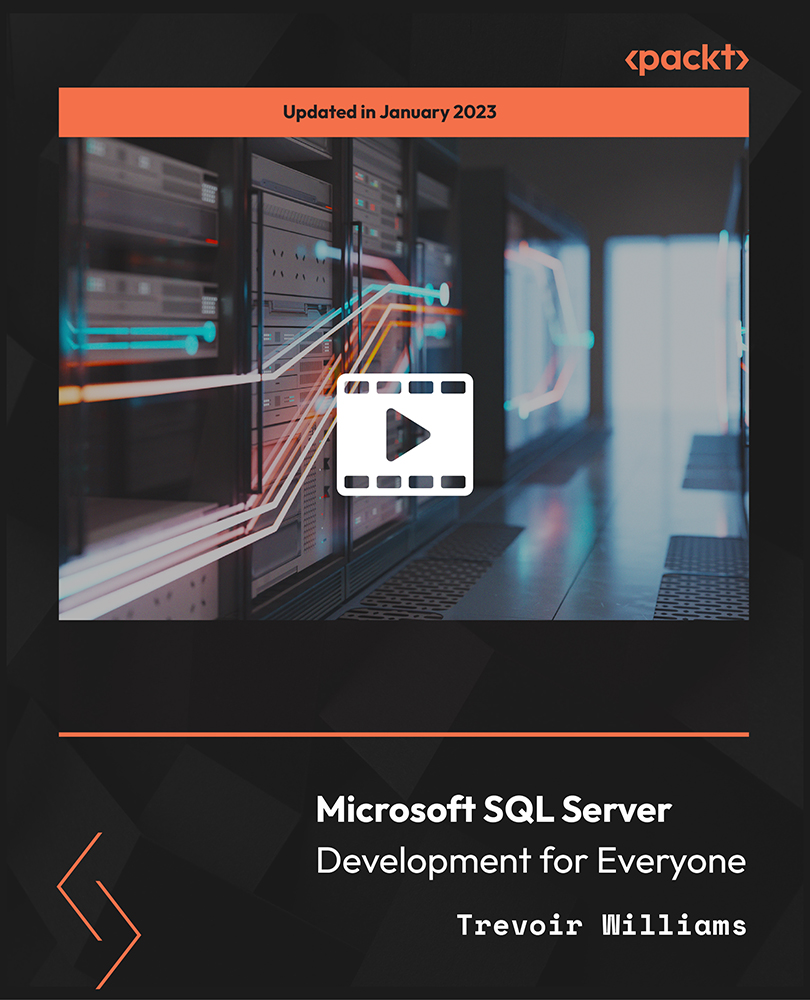
Welcome to Calculus Level 1 - Learn Differentiation, the course that will turn you into a differentiation expert. This course is the perfect stepping-stone to ignite your passion for calculus and launch you into the world of mathematical complexities with ease. We've designed this Calculus Level 1 - Learn Differentiation course to be your comprehensive guide, taking you from basic rules to advanced techniques in the realm of differentiation. In the initial sections, you'll find a clear, understandable introduction to the field of calculus and the fundamental rules of differentiation. We will then be diving into the differentiation of trigonometric, exponential, and logarithmic functions. This will equip you with the tools to handle any type of function thrown your way. As we progress, the course will gently introduce the Chain Rule and strengthen your understanding of it, making complex calculations a breeze. The advanced sections venture into intriguing areas like the differentiation of inverse and hyperbolic trig functions, implicit functions, and parametric functions. Techniques like Logarithmic Differentiation and the understanding of higher order derivatives are broken down and explained in an easy-to-digest manner. You will not only have mastered the skill of differentiation after completing the Calculus Level 1 - Learn Differentiation course, but you will also have laid a solid basis for higher calculus. This course combines theory, problem-solving, and revision portions, making it ideal for people new to the field and those wishing to improve their knowledge. Join us on this mathematical adventure to discover the brilliance of calculus in a whole new light. Sign up now! Learning Outcomes: Upon completion of the Calculus Level 1 - Learn Differentiation course, you should be able to: Understand the basics and fundamental principles of differentiation. Differentiate trigonometric and exponential functions with ease. Master the application of the Chain Rule in differentiation. Execute differentiation of inverse and hyperbolic trig functions. Comprehend and apply differentiation to implicit functions. Gain proficiency in logarithmic differentiation. Derive and solve higher order derivative functions. Who is this course for? This course is perfect for: High school students seeking a firm grasp on calculus. Undergraduates looking to bolster their mathematics foundation. Professionals needing a refresher course in calculus. Aspiring mathematicians and engineers who use calculus extensively. Career Path: Upon completion of the Calculus Level 1 - Learn Differentiation course, you open up a world of opportunities. This foundational knowledge in calculus can lead you to a wide range of careers in fields such as engineering, physics, computer science, economics, and more. Further, it serves as a stepping-stone for advanced studies in mathematics, paving the path for academic and research roles. This course ensures you have the mathematical prowess required in today's data-driven world. Certification After studying the course materials of the Calculus Level 1 - Learn Differentiation there will be a written assignment test which you can take either during or at the end of the course. After successfully passing the test you will be able to claim the pdf certificate for £5.99. Original Hard Copy certificates need to be ordered at an additional cost of £9.60. Prerequisites This Calculus Level 1 - Learn Differentiation does not require you to have any prior qualifications or experience. You can just enrol and start learning.This Calculus Level 1 - Learn Differentiation was made by professionals and it is compatible with all PC's, Mac's, tablets and smartphones. You will be able to access the course from anywhere at any time as long as you have a good enough internet connection. Course Curriculum Section 01: Introduction Module 01: Promotional video 00:02:00 Module 02: Quick Guide 00:01:00 Section 02: Fundamental Rules for Differentiation Module 01: Power Rule 00:14:00 Module 02: Practice Problems Part 1 00:09:00 Module 03: Practice Problems Part 2 00:06:00 Module 04: Product Rule 00:13:00 Module 05: Quotient Rule 00:06:00 Module 06: Chain Rule For Differentiation 00:10:00 Section 03: Differentiation of Trigonometric Functions Module 01: Derivatives of Trigonometric functions 00:08:00 Module 02: Product Rule with Trigonometric Functions 00:11:00 Module 03: Quotient Rule with Trigonometric Functions 00:13:00 Module 04: Chain Rule with Trigonometric Functions Part 1 00:11:00 Module 05: Chain Rule with Trigonometric Functions Part 2 00:10:00 Module 06: Chain Rule with Trigonometric Functions Part 3 00:10:00 Section 04: Differentiation of Exponential Functions Module 01: Exponential Derivatives 00:13:00 Module 02: Chain Rule for Exponential Functions 00:14:00 Module 03: Derivatives of Exponential functions involving Trig Functions 00:12:00 Section 05: Differentiation of Logarithmic Functions Module 01: Derivatives of Logarithmic functions Part 1 00:09:00 Module 02: Derivatives of Logarithmic functions Part 2 00:10:00 Module 03: Derivatives of Logarithmic functions Part 3 00:06:00 Module 04: Problems involving Logarithmic and Trig functions part 1 00:09:00 Module 05: Problems involving Logarithmic and Trig functions part 2 00:07:00 Module 06: Problems involving Logarithmic and Trig functions part 3 00:05:00 Section 06: Revision Section 0on Chain Rule Module 01: Revision of Chain Rule Part 1 00:08:00 Module 02: Revision of Chain Rule Part 2 00:12:00 Module 03: Practice Problems Part 1 00:09:00 Module 04: Practice Problems Part 2 00:07:00 Section 07: Differentiation of inverse Trig Function Module 01: Derivatives of Inverse Trig Functions Part 1 00:09:00 Module 02: Derivatives of Inverse Trig Functions Part 2 00:11:00 Section 08: Differentiation of Hyperbolic Trig Functions Module 01: Derivatives of Hyperbolic Trig functions part 1 00:07:00 Module 02: Derivatives of Hyperbolic Trig functions part 2 00:07:00 Module 03: Derivatives of Inverse Hyperbolic Trig functions 00:09:00 Section 09: Differentiation of Implicit functions Module 01: Differentiation of Implicit functions Part 1 00:11:00 Module 02: Differentiation of Implicit functions Part 2 00:06:00 Module 03: Differentiation of Implicit functions involving Trig functions-1 00:16:00 Module 04: Differentiation of Implicit functions involving Trig functions-2 00:10:00 Section 10: Logarithmic Differentiation Module 01: Logarithmic Differentiation Part 1 00:13:00 Module 02: Logarithmic Differentiation Part 2 00:07:00 Module 03: Logarithmic Differentiation Part 3 00:13:00 Module 04: Logarithmic Differentiation Part 4 00:08:00 Module 05: Logarithmic Differentiation Part 5 00:10:00 Module 06: Logarithmic Differentiation Part 6 00:09:00 Module 07: Logarithmic Differentiation Part 7 00:11:00 Section 11: Differentiation of Parametric Functions Module 01: Differentiation of Parametric Functions Part 1 00:12:00 Module 02: Differentiation of Parametric Functions Part 2 00:09:00 Module 03: Differentiation of a function w. r. t. another function Part 1 00:11:00 Module 04: Differentiation of a function w. r. t. another function Part 2 00:05:00 Section 12: Differentiation of Higher order derivatives Module 01: Higher order derivatives Part 1 00:09:00 Module 02: Higher order derivatives Part 2 00:04:00 Module 03: Higher order derivatives Part 3 00:10:00 Module 04: Higher order derivatives Part 4 00:09:00 Module 05: Higher Order Derivatives involving Trig Functions 00:06:00 Module 06: Second order derivatives with Parametric functions 00:13:00

3G training course description This course is designed to give the delegate an understanding of the technologies used within a 3G UMTS mobile network. During the course we will investigate the UMTS air interface and the use of Wideband-Code Division Multiple Access (WCDMA) to facilitate high speed data access, together with HSPA to offer mobile broadband services. We will describe the use of soft handover rather than hard handover procedures and soft capacity sharing. The course includes a brief exploration of the UMTS protocol stack and the use of PDP Context and QoS support features. What will you learn Explain the 3G UMTS architecture. Describe the role of a Drifting & Serving RNC. Explain the use of ARQ & HARQ for mobile broadband. Describe how IMS integrates into the architecture. Describe the use of Media Gateway Controllers. Identify the temporary identities used within 3G UMTS. 3G training course details Who will benefit: Anyone working within the telecommunications area, especially within the mobile environment. Prerequisites: Mobile communications demystified Telecommunications Introduction Duration 2 days 3G training course contents D3GPP specifications 3GPP standards body, Evolution path, Frequency and bandwidth, Conceptual model, UMTS general architecture, UTRAN architecture & radio access bearer. CDMA principles CDMA principle, Code characteristics, Code requirements. CDMA requirements Synchronization, Power control, Soft handover, Rake receiver, Antenna consideration, Multi-user detection. Radio interface protocol architecture Access stratum & non-access stratum, Overall protocol structure, Logical and transport channels, Physical channels, Protocol termination. Layer 2 Protocols Medium Access Control (MAC) Protocol, Radio Link Control (RLC) Protocol, Packet Data Convergence Protocol (PDCP) protocol, Radio Interface for Broadcast/Multicast Services. Radio Resource Control (RRC) Protocol RRC Architecture, RRC Protocol State, Broadcast of information, RRC connection management, Radio bearer management, RRC connection mobility functions, Power control, Ciphering and Integrity. Mobile procedures Mobility management states and transitions, UMTS identities, Procedures in Idle mode (location updates, cell selection/ re-selection), Circuit-switched call set-up, Packet-switched context activation and context preservation, Data transfer initialization, Soft-handover procedure. Introduction to HSPA The need for high speed data, Fast HARQ, Improved scheduling, Additional channels, Soft combining, HS-DSCH codes, Uplink HSPA vs downlink HSPA, Full HSPA, Use of MIMO, Enhanced CELL_FACH.

NPORS Skidsteer Loader (N212)
By Dynamic Training and Assessments Ltd
NPORS Skidsteer Loader (N212)

NPORS Piling Rig Attendant (N022)
By Dynamic Training and Assessments Ltd
NPORS Piling Rig Attendant (N022)

PV303: Solar Training - Advanced PV Multimode and Microgrid Design (Battery-Based)
By Solar Energy International (SEI)
Multimode system configurations Load analysis and battery bank sizing PV array sizing Specifying multimode inverters Advanced multimode functions Code compliance, best practices, and installation considerations Charge controllers for multimode systems DC coupled multimode battery backup design example AC coupled system design considerations AC coupled multimode battery backup design example Energy Storage Systems (ESS) overview ESS residential sizing example Large-scale multimode system design and use cases Note: SEI recommends working closely with a qualified person and/or taking PV 202 for more information on conductor sizing, electrical panel specification, and grounding systems. These topics will part of this course, but they are not the focus.

Data Analysts' Toolbox - Excel, Python, Power BI, Alteryx, Qlik Sense, R, Tableau
By Packt
This course explains how huge chunks of data can be analyzed and visualized using the power of the data analyst toolbox. You will learn Python programming, advanced pivot tables' concepts, the magic of Power BI, perform analysis with Alteryx, master Qlik Sense, R Programming using R and R Studio, and create stunning visualizations in Tableau Desktop.

Search By Location
- Functions Courses in London
- Functions Courses in Birmingham
- Functions Courses in Glasgow
- Functions Courses in Liverpool
- Functions Courses in Bristol
- Functions Courses in Manchester
- Functions Courses in Sheffield
- Functions Courses in Leeds
- Functions Courses in Edinburgh
- Functions Courses in Leicester
- Functions Courses in Coventry
- Functions Courses in Bradford
- Functions Courses in Cardiff
- Functions Courses in Belfast
- Functions Courses in Nottingham