- Professional Development
- Medicine & Nursing
- Arts & Crafts
- Health & Wellbeing
- Personal Development
2516 Courses
Becoming Anxiety Free with NLP
By Proactive NLP Ltd
Become free from Anxiety and say goodbye to managing your anxiety and start living a happy and content life. This masterclass will show you can change how your mind works to eliminate the negative and debilitating emotional impact of anxiety, once and for all!
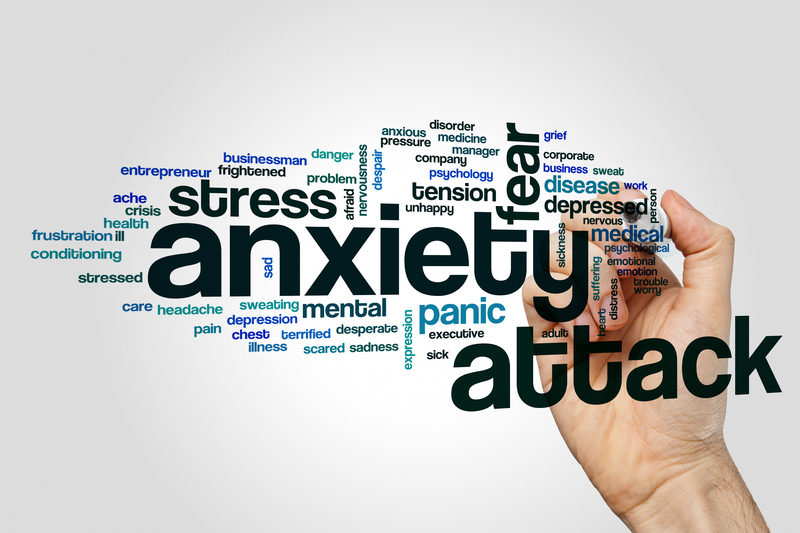
Cognitive Behavioural Therapy (CBT) and Neuro Linguistic Programming (NLP) Diploma
4.9(27)By Apex Learning
***Spring Flash Sale Is Live Now!! Save big and get Free (PDF +Hard Copy) Certificates worth £160 as a Gift*** Understand mental health more and help others through cognitive behavioural therapy. Learn about cognitive psychology development and conquer stress, depression, and grief in this Cognitive Behavioural Therapy course. You'll learn everything you need to know about human psychology and cognitive development in this Cognitive Behavioural Therapy (CBT) and Neuro-Linguistic Programming (NLP) course. This Cognitive behavioural therapy course aims to educate you on the serious implications that Anxiety and Depression can have on an individual and how to treat them. With an introduction to cognitive behavioural therapy, this Cognitive Behavioural Therapy (CBT) and Neuro-Linguistic Programming (NLP) course explains the psycho-social development of human psychology from a scientific overview. Along with this Cognitive behavioural therapy course, you will get 10 premium courses, an original hard copy certificate, a transcript and a student ID card. Courses included with this Cognitive Behavioural Therapy Diploma are: Course 1: Cognitive behavioural therapy Course 2: Neuro-linguistic Programming (NLP) Diploma Course 3: Mental Health and Adolescent Course 4: Learning Disability Awareness Course 5: Addiction and Mental Health - Dual Diagnosis Course 6: Biohacking Your Physical and Mental Health Course 7: Palliative and End-of-Life Care Training- Level 5 Course 8: Designated Safeguarding Lead DSL Complete Diploma Course 9: Treating Post-Traumatic Stress Disorder Course 10: Domestic Violence and Abuse Awareness - Level 2 Course 11: Leadership & Management Diploma So, enrol in Cognitive behavioural therapy now and start learning today! Benefits you'll get choosing Apex Learning for this Cognitive Behavioural Therapy (CBT) and Neuro-Linguistic Programming (NLP): One payment but lifetime access to 11 CPD courses of this Cognitive Behavioural Therapy (CBT) Bundle Certificates and student ID for the Cognitive Behavioural Therapy (CBT) course are included in a one-time fee Full tutor support is available from Monday to Friday with this Cognitive Behavioural Therapy (CBT) Bundle Accessible, informative modules of Cognitive Behavioural Therapy (CBT) bundles are designed by expert instructors Learn Cognitive Behavioural Therapy (CBT) Training at your ease - anytime, from anywhere Study the Cognitive Behavioural Therapy (CBT) course from your computer, tablet or mobile device CPD accredited Cognitive Behavioural Therapy (CBT) Bundle course - improve the chance of gaining professional skills So enrol now in this Cognitive Behavioural Therapy (CBT) Bundle to advance your career! The curriculum of Cognitive Behavioural Therapy (CBT) Cognitive behavioural therapy Course Curriculum: Module 1: Psychology of Stress Module 2: Individual experiences of 'stress.' Module 3: Stress Management Module 4: Psychology of 'Anxiety' Module 5: Anxiety Disorders Module 6: Coping with Anxiety Module 7: Final Words How will I get my Certificate? After successfully completing the course, you will be able to order your CPD Accredited Certificates (PDF + Hard Copy) as proof of your achievement. PDF Certificate: Free (Previously, it was £6*11 = £66) Hard Copy Certificate: Free (For The Title Course: Previously it was £10) CPD 125 CPD hours / points Accredited by CPD Quality Standards Who is this course for? Cognitive Behavioural Therapy (CBT) Requirements Cognitive Behavioural Therapy (CBT) Career path Cognitive Behavioural Therapy This comprehensive Cognitive Behavioural Therapy (CBT) training course is ideal for anyone looking to start a career in the field of psychology, in particular, cognitive behavioural therapy. Professions in this field include the following: CBT Therapist Psychotherapist Clinical Psychologist Occupational Therapist

PYTHON BOOTCAMP: This 12-week Python Data Analytics Data Boot Camp is designed to give you a complete skill set required by data analysts . You will be fully fluent and confident as a Python data analyst, with full understanding of Python Programming. From Data, databases, datasets, importing, cleaning, transforming, analysing to visualisation and creating awesome dashboards The course is a practical, instructor-lead program.

Complete Visual BASIC training course description A hands-on introduction to programming in Visual BASIC V6. What will you learn Build Visual BASIC applications. Build simple components. Debug Visual BASIC programs. Examine existing code and determine its function. Complete Visual BASIC training course details Who will benefit: Anyone wishing to program in Visual BASIC. Prerequisites: None although experience in another high level language would be useful. Duration 5 days Complete Visual BASIC training course contents Application development using VB VB features. VB editions, VB terminology. Working in the Development Environment. Event-Driven Programming. Creating a program in VB. Project and executable files. VB reference materials. Visual Basic fundamentals Objects. Controlling objects. Introduction to forms. Introduction to controls. Basic controls. Working with code and forms Modules. Working with code. Interacting with the user. Working with code statements. Managing forms. Variables and procedures Introduction to variables and constants. Working with Procedures and Functions. Controlling program execution Common VB functions. Comparison and relational operators. Conditional structures. Looping structures. Debugging Error types. Debugging logic errors in VB. Working with controls Control types. Standard controls. Advanced standard controls. ActiveX controls. Insertable controls. Data access using the ADO data control Overview of ActiveX Data Objects. VB data access features. Relational database concepts. Using the ADO data Control to access data. SQL. Manipulating data. Using the data form wizard. Input validation Field-Level validation. The masked edit control. Form-Level validation. Form events used when validating data. Error trapping Trapping run time errors. Error handling overview. Enabling an error trap. Errors and the calling chain. In line error handling. Enhancing the User Interface Menus. Status bars. Toolbars. Drag and Drop Overview of Drag and Drop. Mouse events Drag and Drop basics. More about controls Using control arrays. Using the controls collection. Working with object variables. Collections. Finishing touches User Interface design principles. Distributing an application. Creating a default project.

Swift & iOS Developer- QLS Endorsed Bundle
By Imperial Academy
10 QLS Endorsed Courses for Developer | 10 Endorsed Certificates Included | Life Time Access

Python Programming - Advanced
By Nexus Human
Duration 3 Days 18 CPD hours This course is intended for This course is designed for existing Python programmers who have at least one year of Python experience and who want to expand their Python proficiencies. Overview In this course, students will expand their Python proficiencies. Students will: Create object-oriented Python applications. Design and create a GUI. Store data in a database from Python applications. Communicate using client/server network protocols. Manage multiple processes with threading. Implement unit testing. Package an application for distribution. Students will build upon basic Python skills, learning more advanced topics such as object-oriented programming patterns, development of graphical user interfaces, data management, threading, unit testing, and creating and installing packages. Usinig Object-Oriented Python Create and Use Classes in an Application Use Magic Methods Incorporate Class Factories Creating a GUI Design a GUI Create and Arrange a GUI Layout Interact with User Events Using Databases Basics of Data Management Use SQLite Databases Manipulate SQL Data Network Programming Basics of Network Programming Create a Client/Server Program Managing Multiple Processes with Threading Create a Threaded Application Manage Thread Resources Implementing Unit Testing Test-Driven Development Write and Run a Unit Test Case Create a Test Suite Packaging an Application for Distribution Create a Package Structure Generate the Package Distribution Files Generate a Windows Executable Additional course details: Nexus Humans Python Programming - Advanced training program is a workshop that presents an invigorating mix of sessions, lessons, and masterclasses meticulously crafted to propel your learning expedition forward. This immersive bootcamp-style experience boasts interactive lectures, hands-on labs, and collaborative hackathons, all strategically designed to fortify fundamental concepts. Guided by seasoned coaches, each session offers priceless insights and practical skills crucial for honing your expertise. Whether you're stepping into the realm of professional skills or a seasoned professional, this comprehensive course ensures you're equipped with the knowledge and prowess necessary for success. While we feel this is the best course for the Python Programming - Advanced course and one of our Top 10 we encourage you to read the course outline to make sure it is the right content for you. Additionally, private sessions, closed classes or dedicated events are available both live online and at our training centres in Dublin and London, as well as at your offices anywhere in the UK, Ireland or across EMEA.

Learn AutoCAD Programming using VB.NET - Hands On!
By The Teachers Training
Overview Learn AutoCAD Programming using VB.NET - Hands On! Course is yet another 'Teacher's Choice' course from Teachers Training for a complete understanding of the fundamental topics. You are also entitled to exclusive tutor support and a professional CPD-accredited certificate in addition to the special discounted price for a limited time. Just like all our courses, this Learn AutoCAD Programming using VB.NET - Hands On! Course and its curriculum have also been designed by expert teachers so that teachers of tomorrow can learn from the best and equip themselves with all the necessary skills. Consisting of several modules, the course teaches you everything you need to succeed in this profession. The course can be studied part-time. You can become accredited within 05 Hours studying at your own pace. Your qualification will be recognised and can be checked for validity on our dedicated website. Why Choose Teachers Training Some of our website features are: This is a dedicated website for teaching 24/7 tutor support Interactive Content Affordable price Courses accredited by the UK's top awarding bodies 100% online Flexible deadline Entry Requirements No formal entry requirements. You need to have: Passion for learning A good understanding of the English language Be motivated and hard-working Over the age of 16. Certification CPD Certification from The Teachers Training Successfully completing the MCQ exam of this course qualifies you for a CPD-accredited certificate from The Teachers Training. You will be eligible for both PDF copy and hard copy of the certificate to showcase your achievement however you wish. You can get your digital certificate (PDF) for £4.99 only Hard copy certificates are also available, and you can get one for only £10.99 You can get both PDF and Hard copy certificates for just £12.99! The certificate will add significant weight to your CV and will give you a competitive advantage when applying for jobs. Unit 01: Introduction Module 01: Course Outline 00:05:00 Module 02: Introduction 00:01:00 Module 03: Who is this Course for? 00:01:00 Module 04: What will I learn from this Course? 00:01:00 Module 05: What is VB.NET? 00:01:00 Module 06: What is AutoCAD .NET API? 00:01:00 Module 07: What are the advantages of programming in AutoCAD .NET API? 00:01:00 Module 08: Hands-on Projects overview 00:06:00 Unit 02: Exploring AutoCAD .NET API Components Module 01: AutoCAD .NET API Components Overview 00:01:00 Module 02: AutoCAD .NET API Assemblies 00:02:00 Module 03: Understanding AutoCAD Object Hierarchy 00:03:00 Module 04: AutoCAD .NET API Application Object 00:02:00 Module 05: AutoCAD .NET API Document Object 00:02:00 Module 06: AutoCAD .NET API Database Object 00:04:00 Unit 03: Hello AutoCAD from VB.NET Module 01: Section Overview 00:04:00 Module 02: Installing Visual Studio 2019 00:05:00 Module 03: Setting up Visual Studio 2019 Integrated Development Environment (IDE) 00:04:00 Module 04: Creating First VB.NET Plugin (Hello AutoCAD) 00:12:00 Module 05: Different ways to communicate with the User 00:04:00 Module 06: Configuring VS2019 Target Processor 00:10:00 Unit 04: Creating AutoCAD Objects using VB.NET Module 01: Creating AutoCAD Object using VB.NET Overview 00:01:00 Module 02: Creating DrawObjects Project 00:04:00 Module 03: Creating a Line Object using VB.NET 00:15:00 Module 04: Creating a MText Object using VB.NET 00:12:00 Module 05: Creating a Circle Object using VB.NET 00:09:00 Module 07: Creating a Polyline Object using VB.NET 00:08:00 Module 08: Creating Multiple Circles Vertically 00:09:00 Module 09: Creating Multiple Circles Horizontally 00:05:00 Unit 05: Manipulating AutoCAD Objects using VB.NET Module 01: Manipulating AutoCAD Objects Overview 00:01:00 Module 02: Creating the Project ManipulateObjects 00:04:00 Module 03: Creating the SingleCopy Method 00:13:00 Module 04: Creating the MultipleCopy Method 00:11:00 Module 05: Creating the EraseObject Method 00:12:00 Module 06: Creating the MoveObject method 00:07:00 Module 07: Creating the MirrorObject method 00:10:00 Module 08: Creating the RotateObject method 00:07:00 Module 09: Creating the ScaleObject method 00:05:00 Module 10: Creating the OffsetObject method 00:05:00 Unit 06: Exploring AutoCAD Dictionaries using VB.NET Module 01: Exploring AutoCAD Dictionaries - Overview 00:02:00 Module 02: Creating LayersLineTypesAndStyles Project 00:06:00 Module 03: Creating the ListLayers Method 00:11:00 Module 04: Creating the CreateLayer Method 00:10:00 Module 05: Creating the UpdateLayer Method 00:12:00 Module 06: Creating the SetLayerOnOff Method 00:08:00 Module 07: Creating the SetLayerFrozenOrThaw Method 00:04:00 Module 08: Creating the DeleteLayer Method 00:05:00 Module 09: Creating the LockUnlockLayer Method 00:04:00 Module 10: Creating the SetLayerToObject Method 00:08:00 Module 11: Creating the ListLineTypes Method 00:09:00 Module 12: Creating the LoadLineType Method 00:07:00 Module 13: Creating the SetCurrentLineType Method 00:05:00 Module 14: Creating the DeleteLineType Method 00:09:00 Module 15: Creating the SetLineTypeToObject Method 00:05:00 Module 16: Exploring TextStyles - Overview 00:01:00 Module 17: Creating the ListStyles Method 00:08:00 Module 18: Creating the UpdateCurrentTextStyleFont Method 00:12:00 Module 19: Creating the SetCurrentTextStyle Method 00:08:00 Module 20: Creating the SetTextStyleToObject Method 00:08:00 Unit 07: User Interactions in VB.NET Module 01: User Input Functions - Overview 00:02:00 Module 02: Creating the UserInteractions Project 00:03:00 Module 03: Creating the GetName Method 00:11:00 Module 04: Creating the SetLayer Method using the GetString function 00:12:00 Module 05: Creating the CreateLineUsingGetpoint Method 00:11:00 Module 06: Creating the CalculateDefinedArea Method 00:17:00 Module 07: Creating the DrawObjectsUsingGetKeywords Method 00:14:00 Module 08: Creating the GetDistanceBetweenTwoPoints Method 00:05:00 Module 09: Creating the CountObjects Method 00:15:00 Unit 08: Selection Sets and Filters Module 01: Selection Sets and Filters - Overview 00:13:00 Module 02: Creating the SelectionSets Project 00:05:00 Module 03: Creating the SelectAllAndChangeLayer Method 00:12:00 Module 04: Creating the SelectObjectOnScreen Method 00:08:00 Module 05: Creating the SelectWindowAndChangeColor Method 00:06:00 Module 06: Creating the SelectCrossingAndDelete Method 00:05:00 Module 07: Creating the SelectFenceAndChangeLayer Method 00:06:00 Module 08: Creating the CountPickFirstSelection Method 00:07:00 Module 09: Creating the SelectLines Method 00:13:00 Module 10: Creating the SelectMTexts Method 00:05:00 Module 11: Creating the SelectPlines Method 00:04:00 Module 12: Creating the SelectWalls Method 00:07:00 Module 13: Creating the SelectStairs Method 00:03:00 Module 14: Creating the SelectFrenchDoors Method 00:04:00 Module 15: Creating the SelectBifoldDoors Method 00:03:00 Module 16: Creating CountReceptacles Method 00:04:00 Module 17: Creating the CountLightingFixtures Method 00:10:00 Unit 09: Developing Projects - Hands On Module 01: Developing Projects - Hands on Overview 00:02:00 Module 02: BlocksCounter Plugin Demo 00:03:00 Module 03: Creating the BlocksCounter Project 00:04:00 Module 04: Creating the CountBlocksToTable Method 00:08:00 Module 05: Creating the PromptUser Function 00:08:00 Module 06: Creating the GatherBlocksAndDrawTable Method 00:12:00 Module 07: Continuation of GatherBlocksAndDrawTable Method 00:17:00 Module 08: Running and Debugging the BlocksCounter Project - Part 1 00:15:00 Module 09: Running and Debugging the BlocksCounter Project - Part 2 00:11:00 Module 10: Running and Debugging the BlocksCounter Project - Part 3 00:01:00 Module 11: Creating the ObjectExtractor Plugin Project 00:04:00 Module 12: Creating the ExtractObjects Method 00:07:00 Module 13: Creating the ExtractLine Method 00:16:00 Module 14: Running and Debugging the ExtractLine Method 00:05:00 Module 15: Creating the ExtractCircle Method 00:11:00 Module 16: Creating the ExtractMText Method 00:13:00 Module 17: Creating the ExtractPolyline Method 00:19:00 Module 18: Creating the ExtractBlock Method 00:10:00 Unit 10: Conclusion Module 01: Congratulations and Thank you very much! 00:01:00 Assignment Assignment - Learn AutoCAD Programming using VB.NET - Hands On! 00:00:00

Unlock your potential in Python programming with our Complete Python Course - Beginner to Expert! From mastering syntax to advanced data analysis, machine learning, and web development, this comprehensive course equips you with essential programming skills. Start your journey today and become a proficient Python developer!

Python 3 Developer Training Course Online
By Lead Academy
Quality Guarantee: Promising training excellence, satisfaction gurantee Accredited by CPD UK & Quality License Scheme Tutor Support Unlimited support via email, till you complete the course Recognised Certification: Accepted by thousands of professional bodies Start Anytime With 1 year access to the course materials Online Learning Learn from anywhere, whenever you want This flexible online course will provide you with an understanding of the latest version Python 3 and object-oriented language. You will learn to write performant, clean and bug-free code by taking this popular online course. This course at a glance Accredited by CPD UK Endorsed by Quality Licence Scheme Get a comprehensive understanding of Python programming and its key concepts. Learn to write bug-free and clean Python codes. Develop the skills and knowledge required to become a Python programmer. Understand the Python programming basics. Learn to use Math operators, strings, variables, loops, libraries and more. Get an understanding of the coding exercises involved in various Python functions Develop knowledge about lists, tuples and dictionaries and how to use them. Understand the use of object-oriented programming in Python. Learn to use regular expressions. Learn to handle errors and perform networking using Python. Why Python 3 Developer Training Course right for you? This best Python 3 Developer Training Course Online is designed to help anyone willing to kickstart or advance their career in Python programming. This online course will provide you with a comprehensive understanding of Python programming and its fundamental aspects. This best Python 3 Developer Training Course Online will help you get information about error handling, files, regular expression, networking, and many more and enhance your understanding of Python. By the end of the course, you will have theoretical knowledge about the fundamental elements and key concepts of Python programming. This online Python developer course set you up with a solid foundation for building your career as a professional Python developer. Python 3 Developer Training Course Details Accredited by CPD certificates are accepted by thousands of professional bodies and government regulators here in the UK and around the world. Many organisations look for employees with CPD requirements, which means, that by doing this course, you would be a potential candidate in your respective field. The Quality Licence Scheme is a brand of the Skills and Education Group, a leading national awarding organisation for providing high-quality vocational qualifications across a wide range of industries. Course Curriculum Introduction and Setup Introduction Why is Python 3 Worth Learning Installing Python 3 on Windows Installing Python 3 on Linux and Mac Taking a Closer Look at Python 3 IDLE Python Programming Basics Math Operators Strings Variables and Variable Naming Rules Our First Program Type, Len, str, int, Float, Functions True or False Boolean If-Statement If and Else Using Elif for Multiple Statements While Loop Infinite Loops with Break Using Continue in a Loop For Loop Importing Python Libraries Functions - Coding Exercises Defining Functions in Python Local and Global Variables Coding Guess the Number Program Reverse a String Function Calculate the Area of a Circle Program Simple Python Calculator Removing Vowels from a String Program Find the Largest Number out of Three Lists, Tuples and Dictionaries Python Lists Creating Smaller Lists Out of a Bigger One Manipulating Lists and Elements Append, Insert, Remove, Sort Tuples Introduction to Dictionaries Values, Keys, Items, Get Dictionary Comprehension Part 1 Dictionary Comprehension Part 2 Advanced String Manipulation Upper, lower, isupper, islower Split, Strip, Join, Startswith, Endswith Files in Python 3 Navigating Through System with OS Library Reading and Writing to Files Reversing Text from a File Error Handling Try and Except Try and Finally Object Orienting Programming Classes Changing Class Attributes Built in Class Attributes Using Your Class in a Different Program Using Your Class in a Program Implementing Students Count Option Class Inheritance Overriding Methods in a Class Date & Time Printing and Calculating Date and Time Different Date Formats Regular Expressions Extracting Useful Data Regex Part 1 Regex Part 2 Interacting with HTTP Performing HTTP GET Requests Performing POST Requests Handling Website Re-Directions Beautiful Soup Encoding in Requests Session Objects and Cookies SSL Certificates, Authentication, etc. JSON Library and Proxies Networking in Python 3 Socket Terminology Connecting Two Machines Coding a Chat Program Who should take this course? This comprehensive Python 3 Developer Training Course Online is suitable for anyone looking to improve their job prospects or aspiring to accelerate their career in this sector and want to gain in-depth knowledge of python programming. Entry Requirements There are no academic entry requirements for this Python 3 Developer Training Course Online, and it is open to students of all academic backgrounds. However, you are required to have a laptop/desktop/tablet or smartphone and a good internet connection. Assessment Method This Python 3 Developer Training Course Online assesses learners through multiple-choice questions (MCQs). Upon successful completion of the modules, learners must answer MCQs to complete the assessment procedure. Through the MCQs, it is measured how much a learner can grasp from each section. In the assessment pass mark is 60%. Certification Endorsed Certificate from Quality Licence Scheme After successfully passing the MCQ exam you will be eligible to order the Endorsed Certificate by Quality Licence Scheme. The Quality Licence Scheme is a brand of the Skills and Education Group, a leading national awarding organisation for providing high-quality vocational qualifications across a wide range of industries. It will give you a competitive advantage in your career, making you stand out from all other applicants and employees. There is a Quality Licence Scheme endorsement fee to obtain an endorsed certificate which is £65. Certificate of Achievement from Lead Academy After successfully passing the MCQ exam you will be eligible to order your certificate of achievement as proof of your new skill. The certificate of achievement is an official credential that confirms that you successfully finished a course with Lead Academy. Certificate can be obtained in PDF version at a cost of £12, and there is an additional fee to obtain a printed copy certificate which is £35. FAQs Is CPD a recognised qualification in the UK? CPD is globally recognised by employers, professional organisations and academic intuitions, thus a certificate from CPD Certification Service creates value towards your professional goal and achievement. CPD-certified certificates are accepted by thousands of professional bodies and government regulators here in the UK and around the world. Are QLS courses recognised? Although QLS courses are not subject to Ofqual regulation, they must adhere to an extremely high level that is set and regulated independently across the globe. A course that has been approved by the Quality Licence Scheme simply indicates that it has been examined and evaluated in terms of quality and fulfils the predetermined quality standards. When will I receive my certificate? For CPD accredited PDF certificate it will take 24 hours, however for the hardcopy CPD certificate takes 5-7 business days and for the Quality License Scheme certificate it will take 7-9 business days. Can I pay by invoice? Yes, you can pay via Invoice or Purchase Order, please contact us at info@lead-academy.org for invoice payment. Can I pay via instalment? Yes, you can pay via instalments at checkout. How to take online classes from home? Our platform provides easy and comfortable access for all learners; all you need is a stable internet connection and a device such as a laptop, desktop PC, tablet, or mobile phone. The learning site is accessible 24/7, allowing you to take the course at your own pace while relaxing in the privacy of your home or workplace. Does age matter in online learning? No, there is no age limit for online learning. Online learning is accessible to people of all ages and requires no age-specific criteria to pursue a course of interest. As opposed to degrees pursued at university, online courses are designed to break the barriers of age limitation that aim to limit the learner's ability to learn new things, diversify their skills, and expand their horizons. When I will get the login details for my course? After successfully purchasing the course, you will receive an email within 24 hours with the login details of your course. Kindly check your inbox, junk or spam folder, or you can contact our client success team via info@lead-academy.org

Search By Location
- Programming Courses in London
- Programming Courses in Birmingham
- Programming Courses in Glasgow
- Programming Courses in Liverpool
- Programming Courses in Bristol
- Programming Courses in Manchester
- Programming Courses in Sheffield
- Programming Courses in Leeds
- Programming Courses in Edinburgh
- Programming Courses in Leicester
- Programming Courses in Coventry
- Programming Courses in Bradford
- Programming Courses in Cardiff
- Programming Courses in Belfast
- Programming Courses in Nottingham
