- Professional Development
- Medicine & Nursing
- Arts & Crafts
- Health & Wellbeing
- Personal Development
59752 Courses
Make the fastest growth portfolio knowing all vivid aspects of property investment procedures through our well-designed Property Portfolio Making Training course. It is the most suitable course to direct you how to invest in property to get the utmost return. First and foremost, the course teaches you 4 main effective strategy of property investment to earn the top-most profit at an instant. Following that, it instructs you how to raise finance, select different mortgage products, and secure income from your property. It also explains you the pros and cons of different strategies in order to enhance your ability to take appropriate decision while buying property. Overall, it teaches you all the effective aspects to make you a property ladder in this field. Who is this course for? Property Portfolio Making Training is suitable for anyone who wants to gain extensive knowledge, potential experience and professional skills in the related field. This course is CPD accredited so you don't have to worry about the quality. Requirements Our Property Portfolio Making Training is open to all from all academic backgrounds and there are no specific requirements to attend this course. It is compatible and accessible from any device including Windows, Mac, Android, iOS, Tablets etc. CPD Certificate from Course Gate At the successful completion of the course, you can obtain your CPD certificate from us. You can order the PDF certificate for £9 and the hard copy for £15. Also, you can order both PDF and hardcopy certificates for £22. Career path This course opens a new door for you to enter the relevant job market and also gives you the opportunity to acquire extensive knowledge along with required skills to become successful. You will be able to add our qualification to your CV/resume which will help you to stand out in the competitive job industry. Course Curriculum Module: 01 Introduction 00:08:00 The answer is Property 00:05:00 Mortgage Types 00:06:00 Negative Mind Chatter 00:08:00 Module: 02 Steps in the Plan 00:06:00 Property Types 00:02:00 Set it up and Forget about it 00:07:00 Raising the Capital 00:16:00 Watch your cashflow 00:08:00 Look at the costs 00:10:00 Module: 03 Portfolio building strategy 00:13:00 Historic Property Cycles 00:07:00 Make your portfolio grow faster 00:08:00 Ways to Create Income 00:02:00 Understanding Inflation 00:03:00 Certificate and Transcript Order Your Certificates or Transcripts 00:00:00

Explore the fascinating world of child psychology with our comprehensive course designed for teaching assistants. Gain valuable insights into child development, behavior, and learning strategies to enhance your ability to support and engage with students effectively. Enrich your teaching skills with a deep understanding of the psychological factors influencing children's growth and education. Enroll now to empower your role as a teaching assistant and make a positive impact on the academic and emotional well-being of the students you support.

Overview This comprehensive course on ITIL Practitioner will deepen your understanding on this topic. After successful completion of this course you can acquire the required skills in this sector. This ITIL Practitioner comes with accredited certification, which will enhance your CV and make you worthy in the job market. So enrol in this course today to fast track your career ladder. How will I get my certificate? You may have to take a quiz or a written test online during or after the course. After successfully completing the course, you will be eligible for the certificate. Who is This course for? There is no experience or previous qualifications required for enrolment on this ITIL Practitioner. It is available to all students, of all academic backgrounds. Requirements Our ITIL Practitioner is fully compatible with PC's, Mac's, Laptop, Tablet and Smartphone devices. This course has been designed to be fully compatible with tablets and smartphones so you can access your course on Wi-Fi, 3G or 4G. There is no time limit for completing this course, it can be studied in your own time at your own pace. Career Path Having these various qualifications will increase the value in your CV and open you up to multiple sectors such as Business & Management, Admin, Accountancy & Finance, Secretarial & PA, Teaching & Mentoring etc. Course Curriculum 9 sections • 52 lectures • 07:37:00 total length •Course Introduction!: 00:14:00 •Learning Objectives: 00:06:00 •Selecting a Management System: 00:11:00 •Systems Thinking: 00:13:00 •The 4Ps: 00:14:00 •Communication & Management Systems: 00:14:00 •Organizational Capabilities: 00:10:00 •Adopt, Adapt & Realize: 00:15:00 •Outside-in vs Inside-out Thinking: 00:11:00 •Defining a Service: 00:05:00 •Metrics & Measurement: 00:07:00 •Improvement, the Practitioner & CSI: 00:10:00 •Driving IT Service Management Summary: 00:15:00 •Checkpoint: 00:16:00 •Learning Objectives: 00:04:00 •Principles: 00:24:00 •Themes: 00:09:00 •Principles & Themes in Practice: 00:08:00 •Principles & Themes Summary: 00:03:00 •Checkpoint: 00:07:00 •Learning Objectives: 00:02:00 •Role & Impact of OCM on Improvement: 00:07:00 •OCM Activities: 00:16:00 •OCM & Systems Thinking: 00:06:00 •OCM Summary: 00:05:00 •Checkpoint: 00:10:00 •Learning Objectives: 00:01:00 •Value, Importance & Benefit of Good Communication: 00:05:00 •Principles of Communication: 00:11:00 •Role of Influence: 00:07:00 •Communication Summary: 00:05:00 •Checkpoint: 00:09:00 •Learning Objectives: 00:02:00 •CSFs, KPIs & Improvement: 00:18:00 •Analyze CSFs & KPIs in Context: 00:09:00 •Assessments: 00:04:00 •Use Metrics & Measurement Summary: 00:05:00 •Design a Report: 00:07:00 •Checkpoint: 00:08:00 •Learning Objectives: 00:02:00 •It Depends: 00:09:00 •Approach Deconstructed: 00:25:00 •Goal Question Metric (GQM) Approach Introduction: 00:08:00 •CSI Approach Summary: 00:05:00 •Checkpoint: 00:07:00 •Learning Objectives: 00:01:00 •CSI Approach for the ITIL Practitioner: 00:07:00 •CSI Approach in ITIL: 00:25:00 •CSI Approach, PRINCE2 & RESILIA: 00:06:00 •Integrating CSI with ITIL & Beyond Summary: 00:03:00 •Checkpoint: 00:06:00 •Workbooks - ITIL Practitioner - Video Training Course: 00:00:00

Microsoft Outlook Mastering Program
By Study Plex
Recognised Accreditation This course is accredited by continuing professional development (CPD). CPD UK is globally recognised by employers, professional organisations, and academic institutions, thus a certificate from CPD Certification Service creates value towards your professional goal and achievement. Course Curriculum You Can Master Microsoft Outlook You Can Master Microsoft Outlook Promo 00:02:00 You Can Ask Me Anytime 00:01:00 Your Facebook Support Group 00:01:00 Quick Win - How To Send an Email in Outlook 00:01:00 Quick Win - How To Print an Email in Outlook 00:01:00 Another Quick Win - You Can Work Offline With Outlook 00:01:00 Getting Started With Outlook Outlook Environment 00:03:00 Outlook Opening 00:02:00 Outlook Interface Options 00:04:00 Sending and Receiving Email in Outlook 00:03:00 Sending and Receiving Email in Outlook with Attachments 00:02:00 File Menu Account Settings in Outlook 00:06:00 Automatic Replies in Outlook 00:04:00 Mail Box Settings in Outlook 00:02:00 Rules and Alerts Settings in Outlook 00:04:00 Exporting and Importing Rules and Alerts in Outlook 00:01:00 Opening Options in File Outlook 00:04:00 Home - New Email in Outlook Quick Win - How To Create Folder in Outlook 00:01:00 Quick Win - How To Change Outlook Style 00:01:00 Quick Win - How To Use Quick Access Toolbar 00:01:00 New Email Options in Outlook 00:03:00 Clipboard in New Email 00:05:00 Basic Text in New Email 00:07:00 Name, Include and Tags in New Email 00:03:00 Inserting Table Into New Email 00:10:00 Inserting Images Into New Email 00:10:00 Inserting Shapes Into New Email 00:06:00 Inserting SmartArt Into New Email 00:04:00 Inserting New Chart Into New Email 00:05:00 Taking Screenshot Into New Email 00:02:00 Links, Text and Symbol 00:03:00 Themes, Show Fields, Encrypt, Tracking and More Options in New Email 00:03:00 Formatting Text in New Emails 00:03:00 Text Style in New Email 00:04:00 Reviewing Menu in New Email 00:03:00 Home - New Appointment New Appointment at Home Menu 00:06:00 Home - New Meeting New Meeting at Home Menu 00:01:00 Home - New Contact New Contact in Home Menu 00:05:00 Home - New Task Create New Task 00:03:00 Other New Item in Home 00:02:00 Home - Other Functions Email Deletion in Outlook 00:02:00 Responding to A Email in Outlook 00:02:00 Quick Steps, Tag and Other Functions 00:03:00 Send and Receive Complete Guide of Send and Receive 00:03:00 Home - Folder Complete Folder Guide 00:05:00 Review and Outlook View and Help in Outlook 00:04:00 Options Options Intro 00:03:00 General Options in Outlook 00:05:00 Mail Options in Outlook 00:06:00 Calendar Options in Outlook 00:03:00 Contact Options in Outlook 00:01:00 Task Options in Outlook 00:01:00 Search Options in Outlook 00:02:00 Language Options in Outlook 00:02:00 Ease of Access Options in Outlook 00:02:00 Advanced Option in Outlook 00:04:00 Ribbon and Quick Access Toolbar Customization 00:02:00 Security Is Everything Quick Win - Create Unknown Password 00:01:00 Security Is Everthing 00:01:00 Quick Win - Insecurity Is Coming from You And Others 00:01:00 Understand Security Type or Category 00:02:00 Life Savers - You Should Know These 00:04:00 Have Proper Password - Start Securing You Now 00:03:00 Don't Use the Same Password Anymore 00:02:00 Should You Use Longer Password or Complicated! 00:03:00 Last-Pass & Authy Mobile App 00:02:00 The Best and Only Solution to Make and Keep Password Un-Crack-Able 00:08:00 Lastpass Setup and Configure 00:10:00 Last-Pass Options Part 1 00:03:00 Last-Pass Options Part 2 00:04:00 Last-Pass Option Part 3 00:04:00 2FA Makes You Even Stronger in Password 00:05:00 Security Is Everything, Keep Secured Your Devices 00:07:00 Security on Your Data and Privacy 00:08:00 Conclusion Congratulations 00:01:00 Certificate of Achievement Certificate of Achievement 00:00:00 Get Your Insurance Now Get Your Insurance Now 00:00:00 Feedback Feedback 00:00:00

SEN Support Training for Teaching Assistants
By The Teachers Training
Strengthen your role with our SEN Support Training for Teaching Assistants. Learn essential skills to effectively support students with special educational needs.

Are you a dog lover who dreams of turning your passion into a rewarding career? Imagine waking up every day to wagging tails, joyful barks, and the knowledge that you're making a difference in the lives of both pets and their owners. Welcome to our Dog Walking and Canine Caretaking Essentials course, where your journey to becoming a canine care expert begins! According to Cambridge Institute of Dog Behaviour & Training (CIDBT) salaries can vary significantly, from £20,000 per year to well over £100,000per year depending on qualification, experience, location and other factors. Don't miss out on this opportunity to transform your love for dogs into a fulfilling and lucrative career. Enrol in our Dog Walking and Canine Caretaking Essentials course today and take the first step towards a future filled with happy tails and joyful adventures! Key Features This Dog Walking and Canine Caretaking Essentials: This Dog Walking Course is CPD Certified Free Certificate Developed by Specialist Lifetime Access Course Curriculum Dog Walking and Canine Caretaking Essentials: Module 01: Pet Care in the UK Module 02: Understanding Canines & Pups Module 03: Guidelines for Dog Walking Module 04: Safety Measures for Pet Caretakers Module 05: Establishing Your Personal Pet Care Venture Module 06: Managing of Your Pet Care Enterprise Learning Outcomes After completing this Dog Walking and Canine Caretaking Essentials Course, you will be able to: Apply UK-specific pet care regulations to ensure legal and ethical practices. Recognize canine behaviour, tailoring care strategies to individual dogs and puppies. Execute safe dog walking practices adhering to established guidelines for effectiveness. Implement safety protocols, ensuring the well-being of pets under your care. Develop a personalised business plan for initiating a successful pet care venture. Manage and sustain a pet care enterprise, integrating efficient operational strategies. CPD 10 CPD hours / points Accredited by CPD Quality Standards Who is this course for? This Dog Walking and Canine Caretaking course is accessible to anyone eager to learn more about this topic. Through this course, you'll gain a solid understanding of Dog Walking and Canine Caretaking. Moreover, this course is ideal for: Aspiring dog walking and canine caretaking seeking comprehensive knowledge in UK-specific pet care practices. Dog enthusiasts wanting to understand and manage canine behaviour effectively. Individuals eager to explore entrepreneurship within the pet care industry. Pet owners desiring to enhance their pet care knowledge and skills. Anyone considering a career in the UK's thriving pet care sector. Requirements There are no requirements needed to enrol into this Dog Walking and Canine Caretaking course. We welcome individuals from all backgrounds and levels of experience to enrol into this Dog Walking and Canine Caretaking course. Career path After finishing this Dog Walking and Canine Caretaking course you will have multiple job opportunities waiting for you. Some of the following Job sectors of Dog Walking and Canine Caretaking are: Pet Care Consultant Dog Walking and Canine Exercise Specialist Pet Care Business Owner Canine Behaviour Analyst Pet Care Safety Inspector Pet Care Enterprise Manager Certificates Digital certificate Digital certificate - Included Certificate of Completion Digital certificate - Included Will be downloadable when all lectures have been completed.

Overview This comprehensive course on R Programming for Data Science will deepen your understanding on this topic. After successful completion of this course you can acquire the required skills in this sector. This R Programming for Data Science comes with accredited certification from CPD, which will enhance your CV and make you worthy in the job market. So enrol in this course today to fast track your career ladder. How will I get my certificate? You may have to take a quiz or a written test online during or after the course. After successfully completing the course, you will be eligible for the certificate. Who is This course for? There is no experience or previous qualifications required for enrolment on this R Programming for Data Science. It is available to all students, of all academic backgrounds. Requirements Our R Programming for Data Science is fully compatible with PC's, Mac's, Laptop, Tablet and Smartphone devices. This course has been designed to be fully compatible with tablets and smartphones so you can access your course on Wi-Fi, 3G or 4G. There is no time limit for completing this course, it can be studied in your own time at your own pace. Career Path Having these various qualifications will increase the value in your CV and open you up to multiple sectors such as Business & Management, Admin, Accountancy & Finance, Secretarial & PA, Teaching & Mentoring etc. Course Curriculum 23 sections • 129 lectures • 06:25:00 total length •Introduction to Data Science: 00:01:00 •Data Science: Career of the Future: 00:04:00 •What is Data Science?: 00:02:00 •Data Science as a Process: 00:02:00 •Data Science Toolbox: 00:03:00 •Data Science Process Explained: 00:05:00 •What's Next?: 00:01:00 •Engine and coding environment: 00:03:00 •Installing R and RStudio: 00:04:00 •RStudio: A quick tour: 00:04:00 •Arithmetic with R: 00:03:00 •Variable assignment: 00:04:00 •Basic data types in R: 00:03:00 •Creating a vector: 00:05:00 •Naming a vector: 00:04:00 •Vector selection: 00:06:00 •Selection by comparison: 00:04:00 •What's a Matrix?: 00:02:00 •Analyzing Matrices: 00:03:00 •Naming a Matrix: 00:05:00 •Adding columns and rows to a matrix: 00:06:00 •Selection of matrix elements: 00:03:00 •Arithmetic with matrices: 00:07:00 •Additional Materials: 00:00:00 •What's a Factor?: 00:02:00 •Categorical Variables and Factor Levels: 00:04:00 •Summarizing a Factor: 00:01:00 •Ordered Factors: 00:05:00 •What's a Data Frame?: 00:03:00 •Creating Data Frames: 00:20:00 •Selection of Data Frame elements: 00:03:00 •Conditional selection: 00:03:00 •Sorting a Data Frame: 00:03:00 •Additional Materials: 00:00:00 •Why would you need lists?: 00:01:00 •Creating a List: 00:06:00 •Selecting elements from a list: 00:03:00 •Adding more data to the list: 00:02:00 •Additional Materials: 00:00:00 •Equality: 00:03:00 •Greater and Less Than: 00:03:00 •Compare Vectors: 00:03:00 •Compare Matrices: 00:02:00 •Additional Materials: 00:00:00 •AND, OR, NOT Operators: 00:04:00 •Logical operators with vectors and matrices: 00:04:00 •Reverse the result: (!): 00:01:00 •Relational and Logical Operators together: 00:06:00 •Additional Materials: 00:00:00 •The IF statement: 00:04:00 •IFELSE: 00:03:00 •The ELSEIF statement: 00:05:00 •Full Exercise: 00:03:00 •Additional Materials: 00:00:00 •Write a While loop: 00:04:00 •Looping with more conditions: 00:04:00 •Break: stop the While Loop: 00:04:00 •What's a For loop?: 00:02:00 •Loop over a vector: 00:02:00 •Loop over a list: 00:03:00 •Loop over a matrix: 00:04:00 •For loop with conditionals: 00:01:00 •Using Next and Break with For loop: 00:03:00 •Additional Materials: 00:00:00 •What is a Function?: 00:02:00 •Arguments matching: 00:03:00 •Required and Optional Arguments: 00:03:00 •Nested functions: 00:02:00 •Writing own functions: 00:03:00 •Functions with no arguments: 00:02:00 •Defining default arguments in functions: 00:04:00 •Function scoping: 00:02:00 •Control flow in functions: 00:03:00 •Additional Materials: 00:00:00 •Installing R Packages: 00:01:00 •Loading R Packages: 00:04:00 •Different ways to load a package: 00:02:00 •Additional Materials: 00:00:00 •What is lapply and when is used?: 00:04:00 •Use lapply with user-defined functions: 00:03:00 •lapply and anonymous functions: 00:01:00 •Use lapply with additional arguments: 00:04:00 •Additional Materials: 00:00:00 •What is sapply?: 00:02:00 •How to use sapply: 00:02:00 •sapply with your own function: 00:02:00 •sapply with a function returning a vector: 00:02:00 •When can't sapply simplify?: 00:02:00 •What is vapply and why is it used?: 00:04:00 •Additional Materials: 00:00:00 •Mathematical functions: 00:05:00 •Data Utilities: 00:08:00 •Additional Materials: 00:00:00 •grepl & grep: 00:04:00 •Metacharacters: 00:05:00 •sub & gsub: 00:02:00 •More metacharacters: 00:04:00 •Additional Materials: 00:00:00 •Today and Now: 00:02:00 •Create and format dates: 00:06:00 •Create and format times: 00:03:00 •Calculations with Dates: 00:03:00 •Calculations with Times: 00:07:00 •Additional Materials: 00:00:00 •Get and set current directory: 00:04:00 •Get data from the web: 00:04:00 •Loading flat files: 00:03:00 •Loading Excel files: 00:05:00 •Additional Materials: 00:00:00 •Base plotting system: 00:03:00 •Base plots: Histograms: 00:03:00 •Base plots: Scatterplots: 00:05:00 •Base plots: Regression Line: 00:03:00 •Base plots: Boxplot: 00:03:00 •Introduction to dplyr package: 00:04:00 •Using the pipe operator (%>%): 00:02:00 •Columns component: select(): 00:05:00 •Columns component: rename() and rename_with(): 00:02:00 •Columns component: mutate(): 00:02:00 •Columns component: relocate(): 00:02:00 •Rows component: filter(): 00:01:00 •Rows component: slice(): 00:04:00 •Rows component: arrange(): 00:01:00 •Rows component: rowwise(): 00:02:00 •Grouping of rows: summarise(): 00:03:00 •Grouping of rows: across(): 00:02:00 •COVID-19 Analysis Task: 00:08:00 •Additional Materials: 00:00:00 •Assignment - R Programming for Data Science: 00:00:00

In this competitive job market, you need to have some specific skills and knowledge to start your career and establish your position. This Create Videos, Motion Graphics and Animation Using Canva will help you understand the current demands, trends and skills in the sector. The course will provide you with the essential skills you need to boost your career growth in no time. The Create Videos, Motion Graphics and Animation Using Canva will give you clear insight and understanding about your roles and responsibilities, job perspective and future opportunities in this field. You will be familiarised with various actionable techniques, career mindset, regulations and how to work efficiently. This course is designed to provide an introduction to Create Videos, Motion Graphics and Animation Using Canva and offers an excellent way to gain the vital skills and confidence to work toward a successful career. It also provides access to proven educational knowledge about the subject and will support those wanting to attain personal goals in this area. Learning Objectives Learn the fundamental skills you require to be an expert Explore different techniques used by professionals Find out the relevant job skills & knowledge to excel in this profession Get a clear understanding of the job market and current demand Update your skills and fill any knowledge gap to compete in the relevant industry CPD accreditation for proof of acquired skills and knowledge Who is this Course for? Whether you are a beginner or an existing practitioner, our CPD accredited Create Videos, Motion Graphics and Animation Using Canva is perfect for you to gain extensive knowledge about different aspects of the relevant industry to hone your skill further. It is also great for working professionals who have acquired practical experience but require theoretical knowledge with a credential to support their skill, as we offer CPD accredited certification to boost up your resume and promotion prospects. Entry Requirement Anyone interested in learning more about this subject should take this Create Videos, Motion Graphics and Animation Using Canva. This course will help you grasp the basic concepts as well as develop a thorough understanding of the subject. The course is open to students from any academic background, as there is no prerequisites to enrol on this course. The course materials are accessible from an internet enabled device at anytime of the day. CPD Certificate from Course Gate At the successful completion of the course, you can obtain your CPD certificate from us. You can order the PDF certificate for £9 and the hard copy for £15. Also, you can order both PDF and hardcopy certificates for £22. Career path The Create Videos, Motion Graphics and Animation Using Canva will help you to enhance your knowledge and skill in this sector. After accomplishing this course, you will enrich and improve yourself and brighten up your career in the relevant job market. Course Curriculum Create Videos, Motion Graphics and Animation Using Canva How to Make Videos on Canva Intro 00:04:00 2023 Additional Updates Canva Video Editor Tutorial for Beginners 2023 00:20:00 17 Canva Video Hacks for Faster Professional Videos 00:23:00 Create Instagram Reels on Canva (Part 1) 00:12:00 Create Instagram Reels on Canva (Part 2) 00:14:00 Start Using the Canva Video Editor How to Use Canva Video Editor (Basic) 00:34:00 How to Add Soundtrack and Audios 00:08:00 How to Make Videos in Canva (Intermediate) 00:39:00 How to Make (Advanced) Videos in Canva 00:30:00 How to Compress Your Videos without Losing Quality (Mobile App) 00:05:00 How to Split Videos on Canva 00:04:00 Final Tasks Video 1 Simple Start 00:01:00 Video 2 Intermediate 00:01:00 Video 3 Advanced 00:01:00 Certificate and Transcript Order Your Certificates or Transcripts 00:00:00
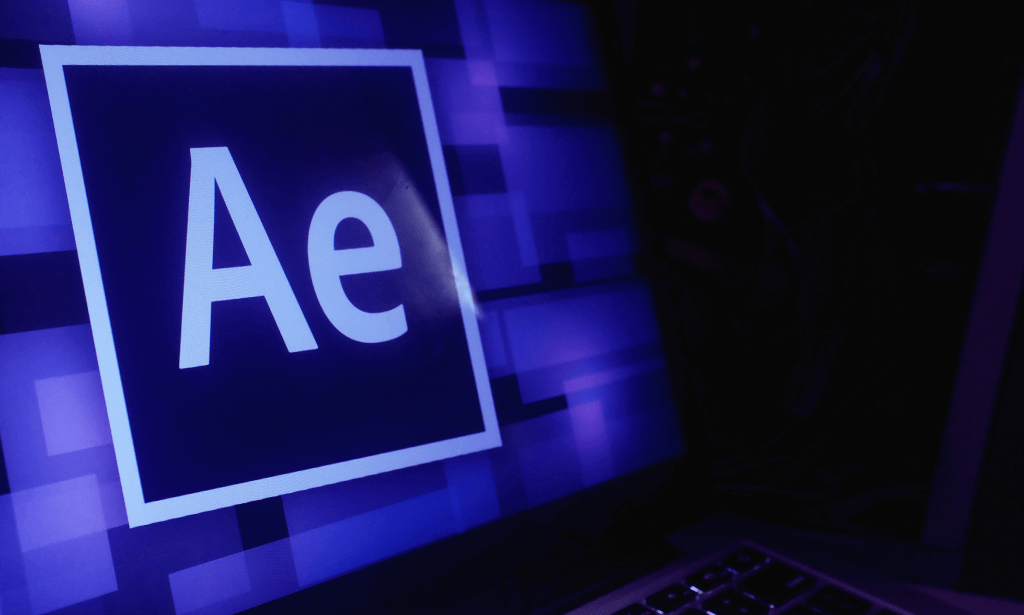
Overview This comprehensive course on Diploma in Lean Leadership and Change Management will deepen your understanding on this topic. After successful completion of this course you can acquire the required skills in this sector. This Diploma in Lean Leadership and Change Management comes with accredited certification from CPD, which will enhance your CV and make you worthy in the job market. So enrol in this course today to fast track your career ladder. How will I get my certificate? You may have to take a quiz or a written test online during or after the course. After successfully completing the course, you will be eligible for the certificate. Who is This course for? There is no experience or previous qualifications required for enrolment on this Diploma in Lean Leadership and Change Management. It is available to all students, of all academic backgrounds. Requirements Our Diploma in Lean Leadership and Change Management is fully compatible with PC's, Mac's, Laptop, Tablet and Smartphone devices. This course has been designed to be fully compatible with tablets and smartphones so you can access your course on Wi-Fi, 3G or 4G. There is no time limit for completing this course, it can be studied in your own time at your own pace. Career Path Learning this new skill will help you to advance in your career. It will diversify your job options and help you develop new techniques to keep up with the fast-changing world. This skillset will help you to- Open doors of opportunities Increase your adaptability Keep you relevant Boost confidence And much more! Course Curriculum 7 sections • 81 lectures • 06:40:00 total length •Why 00:04:00 •What 00:04:00 •Curriculum 00:05:00 •How 00:04:00 •What is Culture: 00:06:00 •Culture Drivers: 00:08:00 •Resources: 00:05:00 •Activity 1: 00:03:00 •House of Lean: 00:03:00 •Evolution: 00:04:00 •Shingo: 00:09:00 •Honda: 00:09:00 •Activity 2: 00:02:00 •JIT: 00:07:00 •Kanban: 00:08:00 •Continuous Improvement and Leadership: 00:04:00 •Waste Intro: 00:10:00 •Forms of Waste 1: 00:06:00 •Management Waste: 00:07:00 •Activity3: 00:02:00 •Scientific Method: 00:07:00 •Gemba Walk: 00:06:00 •Heijunka: 00:05:00 •Visual Display: 00:07:00 •Activity 4: 00:02:00 •Kaizen: 00:06:00 •Lean Leadership Intro: 00:07:00 •The Mind of the Lean Leader: 00:04:00 •The Mind of the Lean Leader - Transitions: 00:07:00 •Lean Leadership1. External Challenge: 00:06:00 •Lean Leadership 2. Internal Challenge: 00:06:00 •Activity 5: 00:02:00 •Lead WSA: 00:02:00 •Be the Model: 00:03:00 •Coach Others: 00:07:00 •Motivation: 00:04:00 •Reinforce Your Strategy: 00:04:00 •Activity 6: 00:01:00 •Intrinsic Reinforcement: 00:08:00 •Paths to Lean: 00:05:00 •How You Change: 00:03:00 •Design Thinking: 00:08:00 •Design Process: 00:09:00 •Capability Analysis: 00:05:00 •Charter: 00:05:00 •Activity 7: 00:02:00 •Design Team: 00:06:00 •Discovery: 00:06:00 •Discover the Process: 00:07:00 •Dream: 00:07:00 •Design technical: 00:07:00 •Design Structure: 00:08:00 •Social Design: 00:06:00 •Activity 8: 00:03:00 •VON Case Study: 00:10:00 •WSA Summary: 00:04:00 •Activity 9: 00:02:00 •Why Teams: 00:06:00 •Types of Teams: 00:06:00 •Team Charter: 00:05:00 •Team Maturity: 00:05:00 •Team Roles and Responsibilities: 00:05:00 •Team Agenda: 00:05:00 •Activity 10: 00:02:00 •Facilitation 1: 00:06:00 •Facilitation 2: 00:04:00 •Team Scoreboard: 00:07:00 •Activity 11: 00:01:00 •Map Team's Work: 00:03:00 •Attitudes: 00:05:00 •Five Whys: 00:03:00 •PDSA 1: 00:04:00 •PDSA 2: 00:04:00 •PDCA example: 00:01:00 •Activity 12: 00:01:00 •A3: 00:06:00 •Standard Work: 00:05:00 •Leader Standard Work: 00:04:00 •Activity 13: 00:02:00 •Summary: 00:03:00 •Additional Study Materials: Diploma in Lean Leadership and Change Management: 00:00:00

Search By Location
- Course Courses in London
- Course Courses in Birmingham
- Course Courses in Glasgow
- Course Courses in Liverpool
- Course Courses in Bristol
- Course Courses in Manchester
- Course Courses in Sheffield
- Course Courses in Leeds
- Course Courses in Edinburgh
- Course Courses in Leicester
- Course Courses in Coventry
- Course Courses in Bradford
- Course Courses in Cardiff
- Course Courses in Belfast
- Course Courses in Nottingham
