- Professional Development
- Medicine & Nursing
- Arts & Crafts
- Health & Wellbeing
- Personal Development
59725 Courses
Elevate your expertise in hotel management with our comprehensive course. Master quality management, communication skills, and more. Perfect for aspiring professionals and industry veterans alike. Get recognised with a CPD certificate. Start your journey today!

In this competitive job market, you need to have some specific skills and knowledge to start your career and establish your position. This Digital Painting Masters - Alien Planet will help you understand the current demands, trends and skills in the sector. The course will provide you with the essential skills you need to boost your career growth in no time. The Digital Painting Masters - Alien Planet will give you clear insight and understanding about your roles and responsibilities, job perspective and future opportunities in this field. You will be familiarised with various actionable techniques, career mindset, regulations and how to work efficiently. This course is designed to provide an introduction to Digital Painting Masters - Alien Planet and offers an excellent way to gain the vital skills and confidence to work toward a successful career. It also provides access to proven educational knowledge about the subject and will support those wanting to attain personal goals in this area. Learning Objectives Learn the fundamental skills you require to be an expert Explore different techniques used by professionals Find out the relevant job skills & knowledge to excel in this profession Get a clear understanding of the job market and current demand Update your skills and fill any knowledge gap to compete in the relevant industry CPD accreditation for proof of acquired skills and knowledge Who is this Course for? Whether you are a beginner or an existing practitioner, our CPD accredited Digital Painting Masters - Alien Planet is perfect for you to gain extensive knowledge about different aspects of the relevant industry to hone your skill further. It is also great for working professionals who have acquired practical experience but require theoretical knowledge with a credential to support their skill, as we offer CPD accredited certification to boost up your resume and promotion prospects. Entry Requirement Anyone interested in learning more about this subject should take this Digital Painting Masters - Alien Planet. This course will help you grasp the basic concepts as well as develop a thorough understanding of the subject. The course is open to students from any academic background, as there is no prerequisites to enrol on this course. The course materials are accessible from an internet enabled device at anytime of the day. CPD Certificate from Course Gate At the successful completion of the course, you can obtain your CPD certificate from us. You can order the PDF certificate for £9 and the hard copy for £15. Also, you can order both PDF and hardcopy certificates for £22. Career path The Digital Painting Masters - Alien Planet will help you to enhance your knowledge and skill in this sector. After accomplishing this course, you will enrich and improve yourself and brighten up your career in the relevant job market. Course Curriculum Introduction Presentation One Alien Planet Michael Schutte 00:01:00 Exercise Files 00:00:00 How to Set Up a Composition and Drawing Setting Up a Document 00:02:00 Studying Dutch Masters, Andreas Schelfhout 00:07:00 Creating a Composition with Reference Photos and using the Gradient Tool for Atmospheric Effects 00:05:00 Basic sketch for the Background Painting 00:06:00 Underpainting in Grey tones 00:13:00 Sketching the Foreground - Painting the Sky and Clouds Section 2 Presentation Alien Planet 00:01:00 Foreground Sketch 00:08:00 Clouds in the Sky 00:07:00 Background Mountains 00:09:00 Placing the Planet 00:03:00 Background Mountains Part 2 00:05:00 Background Mountains Right 00:11:00 Creating Water and Special Effects Section 3 Presentation Alien Planet - Painting a sea, Rocks the river and the main Arch 00:01:00 Painting the Sea 00:08:00 The Balanced Rock 00:10:00 The Big Arch 00:08:00 The Foreground River 00:08:00 The Arch Complete 00:07:00 Painting a Spaceship with the Pen tool Section 4 Presentation Alien Planet - Pen Tool and Building Spaceships 00:01:00 The Pen Tool 00:06:00 Pen Tool Part 2-Few Techniques with the Pen Tool 00:03:00 Pen Tool Part 3-Handy Tricks with the Pen Tool for Illustrations 00:05:00 Creating a Space Patrol Cruiser 00:14:00 Spaceship Decoration 00:11:00 Placing the Spaceships and Astronauts 00:09:00 Certificate and Transcript Order Your Certificates or Transcripts 00:00:00
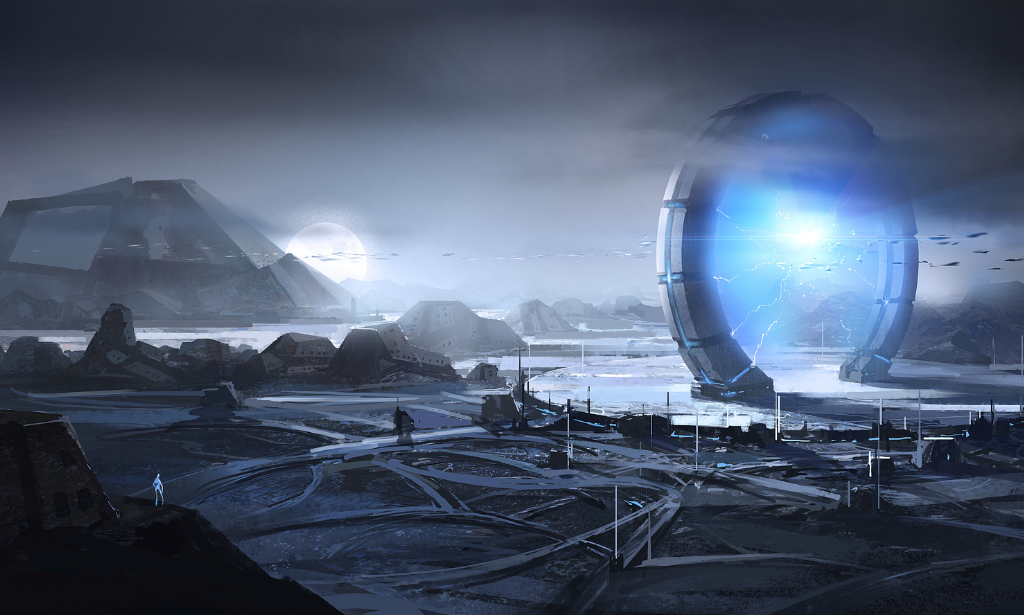
Functional Skills English Level 3
By The Teachers Training
Elevate your communication skills with our Functional Skills English Level 3 course. Ideal for those looking to improve their proficiency in reading, writing, and speaking.

Overview This comprehensive course on Understand Piping & Instrumentation Diagrams P&IDs will deepen your understanding on this topic. After successful completion of this course you can acquire the required skills in this sector. This Understand Piping & Instrumentation Diagrams P&IDs comes with accredited certification from CPD, which will enhance your CV and make you worthy in the job market. So enrol in this course today to fast track your career ladder. How will I get my certificate? At the end of the course there will be an online written test, which you can take either during or after the course. After successfully completing the test you will be able to order your certificate, these are included in the price. Who is This course for? There is no experience or previous qualifications required for enrolment on this Understand Piping & Instrumentation Diagrams P&IDs. It is available to all students, of all academic backgrounds. Requirements Our Understand Piping & Instrumentation Diagrams P&IDs is fully compatible with PC's, Mac's, Laptop, Tablet and Smartphone devices. This course has been designed to be fully compatible with tablets and smartphones so you can access your course on Wi-Fi, 3G or 4G. There is no time limit for completing this course, it can be studied in your own time at your own pace. Career Path Having these various qualifications will increase the value in your CV and open you up to multiple sectors such as Business & Management, Admin, Accountancy & Finance, Secretarial & PA, Teaching & Mentoring etc. Course Curriculum 14 sections • 119 lectures • 08:26:00 total length •Introduction: 00:04:00 •What's a P&ID ?: 00:03:00 •Why is a P&ID so important ?: 00:02:00 •Who uses P&ID's ?: 00:06:00 •How do P&ID's look like ?: 00:08:00 •Introduction- PID READING: 00:02:00 •Anatomy of a P&ID: 00:01:00 •The title block: 00:03:00 •The drawing scale: 00:03:00 •The grid system: 00:02:00 •The revision block: 00:03:00 •Changes: 00:02:00 •Notes and legends: 00:03:00 •Valve symbols: 00:14:00 •Valve actuator symbols: 00:09:00 •Control valve designations: 00:02:00 •Standards and conventions for valve status: 00:07:00 •Process equipment symbols: 00:12:00 •Piping symbols: 00:03:00 •Pipe fitting symbols: 00:03:00 •Isolating, venting & draining symbols for ease of maintenance: 00:05:00 •Instrumentation: 00:03:00 •Sensing devices and detectors: 00:04:00 •Location symbols: 00:04:00 •Modifiers and transmitters: 00:05:00 •Indicators and recorders: 00:03:00 •Controllers: 00:03:00 •Example #1 : Identifying process equipment and flow paths: 00:05:00 •Example #2 : Identifying valve position and failure mode: 00:03:00 •Example #3 : Identifying the symbols: 00:02:00 •Piping designation code: 00:06:00 •Equipment designation code: 00:03:00 •Instrument designation code: 00:02:00 •Miscellaneous designation codes: 00:02:00 •The process: 00:01:00 •Process control: 00:06:00 •The control loop: 00:02:00 •Process control terms: 00:10:00 •Control loops : Feedback control: 00:02:00 •Pressure control loops: 00:01:00 •Flow control loops: 00:01:00 •Level control loops: 00:01:00 •Temperature control loops: 00:01:00 •Multi-variable loops: 00:02:00 •Feedforward control: 00:02:00 •Feedforward + Feedback: 00:01:00 •Cascade control: 00:08:00 •Split range control: 00:03:00 •Operations on control signals: 00:02:00 •Ratio control: 00:02:00 •Batch control: 00:01:00 •Selective control: 00:01:00 •Do we need to control at all ?: 00:01:00 •Principles of equipment-wise control: 00:10:00 •Pipe control system: 00:02:00 •Control of a single pipe: 00:02:00 •Control of pressure in a pipe: 00:03:00 •Control of flow in a pipe: 00:04:00 •Flow merging: 00:08:00 •Flow splitting: 00:05:00 •Centrifugal pump control: 00:04:00 •Control valve vs Variable Frequency Drive (VFD) for centrifugal pumps: 00:03:00 •Minimum flow control for centrifugal pumps: 00:09:00 •Positive displacement pump control: 00:02:00 •Control by a recirculation pipe for PD pumps: 00:03:00 •Variable Speed Drive (VSD) control for PD pumps: 00:01:00 •Control by stroke adjustment for PD pumps: 00:01:00 •Compressor control system: 00:02:00 •Compressor capacity control: 00:12:00 •Compressor anti-surge control: 00:03:00 •Heat transfer equipment control: 00:02:00 •Heat exchanger direct control system: 00:04:00 •Heat exchanger bypass control system: 00:04:00 •Reactor temperature control: 00:06:00 •Air cooler control: 00:02:00 •Heat exchanger for heat recovery: 00:01:00 •Heat exchanger back pressure control: 00:02:00 •Basic fired heater control: 00:08:00 •Complex fired heater control: 00:05:00 •Container and vessel control: 00:07:00 •Container blanket gas control: 00:02:00 •Safety strategies: 00:01:00 •Concept of Safety Instrumented Systems (SIS): 00:01:00 •SIS actions and types: 00:14:00 •SIS extent: 00:02:00 •SIS requirement: 00:03:00 •Anatomy of a SIS: 00:02:00 •SIS element symbols: 00:01:00 •SIS primary elements : Sensors: 00:03:00 •SIS final elements: 00:04:00 •Switching valve actuator arrangements: 00:02:00 •Valve position validation: 00:02:00 •Merging a switching valve and a control valve: 00:03:00 •SIS logics: 00:01:00 •Showing safety instrumented functions on P&ID's: 00:07:00 •Discrete control: 00:05:00 •Alarm system: 00:02:00 •Anatomy of alarm systems: 00:02:00 •Alarm requirements: 00:06:00 •Alarm system symbology in P&ID's: 00:06:00 •Concept of common alarms: 00:01:00 •Fire and Gas Detection Systems (FGS): 00:03:00 •Electric motor control: 00:07:00 •P&ID representation of commands and responses: 00:05:00 •P&ID representation of inspection and repair: 00:05:00 •P&ID example of electro-motor control: 00:04:00 •P&ID example #1 : Legend and specifications: 00:05:00 •P&ID example #2 : Hydrogen delivery station: 00:16:00 •P&ID example #3 : Acid system: 00:13:00 •P&ID example #4 : Centrifugal pump: 00:09:00 •P&ID example #5 : Utility station: 00:04:00 •P&ID example #6 : Waste water filter: 00:08:00 •P&ID example #7 : Steam separator: 00:15:00 •P&ID example #8 : Flare knock-out drum: 00:14:00 •P&ID example #9 : Centrifugal compressor: 00:05:00 •P&ID example #10 : Hydrogen production from shale gas: 00:11:00 •P&ID example #11 : Fired heater: 00:07:00 •Resources - Understand Piping & Instrumentation Diagrams P&IDs: 00:00:00 •Assignment - Understand Piping & Instrumentation Diagrams P&IDs: 00:00:00

Overview This comprehensive course on Mastering Microsoft Office: Word, Excel, PowerPoint, and 365 will deepen your understanding on this topic. After successful completion of this course you can acquire the required skills in this sector. This Mastering Microsoft Office: Word, Excel, PowerPoint, and 365 comes with accredited certification from CPD, which will enhance your CV and make you worthy in the job market. So enrol in this course today to fast-track your career ladder. How will I get my certificate? You may have to take a quiz or a written test online during or after the course. After successfully completing the course, you will be eligible for the certificate. Who is This course for? There is no experience or previous qualifications required for enrolment on this Mastering Microsoft Office: Word, Excel, PowerPoint, and 365. It is available to all students, of all academic backgrounds. Requirements Our Mastering Microsoft Office: Word, Excel, PowerPoint, and 365 is fully compatible with PC's, Mac's, Laptop, Tablet and Smartphone devices. This course has been designed to be fully compatible with tablets and smartphones so you can access your course on Wi-Fi, 3G or 4G. There is no time limit for completing this course, it can be studied in your own time at your own pace. Career Path Learning this new skill will help you to advance in your career. It will diversify your job options and help you develop new techniques to keep up with the fast-changing world. This skillset will help you to- Open doors of opportunities Increase your adaptability Keep you relevant Boost confidence And much more! Course Curriculum 34 sections • 135 lectures • 08:20:00 total length •Introduction: 00:03:00 •Getting started on Windows, macOS, and Linux: 00:01:00 •How to ask great questions: 00:01:00 •FAQ's: 00:01:00 •Excel Overview: 00:05:00 •Start Excel Spreadsheet: 00:04:00 •Enter Text and Numbers: 00:07:00 •Relative References: 00:04:00 •Working with ranges: 00:07:00 •Save and Save as Actions: 00:08:00 •File Extensions, Share, Export, and Publish files: 00:06:00 •Adding Rows and Columns: 00:03:00 •Modifying Rows and Column lengths: 00:05:00 •Copy, Cut, and Paste: 00:07:00 •Copying Formulas: 00:03:00 •Page setup options: 00:06:00 •Fit to print on One Page: 00:03:00 •Print Workbooks: 00:03:00 •Sorting Data Ascending Order: 00:04:00 •Sorting Data Descending Order: 00:02:00 •Filter Data: 00:04:00 •Creating Basic Formulas: 00:06:00 •Datetime Formulas: 00:06:00 •Mathematical formulas phase1: 00:20:00 •Mathematical formulas phase2: 00:12:00 •VLOOKUP formula: 00:12:00 •HLOOKUP formula: 00:04:00 •XLOOKUP: 00:08:00 •Handling #NA and Approximates match in XLOOKUP: 00:11:00 •Split Text into columns: 00:07:00 •Flash Fill: 00:07:00 •Data Validation: 00:07:00 •Remove Duplicates: 00:08:00 •Import Data from Text files: 00:06:00 •Import Data from .CSV files: 00:03:00 •Formatting Font: 00:04:00 •Formatting Alignment: 00:06:00 •Formatting Numbers: 00:05:00 •Formatting Date: 00:03:00 •Formatting Tables: 00:05:00 •Pivot Tables: 00:07:00 •Pivot Charts: 00:02:00 •Excel Charts - Categories: 00:03:00 •Elements of a chart: 00:04:00 •Creating Charts: 00:02:00 •Column or Bar charts: 00:04:00 •Formatting charts: 00:04:00 •Line Charts: 00:02:00 •Pie and Doughnut charts: 00:04:00 •Overview: 00:04:00 •Start PowerPoint Presentation: 00:05:00 •Screen setting and Views: 00:05:00 •Presentation Tips and Guidelines: 00:06:00 •Creating a New Presentation: 00:04:00 •Working with Slides: 00:04:00 •Save a Presentation: 00:04:00 •Print Slides: 00:03:00 •Formatting Text: 00:05:00 •Slide Text Alignments: 00:03:00 •Multi-Column Text Alignments: 00:02:00 •Adding Bullets and Numbered List Items: 00:03:00 •Insert Shapes: 00:03:00 •Insert Icons: 00:03:00 •Insert Graphics: 00:04:00 •Add 3D Models: 00:03:00 •Insert Pictures: 00:03:00 •Picture Options: 00:04:00 •Picture Cropping: 00:03:00 •Applying Built-in Picture Styles: 00:04:00 •Add SmartArt Graphic: 00:03:00 •Modifying SmartArt: 00:03:00 •Creating a Target Chart using SmartArt: 00:03:00 •Create a Table on Slide: 00:04:00 •Formatting Tables: 00:02:00 •Inserting Tables: 00:02:00 •Table Layouts: 00:01:00 •Add a Chart: 00:02:00 •Formatting Charts: 00:02:00 •Insert Chart from Microsoft Excel: 00:03:00 •Adding Video to a Presentation: 00:03:00 •Adding Audio to a Presentation: 00:02:00 •Screen Recording and Adding: 00:02:00 •Applying Transitions to Presentation: 00:04:00 •Object Animation: 00:03:00 •Effect Options: 00:02:00 •Advanced Animation: 00:02:00 •Triggers to control animation: 00:02:00 •Onscreen Presentation: 00:02:00 •Hiding Slides: 00:02:00 •Changing Order of Slides: 00:02:00 •Copying Slides: 00:02:00 •Overview of MS Word: 00:04:00 •Start MS Word 2021: 00:05:00 •Create a new blank document: 00:04:00 •Creating a paragraph text: 00:05:00 •Non-printing characters: 00:03:00 •Save a document: 00:03:00 •Open a document: 00:01:00 •Find and replace: 00:04:00 •AutoCorrect options: 00:03:00 •Formatting text: 00:04:00 •Copy cut and paste: 00:04:00 •Character formatting: 00:02:00 •Format painter: 00:04:00 •Work with numbers: 00:02:00 •Add bullets: 00:03:00 •Outline creation: 00:04:00 •Creating a table: 00:03:00 •Adding rows and columns to a table: 00:02:00 •Formatting table data: 00:02:00 •Borders and shading: 00:02:00 •Sorting in a table: 00:04:00 •Draw a table: 00:04:00 •Convert text to table: 00:03:00 •Convert table to text: 00:02:00 •Insert a spreadsheet: 00:02:00 •Quick tables - readily available formats: 00:02:00 •Working with styles: 00:02:00 •Creating styles: 00:02:00 •Clear formatting: 00:01:00 •Margins: 00:02:00 •Orientation: 00:01:00 •Page size setting: 00:01:00 •Adding columns: 00:03:00 •Page break - section break: 00:02:00 •Adding watermark: 00:03:00 •Headers and footers: 00:03:00 •Create envelops: 00:02:00 •Creating labels: 00:02:00 •Creating a mail merge document: 00:03:00 •Thesaurus and spell check: 00:01:00 •Word count: 00:01:00 •Speech - read aloud: 00:01:00 •Language - translate: 00:01:00 •Tracking: 00:01:00

In this competitive job market, you need to have some specific skills and knowledge to start your career and establish your position. This Behaviour Management in Classroom will help you understand the current demands, trends and skills in the sector. The course will provide you with the essential skills you need to boost your career growth in no time. The Behaviour Management in Classroom will give you clear insight and understanding about your roles and responsibilities, job perspective and future opportunities in this field. You will be familiarised with various actionable techniques, career mindset, regulations and how to work efficiently. This course is designed to provide an introduction to Behaviour Management in Classroom and offers an excellent way to gain the vital skills and confidence to work toward a successful career. It also provides access to proven educational knowledge about the subject and will support those wanting to attain personal goals in this area. Learning Objectives Learn the fundamental skills you require to be an expert Explore different techniques used by professionals Find out the relevant job skills & knowledge to excel in this profession Get a clear understanding of the job market and current demand Update your skills and fill any knowledge gap to compete in the relevant industry CPD accreditation for proof of acquired skills and knowledge Who is this Course for? Whether you are a beginner or an existing practitioner, our CPD accredited Behaviour Management in Classroom is perfect for you to gain extensive knowledge about different aspects of the relevant industry to hone your skill further. It is also great for working professionals who have acquired practical experience but require theoretical knowledge with a credential to support their skill, as we offer CPD accredited certification to boost up your resume and promotion prospects. Entry Requirement Anyone interested in learning more about this subject should take this Behaviour Management in Classroom. This course will help you grasp the basic concepts as well as develop a thorough understanding of the subject. The course is open to students from any academic background, as there is no prerequisites to enrol on this course. The course materials are accessible from an internet enabled device at anytime of the day. CPD Certificate from Course Gate At the successful completion of the course, you can obtain your CPD certificate from us. You can order the PDF certificate for £9 and the hard copy for £15. Also, you can order both PDF and hardcopy certificates for £22. Career path The Behaviour Management in Classroom will help you to enhance your knowledge and skill in this sector. After accomplishing this course, you will enrich and improve yourself and brighten up your career in the relevant job market. Course Curriculum Module 01: Understanding Behaviour & Relationships as a TA Understanding Behaviour & Relationships as a TA 00:18:00 Module 02: Experienced TAs Maintain Strong Communications with The Students Experienced TAs Maintain Strong Communications with the Students 00:13:00 Module 03: Communication and Interaction Communication and Interaction 00:16:00 Module 04: Cognition and Learning Cognition and Learning 00:20:00 Module 05: Social, Emotional and Mental Health Difficulties Social, Emotional and Mental Health Difficulties 00:11:00 Module 06. Children Having Special Education Needs or Disabilities Children Having Special Education Needs or Disabilities 00:18:00 Module 07: SEN Support SEN Support 00:12:00 Module 08: High Quality Teaching for Pupils with SEN High Quality Teaching for Pupils with SEN 00:09:00 Module 09: Providing the Best Learning Environment Providing the Best Learning Environment 00:17:00 Certificate and Transcript Order Your Certificates or Transcripts 00:00:00

Gain comprehensive knowledge and skills in physiotherapy with our Physiotherapy Assistant Course. Learn the basics, techniques, and legal aspects of physiotherapy practice. Ideal for aspiring therapists and healthcare professionals looking to enhance their career prospects.

Data Analysis in Excel
By The Teachers Training
Unlock the power of data analysis with our specialized Data Analysis in Excel Course. Learn essential techniques and tools to analyze data effectively using Microsoft Excel. Whether you're a beginner or looking to enhance your skills, this course provides hands-on training to help you interpret data, create insightful reports, and make informed business decisions. Enroll now to harness the full potential of Excel for data analysis and take your analytical skills to the next level.

Search By Location
- course, Courses in London
- course, Courses in Birmingham
- course, Courses in Glasgow
- course, Courses in Liverpool
- course, Courses in Bristol
- course, Courses in Manchester
- course, Courses in Sheffield
- course, Courses in Leeds
- course, Courses in Edinburgh
- course, Courses in Leicester
- course, Courses in Coventry
- course, Courses in Bradford
- course, Courses in Cardiff
- course, Courses in Belfast
- course, Courses in Nottingham

