- Professional Development
- Medicine & Nursing
- Arts & Crafts
- Health & Wellbeing
- Personal Development
49880 Courses
L2 Skills for Working in Child Care Industries
By Training Tale
If you are considering a career in child care then this Entry Level 2 Extended Award in Skills for working in Child Care course is perfect for you. It could also help you re-engage with learning and remove barriers to entering the childcare workforce. The L2 Skills for Working in Child Care Industries course provides a thorough understanding of the knowledge and skills required to care for young children. It includes the growth, learning, and development of children. The course also covers developing assertiveness, relationships and behaviour in the workplace. Learning Outcomes After completing this L2 Skills for Working in Child Care Industries course, learner will be able to: Gain a solid understanding of food & nutrition for children Know how to prepare food for children Understand child development using toys/plays materials Gain in-depth knowledge about human growth & development Understand developing assertiveness Understand relationships & behaviour in the workplace Why Choose this course from Us Self-paced course, access available from anywhere. Easy to understand, high-quality study materials. Course developed by industry experts. MCQ quiz after each module to assess your learning. Automated and instant assessment results. 24/7 support via live chat, phone call or email. Free PDF certificate as soon as completing the course. ***Others Benefits of this Course Free One PDF Certificate Lifetime Access Unlimited Retake Exam Tutor Support [ Note: Free PDF certificate as soon as completing the course ] ***L2 Skills for Working in Child Care Industries*** Detailed Course Curriculum Module 1: Food & Nutrition For Children Know about food and nutrition for babies and children An example of suitable food for a new-born babyAn example of suitable food for a child 1-2 yearsAn example of unsuitable food for babies and children Module 2: Prepare Food For Children Be able to prepare food safely and hygienically Be able to prepare food for children Module 3: Child Development Using Toys/Plays Materials Know about the physical development of children from 0-3 years Know about toys/play materials which support a child's physical development Module 4: Human Growth & Development Know about key changes from birth to old age Know about factors affecting growth Module 5: Developing Assertiveness Know about the benefits of assertiveness Know about ways of being assertive Module 6: Relationships & Behaviour In The Workplace Know about different roles in a workplace Know about equal opportunities in the workplace Assessment Method After completing each module of the L2 Skills for Working in Child Care Industries, you will find automated MCQ quizzes. To unlock the next module, you need to complete the quiz task and get at least 60% marks. Once you complete all the modules in this manner, you will be qualified to request your certification. Certification After completing the MCQ/Assignment assessment for this L2 Skills for Working in Child Care Industries course, you will be entitled to a Certificate of Completion from Training Tale. It will act as proof of your extensive professional development. The certificate is in PDF format, which is completely free to download. A printed version is also available upon request. It will also be sent to you through a courier for £13.99. Who is this course for? This L2 Skills for Working in Child Care Industries course is ideal for anyone interested in learning about working in Child Care and Education or assisting with the development of young children in a nursery, child care, or primary school setting. Requirements There are no specific requirements for this course because it does not require any advanced knowledge or skills. Students who intend to enrol in this course must meet the following requirements: Good command of the English language Must be vivacious and self-driven Basic computer knowledge A minimum of 16 years of age is required Career path This course may lead you to a variety of career opportunities in the childcare industry. Such as: Nursery Childcare and Education Early Years Education Certificates Certificate of completion Digital certificate - Included

Extended Award in Skills for Working in Child Care Industries
By Training Tale
If you are considering a career in child care then this Entry Level 2 Extended Award in Skills for working in Child Care course is perfect for you. It could also help you re-engage with learning and remove barriers to entering the childcare workforce. The Extended Award in Skills for Working in Child Care Industries course provides a thorough understanding of the knowledge and skills required to care for young children. It includes the growth, learning, and development of children. The course also covers developing assertiveness, relationships and behaviour in the workplace. Learning Outcomes After completing this Extended Award in Skills for Working in Child Care Industries course, learner will be able to: Gain a solid understanding of food & nutrition for children Know how to prepare food for children Understand child development using toys/plays materials Gain in-depth knowledge about human growth & development Understand developing assertiveness Understand relationships & behaviour in the workplace Why Choose Entry Level 2 Extended Award in Skills for Working in Child Care Industries Course from Us Self-paced course, access available from anywhere. Easy to understand, high-quality study materials. Course developed by industry experts. MCQ quiz after each module to assess your learning. Automated and instant assessment results. 24/7 support via live chat, phone call or email. Free PDF certificate as soon as completing the course. ***Others Benefits of this Course Free One PDF Certificate Lifetime Access Unlimited Retake Exam Tutor Support [ Note: Free PDF certificate as soon as completing the course ] Detailed Course Curriculum Module 1: Food & Nutrition For Children Know about food and nutrition for babies and children An example of suitable food for a new-born babyAn example of suitable food for a child 1-2 yearsAn example of unsuitable food for babies and children Module 2: Prepare Food For Children Be able to prepare food safely and hygienically Be able to prepare food for children Module 3: Child Development Using Toys/Plays Materials Know about the physical development of children from 0-3 years Know about toys/play materials which support a child's physical development Module 4: Human Growth & Development Know about key changes from birth to old age Know about factors affecting growth Module 5: Developing Assertiveness Know about the benefits of assertiveness Know about ways of being assertive Module 6: Relationships & Behaviour In The Workplace Know about different roles in a workplace Know about equal opportunities in the workplace Assessment Method After completing each module of the Extended Award in Skills for Working in Child Care Industries, you will find automated MCQ quizzes. To unlock the next module, you need to complete the quiz task and get at least 60% marks. Once you complete all the modules in this manner, you will be qualified to request your certification. Certification After completing the MCQ/Assignment assessment for this course, you will be entitled to a Certificate of Completion from Training Tale. It will act as proof of your extensive professional development. The certificate is in PDF format, which is completely free to download. A printed version is also available upon request. It will also be sent to you through a courier for £13.99. Who is this course for? This Extended Award in Skills for Working in Child Care Industries course is ideal for anyone interested in learning about working in Child Care and Education or assisting with the development of young children in a nursery, child care, or primary school setting. Requirements Students who intend to enrol in this course must meet the following requirements: Good command of the English language Must be vivacious and self-driven Basic computer knowledge A minimum of 16 years of age is required Career path This course may lead you to a variety of career opportunities in the childcare industry. Such as: Nursery Childcare and Education Early Years Education Certificates Certificate of completion Digital certificate - Included

Business Process Management : BPM
By Training Tale
Every successful organisation around the world relies on effective process management. Process managers are responsible for planning, implementing, monitoring, assessing, and optimising a wide range of critical processes, regardless of the size, nature, or objectives of the business. Process management is a position of unique responsibility because it directly contributes to the success or failure of the business as a whole. At the same time, it offers ambitious professionals the opportunity for limitless career advancement. Business process managers with advanced skills and competencies are in high demand worldwide. This Business Process Management : BPM course will give you a thorough understanding of Business Process Management by introducing key concepts, strategies, and in-depth information. This Business Process Management : BPM course will provide real-world knowledge and expertise from industry professionals and practitioners. This exclusive Business Process Management : BPM course is beneficial to both newcomers and existing workforce members. Learning Outcomes After completing Business Process Management : BPM course, the learner will be able to: Understand business process management and related concepts. Understand the evolution of enterprise systems architectures. Understand business process modelling foundation. Have a thorough understanding of process orchestrations and process choreographies. Understand the properties of business processes. Gain in-depth knowledge of architectures and methodologies. Understand business-process management methodology. Why Choose Business Process Management Course from Us Self-paced course, access available from anywhere. Easy to understand, high-quality study materials. Course developed by industry experts. MCQ quiz after each module to assess your learning. Automated and instant assessment results. 24/7 support via live chat, phone call or email. Free PDF certificate as soon as completing the course. ***Other Benefits of this Course Free One PDF Certificate Access to Content - Lifetime Exam Fee - Totally Free Free Retake Exam [ Note: Free PDF certificate will provide as soon as completing the Business Process Management : BPM course ] Course Curriculum *** Business Process Management : BPM *** Module 1: Introduction to Business Process Management Motivation and Definitions Business Process Lifecycle Classification of Business Processes Module 2: Evolution of Enterprise Systems Architectures Traditional Application Development Enterprise Applications and their Integration Enterprise Modelling and Process Orientation Workflow Management Enterprise Services Computing Module 3: Business Process Modelling Foundation Conceptual Model and Terminology Abstraction Concepts From Business Functions to Business Processes Process Models and Process Instances Process Interactions Modelling Process Data Modelling Organisation Modelling Operation Module 4: Process Orchestrations Control-Flow Patterns Petri Nets Event-driven Process Chains Workflow Nets Graph-Based Workflow Language Module 5: Process Choreographies Development Phases Choreography Design Process Choreography Implementation Module 6: Properties of Business Processes Data Dependencies Object Lifecycle Conformance Structural Soundness Soundness Module 7: Architectures and Methodologies Workflow Management Architectures Flexible Workflow Management Web Services and their Composition Module 8: Business Process Management Methodology Methodology Overview Phases in Detail ------------------------- Assessment Method After completing each module of the Business Process Management : BPM, you will find automated MCQ quizzes. To unlock the next module, you need to complete the quiz task and get at least 60% marks. Once you complete all the modules in this manner, you will be qualified to request your certification. Certification After completing the MCQ/Assignment assessment for Business Process Management : BPM course, you will be entitled to a Certificate of Completion from Training Tale. It will act as proof of your extensive professional development. The certificate is in PDF format, which is completely free to download. A printed version is also available upon request. It will also be sent to you through a courier for £13.99. Who is this course for? This Business Process Management : BPM course is ideal for anyone who desires to enhance their business process-management skills. Requirements There are no specific requirements for this Business Process Management : BPM because it does not require any advanced knowledge or skills. Career path After completing this Business Process Management : BPM course, you will have the knowledge to start a career as: Business Process Manager Business Analyst Entrepreneur Business Owner Certificates Certificate of completion Digital certificate - Included

Level 3 Teaching Assistant & SEN Certificate
By Online Training Academy
Do you want to support and inspire the next generation of learners, including those with Special Educational Needs (SEN)? Our comprehensive Teaching Assistant & SEN Certificate course is your gateway to a fulfilling and impactful career in education! According to Reed a SEND Teacher can earn upto £34,000 in a year depending on experience, location and other factors. Don't just dream about making a difference - take action! Join our Teaching Assistant & SEN Certificate course and become the catalyst for positive change in the classroom. Empower yourself with the skills, knowledge, and confidence to support and uplift every student. Key Features This Level 3 Teaching Assistant & SEN Certificate Course Includes: This Teaching Assistant Course is CPD Certified Free Certificate from Reed CIQ Approved Teaching Assistant Course Developed by Specialist Lifetime Access Course Curriculum Level 3 Teaching Assistant & SEN Certificate: Module 01: Overview of Special Education Needs (SEN) Module 02: Support for Students with SEN Module 03: Providing High-Quality Teaching for SEN Pupils Module 04: Methodologies in SEN Teaching Module 05: Addressing Communication and Interaction in SEN Module 06: Understanding Cognition and Learning in SEN Module 07: Managing Social, Emotional, and Mental Health Difficulties in SEN Module 08: Addressing Sensory or Physical Needs in SEN Module 09: Collaborative Approaches and Working in Partnership for SEN Learning Outcomes Level 3 Teaching Assistant & SEN Certificate Course: Analyse SEN concepts, defining specific needs and their educational implications. Implement effective support strategies tailored to diverse SEN student requirements. Apply pedagogical techniques ensuring high-quality teaching for pupils with SEN. Employ varied methodologies to engage and enhance learning in SEN settings. Address communication barriers and foster inclusive interactions in SEN environments. Evaluate and adapt teaching methods for managing social and emotional difficulties in SEN. Certification After completing this Level 3 Teaching Assistant & SEN Certificate course, you will get a free Certificate. Please note: The CPD approved course is owned by E-Learning Solutions Ltd and is distributed under license. CPD 10 CPD hours / points Accredited by The CPD Certification Service Level 3 Teaching Assistant & SEN Certificate 1:37:54 1: Module 01: Overview of Special Education Needs (SEN) 07:09 2: Module 02: Support for Students with SEN 10:44 3: Module 03: Providing High-Quality Teaching for SEN Pupils 06:05 4: Module 04: Methodologies in SEN Teaching 16:31 5: Module 05: Addressing Communication and Interaction in SEN 13:20 6: Module 06: Understanding Cognition and Learning in SEN 16:13 7: Module 07: Managing Social, Emotional, and Mental Health Difficulties in SEN 09:24 8: Module 08: Addressing Sensory or Physical Needs in SEN 11:47 9: Module 09: Collaborative Approaches and Working in Partnership for SEN 05:41 10: CPD Certificate - Free 01:00 Who is this course for? This Teaching Assistant & SEN course is accessible to anyone eager to learn more about this topic. Through this course, you'll gain a solid understanding of Teaching Assistant & SEN. Moreover, this course is ideal for: Teaching assistants seeking expertise in special education needs support. Educators aiming to enhance skills in addressing diverse student requirements. Individuals aspiring to contribute positively to SEN students' academic experiences. School staff interested in collaborative approaches for effective SEN support. Professionals seeking a comprehensive understanding of SEN teaching methodologies. Requirements There are no requirements needed to enrol into this Teaching Assistant & SEN course. We welcome individuals from all backgrounds and levels of experience to enrol into this Teaching Assistant & SEN course. Career path After finishing this Teaching Assistant & SEN course you will have multiple job opportunities for you. Some of the Job sectors of Teaching Assistant & SENare: Special Educational Needs (SEN) Teacher - £25K to 40K/year Educational Psychologist - £35K to 55K/year Speech and Language Therapist - £25K to 45K/year Occupational Therapist - £25K to 40K/year Behavioural Support Worker -£20K to 30K/year Certificates Reed Courses Certificate of Completion Digital certificate - Included Will be downloadable when all lectures have been completed.
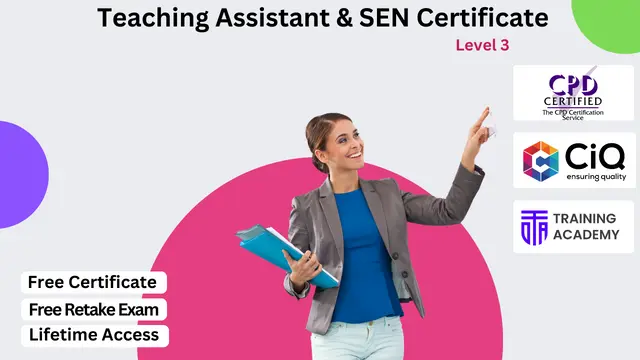
Level 3 Teaching Assistant & SEN Certificate
By Online Training Academy
Do you want to support and inspire the next generation of learners, including those with Special Educational Needs (SEN)? Our comprehensive Teaching Assistant & SEN Certificate course is your gateway to a fulfilling and impactful career in education! According to Reed a SEND Teacher can earn upto £34,000 in a year depending on experience, location and other factors. Don't just dream about making a difference - take action! Join our Teaching Assistant & SEN Certificate course and become the catalyst for positive change in the classroom. Empower yourself with the skills, knowledge, and confidence to support and uplift every student. Key Features This Level 3 Teaching Assistant & SEN Certificate Course Includes: This Teaching Assistant Course is CPD Certified Free Certificate from Reed CIQ Approved Teaching Assistant Course Developed by Specialist Lifetime Access Course Curriculum Level 3 Teaching Assistant & SEN Certificate: Module 01: Overview of Special Education Needs (SEN) Module 02: Support for Students with SEN Module 03: Providing High-Quality Teaching for SEN Pupils Module 04: Methodologies in SEN Teaching Module 05: Addressing Communication and Interaction in SEN Module 06: Understanding Cognition and Learning in SEN Module 07: Managing Social, Emotional, and Mental Health Difficulties in SEN Module 08: Addressing Sensory or Physical Needs in SEN Module 09: Collaborative Approaches and Working in Partnership for SEN Learning Outcomes Level 3 Teaching Assistant & SEN Certificate Course: Analyse SEN concepts, defining specific needs and their educational implications. Implement effective support strategies tailored to diverse SEN student requirements. Apply pedagogical techniques ensuring high-quality teaching for pupils with SEN. Employ varied methodologies to engage and enhance learning in SEN settings. Address communication barriers and foster inclusive interactions in SEN environments. Evaluate and adapt teaching methods for managing social and emotional difficulties in SEN. Certification After completing this Level 3 Teaching Assistant & SEN Certificate course, you will get a free Certificate. Please note: The CPD approved course is owned by E-Learning Solutions Ltd and is distributed under license. CPD 10 CPD hours / points Accredited by The CPD Certification Service Level 3 Teaching Assistant & SEN Certificate 1:37:54 1: Module 01: Overview of Special Education Needs (SEN) 07:09 2: Module 02: Support for Students with SEN 10:44 3: Module 03: Providing High-Quality Teaching for SEN Pupils 06:05 4: Module 04: Methodologies in SEN Teaching 16:31 5: Module 05: Addressing Communication and Interaction in SEN 13:20 6: Module 06: Understanding Cognition and Learning in SEN 16:13 7: Module 07: Managing Social, Emotional, and Mental Health Difficulties in SEN 09:24 8: Module 08: Addressing Sensory or Physical Needs in SEN 11:47 9: Module 09: Collaborative Approaches and Working in Partnership for SEN 05:41 10: CPD Certificate - Free 01:00 Who is this course for? This Teaching Assistant & SEN course is accessible to anyone eager to learn more about this topic. Through this course, you'll gain a solid understanding of Teaching Assistant & SEN. Moreover, this course is ideal for: Teaching assistants seeking expertise in special education needs support. Educators aiming to enhance skills in addressing diverse student requirements. Individuals aspiring to contribute positively to SEN students' academic experiences. School staff interested in collaborative approaches for effective SEN support. Professionals seeking a comprehensive understanding of SEN teaching methodologies. Requirements There are no requirements needed to enrol into this Teaching Assistant & SEN course. We welcome individuals from all backgrounds and levels of experience to enrol into this Teaching Assistant & SEN course. Career path After finishing this Teaching Assistant & SEN course you will have multiple job opportunities for you. Some of the Job sectors of Teaching Assistant & SENare: Special Educational Needs (SEN) Teacher - £25K to 40K/year Educational Psychologist - £35K to 55K/year Speech and Language Therapist - £25K to 45K/year Occupational Therapist - £25K to 40K/year Behavioural Support Worker -£20K to 30K/year Certificates Reed Courses Certificate of Completion Digital certificate - Included Will be downloadable when all lectures have been completed.
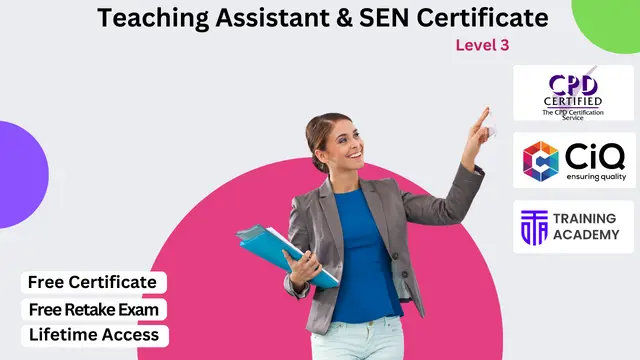
Voice Acting Training for Voice Actors
By Compliance Central
The MOST DEMANDED PATHWAY are WAITING for YOU Are you eager to explore the thrilling world of Voice Acting and become a real "Voice Actor"? This means that instead of just recording commercials, promos, and announcements as voiceovers for income, you can hone your vocal acting skills and gain the ability to act in various audio scenarios! Look no further - this comprehensive voice acting training course will provide you with everything you need to get ahead. From learning about dialects and accents to developing character voices, you'll be able to start your journey towards becoming an expert voice actor. With interesting activities, amusing examples, and constructive exercises designed to challenge your abilities, you're sure to find this voice acting course rewarding, invigorating, and truly captivating. Voice Acting Course Package: Course 01: Voice Actor Training Course 02: Public Speaking Voice Acting Training Learning Outcomes: Upon successful completion of this highly appreciated Voice Acting Training course, you'll be a skilled professional, besides- Discover your "business voice". Develop your marketing and branding skills. Determine the tools you'll need to construct your studio. Learn proper studio etiquette and recording techniques. Learn the fundamentals of audio editing for a clear sound. Find out how and where to land your first jobs. Create a character bag that contains a variety of personas. Along with the Voice Acting Training course, you also get: Lifetime Access Unlimited Retake Exam & Tutor Support Easy Accessibility to the Course Materials 100% Learning Satisfaction Guarantee Embark on your next step in life today - enrol now and make yourself one step closer to success. Course contains advanced and latest curriculum study modules: Course 01: Voice Actor Training Module 01: Introduction Module 02: Voiceover Basics Module 03: Finding Your Voice Module 04: Using Your Instrument Module 05: Exercising Your Voice Module 06: Useful Tips Module 07: Plan Your Demo Module 08: The Audition Module 09: Record Your Voice Module 10: The Studio Module 11: Promoting Your Voice Module 12: UK Voice Acting Industry Course 02: Public Speaking Module 01: Hook Your Audience Module 02: Show Confidence Module 03: Overcome Nervousness Module 04: Tailor Your Approach Module 05: Speak Well Module 06: Body Language Module 07: Keep Their Attention Module 08: Maximize Media Impact Module 09: Manage Pace Module 10: Answer Questions Module 11: Make It Enjoyment Module 12: Handle Distractions Module 13: Close Well CPD 20 CPD hours / points Accredited by CPD Quality Standards Who is this course for? If you want to master professional acting abilities to turn your inherent talent in creating 'funny voices' into paid regular work, this is for you! Great for seasoned voice actors who want to increase their revenue by adding gaming and animation studios to their clientele! Ideal for trained actors who need to make money while waiting for stage bookings. All varieties of voices are required for voice acting job in video games and animation, therefore regardless of your age, this course is for you to help start your voice acting career! Requirements To enrol in this Voice Acting Training course, all you need is a basic understanding of the English Language and an internet connection. Career path After completing this Voice Acting course, you can explore trendy and in-demand jobs related to Voice Training, such as- Voiceover Artist: £20,000 to £50,000 per year Audiobook Narrator: £25,000 to £50,000 per year Commercial Voice Actor: £25,000 to £60,000 per year Video Game Voice Actor: £25,000 to £60,000 per year Animation Voice Actor: £25,000 to £60,000 per year Certificates 1 CPD Accredited Hard Copy Certificate Hard copy certificate - Included 1 CPD Accredited Hard Copy Certificate- Delivery charge: Inside the UK: £3.99, Outside of the UK: £9.99 Certificate of completion Digital certificate - Included CPD Accredited PDF Certificate Other CPD Accredited Hard Copy Certificate Hard copy certificate - £9.99 Other CPD Accredited Hard Copy Certificate for £9.99 Delivery charge: Inside the UK: Free Outside of the UK: £9.99

Public Speaking & Communication Skills Course
By Online Training Academy
In the contemporary world, mastering Public Speaking & Communication is paramount. Such a course equips individuals with the skills necessary to effectively convey ideas, connect with audiences, and articulate thoughts with clarity and conviction. Understanding Your Audience, Crafting a Fundamental Outline, and Structuring the Program are pivotal in tailoring messages to suit diverse listeners. Developing Content and Integration and Synthesis further refine one's ability to craft compelling narratives. Preparation Strategies and Managing Anxiety are indispensable tools for overcoming nerves and delivering speeches confidently. Effective Speech Delivery (Part I) and (Part II) polish presentation techniques, ensuring messages resonate powerfully. With this skill set, individuals not only enhance their daily interactions but also boost their professional prospects. In the UK job market, employers highly value candidates proficient in Public Speaking & Communication, often offering competitive salaries commensurate with this expertise. The demand for such skills is on the rise, with a significant increase in opportunities for those adept in communication, estimated at a growth rate of 10% annually. Key Features This Public Speaking & Communication Skills Course Includes: This Public Speaking & Communication Skills Course is CPD Certified Free Certificate from Reed CIQ Approved Public Speaking & Communication Skills Course Developed by Specialist Lifetime Access Course Curriculum This Public Speaking & Communication Skills Course: Module 01: Understanding Your Audience Module 02: Crafting a Fundamental Outline Module 03: Structuring the Program Module 04: Developing Content Module 05: Integration and Synthesis Module 06: Preparation Strategies Module 07: Managing Anxiety Module 08: Effective Speech Delivery (Part I) Module 09: Effective Speech Delivery (Part II) Module 10: Questions and Answers Learning Outcomes This Public Speaking & Communication Skills Course: Audience identification in Public Speaking: Determine target demographics for effective communication strategies. Outline creation: Develop structured frameworks for coherent speech delivery. Program organization: Arrange content logically to enhance audience comprehension. Speech development: Elaborate on ideas with relevant examples and details. Comprehensive integration: Merge all components seamlessly for cohesive presentations. Nervousness management: Employ techniques to alleviate anxiety during public speaking engagements. CPD 10 CPD hours / points Accredited by CPD Quality Standards Public Speaking & Communication Skills Course 1:22:04 1: Module 01: Understanding Your Audience Preview 08:27 2: Module 02: Crafting a Fundamental Outline 09:26 3: Module 03: Structuring the Program 09:11 4: Module 04: Developing Content 08:14 5: Module 05: Integration and Synthesis 08:34 6: Module 06: Preparation Strategies 07:49 7: Module 07: Managing Anxiety 08:27 8: Module 08: Effective Speech Delivery (Part I) 07:59 9: Module 09: Effective Speech Delivery (Part II) 05:27 10: Module 10: Questions and Answers 06:30 11: CPD Certificate - Free 01:00 12: Leave A Review 01:00 Who is this course for? This Public Speaking & Communication Skills course is accessible to anyone eager to learn more about this topic. Through this course, you'll gain a solid understanding of Public Speaking & Communication Skills. Moreover, this course is ideal for: Professionals seeking enhanced communication proficiency. Students aiming to excel in public speaking engagements. Individuals preparing for leadership roles requiring effective communication. Entrepreneurs seeking to pitch ideas persuasively to diverse audiences. Public figures aspiring to refine their public speaking skills. Requirements There are no requirements needed to enrol into this Public Speaking & Communication Skills course. We welcome individuals from all backgrounds and levels of experience to enrol into this Public Speaking & Communication Skills course. Career path After finishing this Public Speaking & Communication Skills course you will have multiple job opportunities waiting for you. Some of the following Job sectors of Public Speaking & Communication are: Communications Officer - £25K to 35K/year Marketing Executive - £22K to 40K/year Corporate Trainer - £30K to 50K/year Event Coordinator - £20K to 35K/year Human Resources Specialist - £25K to 40K/yr Certificates Digital certificate Digital certificate - Included Reed Courses Certificate of Completion Digital certificate - Included Will be downloadable when all lectures have been completed.

Financial Analysis, Income Statement, Cash Flow, Balance Sheet & Financial Reporting
By Online Training Academy
Whether you're an aspiring finance professional, a small business owner, or just someone who wants to understand the financial health of your investments, our Financial Analysis, Income Statement, Cash Flow, Balance Sheet & Financial Reporting Course is your gateway to mastering the language of business! According to Reed a Financial Analyst can earn from £45,000 to £50,000 in a year depending on qualification, experience, location and other factors. So enrol into our Financial Analysis, Income Statement, Cash Flow, Balance Sheet & Financial Reporting course for learning everything that you need to in order to thrive in this competitive market Key Features: CPD Certified Financial Analysis, Income Statement, Cash Flow, Balance Sheet & Financial Reporting course Free Certificate from Reed CIQ Approved Financial Analysis, Income Statement, Cash Flow, Balance Sheet & Financial Reporting course Developed by Specialist Lifetime Access Course Curriculum of Financial Analysis, Income Statement, Cash Flow, Balance Sheet & Financial Reporting: Module 01: Overview of Financial Analysis Module 02: Challenges in Evaluating Financial Assets and Balancing Sheets Module 03: Comprehensive Insight into the Income Statement Module 04: Unravelling the Cash Flow Statement Module 05: Financial Reporting Fundamentals Module 06: Exploration of Profitability Concepts Module 07: EBITDA - Earnings Before Interest, Taxes, Depreciation, and Amortisation Module 08: In-Depth Analysis of Credit Module 09: Essential Insights into Equity Analysis Module 10: Analysing Financial Ratios Learning Outcomes: Evaluate financial assets using balance sheets for informed decision-making. Analyse income statements for a comprehensive understanding of financial performance. Interpret cash flow statements to assess liquidity and financial stability. Demonstrate proficiency in financial analysis, reporting fundamentals and disclosure requirements. Apply profitability concepts and EBITDA analysis in financial assessment. Utilise financial ratios for in-depth analysis and benchmarking purposes. CPD 10 CPD hours / points Accredited by CPD Quality Standards Financial Analysis, Income Statement, Cash Flow & Balance Sheet 2:20:00 1: Module 01: Overview of Financial Analysis 10:00 2: Module 02: Challenges in Evaluating Financial Assets and Balancing Sheets 14:00 3: Module 03: Comprehensive Insight into the Income Statement 16:00 4: Module 04: Unravelling the Cash Flow Statement 16:00 5: Module 05: Financial Reporting Fundamentals 13:00 6: Module 06: Exploration of Profitability Concepts 13:00 7: Module 07: EBITDA - Earnings Before Interest, Taxes, Depreciation 14:00 8: Module 08: In-Depth Analysis of Credit 17:00 9: Module 09: Essential Insights into Equity Analysis 11:00 10: Module 10: Analysing Financial Ratios 14:00 11: CPD Certificate - Free 01:00 12: Leave A Review 01:00 Who is this course for? This Financial Analysis, Income Statement, Cash Flow, Balance Sheet & Financial Reporting course is accessible to anyone eager to learn more about this topic. Through this course, you'll gain a solid understanding of Financial Analysis, Income Statement, Cash Flow, Balance Sheet & Financial Reporting. Moreover, this course is ideal for: Professionals in finance seeking advanced financial analysis skills. Business students aiming to enhance financial statement comprehension. Accountants looking to deepen their understanding of financial analysis and reporting. Investors interested in making informed investment decisions based on financial analysis. Individuals involved in credit analysis or equity evaluation roles. Requirements There are no requirements needed to enrol into this Financial Analysis, Income Statement, Cash Flow, Balance Sheet & Financial Reportingcourse. We welcome individuals from all backgrounds and levels of experience to enrol into this Financial Analysis, Income Statement, Cash Flow, Balance Sheet & Financial Reporting course. Career path After finishing this Financial Analysis, Income Statement, Cash Flow, Balance Sheet & Financial Reporting course you will have multiple job opportunities for you. Some of the Job sectors of Financial Analysis, Income Statement, Cash Flow, Balance Sheet & Financial Reporting are: Financial Analyst Credit Analyst Equity Research Analyst Investment Manager Corporate Treasurer Financial Consultant Certificates Digital certificate Digital certificate - Included Reed Courses Certificate of Completion Digital certificate - Included Will be downloadable when all lectures have been completed.
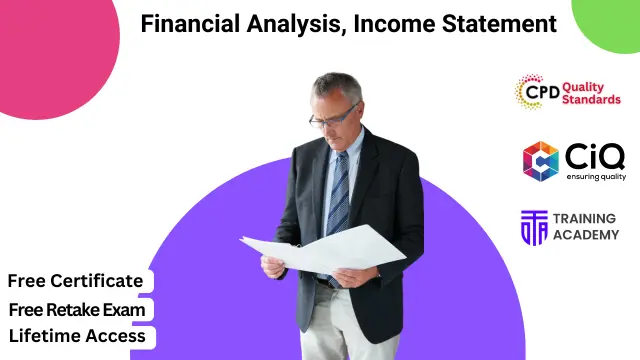
Art Curator Training
By Online Training Academy
Taking an Art Curator Training Course is crucial in the modern world, as the role of an art curator is more significant than ever. The art world is constantly evolving, and learning the skills of an art curator helps you stay ahead in this dynamic field. This course is much needed to understand the intricate aspects of art management, from planning and financial management to marketing and cultural policy. As an art curator, you will gain the expertise to curate exhibitions that captivate audiences and promote cultural enrichment. Professionally, this skill opens numerous job opportunities in the UK, where art curators earn an average salary of £30,000 to £40,000 annually. The sector is thriving, with a growth rate of 10-15%, highlighting the increasing demand for skilled professionals. Learning art curation not only enhances your daily life by deepening your appreciation and understanding of art but also significantly boosts your career prospects. The comprehensive curriculum, covering topics like leadership, entrepreneurship, and globalisation, ensures you are well-prepared to succeed in various roles within the art world. Embrace this opportunity to become a proficient art curator and contribute meaningfully to the vibrant art sector. Key Features This Art Curator Training Course Includes: CPD Certified Art Curator Training Course Free Certificate from Reed CIQ Approved Art Curator Training Course Developed by Specialist Lifetime Access Course Curriculum Art Curator Training Course: Module 01: Introduction to Art Management Module 02: Planning in Art Management Module 03: Financial Management in Art Module 04: Fundraising in Art Management Module 05: Marketing in Art Module 06: Organisational Perspectives Module 07: Leadership and Entrepreneurship Module 08: Cultural Policy Module 09: Globalisation and Internationalisation in Art Management Module 10: Career in Art Management Learning Outcomes: Master strategic planning for effective art management and development. Navigate financial landscapes, applying sound principles for sustainable art initiatives. Craft compelling fundraising campaigns to support artistic endeavours successfully. Develop and implement targeted marketing strategies specific to the art sector. Gain insights into organisational perspectives crucial for successful art management. Cultivate leadership acumen and entrepreneurial skills within an art context. CPD 10 CPD hours / points Accredited by CPD Quality Standards Art Curator Training 1:56:09 1: Module 01: Introduction to Arts Management Preview 11:06 2: Module 02: Planning in Arts Management 14:49 3: Module 03: Financial Management in Arts 14:29 4: Module 04: Fundraising in Arts Management 13:56 5: Module 05: Marketing in Arts 13:56 6: Module 06: Organisational Perspectives 09:22 7: Module 07: Leadership and Entrepreneurship 10:20 8: Module 08: Cultural Policy 09:24 9: Module 09: Globalisation and Internationalisation in Arts Management 08:45 10: Module 10: Career in Arts Management 09:02 11: CPD Certificate - Free 01:00 Who is this course for? This Art Curator Training course is accessible to anyone eager to learn more about this topic. Through this course, you'll gain a solid understanding of Art Curator Training. Moreover, this course is ideal for: Aspiring Art Managers seeking in-depth knowledge and skills. Creatives aiming to merge their passion with effective management. Art enthusiasts interested in the business side of creative industries. Individuals keen on influencing cultural landscapes through strategic management. Professionals desiring a deeper understanding of global art management dynamics. Requirements There are no requirements needed to enrol into this Art Curator Training course. We welcome individuals from all backgrounds and levels of experience to enrol into this Art Curator Training course. Career path After finishing this Art Curator Training course you will have multiple job opportunities waiting for you. Some of the following Job sectors of Art Curator are: Art Administrator - £20K to 35K/year. Art Policy Analyst - £25K to 40K/year. International Art Liaison - £25K to 35K/year. Gallery Curator - £25K to 40K/year. Museum Manager - £30K to 50K/year. Arts Administrator - £22K to 35K/year. Certificates Digital certificate Digital certificate - Included Reed Courses Certificate of Completion Digital certificate - Included Will be downloadable when all lectures have been completed.

Level 2 Health and Safety in the Workplace Training - CPD Accredited
By Training Tale
Health and Safety: Level 2 Health and Safety in the Workplace TrainingCourse online This Health and Safety: Level 2 Health and Safety in the Workplace Training Course covers a wide range of areas and is designed for new and existing workers who want to enhance their knowledge of safe practices. To ensure a safe and harmonious working environment, all workers should understand health and safety legislation. Our Health and Safety: Level 2 Health and Safety in the Workplace Training Course, compiled by industry experts, will guide the student through the fundamentals, carefully equipping them with valuable knowledge and guidance through an interactive, engaging approach and ensuring they have a thorough understanding. The course will lay a solid foundation for students to apply the techniques in the workplace regularly. Special Offers of this Health and Safety: Level 2 Health and Safety in the Workplace Training Course This Health and Safety: Level 2 Health and Safety in the Workplace Training Course includes a FREE PDF Certificate. Lifetime access to this Health and Safety: Level 2 Health and Safety in the Workplace Training Course Instant access to this Health and Safety: Level 2 Health and Safety in the Workplace Training Course Get FREE Tutor Support from Monday to Friday in this Health and Safety: Level 2 Health and Safety in the Workplace Training Course Main Course: Level 2 Health and Safety in the Workplace Training Courses are included in this Health and Safety: Level 2 Health and Safety in the Workplace Training Bundle Course: Course 01: -Level 1 Health and Safety in a Construction Environment Course 02: -Working at Height Training Course [ Note: Free PDF certificate as soon as completing the Level 2 Health and Safety in the Workplace Training course] Health and Safety: Level 2 Health and Safety in the Workplace Training Course Online Industry Experts Designed this Health and Safety: Level 2 Health and Safety in the Workplace Training Course into 07 detailed modules. Course Curriculum of Level 2 Health and Safety in the Workplace Training Module 01: Legislation Related to Health and Safety Module 02: Risk Assessment Module 03: Maintaining Safety at Workplace Module 04: Workplace Welfare Module 05: Manual Handling and Display Screen Equipment Module 06: Hazardous Substances and Working at Height Module 07: Noise, Vibration and Vehicle Safety Assessment Method of Level 2 Health and Safety in the Workplace Training After completing each module of the Health and Safety: Level 2 Health and Safety in the Workplace Training Course, you will find automated MCQ quizzes. To unlock the next module, you need to complete the quiz task and get at least 60% marks. Certification of Level 2 Health and Safety in the Workplace Training After completing the MCQ/Assignment assessment for this Health and Safety: Level 2 Health and Safety in the Workplace Training Course, you will be entitled to a Certificate of Completion from Training Tale. The certificate is in PDF format, which is completely free to download. A printed version is also available upon request. It will also be sent to you through a courier for £13.99. Who is this course for? Health and Safety: Level 2 Health and Safety in the Workplace Training Course Online This Health and Safety: Level 2 Health and Safety in the Workplace Training Course is suitable for workers of all abilities and in various settings, including construction, education, offices, and hospitality. It covers the common health and safety risks seen in all of these environments. Requirements Health and Safety: Level 2 Health and Safety in the Workplace Training Course Online Students who intend to enrol in this Health and Safety: Level 2 Health and Safety in the Workplace Training Course must meet the following requirements: Health and Safety: Good command of the English language Health and Safety: Must be vivacious and self-driven Health and Safety: Basic computer knowledge Health and Safety: A minimum of 16 years of age is required Career path Health and Safety: Level 2 Health and Safety in the Workplace Training Course Online Certificates Certificate of completion Digital certificate - Included

Search By Location
- TA Courses in London
- TA Courses in Birmingham
- TA Courses in Glasgow
- TA Courses in Liverpool
- TA Courses in Bristol
- TA Courses in Manchester
- TA Courses in Sheffield
- TA Courses in Leeds
- TA Courses in Edinburgh
- TA Courses in Leicester
- TA Courses in Coventry
- TA Courses in Bradford
- TA Courses in Cardiff
- TA Courses in Belfast
- TA Courses in Nottingham