- Professional Development
- Medicine & Nursing
- Arts & Crafts
- Health & Wellbeing
- Personal Development
627 Courses
Mechanical Engineering, Automotive Design & Automotive Engineering (30 CPD Courses)
By NextGen Learning
Get ready for an exceptional online learning experience with the Mechanical Engineering, Automotive Design & Automotive Engineering bundle! This carefully curated collection of 30 premium courses is designed to cater to a variety of interests and disciplines. Dive into a sea of knowledge and skills, tailoring your learning journey to suit your unique aspirations. The Automotive & Mechanical Engineering, Automotive Design is a dynamic package, blending the expertise of industry professionals with the flexibility of digital learning. It offers the perfect balance of foundational understanding and advanced insights. Whether you're looking to break into a new field or deepen your existing knowledge, the Mechanical Engineering, Automotive Design & Automotive Engineering package has something for everyone. As part of the Automotive & Mechanical Engineering, Automotive Design package, you will receive complimentary PDF certificates for all courses in this bundle at no extra cost. Equip yourself with the Mechanical Engineering, Automotive Design & Automotive Engineering bundle to confidently navigate your career path or personal development journey. Enrol today and start your career growth! This Bundle Comprises the Following Mechanical Engineering, Automotive Design & Automotive Engineering CPD Accredited Courses: Course 01: Mechanical Engineering Course 02: Engineering Mechanics Course for Beginners Course 03: Automotive Engineering: Onboard Diagnostics Course 04: Diploma in Supercharger Automobile Engineering Course 05: Automotive Design Course 06: Crack Your Mechanical Engineer Interview Course 07: Energy Engineer Course Course 08: Hybrid Vehicle Expert Training Course 09: Large Goods Vehicle (LGV) Course 10: Engine Lubrication Systems Online Course Course 11: Car Mechanic Interactive Online Training Course 12: Bicycle Maintenance Course Course 13: Motorbike Maintenance Course Course 14: Certificate Course In Two Wheeler Servicing Course 15: Electric Vehicle Battery Management System Course 16: Power Electronics for Electrical Engineering Course 17: A complete course on Turbocharging Course 18: Energy Saving in Electric Motors Course 19: Engineering Management Course 20: Heating Ventilation and AirConditioning (HVAC) Technician Course 21: MET Technician Course 22: Workshop Technology: Machine Shop Theory Course 23: Workplace First Aid Online Training Course Course 24: Career Development Plan Fundamentals Course 25: CV Writing and Job Searching Course 26: Learn to Level Up Your Leadership Course 27: Networking Skills for Personal Success Course 28: Ace Your Presentations: Public Speaking Masterclass Course 29: Learn to Make a Fresh Start in Your Life Course 30: Excel: Top 50 Microsoft Excel Formulas in 50 Minutes! What will make you stand out? Upon completion of this online Mechanical Engineering, Automotive Design & Automotive Engineering bundle, you will gain the following: CPD QS Accredited Proficiency with this Mechanical Engineering, Automotive Design & Automotive Engineering After successfully completing the Automotive & Mechanical Engineering, Automotive Design bundle, you will receive a FREE CPD PDF Certificates as evidence of your newly acquired abilities. Lifetime access to the whole collection of learning materials of this Automotive & Mechanical Engineering, Automotive Design . The online test with immediate results You can study and complete the Automotive & Mechanical Engineering, Automotive Design bundle at your own pace. Study for the Automotive & Mechanical Engineering, Automotive Design bundle using any internet-connected device, such as a computer, tablet, or mobile device. Each course in this Mechanical Engineering, Automotive Design & Automotive Engineering bundle holds a prestigious CPD accreditation, symbolising exceptional quality. The materials, brimming with knowledge, are regularly updated, ensuring their relevance. This bundle promises not just education but an evolving learning experience. Engage with this extraordinary collection, and prepare to enrich your personal and professional development. Embrace the future of learning with the Automotive & Mechanical Engineering, Automotive Design , a rich anthology of 30 diverse courses. Each course in the Mechanical Engineering, Automotive Design & Automotive Engineering bundle is handpicked by our experts to ensure a wide spectrum of learning opportunities. This Automotive & Mechanical Engineering, Automotive Design bundle will take you on a unique and enriching educational journey. The bundle encapsulates our mission to provide quality, accessible education for all. Whether you are just starting your career, looking to switch industries, or hoping to enhance your professional skill set, the Automotive & Mechanical Engineering, Automotive Design bundle offers you the flexibility and convenience to learn at your own pace. Make the Automotive & Mechanical Engineering, Automotive Design package your trusted companion in your lifelong learning journey. CPD 300 CPD hours / points Accredited by CPD Quality Standards Who is this course for? The Mechanical Engineering, Automotive Design & Automotive Engineering bundle is perfect for: Lifelong learners looking to expand their knowledge and skills. Professionals seeking to enhance their career with CPD certification. Individuals wanting to explore new fields and disciplines. Anyone who values flexible, self-paced learning from the comfort of home. Requirements You are cordially invited to enroll in thisbundle; please note that there are no formal prerequisites or qualifications required. We've designed this curriculum to be accessible to all, irrespective of prior experience or educational background. Career path Unleash your potential with the Mechanical Engineering, Automotive Design & Automotive Engineering bundle. Acquire versatile skills across multiple fields, foster problem-solving abilities, and stay ahead of industry trends. Ideal for those seeking career advancement, a new professional path, or personal growth. Embrace the journey with thisbundle package. Certificates CPD Quality Standard Certificate Digital certificate - Included 30 CPD Quality Standard Certificates - Free

Strategic Management, Planning & Entrepreneurship for Entrepreneurs - 30 Courses Bundle
By NextGen Learning
Get ready for an exceptional online learning experience with the Strategic Management, Planning & Entrepreneurship for Entrepreneurs bundle! This carefully curated collection of 30 premium courses is designed to cater to a variety of interests and disciplines. Dive into a sea of knowledge and skills, tailoring your learning journey to suit your unique aspirations. The Strategic Management, Planning & Entrepreneurship for Entrepreneurs is a dynamic package, blending the expertise of industry professionals with the flexibility of digital learning. It offers the perfect balance of foundational understanding and advanced insights. Whether you're looking to break into a new field or deepen your existing knowledge, the Strategic Management, Planning & Entrepreneurship for Entrepreneurs package has something for everyone. As part of the Strategic Management, Planning & Entrepreneurship for Entrepreneurs package, you will receive complimentary PDF certificates for all courses in this bundle at no extra cost. Equip yourself with the Strategic Management, Planning & Entrepreneurship for Entrepreneurs bundle to confidently navigate your career path or personal development journey. Enrol today and start your career growth! This Bundle Comprises the Following Strategic Management, Planning & Entrepreneurship for EntrepreneursCPD Accredited Courses: Course 01: Entrepreneurship: Startup your New Venture Course 02: Fundamentals of Entrepreneurship Course 03: Entrepreneurial Mindset Course 04: Advanced Pitching for Startups Course 05: Business Plan Course 06: Making Budget & Forecast Course 07: Financial Ratio Analysis for Business Decisions Course 08: Business Analysis Course Level 5 Course 09: Strategic Management Course 10: Business Law 2021 Course 11: Leadership and Management Course Course 12: People Management Diploma Course 13: Train the Trainer - Part 1 Course 14: Capital Budgeting & Investment Decision Rules Course 15: Investment Banking: Venture Capital Fundraising for Startups Course 16: Financial Management Course 17: Tax Accounting Course 18: Marketing Course 19: Sales Skills Course 20: Sales Negotiation Training Course Course 21: Increase Your Sales Through a Profitable Pricing Strategy Course 22: Creating Highly Profitable Sales Funnels Course 23: Know Your Customers Course 24: Customer Relationship Management Course 25: Risk Management Course 26: CV Writing and Job Searching Course 27: Learn to Level Up Your Leadership Course 28: Networking Skills for Personal Success Course 29: Career Development Plan Fundamentals Course 30: Excel: Top 50 Microsoft Excel Formulas in 50 Minutes! What will make you stand out? Upon completion of this online Strategic Management, Planning & Entrepreneurship for Entrepreneurs bundle, you will gain the following: CPD QS Accredited Proficiency with this Strategic Management, Planning & Entrepreneurship for Entrepreneurs After successfully completing the Strategic Management, Planning & Entrepreneurship for Entrepreneurs bundle, you will receive a FREE CPD PDF Certificates as evidence of your newly acquired abilities. Lifetime access to the whole collection of learning materials of this Strategic Management, Planning & Entrepreneurship for Entrepreneurs. The online test with immediate results You can study and complete the Strategic Management, Planning & Entrepreneurship for Entrepreneurs bundle at your own pace. Study for the Strategic Management, Planning & Entrepreneurship for Entrepreneursbundle using any internet-connected device, such as a computer, tablet, or mobile device. Each course in this Strategic Management, Planning & Entrepreneurship for Entrepreneurs bundle holds a prestigious CPD accreditation, symbolising exceptional quality. The materials, brimming with knowledge, are regularly updated, ensuring their relevance. This bundle promises not just education but an evolving learning experience. Engage with this extraordinary collection, and prepare to enrich your personal and professional development. Embrace the future of learning with the Strategic Management, Planning & Entrepreneurship for Entrepreneurs, a rich anthology of 30 diverse courses. Each course in the Strategic Management, Planning & Entrepreneurship for Entrepreneurs bundle is handpicked by our experts to ensure a wide spectrum of learning opportunities. ThisStrategic Management, Planning & Entrepreneurship for Entrepreneurs bundle will take you on a unique and enriching educational journey. The bundle encapsulates our mission to provide quality, accessible education for all. Whether you are just starting your career, looking to switch industries, or hoping to enhance your professional skill set, the Strategic Management, Planning & Entrepreneurship for Entrepreneurs bundle offers you the flexibility and convenience to learn at your own pace. Make the Strategic Management, Planning & Entrepreneurship for Entrepreneurs package your trusted companion in your lifelong learning journey. CPD 300 CPD hours / points Accredited by CPD Quality Standards Who is this course for? The Strategic Management, Planning & Entrepreneurship for Entrepreneurs bundle is perfect for: Lifelong learners looking to expand their knowledge and skills. Professionals seeking to enhance their career with CPD certification. Individuals wanting to explore new fields and disciplines. Anyone who values flexible, self-paced learning from the comfort of home. Requirements You are cordially invited to enroll in this Strategic Management, Planning & Entrepreneurship for Entrepreneurs bundle; please note that there are no formal prerequisites or qualifications required. We've designed this curriculum to be accessible to all, irrespective of prior experience or educational background. Career path Unleash your potential with the Strategic Management, Planning & Entrepreneurship for Entrepreneurs bundle. Acquire versatile skills across multiple fields, foster problem-solving abilities, and stay ahead of industry trends. Ideal for those seeking career advancement, a new professional path, or personal growth. Embrace the journey with the Strategic Management & Planning bundle package. Certificates CPD Quality Standard Certificate Digital certificate - Included 30 CPD Accredited Digital Certificates and A Hard Copy Certificate

Microsoft Office 2016 Complete Course
By The Teachers Training
Unlock the full potential of Microsoft Office 2016 with our comprehensive course! From Word to Excel, PowerPoint, and more, master essential skills to boost your productivity and efficiency. Whether you're a beginner or seeking to enhance your proficiency, this course provides step-by-step guidance to navigate and utilize Office tools effectively. Enroll now and elevate your Microsoft Office skills to excel in your personal and professional endeavors!
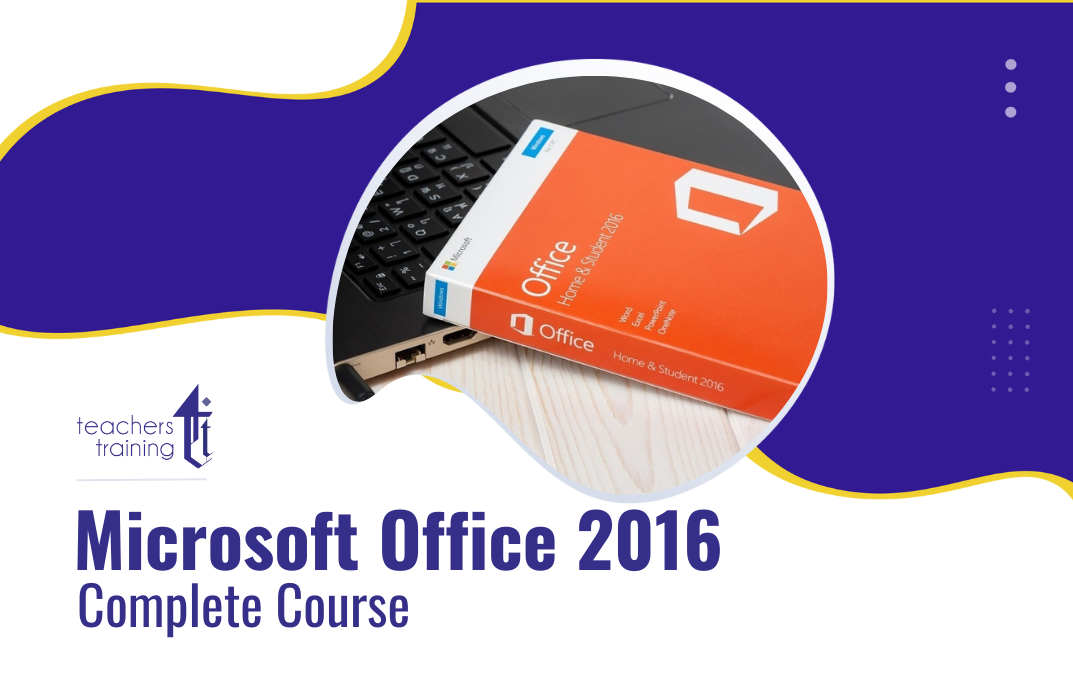
In today's world electricity is king, given that all of the modern era wonders are so dependent on this. In order to use a phone, turn on a computer, run the refrigerator - you name it, all of these day to day products need electricity. But how does it work exactly? Well to find out, now you can take this Basic Electricity Course course. There are several units of this course and you start out with learning some of the basic electrical terms used - like current, circuit etc. Following this, you look into the different forms of energy and electricity, before moving on to learning how electricity is generated using different sources. Next, you further expand your knowledge of atoms and how they relate to produce electricity. This course will also teach you about Joules - the measurement of energy, electrical transmission, principles and equations. You will further look into static and current electricity, magnets and their relation with electricity, electromagnetism, battery power principles, Faraday's law and so much more. The course covers a lot of concepts that are actually taught at university level. So if you want to get a head start on learning about electricity then this is the course you want. Who is the course for? People interested in learning about electricity and how it works Professionals or students who want to brush up on the basics of electricity-related subjects Entry Requirement: This course is available to all learners, of all academic backgrounds. Learners should be aged 16 or over to undertake the qualification. Good understanding of English language, numeracy and ICT are required to attend this course. Assessment: At the end of the course, you will be required to sit an online multiple-choice test. Your test will be assessed automatically and immediately so that you will instantly know whether you have been successful. Before sitting for your final exam, you will have the opportunity to test your proficiency with a mock exam. Certification: After you have successfully passed the test, you will be able to obtain an Accredited Certificate of Achievement. You can however also obtain a Course Completion Certificate following the course completion without sitting for the test. Certificates can be obtained either in hardcopy at the cost of £39 or in PDF format at the cost of £24. PDF certificate's turnaround time is 24 hours, and for the hardcopy certificate, it is 3-9 working days. Why choose us? Affordable, engaging & high-quality e-learning study materials; Tutorial videos/materials from the industry leading experts; Study in a user-friendly, advanced online learning platform; Efficient exam systems for the assessment and instant result; The UK & internationally recognized accredited qualification; Access to course content on mobile, tablet or desktop from anywhere anytime; The benefit of career advancement opportunities; 24/7 student support via email. Career Path: Basic Electricity Course course is a useful qualification to possess and would be beneficial for any related profession or industry such as: Electrical engineering Product designer Students learning about electricity Basic Electricity Course Basic Electrical Terms 00:15:00 The Wonder of Electricity 00:15:00 Energy Foundation 00:15:00 Joules 00:15:00 More on Electrical Generation and Transmission 00:15:00 Electrical Principles and Application Section 00:15:00 Common Electrical Units used in Formulas and Equations are 00:15:00 Static and Current Electricity 00:30:00 Magnets and Electricity 00:15:00 Electromagnets and Electromagnetism 00:15:00 Understanding the Electric Charge 00:15:00 Electric Current 01:00:00 What is Electric Power? 01:00:00 Batteries Produce Electricity 00:15:00 Water and Electrical Principles are Very Similar 01:00:00 Electrical Theory 00:15:00 Understanding Voltage 00:15:00 Faraday's Law 00:15:00 Maxwell-Faraday Equation 00:15:00 Mock Exam Mock Exam- Basic Electricity Course 00:20:00 Final Exam Final Exam- Basic Electricity Course 00:20:00 Certificate and Transcript Order Your Certificates and Transcripts 00:00:00

With the complete skill set this Gel Nail Diploma provides, you'll be ready to start a profitable and rewarding career doing what you love. Don't miss this opportunity to turn your passion into a thriving business. Enroll today and let your creativity shine!

77-727 Microsoft Excel Certification - MOS Excel Core Exam
By Packt
MOS Core Excel - 77-727 : Complete Techniques for Exam Success

Microsoft Excel 2010 Intermediate Level
By iStudy UK
You will hardly find a company or business who doesn't use Microsoft Excel. It is one of the most popular spreadsheet tools that is used to store, organize and analyse data. You can also manipulate the data to create useful visuals to understand trends and calculations. Having a professional Microsoft Excel degree can become an asset for you. Whether you are planning to start your career or want a promotion, our Microsoft Excel 2010 Intermediate Level will help you greatly. Please note that this course is for intermediate level. If you haven't completed the beginners course, then it will be a bit difficult for you to cope up with the intermediate features. But, if you are a quick learner and can adapt with changes, then you can enrol to this course without any doubt and master Microsoft Excel easily. It will help you to stand out in the crowd with your advanced MS Excel skills to that you can stay ahead in the workplace. Course Highlights Microsoft Excel 2010 Intermediate Level is an award winning and the best selling course that has been given the CPD Certification & IAO accreditation. It is the most suitable course anyone looking to work in this or relevant sector. It is considered one of the perfect courses in the UK that can help students/learners to get familiar with the topic and gain necessary skills to perform well in this field. We have packed Microsoft Excel 2010 Intermediate Level into 13 modules for teaching you everything you need to become successful in this profession. To provide you ease of access, this course is designed for both part-time and full-time students. You can become accredited in just 10 hours, 40 minutes and it is also possible to study at your own pace. We have experienced tutors who will help you throughout the comprehensive syllabus of this course and answer all your queries through email. For further clarification, you will be able to recognize your qualification by checking the validity from our dedicated website. Why You Should Choose Microsoft Excel 2010 Intermediate Level Lifetime access to the course No hidden fees or exam charges CPD Accredited certification on successful completion Full Tutor support on weekdays (Monday - Friday) Efficient exam system, assessment and instant results Download Printable PDF certificate immediately after completion Obtain the original print copy of your certificate, dispatch the next working day for as little as £9. Improve your chance of gaining professional skills and better earning potential. Who is this Course for? Microsoft Excel 2010 Intermediate Level is CPD certified and IAO accredited. This makes it perfect for anyone trying to learn potential professional skills. As there is no experience and qualification required for this course, it is available for all students from any academic backgrounds. Requirements Our Microsoft Excel 2010 Intermediate Level is fully compatible with any kind of device. Whether you are using Windows computer, Mac, smartphones or tablets, you will get the same experience while learning. Besides that, you will be able to access the course with any kind of internet connection from anywhere at any time without any kind of limitation. Career Path You will be ready to enter the relevant job market after completing this course. You will be able to gain necessary knowledge and skills required to succeed in this sector. All our Diplomas' are CPD and IAO accredited so you will be able to stand out in the crowd by adding our qualifications to your CV and Resume. Microsoft Excel 2010 Intermediate Level Module One - Getting Started 00:30:00 Module Two - Working with Permissions and Options 01:00:00 Module Three - Sharing Workbooks 00:30:00 Module Four - Performing Advanced Formula and Function Tasks 01:00:00 Module Five - Working with Array Formulas 01:00:00 Module Six - Working with Functions 01:00:00 Module Seven - Working with Macros 01:00:00 Module Eight - Working with Forms 01:00:00 Module Nine - Applying Advanced Chart Features 01:00:00 Module Ten - Working with PivotTables and PivotCharts 01:00:00 Module Eleven - Using the Automated Analysis Tools Add -In 00:30:00 Module Twelve - Wrapping Up 00:30:00 Activities Activities-Microsoft Excel 2010 Intermediate Level 00:00:00 Mock Exam Mock Exam- Microsoft Excel 2010 Intermediate level 00:20:00 Final Exam Final Exam- Microsoft Excel 2010 Intermediate level 00:20:00
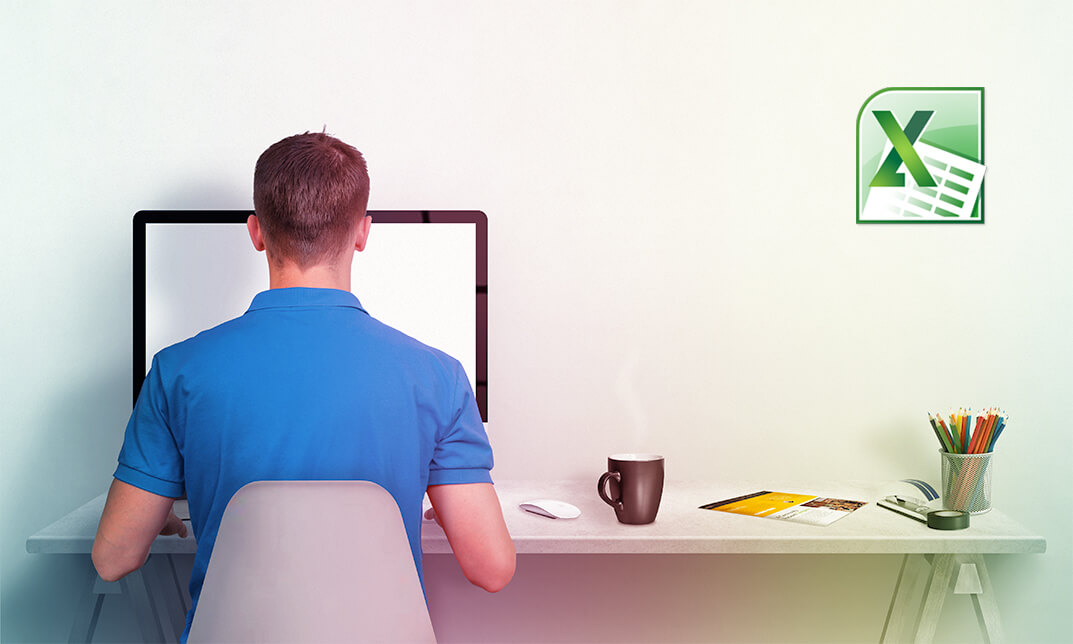
Certified Microsoft InfoPath Intermediate Level
By iStudy UK
Intermediate Level Course for Microsoft Infopath Designing your own customized form has never been easier using Microsoft Infopath. Using this software to its full potential is something very few can people can actually do. But don't worry, this course will allow you to use Microsoft Infopath to its full extent. Use infopath to write your own expense report with offline support, increased accuracy and higher efficiency. Fill out your own insurance claim, permit application and other forms at your own convenience. Other benefits include inventory management and market research. Use this software to design, distribute, and to fill and submit electronic forms containing structured data. This intermediate level course consists of units designed to teach you to use infopath at its highest capacity. This course can teach people want to learn how to design their own forms for professional purposes. At the end of the course you will be tested on your knowledge on infopath. On completion of all the units you will be an expert at infopath. Course Highlights Certified Microsoft InfoPath Intermediate Level is an award winning and the best selling course that has been given the CPD Certification & IAO accreditation. It is the most suitable course anyone looking to work in this or relevant sector. It is considered one of the perfect courses in the UK that can help students/learners to get familiar with the topic and gain necessary skills to perform well in this field. We have packed Certified Microsoft InfoPath Intermediate Level into several modules for teaching you everything you need to become successful in this profession. To provide you ease of access, this course is designed for both part-time and full-time students. You can become accredited in just 20/30 hours and it is also possible to study at your own pace. We have experienced tutors who will help you throughout the comprehensive syllabus of this course and answer all your queries through email. For further clarification, you will be able to recognize your qualification by checking the validity from our dedicated website. Why You Should Choose Certified Microsoft InfoPath Intermediate Level Lifetime access to the course No hidden fees or exam charges CPD Accredited certification on successful completion Full Tutor support on weekdays (Monday - Friday) Efficient exam system, assessment and instant results Download Printable PDF certificate immediately after completion Obtain the original print copy of your certificate, dispatch the next working day for as little as £9. Improve your chance of gaining professional skills and better earning potential. Who is this Course for? Certified Microsoft InfoPath Intermediate Level is CPD certified and IAO accredited. This makes it perfect for anyone trying to learn potential professional skills. As there is no experience and qualification required for this course, it is available for all students from any academic backgrounds. Requirements Our Certified Microsoft InfoPath Intermediate Level is fully compatible with any kind of device. Whether you are using Windows computer, Mac, smartphones or tablets, you will get the same experience while learning. Besides that, you will be able to access the course with any kind of internet connection from anywhere at any time without any kind of limitation. Career Path You will be ready to enter the relevant job market after completing this course. You will be able to gain necessary knowledge and skills required to succeed in this sector. All our Diplomas' are CPD and IAO accredited so you will be able to stand out in the crowd by adding our qualifications to your CV and Resume. Module One - Getting Started 00:30:00 Module Two - Working with the InfoPath Environment 01:00:00 Module Three - Working with Digital Signatures 01:00:00 Module Four - Doing More with Controls 01:00:00 Module Five - Working with Control Properties, Part 1 01:00:00 Module Six - Working with Control Properties, Part 2 01:00:00 Module Seven - Using Commands and Switches 01:00:00 Module Eight - Using Formulas and Functions 01:00:00 Module Nine - Using Action Rules 01:00:00 Module Ten - Using More Action Rules 01:00:00 Module Eleven - Using Queries and Data Submission 01:00:00 Module Twelve - Wrapping Up 00:30:00 Activities - Microsoft Info Path Intermediate Level 00:00:00 Mock Exam Mock Exam- Microsoft Info Path Intermediate Level 00:20:00 Final Exam Final Exam- Microsoft Info Path Intermediate Level 00:20:00

Microsoft Tips and Tricks Bundle - 8 Courses Bundle
By NextGen Learning
Are you ready to embark on an enlightening journey of wisdom with the Microsoft bundle, and pave your way to an enriched personal and professional future? If so, then Step into a world of knowledge with our course bundle - Microsoft Tips and Tricks Bundle. Delve into eight immersive CPD Accredited courses, each a standalone course: Microsoft Outlook - 25 Must-Know Tips and Tricks Microsoft Office 365 Automation Course Microsoft Access - 25 Must-Know Tips and Tricks Microsoft Excel - 25 Must-Know Formulas and Functions Microsoft PowerBI - 25 Must-Know Tips and Tricks Microsoft Teams - 25 Must-Know Tips and Tricks QuickBooks Desktop: 25 Must-Know Tips SharePoint Site Owner Traverse the vast landscapes of theory, unlocking new dimensions of understanding at every turn. Let the Microsoft Tips and Tricks Bundle bundle illuminate your path to wisdom. The Microsoft Tips and Tricks Bundle bundle offers a comprehensive exploration into a rich tapestry of vast knowledge across eight carefully curated courses. The journey is designed to enhance your understanding and critical thinking skills. Each course within the bundle provides a deep-dive into complex theories, principles, and frameworks, allowing you to delve into the nuances of the subject matter at your own pace. In the framework of the Microsoft Tips and Tricks Bundle package, you are bestowed with complimentary PDF certificates for all the courses included in this bundle, all without any additional charge. Adorn yourself with the Microsoft bundle, empowering you to traverse your career trajectory or personal growth journey with self-assurance. Register today and ignite the spark of your professional advancement! So, don't wait further and join the Microsoft Tips and Tricks Bundle community today and let your voyage of discovery begin! Learning Outcomes: Attain a holistic understanding in the designated areas of study with the Microsoft bundle. Establish robust bases across each course nestled within the Microsoft bundle. Decipher intricate concepts through the articulate content of the Microsoft bundle. Amplify your prowess in interpreting, scrutinising, and implementing theories. Procure the capacity to engage with the course material on an intellectual and profound level. Become proficient in the art of problem-solving across various disciplines. Stepping into the Microsoft bundle is akin to entering a world overflowing with deep theoretical wisdom. Each course within this distinctive bundle is an individual journey, meticulously crafted to untangle the complex web of theories, principles, and frameworks. Learners are inspired to explore, question, and absorb, thus enhancing their understanding and honing their critical thinking skills. Each course invites a personal and profoundly enlightening interaction with knowledge. The Microsoft bundle shines in its capacity to cater to a wide range of learning needs and lifestyles. It gives learners the freedom to learn at their own pace, forging a unique path of discovery. More than just an educational journey, the Microsoft bundle fosters personal growth, enabling learners to skillfully navigate the complexities of the world. The Microsoft bundle also illuminates the route to a rewarding career. The theoretical insight acquired through this bundle forms a strong foundation for various career opportunities, from academia and research to consultancy and programme management. The profound understanding fostered by the Microsoft bundle allows learners to make meaningful contributions to their chosen fields. Embark on the Microsoft journey and let knowledge guide you towards a brighter future. CPD 85 CPD hours / points Accredited by CPD Quality Standards Who is this course for? Individuals keen on deepening their firm understanding in the respective fields. Students pursuing higher education looking for comprehensive theory modules. Professionals seeking to refresh or enhance their knowledge. Anyone with a thirst for knowledge and a passion for continuous learning. Career path Armed with the Microsoft bundle, your professional journey can reach new heights. The comprehensive theoretical knowledge from this bundle can unlock diverse career opportunities across several fields. Whether it's academic research, consultancy, or programme management, the Microsoft bundle lays a solid groundwork. Certificates CPD Certificate Of Completion Digital certificate - Included 8 Digital Certificates Are Included With This Bundle CPD Quality Standard Hardcopy Certificate (FREE UK Delivery) Hard copy certificate - £9.99 Hardcopy Transcript: £9.99

Search By Location
- formulas Courses in London
- formulas Courses in Birmingham
- formulas Courses in Glasgow
- formulas Courses in Liverpool
- formulas Courses in Bristol
- formulas Courses in Manchester
- formulas Courses in Sheffield
- formulas Courses in Leeds
- formulas Courses in Edinburgh
- formulas Courses in Leicester
- formulas Courses in Coventry
- formulas Courses in Bradford
- formulas Courses in Cardiff
- formulas Courses in Belfast
- formulas Courses in Nottingham
