- Professional Development
- Medicine & Nursing
- Arts & Crafts
- Health & Wellbeing
- Personal Development
46233 Courses
KM803 IBM Information Analyzer Essentials v11.5
By Nexus Human
Duration 4 Days 24 CPD hours This course is intended for This basic course is for business data analysts who want to profile and assess data using Information Analyzer, also data quality analysts who need to measure data quality. Overview Analyze data structures to determine agreement with documented metadataDiscover data anomaliesIdentify invalid and incomplete data valuesDetermine potential primary keys to table structuresAdd business meaning to dataProduce deliverables that can be used by business users and ETL developersConfigure Information AnalyzerAdminister the Information Analyzer environmentUnderstand security considerations around data analysisUnderstand the methodology supporting data analysisUse Information Analyzer to analyze data content and structureUse Information Analyzer to construct data rules and utilize IBM-supplied data rule templates In this course, you will learn how to use the IBM InfoSphere suite to analyze data and report results to business users. Course Outline Information Analysis concepts Information Server overview Information Analyzer overview Information Analyzer Setup Column analysis Concepts Basic data profiling techniques in practice Data profiling techniques Primary key analysis Concepts Basic data profiling techniques in practice Foreign key and cross domain analysis Concepts Basic data profiling techniques in practice Baseline analysis Reporting and publishing Extending the meta data using Information Governance Catalog and Information Analyzer Data Rules and Metrics Additional course details: Nexus Humans KM803 IBM Information Analyzer Essentials v11.5 training program is a workshop that presents an invigorating mix of sessions, lessons, and masterclasses meticulously crafted to propel your learning expedition forward. This immersive bootcamp-style experience boasts interactive lectures, hands-on labs, and collaborative hackathons, all strategically designed to fortify fundamental concepts. Guided by seasoned coaches, each session offers priceless insights and practical skills crucial for honing your expertise. Whether you're stepping into the realm of professional skills or a seasoned professional, this comprehensive course ensures you're equipped with the knowledge and prowess necessary for success. While we feel this is the best course for the KM803 IBM Information Analyzer Essentials v11.5 course and one of our Top 10 we encourage you to read the course outline to make sure it is the right content for you. Additionally, private sessions, closed classes or dedicated events are available both live online and at our training centres in Dublin and London, as well as at your offices anywhere in the UK, Ireland or across EMEA.

FortiManager
By Nexus Human
Duration 2 Days 12 CPD hours This course is intended for This course is intended for anyone who is responsible for day-to-day management of many FortiGate devices via the FortiManager platform. Overview Describe capabilities of FortiManager Add FortiGate devices to Device Manager and import their running configuration Use provisioning templates and scripts for device-level changes across many devices Identify the synchronization states Manage the revision history of managed devices Offer a local FortiGuard Distribution Server to your Fortinet devices Deploy administrative domains (ADOMs) to support multiple customers on a single FortiManager Manage firewall policies across multiple FortiGate devices using policy packages with shared and dynamic objects Deploy policies and objects from the global ADOM to multiple ADOMs Explain high availability, backup, and recovery options for FortiManager Compare methods for centrally managing IPsec VPNs Explain the restricted ''admin'' profile and API high-level usage Use workspaces and workflow mode Identify steps to replace a managed FortiGate device Manage FortiGate devices' firmware centrally In this 2-day class, you will learn the fundamentals of using FortiManager for centralized network administration of many FortiGate devices. Example use cases include large enterprise and carrier networks. Course Outline Module1 - Introduction and Initial Configuration Module2 - Administration and Management Module3 - Device Registration Module4 - Device Level Configuration and Installation Module5 - Policy and Objects Module6 - Manager Panes Module7 - Diagnostics and Troubleshooting Module8 - Advanced Configuration Additional course details: Nexus Humans FortiManager training program is a workshop that presents an invigorating mix of sessions, lessons, and masterclasses meticulously crafted to propel your learning expedition forward. This immersive bootcamp-style experience boasts interactive lectures, hands-on labs, and collaborative hackathons, all strategically designed to fortify fundamental concepts. Guided by seasoned coaches, each session offers priceless insights and practical skills crucial for honing your expertise. Whether you're stepping into the realm of professional skills or a seasoned professional, this comprehensive course ensures you're equipped with the knowledge and prowess necessary for success. While we feel this is the best course for the FortiManager course and one of our Top 10 we encourage you to read the course outline to make sure it is the right content for you. Additionally, private sessions, closed classes or dedicated events are available both live online and at our training centres in Dublin and London, as well as at your offices anywhere in the UK, Ireland or across EMEA.

Microsoft 365 Office for the Web Productivity Apps v2.0
By Nexus Human
Duration 1 Days 6 CPD hours This course is intended for his course is designed to provide a preview of Red Hat Enterprise Linux 8 to experienced IT professionals, including: Linux system administrators, DevOps engineers, and Cloud administrators. Overview In this course, you will use the Microsoft 365 productivity apps to work collaboratively with others. You will: Identify the Microsoft 365 apps. Create a team and conduct online meetings with Microsoft Teams. Create a plan and manage team activities with Planner. Use Forms to create a form and collect responses. Post, organize, and view videos in Stream. Use Sway to create digital stories and content. Automate your workflow by connecting apps with Power Automate. This course builds on your foundational knowledge of the Microsoft© 365 core apps and takes a deeper look at some of the productivity apps beyond Microsoft Word, Excel©, and PowerPoint©. Knowing that productivity often begins with assembling the right people, this course starts with the Teams© app that is used to collaborate on shared files and conduct online meetings. The connection between Planner and Teams is established to keep the group's work on schedule. The Forms app is introduced as a tool for collecting information that can be used to help determine your next course of action. The apps designed to handle media assets are introduced: Stream to manage video resources and Sway© to create digital stories. Finally, the power of automating your work processes is introduced in Power Automate, with students using the built-in templates as a starting point. For those interested in the Power BI© and Power Apps© features, a brief overview of these apps is included in an appendix. Overview of the Office 365 Apps Navigate in Office 365 Identify How the Office 365 Apps Work Together Collaborating with Microsoft Teams Navigate the Teams Interface Create a Team Meet in Microsoft Teams Managing Activities with Planner Navigate the Planner Interface Create a Plan Gathering Information with Forms Create a Form Share Forms and Collect Responses Managing Video Resources with Stream Navigate the Stream Interface Post and Organize Videos in Stream Using Sway to Create Digital Stories Navigate the Sway Interface Create a Sway Automating Your Work with Flow Navigate the Flow Interface Create and Share a Flow

B6008 Overview of IBM Cognos Analytics (v11.0)
By Nexus Human
Duration 1 Days 6 CPD hours This course is intended for Multi-role (consumers, business authors, professional authors, developers, administrators, modelers, project managers) This course provides students with an overview of the IBM Cognos Analytics suite of products and their underlying architecture. Students will examine each component as it relates to an Analytics solution & will be shown a range of resources. IBM Cognos Analytics Describe IBM Cognos Analytics Describe IBM Cognos Analytics components Describe IBM Cognos architecture at a high level Describe IBM Cognos security at a high level Consume Content in IBM Cognos Analytics Where do consumers access BI content? Use published reports Drill through to related data Specify run report options Specify properties of an entry Alerts and Watch Items Create Reports in IBM Cognos Analytics Overview of reporting and report authoring Identify package types, uploaded files, and data modules available for reporting Examine IBM Cognos Analytics - Reporting Examine the interface Explore different report types Create a simple, sorted, and formatted report Create a report view Create a subscription Create an Active Report Import and report on personal data Create Dashboards in IBM Cognos Analytics Describe IBM Cognos Dashboarding Identify the IBM Cognos Dashboarding user interface Add report content and tools to create dashboards Widget-to-widget communication Filter data in the dashboard Sort, group and ungroup, and calculate data Create Metadata Models in IBM Cognos Analytics Define IBM Cognos Framework Manager and its purpose Describe the IBM Cognos Framework Manager environment Describe IBM Cognos Cube Designer Get high-level content from Dynamic Cubes course and/or FM course Web-based Modeling Create Data Modules Extend IBM Cognos Analytics Introduction to IBM Cognos Mobile Key features Examine Cognos Mobile architecture Identify supported products Introduction to IBM Cognos BI for Microsoft Office Describe Cognos Analysis for Excel (CAFÂ) Compare IBM Cognos Analytics & IBM Cognos BI New features in IBM Cognos Analytics Changes from IBM Cognos BI to IBM Cognos Analytics Legacy option Examine Event Studio Examine the role of Event Studio in Performance Management List the benefits of Event Studio Examine Metric Studio Identify scorecards, metrics, and metric types Organize metrics with strategies Track initiatives with projects

AAT Accounting Training Course Fast Track
By Osborne Training
AAT Accounting Training Course Fast Track: AAT Level 2 & 3 are the Beginner and Intermediate levels of AAT qualification in Accounting. These two levels are a part of three mandatory qualification levels required to be an AAT Certified Accountant. AAT Level 2 course covers the foundational areas and is suited for people with limited or no accounts knowledge. It is the first step for aspirants intending to build a successful career in accounting. The course by taking you through basic accounting principles will enable you to work in an entry-level role in the accounting or finance department. AAT Level 3 is an intermediate or advanced level of AAT accounting qualification. By the end of this course, you'll be competent enough to work in finance, accountancy, or bookkeeping role. Why Take This Course? Build a remarkable reputation: Complete all the three AAT Levels to earn the highly regarded 'MAAT' status. A bright future: With an opportunity to progress to chartered accountancy. Increase your salary: Up-skill yourself and increase your earning potential. Work overseas: AAT qualifications are recognised internationally, giving you the freedom to work abroad. The AAT Level 2 Foundation Certificate in Accounting covers the following areas: Bookkeeping Transactions Bookkeeping Controls Elements of Cost Work Effectively in Finance Using Accounting Software (i.e SAGE) The Level 3 Diploma in Accounting covers the following areas: Advanced Bookkeeping Final Accounts Preparation Indirect Tax Management Accounting: Costing Ethics for Accountants Spreadsheets for Accounting

Overcoming Overwhelm Masterclass
By The Burnout Coach NI
Overcoming Overwhelm: A jam-packed 60 minute masterclass covering how to identify your energy leaks so you can create more success and impact in your career, without burnout.
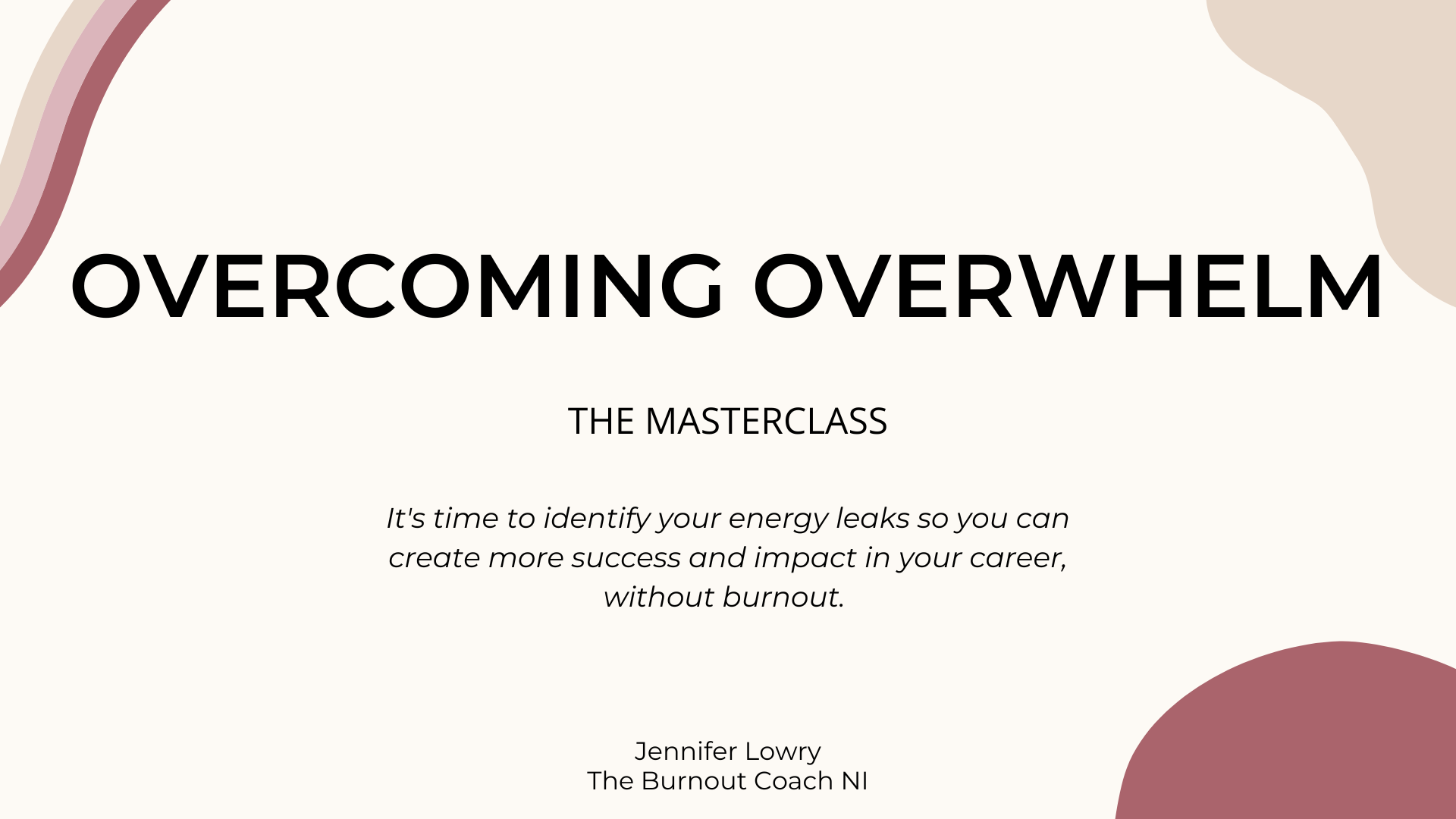
Understanding Worry: FREE Workshop
By Anxiety Curse- Ivana Franekova
*Understanding Worry* is a FREE, interactive, hands-on workshop, focused on helping you understand uncontrollable, excessive worrying.

Excel - Mastering Formulas and Functions
By Underscore Group
Ideal for those already using Excel but who really want to get to grips with formulas and functions. Course overview Duration: 1 day (6.5 hours) Our Excel Mastering Formulas and Functions course looks at how to confidently use formulas and functions within Excel. It looks at how to correctly construct formulas and explains how to build common formulas such as working with percentages. It investigates a range of built in Excel functions and shows you how to use the formula auditing tools to help when things go wrong. This course is aimed at existing users of Excel who want to further their skills. Participants should be able to confidently create and amend worksheets. Objectives By the end of the course you will be able to: Construct Formulas Use a range of common Functions Work with absolute and relative references in formulas Create percentage calculations Use named ranges in formulas Use the XLOOKUP command Create formulas with date and use date functions Use formulas in conditional formatting Use a range of Count functions Use the formula auditing tools Content Formulas vs Functions Constructing formulas Using functions Common Excel functions Using the function wizard vs the formula bar Formulas in tables Absolute vs relative references in formulas Using absolute references in formulas Using partial absolute referencing Range Naming Naming ranges Using range names in formulas Single and multi-cell ranges Working with percentages Creating formulas with percentages Percentage breakdowns Percentage increases Formatting as a percentage Using Lookups Using XLOOKUP to insert information from other spreadsheets Calculating with dates Calculating with dates Using date functions Using formulas in conditional formatting Using conditional formulas Using functions in conditional formatting Count functions COUNT COUNTA COUNTBLANK Formula auditing Using the auditing facility Tracing how formulas are made up Tracing precedents and dependants Evaluating formulas Error checking Showing formulas on a sheet

Fundamentals of Backflow Protection
By The First Principle Group Ltd
Discover the essentials of backflow prevention with our online course, "Fundamentals of Backflow Protection." Ideal for plumbing professionals and water industry experts, this course covers fluid categories, backflow types, and the latest prevention devices. Enhance your understanding of water safety and compliance with practical examples and case studies. Enroll now to safeguard water quality and public health!
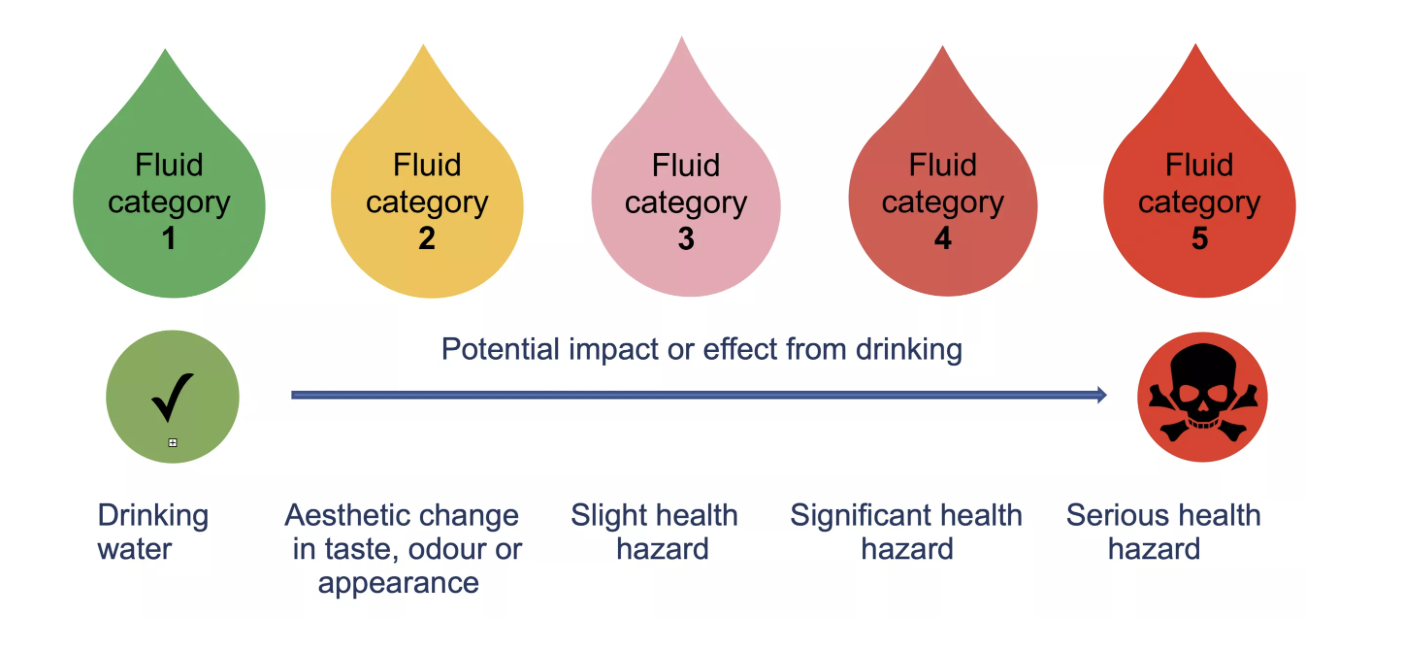
Search By Location
- IT Courses in London
- IT Courses in Birmingham
- IT Courses in Glasgow
- IT Courses in Liverpool
- IT Courses in Bristol
- IT Courses in Manchester
- IT Courses in Sheffield
- IT Courses in Leeds
- IT Courses in Edinburgh
- IT Courses in Leicester
- IT Courses in Coventry
- IT Courses in Bradford
- IT Courses in Cardiff
- IT Courses in Belfast
- IT Courses in Nottingham
