- Professional Development
- Medicine & Nursing
- Arts & Crafts
- Health & Wellbeing
- Personal Development
65625 Courses
Overview This comprehensive course on Autodesk Revit: Modeling & Rendering will deepen your understanding on this topic. After successful completion of this course you can acquire the required skills in this sector. This Autodesk Revit: Modeling & Rendering comes with accredited certification from CPD, which will enhance your CV and make you worthy in the job market. So enrol in this course today to fast track your career ladder. How will I get my certificate? You may have to take a quiz or a written test online during or after the course. After successfully completing the course, you will be eligible for the certificate. Who is This course for? There is no experience or previous qualifications required for enrolment on this Autodesk Revit: Modeling & Rendering. It is available to all students, of all academic backgrounds. Requirements Our Autodesk Revit: Modeling & Rendering is fully compatible with PC's, Mac's, Laptop, Tablet and Smartphone devices. This course has been designed to be fully compatible with tablets and smartphones so you can access your course on Wi-Fi, 3G or 4G. There is no time limit for completing this course, it can be studied in your own time at your own pace. Career Path Learning this new skill will help you to advance in your career. It will diversify your job options and help you develop new techniques to keep up with the fast-changing world. This skillset will help you to- Open doors of opportunities Increase your adaptability Keep you relevant Boost confidence And much more! Course Curriculum 5 sections • 19 lectures • 03:02:00 total length •Adding Textures Folder: 00:03:00 •Creating Walls and Floor: 00:11:00 •Creating Windows Storefront: 00:12:00 •Modelling Bookshelves and Tv Shelve: 00:16:00 •Wall 2 Decor: 00:07:00 •Placing Components: 00:08:00 •Creating Ceiling: 00:08:00 •Camera Techniques and Sun Setting: 00:06:00 •Carpet: 00:03:00 •Creating Hidden Lights and Test and Final Rendering 2: 00:24:00 •Placing Cabinets: 00:09:00 •modelling Countertops: 00:07:00 •Placing Components: 00:07:00 •Ceiling and Ceiling Lights and Camera: 00:17:00 •Rendering Tests and Final Rendering: 00:19:00 •Walls Decor and Lighting: 00:16:00 •Test and Final Rendering: 00:09:00 •Resources - Autodesk Revit: Modeling & Rendering: 00:00:00 •Assignment - Autodesk Revit: Modeling & Rendering: 00:00:00
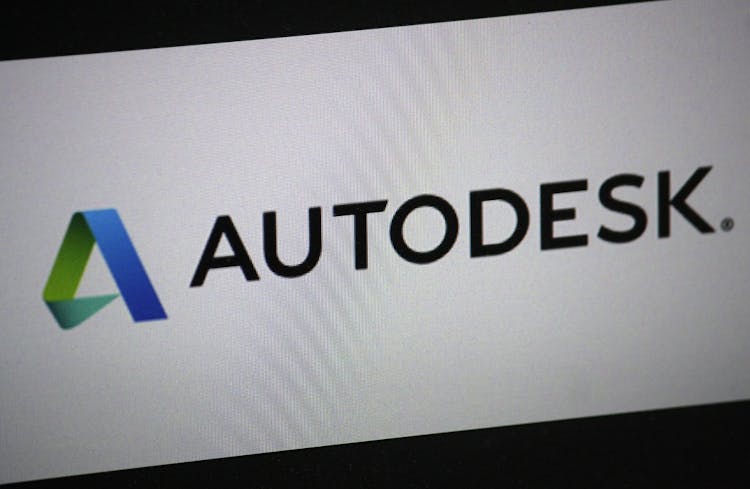
Overview This comprehensive course on Attention Management will deepen your understanding on this topic. After successful completion of this course you can acquire the required skills in this sector. This Attention Management comes with accredited certification from CPD, which will enhance your CV and make you worthy in the job market. So enrol in this course today to fast track your career ladder. How will I get my certificate? You may have to take a quiz or a written test online during or after the course. After successfully completing the course, you will be eligible for the certificate. Who is This course for? There is no experience or previous qualifications required for enrolment on this Attention Management. It is available to all students, of all academic backgrounds. Requirements Our Attention Management is fully compatible with PC's, Mac's, Laptop, Tablet and Smartphone devices. This course has been designed to be fully compatible with tablets and smartphones so you can access your course on Wi-Fi, 3G or 4G. There is no time limit for completing this course, it can be studied in your own time at your own pace. Career Path Learning this new skill will help you to advance in your career. It will diversify your job options and help you develop new techniques to keep up with the fast-changing world. This skillset will help you to- Open doors of opportunities Increase your adaptability Keep you relevant Boost confidence And much more! Course Curriculum 2 sections • 13 lectures • 03:21:00 total length •Module One - Getting Started: 00:30:00 •Module Two - Introduction to Attention Management: 00:08:00 •Module Three - Types of Attention: 00:13:00 •Module Four - Strategies for Goal Setting: 00:10:00 •Module Five - Meditation: 00:15:00 •Module Six - Training Your Attention: 00:45:00 •Module Seven - Attention Zones Model: 00:15:00 •Module Eight - SMART Goals: 00:09:00 •Module Nine - Keeping Yourself Focused: 00:13:00 •Module Ten - Procrastination: 00:15:00 •Module Eleven - Prioritizing Your Time: 00:18:00 •Module Twelve - Wrapping Up: 00:10:00 •Attention Management- Activities: 00:00:00

Overview The crime of Money Laundering can irreparably harm the reputation and finances of a business, so learn how to stop it today. This course contains the training needed for you to become an Anti-Money Laundering Officer and ensure that suspicious activity is identified in your company. The Anti Money Laundering (AML) Regulation for AML Officers Diploma course offers a range of in-depth learning modules that explains how this illegal activity takes place and the UK laws that it contravenes. You will be taught how to observe transactions and keep accurate records of all supervised monetary movements that may lead to criminal acts and fraudulent behaviour. How will I get my certificate? You may have to take a quiz or a written test online during or after the course. After successfully completing the course, you will be eligible for the certificate. Who is this course for? There is no experience or previous qualifications required for enrolment on this Anti Money Laundering (AML) Regulation for AML Officers Diploma. It is available to all students, of all academic backgrounds. Requirements Our Anti Money Laundering (AML) Regulation for AML Officers Diploma is fully compatible with PC's, Mac's, Laptop, Tablet and Smartphone devices. This course has been designed to be fully compatible on tablets and smartphones so you can access your course on wifi, 3G or 4G. There is no time limit for completing this course, it can be studied in your own time at your own pace. Career path Having these various qualifications will increase the value in your CV and open you up to multiple sectors such as Business & Management , Admin, Accountancy & Finance, Secretarial & PA, Teaching & Mentoring etc. Course Curriculum 2 sections • 10 lectures • 02:52:00 total length •Module 01: Introduction to Money Laundering: 00:15:00 •Module 02: Proceeds of Crime Act 2002: 00:18:00 •Module 03: Development of Anti-Money Laundering Regulation: 00:24:00 •Module 04: Responsibility of the Money Laundering Reporting Office: 00:19:00 •Module 05: Risk-based Approach: 00:22:00 •Module 06: Customer Due Diligence: 00:22:00 •Module 07: Record Keeping: 00:14:00 •Module 08: Suspicious Conduct and Transactions: 00:20:00 •Module 09: Awareness and Training: 00:18:00 •Assignment - Anti Money Laundering (AML) Regulation for AML Officers Diploma: 00:00:00

Overview This comprehensive course on Animator Training: Animate in Photoshop will deepen your understanding on this topic. After successful completion of this course you can acquire the required skills in this sector. This Animator Training: Animate in Photoshop comes with accredited certification from CPD, which will enhance your CV and make you worthy in the job market. So enrol in this course today to fast track your career ladder. How will I get my certificate? You may have to take a quiz or a written test online during or after the course. After successfully completing the course, you will be eligible for the certificate. Who is This course for? There is no experience or previous qualifications required for enrolment on this Animator Training: Animate in Photoshop. It is available to all students, of all academic backgrounds. Requirements Our Animator Training: Animate in Photoshop is fully compatible with PC's, Mac's, Laptop, Tablet and Smartphone devices. This course has been designed to be fully compatible with tablets and smartphones so you can access your course on Wi-Fi, 3G or 4G. There is no time limit for completing this course, it can be studied in your own time at your own pace. Career Path Learning this new skill will help you to advance in your career. It will diversify your job options and help you develop new techniques to keep up with the fast-changing world. This skillset will help you to- Open doors of opportunities Increase your adaptability Keep you relevant Boost confidence And much more! Course Curriculum 6 sections • 18 lectures • 01:49:00 total length •Introduction to Animate in Photoshop!: 00:02:00 •Why Use Photoshop to Animate? How I Use Photoshop in Multimedia. A Case Study: 00:03:00 •Royalty-Free and Public Domain Video Resources: 00:03:00 •Setting Up to Animate in Photoshop: Windows and Tools: 00:03:00 •Importing Your Video and Working With Different Video Formats: 00:07:00 •Make a Quick & Dirty Stop Motion Animation By Adjusting Your Frames Per Second: 00:06:00 •Drawing Right Over Your Video and Making a Simple Frame By Frame Animation: 00:04:00 •Using the Onion Skin Options to Make More Decisive Drawings (Frame By Frame): 00:04:00 •Use the 'Wiggle' Technique to Get More Mileage Out of Your Drawings (Looping): 00:10:00 •Let's Have Photoshop Animate For Us (Position, Scaling, Opacity, Rotation, etc.): 00:12:00 •Rotoscoping and Animating the Frame By Frame Way (*The Essence of How I Work: 00:12:00 •Adding Filters and Other Special Effects to Your Video (For Good or For Evil): 00:06:00 •Turning a Video Into an Animated Painting With Brushes: 00:06:00 •Exporting the Final Video From Photoshop: 00:04:00 •How to Create a Simple Animated Gif in Photoshop: 00:11:00 •How to Create a Quick & Dirty (But Beautiful) Animated Gif Slideshow: 00:09:00 •Top Social Media Platforms and Websites For Filmmakers and Animators: 00:07:00 •Assignment - Animator Training: Animate in Photoshop: 00:00:00

Overview Develop your knowledge of criminal analysis with our AML and Criminal Intelligence Analysis Diploma course.This AML and Criminal Intelligence Analysis Diploma course will guide you in anti-money laundering and criminal intelligence analysis. It will introduce you to the criminal intelligence analysis and various methods of it. It will also help you understand criminal psychology and how to make decisions based on it. This learning program will also prepare you in anti-money laundering and how to minimise its risk. After completing this comprehensive course, you will be equipped with a professional criminal analyst's abilities.Enrol today to kickstart a high-earning career in criminal intelligence. How will I get my certificate? You may have to take a quiz or a written test online during or after the course. After successfully completing the course, you will be eligible for the certificate. Who is this course for? There is no experience or previous qualifications required for enrolment on this AML and Criminal Intelligence Analysis Diploma. It is available to all students, of all academic backgrounds. Requirements Our AML and Criminal Intelligence Analysis Diploma is fully compatible with PC's, Mac's, Laptop, Tablet and Smartphone devices. This course has been designed to be fully compatible on tablets and smartphones so you can access your course on wifi, 3G or 4G.There is no time limit for completing this course, it can be studied in your own time at your own pace. Career path Having these various qualifications will increase the value in your CV and open you up to multiple sectors such as Business & Management , Admin, Accountancy & Finance, Secretarial & PA, Teaching & Mentoring etc. Course Curriculum 14 sections • 14 lectures • 04:48:00 total length •Introduction to Money Laundering: 00:15:00 •Proceeds of Crime Act 2002: 00:17:00 •Development of Anti-Money Laundering Regulation: 00:18:00 •Responsibility of the Money Laundering Reporting Office: 00:18:00 •Risk-based Approach: 00:20:00 •Customer Due Diligence: 00:21:00 •Suspicious Conduct and Transactions: 00:20:00 •Criminal Intelligence Analysis: 00:21:00 •Criminal Intelligence Analyst - Skills and Competencies: 00:15:00 •Understanding Criminal Psychology: 00:36:00 •Research Methods in Crime Analysis: 00:28:00 •Counterterrorism and Criminal Intelligence Analysis: 00:21:00 •Technology in Criminal Intelligence Analysis: 00:20:00 •The Criminal Justice System in England and Wales: 00:18:00

Overview This comprehensive course on Agile and Scrum Course will deepen your understanding on this topic. After successful completion of this course you can acquire the required skills in this sector. This Agile and Scrum Course comes with accredited certification from CPD, which will enhance your CV and make you worthy in the job market. So enrol in this course today to fast track your career ladder. How will I get my certificate? You may have to take a quiz or a written test online during or after the course. After successfully completing the course, you will be eligible for the certificate. Who is This course for? There is no experience or previous qualifications required for enrolment on this Agile and Scrum Course. It is available to all students, of all academic backgrounds. Requirements Our Agile and Scrum Course is fully compatible with PC's, Mac's, Laptop, Tablet and Smartphone devices. This course has been designed to be fully compatible with tablets and smartphones so you can access your course on Wi-Fi, 3G or 4G. There is no time limit for completing this course, it can be studied in your own time at your own pace. Career Path Learning this new skill will help you to advance in your career. It will diversify your job options and help you develop new techniques to keep up with the fast-changing world. This skillset will help you to- Open doors of opportunities Increase your adaptability Keep you relevant Boost confidence And much more! Course Curriculum 2 sections • 6 lectures • 00:49:00 total length •Module 01: Waterfall vs Agile New: 00:14:00 •Module 02: Brief History: 00:02:00 •Module 03: Agile Manifesto: 00:08:00 •Module 04: Requirements in Agile: 00:10:00 •Module 05: Scrum Framework: 00:15:00 •Assignment - Agile and Scrum Course: 2 days

Overview This comprehensive course on Advanced Blockchain Coding will deepen your understanding on this topic. After successful completion of this course you can acquire the required skills in this sector. This Advanced Blockchain Coding comes with accredited certification from CPD, which will enhance your CV and make you worthy in the job market. So enrol in this course today to fast track your career ladder. How will I get my certificate? You may have to take a quiz or a written test online during or after the course. After successfully completing the course, you will be eligible for the certificate. Who is This course for? There is no experience or previous qualifications required for enrolment on this Advanced Blockchain Coding. It is available to all students, of all academic backgrounds. Requirements Our Advanced Blockchain Coding is fully compatible with PC's, Mac's, Laptop, Tablet and Smartphone devices. This course has been designed to be fully compatible with tablets and smartphones so you can access your course on Wi-Fi, 3G or 4G. There is no time limit for completing this course, it can be studied in your own time at your own pace. Career Path Having these various qualifications will increase the value in your CV and open you up to multiple sectors such as Business & Management, Admin, Accountancy & Finance, Secretarial & PA, Teaching & Mentoring etc. Course Curriculum 2 sections • 32 lectures • 03:55:00 total length •Module 01: Introduction: 00:03:00 •Module 02: The UTXO model: 00:07:00 •Module 03: Operations in Blockchain: 00:06:00 •Module 04: Ethereum operations: 00:09:00 •Module 05: Transaction integrity: 00:05:00 •Module 06: Smart contact processing: 00:05:00 •Module 07: Setting you up: 00:10:00 •Module 08: Remix: 00:13:00 •Module 09: Variables Part 01: 00:11:00 •Module 10: Variables Part 02: 00:06:00 •Module 11: Variables Theory: 00:05:00 •Module 12: Mappings: 00:07:00 •Module 13: Structures and arrays: 00:10:00 •Module 14: Enums and their working: 00:06:00 •Module 15: Theory of mappings and user-defined data types: 00:08:00 •Module 16: Functions and Error handling: 00:10:00 •Module 17: Code the functions: 00:05:00 •Module 18: Common Errors: 00:07:00 •Module 19: Error Handling: 00:16:00 •Module 20: Important properties of Solidity: 00:07:00 •Module 21: Inheritance and Importing: 00:05:00 •Module 22: Coding, importing and inheriting: 00:11:00 •Module 23: Project - Distributed wallet: 00:10:00 •Module 24: Project Coding Part 01: 00:05:00 •Module 25: Project Coding Part 02: 00:09:00 •Module 26: Project Coding Part 03: 00:11:00 •Module 27: Project Coding Part 04: 00:08:00 •Module 28: Project Coding Part 05: 00:08:00 •Module 29: Theory of events: 00:05:00 •Module 30: Practical Implementation of events: 00:05:00 •Module 31: Conclusion: 00:02:00 •Assignment - Advanced Blockchain Coding: 00:00:00

Overview This comprehensive course on Adobe Illustrator Certificate Course will deepen your understanding on this topic. After successful completion of this course you can acquire the required skills in this sector. This Adobe Illustrator Certificate Course comes with accredited certification from CPD, which will enhance your CV and make you worthy in the job market. So enrol in this course today to fast track your career ladder. How will I get my certificate? You may have to take a quiz or a written test online during or after the course. After successfully completing the course, you will be eligible for the certificate. Who is This course for? There is no experience or previous qualifications required for enrolment on this Adobe Illustrator Certificate Course. It is available to all students, of all academic backgrounds. Requirements Our Adobe Illustrator Certificate Course is fully compatible with PC's, Mac's, Laptop, Tablet and Smartphone devices. This course has been designed to be fully compatible with tablets and smartphones so you can access your course on Wi-Fi, 3G or 4G. There is no time limit for completing this course, it can be studied in your own time at your own pace. Career Path Learning this new skill will help you to advance in your career. It will diversify your job options and help you develop new techniques to keep up with the fast-changing world. This skillset will help you to- Open doors of opportunities Increase your adaptability Keep you relevant Boost confidence And much more! Course Curriculum 3 sections • 12 lectures • 00:40:00 total length •Welcome! Introduction to this Illustrator Course: 00:02:00 •New to Adobe Illustrator? Here's the Crash Course to Get You Started.: 00:05:00 •Important Copyright Issues You Need to Know & Choosing a Photo as a Guide: 00:06:00 •Placing Your Photo as a Guide in Illustrator: 00:03:00 •Setting Up Your Brush and Making a 'Drawing' Layer in Illustrator: 00:03:00 •Draw the Black and White Line Drawing in Illustrator: 00:03:00 •Pause Here to Learn How to Save Properly and Save Yourself Pain and Suffering: 00:03:00 •Adding Color: Option #1. Coloring With the Brush Tools in Illustrator: 00:03:00 •Adding Color: Option #2. Use The Live Paint Bucket Tool in Illustrator: 00:03:00 •Adding Color: Option #3. Cheat and Go Color It In Photoshop: 00:04:00 •Saving a Final Web Version in Illustrator: 00:03:00 •Saving a Final Web Version in Adobe Photoshop: 00:02:00
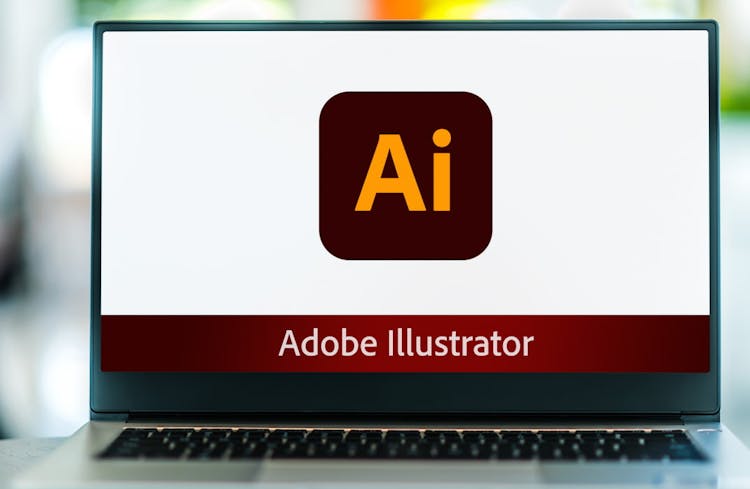
Course Overview: The global acrylic nail industry is booming and is expected to reach $2.5 billion by 2027. This Acrylic Nail course is your gateway to a thriving career in the nail industry, where your skills will be in high demand.Moreover, this Acrylic Nail course encompasses every intricate detail of the profession, from understanding nail anatomy to mastering the art of acrylic nails. Such a comprehensive curriculum ensures learners emerge well-versed in all facets of the domain.Additionally, we have curated a dynamic curriculum that covers all aspects of acrylic nail application, nail art techniques, and essential knowledge about nail anatomy, diseases, and product chemistry.Enrol now and start your career journey with us! Key Features of the Course: Upon completing the course, you will receive a CPD (Continuing Professional Development) certificate, recognised and respected within the industry. We provide round-the-clock support to ensure a smooth and enjoyable learning experience, with dedicated tutors ready to answer your queries and provide guidance. Who is This Course For? This course is ideal for individuals who have a passion for nail artistry and want to pursue a fulfilling career as a nail technician. What You Will Learn: In the Counselling Course - Acrylic Nail, you will gain expertise in acrylic nail techniques while unleashing your artistic flair. The course consists of 13 modules that cover a comprehensive range of topics. You will begin by exploring nail extension techniques and learning how to enhance the length and beauty of nails. Next, you will delve into nail anatomy, acquiring in-depth knowledge of nail structure and composition to provide effective and safe treatments. Understanding and managing common nail diseases and disorders are also covered, ensuring the well-being of your clients.With a focus on nail product chemistry, you will develop a solid understanding of the chemistry behind nail products, enabling informed choices and exceptional results. The course further equips you with the skills to master nail extension applications, overlays, nail art techniques, maintenance, removal, health and safety protocols. Why Enrol in This Course: Top Reviewed Course: Our Counselling Course - Acrylic Nail, has received rave reviews from countless students who have successfully built thriving careers in the nail industry after completing this course. Recently Updated: Our course content is regularly updated to reflect the latest industry trends, techniques, and advancements, ensuring that you stay ahead of the curve. Trending Industry: The nail industry is experiencing exponential growth, with nail technicians earning an average salary of £20,000 to £50,000 annually in the UK. Requirements: You only need a passion for beauty and a willingness to learn. No prior experience or qualifications are required. Career Path: Upon completion of our Counselling Course - Acrylic Nail, you will be equipped with the skills and knowledge for a range of exciting careers, including: Nail Technician: £18,000 - £30,000 per year Freelance Nail Artist: £15 - £40 per hour Beauty Blogger/Vlogger: £15,000 - £50,000 per year Nail Product Sales Representative: £18,000 - £30,000 per year Nail Educator: £25,000 - £40,000 per year Certification: Upon completing the Counselling Course - Acrylic Nail, you will receive a CPD certificate, affirming your competence and enhancing your professional credibility in the nail industry. Course Curriculum 3 sections • 15 lectures • 03:57:00 total length •Module 01: Nail Extension Techniques: An Introduction: 00:12:00 •Module 02: Nail Anatomy: 00:15:00 •Module 03: Nail Diseases and Disorders: 00:30:00 •Module 04: Nail Product Chemistry Simplified: 00:15:00 •Module 05: Nail Extension Techniques: 00:05:00 •Module 06: Acrylic Nail Extension: Part-1 (Applying Tips to the Nails): 00:20:00 •Module 07: Acrylic Nail Extension: Part-2 (Applying Overlays): 00:20:00 •Module 08: Art in Acrylic Nails: Basic to Advance: 00:05:00 •Module 09: Hands-on Nail Art Training: 00:05:00 •Module 10: Maintaining Artificial Nails: 00:15:00 •Module 11: Acrylic Nail Removal: 00:10:00 •Module 12: Health and Safety in Beauty Salon: 00:25:00 •Module 13: Client Care and Communication: 00:20:00 •Mock Exam - Acrylic Nail: 00:20:00 •Final Exam - Acrylic Nail: 00:20:00

Overview Enter the world of UK accountancy and finance and start a dynamic new career with endless possibilities. This Accounting and Tax course offers you a masterclass in financial management skills, regardless of your current abilities or qualifications. The learning modules will allow you to learn all the fundamental processes of basic Accounting quickly and understand the current processes and standards needed to excel in financial administration. You will attain the capabilities and confidence to produce first-class reports, budgeting analysis, fiscal projections, create company journals, and so much more. The course provides an excellent way to enable an entry-point in any thriving financial organisation. How will I get my certificate? You may have to take a quiz or a written test online during or after the course. After successfully completing the course, you will be eligible for the certificate. Who is this course for? There is no experience or previous qualifications required for enrolment on this Accounting and Tax. It is available to all students, of all academic backgrounds. Requirements Our Accounting and Tax is fully compatible with PC's, Mac's, Laptop, Tablet and Smartphone devices. This course has been designed to be fully compatible on tablets and smartphones so you can access your course on wifi, 3G or 4G. There is no time limit for completing this course, it can be studied in your own time at your own pace. Career path Having these various qualifications will increase the value in your CV and open you up to multiple sectors such as Business & Management , Admin, Accountancy & Finance, Secretarial & PA, Teaching & Mentoring etc. Course Curriculum 2 sections • 16 lectures • 05:53:00 total length •Module 01: Tax System and Administration in the UK: 00:26:00 •Module 02: Tax on Individuals: 00:24:00 •Module 03: National Insurance: 00:17:00 •Module 04: How to Submit a Self-Assessment Tax Return: 00:15:00 •Module 05: Fundamentals of Income Tax: 00:32:00 •Module 06: Advanced Income Tax: 00:42:00 •Module 07: Payee, Payroll and Wages: 00:22:00 •Module 08: Capital Gain Tax: 00:29:00 •Module 09: Value Added Tax: 00:28:00 •Module 10: Import and Export: 00:21:00 •Module 11: Corporation Tax: 00:19:00 •Module 12: Inheritance Tax: 00:31:00 •Module 13: Double Entry Accounting: 00:15:00 •Module 14: Management Accounting and Financial Analysis: 00:15:00 •Module 15: Career as a Tax Accountant in the UK: 00:17:00 •Assignment - Accounting and Tax: 00:00:00

Search By Location
- Courses in London
- Courses in Birmingham
- Courses in Glasgow
- Courses in Liverpool
- Courses in Bristol
- Courses in Manchester
- Courses in Sheffield
- Courses in Leeds
- Courses in Edinburgh
- Courses in Leicester
- Courses in Coventry
- Courses in Bradford
- Courses in Cardiff
- Courses in Belfast
- Courses in Nottingham