- Professional Development
- Medicine & Nursing
- Arts & Crafts
- Health & Wellbeing
- Personal Development
6239 Courses
Professional Certificate Course in Contemporary Audit Processes and Procedures in London 2024
4.9(261)By Metropolitan School of Business & Management UK
Gain a deeper understanding of the modern audit landscape and master the latest techniques and technologies for ensuring accuracy and compliance with "Contemporary Audit Processes and Procedures," the ultimate guide to contemporary auditing.After the successful completion of the course, you will be able to learn about the following; Explain the concept of a strategic audit and its importance in evaluating an organization's overall performance and effectiveness. Trace the evolution of strategic audit techniques and describe how they have adapted to changing business environments and industry trends. Identify key laws and regulations governing the auditing profession, including the Sarbanes-Oxley Act, and explain their impact on audit processes and procedures. Analyze the reporting requirements for suspected or unidentified noncompliance with laws and regulations, and describe the role of auditors in identifying and addressing such issues. Define the Generally Accepted Auditing Standards (GAAS) concept and explain how they provide a framework for audit procedures and practices. Discuss the importance of avoiding conflicts of interest in auditing, including strategies for identifying and managing potential conflicts, and describe the legal and ethical implications of such conflicts. This course provides an in-depth analysis of strategic auditing and compliance principles and practices. Students will thoroughly understand the evolution of strategic audit techniques, including their adaptation to changing business environments and industry trends. The course also explores the auditing profession's legal and regulatory framework, including the Sarbanes-Oxley Act and other key legislation. Topics covered in this course include the reporting requirements for noncompliance with laws and regulations, the concept of Generally Accepted Auditing Standards (GAAS), and the importance of avoiding conflicts of interest in auditing. Students will also learn about the concept of professional scepticism and the legal requirements for completing an audit. Gain a deeper understanding of the modern audit landscape and master the latest techniques and technologies for ensuring accuracy and compliance with "Contemporary Audit Processes and Procedures," the ultimate guide to contemporary auditing. VIDEO - Course Structure and Assessment Guidelines Watch this video to gain further insight. Navigating the MSBM Study Portal Watch this video to gain further insight. Interacting with Lectures/Learning Components Watch this video to gain further insight. Contemporary Audit Processes and Procedures Self-paced pre-recorded learning content on this topic. Contemporary Audit Processes and Procedures Put your knowledge to the test with this quiz. Read each question carefully and choose the response that you feel is correct. All MSBM courses are accredited by the relevant partners and awarding bodies. Please refer to MSBM accreditation in about us for more details. There are no strict entry requirements for this course. Work experience will be added advantage to understanding the content of the course. The certificate is designed to enhance the learner's knowledge in the field. This certificate is for everyone eager to know more and get updated on current ideas in their respective field. We recommend this certificate for the following audience. CEO, Director, Manager, Supervisor Internal Auditor External Auditor Compliance Officer Risk Manager Chief Financial Officer Accounting Manager Finance Manager Business Owner Operations Manager Risk and Compliance Consultant Average Completion Time 2 Weeks Accreditation 3 CPD Hours Level Advanced Start Time Anytime 100% Online Study online with ease. Unlimited Access 24/7 unlimited access with pre-recorded lectures. Low Fees Our fees are low and easy to pay online.

Xero Accounting & Bookkeeping, Payroll, VAT & Tax Accounting
4.7(47)By Academy for Health and Fitness
24-Hour Flash Sale! Prices Reduced Like Never Before!! Ever wonder how successful UK businesses stay on top of their finances? In the UK businesses using accounting software like Xero grow 32% faster than those using manual methods. If you're looking to boost your career in accounting or want to gain the skills to manage your own business finances effectively, this comprehensive Xero Accounting & Bookkeeping bundle is for you! This Xero Accounting & Bookkeeping, Payroll bundle equips you with the knowledge and practical skills needed to thrive in the UK financial landscape. Learn how to use Xero, the leading accounting software, to manage Invoices, Expenses, Payroll, and Taxes with ease. Gain a deep understanding of VAT (Value Added Tax) and Depreciation Accounting, and master financial analysis techniques to generate insightful reports for informed decision-making. This Xero Accounting & Bookkeeping, Payroll, VAT & Tax Accounting Bundle Contains 4 of Our Premium Courses for One Discounted Price: Course 01: Xero Accounting - Complete Training Course 02: Payroll Administrator Training Course 03: Introduction to VAT Online Training Course 04: Microsoft Excel Training: Depreciation Accounting Learning Outcomes of Xero Accounting & Bookkeeping Master Xero accounting software for efficient financial management. Accurately process payroll and comply with UK tax regulations. Gain in-depth understanding of VAT calculations and reporting. Utilise Excel for depreciation accounting and financial analysis. Analyse financial reports to generate valuable business insights. Develop a comprehensive understanding of UK tax accounting principles. Investing in this Xero Accounting bundle is an investment in your future. Enrol today in Xero Accounting & Bookkeeping and unlock a brighter financial future for your UK business! Why Prefer this Course? Get a Free CPD Accredited Certificate upon completion of the course Get a Free Student ID Card with this training program (£10 postal charge will be applicable for international delivery) The course is Affordable and Simple to understand Get Lifetime Access to the course materials The training program comes with 24/7 Tutor Support Start your learning journey straight away! Course Curriculum Course 01: Xero Accounting - Complete Training Module 01: Xero Accounting Coursebook Module 02: Getting Started Module 03: Setting Up Of The System Module 04: Customers And Suppliers Module 05: Fixed Assets Module 06: Bank Payments And Receipts Module 07: Petty Cash Module 08: Bank Reconciliation Module 09: Business Credit Card Account Module 10: Aged Reports Module 11: Payroll And Journals Module 12: Vat Return Module 13: Correction Of Error Course 02: Payroll Administrator Training Module 01: Payroll System In The UK Module 02: Payroll Basics Module 03: Company Settings Module 04: Legislation Settings Module 05: Pension Scheme Basics Module 06: Pay Elements Module 07: The Processing Date Module 08: Adding Existing Employees Module 09: Adding New Employees Module 10: Payroll Processing Basics Course 03: Introduction to VAT Online Training Module 01: Understanding VAT Module 02: VAT Terminology and Calculation Module 03: VAT Taxable Persons Module 04: VAT Registration Module 05: VAT Rates Module 06: Invoicing and Records Module 07: VAT Application in Goods, Services and Vehicles Module 08: Supply Module 09: The VAT Return Module 10: Tips on VAT Compliance Course 04: Microsoft Excel Training: Depreciation Accounting Module 01: Introduction Module 02: Depreciation Amortisation And Related Terms Module 03: Various Methods Of Depreciation And Depreciation Accounting Module 04: Depreciation And Taxation Module 05: Master Depreciation Model Module 06: Conclusion Assessment Process Once you have completed all the modules on the course, you can assess your skills and knowledge with an optional assignment. Our expert trainers will assess your assignment and give you feedback afterwards. CPD 40 CPD hours / points Accredited by CPD Quality Standards Who is this course for? nyone interested in learning more about the topic is advised to take this bundle. This bundle is ideal for: Accountants Finance managers Bookkeepers Business owners Finance students Career upskillers This Xero accounting software training program has been created to develop your Xero accounting skills and the overall understanding of the software. It has no association with Xero Limited and operates independently. Please note, that the certificate you receive upon completion is CPD accredited and not an official Xero certification. Requirements You will not need any prior background or expertise to enrol in this course. Career path After completing this bundle, you are to start your career or begin the next phase of your career. Xero Certified Accountant - £25,000 to £50,000 Payroll Manager - £30,000 to £45,000 Sage 50 Accountant - £22,000 to £40,000 Financial Analyst - £30,000 to £60,000 Bookkeeper - £20,000 to £35,000 Data Analyst - £25,000 to £55,000 Certificates CPD Accredited Digital Certificate Digital certificate - £12.99 Upon passing the Course, you need to order a Digital Certificate for each of the courses inside this bundle as proof of your new skills that are accredited by CPD QS for Free. CPD Accredited Hard Copy Certificate Hard copy certificate - £29 If you are an international student, you will be required to pay an additional fee of 10 GBP for international delivery, and 4.99 GBP for delivery within the UK, for each certificate
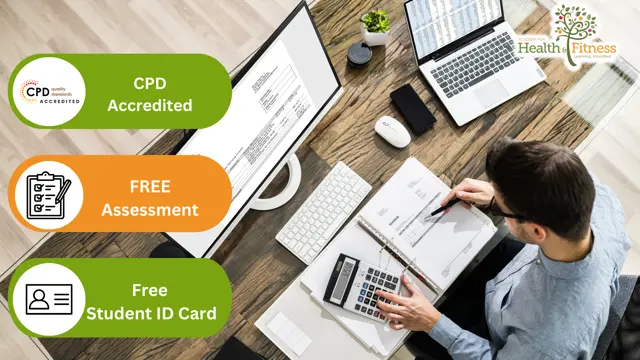
Search By Location
- report Courses in London
- report Courses in Birmingham
- report Courses in Glasgow
- report Courses in Liverpool
- report Courses in Bristol
- report Courses in Manchester
- report Courses in Sheffield
- report Courses in Leeds
- report Courses in Edinburgh
- report Courses in Leicester
- report Courses in Coventry
- report Courses in Bradford
- report Courses in Cardiff
- report Courses in Belfast
- report Courses in Nottingham







