- Professional Development
- Medicine & Nursing
- Arts & Crafts
- Health & Wellbeing
- Personal Development
45020 Courses
Attacking and Securing Java / JEE Web Applications (TT8320-J)
By Nexus Human
Duration 4 Days 24 CPD hours This course is intended for This is an intermediate -level programming course, designed for experienced Java developers who wish to get up and running on developing well defended software applications. Familiarity with Java and JEE is required and real world programming experience is highly recommended. Ideally students should have approximately 6 months to a year of Java and JEE working knowledge. Overview Students who attend Attacking and Securing Java Web Applications will leave the course armed with the skills required to recognize actual and potential software vulnerabilities and implement defenses for those vulnerabilities. This course begins by developing the skills required to fingerprint a web application and then scan it for vulnerabilities and bugs. Practical labs using current tools and techniques provide students with the experience needed to begin testing their own applications. Students also gain a deeper understanding of how attackers probe applications to understand the runtime environment as well as find potential weaknesses. This course the introduces developers to the most common security vulnerabilities faced by web applications today. Each vulnerability is examined from a Java/JEE perspective through a process of describing the threat and attack mechanisms, recognizing associated vulnerabilities, and, finally, designing, implementing, and testing effective defenses. Practical labs reinforce these concepts with real vulnerabilities and attacks. Students are then challenged to design and implement the layered defenses they will need in defending their own applications. There is an emphasis on the underlying vulnerability patterns since the technologies, use cases, and methods of attack as constantly changing. The patterns remain the same through all the change and flux. This 'skills-centric' course is about 50% hands-on lab and 50% lecture, designed to train attendees in secure web application development, coding and design, coupling the most current, effective techniques with the soundest industry practices. Our engaging instructors and mentors are highly experienced practitioners who bring years of current 'on-the-job' experience into every classroom. This lab-intensive course provides hands-on Java / JEE security training that offers a unique look at Java application security. Beginning with penetration testing and hunting for bugs in Java web applications, you embrace best practices for defensively coding web applications, covering all the OWASP Top Ten as well as several additional prominent vulnerabilities. You will repeatedly attack and then defend various assets associated with fully functional web applications and services, allowing you to experience the mechanics of how to secure JEE web applications in the most practical of terms. Bug Hunting Foundation Why Hunt Bugs? Safe and Appropriate Bug Hunting/Hacking Scanning Web Applications Scanning Applications Overview Moving Forward from Hunting Bugs Removing Bugs Foundation for Securing Applications Principles of Information Security Bug Stomping 101 Unvalidated Data Broken Authentication Sensitive Data Exposure XML External Entities (XXE) Broken Access Control Bug Stomping 102 Security Misconfiguration Cross Site Scripting (XSS) Deserialization/Vulnerable Components Insufficient Logging and Monitoring Spoofing, CSRF, and Redirects Moving Forward with Application Security Applications: What Next? Making Application Security Real

55320 Programming with HTML, CSS, and JavaScript
By Nexus Human
Duration 5 Days 30 CPD hours This course is intended for This course is intended for students new to computer programming or experienced programmers who are new to client-side web development. Overview After completing this course, you will be able to: Describe the technologies involved in web development. Create HTML pages with links and images. Explain the benefits of CSS. Style HTML pages with CSS. Explain the concepts of objects, methods, and properties. Work with JavaScript variables. Create their own custom functions in JavaScript. Write flow control logic in JavaScript. Write JavaScript code that listens for and handles events, such as mouse clicks and page loads. Create forms with HTML and validate them with JavaScript. Use regular expressions in JavaScript for advanced form validation. This course is intended for IT professionals interested in becoming client-side web developers. who need to get a jump start on all three technologies. The course includes more than 30 exercises, providing a rapid hands-on introduction to the three major client-side languages: HTML, CSS, and JavaScript. Students should be prepared to cover a lot of ground quickly.This material updates and replaces course Microsoft course 20480 which was previously published under the title Programming in HTML5 with JavaScript and CSS3. Module 1: A Quick Overview of Web Development HTML is Part of a Team Client-side Programming Server-side Programming Web Development Technologies Module 2: Introduction to HTML Exercise: A Simple HTML Document Getting Started with a Simple HTML Document HTML Elements, Attributes, and Comments The HTML Skeleton Viewing the Page Source Special Characters HTML Elements and Special Characters History of HTML The lang Attribute Module 3: Paragraphs, Headings, and Text Paragraphs Heading Levels Breaks and Horizontal Rules Exercise: Paragraphs, Headings, and Text The div Tag Creating an HTML Page Quoted Text Preformatted Text Inline Semantic Elements Exercise: Adding Inline Elements Module 4: HTML Links Links Introduction Text Links Absolute vs. Relative Paths Targeting New Tabs Email Links Exercise: Adding Links Lorem Ipsum The title Attribute Linking to a Specific Location on the Page Targeting a Specific Location on the Page Module 5: HTML Images Inserting Images Image Links Adding Images to the Document Exercise: Adding Images to the Page Providing Alternative Images Module 6: HTML Lists Unordered Lists Ordered Lists Definition Lists Exercise: Creating Lists Module 7: Crash Course in CSS Benefits of Cascading Style Sheets CSS Rules Selectors Combinators Precedence of Selectors How Browsers Style Pages CSS Resets CSS Normalizers External Stylesheets, Embedded Stylesheets, and Inline Styles Exercise: Creating an External Stylesheet Exercise: Creating an Embedded Stylesheet Exercise: Adding Inline Styles div and span Exercise: Styling div and span Media Types Units of Measurement Inheritance Module 8: CSS Fonts font-family @font-face font-size font-style font-variant font-weight line-height font shorthand Exercise: Styling Fonts Module 9: Color and Opacity About Color and Opacity Color and Opacity Values Color Opacity Exercise: Adding Color and Opacity to Text Module 10: CSS Text letter-spacing text-align text-decoration text-indent text-shadow text-transform white-space word-break word-spacing Exercise: Text Properties Module 11: JavaScript Basics JavaScript vs. EcmaScript The HTML DOM JavaScript Syntax Accessing Elements Where Is JavaScript Code Written? JavaScript Objects, Methods, and Properties Exercise: Alerts, Writing, and Changing Background Color Module 12: Variables, Arrays, and Operators JavaScript Variables A Loosely Typed Language Google Chrome DevTools Storing User-Entered Data Exercise: Using Variables Constants Arrays Exercise: Working with Arrays Associative Arrays Playing with Array Methods JavaScript Operators The Modulus Operator Playing with Operators The Default Operator Exercise: Working with Operators Module 13: JavaScript Functions Global Objects and Functions Exercise: Working with Global Functions User-defined Functions Exercise: Writing a JavaScript Function Returning Values from Functions Module 14: Built-In JavaScript Objects Strings Math Date Helper Functions Exercise: Returning the Day of the Week as a String Module 15: Conditionals and Loops Conditionals Short-circuiting Switch / Case Ternary Operator Truthy and Falsy Exercise: Conditional Processing Loops while and do?while Loops for Loops break and continue Exercise: Working with Loops Array: forEach() Module 16: Event Handlers and Listeners On-event Handlers Exercise: Using On-event Handlers The addEventListener() Method Anonymous Functions Capturing Key Events Exercise: Adding Event Listeners Benefits of Event Listeners Timers Typing Test Module 17: The HTML Document Object Model CSS Selectors The innerHTML Property Nodes, NodeLists, and HTMLCollections Accessing Element Nodes Exercise: Accessing Elements Dot Notation and Square Bracket Notation Accessing Elements Hierarchically Exercise: Working with Hierarchical Elements Accessing Attributes Creating New Nodes Focusing on a Field Shopping List Application Exercise: Logging Exercise: Adding EventListeners Exercise: Adding Items to the List Exercise: Dynamically Adding Remove Buttons to the List Items Exercise: Removing List Items Exercise: Preventing Duplicates and Zero-length Product Names Manipulating Tables Module 18: HTML Forms How HTML Forms Work The form Element Form Elements Buttons Exercise: Creating a Registration Form Checkboxes Radio Buttons Exercise: Adding Checkboxes and Radio Buttons Fieldsets Select Menus Textareas Exercise: Adding a Select Menu and a Textarea HTML Forms and CSS Module 19: JavaScript Form Validation Server-side Form Validation HTML Form Validation Accessing Form Data Form Validation with JavaScript Exercise: Checking the Validity of the Email and URL Fields Checking Validity on Input and Submit Events Adding Error Messages Validating Textareas Validating Checkboxes Validating Radio Buttons Validating Select Menus Exercise: Validating the Ice Cream Order Form Giving the User a Chance Module 20: Regular Expressions Getting Started Regular Expression Syntax Backreferences Form Validation with Regular Expressions Cleaning Up Form Entries Exercise: Cleaning Up Form Entries A Slightly More Complex Example

55234 SharePoint 2016 Site Collections and Site Owner Administration
By Nexus Human
Duration 5 Days 30 CPD hours This course is intended for This course is intended for those who provide site collection and site administration and are power users or IT professionals who are tasked with supporting or working within the SharePoint 2016 environment on premise and/or in Office 365. Overview After completing this course, students will be able to: - Design and implement a company portal structure using SharePoint 2016 objects including sites, libraries, lists and pages - Explain the role of security and permissions throughout SharePoint 2016 - Implement guidelines for consistency in building a company portal to aid in the day-to-day administration of content in SharePoint 2016 - Enhance the design and content of a company portal using SharePoint 2016 pages and web parts - Explain the importance of governance for the planning and managing future growth of the - SharePoint 2016 implementation - Identify options to integrate data from other systems such as Microsoft Office, as well as preserve existing data - Explain the role of social networking in SharePoint 2016 and its impact on collaboration This course is intended for power users and IT professionals who are tasked with working within the SharePoint 2016 environment and conduct site collection and site administration. Getting Started with SharePoint 2016 Exploring SharePoint 2016 Site Collection and Site Administrator Roles Defining SharePoint Terminology Navigating a SharePoint Site Interacting with the Ribbon Creating and Editing Basic Content What is Metadata? Versions of SharePoint Standard Enterprise O365 Building a Site Collection with Apps The Structure of SharePoint Creating a Site What does a site template come with? Defining SharePoint Apps Customizing Lists and Libraries Creating/Managing Lists and Libraries through SharePoint Designer Explaining Views on Lists and Libraries Creating Views in Lists and Libraries Modifying Navigation Turning Site Features On/Off Reorganizing a Site using Site Content and Structure feature Lab 1: Creating a Structured Company Portal Lab 2: Creating a List Using SharePoint Designer (Optional) Creating Consistency across Sites Defining Site Columns Defining Content Types Implementing a Taxonomy Using Templates to Promote Consistency Lab 1: Creating Site Columns and Content Types Lab 2: Implementing a Taxonomy Lab 3: Configuring the Content Organizer SharePoint Permissions Explaining Permissions and Security in SharePoint Creating SharePoint Groups Managing Permissions within SharePoint Sharing versus Traditional Security Sharing as different permission levels Lab 1: Managing Permissions in SharePoint Working with Pages and Web Parts Changing the Appearance of the Portal Editing a Page wiki web part Working with Web Parts and App Parts App Parts Content Search Web Part Relevant Documents Content query Table of Contents Pictures Web Part Connections Filter web parts Web parts with Targeting Audience Lab 1: Adding and Configuring Web Parts Lab 2: Connecting Web Parts Lab 3: Applying Themes to Your Company Portal Document and Records Management Basic Content Approval Versioning Check In/Out Holds Retention Policy Document ID Content Organizer Compliance Policy Center Site Template EDiscovery Records Center Lab 1: Working with Advanced Document Management Features Lab 2: Leveraging Records Management to Preserve Data Workflow Alerts Out of the Box Workflow Activating Workflow Features Approval Workflow Creating a Workflow in SharePoint Designer Lab 1: Creating an Approval Workflow from SharePoint Lab 2: Creating a Custom Workflow in SharePoint Designer (Optional) Office Integration Outlook Calendar Contacts Excel Word PowerPoint OneDrive for Business OneNote Access Lab 1: Importing and Exporting Excel Data with SharePoint Lab 2: Linking Outlook and SharePoint Creating Publishing Sites Why use a publishing site? Publishing Pages Enabling Web Content Management Managing the Structure of Web Content Navigating a Site Using Managed Metadata Lab 1: Creating a Rich Publishing Sit Lab 2: Configuring a Publishing Approval Process Lab 3: Implementing a Managed Navigation Site Bridging the Social Gap My Sites Configuring Social Features in SharePoint Posts, Tags and Mentions Creating a Community Site Lab 1: Designing a Social Experience in SharePoint 2016 Lab 2: Creating a Community Site Finding Information Using Search Exploring the Search Features in SharePoint Configuring Search Settings Search Analytics Search Visibility Lab 1: Configuring an Advanced Search Center Planning a Company Portal Using SharePoint Defining SharePoint Governance Working with Information Architecture Implementing Site Hierarchies Discussing the Execution of Governance Site Collection Administrator Settings Exploring Settings for Site Collection Administrators Exploring Settings for Site Administrators Site Closure Policies Additional course details: Nexus Humans 55234 SharePoint 2016 Site Collections and Site Owner Administration training program is a workshop that presents an invigorating mix of sessions, lessons, and masterclasses meticulously crafted to propel your learning expedition forward. This immersive bootcamp-style experience boasts interactive lectures, hands-on labs, and collaborative hackathons, all strategically designed to fortify fundamental concepts. Guided by seasoned coaches, each session offers priceless insights and practical skills crucial for honing your expertise. Whether you're stepping into the realm of professional skills or a seasoned professional, this comprehensive course ensures you're equipped with the knowledge and prowess necessary for success. While we feel this is the best course for the 55234 SharePoint 2016 Site Collections and Site Owner Administration course and one of our Top 10 we encourage you to read the course outline to make sure it is the right content for you. Additionally, private sessions, closed classes or dedicated events are available both live online and at our training centres in Dublin and London, as well as at your offices anywhere in the UK, Ireland or across EMEA.

Cisco Understanding Cisco Data Center Foundations v1.1 (DCFNDU)
By Nexus Human
Duration 5 Days 30 CPD hours This course is intended for This course will help you: Prepare for entry-level job roles in the high-demand area of data center environments Prepare for courses that support the Cisco Certified Network Professional Data Center certification exams Gain knowledge and hands-on skills through Cisco's unique combination of lessons and hands-on practice using enterprise-grade Cisco learning technologies, data center equipment, and software Overview After taking this course, you should be able to: Describe the foundations of data center networking Describe Cisco Nexus products and explain the basic Cisco NX-OS functionalities and tools Describe Layer 3 first-hop redundancy Describe Cisco Fabric Extender (FEX) connectivity Describe Ethernet port channels and virtual port channel (VPCs) Introduce switch virtualization, machine virtualization, and network virtualization Compare storage connectivity options in the data center Describe Fibre Channel communication between the initiator server and the target storage Describe Fibre Channel zone types and their uses Describe N-Port Virtualization (NPV) and N-Port Identifier Virtualization (NPIV) Describe data center Ethernet enhancements that provide a lossless fabric Describe Fibre Channel over Ethernet FCoE Describe data center server connectivity Describe Cisco UCS Manager Describe the purpose and advantages of APIs Describe Cisco ACI Describe the basic concepts of cloud computing The Understanding Cisco Data Center Foundations (DCFNDU) v1.0 course helps you prepare for entry-level data center roles. In this course, you will learn the foundational knowledge and skills you need to configure Cisco© data center technologies including: networking, virtualization, storage area networking, and unified computing. You will get an introduction to Cisco Application Centric Infrastructure (Cisco ACI), automation and cloud computing. You will get hands-on experience with configuring features on Cisco Nexus Operating System (Cisco NX-OS) and Cisco Unified Computing System (Cisco UCS). This course also earns you 30 Continuing Education (CE) credits towards recertification. Describing the Data Center Network Architectures Cisco Data Center Architecture Overview Three-Tier Network: Core, Aggregation, and Access Spine-and-Leaf Network Two-Tier Storage Network Describing the Cisco Nexus Family and Cisco NX-OS Software Cisco Nexus Data Center Product Overview Cisco NX-OS Software Architecture Cisco NX-OS Software CLI Tools Cisco NX-OS Virtual Routing and Forwarding Describing Layer 3 First-Hop Redundancy Default Gateway Redundancy Hot Standby Router Protocol Virtual Router Redundancy Protocol Gateway Load Balancing Protocol Describing Cisco FEX Server Deployment Models Cisco FEX Technology Cisco FEX Traffic Forwarding Cisco Adapter FEX Describing Port Channels and VPCs Ethernet Port Channels Virtual Port Channels Supported VPC Topologies Describing Switch Virtualization Cisco Nexus Switch Basic Components Virtual Routing and Forwarding Cisco Nexus 7000 Virtual Device Contexts (VDCs) VDC Types VDC Resource Allocation VDC Management Describing Machine Virtualization Virtual Machines Hypervisor VM Manager Describing Network Virtualization Overlay Network Protocols Virtual Extensible LAN (VXLAN) Overlay VXLAN Border Gateway Protocol (BGP) Ethernet VPN (EVPN) Control Plane VXLAN Data Plane Cisco Nexus 1000VE Series Virtual Switch VMware vSphere Virtual Switches Introducing Basic Data Center Storage Concepts Storage Connectivity Options in the Data Center Fibre Channel Storage Networking Virtual Storage Area Network (VSAN) Configuration and Verification Describing Fibre Channel Communication Between the Initiator Server and the Target Storage Fibre Channel Layered Model Fabric Login (FLOGI) Process Fibre Channel Flow Control Describing Fibre Channel Zone Types and Their Uses Fibre Channel Zoning Zoning Configuration Zoning Management Describing Cisco NPV Mode and NPIV Cisco NPV Mode NPIV Mode Describing Data Center Ethernet Enhancements Institute of Electrical and Electronic Engineers (IEEE) Data Center Bridging Priority Flow Control Enhanced Transmission Selection Data Center Bridging Exchange (DCBX) Protocol Congestion Notification Describing FCoE Cisco Unified Fabric FCoE Architecture FCoE Initialization Protocol FCoE Adapters Describing Cisco UCS Components Physical Cisco UCS Components Cisco Fabric Interconnect Product Overview Cisco I/O Module (IOM) Product Overview Cisco UCS Mini Cisco Integrated Management Controller (IMC) Supervisor Cisco Intersight? Describing Cisco UCS Manager Cisco UCS Manager Overview Identity and Resource Pools for Hardware Abstraction Service Profiles and Service Profile Templates Cisco UCS Central Overview Cisco HyperFlex? Overview Using APIs Common Programmability Protocols and Methods How to Choose Models and Processes Describing Cisco ACI Cisco ACI Overview Multitier Applications in Cisco ACI Cisco ACI Features VXLAN in Cisco ACI Unicast Traffic in Cisco ACI Multicast Traffic in Cisco ACI Cisco ACI Programmability Common Programming Tools and Orchestration Options Describing Cloud Computing Cloud Computing Overview Cloud Deployment Models Cloud Computing Services Additional course details: Nexus Humans Cisco Understanding Cisco Data Center Foundations v1.1 (DCFNDU) training program is a workshop that presents an invigorating mix of sessions, lessons, and masterclasses meticulously crafted to propel your learning expedition forward. This immersive bootcamp-style experience boasts interactive lectures, hands-on labs, and collaborative hackathons, all strategically designed to fortify fundamental concepts. Guided by seasoned coaches, each session offers priceless insights and practical skills crucial for honing your expertise. Whether you're stepping into the realm of professional skills or a seasoned professional, this comprehensive course ensures you're equipped with the knowledge and prowess necessary for success. While we feel this is the best course for the Cisco Understanding Cisco Data Center Foundations v1.1 (DCFNDU) course and one of our Top 10 we encourage you to read the course outline to make sure it is the right content for you. Additionally, private sessions, closed classes or dedicated events are available both live online and at our training centres in Dublin and London, as well as at your offices anywhere in the UK, Ireland or across EMEA.

Google Cloud Engineer Associate Certification Bootcamp
By Nexus Human
Duration 5 Days 30 CPD hours This course is intended for Cloud Solutions Architects DevOps Engineers Individuals using Google Cloud Platform who deploy applications, monitor operations, and manage enterprise solutions Overview At course completion, you will have attained knowledge of: Fundamentals of Google Cloud Platform (GCP) Google Cloud Storage Google Compute Engine Google Cloud SQL Load Balancing (LB) Google Cloud Monitoring Auto-Scaling Virtual Private Cloud (VPC) Network Cloud Identity and Access Management (IAM) Cloud CDN and DNS Cloud VPN Google Cloud Deployment Manager Google Container Engine Cloud Run Cloud Bigtable Cloud Datastore Cloud BigQuery Cloud DataFlow Cloud DataProc Cloud Pub/Sub In this course you will attain a deep knowledge of Google Cloud Platform infrastructure and design patterns on developing applications on GCP. This course will prepare you for the Google Cloud Architect Associate Certification Exam. Fundamentals of Google Cloud Platform (GCP) Overview Regions and Zones Review of major GCP services Google Cloud Storage Fundamental APIs Consistency Cloud Storage Namespace Buckets and Objects Bucket and Object Naming Guidelines Encryption Object Versioning Object Lifecycle Management Access Control Access Control Lists Signed URL Multipart upload Resumable upload Understanding Pricing for Cloud Storage Offline Media Import/Export Architecture case study of common Use Cases of Google Cloud Storage Hands-on: Cloud Storage Lab; Creating Buckets, objects, and managing access control Google Compute Engine Compute Engine Architecture VM Instances types Persistence Disks Images Generating Custom Images IP Addresses Static IPs Ephemeral Access Control Options IAM Service Account Monitoring Instances with Google Cloud Monitoring Compute Engine Networks and Firewalls Hands-on: Hosting an Application on Compute Engine Google Cloud SQL Core advantages of Cloud SQL Cloud SQL database instance types Access Control High availability options Failover Read replica Backup options On Demand Automated Understanding Pricing of Cloud SQL Load Balancing (LB) Fundamentals of a Load Balancer Network Load balancing HTTPS Load balancing Cross region Load balancing Content Load balancing Target proxies SSL Load Balancing Internal Load Balancing Network Load Balancing Understanding Pricing for Load Balancer Google Cloud Monitoring Architecture of Cloud Monitoring Supported metrics Stackdriver Monitoring APIs Auto-Scaling Overview of Autoscaling Auto-scaling Fundamentals Instance groups Templates Policies Decisions Hands-on: Deploying a scale application on GCP using Autoscaling, Compute Engine, Cloud SQL, Load Balancers. Virtual Private Cloud (VPC) Network Salient features of Virtual Private Cloud (VPC) Network Infrastructure Virtual Private Cloud (VPC) Networking Fundamentals Subnetworks Firewall Internal DNS Network Routes Hands-on: Hosting Secure Applications in Google Cloud VPC Networks Cloud Identity and Access Management (IAM) Introduction User and Service Accounts IAM Roles Policy Hands-on: Managing Users, Policies and Granting Roles using Service Accounts Cloud CDN and DNS What is CDN Google Cloud CDN Cloud CDN Concepts Some of the Cloud CDN Edge locations Cloud DNS Cloud DNS Terminologies Supported Record Types Hands-on: Moving an Existing Domain Name to Cloud DNS Cloud VPN Cloud VPN overview Types of Cloud VPN Specifications Maintenance and Availability Google Cloud Deployment Manager Deployment Manager Deployment Manager Fundamentals Runtime Configurator Quotas Hands-on: Generating and Creating Cloud Deployment Manager Template Google Container Engine Google Container Engine Overview Docker Overview Kubernetes Terminologies Replication Controller Deployment Price and Quotas Hands-on: Deploying WordPress Cluster using Container Engine Cloud Run Overview of Cloud Run Deploy a Prebuilt Sample container Cloud Bigtable Overview of Cloud Bigtable Access Control Performance Locations Cloud Datastore Overview of Cloud Datastore Limits Storage Size Multitenancy Benefits of Multitenancy Encryption Locations Cloud BigQuery BigQuery Overview Interacting with BigQuery Datasets, Tables, and Views Partitioned Tables Query Plan Explanation Hands-on: Getting Started with BigQuery Cloud DataFlow Overview Programming Model DataFlow SDK 1.x for java Cloud Dataflow SDK 2.x Security and Permissions Advanced Access Control Cloud DataProc Overview Clusters Versioning Cloud Pub/Sub Overview of Cloud Pub/Sub Pub/Sub Concepts and Message Flow Data Model Cleanup of All Services Hands-on: Cloud Pub/Sub Lab with Background Cloud Function Additional course details: Nexus Humans Google Cloud Engineer Associate Certification Bootcamp training program is a workshop that presents an invigorating mix of sessions, lessons, and masterclasses meticulously crafted to propel your learning expedition forward. This immersive bootcamp-style experience boasts interactive lectures, hands-on labs, and collaborative hackathons, all strategically designed to fortify fundamental concepts. Guided by seasoned coaches, each session offers priceless insights and practical skills crucial for honing your expertise. Whether you're stepping into the realm of professional skills or a seasoned professional, this comprehensive course ensures you're equipped with the knowledge and prowess necessary for success. While we feel this is the best course for the Google Cloud Engineer Associate Certification Bootcamp course and one of our Top 10 we encourage you to read the course outline to make sure it is the right content for you. Additionally, private sessions, closed classes or dedicated events are available both live online and at our training centres in Dublin and London, as well as at your offices anywhere in the UK, Ireland or across EMEA.

Kubernetes Administration
By Nexus Human
Duration 4 Days 24 CPD hours Overview Topics Include:Installation of a multi-node Kubernetes cluster using kubeadm, and how to grow a cluster.Choosing and implementing cluster networking.Various methods of application lifecycle management, including scaling, updates and roll-backs.Configuring security both for the cluster as well as containers.Managing storage available to containers.Learn monitoring, logging and troubleshooting of containers and the cluster.Configure scheduling and affinity of container deployments.Use Helm and Charts to automate application deployment.Understand Federation for fault-tolerance and higher availability. In this vendor agnostic course, you'll learn the installation, configuration and administration of a production-grade Kubernetes cluster. Introduction Linux Foundation Linux Foundation Training Linux Foundation Certifications Laboratory Exercises, Solutions and Resources Distribution Details Labs Basics of Kubernetes Define Kubernetes Cluster Structure Adoption Project Governance and CNCF Labs Installation and Configuration Getting Started With Kubernetes Minikube kubeadm More Installation Tools Labs Kubernetes Architecture Kubernetes Architecture Networking Other Cluster Systems Labs APIs and Access API Access Annotations Working with A Simple Pod kubectl and API Swagger and OpenAPI Labs API Objects API Objects The v1 Group API Resources RBAC APIs Labs Managing State With Deployments Deployment Overview Managing Deployment States Deployments and Replica Sets DaemonSets Labels Labs Services Overview Accessing Services DNS Labs Volumes and Data Volumes Overview Volumes Persistent Volumes Passing Data To Pods ConfigMaps Labs Ingress Overview Ingress Controller Ingress Rules Labs Scheduling Overview Scheduler Settings Policies Affinity Rules Taints and Tolerations Labs Logging and Troubleshooting Overview Troubleshooting Flow Basic Start Sequence Monitoring Logging Troubleshooting Resources Labs Custom Resource Definition Overview Custom Resource Definitions Aggregated APIs Labs Kubernetes Federation Overview Federated Resources Labs Helm Overview Helm Using Helm Labs Security Overview Accessing the API Authentication and Authorization Admission Controller Pod Policies Network Policies Labs

Management in a day! (In-House)
By The In House Training Company
This practical, enjoyable day will give you the tools to go and do your job effectively and the opportunity to practise using them in a safe and supportive environment before putting them into practice for real back in the workplace. To inspire, you need to be inspired!Having the right set of skills, tools and techniques helps us to manage in a productive and beneficial way. Above all, the workshop will inspire you with the determination to engage with the people you manage to produce greater levels of achievement. This workshop will enable you to: Understand what the role of the manager is Engage and inspire a team to perform Recognise the range of styles appropriate for different situations and how your communication style impacts Provide clear direction on your team's purpose, role and responsibilities Understand how to create a motivating environment for those who report to you Hold them accountable for delivery Hold performance conversations Review and evaluate your learning and have a plan to take back and implement at work 1 Bringing the role to life Starting the day with sharing your current ideals and approaches using the pre workshop task Understanding what you bring to your role and your objectives for the day 2 The role and responsibilities of a manager: an overview Responsibility and accountability Producing results Managing teams Developing individuals 3 Communication excellence The model of a team communicator What type of communicator are you and what about your team? Practical interactive group exercise 4 Your role as a team leader - shaping how we work using the organisation's values Your role Your team's role Enabling your team to deliver in a changing mindset 5 Engaging and motivating your team Exercise: using a leadership model to explore how you are enabling your team to engage with current change, what's getting in the way and how you will manage this in your organisational context Peer and group task and discussion 6 Addressing motivation at team and individual level in times of change Exercises:Identifying approaches to motivating people at work based on a work based model of motivation: team taskExploring a behavioural model of motivation: team discussion Review in plenary 7 Holding people accountable The work cycle model of team performance: Agree purposeSet objectivesMonitor performanceProvide feedbackCompliance vs. commitment Professional discussion in small groups Exercise: Practising short conversations using peer coaching support 8 Review of learning and action planning Personal review and action planning Group review of learning Evaluation

Free Introduction to Kinesiology Course
By The College of Functional Wellness
Come and learn the basics of Kinesiology in this fun, interactive online course. The modules covered include History of Kinesiology The 7 Factors of the Intervertebral Foramina How to Muscle Test A Kinesiologist Toolkit Testing for Hydration Testing for Protein Deficiency Kinesiology Food Sensitivity Testing Emotional Stress Release How to become a Kinesiology Professional Learning Objectives Your takeaways from the Introduction to Kinesiology course will include the ability to: Understand the origins of Kinesiology Explain the toolkit of a Kinesiologist Perform a basic muscle test Describe the different muscle tests for protein deficiency and hydration Understand how food sensitivity muscle testing works Implement basic Kinesiology tools such as Emotional Stress Release
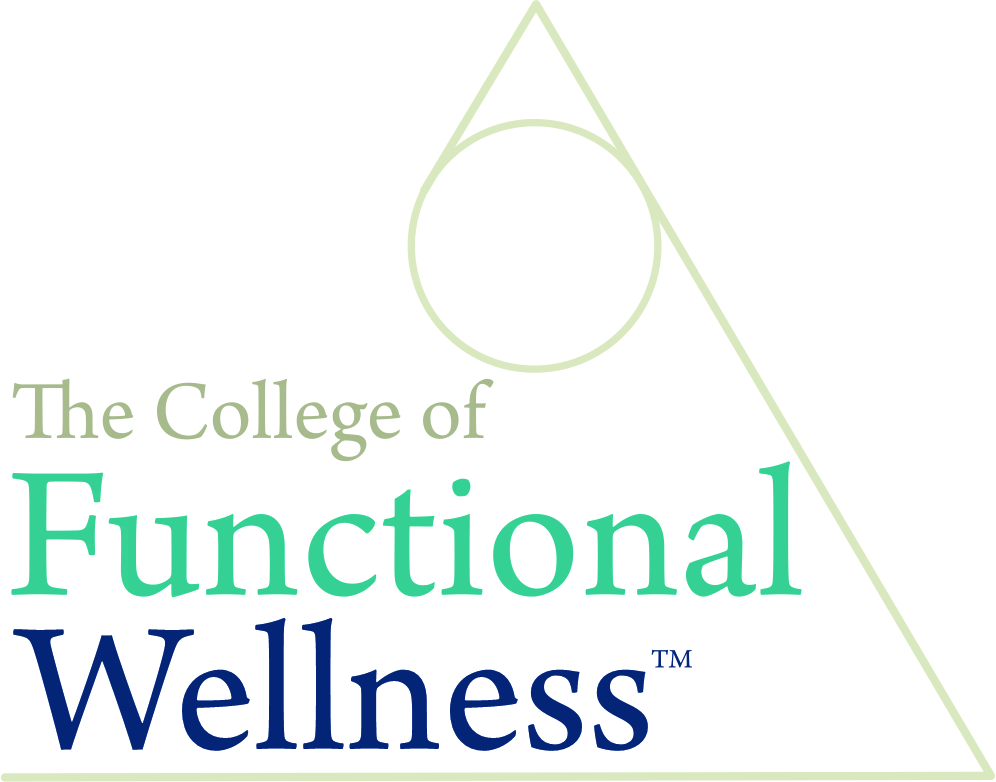
Search By Location
- #Training Courses in London
- #Training Courses in Birmingham
- #Training Courses in Glasgow
- #Training Courses in Liverpool
- #Training Courses in Bristol
- #Training Courses in Manchester
- #Training Courses in Sheffield
- #Training Courses in Leeds
- #Training Courses in Edinburgh
- #Training Courses in Leicester
- #Training Courses in Coventry
- #Training Courses in Bradford
- #Training Courses in Cardiff
- #Training Courses in Belfast
- #Training Courses in Nottingham

