- Professional Development
- Medicine & Nursing
- Arts & Crafts
- Health & Wellbeing
- Personal Development
6251 Courses
Design your Dream Life Vision Board
By Sinéad Robertson
𝐃𝐢𝐝 𝐘𝐨𝐮 𝐤𝐧𝐨𝐰? 😍Vision Boards improves your chance of success! Here's just a few benefits from the process of vision boarding ⤵️ 🔸 Helps you to connect with what you truly want from life; 🔸 Shift your mindset; 🔸 Provides a tool to align and focus your goals And are a great opportunity to meet new and like minded people! I'm looking forward to hosting this vision board workshop with you. 🙏🏻Give me a shout if you have any questions.

Small Biz Owners October Get-Together
By The Motivation Clinic
It can be a lonely world beavering away building your business alone and navigating the veritable rollercoaster! Love to see you for warm chats and networking to assure you that you are not alone and provide you with the support, encouragement and the motivation to keep going, even when times are tough. We will also be hearing all about Guildford's new exciting "Soulspace", an independent members club and coworking space with community at its heart, soon to be completed and opening 2023 in Guildford. Soulspace Director, Jessica Meins will be saying hello and telling us a little bit about their plans! There will be goody bags to take away too! You also get a chance to view a lovely potential venue/workshop/talks space (The Brew House) you may want to use?! Can't wait to see you. xo Lara Doherty The Motivation Clinic 07817247727 / lara@themotivationclinic.co.uk
This 2 hour digital training session is CPD accredited. It utilises lived experience and a filmed version of our acclaimed theatre production MOCKINGBIRD HIGH - a compelling and lyrical account of the devastating impact of domestic abuse on two teenage children and their mother. Plus interactive activities, group discussion to explore the relevance to your work practice and a support pdf.

Make this unusual Ying Yang with an integrated rustic handle. During the course you will use several different natural coloured willows and apply different weaving techniques to make your basket completely individual. Enjoy a day of craft with refreshments provided. Please bring your own lunch.

Self Reiki Healing in Nature with Attunement
By Jane Innis
Forest Bathing, nature therapy and healing in the natural environment This is a time when we are all hearing the call to be out in the natural environment, becoming natural environment returners.

Leather Craft
By Course Cloud
Course Overview From luxury Italian handbags to car seats and wallets, leather is a versatile material that adds a refined touch to any product. In this Leather Craft masterclass, you will learn how to work with leather and explore the fundamentals of leatherwork, through our virtual workshop. This course is perfect for beginners. It will guide you through the complete process of designing a leather product from start to finish, taking you through essential tools you'll need for your projects. It will teach you traditional techniques such as carving, stitching and lacing, as well as explain the different stages and process of dyeing leather. What's more, this step-by-step masterclass provides valuable information on how to start a leatherwork business, with expert tips on how to set up your own studio. This best selling Leather Craft has been developed by industry professionals and has already been completed by hundreds of satisfied students. This in-depth Leather Craft is suitable for anyone who wants to build their professional skill set and improve their expert knowledge. The Leather Craft is CPD-accredited, so you can be confident you're completing a quality training course will boost your CV and enhance your career potential. The Leather Craft is made up of several information-packed modules which break down each topic into bite-sized chunks to ensure you understand and retain everything you learn. After successfully completing the Leather Craft, you will be awarded a certificate of completion as proof of your new skills. If you are looking to pursue a new career and want to build your professional skills to excel in your chosen field, the certificate of completion from the Leather Craft will help you stand out from the crowd. You can also validate your certification on our website. We know that you are busy and that time is precious, so we have designed the Leather Craft to be completed at your own pace, whether that's part-time or full-time. Get full course access upon registration and access the course materials from anywhere in the world, at any time, from any internet-enabled device. Our experienced tutors are here to support you through the entire learning process and answer any queries you may have via email.

Overcoming Imposter Syndrome
By Happy Human Training
Imposter Syndrome. It's a big topic, a much talked about issue. But, what does it mean to you? At Happy Human we like to get real about the difficult stuff that we face in our lives and we hope that you can join us for our this exciting opportunity to take a closer look at Imposter Syndrome, what it means for you and how you can begin to overcome it.

Flash Photography Master workshop
By Nick Church Photography
Flash Photography Workshop with Nick Church. Covering everything the professional or enthusiast photography needs to know about how to create stunning shots with their lights.
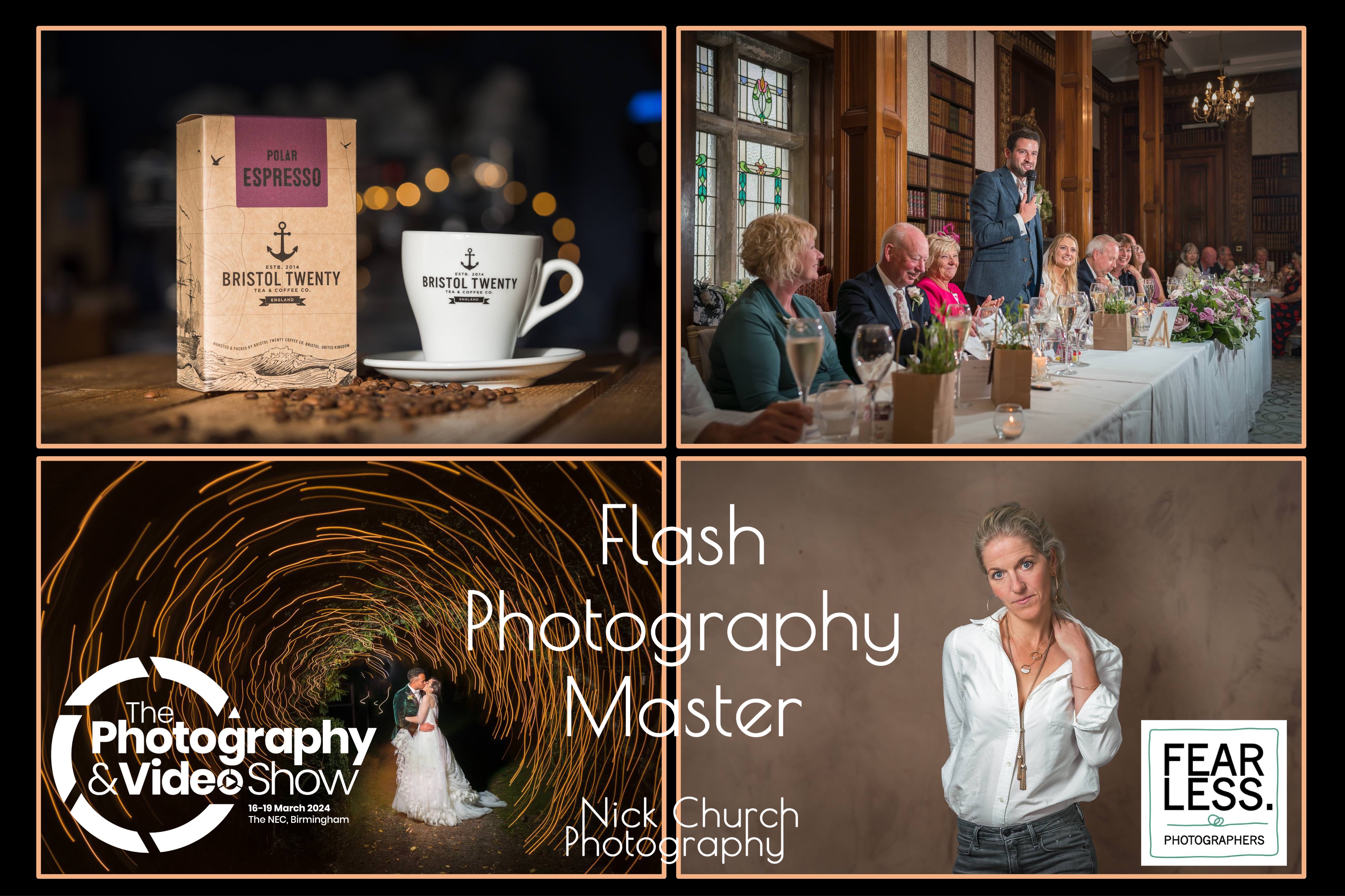
Creative Problem Solving
By Centre for Competitiveness
Firefighting or solving the same problems week after week? Create a problem-solving culture in your business with this proven methodology.
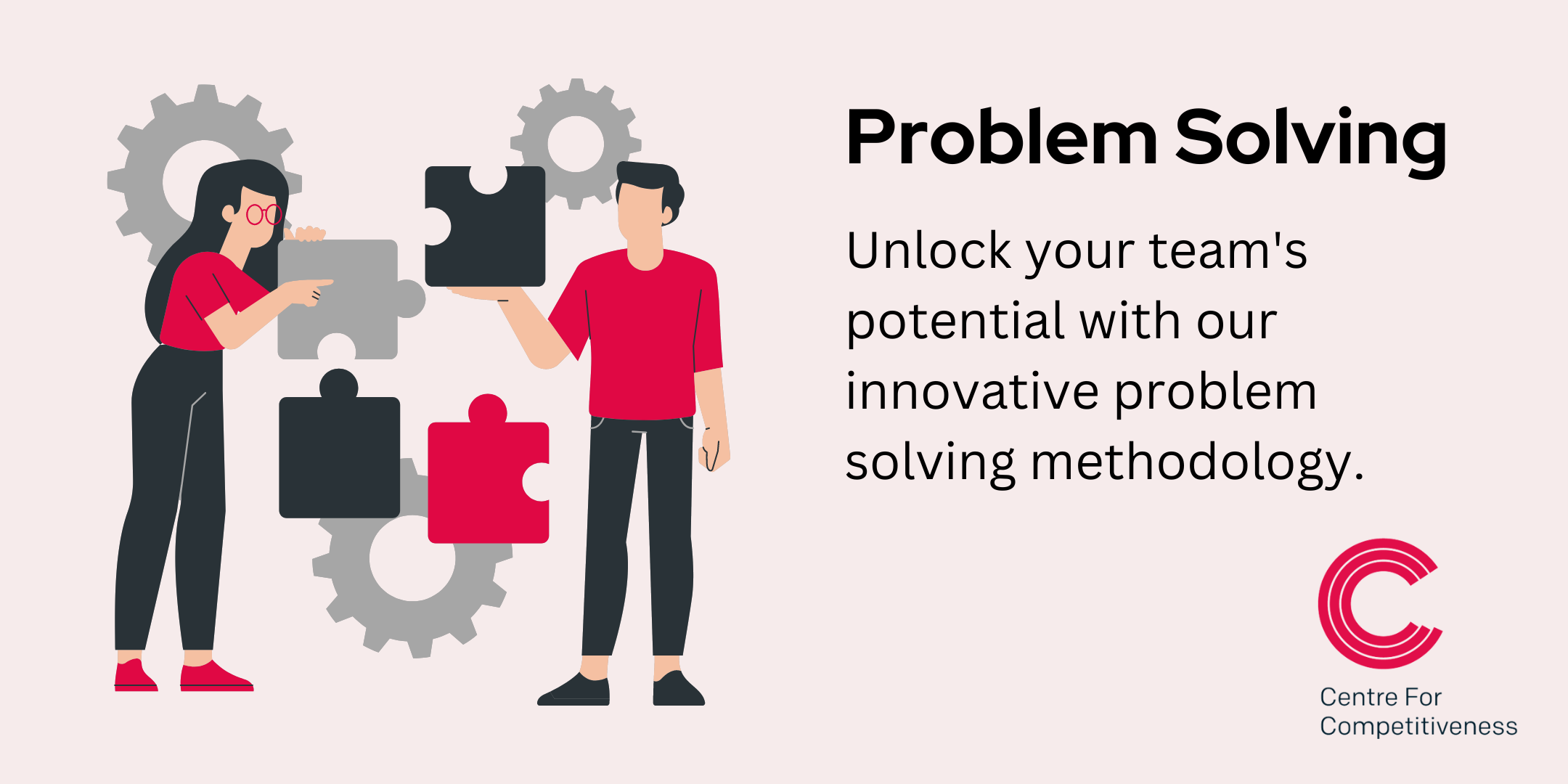
Join us for a unique afternoon of foraging with expert forager Chloe from Gourmet Gatherings, near Chepstow. Learn to identify wild ingredients and use them in delicious fermentation recipes, including a wild kimchi and a fermented soft drink. Perfect for food enthusiasts looking to explore sustainable harvesting and ancient preservation techniques!

Search By Location
- Workshop Courses in London
- Workshop Courses in Birmingham
- Workshop Courses in Glasgow
- Workshop Courses in Liverpool
- Workshop Courses in Bristol
- Workshop Courses in Manchester
- Workshop Courses in Sheffield
- Workshop Courses in Leeds
- Workshop Courses in Edinburgh
- Workshop Courses in Leicester
- Workshop Courses in Coventry
- Workshop Courses in Bradford
- Workshop Courses in Cardiff
- Workshop Courses in Belfast
- Workshop Courses in Nottingham