- Professional Development
- Medicine & Nursing
- Arts & Crafts
- Health & Wellbeing
- Personal Development
51158 Courses
Database fundamentals training course description This three-day training course helps you prepare for Microsoft Technology Associate Exam 98-364, and build an understanding of these topics: Core Database Concepts, Creating Database Objects, Manipulating Data, Data Storage, and Administering a Database. What will you learn Describe core database concepts. Create database objects. Manipulate data. Describe data storage. Administer a database. Create a relational database consisting of 3 related tables. Database fundamentals training course details Who will benefit: Those working with databases. Prerequisites: None. Duration 3 days Database fundamentals training course contents Understanding core database concepts Flat-type databases, hierarchical databases, relational databases, database fundamentals, relational database concepts, using the SQL Server Management Studio Interface. Data Manipulation Language (DML), Data Definition Language (DDL), using DDL statements. Creating database objects Defining data types, using built-in data types, using exact numeric data types, using approximate numeric data types. Creating and using tables. Creating views. Creating stored procedures, SQL injections. Manipulating data Using Queries to select data, combining conditions, using the BETWEEN clause, using the NOT clause, using the UNION clause, using the EXCEPT and INTERSECT clauses, using the JOIN clause. Using Queries to insert data, Inserting data. Updating data and databases, Using the UPDATE statement. Deleting data, Using the DELETE statement, truncating a table with TRUNCATE TABLE, deleting a table with DROP TABLE, using referential integrity. Understanding data storage Normalising a database, normalization, first normal form, second normal form, third normal form, fourth normal form, fifth normal form. Primary, foreign and composite keys, clustered and non-clustered indexes, creating a non-clustered table. Administering a Database Securing Databases, server-level security, database-level security, Windows security, SQL authentication, database server roles, granting access to a database, fixed database roles, object permissions, managing roles, ownership chains, reviewing a sample security model. Backing up and restoring databases, recovery models, backup devices.

Sales & Marketing with Negotiation Skills With Complete Career Guide Course
5.0(2)By Training Express
Sales and marketing are no longer just about pitching products—they're about understanding people, patterns, and persuasion. This course is crafted for learners keen to grasp the essentials of both disciplines while developing sharp negotiation techniques along the way. It’s designed with a keen focus on strategy, consumer psychology, and smart communication—blended with techniques to help you navigate professional scenarios with confidence and clarity. From decoding buyer behaviour to crafting impactful messages, you’ll explore the core frameworks that drive successful campaigns and confident conversations. Whether you're aiming to refine your pitch, attract new customers, or negotiate smarter deals, this guide gives you a strong foundation to build upon. The added career segment rounds things off neatly, offering practical insights into professional growth and industry expectations. ________________________________________________________________________ Key Features: CPD Certified Sales & Marketing with Negotiation Skills With Complete Career Guide 11 Instant e-certificate and hard copy dispatch by next working day Fully online, interactive course with audio voiceover Developed by qualified professionals in the field Self-paced learning and laptop, tablet, smartphone-friendly 24/7 Learning Assistance Discounts on bulk purchases Course Curriculum: Sales and Marketing Sales Part Module 01: Understanding the Talk Module 02: Getting Prepared to Make the Call Module 03: Creative Openings Module 04: Making Your Pitch Module 05: Handling Objections Module 06: Sealing the Deal Module 07: Following Up Module 08: Setting Goals Module 09: Managing Your Data Module 10: Using a Prospect Board Marketing Part Module 01: What is Marketing? Module 02: Common Marketing Types (I) Module 03: Common Marketing Types (II) Module 04: The Marketing Mix Module 05: Communicating the Right Way Module 06: Customer Communications Module 07: Marketing Goals Module 08: The Marketing Funnel Module 09: Marketing Mistakes (I) Module 10: Marketing Mistakes (II) Negotiation Skills Module 01: Negotiation Techniques Module 02: Conflict Management Module 03: Influencing People Module 04: Handling Objections ________________________________________________________________________ Complete Career Guide for Sales & Marketing with Negotiation Skills (A to Z) This isn't just a course; it's your ticket to thriving in the sector and your roadmap to the Sales & Marketing. In addition to mastering the essentials of Sales & Marketing, you'll also gain valuable skills in CV writing, job searching, communication, leadership, and project management. These 9 complementary courses are designed to empower you at every stage of your journey. Stand out in your career, from crafting a winning CV to excelling in interviews. Develop the leadership skills to inspire your team and efficiently manage projects. This holistic approach ensures you're not just job-ready but career-ready. Enrol today, and let's build your success story together in Sales & Marketing. Your dream career starts here! List of career guide courses included in Sales & Marketing with Negotiation Skills With Complete Career Guide: Course 01: Professional CV Writing and Job Searching Course 02: Communication Skills Training Course 03: Career Development Training Course 04: Time Management Course 05: Returning to Work Training Course 06: Level 3 Diploma in Project Management Course 07: Leadership Skills Course 08: Body Language Course 09: Interview and Recruitment ________________________________________________________________________ Learning Outcomes: Develop effective communication skills for successful sales interactions. Demonstrate strategic preparation and planning for sales calls and pitches. Craft compelling and creative openings to capture customer interest. Master objection-handling techniques to overcome customer hesitations. Implement negotiation skills and conflict management in sales scenarios. Create and execute comprehensive marketing strategies, avoiding common mistakes. ________________________________________________________________________ Accreditation All of our courses, including this Course, are fully accredited, providing you with up-to-date skills and knowledge and helping you to become more competent and effective in your chosen field. Certification Once you've successfully completed your Course, you will immediately be sent your digital certificates. Also, you can have your printed certificate delivered by post (shipping cost £3.99). Our certifications have no expiry dates, although we recommend renewing them every 12 months. Assessment At the end of the courses, there will be an online assessment, which you will need to pass to complete the course. Answers are marked instantly and automatically, allowing you to know straight away whether you have passed. If you haven't, there's no limit on the number of times you can take the final exam. All this is included in the one-time fee you paid for the course itself. CPD 100 CPD hours / points Accredited by CPD Quality Standards Who is this course for? Individuals aspiring to excel in sales and marketing roles. Entrepreneurs seeking to enhance their business development skills. Marketing professionals aiming to refine their strategic approach. Anyone looking to master negotiation and conflict resolution techniques. Career path Sales Executive - £25K to 45K/year. Marketing Coordinator - £22K to 38K/year. Business Development Manager - £30K to 55K/year. Account Manager - £28K to 50K/year. Marketing Specialist - £25K to 42K/year. Certificates 11 CPD Accredited e-Certificates Digital certificate - Included 11 CPD Accredited Hard Copy Certificates Hard copy certificate - Included

PL-100T00 Microsoft Power Platform App Maker
By Nexus Human
Duration 4 Days 24 CPD hours This course is intended for The App Maker builds solutions to simplify, automate, and transform tasks and processes for themselves and their team where they have deep expertise in the solution business domain. They have basic data modeling, user experience design, requirements analysis, and process analysis skills. The App Maker creates and enforces business processes, structures digital collection of information, improves efficiency of repeatable tasks, and automates business processes. The App Maker uses the Maker tools of Power Platform to solve business problems. They may use advanced features of Microsoft apps and third-party productivity tools. The App Maker is aware of the capabilities and limitations of available tools and understands how to apply them. The App Maker is self-directed, and solution focused. They may not have formal IT training but are comfortable using technology to solve business problems with a personal growth mindset. They understand the operational need and have a vision of the desired outcome. They approach problems with phased and iterative strategies. This course will teach you how to build apps with low-code techniques to simplify, automate, and transform business tasks and processes using Microsoft Power Platform. This course contains a 1-day Applied Workshop. This workshop will allow you to practice your App Maker skills by creating an end-to-end solution to solve a problem for a fictitious company. The solution will include a Microsoft Dataverse database, Power Apps canvas app, and Power Automate flows. 1 - Get started with Microsoft Power Platform for app makers Identify components Create apps Get started with Microsoft Dataverse Work with Copilot in Microsoft Power Platform 2 - Create tables in Dataverse Table characteristics Table relationships Dataverse logic and security Dataverse auditing Dual-write vs. virtual tables 3 - Create and manage columns within a table in Dataverse Define columns in Microsoft Dataverse Column types in Microsoft Dataverse Add a column to a table Primary name column Restrictions that apply to columns in a table Create an auto numbering column Create an alternate key 4 - Load/export data and create data views in Dataverse View data in a table Create or edit views of data in a table Dataverse data import options Load data into a table Dataverse data export options Export Add, update, or delete data in a table by using Excel Import data using Power Query 5 - Export data from Dataverse and use Microsoft Excel to edit records Export data to Excel Edit and update data in Excel 6 - Get started with Microsoft Dataverse for Teams Dataverse for Teams vs Dataverse Provision your first Dataverse environment Create your first table to store data 7 - Build your first app with Power Apps and Dataverse for Teams Create your first app with the hero template Customize your app with Power Apps Studio Publish your app Install template apps 8 - Build your first workflow with Power Automate and Dataverse for Teams Types of workflows that Power Automate can build in Dataverse Schedule a flow 9 - Create reports with Power BI and Dataverse for Teams Connect to and transform Dataverse for Teams data from Power BI Create a Power BI report Publish the report Share the data 10 - Get started building with Power BI Use Power BI Building blocks of Power BI Tour and use the Power BI service 11 - Explore what Power BI can do for you What can I do with the Power BI service as a consumer? View content in the Power BI service Collaborate and share in Power BI Find and view dashboards and reports 12 - Create and manage workspaces in Power BI Distribute a report or dashboard Monitor usage and performance Recommend a development life cycle strategy Troubleshoot data by viewing its lineage Configure data protection 13 - Manage semantic models in Power BI Use a Power BI gateway to connect to on-premises data sources Configure a semantic model scheduled refresh Configure incremental refresh settings Manage and promote semantic models Troubleshoot service connectivity Boost performance with query caching (Premium) 14 - Create dashboards in Power BI Configure data alerts Explore data by asking questions Review Quick insights Add a dashboard theme Pin a live report page to a dashboard Configure a real-time dashboard Set mobile view 15 - Implement row-level security Configure row-level security with the static method Configure row-level security with the dynamic method 16 - Create dashboards in Power BI Configure data alerts Explore data by asking questions Review Quick insights Add a dashboard theme Pin a live report page to a dashboard Configure a real-time dashboard Set mobile view 17 - Secure, publish, and share data in Power BI Share and use reports in Power BI Row-level security Publish a report to a Power BI workspace Share reports and user experience Protect data in Power BI Data refresh and alerts 18 - Embed Power BI content Embed Power BI reports Embed other Power BI content types Optimize the embedding experience 19 - How to build your first model-driven app with Dataverse Model-driven apps, powered by Microsoft Dataverse Explore sample apps 20 - Get started with model-driven apps in Power Apps Introducing model-driven apps Components of model-driven apps Design model-driven apps Incorporate business process flows 21 - Configure forms, charts, and dashboards in model-driven apps Forms overview Form elements Configure multiple forms Use specialized form components Configure views overview Configure grids Create and edit views Configure charts overview Dashboards overview Use interactive streams and tiles 22 - Manage Dynamics 365 model-driven app settings and security Configure role-based security Manage teams and business units Explore settings and customizations 23 - Use specialized components in a model-driven form Create business process flows Embed a canvas app in a model-driven form Add a timeline in a model-driven form Create a report in a model-driven form 24 - Get started with Power Apps canvas apps Start Power Apps Power Apps data sources Use Power Apps with Power Automate and Power BI Designing a Power Apps app 25 - Customize a canvas app in Power Apps Improve your app by making basic customizations Explore controls and screens in canvas apps 26 - How to build the User Interface in a canvas app in Power Apps Use themes to quickly change the appearance of your app Brand a control Icons Images Personalization Build for phones or tablets 27 - Navigation in a canvas app in Power Apps Understanding navigation The Navigate and Back functions More ways to use the Navigate function 28 - Manage apps in Power Apps Power Apps review 29 - Build a mobile-optimized app from Power Apps Learn about mobile-optimized apps Identify components to make a canvas app mobile-optimized Create a mobile-optimized app that uses responsive designs Identify performance considerations for a mobile-optimized canvas app 30 - Use and understand Controls in a canvas app in Power Apps Core properties of controls Entering and displaying data with text controls Additional controls for enhancing your app's usability Media Modern controls Work with component libraries 31 - Create formulas to change properties in a Power Apps canvas app Formulas overview Use a formula to modify the format of controls Use formulas to perform calculations Use a control to modify the property of other controls Conditional formatting Functions for validating data 32 - Use imperative development techniques for canvas apps in Power Apps Imperative versus declarative development The three types of variables in Power Apps Global variables Contextual variables Collections Additional variable concepts 33 - Manage apps in Power Apps Power Apps review 34 - Create formulas to change properties in a Power Apps canvas app Formulas overview Use a formula to modify the format of controls Use formulas to perform calculations Use a control to modify the property of other controls Conditional formatting Functions for validating data 35 - Create formulas to change behaviors in a Power Apps canvas app Formulas and functionality Understanding true and false Understanding control behaviors and actions Performing multiple actions in a formula Control the display mode through a formula Use controls and functions to create a dynamic formula 36 - Author a basic formula that uses tables and records in a Power Apps canvas app Records and tables Using the Table function Store a table Filter your table Use the lookup function to return a record Additional table functions 37 - Build a canvas app for a real estate solution with Copilot in Power Apps 38 - Get started with Power Automate Introducing Power Automate Create your first flow Troubleshoot flows 39 - Build approval flows with Power Automate Provide solutions to real-world scenarios. 40 - Build flows to manage user information 41 - Power Automate's deep integration across multiple data sources 42 - Use the Admin center to manage environments and data policies in Power Automate Administer flows Export and import flows Learn how to distribute button flows 43 - Use AI Builder in Power Automate AI Builder in Power Automate saves time Advanced usage of AI Builder in Power Automate 44 - Optimize your business process with process advisor Get familiar with process advisor Create your first recording Edit recordings and group actions Analyze recordings and interpret results Automation recommendations 45 - Optimize your business process with process advisor Get familiar with process advisor Create your first recording Edit recordings and group actions Analyze recordings and interpret results Automation recommendations 46 - Build flows for a real estate solution using Copilot in Power Automate When to use Copilot in Power Automate 47 - Use Dataverse triggers and actions in Power Automate Dataverse triggers Query data Create, update, delete, and relate actions 48 - Create tables in Dataverse Table characteristics Table relationships Dataverse logic and security Dataverse auditing Dual-write vs. virtual tables 49 - Create and manage columns within a table in Dataverse Define columns in Microsoft Dataverse Column types in Microsoft Dataverse Add a column to a table Primary name column Restrictions that apply to columns in a table Create an auto numbering column Create an alternate key 50 - Get started with Power Apps canvas apps Start Power Apps Power Apps data sources Use Power Apps with Power Automate and Power BI Designing a Power Apps app 51 - How to build the User Interface in a canvas app in Power Apps Use themes to quickly change the appearance of your app Brand a control Icons Images Personalization Build for phones or tablets 52 - Get started with Power Automate Introducing Power Automate Create your first flow Troubleshoot flows 53 - Challenge Project - Build a booking requests app with Power Apps and Power Automate Prepare

Enhance your expertise in Microsoft Office Skills with Admin, Secretarial & PA (Administration)and acquire in-demand data management skills to easily complete your everyday Microsoft Office tasks! Whether you are a business professional, student, teacher, freelancer, or solopreneur, this interactive Microsoft Office Skills with Admin, Secretarial & PA (Administration) training assists you in taking your skills to the next level. With a single payment, you will gain access to this Microsoft Office Skills with Admin, Secretarial & PA (Administration) course, including an original hardcopy certificate, a transcript and a student ID card. Courses are included in this Microsoft Office Skills with Admin, Secretarial & PA (Administration) Bundle : Course 01: MS Word Diploma Course 02: Microsoft PowerPoint Diploma Course 03: Microsoft Excel Level 3 Course 04: Complete Microsoft Access Course Course 05: Functional Skills IT Course 06: Data Analysis in Microsoft Excel Complete Training Course 07: Excel: Top 50 Microsoft Excel Formulas in 50 Minutes! Course 08: Excel Pivot Tables Course 09: Microsoft Teams Course 10: Microsoft Excel: Master Power Query in 120 Minutes! Course 11: Office Skills and Administration Management Diploma So enrol now in this Microsoft Office Skills with Admin, Secretarial & PA (Administration) Bundle! This Microsoft Office Skills with Admin, Secretarial & PA (Administration) is a bundle course that holds 11 different courses covering various topics to give you a rich learning experience to master the skills of Microsoft Office Skills with Admin, Secretarial & PA (Administration)fruitfully. The Curriculum of Microsoft Office Skills with Admin, Secretarial & PA (Administration) Bundle Course 01: MS Word Diploma Getting Started with Word Formatting Text and Paragraphs Working More Efficiently Managing Lists Adding Tables Inserting Graphic Objects Controlling Page Appearance Preparing to Publish a Document =========>>>>> And 10 More Courses <<<<<========= The detailed curriculum of the Microsoft Office Skills with Admin, Secretarial & PA (Administration) is given in the resources section. How will I get my Microsoft Office Skills with Admin, Secretarial & PA (Administration) Certificate? After successfully completing the Microsoft Office Skills with Admin, Secretarial & PA (Administration) bundle you will be able to order your CPD Accredited Certificates (PDF + Hard Copy) as proof of your achievement. PDF Certificate: Free (Previously it was £6*11 = £66) Hard Copy Certificate: Free (For The Title Course: Previously it was £10) CPD 120 CPD hours / points Accredited by CPD Quality Standards Who is this course for? Individuals who are new to Microsoft Office Skills with Admin, Secretarial & PA (Administration) and want to learn the basics of the program Professionals who want to improve their skills and knowledge of Microsoft Office Skills with Admin, Secretarial & PA (Administration) Students who want to improve their productivity and efficiency by learning to use Microsoft Office more effectively Requirements This Microsoft Office Skills with Admin, Secretarial & PA (Administration) is open to anyone. All you need is an interest in learning! Career path Upon completion of this Microsoft Office Skills with Admin, Secretarial & PA (Administration) course, numerous exciting career opportunities await you. Explore a variety of roles in Microsoft Office Skills with Admin, Secretarial & PA (Administration), like: Office Administrator Microsoft Office specialist. Office skills Manager Office Assistant Certificates Certificate of completion Hard copy certificate - Included You will get the Hard Copy certificate for the title course (Microsoft Office Excel Level 3) absolutely Free! Other Hard Copy certificates are available for £10 each. Please Note: The delivery charge inside the UK is £3.99, and the international students must pay a £9.99 shipping cost. Certificate of completion Digital certificate - Included

Overview This comprehensive course on Leadership & Management: Interpersonal Skills will deepen your understanding on this topic. After successful completion of this course you can acquire the required skills in this sector. This Leadership & Management: Interpersonal Skills comes with accredited certification from CPD, which will enhance your CV and make you worthy in the job market. So enrol in this course today to fast-track your career ladder. How will I get my certificate? You may have to take a quiz or a written test online during or after the course. After successfully completing the course, you will be eligible for the certificate. Who is This course for? There is no experience or previous qualifications required for enrolment on this Leadership & Management: Interpersonal Skills. It is available to all students, of all academic backgrounds. Requirements Our Leadership & Management: Interpersonal Skills is fully compatible with PC's, Mac's, Laptop, Tablet and Smartphone devices. This course has been designed to be fully compatible with tablets and smartphones so you can access your course on Wi-Fi, 3G or 4G. There is no time limit for completing this course, it can be studied in your own time at your own pace. Career Path Learning this new skill will help you to advance in your career. It will diversify your job options and help you develop new techniques to keep up with the fast-changing world. This skillset will help you to- Open doors of opportunities Increase your adaptability Keep you relevant Boost confidence And much more! Course Curriculum 12 sections • 12 lectures • 01:41:00 total length •What are Soft Skills?: 00:09:00 •Communication: 00:06:00 •Teamwork: 00:06:00 •Problem-Solving: 00:06:00 •Time Management: 00:07:00 •Attitude and Work Ethic: 00:07:00 •Adaptability/Flexibility: 00:06:00 •Self-Confidence (Owning It): 00:08:00 •Ability to Learn From: 00:06:00 •Networking: 00:06:00 •Employee Relations: 00:15:00 •Motivation and Counselling: 00:19:00

55133 PowerShell for System Center Configuration Manager Administrators
By Nexus Human
Duration 3 Days 18 CPD hours This course is intended for This course is intended for IT professionals who need to manage the day-to-day environment of an SCCM 2012 SP1 or newer environment. Knowledge of the workings of a standalone primary SCCM site and basic PowerShell experience is recommended. Overview Create additional site system roles on existing or new servers. Modify high level site settings. Create and modify Discovery Methods, Boundaries and Boundary Groups. Create Collections using any of the membership rules available. Delegate authority through Roles and Scopes. Install the Configuration Manager client, modify client settings and restrict access to site systems. Deploy software to clients. Deploy software updates to clients. Configure compliance settings targeted against collections. Modify settings that govern monitoring functions such as Alerts and Status Settings. Work with Task Sequences for Operating System Deployment. Write basic PowerShell scripts using cmdlets learned and scripting constructs to accomplish configuration tasks. This course provides students with the knowledge and skills needed to use PowerShell for System Center Configuration Manager (SCCM) administration. In this course, students learn how to access the PowerShell cmdlets included with SCCM 2012 R2 and use them to perform configuration tasks for a primary site. Individual cmdlets will be used in working with objects such as Boundaries, Boundary Groups, Collections, Software Deployment, Patching, Compliance Settings, OSD Task Sequences, and many others. Basic scripting will also be covered so that students can learn how to put PowerShell to use when working with large sets of objects. Prerequisites Basic Windows and Active Directory knowledge. Conceptual knowledge of Configuration Manager objects and how they interact. Basic experience performing configuration tasks in ECM using the graphical console. Experience working from a command prompt. Basic knowledge of the fundamentals of Windows PowerShell. 1 - REVIEW OF SYSTEM CENTER CONFIGURATION MANAGER CONCEPTS Architecture of an System Center 2012 Configuration Manager Installation Managing Assets Content Delivery and Management Security, Monitoring, and Remote Management 2 - MANAGING RESOURCES Implementing Discovery Organizing Resources with Collections Working with Boundaries 3 - WORKING WITH CLIENTS Installing the Configuration Manager Client Managing Client Settings Managing Client Operations Monitoring Client Status 4 - DISTRIBUTING SOFTWARE Configure the Software Distribution Components Working with Distribution Points Creating Content for Distribution Deploying Software Applications 5 - UPDATING SYSTEMS WITH WSUS AND SCCM Integrating Configuration Manager and WSUS Managing Updates through Software Update Groups Creating and Deploying Update Packages Working with Automatic Deployment Rules 6 - HOW POWERSHELL CAN MANAGE COMPLIANCE SETTINGS Creating Compliance Settings Objects Deploying and Monitor the Baseline 7 - CONFIGURING OPERATING SYSTEM DEPLOYMENT OBJECTS Preparing the OSD Environment Working with Task Sequences 8 - WORKING AT THE SITE LEVEL Modify the Site Adding Site System Roles Adding a Secondary Site 9 - SECURITY AND MONITORING Configuring Role Based Administration Implementing Endpoint Protection Configuring Monitoring Options 10 - USING POWERSHELL SCRIPTING TO AUTOMATE SCCM TASKS Review of Scripting Constructs Introduction to the Configuration Manager WMI Classes

Register on the Observation Skills for Carers today and build the experience, skills and knowledge you need to enhance your professional development and work towards your dream job. Study this course through online learning and take the first steps towards a long-term career. The course consists of a number of easy to digest, in-depth modules, designed to provide you with a detailed, expert level of knowledge. Learn through a mixture of instructional video lessons and online study materials. Receive online tutor support as you study the course, to ensure you are supported every step of the way. Get a digital certificate as proof of your course completion. The Observation Skills for Carers is incredibly great value and allows you to study at your own pace. Access the course modules from any internet-enabled device, including computers, tablet, and smartphones. The course is designed to increase your employability and equip you with everything you need to be a success. Enrol on the now and start learning instantly! What You Get With The Observation Skills for Carers Receive a e-certificate upon successful completion of the course Get taught by experienced, professional instructors Study at a time and pace that suits your learning style Get instant feedback on assessments 24/7 help and advice via email or live chat Get full tutor support on weekdays (Monday to Friday) Course Design The course is delivered through our online learning platform, accessible through any internet-connected device. There are no formal deadlines or teaching schedules, meaning you are free to study the course at your own pace. You are taught through a combination of Video lessons Online study materials Certification Upon successful completion of the course, you will be able to obtain your course completion e-certificate free of cost. Print copy by post is also available at an additional cost of £9.99 and PDF Certificate at £4.99. Who Is This Course For: The course is ideal for those who already work in this sector or are an aspiring professional. This course is designed to enhance your expertise and boost your CV. Learn key skills and gain a professional qualification to prove your newly-acquired knowledge. Requirements: The online training is open to all students and has no formal entry requirements. To study the Observation Skills for Carers, all your need is a passion for learning, a good understanding of English, numeracy, and IT skills. You must also be over the age of 16. Course Content Module 01: Introduction to Observation Skill Introduction to Observation Skill 00:30:00 Module 02: Child Observation Child Observation 00:18:00 Module 03: Child Observation Plan and Documentation Child Observation Plan and Documentation 00:13:00 Module 04: Observational Methods and Studies Observational Methods and Studies 00:21:00 Module 05: Social Policy and Social Work Observation Social Policy and Social Work Observation 00:19:00 Module 06: Basic Health Observation Basic Health Observation 00:21:00 Module 07: Clinical Management Observation Clinical Management Observation 00:15:00 Frequently Asked Questions Are there any prerequisites for taking the course? There are no specific prerequisites for this course, nor are there any formal entry requirements. All you need is an internet connection, a good understanding of English and a passion for learning for this course. Can I access the course at any time, or is there a set schedule? You have the flexibility to access the course at any time that suits your schedule. Our courses are self-paced, allowing you to study at your own pace and convenience. How long will I have access to the course? For this course, you will have access to the course materials for 1 year only. This means you can review the content as often as you like within the year, even after you've completed the course. However, if you buy Lifetime Access for the course, you will be able to access the course for a lifetime. Is there a certificate of completion provided after completing the course? Yes, upon successfully completing the course, you will receive a certificate of completion. This certificate can be a valuable addition to your professional portfolio and can be shared on your various social networks. Can I switch courses or get a refund if I'm not satisfied with the course? We want you to have a positive learning experience. If you're not satisfied with the course, you can request a course transfer or refund within 14 days of the initial purchase. How do I track my progress in the course? Our platform provides tracking tools and progress indicators for each course. You can monitor your progress, completed lessons, and assessments through your learner dashboard for the course. What if I have technical issues or difficulties with the course? If you encounter technical issues or content-related difficulties with the course, our support team is available to assist you. You can reach out to them for prompt resolution.

Management Skills Bundle Course for Teachers
By The Teachers Training
The demand for highly skilled educators has never been higher in the United Kingdom. To excel in the dynamic world of education, teachers need more than just subject knowledge – they require a holistic set of management skills to foster an enriching learning environment. That's where our Management Skills Bundle Course for Teachers comes into play!
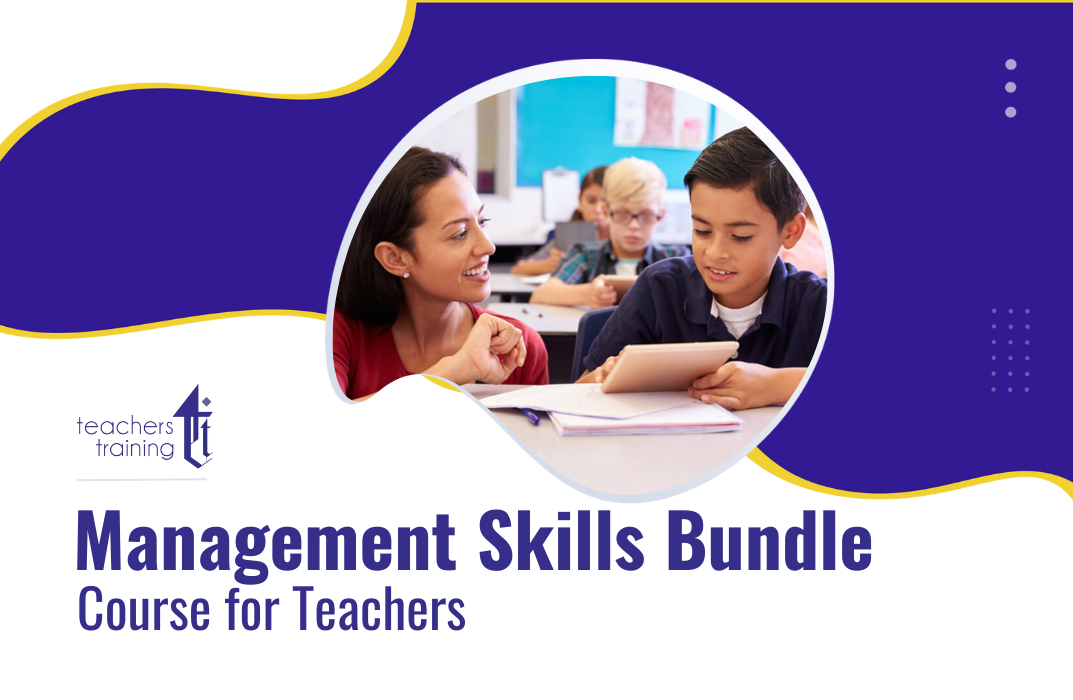
Functional Skills IT Training (ICT)
By Compete High
💻 Want to improve your IT skills? Compete High’s Functional Skills IT Training (ICT) course covers everything from basic computer use to cybersecurity! 📚 Learn online at your own pace and earn a certificate. Perfect for beginners and professionals alike! 🎓🚀

Search By Location
- skills Courses in London
- skills Courses in Birmingham
- skills Courses in Glasgow
- skills Courses in Liverpool
- skills Courses in Bristol
- skills Courses in Manchester
- skills Courses in Sheffield
- skills Courses in Leeds
- skills Courses in Edinburgh
- skills Courses in Leicester
- skills Courses in Coventry
- skills Courses in Bradford
- skills Courses in Cardiff
- skills Courses in Belfast
- skills Courses in Nottingham
