- Professional Development
- Medicine & Nursing
- Arts & Crafts
- Health & Wellbeing
- Personal Development
44113 Courses
Dysphagia Awareness
By Prima Cura Training
This course provides attendees with the knowledge required to assess and care for service users with dysphagia.

Safe Recruitment for Employers & Managers
By Prima Cura Training
Safer recruitment is designed to help those who are responsible for employing anyone who works with vulnerable groups, to identify and deter or reject individuals who are deemed to be at risk of abusing. It is crucial that all employers have a recruitment policy in place that takes into account safer recruitment best practices and considerations. This course covers key topics including: advertising, application forms, selecting candidates for interview based on the information they have presented, and post-interview checks - including DBS checks - before making an offer of employment. Recruitment of staff is now a complex process and there are many issues that need to be considered to ensure safe and successful recruitment, to reduce in turn the risk of harm, abuse and neglect of adults and children.
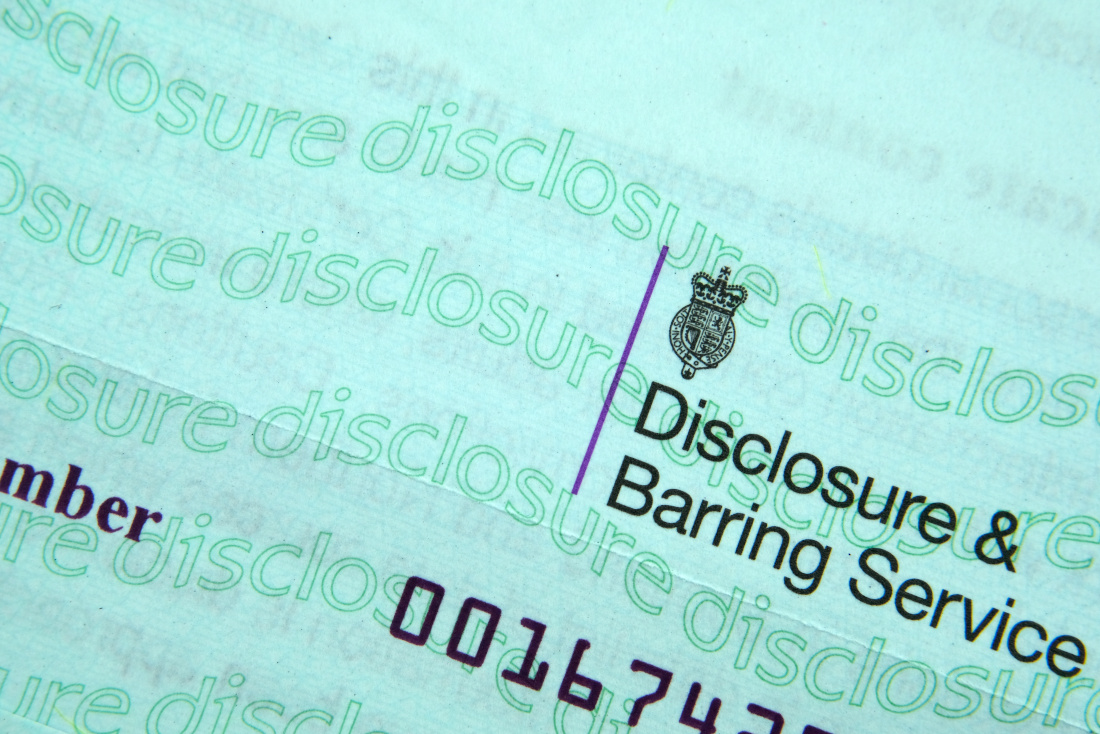
Prioritising and Decision Making
By Underscore Group
Learn how to be fully effective in your role without burning yourself out. Course overview Duration: 1 day (6.5 hours) There are only 24 hours in a day, and only so many of those that you want to spend in the office! While many people seem to see working long hours and being highly stressed as a badge of honour you can in fact be more productive and fully effective in your role without burning yourself out. Quite simply in this whirlwind world we need to be great at managing the time and that’s what this interactive one day workshop will teach you. Objectives By the end of the course you will be able to: Use a selection of tools to set goals, plan and prioritise your time Stop self-sabotaging and create more productive time every day Take control of your day, the time you have available and other people who try to steal your time Hold more effective meetings Manage stress so that you can be at your peak more often Content Getting Started Understanding the need to manage your time effectively Identifying your time stealers Setting goals Getting clarity about what needs to be done Understanding what is urgent and what is important in order to prioritise your tasks Planning your time Using to do lists and other time management tools Stop Self Sabotaging Understanding your time personality and the impact it can have on how you use your time and how others perceive your time management Recognising procrastination and taking action The myth of multitasking Creating focus and clarity in your day Using the time you have to be most productive Taking Control How to assert yourself with others who might be impacting your time management Managing interruptions Saying no and feeling OK about it Negotiating workloads Delegating How to hold productive meetings Managing your meeting attendance effectively Avoiding Burnout Exploring stress and how we respond to it Shifting mindsets Thinking differently Managing overwhelm and panic Tools to manage stress at work

BA20 - Business Process Improvement
By Nexus Human
Duration 2 Days 12 CPD hours This course is intended for It is appropriate for Managers, Executives, Project Managers, Business Analysts, Business and IT stakeholders working with analysts, Quality and process engineers, technicians, managers; supervisors, team leaders, and process operators. Overview Describe business process improvement (BPI) business drivers.Plan, manage and close requirements for a Business Process Improvement project Understand the essential elements of a successful BPI initiative.Identify candidate business processes for improvement.Understand the essential elements of a successful BPI initiative.Identify candidate business processes for improvement.Apply a methodology to business process improvement projects. This 2-day course aims at introducing its attendees to the core values, principles, and practices of Business Process Improvement. Introduction - A Business Process Improvement (BPI) Overview Why are we here today? What is BPI? Benefits of BPI Specific challenges/obstacles and successes Process improvement examples: Industry specific examples Famous debacles to avoid and successes to emulate Your role in helping to identify problems Overview of the Joiner 7-Step Method What is the Joiner 7-Step Method? Walkthrough of the Joiner 7-Step Method Template: Introduce and review Process Improvement Template Case Study Exercise: Read and discuss introduction to the Case Study Step #1: Initiate the Project Types of business problems typically encountered at insurance companies and banks How to recognize a business-related problem Identifying the gaps (delta between current and future states) Ownership of the project and the business problem Defining measurable success criteria Case Study Exercise: Complete the Problem Statement section (Step #1) of the template Step #2: Define Current Situation What are symptoms of a problem? Looking for symptoms of the problem Performing Stakeholder Analysis Technique: View a RACI Matrix Defining the impacts caused by the problem Technique: Business Process Modeling (As-Is) Understand how to draw an As-Is Business Process Model Case Study Exercise: Complete the Define Current Situation section (Step #2) of the template Step #3: Identify Root Causes What are root causes? Performing Root Cause Analysis Technique: Fishbone Diagram using the cafeteria example Case Study Exercise: Discuss a Fishbone Diagram Technique: Pareto Chart (discuss and show example) Case Study Exercise: Complete the Identify Root Causes section (Step #3) of the template Step #4: Develop Solutions Identifying options for problem resolution Avoid jumping to conclusions Technique: Brainstorming Case Study Exercise: Conduct a Brainstorming Session Recognizing pros and cons for each option Technique: Kempner-Tregoe (?Must-Have? vs. ?Nice-to-Have?) Case Study Exercise: Determine best solution using a ?simple? Kempner-Tregoe model Case Study Exercise: Complete the Develop Solutions section (Step #4) of the template Step #5: Define Measurable Results Prototyping the solution Technique: Business Process Modeling (To-Be) Measuring results against the success criteria (Step #1) Case Study Exercise: Review changes to an As-Is Business Process Model Case Study Exercise: Complete the Define Measurable Results section (Step #5) of the template Step #6: Standardize Process Defining how the process will be documented Plan and understand organizational readiness Discuss how employees are empowered to identify and act upon their ideas Identifying follow-up needs (i.e., training) for the staff that will be impacted Technique: Communication Plan Case Study Exercise: Complete the Standardize Process section (Step #6) of the template Step #7: Determine Future Plans Monitoring the process for Continuous Process Improvement (The ?Plan-Do-Check-Act? Cycle) Understand how to sustain the improvements made by the Joiner 7-Step Method Technique: PDCA form Case Study Exercise: Complete the Determine Future Plans section (Step #7) of the template Going Forward with a Plan of Action Identifying process problems in your organization Individual Exercise: Name three (3) possible areas for improvement Prioritize and define the next steps Individual Exercise: Using a new template complete Step 2 & Step 3 for one possible area for improvement you have identified

Total Taxation Training Course
By Osborne Training
Total Taxation Training Course It is a comprehensive practical training programme on Taxation designed to build the bridge between knowledge and practical aspects of accounting and tax. With this tax classes all modules of tax and accounting are covered and after completing the modules you will have the chance to get hands on experience which will open the door for lucrative tax and accounting sector. Our Total Taxation courses are suitable for claiming CPD points. Advanced Excel Bookkeeping VAT Training - Preparation and Submission Personal Tax Return Training Company Accounting and Tax Training

55205 Mastering Microsoft Project 2016
By Nexus Human
Duration 3 Days 18 CPD hours This course is intended for This course is intended for both novice and experienced project managers, managers, schedulers, and other project stake holders who need to incorporate the discipline of project management with Microsoft Project 2016. Overview ?Understand the discipline of project management as it applies to using Microsoft Project 2016.?Create a Work Breakdown Structure.?Identify Task Types & Relationships.?Define Resources within Project.?Make Work Package Estimates.?Create an Initial Schedule.?Create a Resource Leveled Schedule.?Create Projects from templates, Excel files.?Create Global templates.?Create formulas and graphical indicators.?The steps to record a macro.?Format Output and Print Reports.?Integrate Multiple Projects.?Set up a Project with a Calendar, Start date, and scheduling method.?Understand Manually Schedule vs. Auto Schedule.?Manage multiple projects.?Be able to create a master project list with shared resources. The course begins with the basic concepts and leads students through all the functions they?ll need to plan and manage a small to medium-size project, including how to level resources and capture both cost and schedule progress. Introduction to Microsoft Project Describe how Project relates to the discipline of Project management. Learn what the new features are in Project 2016. Navigate to the primary views available using the Ribbon. Choose Views that display task, resource, or assignment information. Select table within views to change the information that is available to see and edit. Relate the features of Project to the 5 steps for building a plan in Project. Lab 1: Introduction to Mastering Microsoft Project A Quick and Easy Overview of Managing with Project Create a new project and prepare it for data entry. Enter project tasks. Sequence the tasks. Define resources. Estimate Task duration and assign resources. Baseline the project. Track project progress. Lab 1: Creating a Basic Project with a template Lab 2: Creating a Basic Project Setting Up a Project Use multiple methods to create a new project from an Excel file and a SharePoint Tasks list. Establish one or more calendars to constrain resource availability. Configure Project to calculate the schedule from the Start Date forward, or from the Finish Date backward. Lab 1: Setting Up a Project Manually Schedule vs. Auto Schedule Students practice switching tasks between Manually Schedule and Auto Schedule modes. By switching modes, students learn the impact made on the project schedule and the individual tasks. Lab 1: Explore Task Modes Creating a Work Breakdown Structure Build and use summary and subordinate tasks. Understand and use milestones. Develop WBS Outlines. Assign completion criteria. Evaluate the WBS. Understand and use WBS templates. Lab 1: Manipulate a WBS Lab 2: Supporting the Project Plan Identifying Task Relationships Understand the different types of task relationships. Understand and use various methods to create relationships. Determine and display task sequence. Understand and use lag, lead, and delay. Understand the new feature of Task Paths. Lab 1: Display the sequence Defining Resources within Project Define resource types. Define individual resources that will be used on the project. Record the cost (s) of using each type of resource. Record the limit of availability for each type of resource by establishing a resource calendar and defining the maximum units of that resource. Lab 1: Resource Calendar and Availability Making Work Package Estimates Enter estimates for duration and costs for each task. Distinguish between task types and describe when each is appropriate. Describe the relationship between work, units, and duration. Describe the way Effort Driven scheduling is affected by work, units, and duration. Assign tasks to resources using the Team Planner view. Lab 1: Work, Duration and Labor Creating an Initial Schedule Calculate float and identify a project?s critical path. Understand and identify task constraints. Create milestones. Use the Task Inspector to troubleshoot the initial schedule. Lab 1: Calculating an Initial schedule Create a Resource Leveled Schedule Adjust a project schedule to account for limited people and other resources. View the overall cost and schedule of a project. Identify resources that have been over allocated for a project schedule. Use multiple ways to adjust tasks and assignments to remove over allocation for any resource. Lab 1: Resource Leveling Managing the Project Learn how to set a baseline. Lean how to enter and track project performance data. Learn how to apply different tracking methods. Learn how to perform a variance analysis on a project. Lab 1: The Baseline Lab 2: Baselining & Tracking Performance Lab 3: Variance Formatting Output and Printing Reports Print Views Formats Sorting Filtering Grouping Custom Fields Reporting Other File Formats Lab 1: Use the Grouping Feature Lab 2: Create Reports in Project Managing Multiple Projects Learn how to use common resources among multiple projects. Learn how to link tasks between multiple projects. Learn how to create a consolidated view of multiple projects. Lab 1: Identifying Over allocated Resources from a Resource Pool and Consolidated File Advanced Topics Learn how to customize the Ribbon and the Quick Access Toolbar. Learn how to customize WBS numbering. Learn the concepts of Formulas and Graphical indicators. Learn the purpose of the Global template and Organizer. Learn how to use Task Deadlines. Learn how to record a Macro. Lab 1: Recording a Macro in Project Summary Learn how to access the Office App Store. Additional course details: Nexus Humans 55205 Mastering Microsoft Project 2016 training program is a workshop that presents an invigorating mix of sessions, lessons, and masterclasses meticulously crafted to propel your learning expedition forward. This immersive bootcamp-style experience boasts interactive lectures, hands-on labs, and collaborative hackathons, all strategically designed to fortify fundamental concepts. Guided by seasoned coaches, each session offers priceless insights and practical skills crucial for honing your expertise. Whether you're stepping into the realm of professional skills or a seasoned professional, this comprehensive course ensures you're equipped with the knowledge and prowess necessary for success. While we feel this is the best course for the 55205 Mastering Microsoft Project 2016 course and one of our Top 10 we encourage you to read the course outline to make sure it is the right content for you. Additionally, private sessions, closed classes or dedicated events are available both live online and at our training centres in Dublin and London, as well as at your offices anywhere in the UK, Ireland or across EMEA.

Project planning and control (In-House)
By The In House Training Company
This programme concentrates on the core planning skills needed to develop sound practical project plans in a team environment. This enables the plan to be modified should requirements change or difficulties arise. The programme also gives participants the confidence to practise those skills and apply them in the work environment and deliver their projects more successfully in the future. Participants learn fundamental project management concepts and terminology, demystifying the project management process, and, in particular, how to: Break a project down into manageable sections and ensure nothing is left out Understand and apply estimating techniques to develop realistic estimates Sequence work effectively and carry out critical path analysis to determine project duration and which tasks to pay closest attention to Manage project risk effectively to protect project value Monitor, control and re-plan the project to best keep it on track Close out the project and ensure the project comes to an orderly end 1 Introduction Self-introductions and personal objectives Course objectives Sharing of project issues 2 Project management concepts Characteristics of a project and what should be kept as operational responsibilities Understanding the triple and quadruple constraints - and their limitations Prioritising requirements through the MOSCOW technique Product v project life cycle Key project roles and responsibilities - the importance of sponsorship and clarity of roles 3 Starting a project, and the importance of the terms of reference / project brief Avoiding the pressure to 'just do it'! The importance and benefits of planning The best time to learn! Initial project documentation - the BOSCARDI approach 4 Breaking the work down Understanding alternative breakdown structures such as the product breakdown structure and work breakdown structure Guidelines for creating a work breakdown structure to ensure the full work scope is identified 5 Estimating Alternative estimating techniques and associated confidence levels Further considerations - loss and resource factors 6 Organising the work Use of network diagrams to develop a clear sequence of work Critical path analysis and calculating the project duration and task float - and usage 7 The management of project risk Understanding the nature of project risk The risk analysis and risk management processes How to best manage threats and opportunities Running a risk workshop Using the risk register 8 Scheduling the work The importance of the Gantt chart and understanding its limitations The Gantt chart layout and using alternative views such as the tracking Gantt Using alternative dependencies 9 Resource issues Assigning resources and resolving resource overloads Crashing and fast-tracking your project and potential issues to look out for 10 Controlling the project The control cycle and alternative feedback mechanisms Alternative progress reporting Assessing the impact The importance of re-planning The benefits of control Change control - the importance of impact analysis The steps of change control and the use of the issue register 11 Closing the project The project closure checklist Reviewing the project - things to avoid Developing meaningful lessons and ensuring they are applied effectively The post-project review - its importance to the organisation

Commercial awareness in the public sector (In-House)
By The In House Training Company
The need for key staff to have commercial skills is paramount, as the public sector is increasingly opened up as a commercial market, in which organisations compete against each other and the private sector for contracts. Generating additional income and being commercially aware is vital for this to be a success, and is what many public sector organisations are looking to do. This programme will help you: See commercial awareness as not just another skill-set, but as a different mind-set Use a variety of tried-and-tested commercial, analytical decision-making techniques and tools Define your commercial objectives Develop a strategic focus Start looking at service clients as market segments Analyse, in a competitive context, your service offering Plan a commercial strategy, prepare for its implementation and see it through to execution 1 What is commercial thinking? Understand what it means to be a commercial thinker Identifying commercial opportunities often involves not only a different skill set but also a different mindset; looking at the services that you provide 2 Defining strategic commercial objectives Defining your key commercial objectives Prioritising your strategic objectives Two key strategic planning tools:Resource and Competency MatrixPESTLE How to apply these tools to your particular situation 3 Developing a strategic focus Decision-making on how to compete in the markets identified by your strategic objectives requires a strategic focus Developing strategic focus A tool for helping you to make those decisions: using the Ansoff Matrix 4 Defining customer targets How to think more commercially by understanding who all your customers are and how they differ from each other how to apply the principles to your areas to identify the type of customers you have and their key characteristics - Customer segmentation Who are your customers? How do their needs vary? - Scenarios 5 The competitive market place Understanding the competitive forces at play Different types of competition Analysing your competitive environment using Porter's 5 Forces model 6 Meeting stakeholder expectations Two simple models to help you identify the key stakeholders who could influence your commercial environment How to use your stakeholders to help you achieve your commercial objectives 7 Implementation - systems, structures and processes Effective commercial activity involves working with others to implement ideas and strategies What do you need to have in place before you implement your commercial strategy? How to health-check your organisation prior to implementation using the McKinsey 7S framework 8 Implementation - people and culture A good commercial strategy only works if the people involved buy in to the ideas and if the culture of the organisation is conducive to the effective implementation How the latest thinking in behavioural economics can help you develop your culture and people to work commercially 9 Tools and checklists Be more commercial within your sphere of influence using a commercial checklist to help you Using the checklist as a benchmark against the most commercially aware organisations Using the checklist as a health check - both corporately and individually

COSHH & RIDDOR
By Prima Cura Training
This course aims to provide a more in depth understanding of COSHH & RIDDOR.

Search By Location
- IT Courses in London
- IT Courses in Birmingham
- IT Courses in Glasgow
- IT Courses in Liverpool
- IT Courses in Bristol
- IT Courses in Manchester
- IT Courses in Sheffield
- IT Courses in Leeds
- IT Courses in Edinburgh
- IT Courses in Leicester
- IT Courses in Coventry
- IT Courses in Bradford
- IT Courses in Cardiff
- IT Courses in Belfast
- IT Courses in Nottingham
