- Professional Development
- Medicine & Nursing
- Arts & Crafts
- Health & Wellbeing
- Personal Development
57893 Courses
Designated Safeguarding Officer The purpose of this Designated Safeguarding Officer course is to provide strong knowledge of safeguarding to people who work with children. Our exclusive Designated Safeguarding Officer Training Course will teach you about the safeguarding procedure and how to deal with suspected abuse in order to protect children from future harm. This Designated Safeguarding Officer Training Course provides learners with a solid understanding of why safeguarding is so important. It discusses the designated safeguarding lead's role, what they are responsible for and the short-term and long-term risks that a child may face as a result of abuse. The Designated Safeguarding Officer course also covers the procedures on how to report and respond to concerns that a child is being abused and the steps to follow. Why choose this Designated Safeguarding Officer Training Course from the School of Health Care? Self-paced course, access available from anywhere in the world. High-quality study materials that are easy to understand. Course developed by industry experts. After each module, there will be an MCQ quiz to assess your learning. Assessment results are generated automatically and instantly. 24/7 support is available via live chat, phone call, or email. Free PDF certificate after completing the course. Main Course: Level 3 Designated Safeguarding Lead Training Course Free Courses Course 01: Level 3 Award in Childcare and Education Course 02: Child and Adolescent Mental Health [ Note: Free PDF certificate as soon as completing Designated Safeguarding Officer Training Course] Designated Safeguarding Officer Course Curriculum of Level 3 Designated Safeguarding Lead Training Course Module 01: Introduction Module 02: Safeguarding Structure and Guidance Module 03: Recognising and Responding to Abuse Module 04: Responses Under the Safeguarding Structure Module 05: Working Together and Sharing Information Module 06: Recording Information Assessment Method of Designated Safeguarding Officer After completing Designated Safeguarding Lead Training Course, you will get quizzes to assess your learning. You will do the later modules upon getting 60% marks on the quiz test. Apart from this, you do not need to sit for any other assessments. Certification of Designated Safeguarding Officer After completing the Designated Safeguarding Lead Training course, you can instantly download your certificate for FREE. The hard copy of the certification will also be delivered to your doorstep via post, which will cost £13.99 Who is this course for? Designated Safeguarding Officer This Designated Safeguarding Lead Training course is ideal for supervisors, managers, or designated safeguard leads who work with children, teenagers, or vulnerable adults. This includes the following: Nursery workers Teachers Support staff Social workers Nurses Doctors. Requirements Designated Safeguarding Officer There are no particular requirements for this Designated Safeguarding Officer Training Course because it doesn't call for any specialized training. Career path Designated Safeguarding Officer

Our Aim Is Your Satisfaction! Offer Ends Soon; Hurry Up!! Every dog owner knows that their beloved fur baby is a part of the family, and when our furry friends are in need of medical attention, it can be a stressful and overwhelming situation. That's why it's important to be prepared for such an emergency to ensure that our beloved pets receive the best care possible. Our informative Dog First Aid course is designed to help dog owners or anyone who intends to get a dog gain the essential skills and knowledge needed to deal with emergency situations. Our course covers a wide variety of topics, from recognising the signs of an emergency to providing basic life-saving techniques so that you can be sure your dog gets the help they need. With our course, you'll be well-equipped to handle any emergency that may arise. So if you are concerned about your dog and want to be better prepared for any emergency situation, or your job requires taking care of dogs, then this self-paced, comprehensively designed course is what you need. Learning Outcomes of our Course: Learn the best ways to care for your dogs. Be more prepared to deal with dog-related emergencies. Know how to care for sick dogs effectively. Learn the numerous type of possible treatments for your dogs. Learn how to make first aid kits for dogs. Why Prefer Us? Opportunity to earn a certificate accredited by CPDQS. Get a free student ID card!(£10 postal charge will be applicable for international delivery) Innovative and Engaging Content. Free Assessments 24/7 Tutor Support. In this course, we will cover the basics of the first aid treatment required when a dog gets hurt or becomes ill. We'll discuss how to recognise the signs of illness and how to respond in an emergency. We'll also cover the risks and benefits of different treatments and how to give your pet the best possible care. With the knowledge gained from this course, you'll be better equipped to provide your dog with the first aid and medical attention they need. Here is the curriculum breakdown of the Dog First Aid course: Module 01: Introduction to Canine First Aid Module 02: First Aid Kits for Canine Module 03: CPR For your DOG Module 04: Dressing and Bandage Module 05: Different Medical Conditions and Treatment of Canine Module 06: Preventing a Health and Safety Crisis Module 07: Pregnancy, Birth and Newborn Care Assessment Process Your skills and knowledge will be tested with an automated multiple-choice assessment or with an optional assignment. You will then receive instant results to let you know if you have successfully passed the Dog First Aid course. CPD 10 CPD hours / points Accredited by CPD Quality Standards Who is this course for? This Dog First Aid course is recommended for anyone interested in learning about a particular topic. Everyone is welcome to take this course. Requirements No prior knowledge or experience is required to enrol in this course. Career path This course will lead to a variety of career opportunities; here are a few examples: Animal care worker - £14,000 to £24,000 per annum Dog handler - £16,000 to £30,000 per annum Assistance dog trainer - £16,000 to £28,000 per annum Kennel worker - £12,000 to £17,000 per annum Pet shop assistant - £14,500 to £17,500 per annum Certificates Certificate Accredited by CPDQS Digital certificate - £10 Certificate Accredited by CPDQS Hard copy certificate - £29 If you are an international student, then you have to pay an additional 10 GBP as an international delivery charge.
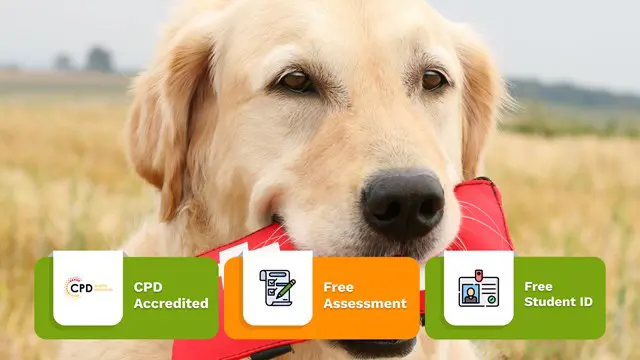
Without committed deliverers, the job, supplies, resources, and gifts would never reach their target. From delivering items to completing transactions, drivers are essential points of contact for clients and frequently serve as brand ambassadors. This Delivery Driving course will introduce you to the world of delivery driving. Transporting parcels and other items from a mail facility to a residential or commercial address is the responsibility of a delivery driver. Their responsibilities include loading cargo, using navigational aids to reach the correct place, and delivering packages. A delivery driver's tasks and duties include packing, loading, and unloading delivery vehicles and delivering packages along predetermined paths to customers. Keeping in constant contact with route dispatchers is also important. This Delivery Driving course will focus on a certain aspect of delivery characteristics and will walk you through the fundamentals from scratch. You will be shown the typical delivery and collecting guidelines. Along with mapping out routes, recording information, scheduling tasks according to traffic regulations, maintaining your vehicle in good shape, and many other activities. Even "zero-touch" delivery during the pandemic and for homes infected with Covid-19 or other infectious diseases are covered in the course. Enrol in the Delivery Driving course now and learn to carry stock to any given area. Learning Outcomes: Know how to handle and move various materials and objects. Be able to understand the importance of route planning and record maintenance. Acquire the skills to drive safely in large vehicles and obey the Highway Code. Learn how to stay well and keep vehicles in good condition at all times. Get to know about safety regulations and hygiene. Why Prefer Us? Opportunity to earn a certificate accredited by CPDQS. Get a free student ID card!(£10 postal charge will be applicable for international delivery) Innovative and Engaging Content. Free Assessments 24/7 Tutor Support. Take a step toward a brighter future! *** Course Curriculum *** Here is the curriculum breakdown of the Delivery Driving course: Module 01: Introduction to the Delivery Driving Module 02: Delivery and Collection Module 03: Maintaining Records Module 04: Effective Route Planning Module 05: Stress Management Module 06: Driver CPC Module 07: Maintain Traffic Laws Module 08: Parking and Reversing Module 09: Driving in Adverse Weather Condition Module 10: Safety Regulations and Hygiene Module 11: Vehicle Maintenance and Safety Module 12: Zero Contact Delivery Methods Assessment Process Once you have completed all the modules in the Delivery Driving course, you can assess your skills and knowledge with an optional assignment. Certificate of Completion The learners have to complete the assessment of this Delivery Driving course to achieve the CPDQS accredited certificate. Digital Certificate: £10 Hard Copy Certificate: £29 (Inside UK) Hard Copy Certificate: £39 (for international students) CPD 10 CPD hours / points Accredited by CPD Quality Standards Who is this course for? Anyone interested in learning more about the topic is advised to take this Delivery Driving course. This course is open to everybody. Requirements You will not need any prior background or expertise to enrol in this course. Career path By enrolling in this Delivery Driving programme, you will gain a thorough understanding of the knowledge and skills required to succeed in this line of work. For organisations and neighbourhood companies, this may make it easier for job seekers to find and apply for driving and delivery positions Certificates Certificate of completion Digital certificate - £10

Our Aim Is Your Satisfaction! Offer Ends Soon; Hurry Up!! Are you looking to improve your current abilities or make a career move? Our unique CDM Awareness course might help you get there! Expand your expertise with high-quality training - study the CDM Awareness course and get an expertly designed, great-value training experience. Learn from industry professionals and quickly equip yourself with the specific knowledge and skills you need to excel in your chosen career through the CDM Awareness online training course. This Certificate in CDM Awareness at QLS Level 3 course is endorsed by The Quality Licence Scheme and accredited by CPD QS (with Y CPD points) to make your skill development & career progression more accessible than ever! The CDM Awareness course is broken down into several in-depth modules to provide you with the most convenient and rich learning experience possible. Upon successful completion of the CDM Awareness course, an instant e-certificate will be exhibited in your profile that you can order as proof of your skills and knowledge. Add these amazing new skills to your resume and boost your employability by simply enrolling in this course. This CDM Awareness training can help you to accomplish your ambitions and prepare you for a meaningful career. So, join us today and gear up for excellence! Why Prefer This CDM Awareness Course? Opportunity to earn a certificate endorsed by the Quality Licence Scheme & another certificate accredited by CPD QS after completing the CDM Awareness course Get a free student ID card! (£10 postal charges will be applicable for international delivery) Innovative and engaging content. Free assessments 24/7 tutor support. Take a step toward a brighter future! *** Course Curriculum *** Here is the curriculum breakdown of CDM Awareness course: Module 01: Introduction Module 02: Regulations and Legislation Module 03: Key Roles and Responsibilities of Duty Holders Module 04: Construction Phase Plan (CPP) Module 05: Health and Safety File, and CDM Tools Module 06: Safety Requirements and Procedures Module 07: Case Study Assessment Process You have to complete the assignment questions given at the end of the course and score a minimum of 60% to pass each exam. Our expert trainers will assess your assignment and give you feedback after you submit the assignment. After passing the Certificate in CDM Awareness at QLS Level 3 course exam, you will be able to request a certificate at an additional cost that has been endorsed by the Quality Licence Scheme. CPD 120 CPD hours / points Accredited by CPD Quality Standards Who is this course for? Anyone interested in learning more about the topic is advised to take this CDM Awareness course. This course is open to everybody. Requirements You will not need any prior background or expertise to enrol in this course. Career path After completing this course, you are to start your career or begin the next phase of your career. Certificates Certificate of completion Digital certificate - £10 Certificate in CDM Awareness at QLS Level 3 Hard copy certificate - £89 After successfully completing the Certificate in CDM Awareness at QLS Level 3,you can order an original hardcopy certificate of achievement endorsed by the Quality Licence Scheme. The certificate will be home-delivered, with a pricing scheme of - 89 GBP inside the UK 99 GBP (including postal fees) for international delivery CPD Accredited Certificate 29 GBP for Printed Hardcopy Certificate inside the UK 39 GBP for Printed Hardcopy Certificate outside the UK (international delivery)

Construction Management: Construction Management course Online Unlock the Power of Construction Management: Construction Management course: Enrol Now! The Construction Management: Construction Management course starts with the basics of construction management and then takes the students to the higher level of construction management and introduces the learners to different aspects of the construction industry and construction project management. This Construction Management: Construction Management course will benefit learners by teaching them about construction project management, construction site management, and tools and techniques for estimating a construction management project in the construction industry. The demand for professional qualifications in the construction industry is increasing, and construction firms are hiring professionals. In addition, with this comprehensive Construction Management: Construction Management course, learners will be able to develop new skills and improve their existing skills. Main Course: Level 7 Construction Management Free Courses included with Construction Management: Construction Management Course: Course 01: Property Management [ Note: Free PDF certificate as soon as completing the Construction Management: Construction Management course] Construction Management: Construction Management course Online This Construction Management: Construction Management course consists of 20 Modules. This Construction Management: Construction Management course gives students an intensive yet digestible introduction to the contemporary construction sector and its key contributors. Enrol in this advanced Construction Management: Construction Management course and develop the practical skills, knowledge and confidence to step into the construction management profession as a capable leader. Assessment Method of Construction Management: Construction Management course After completing Construction Management: Construction Management course, you will get quizzes to assess your learning. You will do the later modules upon getting 60% marks on the quiz test. Apart from this, you do not need to sit for any other assessments. Certification of Construction Management: Construction Management course After completing the Construction Management: Construction Management course, you can instantly download your certificate for FREE. The hard copy of the certification will also be delivered to your doorstep via post, which will cost £13.99. Who is this course for? Construction Management: Construction Management course Online This Construction Management: Construction Management course is recommended for anyone looking for work in the construction industry. People who work in construction management-related fields and want to expand their experience and skills will benefit from this Construction Management: Construction Management course. Requirements Construction Management: Construction Management course Online To enrol in this Construction Management: Construction Management course, students must fulfil the following requirements: Good Command over English language is mandatory to enrol in our Construction Management: Construction Management course. Be energetic and self-motivated to complete our Construction Management: Construction Management course. Basic computer Skill is required to complete our Construction Management: Construction Management course. If you want to enrol in our Construction Management: Construction Management course, you must be at least 15 years old. Career path Construction Management: Construction Management Course Online

Professional Plumbing, Water Distribution & Fire Hydrants - CPD Certified
5.0(3)By School Of Health Care
Plumbing: Plumbing Course Online Plumbers are skilled professionals who install and maintain piping and water systems in residential and commercial buildings. Do you want to start a plumbing career or do you want to advance your plumbing skills? Then our Plumbing: Plumbing Course will help you to learn the fundamental skills and knowledge required to advance your career as a professional plumber. This Plumbing: Plumbing Course will provide you with a solid foundation to become a confident plumber and develop more advanced skills, whether you are self-taught and want to fill in the gaps for improved efficiency and productivity. Now is the time to enrol in this Plumbing: Plumbing Course, learn from the best in the field, and stand out from all other applicants and employees to develop your career in this Plumbing: Plumbing Course by demonstrating exceptional qualities! Courses you will GET: Course 01: Plumber Plumbing Training Course 02: First Aid at Work Course 03: Level 5 Health and Safety at Work [ Note: Free PDF certificate as soon as completing the Plumbing: Plumbing Course] lumbing: Plumbing Course Online Curriculum of Plumbing: Plumbing Course Module 01: Introduction to Plumbing Module 02: Plumbing Terminologies Module 03: Water supply Module 04: Materials/Equipment Assessment Method of Plumbing: Plumbing Course After completing Plumbing: Plumbing Course, you will get quizzes to assess your learning. You will do the later modules upon getting 60% marks on the quiz test. Apart from this, you do not need to sit for any other assessments. Certification of Plumbing: Plumbing Course After completing the Plumbing: Plumbing Course, you can instantly download your certificate for FREE. The hard copy of the certification will also be delivered to your doorstep via post, which will cost £13.99. Who is this course for? Plumbing: Plumbing Course Online This comprehensive Plumbing: Plumbing Course is ideal for anyone looking to advance their career or improve their job prospects in the plumbing industry. This Plumbing: Plumbing Course is perfect for those who want to excel at their jobs. Requirements Plumbing: Plumbing Course Online To enrol in this Plumbing: Plumbing Course, students must fulfil the following requirements: Good Command over English language is mandatory to enrol in our Plumbing: Plumbing Course. Be energetic and self-motivated to complete our Plumbing: Plumbing Course. Basic computer Skill is required to complete our Plumbing: Plumbing Course. If you want to enrol in our Plumbing: Plumbing Course, you must be at least 15 years old. Career path Plumbing: Plumbing Course Online The Plumbing: Plumbing Course is designed to help you get your dream job or even the promotion you've always wanted. With the assistance and guidance of our Plumbing: Plumbing Course, you will learn the necessary skills and knowledge to excel in your professional life.

Housekeeping: Housekeeping Online Training Have you ever dreamt of launching a new company in the UK or advancing your career as a housekeeper? With our housekeeping: housekeeping training, you may improve your abilities in this crucial field. The key subjects of our special housekeeping: housekeeping course include health and safety regulations and housekeeping: housekeeping laws. You'll learn the principles of housekeeping: housekeeping. In addition to teaching how to organise and structure a housekeeping: housekeeping department, this course also covers staff management. Budgeting and inventory control are also included in this housekeeping: housekeeping training. You will also learn how to operate the laundry and maintain the carpet during this housekeeping: housekeeping training. Take this housekeeping: housekeeping course to learn best practices and have a thorough understanding of housekeeping! Main Course: Housekeeping Course Others benefit Included with Housekeeping: Housekeeping Course. Free 01 PDF Certificate Access to Content - Lifetime Exam Fee - Totally Free Free Retake Exam Special Offers of this Housekeeping: Housekeeping Course: This Housekeeping: Housekeeping Course includes a FREE PDF Certificate. Lifetime access to this Housekeeping: Housekeeping Course Instant access to this Housekeeping: Housekeeping Course 24/7 Support Available to this Housekeeping: Housekeeping Course [ Note: Free PDF certificate as soon as completing the Housekeeping: Housekeeping Course] Housekeeping: Housekeeping Course Online This housekeeping Course consists of 05 modules. Course Curriculum of Housekeeping: Housekeeping Course Module 01: Introduction to Housekeeping Module 02: Housekeeping Operations Module 03: Specialized Housekeeping Areas Module 04: Sustainability Practices in Housekeeping Module 05: Housekeeping Career in the UK Assessment Method of Housekeeping: Housekeeping Course After completing housekeeping: housekeeping Course, you will get quizzes to assess your learning. You will do the later modules upon getting 60% marks on the quiz test. Apart from this, you do not need to sit for any other assessments. Certification of Housekeeping: Housekeeping Course After completing the housekeeping: housekeeping Course, you can instantly download your certificate for FREE. The hard copy of the certification will also be delivered to your doorstep via post, which will cost £13.99. Who is this course for? Housekeeping: Housekeeping Course Online This housekeeping: housekeeping course is open to anybody, regardless of expertise level. Requirements Housekeeping: Housekeeping Course Online To enroll in this housekeeping: housekeeping Course, students must fulfil the following requirements: Good Command over English language is mandatory to enroll in our housekeeping: housekeeping Course. Be energetic and self-motivated to complete our housekeeping: housekeeping Course. Basic computer Skill is required to complete our housekeeping: housekeeping Course. If you want to enrol in our housekeeping: housekeeping Course, you must be at least 15 years old. Career path Housekeeping: Housekeeping Course Online Your job options in this profession may become more apparent if you take this housekeeping: housekeeping course.

Nursery Nurse: Nursery Nurse Online Childcare is one of the most rewarding professions. If you enjoy working with children and assisting them in their development and learning, this Nursery Nurse: Nursery Nurse is the course for you. Working with children requires common sense and an understanding of the importance of professionalism and good practice in all that you do. This Nursery Nurse: Nursery Nurse course will help you to improve your knowledge and understanding of current childcare practice. The Nursery Nurse: Nursery Nurse course will teach you how to observe and assess young children in the early years setting of a nursery, as well as how to safeguard young children. Complete the Nursery Nurse: Nursery Nurse course and learn how to keep young children safe and work with special needs children. Main Course: Nursery Nurse Course Free courses included with Nursery Nurse: Nursery Nurse Course Along with Nursery Nurse Course you will get free Forensic Nursing Course Along with Nursery Nurse Course you will get free Nursing & Prescribing Special Offers of this Nursery Nurse: Nursery Nurse Course: This Nursery Nurse: Nursery Nurse Course includes a FREE PDF Certificate. Lifetime access to this Nursery Nurse: Nursery Nurse Course Instant access to this Nursery Nurse: Nursery Nurse Course 24/7 Support Available to this Nursery Nurse: Nursery Nurse Course Nursery Nurse: Nursery Nurse Online Are you searching for a fulfilling career in early childhood development? Look no further than our Nursery Nurse: Nursery Nurse Course. This comprehensive Nursery Nurse: Nursery Nurse Course covers all aspects of early childhood care and education, including child development and health and safety protocols. You'll be taught by experienced educators and can study from anywhere using our online platform. Enroll today and equip yourself with the skills you need for a rewarding career in nursery nursing. Who is this course for? Nursery Nurse: Nursery Nurse Online This Nursery Nurse: Nursery Nurse course is suitable for anyone who wants to Learn more about a career as a Nursery Nurse. Requirements Nursery Nurse: Nursery Nurse Online To enroll in this Nursery Nurse: Nursery Nurse Course, students must fulfill the following requirements: Good Command over English language is mandatory to enrol in our Nursery Nurse: Nursery Nurse Course. Be energetic and self-motivated to complete our Nursery Nurse: Nursery Nurse Course. Basic computer Skill is required to complete our Nursery Nurse: Nursery Nurse Course. If you want to enrol in our Nursery Nurse: Nursery Nurse Course, you must be at least 15 years old. Career path Nursery Nurse: Nursery Nurse Course Online Opportunities in this Nursery Nurse: Nursery Nurse Course field include: Nursery Nurse Nursery Teacher SEN Teacher Primary Teacher

Healthcare Management: Healthcare Management Course Online Unlock the Power of Healthcare Management: Healthcare Management Course: Enrol Now! Healthcare is more than just patient care. The most successful healthcare professionals of today are also well-versed in important business and management concepts. Whether you manage your own practice or manage others in a clinic, department, or nursing floor, you must be able to successfully lead those around you, understand the financial situation, develop budgets, and navigate the regulatory environment. This Healthcare Management: Healthcare Management Course will provide you with the basic concepts of Healthcare Management, and you will gain a thorough understanding of the role of the healthcare manager. You will also develop knowledge of management topics such as finance and business management by completing our Healthcare Management: Healthcare Management course. Main Course: Healthcare Management Training Free Courses included with Healthcare Management: Healthcare Management course. Course 01: Healthcare Assistant Course Course 03: Healthcare Support Course [ Note: Free PDF certificate as soon as completing the Healthcare Management: Healthcare Management Course] Healthcare Management: Healthcare Management Course Online Industry Experts designed this Healthcare Management: Healthcare Management Course into 07 detailed modules. Course Curriculum of Healthcare Management: Healthcare Management Course Module 01: Healthcare Management Module 02: Role of the Healthcare Manager Module 03: Organisational Behaviour and Management Thinking Module 04: Quality Improvement Basics Module 05: The UK Health Systems Module 06: The Health and Care of Older People in England Module 07: Child Health Care Assessment Method of Healthcare Management: Healthcare Management Course After completing Healthcare Management: Healthcare Management Course, you will get quizzes to assess your learning. You will do the later modules upon getting 60% marks on the quiz test. Certification of Healthcare Management: Healthcare Management Course After completing the Healthcare Management: Healthcare Management Course, you can instantly download your certificate for FREE. Who is this course for? Healthcare Management: Healthcare Management Course Online This Healthcare Management: Healthcare Management Course is ideal for a wide range of health and social care practitioners working in statutory, private, voluntary and charitable organisations within the Health & Social care sector. Requirements Healthcare Management: Healthcare Management Course Online To enrol in this Healthcare Management: Healthcare Management Course, students must fulfil the following requirements: Good Command over English language is mandatory to enrol in our Healthcare Management: Healthcare Management Course. Be energetic and self-motivated to complete our Healthcare Management: Healthcare Management Course. Basic computer Skill is required to complete our Healthcare Management: Healthcare Management Course. If you want to enrol in our Healthcare Management: Healthcare Management Course, you must be at least 15 years old. Career path Healthcare Management: Healthcare Management Course Online Completing this Healthcare Management: Healthcare Management Course boosts one’s ability to obtain gainful employment within the health care and medical fields.

Mindfulness Diploma
By IOMH - Institute of Mental Health
Overview In a world filled with constant noise and stress, finding calm can be a challenge. The "Meditation & Mindfulness Training for Teachers" course offers a way to bring peace and focus into your life and your classroom. This course is designed to help teachers like you learn and teach mindfulness and meditation techniques. You will start by understanding how meditation affects the nervous system and how to use breathing exercises to centre yourself. As you progress, you’ll gain practical skills for guiding meditation sessions and supporting your students. By the end of the course, you will feel confident in using mindfulness techniques to improve your teaching and well-being. Join us to make a positive impact on your classroom and your life with simple, effective mindfulness practices. Become proficient in Meditation & Mindfulness Training for Teachers by grasping all the essential knowledge from our top-quality course step by step. Enrol now to ensure that your Meditation & Mindfulness Training for Teachers mastery is not limited to only conceptual frameworks! This Meditation & Mindfulness Training for Teachers will assist you in standing out from the crowd and being more efficient in your chosen area of expertise. Furthermore, if you require assistance with the Meditation & Mindfulness Training for Teachers, we will provide experts who will support and guide you. So, add this Meditation & Mindfulness Training for Teachers to your cart and boost your personal and career development. In this Meditation & Mindfulness Training for Teachers, you will: Sharpen your skills to help you advance your career. Acquire a comprehensive understanding of various related topics and tips from industry experts. Learn in-demand knowledge and skills in high demand among UK employers, which will help to kickstart your Meditation & Mindfulness Training for Teachers career. Enrolling in the Meditation & Mindfulness Training for Teachers can assist you in getting into your desired career faster than you ever imagined. So, without further ado, start now! Process of Evaluation After studying the Mindfulness Diploma course, your skills and knowledge will be tested with a MCQ exam or assignment. You must get a score of 60% to pass the test and get your certificate. Certificate of Achievement Upon successfully completing the Mindfulness Diploma course, you will get your CPD accredited digital certificate immediately. And you can also claim the hardcopy certificate completely free of charge. All you have to do is pay a shipping charge of just £3.99. Who Is This Course for? This Mindfulness Diploma is suitable for anyone aspiring to start a career in Mindfulness Diploma; even if you are new to this and have no prior knowledge on Mindfulness Diploma, this course is going to be very easy for you to understand. And if you are already working in the Mindfulness Diploma field, this course will be a great source of knowledge for you to improve your existing skills and take them to the next level. Taking this Mindfulness Diploma course is a win-win for you in all aspects. This course has been developed with maximum flexibility and accessibility, making it ideal for people who don't have the time to devote to traditional education. Requirements This Mindfulness Diploma course has no prerequisite. You don't need any educational qualification or experience to enrol in the Mindfulness Diploma course. Do note: you must be at least 16 years old to enrol. Any internet-connected device, such as a computer, tablet, or smartphone, can access this online Mindfulness Diploma course. Moreover, this course allows you to learn at your own pace while developing transferable and marketable skills. Course Curriculum Mindfulness Diploma The Why of No - why No matters and why it's hard to say Why is No Important? 00:07:00 Why is No Difficult? Your Inner Gopher 00:09:00 Why is No Difficult? Six things that Drive you to Say Yes 00:09:00 The What of No - What to say No to, and when to say it What to do to Challenge your Instincts on No 00:05:00 What to Say No to 00:05:00 Specific things to Say No to 00:05:00 When to Say No 00:08:00 What are your Choices? 00:09:00 When to Say No to Relationships 00:04:00 What does No Mean? 00:04:00 What is Special Time? 00:05:00 The How of No - Here's the meat: how to say NO in lot's of situations How to be Happy with No 00:07:00 How to Decide Yes or No: Six Tools to Help Make Your Decision 00:10:00 How to Decide Yes or No: Six Ways of Thinking about Any Problem 00:05:00 How to Make No Feel Easier 00:09:00 How to Say No 00:04:00 How to say No to Friends and Loved Ones 00:02:00 How to say No to your Customers 00:03:00 How to say No to False Assumptions 00:06:00 How to say No to Temptation 00:04:00 How to Say No to your Colleagues at Work 00:03:00 How to Get on with it: How to say No to Procrastination 00:08:00 How to say No in Negotiations 00:11:00 More Tips on How to Say No 00:05:00 The What if of No - Oh wait! What if? ...Don't worry; I've got you covered What if they Resist your No? 00:12:00 What if you want to Say Yes? 00:04:00 Four 'What if?' Questions 00:04:00 What if you don't Follow my Advice? 00:02:00 Mindfulness Meditation for Daily Life Introduction : Let's begin the journey to true love! 00:09:00 Mindfulness Practice 01 : Breath- a doorway to freedom! 00:13:00 Meditation 02 : Are you ready to fall in love with your body as a sacred temple? 00:13:00 Practice 03 : Discover the mystery of the present through sensation tracking 00:13:00 Practice 04- If you like freedom this practice is for you! 00:10:00 Practice 05 : Opening to the Secret of the Magical Pause 00:11:00 Practice 06 : Lining Up Your Speech with Integrity 00:09:00 Practice 07 : Dropping Down Into the Mystery of the Golden Realms 00:09:00 Practice 08- A Return to the Bliss of Self-Love 00:07:00 Now You're Ready to Dive Into Practice - A Review of it All 00:04:00 Mindfulness in the Workplace Introduction 00:01:00 The Practice of Standing Tall 00:02:00 Move and Relate with Confidence 00:03:00 Knowing What You Know 00:06:00 Send the Inner Critic Packing 00:06:00 Taking Input 00:06:00 Build Bridges, Not Walls 00:04:00 Appreciation Makes Your Team Flow 00:04:00 The Quality of Your Attention Matters 00:04:00 Acknowledgement Pumps Us Up! 00:04:00 Grounding Meditation 00:03:00 Conclusion 00:02:00

Search By Location
- AS Courses in London
- AS Courses in Birmingham
- AS Courses in Glasgow
- AS Courses in Liverpool
- AS Courses in Bristol
- AS Courses in Manchester
- AS Courses in Sheffield
- AS Courses in Leeds
- AS Courses in Edinburgh
- AS Courses in Leicester
- AS Courses in Coventry
- AS Courses in Bradford
- AS Courses in Cardiff
- AS Courses in Belfast
- AS Courses in Nottingham