- Professional Development
- Medicine & Nursing
- Arts & Crafts
- Health & Wellbeing
- Personal Development
44061 Courses
Train to become a Driving Instructor with Driving Skills Academy and earn up to £40,000 + per annum after meeting all your business and car expenses. If you want to be your own boss and are looking for a well-paid job that you can fit in and around your lifestyle then becoming a driving instructor could be the ideal full time or part time career.

Awareness of First Aid for Mental Health
By Prima Cura Training
This awareness course is suitable for everyone. It provides learners with the knowledge to recognise a suspected mental health condition, the skills to start a conversation, and be able to signpost a person towards professional help.

The first Club and Community Forum will be held online on September 30th, 7-8pm. We'll discuss: Introduction to the forum and gathering your expectations. Active Lancashire and Sport Welfare Officer roles. Creating positive club and community cultures. Future forum plans and your input. The forum aims to connect people, share experiences, and promote best practices. We look forward to a successful first meeting.
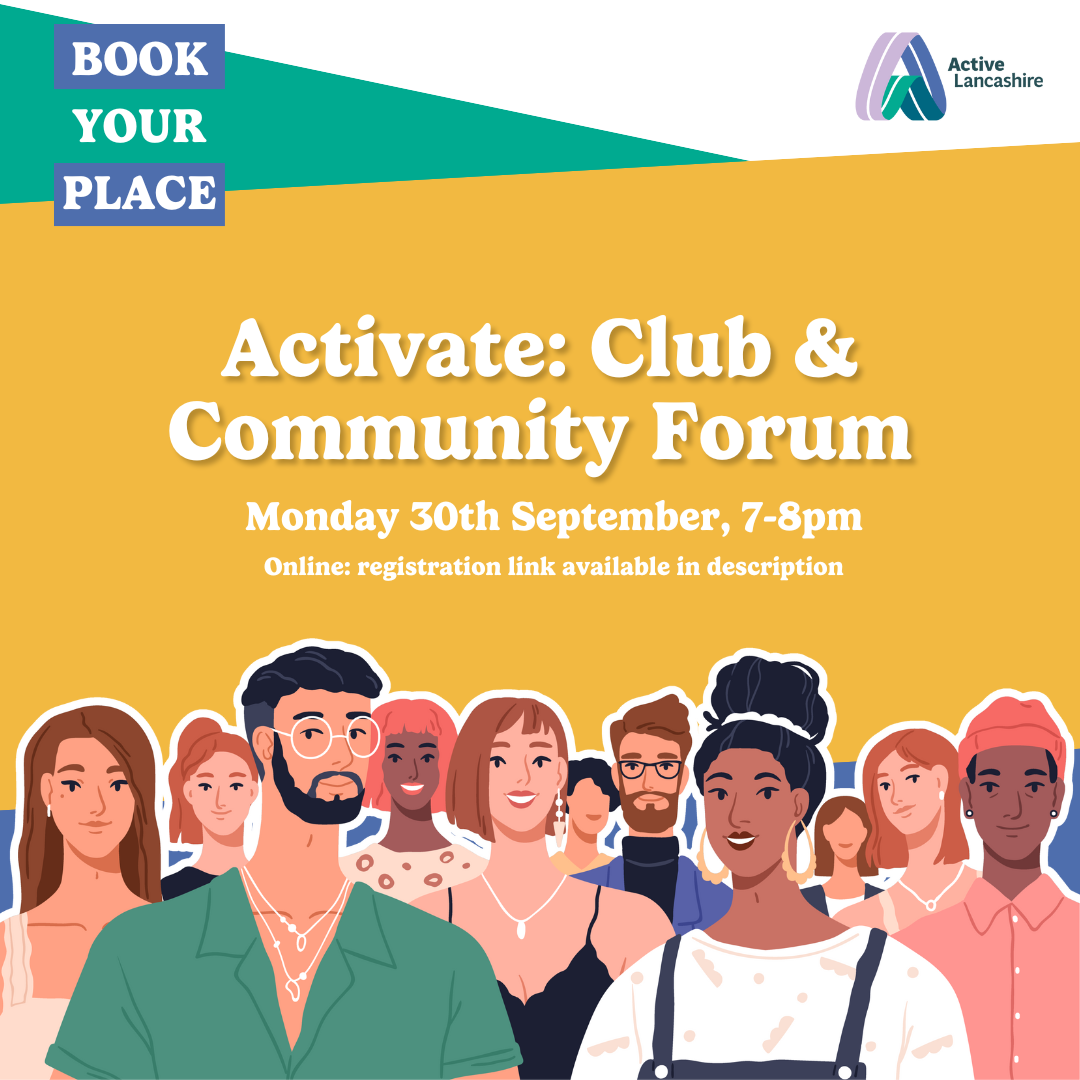
PPWD Compassionate Safety WebWorkshop
By Ppwd Consulting
PPWD’s Compassionate Safety approach generates environments that accommodate humans for being human. Our approach aligns personal and organisational mindsets, beliefs and values. In doing so, workplaces are created where people thrive and flourish.

Cisco Multicloud Management with Cisco CloudCenter Suite (CLDCCS) v1.0
By Nexus Human
Duration 3 Days 18 CPD hours This course is intended for This course is ideal for developers and engineers including: Cloud administrators Cloud solution architects Customer sales engineers DevOps engineers Sales engineers Systems engineers Technical solutions architects Overview After completing the course, you should be able to: Explain business and technical challenges of going to the cloud Understand benefits of an application-centric hybrid cloud multicloud management platform Navigate Cisco CloudCenter Suite architecture Understand Cisco CloudCenter Suite administrative capabilities including cloud management, multitenancy, governance, and policy enforcement Describe application lifecycle management and provisioning in cloud Describe how to use Cisco CloudCenter Suite to manage the workloads in multicloud The course, Mulitcloud Management with Cisco© CloudCenter Suite (CLDCCS) v1.0 is an intensive training course that teaches you to securely design, automate, and deploy applications across multiple clouds while optimizing cost and compliance with comprehensive reporting, visibility, and policy-enforcement. Through a combination of lessons with hands-on lab exercises, you will learn to simplify the lifecycle management of multicloud applications, workflows, and their infrastructure Understanding Cloud Transitions Overview of Traditional IT Introducing Cisco CloudCenter Suite Cisco CloudCenter Suite Definition Setting Up Cisco CloudCenter Workload Manager Artifact Repository Overview and Configuration Understanding User Administration and Multitenancy in Cisco CloudCenter Suite Cisco CloudCenter Suite User Roles Grasping Application Modeling in Cisco CloudCenter Workload Manager Model an Application Identifying Resource Placement Callouts and Lifecycle Actions in Cisco CloudCenter Workload Manager Resource Placement and Validation Callout Understanding Application Deployment Framework in Cisco CloudCenter Workload Manager Workload Manager Application Parameters Exploring Application Services in Cisco CloudCenter Workload Manager Application Services Framework Integrating Cisco CloudCenter Workload Manager with Cisco Application-Centric Infrastructure Configure CloudCenter Workload Manager for Cisco ACI Introducing Application Management in Cisco CloudCenter Workload Manager Cisco CloudCenter Workload Manager Actions Library Exploring Advanced Features in CloudCenter Workload Manager Scheduling an Application in Cisco CloudCenter Workload Manager Comprehending Policies and Tagless Governance in CloudCenter Workload Manager Cisco CloudCenter Workload Manager Policies Introducing Action Orchestrator and Cost Optimizer in Cisco CloudCenter Suite Action Orchestrator in Cisco CloudCenter Suite Lab outline Explore Cisco CloudCenter Suite Admin GUI Discover Cisco CloudCenter Workload Manager GUI Create Cisco CloudCenter Workload Manager Repository Design Deployment Environments in Cisco CloudCenter Workload Manager Create Images in Cisco CloudCenter Workload Manager Form Cost Bundles and Usage Plans in Cisco CloudCenter Workload Manager Explore Multitenancy in Cisco CloudCenter Suite Model and Deploy Two-Tier Application Model and Deploy Multitier Application Perfect and Arrange Multitier Application on Docker Model and Deploy Application on Kubernetes Cloud Deploy Application in Hybrid Cloud Arrange Application Using Automated Resource Placement Perform Lifecycle Actions on Deployed Applications Create User-Defined Parameters and Explore Macros Understand Application Services in Cisco CloudCenter Workload Manage Benchmark, Schedule, and Share Applications in Cisco CloudCenter Workload Manager Continuous Integration/Continuous Delivery (CI/CD) Project Board Manage Policies in Cisco CloudCenter Workload Manager Manage System Tags and Governance in Cisco CloudCenter Workload Manager Explore Action Orchestrator Explore Cost Optimizer Additional course details: Nexus Humans Cisco Multicloud Management with Cisco CloudCenter Suite (CLDCCS) v1.0 training program is a workshop that presents an invigorating mix of sessions, lessons, and masterclasses meticulously crafted to propel your learning expedition forward. This immersive bootcamp-style experience boasts interactive lectures, hands-on labs, and collaborative hackathons, all strategically designed to fortify fundamental concepts. Guided by seasoned coaches, each session offers priceless insights and practical skills crucial for honing your expertise. Whether you're stepping into the realm of professional skills or a seasoned professional, this comprehensive course ensures you're equipped with the knowledge and prowess necessary for success. While we feel this is the best course for the Cisco Multicloud Management with Cisco CloudCenter Suite (CLDCCS) v1.0 course and one of our Top 10 we encourage you to read the course outline to make sure it is the right content for you. Additionally, private sessions, closed classes or dedicated events are available both live online and at our training centres in Dublin and London, as well as at your offices anywhere in the UK, Ireland or across EMEA.

VMware vRealize Automation: Orchestration and Extensibility [v8.6]
By Nexus Human
Duration 5 Days 30 CPD hours This course is intended for Experienced VMware administrators, automation and orchestration specialists, system integrators, and private cloud and public cloud administrators Overview By the end of the course, you should be able to meet the following objectives: Describe the features and benefits of integrating vRealize Orchestrator and vRealize Automation Describe the role of vRealize Orchestrator workflows and content elements in automation Use the vRealize Orchestrator client to access and navigate the vRealize Orchestrator platform Use the vRealize Orchestrator client to import and run vRealize Orchestrator library workflows Design, develop, and run custom reusable vRealize Orchestrator workflows Integrate vRealize Automation with vRealize Orchestrator to deliver custom IT services Use the vRealize Automation event broker service to trigger specific vRealize Orchestrator workflows or ABX Actions Leverage the event broker to extend IaaS (Infrastructure-as-a-Service) machine lifecycle processes Use XaaS to extend vRealize Automation into other enterprise systems Use VMware APIs to run vRealize Orchestrator workflows Use the vSphere Client Code Capture feature During this five-day course, you focus on using VMware vRealize© Orchestrator? to extend the functionality of VMware vRealize© Automation?. You learn how to provide XaaS (Anything as a Service) and implement Machine Lifecycle Extensibility using the VMware vRealize© Automation? Event Broker. You also learn how to create vRealize Orchestrator workflows and vRealize Automation ABX actions. You learn about various features, including basic scripting implementation along with logic processing to implement a variety of functions to use in your environment. This course teaches implementing debugging, loops, conditions, and user interactions in vRealize Orchestrator. The course introduces the new vRealize Orchestrator HTML 5 interface, along with API calls and REST functions, to give you the groundwork to implement a variety of plugins and scripts. This course is designed to give you the tools to craft custom solutions in the product. Course Introduction Introductions and course logistics Course objectives Overview of vRealize Automation and vRealize Orchestrator Define the purpose of vRealize Automation Outline the purpose of vRealize Orchestrator Describe the main components of vRealize Automation Describe the main components of vRealize Orchestrator Creating Schema Elements Invoking JavaScript from a vRealize Orchestrator workflow Invoking a vRealize Orchestrator Workflow from a vRealize Orchestrator workflow Invoking an action from a vRealize Orchestrator workflow Using vRealize Orchestrator workflows both synchronously and asynchronously Working with Variables Defining inputs, outputs, and variables in vRealize Orchestrator workflows Binding variables in vRealize Orchestrator workflows Wrapping vRealize Orchestrator workflows Using APIs and the API Explorer Creating actions in vRealize Orchestrator Using vRealize Orchestrator input forms Handling user interactions in vRealize Orchestrator Handling Exceptions, Logging, and Debugging Handling exceptions in vRealize Orchestrator workflows Using logs in vRealize Orchestrator workflows Debugging vRealize Orchestrator workflows Branching and Looping Using branching in vRealize Orchestrator workflows Using loops in vRealize Orchestrator workflows Working with Assets Using configuration elements in vRealize Orchestrator Using resources in vRealize Orchestrator Using packages in vRealize Orchestrator Working with Plug-Ins Downloading and installing Plug-Ins Using the SSH plug-In in vRealize Orchestrator Using the REST plug-in in vRealize Orchestrator Using the vRealize Automation plug-in in vRealize Orchestrator Using the PowerShell plug-in in vRealize Orchestrator Working with Versioning and Git Using versioning in vRealize Orchestrator Using Git in vRealize Orchestrator Scheduling, Sleeping, and Waiting Using scheduling in vRealize Orchestrator Using sleeping in vRealize Orchestrator Using waiting in vRealize Orchestrator Introduction to vRealize Automation Extensibility Introduction to extensibility Using ABX actions Using Python Using Nodejs Using PowerShell Using vRealize Automation Lifecycle Extending vRealize Automation with Event Broker Overview of vRealize Automation Event Broker Creating vRealize Automation subscriptions Data exchange between vRealize Automation and vRealize Orchestrator Using ABX Actions Overview of Action Based Extensibility (ABX) Comparison of vRealize Orchestrator and ABX Creating ABX Actions scripts, REST, and flows Using Day-2 Actions in vRealize Automation Describe the visualization capabilities of NSX Network Detection and Response Working with Services, Custom Resources, and Resource Actions Using vRealize Orchestrator as a content source in vRealize Automation Creating custom resources in vRealize Automation Creating resource actions in vRealize Automation Using Day-2 Actions in vRealize Automation Using vSphere Client Code Capture Enabling vSphere Client code capture Using vSphere Client code capture to capture code in vRO, Javascript, PowerCLI or other languages. Using the captured code in vRealize Orchestrator workflows or actions.
![VMware vRealize Automation: Orchestration and Extensibility [v8.6]](https://cademy-images-io.b-cdn.net/9dd9d42b-e7b9-4598-8d01-a30d0144ae51/4c81f130-71bf-4635-b7c6-375aff235529/original.png?width=3840)
VMware Data Center Automation with vRealize Orchestrator and vSphere PowerCLI
By Nexus Human
Duration 5 Days 30 CPD hours This course is intended for Experienced vSphere administrators who want to use available tools to automate day-to-day tasks. Overview By the end of the course, you should be able to meet the following objectives:Describe the features and benefits of automation in a vSphere environmentUnderstand the role of the vSphere Web services API in automationUse the Managed Object Browser to view the structure of the vSphere Web services API and theVMware vCenter Server? inventoryUse vSphere PowerCLI to deploy and manage virtual machines and virtual infrastructureRun and manage vRealize Orchestrator workflows from the libraryDesign, develop, and run custom, reusable vRealize Orchestrator workflowsIncorporate JavaScript into vRealize Orchestrator workflowsSelect the appropriate tool for automating tasks in vCenter Server This course equips experienced administrators with the knowledge to use the automation tools that all vSphere customers have access to. Students learn how to automate administration tasks with VMware vSphere© PowerCLI? and VMware vRealize© Orchestrator?. Course Introduction Introductions and course logistics Course objectives Automation in vSphere Identify the features and the advantages of automation List the tools used to automate vCenter Server tasks vSphere API Identify the function of an API Recognize the components of VMware vSphere© API Understand how an API is consumed View objects and invoke methods with the Managed Object Browser vSphere PowerCLI Basics Connect vSphere PowerCLI to vCenter Server systems and VMware ESXi? hosts Understand vSphere PowerCLI concepts Use vSphere PowerCLI cmdlets Deploy and manage virtual infrastructure Advanced vSphere PowerCLI and the vSphere API Explore the vSphere object model Capture code with Onyx Use vSphere API documentation to analyze vCenter Server actions View objects with the Get-View cmdlet vSphere PowerCLI Use Cases Manage host networking Create a distributed switch Migrate hosts Create reports vRealize Orchestrator Basics Identify workflow components Run and manage library workflows Edit a workflow Build and schedule a simple workflow Debug a workflow vRealize Orchestrator Advanced Identify and use advanced vRealize Orchestrator workflow elements Implement vRealize Orchestrator workflow nesting Use variable types in a workflow Use JavaScript to create complex workflows Incorporate an Oynx script in a workflow vRealize Orchestrator Use Cases Create automation workflows that map to real-world scenarios Create reporting workflows that map to real-world scenarios Create migration workflows that map to real-world scenarios Create provisioning workflows that map to real-world scenarios vRealize Orchestrator PowerCLI Plug-In Invoke external scripts and pass workflow parameters as script inputs Generate new vRealize Orchestrator actions from Windows PowerShell and vSphere PowerCLI scripts and cmdlets Browse snap-ins and their associated cmdlets in the vRealize Orchestrator workflow editor vRealize Orchestrator Integration Understand the connectivity options for vRealize Orchestrator Differentiate between north-facing and south facing APIs List the APIs and their use cases Run a workflow through a REST call Guest Operations with vRealize Orchestrator and vSphere PowerCLI Use the most appropriate tools to perform guest operations Software Development Process & Tools Understand the software development lifecycle Understand version control system tools Map the correct tools to vRealize Orchestrator and vSphere PowerCLI

Cisco Multicloud Management with Cisco CloudCenter Suite (CLDCCS)
By Nexus Human
Duration 3 Days 18 CPD hours This course is intended for The primary audience for this course is as follows: Cloud administrators Cloud solution architects Customer sales engineers DevOps engineers Sales engineers Systems engineers Technical solutions architects Overview After you complete this course the learner will be able to meet these overall objectives: Explain business and technical challenges of going to the cloud Understand benefits of an application-centric hybrid cloud multicloud management platform Navigate Cisco CloudCenter Suite architecture Understand Cisco CloudCenter Suite administrative capabilities including cloud management, multi-tenancy, governance, and policy enforcement Describe application lifecycle management and provisioning in cloud Describe how to use Cisco CloudCenter Suite to manage the workloads in multicloud CLDCCS, Mulitcloud Management with Cisco© CloudCenter Suite is a 3-day intensive training course that teaches you to securely design, automate, and deploy applications across multiple clouds while optimizing cost and compliance with comprehensive reporting, visibility, and policy-enforcement. Through a combination of lessons with hands-on lab exercises, you will learn to simplify the lifecycle management of multicloud applications, workflows, and their infrastructure. This course will help you: Acquire the advanced skills and techniques for API calls, that can deploy and manage workloads in multiple environments without having deep cloud expertise Learn provisioning and orchestration, cost management, and workload optimization by leveraging cloud management Understanding Cloud Transitions Overview of Traditional IT Introducing Cisco CloudCenter Suite Cisco CloudCenter Suite Definition Setting Up Cisco CloudCenter Workload Manager Artifact Repository Overview and Configuration Understanding User Administration and Multitenancy in Cisco CloudCenter Suite Cisco CloudCenter Suite User Roles Grasping Application Modeling in Cisco CloudCenter Workload Manager Model an Application Identifying Resource Placement Callouts and Lifecycle Actions in Cisco CloudCenter Workload Manager Resource Placement and Validation Callout Understanding Application Deployment Framework in Cisco CloudCenter Workload Manager Workload Manager Application Parameters Exploring Application Services in Cisco CloudCenter Workload Manager Application Services Framework Integrating Cisco CloudCenter Workload Manager with Cisco Application-Centric Infrastructure Configure CloudCenter Workload Manager for Cisco ACI Introducing Application Management in Cisco CloudCenter Workload Manager Cisco CloudCenter Workload Manager Actions Library Exploring Advanced Features in CloudCenter Workload Manager Scheduling an Application in Cisco CloudCenter Workload Manager Comprehending Policies and Tagless Governance in CloudCenter Workload Manager Cisco CloudCenter Workload Manager Policies Introducing Action Orchestrator and Cost Optimizer in Cisco CloudCenter Suite Action Orchestrator in Cisco CloudCenter Suite Additional course details: Nexus Humans Cisco Multicloud Management with Cisco CloudCenter Suite (CLDCCS) training program is a workshop that presents an invigorating mix of sessions, lessons, and masterclasses meticulously crafted to propel your learning expedition forward. This immersive bootcamp-style experience boasts interactive lectures, hands-on labs, and collaborative hackathons, all strategically designed to fortify fundamental concepts. Guided by seasoned coaches, each session offers priceless insights and practical skills crucial for honing your expertise. Whether you're stepping into the realm of professional skills or a seasoned professional, this comprehensive course ensures you're equipped with the knowledge and prowess necessary for success. While we feel this is the best course for the Cisco Multicloud Management with Cisco CloudCenter Suite (CLDCCS) course and one of our Top 10 we encourage you to read the course outline to make sure it is the right content for you. Additionally, private sessions, closed classes or dedicated events are available both live online and at our training centres in Dublin and London, as well as at your offices anywhere in the UK, Ireland or across EMEA.

AWS Media Essentials for IT Business Decision Makers
By Nexus Human
Duration 2 Days 12 CPD hours This course is intended for This course is intended for Business Leaders, including managers/supervisors in the following roles: Developer Architect Video Operator Overview In this course, you will learn to: Articulate the essential terms and concepts fundamental to video compression and distribution Describe the four fundamental stages of video streaming workflows: ingest, process, store and deliver Explain the importance of security in the AWS Cloud and how it is applied in video streaming workflows Analyze video streaming workflow diagrams using AWS services, based on simple to complex use cases Describe some of the key variables that influence workflow decisions Recognize how other AWS services for compliance, storage, and compute, interact with AWS Media Services in video streaming workflows and the functions they perform Describe strategies to test or prototype workflows to mitigate risk and cost impacts and optimize video streaming workflows Use the AWS Management Console to build and run simple video streaming workflows for live and video-on-demand content Recognize the automation and data analytics available for Media Services when used with AWS AI and explore media-specific use cases for these services Identify the next steps in exploring migration to the cloud for one or more Media Services This course covers the media and cloud fundamentals that will empower you to develop a cloud migration strategy for media workflows in support of business goals. The course covers important concepts related to video processing and delivery, the variables that can impact migration decisions, and real-world examples of hybrid and cloud use cases for AWS Media Services. It also introduces security, artificial intelligence, and analytics concepts to help you consider how AWS Media Services fit into your overall cloud strategy. Module 1: Important video concepts Video Metrics Video Compression Video Distribution Major Protocols Used in Video Streaming Module 2: Anatomy of streaming workflows Ingest Process Store Deliver Module 3: Using AWS services in media workflows video-on-demand (VOD) Introduction to AWS Media Services Security Variables Impacting Workflow Design VOD Simple Use Cases VOD Advanced Use Cases Lab 1: Build and run a simple video streaming workflow for VOD content Module 4: Using AWS services in media workflows live streaming Challenges of Live Streaming Live Streaming Simple Use Cases Live Streaming Advanced Use Cases Lab 2: Build and run a simple video streaming workflow for live content Module 5: Optimizing Workflows Cost Considerations Mitigating Risk Monitoring and Automation Exploring Migration Options Additional course details: Nexus Humans AWS Media Essentials for IT Business Decision Makers training program is a workshop that presents an invigorating mix of sessions, lessons, and masterclasses meticulously crafted to propel your learning expedition forward. This immersive bootcamp-style experience boasts interactive lectures, hands-on labs, and collaborative hackathons, all strategically designed to fortify fundamental concepts. Guided by seasoned coaches, each session offers priceless insights and practical skills crucial for honing your expertise. Whether you're stepping into the realm of professional skills or a seasoned professional, this comprehensive course ensures you're equipped with the knowledge and prowess necessary for success. While we feel this is the best course for the AWS Media Essentials for IT Business Decision Makers course and one of our Top 10 we encourage you to read the course outline to make sure it is the right content for you. Additionally, private sessions, closed classes or dedicated events are available both live online and at our training centres in Dublin and London, as well as at your offices anywhere in the UK, Ireland or across EMEA.

VMware Cloud Foundation: Plan, Manage and Operate [V5.0]
By Nexus Human
Duration 5 Days 30 CPD hours This course is intended for System architects and system administrators Overview By the end of the course, you should be able to meet the following objectives: Plan a deployment for VMware Cloud Foundation Understand VMware Cloud Foundation and supporting architecture Configure VMware Cloud Foundation for VMware Cloud Connectivity Understand the VMware Cloud Foundation subscription licensing model Perform Day-Zero tasks Perform VMware Cloud Foundation platform onboarding Manage user credentials in VMware Cloud Foundation Configure NSX networking in VMware Cloud Foundation Deploy and manage Workload Domains Deploy vSphere with Tanzu on VMware Cloud Foundation Understand and implement storage solutions and related policies Perform maintenance tasks for the VMware Cloud Foundation platform Manage certificates for VMware Cloud Foundation and connected technologies Manage the lifecycle for VMware Cloud Foundation Engage with VMware Cloud Foundation Technical Support This five-day training course provides you with the knowledge, skills, and abilities to achieve competence with VMware Cloud Foundation 5.0. This course teaches you how deploy VMware Cloud Foundation, and perform the tasks required for the initial configuration and ongoing operation after deployment. Course Introduction Introductions and course logistics Course objectives VMware cloud foundation overview Describe the VMware Cloud Foundation solution Describe VMware Cloud Foundation architecture Identify VMware Cloud Foundation components Describe the VMware Cloud Foundation topology VMware Cloud Foundation+ and VMware Cloud Connectivity Describe the VMware Cloud Foundation+ architecture Identify the pre-requisites for VMware Cloud Foundation+ Describe VMware Cloud Foundation+ value added features Configure subscription-based licensing parameters Describe the vCenter Cloud Gateway functionality Identify the vCenter Cloud Gateway components Describe the vCenter Cloud Gateway architecture Connect the vCenter Cloud Gateway to VMware Cloud Describe the VMware Cloud platform Describe the VMware vSphere+ services used in VMware Cloud Foundation+ Demonstrate the capabilities of the VMware Cloud user interface for VMware Cloud Foundation+ Day Zero Tasks Identify the requirements for deploying VMware Cloud Foundation Describe the VMware Cloud Foundation bring-up process Identify the information required for the Planning and Preparation Workbook Complete the Deployment Parameter Workbook Describe how VMware Cloud Builder automates the deployment process Identify the configuration validation process performed by VMware Cloud Builder Describe the deployment of the management domain Post-Deployment Operations Complete the Onboarding Wizard Understand VMware Cloud Foundation integration with VMware Single Sign-On Configure user access to VMware Cloud Foundation Describe the importance of user roles in vSphere Configure identity sources for VMware Cloud Foundation Perform the SDDC Manager backup and restore process Identify steps in the NSX backup and restore process Manage passwords in VMware Cloud Foundation Explain the importance of using VMware Cloud Foundation to manage passwords for vSphere components Manage and secure a primary password list Describe the process for rotating passwords not managed by VMware Cloud Foundation VMware Cloud Foundation Networking with NSX Describe network virtualization with NSX Recognize NSX operational planes Identify NSX components Describe logical switching Describe NSX Data Center deployment in VMware Cloud Foundation Explain how logical routing works in NSX Identify NSX Edge functions Describe data plane preparation for NSX Edge nodes in a workload domain Recognize Tier-0 and Tier-1 gateway topologies Define application virtual networks Describe management domain rack options List NSX Edge cluster requirements for vSphere with Tanzu Discuss NSX Edge cluster placement considerations Managing Workload Domains Define workload domains List the types of workload domains Identify workload domain prerequisites Understand the scalability limits for workload domains Identify use cases for multiple clusters in a workload domain Create network pools Size network pools Commission hosts with SDDC Manager Create workload domains Scale workload domains Decommission hosts from a workload domain Remove workload domains Describe distinctive design decisions for VMware Cloud Foundation components vSphere with Tanzu in VMware Cloud Foundation Explain vSphere with Tanzu Define the role of the Spherelet Describe the supervisor cluster control plane Create vSphere with Tanzu namespaces Describe the role of NSX networking components in vSphere with Tanzu Discuss vSphere with Tanzu networking topology Describe control plane VM management networking requirements Plan appropriate IP address ranges for pod, ingress, and egress networking Describe prerequisites for vSphere with Tanzu cluster compatibility Deploy vSphere with Kubernetes Create a vSphere namespace Configure limits and permissions for a vSphere namespace VMware Cloud Foundation Storage Management Identify storage use cases in VMware Cloud Foundation Determine the most appropriate storage option for a workload domain Describe different vSphere-native storage design options Identify vSAN architecture and components Describe vSAN requirements for the management and workload domains Configure deduplication and compression Discuss how to scale vSAN clusters in VMware Cloud Foundation Configure storage policies for vSAN Explain storage policy failure tolerance rules Identify a virtual machine storage policy compliance status Explain how vSAN storage policies protect VMware Cloud Foundation components Availability and Business Continuity Explain the importance of external service availability Describe availability options native to VMware vSphere Identify stretched cluster use cases Identify stretched cluster components Recognize stretched cluster requirements in VMware Cloud Foundation Prepare and deploy a vSAN stretched cluster using APIs VMware Cloud Foundation Certificate Management Learn the basics of public key infrastructure (PKI) Describe the purpose of certificate signing requests (CSRs) Describe available options in SDDC Manager for certificate authorities View certificates for VMware Cloud Foundation components Install and replace certificates for VMware Cloud Foundation components Configure the integrated Certificate Authorities in SDDC Manager Configure a certificate template in Microsoft Certificate Authority server Configure the OpenSSL certificate authority in SDDC Manager Install certificates issued by Microsoft, OpenSSL, and third-party certificate authorities VMware Cloud Foundation Lifecycle Management Describe VMware Cloud Foundation Life Cycle Management List the products managed by VMware Cloud Foundation Lifecycle management Use online and offline bundle downloads using VMware Cloud Foundation Lifecycle management Understand the role of vSphere Lifecycle Management in VMware Cloud Foundation Understand vSphere Lifecycle Manager features Understand how and when to use cluster images Describe the importance of Hardware Support Managers Describe the upgrade prerequisites Outline the upgrade precheck process Describe the order of upgrade for VMware Cloud Foundation components VMware Cloud Foundation Troubleshooting Use the SoS command-line tool to create log bundles, perform health checks, and check password validity List VMware Cloud Foundation services Identify VMware Cloud Foundation log files Use token IDs to troubleshoot failed workflows
![VMware Cloud Foundation: Plan, Manage and Operate [V5.0]](https://cademy-images-io.b-cdn.net/9dd9d42b-e7b9-4598-8d01-a30d0144ae51/4c81f130-71bf-4635-b7c6-375aff235529/original.png?width=3840)
Search By Location
- work Courses in London
- work Courses in Birmingham
- work Courses in Glasgow
- work Courses in Liverpool
- work Courses in Bristol
- work Courses in Manchester
- work Courses in Sheffield
- work Courses in Leeds
- work Courses in Edinburgh
- work Courses in Leicester
- work Courses in Coventry
- work Courses in Bradford
- work Courses in Cardiff
- work Courses in Belfast
- work Courses in Nottingham