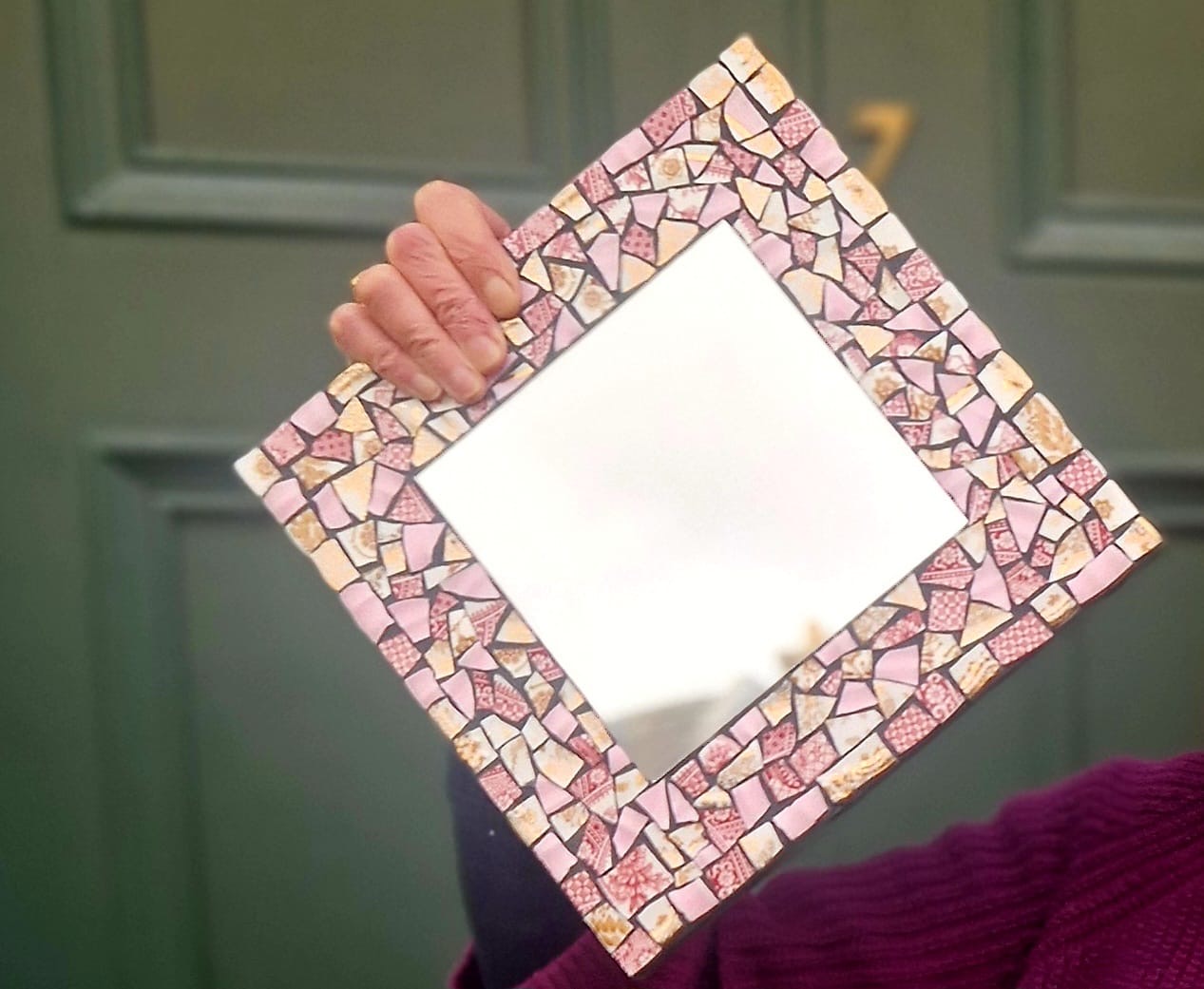- Professional Development
- Medicine & Nursing
- Arts & Crafts
- Health & Wellbeing
- Personal Development
751 Courses
Unleash the potential of your closet space with the 'Revamp Your Closet' course. This comprehensive guide will lead you through transforming your closet from chaos to order. Learn closet organization strategies, renovation techniques, building tips, and budget-friendly solutions. Dive into maximizing space, trading items, and turning your passion into a professional organizing venture. Whether you're a fashionista or someone seeking functional storage, this course empowers you to create a well-structured, stylish, and efficient closet. Learning Outcomes: Understand the fundamentals of effective closet organization. Implement techniques to declutter and organize your closet. Renovate your closet space for enhanced functionality and aesthetics. Build and improve closet storage solutions tailored to your needs. Maximize closet space utilization while adhering to a budget. Trade and repurpose items to refresh your closet collection. Explore the professional aspects of closet organizing as a potential career. Incorporate business strategies to offer closet organizing services. Why buy this Revamp Your Closet? Unlimited access to the course for forever Digital Certificate, Transcript, student ID all included in the price Absolutely no hidden fees Directly receive CPD accredited qualifications after course completion Receive one to one assistance on every weekday from professionals Immediately receive the PDF certificate after passing Receive the original copies of your certificate and transcript on the next working day Easily learn the skills and knowledge from the comfort of your home Certification After studying the course materials of the Revamp Your Closet you will be able to take the MCQ test that will assess your knowledge. After successfully passing the test you will be able to claim the pdf certificate for £5.99. Original Hard Copy certificates need to be ordered at an additional cost of £9.60. Who is this course for? This Revamp Your Closet course is ideal for Individuals looking to declutter and optimize their closet space. Fashion enthusiasts seeking organized and aesthetically pleasing closets. Anyone interested in home improvement and interior organization. Aspiring professional closet organizers. Creatives looking to blend passion with a potential career. Prerequisites This Revamp Your Closet was made by professionals and it is compatible with all PC's, Mac's, tablets and smartphones. You will be able to access the course from anywhere at any time as long as you have a good enough internet connection. Career path Closet Organizer - Average Earnings: $30,000 - $60,000 per year. Home Organizer - Average Earnings: $30,000 - $50,000 per year. Interior Stylist - Average Earnings: $35,000 - $60,000 per year. Personal Stylist - Average Earnings: $25,000 - $50,000 per year. Home Improvement Consultant - Average Earnings: $40,000 - $70,000 per year. Course Curriculum Module 01: Closet- An Overview Closet- An Overview 00:15:00 Module 02: Organisation of Closet Organisation of Closet 00:38:00 Module 03: Renovation of Closet Renovation of Closet 00:34:00 Module 04: Building and Improvement of Closet Building and Improvement of Closet 00:23:00 Module 05: Maximising, Budgeting and Trading of Closet Maximising, Budgeting and Trading of Closet 00:26:00 Module 06: Professional and Business Aspects of Closet Organising Professional and Business Aspects of Closet Organising 00:21:00 Assignment Assignment - Revamp Your Closet 00:00:00

3ds max character animation training course 1-2-1
By Real Animation Works
face to face training customised and bespoke. One to One Online or Face to Face

Planning a wedding or hosting a high-profile event is no small feat—it requires precision, flair, and the ability to bring big ideas to life with seamless coordination. Our Wedding Planner and Event Management Diploma Course has been crafted for those who want to explore the inner workings of weddings, parties, corporate events, and everything in between. Whether it’s an intimate celebration or a large-scale gathering, this course walks you through the essentials of planning and managing events with confidence, elegance, and a clear vision. From the art of wedding planning and party coordination to hospitality, food hygiene, interior styling, and customer service—every module has been selected to build your knowledge of the industry from multiple angles. You’ll also explore catering essentials, baking and cake decorating, and allergen awareness, equipping you with the insight needed to create memorable guest experiences. Key Features of Wedding Planner and Event Management Diploma Bundle CPD Accredited Wedding Planner and Event Management Diploma Course Instant PDF certificate Fully online, interactive Wedding Planner and Event Management Diplomacourse Self-paced learning and laptop, tablet, smartphone-friendly 24/7 Learning Assistance Discounts on bulk purchases Enrol now in this Wedding Planner and Event Management Diploma Bundle course to excel! To become successful in your profession, you must have a specific set of Wedding Planner and Event Management Diploma skills to succeed in today's competitive world. In this in-depth Wedding Planner and Event Management Diplomatraining course, you will develop the most in-demand Wedding Planner and Event Management Diploma skills to kickstart your career, as well as upgrade your existing knowledge & skills. Wedding Planner and Event Management Diploma Curriculum Course 01: Wedding Planner Course 02: Diploma in Event Management Course 03: Hospitality Management Level 2 Course 04: Party Planner Course 05: Catering Management Course 06: Baking & Cake Decorating Course 07: Interior Designer Course 08: Level 2 Food Hygiene and Safety for Catering Course 09: Food Allergen Awareness Training Course 10: Customer Service Accreditation This Wedding Planner and Event Management Diploma bundle courses are CPD accredited, providing you with up-to-date skills and knowledge and helping you to become more competent and effective in your chosen field. Certification Once you've successfully completed your Wedding Planner and Event Management Diploma course, you will immediately be sent a digital certificate. Also, you can have your printed certificate delivered by post (shipping cost £3.99). CPD 100 CPD hours / points Accredited by CPD Quality Standards Who is this course for? This course is ideal for all employees or anyone who genuinely wishes to learn more about Wedding Planner and Event Management Diploma basics. Requirements No prior degree or experience is required to enrol in this course. Career path This Wedding Planner and Event Management Diploma Course will help you to explore avariety of career paths in the related industry. Certificates Digital certificate Digital certificate - Included Hardcopy Certificate Hard copy certificate - Included Hardcopy Certificate (UK Delivery): For those who wish to have a physical token of their achievement, we offer a high-quality, printed certificate. This hardcopy certificate is also provided free of charge. However, please note that delivery fees apply. If your shipping address is within the United Kingdom, the delivery fee will be only £3.99. Hardcopy Certificate (International Delivery): For all international addresses outside of the United Kingdom, the delivery fee for a hardcopy certificate will be only £10.

AutoCAD 3D Modeling Course Training
By Real Animation Works
InDesign face to face training customised and bespoke.

Invest in your staff, invest in your business. Valeting for Businesses Stage 1 is the ideal course set for employers of valeting teams or individuals, small and large, to improve the efficiency, safety and knowledge of their in-house valeting operation, increasing end-customer satisfaction and reducing the need for remedial work for errors and issues caused by poor technique. Combined with Stage 2, students receive a leaner version of our Level One Detailing course without the emphasis on self-employed business skills. It focuses instead on core skills employers need in a valeting team; Efficiency, Safety, Consistency, and Results. Invest in your staff, invest in your business. Valeting for employees is the ideal course set for employers of valeting teams or individuals, small and large; such as car sales, dealerships, car rental agencies or fleet operators. The aim of the course is to improve the efficiency, health & safety, and knowledge of their in-house valeting operation. Combined with level 2, students receive a leaner version of our Level One detailing course, without the emphasis on self-employed business and marketing skills. It focuses instead on core skills employers need in a valeting team; Efficiency Safety Consistency and Results It can be taken by one managing member or a whole team, and is perfect for any experience - from new-starter to long-time member of staff. The day starts with a look at chemical knowledge and safety to ensure all employees know the precautions and potential effects of the chemicals they are using in their work - both to themselves and the materials they are working on. Coupled with general safety at work regulations and delivered by a certified instructor, this will ensure your due diligence and compliance are covered and educate attendees on the importance of chemical safety. We then move on to the practical element, working through all the stages of a consumer-preferred safe wash and interior valet, from inspection through to protection applications, all in the most time-efficient manner possible to deliver showroom results, with demonstration and involvement in all stages and time management to ensure a constant and predictable workflow. By the end of the Stage 1 day, attendees will be well versed in all aspects of basic valeting skills and can either return to implement their new skill set or progress to Stage 2 to enhance the value further. Courses can be attended by up to 6 employees at a time, and for 3+ attendees the day can be run remotely at your own premises, subject to a few additional costs. For courses of 6+ attendees, please contact us to discuss your requirements so that we can accommodate adequate instructor-to-student ratios. Claim back your costs! Students will hold a UKDA accredited certificate in Stage 1 Valeting for Business, and as we are a Government Registered Learning Provider, you can be assured of the highest quality of training. As, in most cases, HMRC considers vocational training to be for the benefit of the business and a legitimate business expense, course costs can usually be recouped against company taxes, and a full VAT invoice is provided for reclamation. Course Length 1 Day (0930-1600) Location UK Detailing Academy, 2 Purlieus Barn, Ewen, Cirencester, GL7 6BY Certificate UKDA Certified

Boost Your Career with Apex Learning and Get Noticed By Recruiters in this Hiring Season! Gnd get Hard Copy + PDF Certificates + Transcript + Student ID Card worth £160 as a Gift - Enrol Now By doing things yourself, you can save sooo much. If you think you aren't skilled enough (we promise you are!) and don't trust yourself to put up a flat-pack shelf, you can still save money by doing things yourself. Anything you can name to improve your home costs thousands of pounds! From interior design, painting, plasterwork, replacing windows, installing door locks, switching lights, landscaping, plumbing, treating dampness, to setting a burglar alarm. But if you have the right tools and know-how to do it yourself, then you can save big bucks and even plan for a refreshing holiday in Hawaii with that money. Our comprehensive courses on DIY Home Improvement will introduce you to the necessary tools and techniques for all these and much more. You'll also learn how a handyperson operates, including drilling, tiling, welding, and carpentry. Then discover different ways you can organise your home. Next, learn to fix your furniture, paint and decorate, portable appliance testing (PAT), and electrical fire safety. Moreover, master kitchen gardening from planting to harvesting crops. Finally, become organised by learning to clean properly and first aid training to keep actions in emergencies. Along with this DIY Home Improvement course, you will get 10 other premium courses. Also, you will get an original Hardcopy and PDF certificate for the title course and a student ID card absolutely free. Courses are included in this DIY Home Improvement Bundle: Course 01: DIY Home Improvement Course 02: Handyperson Course 03: Organize Your Home, Office & Life Course 04: Carpentry: Furniture Restoration and Refurbishment Course 05: PAT Level 4 Course 06: Electrical and Fire Safety Training - Level 2 Course 07: Kitchen Gardening Course 08: Cleaning Course Level 5 Course 09: Complete Communication Skills Master Class for Life Course 10: Personal Hygiene Course 11: First Aid Training What Will You Learn from this DIY Home Improvement Bundle: Explore home improvement & its significance and various DIY projects around the house Get a detailed overview of handyperson, their tasks and the tools & equipment required Gain the skills required to organise your home, workplace, life and mind Learn the principles & essentials of furniture restoration and how to get started Gain knowledge of painting & decorating and how to mix colour in acrylic & oil Get comprehensive knowledge of PAT, reducing & controlling risk and risk assessment Become fully aware of fire safety, its legislation & measures and electrical safety Gain an acute understanding of kitchen gardening & how to maintain your garden Grasp the diversity of cleaning jobs and the cleaning equipment, products & clothing Fully understand personal hygiene, hygiene guidelines & personal hygiene for Covid-19 Know the legal framework for workplace first aid and learn the basic first aid techniques So, enrol now to advance your career! Benefits you'll get choosing Apex Learning for this DIY Home Improvement: One payment, but lifetime access to 11 CPD courses Certificate, student ID for the title course included in a one-time fee Full tutor support available from Monday to Friday Free up your time - don't waste time and money travelling for classes Accessible, informative modules taught by expert instructors Learn at your ease - anytime, from anywhere Study the course from your computer, tablet or mobile device CPD accredited course - improve the chance of gaining professional skills Gain valuable and in-demand skills without leaving your home. How will I get my Certificate? After successfully completing the course you will be able to order your CPD Accredited Certificates (PDF + Hard Copy) as proof of your achievement. PDF Certificate: Free (Previously it was £6*11 = £66) Hard Copy Certificate: Free (For The Title Course: Previously it was £10) Course Curriculum: Course 01: DIY Home Improvement **DIY Home Improvement** Module 1: Introduction to Home Improvement The Concept of Home Improvement Significance of Home Improvement Interior Designer's Role Tools Necessary for the Job Module 2: Paint Job Painting and Selecting Colour Wallpapering Tiling Wooden Floor Installations Vinyl flooring Module 3: Walls Building Exterior Walls Building Interior Walls Knocking Down Walls Plasterwork Drywall Repair Module 4: Doors and Windows Types of Windows Window Blinds Installation of Replacement Windows Bi-Fold Closet Doors Installing Door Locks Module 5: Electrical Fixtures: Light Fixture Ceiling Fan Light Switch Thermostat Appliance Operation Module 6: Outdoor Projects Patios and Decks Landscaping, Planting and Irrigation Garden Structures Water Features Module 7: Plumbing Basic Faucet Replacement Unclogging a Sink Drain Toilet Replacement Module 8: Damp, Rots, and Pests Wet and Dry Rot Pest Prevention and Eradication Condensation Prevention of Damp Treating Damp Module 9: Home Safety Door Security Window Security Burglar Alarms Fire Prevention Course 02: Handyperson Introduction to Handyperson Basic Tools and Equipment Electrical Work Plumbing Skills Appliances General Carpentry Basic Maintenance Skills Walls and Floors Painting and Decorating Drilling, Tiling and Welding Construction Projects Health and Safety at Work Starting Own Business for Handyperson Course 03: Organize Your Home, Office & Life Introduction & First Concepts Organize Your Workplace & Home Organizing My Life Organizing My Mind Final Ideas & Tips Course 04: Carpentry: Furniture Restoration and Refurbishment The Principles and Essentials of Furniture Restoration Being Ready and Getting Started Understanding Wood and Working with Timber Upholstery and How Best to Update It The Wider Application of Restoration Work Course 05: PAT Level 4 Introduction to PAT Relevant Statutory Provisions for PAT Risk Assessment Reducing and Controlling Risks Electrical Units and Appliance Classification Initial Visual Examination Instruments for Testing and Equipment Inspection Electrical Installation Testing Safety Precautions in Electrical Testing Reporting and Record-keeping Course 06: Electrical and Fire Safety Training - Level 2 Introduction and Basics Introduction to Fire Safety Voltage and Resistance Capacitance and Capacitors Safety Precautions Fire Safety Legislation Measures of Fire Safety Fire Emergency: Evacuation Procedures Course 07: Kitchen Gardening Introduction to Kitchen Gardening Planning for Kitchen Gardening Choosing Vegetables for Your Garden Choosing Crops for Your Garden Preparing Your Soil with Care Preparing the Bed and Planting Your Crops Maintaining your Garden and Best Practices Practicing Eco-Friendly Pest Management Harvesting Your Crops and Storing Safely Course 08: Cleaning Course Level 5 An Introduction to the Cleaning Job The Diversity of Cleaning Jobs Cleaning Equipment, Products and Clothing House Cleaning Food Kitchen and Commercial Kitchen Cleaning Bathrooms and Toilets Office Cleaning Cleaning External Surfaces and Areas Dealing with Non-Routine Waste Chemical Safety, Keyholding and Alarm Codes for Cleaners Starting a Cleaning Business and Planning for it Running the Business with Quality Service Customer Satisfaction Management of Staff Marketing, Advertising and Sales Expansion Management Business Insurance, Tax and Additional Equipment Course 09: Complete Communication Skills Master Class for Life Module 01: Effective Communication Module 02: How to Talk to Anyone Module 03: Power of Storytelling Module 04: Becoming an Influencer Module 05: Importance of Body Language Module 06: Communication Skills for Job Interviews Module 07: Public Speaking Course 10: Personal Hygiene Introduction to Personal Hygiene and a Brief History Looking Clean, Smelling Clean Improving and Maintaining Oral Health Care of the Eyes Ear Care Secrets Foot & Nail Care in Personal Hygiene Hair Care Hygienic Ways Hygienic Approach to Skin Care Maintain Good Toilet Hygiene Potential Hygiene Guidelines Personal Hygiene During Coronavirus Pandemic Course 11: First Aid Training Introduction to Workplace First Aid Legal Framework for Workplace First Aid Incident Management at Work Primary Survey Secondary Survey Basic First-Aid Techniques Dealing with Minor Injuries at the Workplace Secondary Illness Loss of Responsiveness and CPR Secondary Illness Breathing Problems Secondary Illnesses and Injuries Dealing With Fractures and Dislocations Call for an Emergency CPD 110 CPD hours / points Accredited by CPD Quality Standards Who is this course for? Anyone from any background can enrol in this DIY Home Improvement bundle. Persons with similar professions can also refresh or strengthen their skills by enrolling in this course. Students can take this course to gather professional knowledge besides their study or for the future. Requirements Our DIY Home Improvement is fully compatible with PC's, Mac's, Laptop, Tablet and Smartphone devices. This course has been designed to be fully compatible with tablets and smartphones so you can access your course on Wi-Fi, 3G or 4G. There is no time limit for completing this course, it can be studied in your own time at your own pace. Career path Having these various certifications will increase the value in your CV and open you up to multiple job sectors. Handyperson Painter Electricians Plumbers Carpenters Gardeners Certificates Certificate of completion Digital certificate - Included Certificate of completion Hard copy certificate - Included You will get the Hard Copy certificate for the title course (DIY Home Improvement) absolutely Free! Other Hard Copy certificates are available for £10 each. Please Note: The delivery charge inside the UK is £3.99, and the international students must pay a £9.99 shipping cost.

Painting with Sophie James Decor Paint Workshop
By ReVamp Boutique
Products & Technique’s Workshop Workshop Description: Want to talk paint? Have a play with colours and finishes? That's why we are so excited to team up with Sophie James Paints on this very special Two Day Technique Product Furniture Interior Workshop with Sophie James Decor Paint. ReVamp Boutique will be honoured to welcome Tony Cheeld from his Essex based family business. On this workshop you will have the chance to chat to him about technical queries, learn their sustainable ethos and how Sophie James Decor Paint products can transform every room of your home, furniture and garden with a Q&A . Day One you can experiment with all their latest products from their latest Light Dynamics range, paints, glazes and varnishes and discuss all those queries you have about preparation, application and colour mixing. Day Two you will using the techniques and knowledge you have learned on Day One and working on your own piece using Sophie James Decor Paint products and finishes. Interior design based Sarah Ashby-Bassett will be available to discuss paint colours schemes and interior colour choices for your home and how paint can transform your space. You will need to bring: A small piece of furniture like a table, bedside cabinet or small chair Any colour scheme ideas you may have for your furniture, colour drenching, feature walls and interiors What is included: All the materials, light lunch, refreshments through the days and a goodie bag to take away with you. 10% Off any purchases made for Sophie James Decor Paint throughout the two days Where & When: It takes places at our workshop at Tom's Farm Shop & Garden Centre, Maldon Road, Tiptree, Essex, CO5 0QA 10AM to 4PM There is ample parking. Terms & Conditions: We have the right to cancel, change venue or date if we do not fill enough spaces. In this event we will give you 7 days notice with the option of rebooking or a full refund. Share You may also like Barbola Art Workshop Regular price£95.00 Posh Veg Paint Regular priceFrom £5.95 Paint It & Upholster It Course Regular price£145.00 Christingle Paint Regular priceFrom £5.95 Write a ReviewExcellentBased on 43 Reviews Amanda TannerMarch, 2024I had the most wonderful therapeutic and inspiring two days with Sarah at Revamp Boutique; and finished with a beautiful bespoke piece of furniture that I can now use in my dining room. I thoroughly enjoyed rekindling my creative side and learning about the different techniques and potential when upcycling furniture! I will definitely be coming back! Thank you for a fab day! 🥰 Samantha DoughtyMarch, 2024Sarah is a really great teacher, lovely workshop, time flies when you're having fun!! Lots of tea and coffee and lovely homemade lunch...the best coleslaw ever! Skills learnt will stay with me and inspire my home decor x Anita HollandsMarch, 2024Thank you for a great day creating Barbola! enjoyed it all, you can tell the chef the Cream tea and sandwiches were exceptional. thought the workshop was amazing! Think I’m going to use the technique and create some handmade pressies. Thank you again. Helen OtterMarch, 2024Thoroughly enjoyed the workshop. Sarah shared lots of hints and tips, lovely warm person. Very pleased with my re vamped lamp table Lynne PintoMarch, 2024Fantastic day of learning how to upholster and paint a chair. A wealth of information and fun people to work with on the course. Thanks Sarah and Simon for such a great day - will definitely be back for more. Debra CrouchMarch, 2024Had a fabulous time using paint and decoupage to upcycle a very drab and unloved Ikea chest of drawers, into something beautiful which will now take pride of place! Thank you Sarah for your advice and enthusiasm - also for the lunches (home made coleslaw was ridiculously good!) Louise WatsonMarch, 2024Such a brilliant course! Very relaxed environment with lovely people and a tasty lunch. I learnt the fabric decoupage technique which was great, I completely transformed an unloved piece of furniture and gained the skills to go on and use the technique again for other items. I would highly recommend. Show all Reviews Workshops Fabric Decoupage Paper Decoupage Upcycle A Lampshade Painting With Sophie James Make A Memory Journal Paper Mache Wings Pimp Your Pumps Upcycle A Mirror Barbola Workshop Paint It & Upholster It Kid's Creative ReUse Workshop Work With Us Workshops For Sale Commissions ReVamp Retreat Sophie James Decor Paints Contact Us ReVamp Boutique, Tom's Farm Shop & Garden Nursery, Maldon Road, Tiptree, Essex, CO5 0QA Privacy Policy Refund Policy Terms Of Service Sitemap Twitter Facebook Pinterest Instagram YouTube Payment methods © 2024, ReVamp Boutique FurniturePowered by Shopify Chat1

Give a compliment to your career and take it to the next level. This Car Restoration bundle will provide you with the essential knowledge to shine in your professional career. Whether you want to develop skills for your next job or elevate your skills for your next promotion, this Car Restoration bundle will help you stay ahead of the pack. Throughout the Car Restoration programme, it stresses how to improve your competency as a person in your chosen field while also outlining essential career insights in the relevant job sector. Along with this Car Restoration course, you will get 10 premium courses, an originalhardcopy, 11 PDF certificates (Main Course + Additional Courses) Student ID card as gifts. This Car Restoration Bundle Consists of the following Premium courses: Course 01: Car Restoration Course 02: Car Mechanic and Repair Training Course 03: Motorbike Repairing and Maintenance Diploma Course 04: Basic Automotive Engineering: Onboard Diagnostics Course 05: Large Goods Vehicle (LGV) Course 06: Supercharger Automobile Engineering Course 07: Engine Lubricant System Training - Level 4 Course 08: Hybrid Vehicle Expert Training Course 09: PAT Level 4 Course 10: PUWER Course 11: COSHH Training and Safety - Level 2 Course 12: Workplace Safety Course Course 13: First Aid at Work Enrol now in Car Restoration to advance your career, and use the premium study materials from Apex Learning. The bundle incorporates basic to advanced level skills to shed some light on your way and boost your career. Hence, you can strengthen your Car Restoration expertise and essential knowledge, which will assist you in reaching your goal. Moreover, you can learn from any place in your own time without travelling for classes. Curriculum Course 01: Car Restoration Module 01: Car Restoration plan Module 02: Restoring the Car's Interior Module 03: Restoring the Car's Exterior Module 04: Restoring the Engine Module 05: Reassemble & Test Drive Certificate: PDF Certificate: Free (Previously it was £6*11 = £66) Hard Copy Certificate: Free (For The Title Course: Previously it was £10) CPD 140 CPD hours / points Accredited by CPD Quality Standards Who is this course for? Anyone from any background can enrol in this Car Restoration bundle. Requirements This Car Restoration course has been designed to be fully compatible with tablets and smartphones. Career path Having this expertise will increase the value of your CV and open you up to multiple job sectors. Certificates Certificate of completion Digital certificate - Included
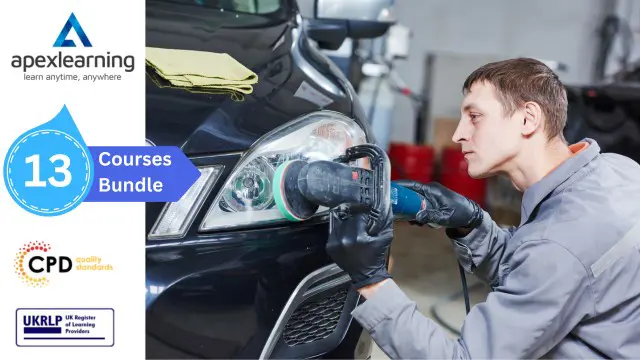
Course Overview: The global automotive industry is booming, and with technological advancements, the demand for skilled car mechanics has never been higher. This Car Mechanic and Repair Training Diploma caters to the needs of professionals and enthusiasts, offering comprehensive knowledge on safety, maintenance, and advanced automotive systems. Our meticulously designed curriculum covers various topics, from the essential introduction to safety and maintenance in Module 01, restoring engines in Module 14, to more advanced topics in Module 21, Maintenance of Work Equipment. The course's structure ensures an in-depth understanding of each segment of car mechanics, essential for mastering the art of automobile repair and maintenance.Enrol in the Car Mechanic and Repair Training Diploma today and drive your career to new heights! Key Features of the Course: CPD certificate upon successful completion. Access to 24/7 learning assistance for continuous support. Who is This Course For? This Car Mechanic and Repair Training Diploma is perfect for individuals who aspire to pursue a career as a car mechanic, automobile enthusiasts looking to gain in-depth knowledge, or existing mechanics aiming to upgrade their skills and stay ahead in the competitive automotive industry. What You Will Learn: In our Car Mechanic and Repair Training Diploma, you will gain a wealth of knowledge and practical expertise through our engaging modules. From safety protocols and general maintenance techniques to understanding vehicle warning lights and mastering brake maintenance, this course covers all the essential aspects of car mechanics.You'll explore the intricacies of the engine, cooling system, fuel system, electrical system, and drivetrain, gaining in-depth insights into their functioning and maintenance. Additionally, you'll learn the step-by-step process of car restoration, including the interior, exterior, and engine.With modules focusing on workplace safety and equipment regulations, you'll also develop a comprehensive understanding of maintaining a safe and efficient working environment. Why Enrol in This Course: Enrolling in our Car Mechanic and Repair Training Diploma gives you access to a top-reviewed course that stays updated with the latest industry trends. With practical expertise and a comprehensive skill set, you'll be ready to take on the challenges of the automotive industry head-on. Additionally, the CPD certificate you receive upon completion will be a valuable credential, showcasing your dedication and expertise to potential employers or clients. Requirements: No prior experience or qualifications are necessary to join this course. All you need is a passion for cars and the desire to learn. Career Path: Completing this Car Mechanic and Repair Training Diploma course is helpful for numerous exciting career opportunities in the automotive industry. Some potential professions and their corresponding average UK salaries include: Automotive Technician - £25,000 per annum Garage Mechanic - £28,000 per annum Service Advisor - £22,000 per annum Parts Advisor - £20,000 per annum Vehicle Diagnostic Technician - £30,000 per annum Workshop Supervisor - £35,000 per annum Automotive Electrician - £27,000 per annum Certification: Upon completing the Car Mechanic and Repair Training Diploma, you will receive a CPD certificate, internationally recognised and highly regarded in the automotive industry. Course Curriculum 1 sections • 21 lectures • 11:21:00 total length •Module 01: Introduction to Safety and Maintenance: 00:12:00 •Module 02: General Maintenance for Car Mechanics: 00:38:00 •Module 03: Vehicle Warning Lights: 00:31:00 •Module 04: Tyres and Wheels: 00:40:00 •Module 05: The Engine: 00:36:00 •Module 06: The Cooling System: 00:29:00 •Module 07: The Fuel System: 00:30:00 •Module 08: The Electrical System: 00:31:00 •Module 09: The Drivetrain: 00:33:00 •Module 10: The Braking System: 00:29:00 •Module 11: Car Restoration Plan: 00:49:00 •Module 12: Restoring the Car's Interior: 00:30:00 •Module 13: Restoring the Car's Exterior: 00:34:00 •Module 14: Restoring the Engine: 00:31:00 •Module 15: Reassemble & Test Drive: 00:30:00 •Module 16: Hearing Conservation at Workplace: 00:47:00 •Module 17: Provision and Use of Work Equipment Regulations: 00:48:00 •Module 18: Selection and Conformity of Work Equipment: 00:25:00 •Module 19: Safe Functionality of Work Equipment: 00:36:00 •Module 20: Monitoring and Evaluation of Work Equipment: 00:28:00 •Module 21: Maintenance of Work Equipment: 00:14:00

Search By Location
- Interior Courses in London
- Interior Courses in Birmingham
- Interior Courses in Glasgow
- Interior Courses in Liverpool
- Interior Courses in Bristol
- Interior Courses in Manchester
- Interior Courses in Sheffield
- Interior Courses in Leeds
- Interior Courses in Edinburgh
- Interior Courses in Leicester
- Interior Courses in Coventry
- Interior Courses in Bradford
- Interior Courses in Cardiff
- Interior Courses in Belfast
- Interior Courses in Nottingham