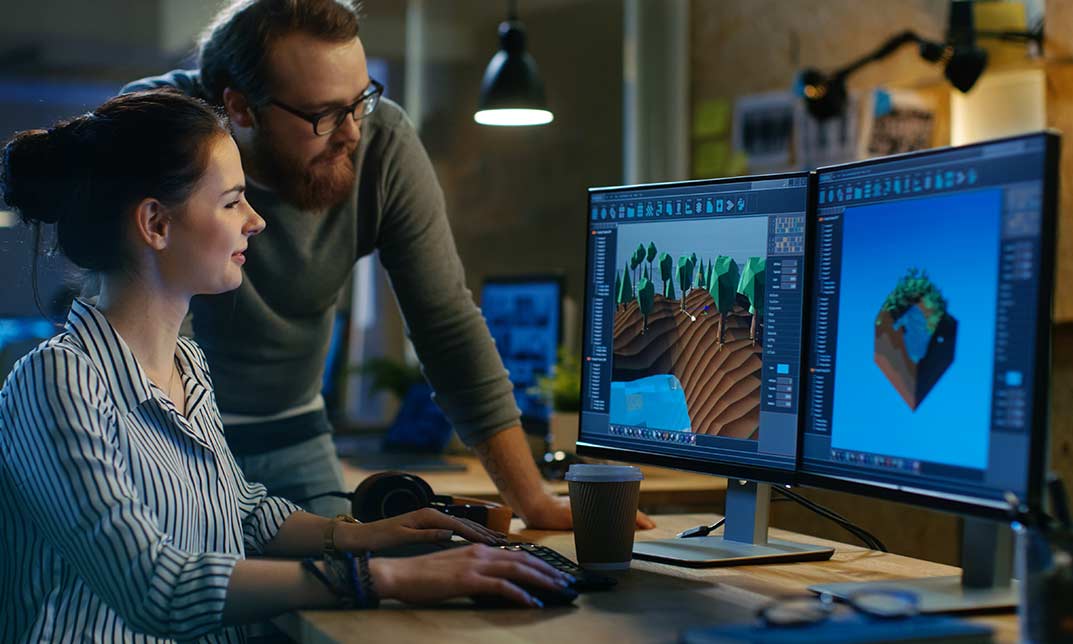- Professional Development
- Medicine & Nursing
- Arts & Crafts
- Health & Wellbeing
- Personal Development
806 Courses
Sketchup Courses London 1 on 1
By Real Animation Works
SketchUp Course With Layout and V-Ray

Register on the Flutter & Dart Development for Building iOS and Android Apps today and build the experience, skills and knowledge you need to enhance your professional development and work towards your dream job. Study this course through online learning and take the first steps towards a long-term career. The course consists of a number of easy to digest, in-depth modules, designed to provide you with a detailed, expert level of knowledge. Learn through a mixture of instructional video lessons and online study materials. Receive online tutor support as you study the course, to ensure you are supported every step of the way. Get an e-certificate as proof of your course completion. The Flutter & Dart Development for Building iOS and Android Apps is incredibly great value and allows you to study at your own pace. Access the course modules from any internet-enabled device, including computers, tablet, and smartphones. The course is designed to increase your employability and equip you with everything you need to be a success. Enrol on the now and start learning instantly! What You Get With The Flutter & Dart Development for Building iOS and Android Apps Receive a e-certificate upon successful completion of the course Get taught by experienced, professional instructors Study at a time and pace that suits your learning style Get instant feedback on assessments 24/7 help and advice via email or live chat Get full tutor support on weekdays (Monday to Friday) Course Design The course is delivered through our online learning platform, accessible through any internet-connected device. There are no formal deadlines or teaching schedules, meaning you are free to study the course at your own pace. You are taught through a combination of Video lessons Online study materials Certification Upon successful completion of the course, you will be able to obtain your course completion e-certificate free of cost. Print copy by post is also available at an additional cost of £9.99 and PDF Certificate at £4.99. Who Is This Course For: The course is ideal for those who already work in this sector or are an aspiring professional. This course is designed to enhance your expertise and boost your CV. Learn key skills and gain a professional qualification to prove your newly-acquired knowledge. Requirements: The online training is open to all students and has no formal entry requirements. To study the Flutter & Dart Development for Building iOS and Android Apps, all your need is a passion for learning, a good understanding of English, numeracy, and IT skills. You must also be over the age of 16. Course Content Section 01: Introduction Introduction 00:02:00 Setup On Windows 00:16:00 Setup On Linux 00:14:00 Setup On Mac iOS 00:14:00 Setup On Mac Android 00:12:00 App Base Code 00:03:00 Section 02: Widgets Text 00:04:00 Container 00:04:00 Row 00:05:00 Column 00:02:00 Stack 00:02:00 Image 00:06:00 Center 00:02:00 Padding 00:03:00 Align 00:02:00 Constrained Box 00:03:00 Baseline Class 00:03:00 Aspect Ratio 00:03:00 Sized Box 00:02:00 Transform 00:03:00 Section 03: Gestures Pointers 00:06:00 Tap 00:02:00 Double Tap 00:02:00 Long Press 00:03:00 Vertical Drag 00:04:00 Horizontal Drag 00:04:00 Pan 00:04:00 Section 04: Navigation Components Scaffold 00:06:00 App bar 00:05:00 Bottom Navigation Bar 00:08:00 TabBar View 00:07:00 Drawer 00:05:00 SliverApp Bar 00:07:00 Section 05: Input/Selection Components FlatButton 00:04:00 RaisedButton 00:03:00 DropdownButton 00:09:00 TextField 00:04:00 CheckBox 00:06:00 Radio Button 00:04:00 PopupMenuButton 00:07:00 IconButton 00:04:00 ButtonBar 00:03:00 Floating Action Button 00:04:00 Switch 00:04:00 Slider 00:05:00 Date Picker 00:05:00 Time Picker 00:07:00 SimpleDialog 00:08:00 AlertDialog 00:06:00 BottomSheet 00:06:00 Expansion Panel List and Expansion Panel 00:07:00 SnackBar 00:07:00 Cupertino Setup 00:02:00 Cupertino Action Sheet 00:06:00 Cupertino Activity Indicator 00:01:00 Cupertino Alert Dialog 00:04:00 Cupertino Button 00:03:00 CupertinoPageScaffold 00:04:00 CupertinoPicker 00:04:00 CupertinoPopupSurface 00:04:00 CupertinoSegmentedControl 00:04:00 CupertinoSlider 00:04:00 CupertinoSwitch 00:03:00 CupertinoNavigationBar 00:04:00 CupertinoTabBar 00:05:00 CupertinoTabScaffold 00:04:00 CupertinoTextField 00:04:00 Section 06: Information Displays Icons 00:04:00 Chip 00:03:00 Tooltip 00:02:00 DataTable 00:09:00 Card 00:06:00 Linear Progress Indicator 00:03:00 Circular Progress Indicator 00:04:00 Section 07: Layout GridView 00:03:00 ListView & ListTile 00:04:00 Stepper & Step 00:07:00 Divider & divideTiles 00:05:00 Aligning Widgets 00:03:00 Sizing Widgets 00:03:00 Nesting Rows and Columns 00:03:00 Add, Update and Delete Widgets 00:06:00 Section 08: Navigation & Routing Navigate To A New Screen and Back 00:06:00 Multiple Files For Each Screen 00:03:00 Send Data To A New Screen 00:05:00 Return Data From A Screen 00:05:00 Navigate With Named Routes 00:03:00 Animating A Widget Across Screens 00:02:00 Stateless vs Stateful Widgets 00:08:00 Section 09: Animation Tween Animation 00:07:00 Staggered Animation 00:04:00 Reverse and Stop Animations 00:02:00 Section 10: Platform Specific Code Call Android Java Code 00:08:00 Send Parameters To Android Java Code 00:07:00 Call Android Kotlin Code 00:08:00 Send Parameters To Android Kotlin Code 00:05:00 Call iOS Objective-C Code 00:10:00 Send Parameters To iOS Objective-C Code 00:05:00 Call iOS Swift Code 00:08:00 Send Parameters To iOS Swift Code 00:05:00 Section 11: Building & Releasing Remove Debug Badge 00:01:00 Build & Release For Android 00:04:00 Build & Release For iOS 00:06:00 Section 12: Networking Fetch Data From The Internet 00:13:00 Making authenticated requests using HTTP Headers 00:03:00 Parsing JSON In The Background 00:17:00 Working With WebSockets 00:10:00 Section 13: Data Persistence Reading & Writing Files On The Server Using SQL Injection Vulnerability 00:06:00 Storing Key-Value Data On Disk 00:03:00 Data Persistence Using SQLite 00:04:00 Section 14: Creating An App Calculator Part 1 - TabBar Creation 00:12:00 Calculator Part 2 - Implementing The Tabs 00:05:00 Calculator Part 3 - Tab Persistence 00:03:00 Changing Android App Icon 00:05:00 Changing iOS App Icon 00:01:00 Change App Display Name 00:05:00

Graphic Design Training Level 3
By Compete High
Are you ready to take your graphic design skills to the next level? Welcome to Graphic Design Training Level 3, an intensive course designed to equip you with advanced techniques and knowledge in graphic design. Whether you're a seasoned designer looking to refine your skills or a newcomer eager to delve into the world of design, this course offers a comprehensive curriculum to help you achieve your goals. Module 1: UI vs UX Design In the ever-evolving digital landscape, understanding the difference between User Interface (UI) and User Experience (UX) design is crucial for creating effective and engaging designs. Module 1 delves into the fundamentals of UI and UX design, exploring topics such as user research, wireframing, prototyping, and usability testing. By the end of this module, you'll have a deep understanding of how to design interfaces that not only look visually appealing but also provide seamless and intuitive user experiences. Module 2: Introduction to Canva Canva has revolutionized the way individuals and businesses create stunning graphics, presentations, and marketing materials. In Module 2, you'll learn how to harness the power of Canva to bring your design ideas to life quickly and efficiently. From mastering the platform's intuitive interface to exploring advanced features such as templates, photo editing, and animation, this module will empower you to create professional-looking designs with ease. Module 3: Adobe After Effects Adobe After Effects is a powerhouse tool for creating motion graphics and visual effects for film, video, and multimedia projects. Module 3 introduces you to the fundamentals of After Effects, covering essential techniques such as keyframing, animation principles, masking, and compositing. Whether you're interested in creating dynamic title sequences, stunning visual effects, or engaging motion graphics, this module will provide you with the skills and knowledge to bring your creative visions to life. Module 4: Digital Design In Module 4, you'll explore the exciting world of digital design, where creativity meets technology to produce immersive and interactive experiences. From designing for web and mobile platforms to understanding responsive design principles, this module covers a wide range of topics essential for today's digital designers. You'll also learn how to optimize your designs for various screen sizes and devices, ensuring a seamless user experience across different platforms. Module 5: Understanding the Principles of Design At the heart of every great design lies a solid understanding of the principles of design. Module 5 delves into the core principles that govern all aspects of visual communication, including balance, contrast, alignment, hierarchy, and color theory. Through hands-on exercises and real-world examples, you'll learn how to apply these principles effectively to create designs that are not only visually appealing but also communicate your message effectively to your target audience. Why Choose Graphic Design Training Level 3? Comprehensive Curriculum: Our course covers a wide range of topics, from UI/UX design to digital design principles, ensuring that you gain a holistic understanding of graphic design. Hands-On Learning: Each module includes practical exercises and projects that allow you to apply the concepts and techniques learned in real-world scenarios. Expert Instruction: Our instructors are experienced graphic designers who are passionate about sharing their knowledge and expertise with aspiring designers. Flexibility: Study at your own pace and on your own schedule with our flexible online learning platform. Conclusion Graphic Design Training Level 3 is your gateway to mastering the art and science of graphic design. Whether you're looking to advance your career in design or simply want to unleash your creative potential, this course will provide you with the skills, knowledge, and confidence to succeed in the fast-paced world of graphic design. Enroll today and take the first step towards a rewarding and fulfilling career in design. Course Curriculum Module 1_ UI vs UX Design UI vs UX Design 00:00 Module 2_ Introduction to Canva Introduction to Canva 00:00 Module 3_ Adobe After Effects Adobe After Effects 00:00 Module 4_ Digital Design Digital Design 00:00 Module 5_ Understanding the Principles of Design Understanding the Principles of Design 00:00

***Limited Time Exclusive Bundle*** Life Just Got Better This Spring! Get Hard Copy + PDF Certificates + Transcript + Student ID Card as a Gift - Enrol Digital Design Bundle Now Digital design is now more relevant than ever owing to recent technological breakthroughs. Our interactions with the internet environment are made helpful through digital design. Business owners heavily rely on appealing designs to draw in and keep clients. You will gain an in-depth understanding of the topic from our course on Digital Design Training bundle. After surveying thousands of learners just like you and considering their valuable feedback, this all in one Digital Design bundle has been designed by industry experts. We prioritised what learners were looking for in a complete package and developed this in-demand Digital Design course that will enhance your skills and prepare you for the competitive job market. Furthermore, to help you showcase your expertise in Digital Design, we have prepared a special gift of 1 hardcopy certificate and 1 PDF certificate for the title course completely free of cost. These Digital Design certificates will enhance your credibility and encourage possible employers to pick you over the rest. This Digital Design Bundle Consists of the following Premium courses: Course 01: Advanced Diploma in User Experience UI/UX Design Course 02: Landing Page Design and Conversion Rate Optimisation Course 03: Level 2 Adobe Graphics Design Course Course 04: Adobe Illustrator CC Masterclass Course 05: Diploma in Animation Design Course 06: Modern Web Designing - Level 2 Course 07: Web Design in Affinity Designer Course 08: Secure Programming of Web Applications Course 09: Complete Web Application Penetration Testing & Security Course 10: Testing using SOAP UI Course 11: Learning Computers and Internet Level 2 Course 12: Creativity and Problem-Solving Skills Course 13: Professional Photography Diploma Enrol now in this Digital Design Bundle to advance your career! Curriculum of the Digital Design Bundle Course 01: Advanced Diploma in User Experience UI/UX Design Module 01: UX/UI Course Introduction Module 02: Introduction To The Web Industry Module 03: Foundations of Graphic Design Module 04: UX Design (User Experience Design) Module 05: UI Design (User Interface Design) Module 06: Optimization Module 07: Starting a Career in UX/UI Design How will I get my Certificate? After successfully completing the Digital Design course, you will be able to order your CPD Accredited Certificates (PDF + Hard Copy) as proof of your achievement. PDF Certificate: Free (For The Title Course) Hard Copy Certificate: Free (For The Title Course) CPD 180 CPD hours / points Accredited by CPD Quality Standards Who is this course for? Anyone from any background can enrol in this Digital Design bundle. Requirements Our Digital Design is fully compatible with PC's, Mac's, laptops, tablets and Smartphone devices. Certificates Certificate of completion Digital certificate - Included

Right Aligned – Nice Work x Public Address
By Right Aligned
In this series we invite globally respected studios to walk us through the processes and methods they employ when working with clients.

Blender to Unreal Engine 5 - 3D Props - Medieval Windmill
By Packt
In this course, we will build a 3D model of a medieval windmill. Our main goal will be to use Blender to create realistic and completely functional windmill subcomponents, which will include a complex set of wooden supports, balconies, steps, a waterwheel, and windmill arms, and then export them to Unreal Engine 5.
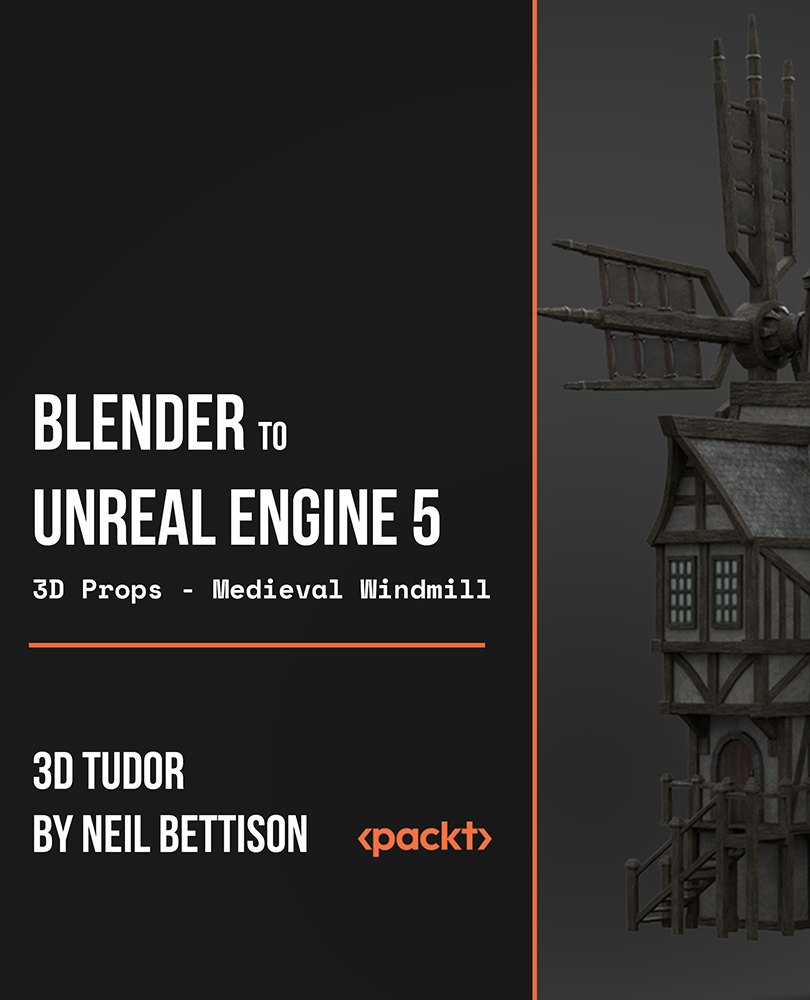
*** 11-1 Course Complete Web Design Training*** Interested in learning a valuable trade for an exciting career? Do you want knowledge about HTML, CSS, website layout, and responsive Web Design that will allow you to learn how to design a responsive website? If so, enrol here in this Web Design course. With the help of this Web Design course, discover how to start a career as a web designer! You will learn how to use web design tools, work with HTML and CSS, and develop responsive and interactive designs in this course. We'll go over every process of turning a design into a fully functional web page in this step-by-step tutorial. Along with this Web Design course, you will get 10 premium courses, an original hardcopy, 11 PDF Certificates (Main Course + Additional Courses) Student ID card as gifts. This Web Design Bundle Consists of the following Premium courses: Course 01: Modern Web Designing - Level 2 Course 02: Web Design in Affinity Designer Course 03: Diploma in Animation Design Course 04: Advanced Diploma in User Experience UI/UX Design Course 05: Ultimate PHP & MySQL Web Development Course & OOP Coding Course 06: Social Media Website Development Using WordPress Course 07: Create Website for Accounting Business Course 08: Landing Page Design and Conversion Rate Optimisation Course 09: HTML Web Development for Beginners Course 10: Front End Web Development Diploma Course 11: Diploma in PHP Web Development So enrol now in this Web Design Bundle to advance your career! How will I get my Certificate? After successfully completing the Web Design course you will be able to order your CPD Accredited Certificates (PDF + Hard Copy) as proof of your achievement. PDF Certificate: Free (Previously it was £6*11 = £66) Hard Copy Certificate: Free (For The Title Course: Previously it was £10) CPD 130 CPD hours / points Accredited by CPD Quality Standards Who is this course for? This Web Design Training course is for everyone. Requirements This Web Design Training Course has been designed to be fully compatible with tablets and smartphones. Career path This Web Design bundle will prepare the participants to be even more complete and compatible in their professional careers. Hence this bundle can boost your career as - Jobs in web design, with an average annual pay of £46,468 in the US Front-end web developer with an average annual pay of £50,000 Senior web developers with an average annual pay of £50,000 Certificates Certificate of completion Digital certificate - Included Certificate of completion Hard copy certificate - Included You will get the Hard Copy certificate for the title course (Modern Web Designing - Level 2) absolutely Free! Other Hard Copy certificates are available for £10 each. Please Note: The delivery charge inside the UK is £3.99, and the international students must pay a £9.99 shipping cost.

Flutter & Dart Development for Building iOS and Android Apps - QLS Endorsed
By Kingston Open College
QLS Endorsed + CPD QS Accredited - Dual Certification | Instant Access | 24/7 Tutor Support | All-Inclusive Cost

Nice Work x Yatta
By Right Aligned
Our masterclass series goes behind the studio door and explores the processes of globally respected people, studios and businesses.

Search By Location
- Animation Courses in London
- Animation Courses in Birmingham
- Animation Courses in Glasgow
- Animation Courses in Liverpool
- Animation Courses in Bristol
- Animation Courses in Manchester
- Animation Courses in Sheffield
- Animation Courses in Leeds
- Animation Courses in Edinburgh
- Animation Courses in Leicester
- Animation Courses in Coventry
- Animation Courses in Bradford
- Animation Courses in Cardiff
- Animation Courses in Belfast
- Animation Courses in Nottingham