- Professional Development
- Medicine & Nursing
- Arts & Crafts
- Health & Wellbeing
- Personal Development
44242 Courses
Postnatal Yoga: Reconnect & Recover Training
By Compete High
After birth, everything changes—including how you relate to your body, your time, and your energy. Postnatal Yoga: Reconnect & Recover Training gives you a gentle, low-effort path back to yourself—emotionally, mentally, and physically. This self-paced training was created to support your unique postnatal journey—wherever you are in it. If you're looking for something that helps you slow down, reset, and feel more like you again, Postnatal Yoga: Reconnect & Recover Training is your next step. Description You don’t need to bounce back—you need space to reconnect. That’s what Postnatal Yoga: Reconnect & Recover Training is about. It’s quiet, calming, and designed to support you when everything else feels like it’s moving too fast. There’s no “right time” to start. Whether it’s six weeks or six months postpartum, Postnatal Yoga: Reconnect & Recover Training helps you re-enter your body with gentleness and grace. Because it’s self-paced, this training works around nap times, feeding schedules, and everything in between. No pressure. No guilt. Just a slow, steady return to feeling balanced. Benefits Safe, gentle movement that supports emotional healing and physical renewal. Flexible schedule—Postnatal Yoga: Reconnect & Recover Training fits around real-life parenting demands. Helps reduce stress, tension, and overwhelm with soft, intentional practices. Lifetime access to the training means you can return whenever you need a reset. Self-development in your own time, on your own terms. Take a breath. Reclaim your space. Let Postnatal Yoga: Reconnect & Recover Training support your healing journey—without pressure or expectation. FAQ Q: When should I start this course after birth? A: You can start Postnatal Yoga: Reconnect & Recover Training as soon as you feel ready—always listen to your body and consult your care provider. Q: Is this only for new moms? A: No—Postnatal Yoga: Reconnect & Recover Training is valuable even months or years after childbirth. Q: What if I have no time? A: This training is self-paced and designed for short, manageable sessions. Q: Will it help with emotional balance? A: Yes. Many people use Postnatal Yoga: Reconnect & Recover Training to support mental clarity and calm. N:B: This is not a Naked Yoga Course.

Gentle Yoga for Beginners & Seniors Training
By Compete High
Tired of feeling tired? You deserve something easy, gentle, and healing. Gentle Yoga for Beginners & Seniors Training is crafted to help you regain control of your well-being—without breaking a sweat. Stress relief, emotional balance, and quiet joy are just a few minutes away with this empowering, low-effort training. Gentle Yoga for Beginners & Seniors Training isn’t about pushing yourself. It’s about giving yourself permission to rest, recharge, and rebuild from within. And with limited access pricing, now is the best time to begin. Description There’s a reason people are turning to Gentle Yoga for Beginners & Seniors Training—it works. It’s peaceful, restorative, and perfect for anyone looking to feel a little lighter, calmer, and more grounded. No stress. No pressure. No performance. Just a steady return to you. This self-paced program helps you manage stress, improve mindfulness, and build resilience—all without intensity or overwhelm. Gentle Yoga for Beginners & Seniors Training was designed with real life in mind. Aging bodies, stiff joints, low energy? It’s all welcomed here. It’s more than just a course. Gentle Yoga for Beginners & Seniors Training is a new way to show up for yourself. Benefits ✅ Completely self-paced — progress through Gentle Yoga for Beginners & Seniors Training at your own rhythm. ✅ Perfect for all energy levels — no need to push or rush. ✅ Ideal for older adults — designed with comfort and care. ✅ Reduce stress naturally — find calm with minimal effort. ✅ Great value — skip expensive classes with lifetime access. ✅ Gentle support, big results — small steps lead to lasting change. ✅ Reclaim your peace — let Gentle Yoga for Beginners & Seniors Training be your sanctuary. FAQ Q: Is this suitable for seniors or those with limited mobility? Yes! Gentle Yoga for Beginners & Seniors Training was created with all abilities and ages in mind. Q: Do I need any special experience or fitness level? Not at all. If you can breathe, you can benefit from Gentle Yoga for Beginners & Seniors Training. Q: How long does the course take? As long—or short—as you need. Gentle Yoga for Beginners & Seniors Training is designed to fit your pace, not the other way around. Q: Will I really see benefits from such a gentle practice? Absolutely. Consistency beats intensity. With Gentle Yoga for Beginners & Seniors Training, small, mindful movements can bring big emotional rewards. N:B: This is not a Naked Yoga Course

Yoga Nidra: Deep Guided Relaxation Training
By Compete High
If you’ve ever wished you could hit “pause” on your mind, Yoga Nidra: Deep Guided Relaxation Training is exactly what you’ve been waiting for. This is the kind of self-development that doesn’t require willpower—just a little willingness to unwind. Offered as a completely self-paced experience, Yoga Nidra: Deep Guided Relaxation Training is ideal for people who are tired of being tired. There’s no pressure, no rush, just deeply restorative space that waits quietly for you to arrive. Start today or tomorrow—but don’t wait too long. Your nervous system has waited long enough. Description Yoga Nidra: Deep Guided Relaxation Training isn’t just about rest. It’s about reclaiming what stress and noise have quietly stolen: your peace. And you don’t need a retreat or a guru. You just need 20 minutes and a place to lie down. Low-effort by design, Yoga Nidra: Deep Guided Relaxation Training delivers maximum calm with minimum input. You don’t even need to move. Just press play, close your eyes, and let this training do the heavy lifting of unwinding years of mental fatigue. People often say they feel changed after the first session. Imagine how you’ll feel after finishing Yoga Nidra: Deep Guided Relaxation Training—and knowing you can come back to it any time. Benefits Instant calm with no effort—Yoga Nidra: Deep Guided Relaxation Training is the definition of passive self-care. Helps release daily tension and accumulated stress without any movement. Self-paced, so your rest happens when you need it, not on a schedule. Lifetime access means this training is always within reach, especially during high-stress moments. FOMO warning: Deep relaxation like this is rare. Once people discover Yoga Nidra: Deep Guided Relaxation Training, they don’t go back. FAQ Q: Is this course physically demanding? A: Not at all. Yoga Nidra: Deep Guided Relaxation Training is designed to be experienced lying down. Q: How long is each session? A: You’ll find options that adapt to your schedule. The beauty of this training is its flexibility. Q: Will I need equipment or props? A: No special equipment is required to begin Yoga Nidra: Deep Guided Relaxation Training. Q: What if I fall asleep during the session? A: That’s perfectly fine—many people do! Yoga Nidra: Deep Guided Relaxation Training works even when you drift off. N:B: This is not a Naked Yoga Course.
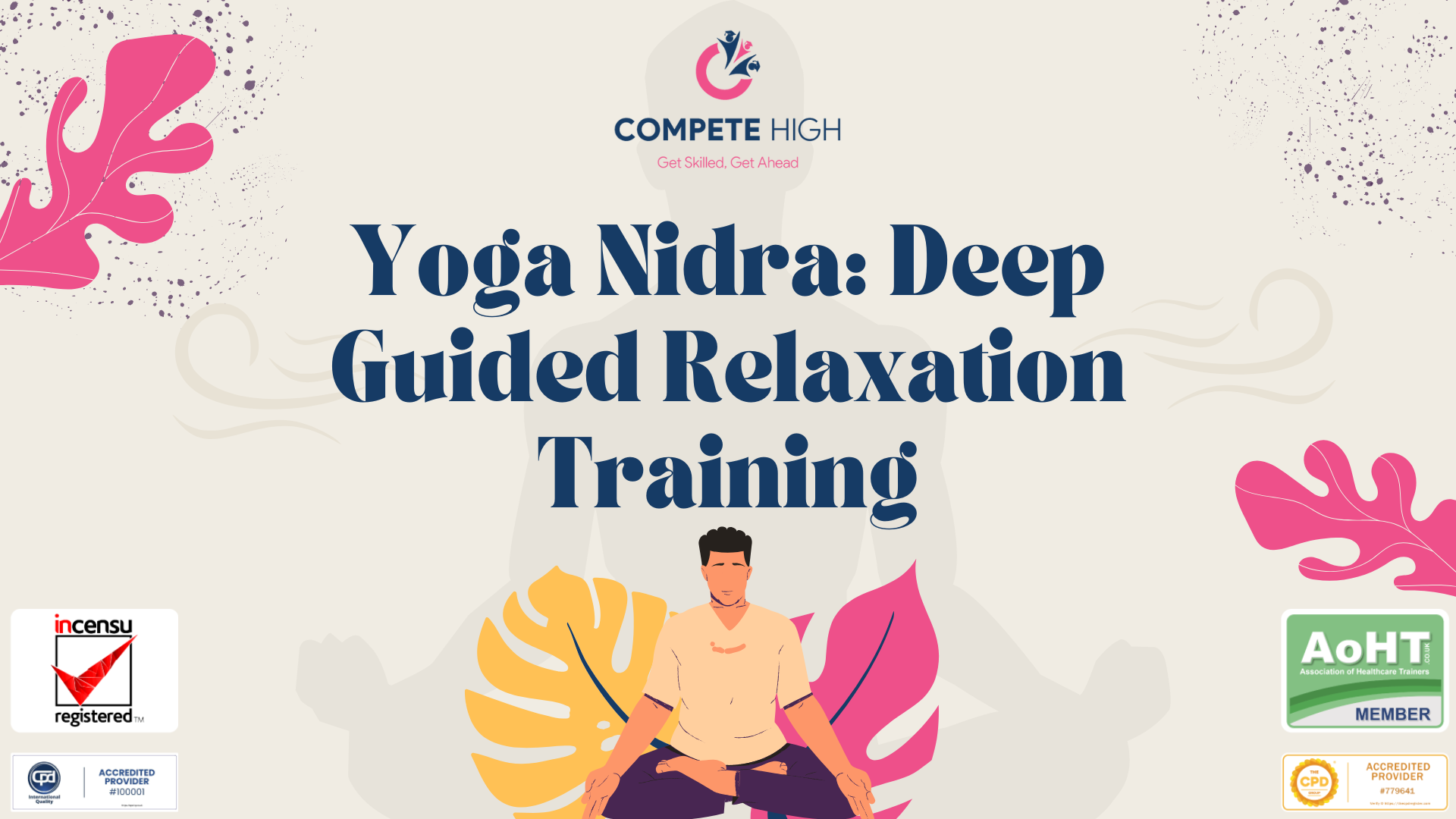
30 Days of Yoga for Transformation Training
By Compete High
Change doesn’t have to be hard. 30 Days of Yoga for Transformation Training offers a simple, low-pressure way to shift your mindset, your habits, and your relationship with stress—one gentle step at a time. This is not a challenge. It’s an invitation to take care of yourself, consistently and compassionately. With self-paced flexibility and lasting results, 30 Days of Yoga for Transformation Training is the easiest decision you’ll make all month. But act now—access won't stay open forever. Description Transformation doesn’t come from hustle. It comes from showing up, slowly and steadily. 30 Days of Yoga for Transformation Training isn’t about radical changes or massive effort—it’s about sustainable, stress-reducing rituals that build emotional strength day by day. Every day in 30 Days of Yoga for Transformation Training is another chance to soften into yourself. No judgment if you miss a day. No pressure to “do it right.” Just one more opportunity to breathe, reset, and move forward—your way. Whether you’re overwhelmed, disconnected, or simply craving structure that nurtures you, 30 Days of Yoga for Transformation Training offers the support you need. Start now, and by next month, you’ll feel the shift. Benefits ✅ Designed for real life: 30 Days of Yoga for Transformation Training is flexible, forgiving, and fully self-paced. ✅ Build emotional resilience and inner calm in small, daily steps. ✅ No prior experience required—this is yoga that meets you where you are. ✅ Reduce stress without disrupting your routine. ✅ Rewire your day with moments of peace, presence, and progress. ✅ Exceptional value: 30 days of transformation for a fraction of studio costs. ✅ Unlimited lifetime access to 30 Days of Yoga for Transformation Training. FAQ Q: What if I can’t do yoga every single day? That’s totally okay. 30 Days of Yoga for Transformation Training is self-paced. You can pause, restart, or repeat anytime. Q: Will this really help with stress and emotional wellness? Yes. 30 Days of Yoga for Transformation Training is built for steady, sustainable growth in how you manage stress and support yourself. Q: Do I need to be fit or flexible? Not at all. 30 Days of Yoga for Transformation Training works for all ages, all levels, and all bodies. Q: Is this a fitness challenge? No. 30 Days of Yoga for Transformation Training is about emotional and mental transformation, not performance or pushing limits. N:B: This is not a Naked Yoga Course

Yoga 101: Learn the Basics Step-by-Step Training
By Compete High
If you’ve ever thought, “I should really try yoga,” but didn’t know where to begin—Yoga 101: Learn the Basics Step-by-Step Training is exactly where you start. No pressure. No confusion. Just a clear, calming path to feeling better every single day. This is a low-effort, self-paced journey into self-development, offering relief from daily stress in the most accessible way possible. Whether you're overwhelmed or simply want to feel more in control of your day, Yoga 101: Learn the Basics Step-by-Step Training is your next best decision—and enrollment won’t be open forever. Description Feeling stuck? Burnt out? Or just craving some peace that actually lasts beyond your morning coffee? Yoga 101: Learn the Basics Step-by-Step Training was made for you. It's gentle. It's guided. It's forgiving. This isn’t just about yoga—it’s about choosing yourself without having to change everything. Yoga 101: Learn the Basics Step-by-Step Training makes self-development a quiet, supportive habit, not another task on your to-do list. Take five minutes or take fifty—either way, you’re making space for mental calm and emotional clarity. Yoga 101: Learn the Basics Step-by-Step Training lets you build the foundation of a healthier, happier mindset, without the hustle. Start now, while you’re thinking about it—before this easy “yes” passes you by. Benefits ✅ Self-paced and stress-free—Yoga 101: Learn the Basics Step-by-Step Training fits around your life. ✅ Designed for first-timers and returners alike. ✅ Low-effort, high-impact self-development you’ll actually stick with. ✅ Affordable alternative to expensive studio sessions. ✅ Immediate stress relief through small, daily rituals. ✅ Builds emotional resilience without physical strain. ✅ Lifelong access to Yoga 101: Learn the Basics Step-by-Step Training, so you can revisit anytime. FAQ Q: Is this course beginner-friendly? Very much so. Yoga 101: Learn the Basics Step-by-Step Training is specifically designed for those who’ve never stepped onto a yoga mat—or who want to start fresh. Q: What if I don’t have time every day? No problem. Yoga 101: Learn the Basics Step-by-Step Training is flexible and forgiving. A few minutes whenever you can is more than enough. Q: Do I need gear or prior knowledge? No gear, no experience, no problem. Yoga 101: Learn the Basics Step-by-Step Training starts exactly where you are. Q: Is this a physical workout? This is more about emotional clarity and calm than physical intensity. Yoga 101: Learn the Basics Step-by-Step Training is gentle by nature. N:B: This is not a Naked Yoga Course
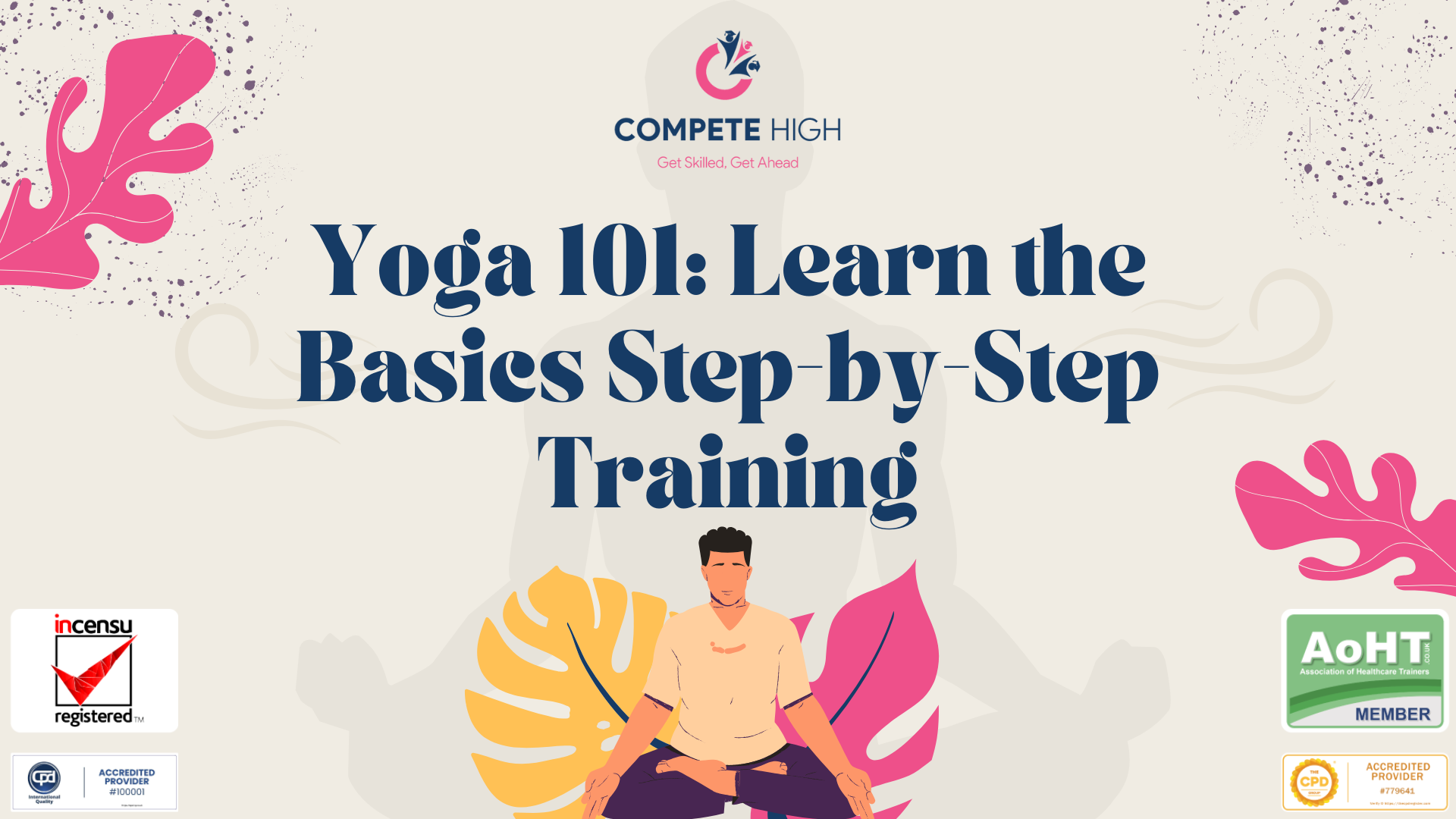
Therapeutic Yoga for Mental Health Training
By Compete High
In a world that rarely slows down, Therapeutic Yoga for Mental Health Training is your quiet revolution. This self-paced, low-effort course offers a chance to reconnect—not just with your body, but with your own internal sense of calm. You don’t need to be a yogi or a wellness guru. You just need the willingness to carve out a little space for yourself. Therapeutic Yoga for Mental Health Training is not about doing more; it's about feeling more—at your own pace, on your own terms. Miss this, and you might just miss the easiest tool for self-development and stress relief you never knew you needed. Description You don’t have to overhaul your life to improve your mental well-being. Therapeutic Yoga for Mental Health Training has been designed with simplicity and flexibility in mind. Whether you’re feeling overwhelmed, burned out, or just looking for an anchor in your day, this training fits effortlessly into your routine. The best part? Therapeutic Yoga for Mental Health Training works around your schedule. No time constraints. No rigid modules. Just you, your time, and a proven path toward emotional clarity. It’s the kind of low-commitment, high-reward course that people often wish they had started months ago. So while others scroll past, you could be quietly reclaiming control—one breath, one moment at a time. Therapeutic Yoga for Mental Health Training is your chance to do just that. Benefits Fully self-paced and designed for busy lives—Therapeutic Yoga for Mental Health Training adjusts to you. Requires minimal effort—no pressure, no prior experience, just results. Great value for the impact it provides on stress reduction and personal growth. Can be revisited any time—this training becomes a lifelong toolkit. FOMO alert: once people discover how grounding Therapeutic Yoga for Mental Health Training can be, spots tend to fill fast. Invest once, benefit forever. This training isn’t about intense discipline. It’s about subtle, lasting change through small, manageable steps. FAQ Q: Do I need any prior experience in yoga to take this course? A: Not at all. Therapeutic Yoga for Mental Health Training is beginner-friendly and accessible to all. Q: Is it really self-paced? A: 100%. You can start Therapeutic Yoga for Mental Health Training anytime and progress however slowly or quickly you like. Q: Is this for mental health issues or general well-being? A: Both. Therapeutic Yoga for Mental Health Training supports mental clarity and emotional resilience for anyone interested in self-development and stress management. Q: Can I repeat the course? A: Yes, you’ll have continued access to this training for future refreshers. N:B: This is not a Naked Yoga Course.

Yoga for Absolute Beginners Training
By Compete High
Starting something new doesn’t have to be overwhelming. Yoga for Absolute Beginners Training is your gateway to inner peace, confidence, and everyday calm—without the pressure, sweat, or time commitment. Whether you're craving more balance in your life or just need a quiet space to breathe, Yoga for Absolute Beginners Training is built for real people with real schedules. This is a self-paced, zero-intimidation path to self-development that respects your time, your energy levels, and your life. And right now? It's never been easier—or more affordable—to start. Enroll in Yoga for Absolute Beginners Training before the next enrollment wave closes! Description Feel like you need to be flexible or fit to do yoga? Not here. Yoga for Absolute Beginners Training strips away the pressure, judgment, and unrealistic expectations. This is a gentle invitation to reconnect with yourself, right where you are. No prior experience? Perfect. Limited energy? Even better. Yoga for Absolute Beginners Training is low-effort by design and flows at your pace. You decide when to show up. You decide how far to go. And through it all, you’ll be building emotional strength, mental clarity, and a quiet confidence that stays with you—on and off the mat. We built Yoga for Absolute Beginners Training with everyday stress in mind. With bite-sized segments and simple guidance, this is a course you’ll actually finish—and feel great about. Don’t wait for the “right” time. Create it. Benefits ✅ Self-paced freedom — complete Yoga for Absolute Beginners Training on your terms, not ours. ✅ Zero judgment — made for real bodies, real lives, and real goals. ✅ Stress relief without sweat — let go of tension in minutes, not hours. ✅ Lifelong tools for calm — use what you learn from Yoga for Absolute Beginners Training anywhere, anytime. ✅ Unbeatable value — gain access for a fraction of the price of studio sessions. ✅ Progress you can feel — even a few minutes a day makes a difference. ✅ No strings attached — jump in and out without guilt or commitment anxiety. FAQ Q: Is this course suitable for someone who’s never tried yoga before? Absolutely. Yoga for Absolute Beginners Training is built from the ground up for true first-timers and those returning after a long break. Q: How long does it take to complete? That’s up to you. Yoga for Absolute Beginners Training is 100% self-paced. Whether you have five minutes or fifty, it fits your day. Q: Do I need any equipment or flexibility? Nope. All you need is a quiet space and a willingness to start. Yoga for Absolute Beginners Training meets you exactly where you are. Q: Is this a workout course? No, this is about self-development and stress management—not sweat. Yoga for Absolute Beginners Training is gentle and restorative by nature. N:B: This is not a Naked Yoga Course

Diploma in Electrical Engineering
By Compete High
Boost your career with our Diploma in Electrical Engineering! ⚡ This self-paced online course covers essential topics like circuits, electrical machines, and power systems, helping you gain industry-relevant skills and a certificate of completion. Enrol today and take the next step in your Electrical Engineering journey! 🔌📚
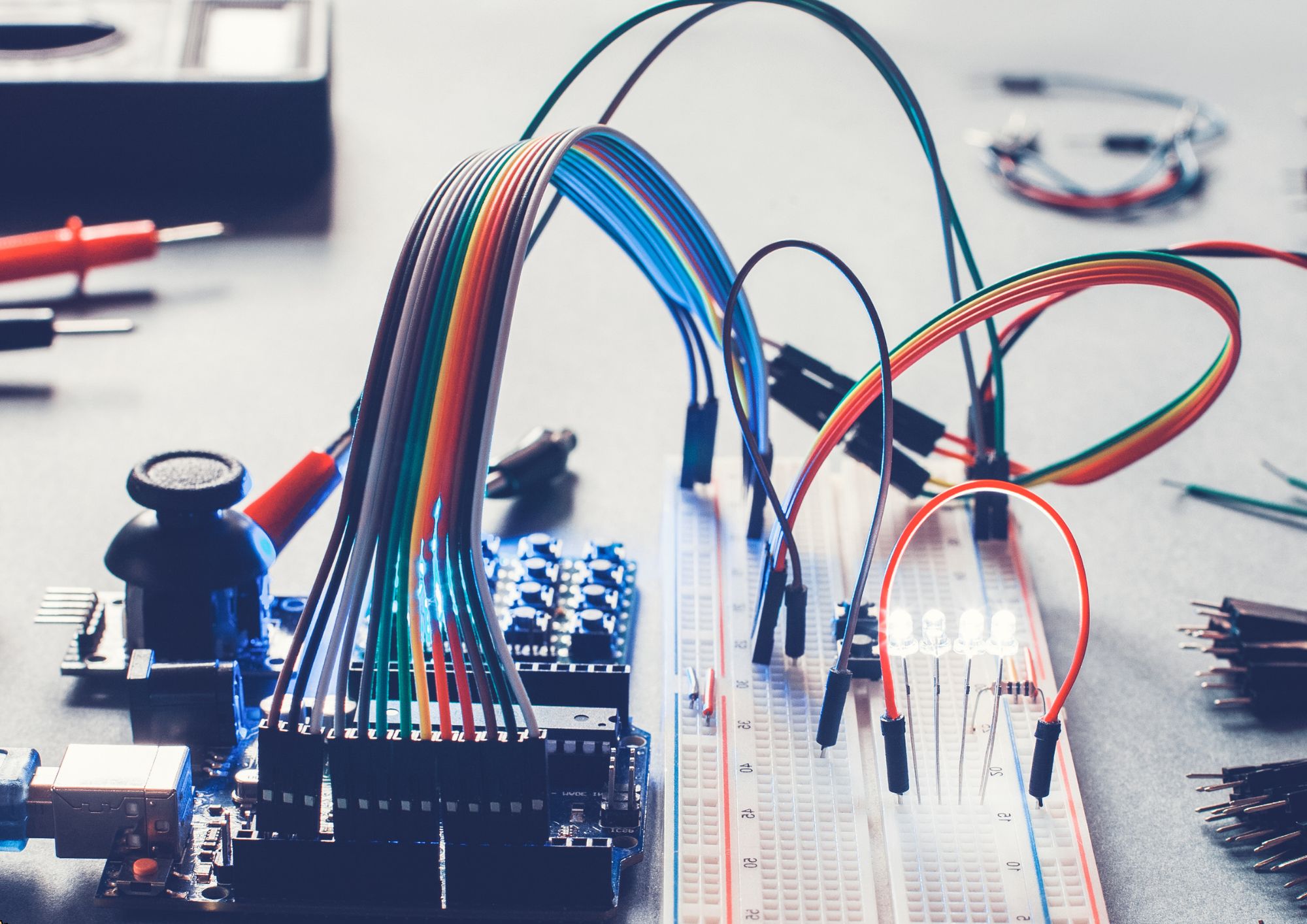
💥 Khám Phá Những Idioms Thú Vị Trong Tiếng Anh: Từ Bí Ẩn Đến Gây Ấn Tượng
By Quang Dũng
Trong tiếng Anh, idioms không chỉ làm cho ngôn ngữ trở nên phong phú hơn mà còn giúp người nói thể hiện cảm xúc và ý tưởng một cách sinh động hơn. Dưới đây là một số idioms thông dụng mà bạn có thể sử dụng trong giao tiếp hàng ngày. 1. Break a leg "Break a leg" là một cách chúc may mắn, thường được sử dụng trước khi ai đó lên sân khấu hoặc tham gia một sự kiện quan trọng. Câu này xuất phát từ truyền thống của các nghệ sĩ, khi mà họ tin rằng việc chúc nhau "may mắn" có thể mang lại điều ngược lại. Ví dụ: "Goodluck with your performance tomorrow. Break a leg!" 2. Under the weather Cụm từ này có nghĩa là cảm thấy không khỏe hoặc có triệu chứng bệnh tật. Nguồn gốc của nó có thể bắt nguồn từ thời hàng hải, khi thời tiết xấu đi có thể ảnh hưởng đến tình trạng sức khỏe của thủy thủ. Ví dụ: "I think I’m a bit under the weather today, so I might skip work tomorrow." 3. Broaden my horizon "Broaden my horizon" có nghĩa là mở rộng kiến thức hoặc trải nghiệm của bản thân. Câu này xuất phát từ ý tưởng về "horizon" như một ranh giới của cái mà chúng ta biết, và việc "mở rộng" nó có thể giúp chúng ta hiểu biết hơn. Ví dụ: "Traveling to different countries really helped me broaden my horizon." 4. Elephant in the room Cụm từ này chỉ một vấn đề lớn mà mọi người đều biết nhưng không ai muốn nói đến. Ý tưởng là nếu có một con voi lớn trong phòng, mọi người sẽ không thể không nhìn thấy, nhưng vẫn có thể tránh nói về nó. Ví dụ: "I really don't want to address the elphant in the room. But our budgets are getting cut" 5. Hidden gem "Hidden gem" dùng để chỉ một nơi, người, hoặc điều gì đó đặc biệt nhưng chưa được khám phá hoặc công nhận. Cụm từ này liên quan đến việc tìm kiếm những viên ngọc quý ẩn mình trong đá, tượng trưng cho những điều tốt đẹp chưa được phát hiện. Ví dụ: "This little café is a hidden gem. Not only the coffee is fantastic but also the food!" 6. Hit the sack "Hit the sack" có nghĩa là đi ngủ. Câu này có thể xuất phát từ hình ảnh của việc nằm xuống một chiếc bao tải để ngủ, thường là trong những hoàn cảnh khi ngủ ở nơi tạm bợ. Ví dụ: "I’m really tired after a long day at work, so I'll be hitting the sack early tonight." 7. Piece of cake Cụm từ này diễn tả một nhiệm vụ hoặc công việc rất dễ dàng. Không rõ nguồn gốc chính xác, nhưng có thể liên quan đến việc làm bánh — một việc đơn giản và dễ dàng đối với nhiều người. Ví dụ: "The exam was a piece of cake; I studied well for it." 8. I could eat a horse Câu này diễn tả cảm giác đói bụng rất lớn. Nó không có nguồn gốc rõ ràng, nhưng thể hiện sự phóng đại để nhấn mạnh mức độ đói. Ví dụ: "After that workout, I could eat a horse!" 9. On a roll "On a roll" có nghĩa là đang gặp nhiều may mắn hoặc thành công liên tiếp. Câu này có thể liên quan đến các trò chơi hoặc hoạt động mà khi bắt đầu "cuộn" thì mọi thứ diễn ra suôn sẻ. Ví dụ: " He’s been on a roll lately, winning every game he plays." 10. Call it a day Cụm từ này có nghĩa là kết thúc công việc trong một ngày. Nó xuất phát từ ý tưởng rằng một ngày làm việc đã đủ và đến lúc nghỉ ngơi. Ví dụ: "I think we’ve accomplished enough for today; let’s call it a day." 11. Diamond in the rough "Diamond in the rough" chỉ một người hoặc một vật có tiềm năng lớn nhưng chưa được phát hiện hoặc chưa được phát triển. Cụm từ này gợi lên hình ảnh của một viên kim cương chưa được mài dũa, vẫn còn thô ráp nhưng rất quý giá. Ví dụ: "This young artist is a diamond in the rough; with some training, she could be amazing!" 12. A little birdie told me Cụm từ này được dùng khi bạn không muốn tiết lộ nguồn gốc hoặc danh tính của người mà bạn vừa nhận được thông tin. Nó thường mang tính hài hước và bí ẩn, có thể bắt nguồn từ những câu chuyện dân gian, trong đó chim chóc được coi là người mang tin tức. Ví dụ: "How did I know about the party? A little birdie told me about it." 13. Blew someone away Cụm từ này có nghĩa là làm ai đó rất ấn tượng hoặc kinh ngạc, thể hiện sự ngạc nhiên mạnh mẽ trước một điều gì đó tuyệt vời. Hình ảnh "bị thổi bay" diễn tả cảm giác mạnh mẽ đến mức không thể đứng vững. Ví dụ: "The performance last night really blew me away; they are so talented!" 14. Give someone a hand Cụm từ này có nghĩa là giúp đỡ ai đó, đặc biệt là trong một tình huống khó khăn. Hình ảnh "cho một bàn tay" thể hiện sự hỗ trợ và giúp đỡ, biểu trưng cho sự đồng lòng trong công việc. Ví dụ: "Can you give me a hand with this project? I could really use your help." 15. Spill the tea Cụm từ này được dùng để chỉ việc tiết lộ thông tin, đặc biệt là những tin đồn hoặc bí mật thú vị. Hình ảnh "đổ trà" mang tính chất xã hội, thường được sử dụng trong những cuộc trò chuyện thân mật hoặc giải trí. Ví dụ: "Come on, spill the tea! I want to know what happened at the party." KẾT LUẬN Việc nắm vững các idioms trong tiếng Anh không chỉ giúp bạn giao tiếp hiệu quả hơn mà còn làm phong phú thêm khả năng diễn đạt và thể hiện cảm xúc một cách tự nhiên. Những cụm từ này thường mang những hình ảnh và ý nghĩa sâu sắc, giúp bạn kết nối với người nghe một cách dễ dàng hơn. Hy vọng rằng qua bài viết này, bạn đã có thêm nhiều kiến thức hữu ích về các idioms thông dụng. Hãy thử áp dụng chúng trong các cuộc hội thoại hàng ngày để tăng cường sự tự tin và khả năng giao tiếp của mình.
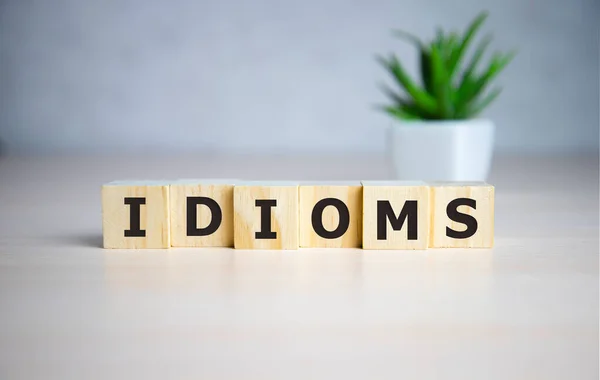
NPORS Ride On Roller Training The aim of the NPORS Ride On Roller Training is to provide both theoretical and practical training in the safe and efficient use of the ride on roller . On successful completion of the ride on road roller training you will be issued with the NPORS identity card with or without the CSCS logo. Discounts are available for multiple bookings NPORS Ride on road Roller Training or testing can be carried out on your site nationwide or at our Training Centre in Gloucestershire Ride On Roller Experienced Worker Test Book with Confidence at Vally Plant Training At Vally Plant Training, we guarantee unbeatable value with our Ride On Roller Experienced Test Price Match Promise. When you choose us, you can book with confidence, knowing that we will not be beaten on price. If you find a lower price for the same NPORS Road Roller Experienced Worker Test, we’ll match it—ensuring you receive top-quality training at the best possible rate. Click for our terms and conditions Your skills, our commitment—always at the best price. NPORS Ride On Roller Test is for operators who have received some form of training in the past or alternatively has been operating the Ride On Road Roller for a period of time. If you are unsure if you qualify to go down the test route please contact us to discuss this in more detail. Turn your Ride On Roller red card to blue with our hassle free Roller NVQ, for more information CLICK HERE Ride On Roller Course Content The course time is spent on developing skills and knowledge associated with the road roller. Topics covered include:- Site Safety Awareness. Operating Safety Code. Introduction to machine / Control Familiarisation. Pre-Start Checks and Refuelling. General Operating. Set the roller for compaction duties Explain actions required for hazards underground and overhead services Recognise compacted/uncompacted areas Conditions that may cause instability of the roller Safety procedures when working up to unsupported edges. Park and shut down procedures. NPORS Multi-Choice Theory Test. NPORS Practical Skills Test. Variations Pedestrian Roller Ride on articulated Ride on rigid Ride on heavy duty Ride on vibrating Dead weight Ride on articulated/vibrating Ride On Road Roller Training Available 7 days a week to suit your business requirements. VPT have a team of friendly and approachable instructors, who have a wealth of knowledge of Ride On Road Rollers and the construction industry We have our own training centre conveniently located close to the M5 junction 9, In Tewkesbury. With its own purpose-built practical road roller training area to simulate an actual working environment. Our Ride On Roller training and test packages are priced to be competitive. Discounts are available for multiple bookings We can send a fully qualified NPORS Roller Tester to your site nationwide, to reduce the amount of time away from work Frequently Asked Questions 1. Who should take the Ride On Road Roller Training? This training is ideal for individuals who need to operate ride-on road rollers, both novices and experienced operators. 2. What does the Ride On Road Roller Training cover? The course includes site safety awareness, machine control familiarization, pre-start checks, operating techniques, recognizing hazards, compaction procedures, and safety protocols. 3. How long is the Ride On Road Roller Training? For novices, the course lasts 3 days. Experienced operators can take a 1-day test. 4. What certification do I receive upon completion? Participants receive an NPORS card, either the traditional card valid for 5 years or the NPORS card with CSCS logo, valid for 2 years initially. 5. Are there any prerequisites for the Ride On Road Roller Training? Candidates should understand English. For the NPORS card with CSCS logo, a CSCS Health & Safety test must have been completed within the last two years. More courses: Refine your skills with our Lift Supervision Training, Slinger Signaller Training, Telehandler Training, Cat & Genny Training, Scissor Lift, Slinger Signaller, Abrasive Wheels Training, Lorry Loader Training and Telehandler Training. Elevate your expertise for safer and more efficient operations in construction and logistics. Join us today to advance your career prospects. For those looking for a “NPORS Scissor Lift Training near me,” our widespread operations make it convenient for you to access Vally Plant Trainings top-quality training no matter where you are in the UK

Search By Location
- work Courses in London
- work Courses in Birmingham
- work Courses in Glasgow
- work Courses in Liverpool
- work Courses in Bristol
- work Courses in Manchester
- work Courses in Sheffield
- work Courses in Leeds
- work Courses in Edinburgh
- work Courses in Leicester
- work Courses in Coventry
- work Courses in Bradford
- work Courses in Cardiff
- work Courses in Belfast
- work Courses in Nottingham