- Professional Development
- Medicine & Nursing
- Arts & Crafts
- Health & Wellbeing
- Personal Development
6075 Courses
The 'Data Center Training Essentials: General Introduction' course provides a comprehensive overview of data centers, covering mechanical aspects, reliability, equipment, white space, support spaces, and essential considerations such as security, safety, networks, and IT infrastructure. Learning Outcomes: Understand the fundamental concepts and components of data centers. Gain knowledge about data center reliability and the importance of maintaining a secure and safe environment. Learn about the critical roles of various support spaces and the integration of networks and IT infrastructure within data centers. Why buy this Data Center Training Essentials: General Introduction? Unlimited access to the course for forever Digital Certificate, Transcript, student ID all included in the price Absolutely no hidden fees Directly receive CPD accredited qualifications after course completion Receive one to one assistance on every weekday from professionals Immediately receive the PDF certificate after passing Receive the original copies of your certificate and transcript on the next working day Easily learn the skills and knowledge from the comfort of your home Certification After studying the course materials of the Data Center Training Essentials: General Introduction there will be a written assignment test which you can take either during or at the end of the course. After successfully passing the test you will be able to claim the pdf certificate for £5.99. Original Hard Copy certificates need to be ordered at an additional cost of £9.60. Who is this course for? This Data Center Training Essentials: General Introduction course is ideal for Students Recent graduates Job Seekers Anyone interested in this topic People already working in the relevant fields and want to polish their knowledge and skill. Prerequisites This Data Center Training Essentials: General Introduction does not require you to have any prior qualifications or experience. You can just enrol and start learning.This Data Center Training Essentials: General Introduction was made by professionals and it is compatible with all PC's, Mac's, tablets and smartphones. You will be able to access the course from anywhere at any time as long as you have a good enough internet connection. Career path As this course comes with multiple courses included as bonus, you will be able to pursue multiple occupations. This Data Center Training Essentials: General Introduction is a great way for you to gain multiple skills from the comfort of your home. Course Curriculum Data Center Training Essentials: General Introduction Module 01:Data Center Mechanical Introduction 01:01:00 Module 02: Data Center Reliability 00:23:00 Module 03: Data Center Equipment 00:24:00 Module 04: Data Center White Space 00:24:00 Module 05: Data Center Support Spaces 00:27:00 Module 06: Data Center Security, Safety, Networks and IT 00:26:00 Assignment Assignment - Data Center Training Essentials: General Introduction 00:00:00

Follow your dreams by enrolling on the Receptionist and Organisational Skills course today and develop the experience, skills and knowledge you need to enhance your professional development. Receptionist and Organisational Skills will help you arm yourself with the qualities you need to work towards your dream job. Study the Receptionist and Organisational Skills training course online with Janets through our online learning platform and take the first steps towards a successful long-term career. The Receptionist and Organisational Skills course will allow you to enhance your CV, impress potential employers, and stand out from the crowd. This Receptionist and Organisational Skills course consists of a number of easy to digest, in-depth modules, designed to provide you with a detailed, expert level of knowledge. Study the Receptionist and Organisational Skills course through a mixture of instructional video lessons and online study materials. Receive online tutor support as you study the Receptionist and Organisational Skills course, to ensure you are supported every step of the way. Get a digital certificate as proof of your Receptionist and Organisational Skills course completion. Janets is one of the top online training course providers in the UK, and we want to make education accessible to everyone! Learn the essential skills you need to succeed and build a better future for yourself with the Receptionist and Organisational Skills course. The Receptionist and Organisational Skills course is designed by industry experts and is tailored to help you learn new skills with ease. The Receptionist and Organisational Skills is incredibly great value and allows you to study at your own pace. With full course access for one year, you can complete the Receptionist and Organisational Skills when it suits you. Access the Receptionist and Organisational Skills course modules from any internet-enabled device, including computers, tablets, and smartphones. The Receptionist and Organisational Skills course is designed to increase your employability and equip you with everything you need to be a success. Enrol on the Receptionist and Organisational Skills now and start learning instantly! What You Get Out Of Studying Receptionist and Organisational Skills With Janets: Receive a digital Certificate upon successful completion of the Receptionist and Organisational Skills course Get taught by experienced, professional instructors Study at a time and pace that suits your learning style Get instant feedback on assessments 24/7 help and advice via email or live chat Get full tutor support on weekdays (Monday to Friday) DescriptionThe Receptionist and Organisational Skills training course is delivered through Janets' online learning platform. Access the Receptionist and Organisational Skills content from any internet-enabled device whenever or wherever you want to. The Receptionist and Organisational Skills course has no formal teaching deadlines, meaning you are free to complete the course at your own pace. Method of Assessment To successfully complete the Receptionist and Organisational Skills course, students will have to take an automated multiple-choice exam. This exam will be online and you will need to score 60% or above to pass the Receptionist and Organisational Skills course. After successfully passing the Receptionist and Organisational Skills course exam, you will be able to apply for a CPD-accredited certificate as proof of your Receptionist and Organisational Skills qualification. Certification All students who successfully complete the Receptionist and Organisational Skills course can instantly download their digital certificate. You can also purchase a hard copy of the Receptionist and Organisational Skills course certificate, which will be delivered by post for £9.99. Who Is This Course For: The Receptionist and Organisational Skills is ideal for those who already work in this sector or are an aspiring professional. This Receptionist and Organisational Skills course is designed to enhance your expertise and boost your CV. Learn key skills and gain a professional qualification to prove your newly-acquired knowledge. Requirements: The Receptionist and Organisational Skills is open to all students and has no formal entry requirements. To study the Receptionist and Organisational Skills course, all your need is a passion for learning, a good understanding of English, numeracy, and IT skills. You must also be over the age of 16. Career Path: The Receptionist and Organisational Skills is ideal for anyone who wants to pursue their dream career in a relevant industry. Learn the skills you need to boost your CV and go after the job you want. Complete the Receptionist and Organisational Skills and gain an industry-recognised qualification that will help you excel in finding your ideal job. Course Content Module One – Getting Started Module Two – Remove the Clutter Module Three – Prioritize Module Four – Scheduling Your Time Module Five – To Do Lists Module Six – Paper and Paperless Storage Module Seven – Organization in Your Work Area Module Eight – Tools to Fight Procrastination Module Nine – Organizing Your Inbox Module Ten – Avoid the Causes of Disorganization Module Eleven – Discipline is the Key to Stay Organized Module Twelve – Wrapping Up

Master essential office administration skills with our comprehensive training program tailored for front desk officers. Learn receptionist duties, customer service techniques, and office management strategies to excel in your role. Enroll now for professional growth and efficiency at the front desk.

Description: Microsoft Word is an excellent program for creating different types of document. It is impossible to find an office that does not use Microsoft Word. Knowing Microsoft Word is a must for everyone. In the Microsoft Word 2016 for Beginners, you will learn the basic features and elements of Microsoft word such as creating a new document, personalising the Microsoft Word interface, adding graphics, etc. The course teaches you the techniques of controlling page appearance, proofing a document, and editing a document. The course provides the necessary information about Microsoft Word. You will know all the essential features of the course. Learning Outcomes: Word 2016 user interface, creating basic documents and utilizing help Managing text through modifying, finding and replacing, and selecting them; and arranging texts through tabs and lists Understanding the commands on the home tab and mini toolbar Paragraph layout tool, borders, shading, styles and formatting management techniques Maximizing your ability to utilize tables within Word 2016 Inserting symbols and special characters along with techniques for adding them Managing your page's appearance with colours, borders, watermarks, headers, footers and page setup dialog box Reviewing documents through spell check, research pane and thesaurus Document accessibility options Customizing the user interface, modifying save options and managing other file types Assessment: At the end of the course, you will be required to sit for an online MCQ test. Your test will be assessed automatically and immediately. You will instantly know whether you have been successful or not. Before sitting for your final exam you will have the opportunity to test your proficiency with a mock exam. Certification: After completing and passing the course successfully, you will be able to obtain an Accredited Certificate of Achievement. Certificates can be obtained either in hard copy at a cost of £39 or in PDF format at a cost of £24. Who is this Course for? Microsoft Word 2016 for Beginners is certified by CPD Qualifications Standards and CiQ. This makes it perfect for anyone trying to learn potential professional skills. As there is no experience and qualification required for this course, it is available for all students from any academic background. Requirements Our Microsoft Word 2016 for Beginners is fully compatible with any kind of device. Whether you are using Windows computer, Mac, smartphones or tablets, you will get the same experience while learning. Besides that, you will be able to access the course with any kind of internet connection from anywhere at any time without any kind of limitation. Career Path After completing this course you will be able to build up accurate knowledge and skills with proper confidence to enrich yourself and brighten up your career in the relevant job market. Getting Started with Word Identify the Components of the Word Interface 00:30:00 Create a Word Document 00:30:00 Help 00:30:00 Editing a Document Navigate and Select Text 00:30:00 Modify Text 00:30:00 Find and Replace Text 00:30:00 Formatting Text and Paragraphs Apply Character Formatting 00:30:00 Align Text Using Tabs 00:30:00 Display Text as List Items 00:30:00 Control Paragraph Layout 00:30:00 Apply Borders and Shading 00:30:00 Apply Styles 00:30:00 Manage Formatting 00:30:00 Adding Tables Insert a Table 00:30:00 Modify a Table 00:30:00 Format a Table 00:30:00 Convert Text to a Table 00:30:00 Managing Lists Sort a List 00:30:00 Renumber a List 00:30:00 Customize a List 00:30:00 Inserting Graphic Objects Insert Symbols and Special Characters 00:30:00 Add Images to a Document 00:30:00 Controlling Page Appearance Apply a Page Border and Color 00:30:00 Add a Watermark 00:30:00 Add Headers and Footers 00:30:00 Control Page Layout 00:30:00 Proofing a Document Check Spelling and Grammar 00:30:00 Other Proofing Tools 00:30:00 Check Accessibility 00:30:00 Customizing the Word Environment Customize the Word Interface 00:30:00 Additional Save Options 00:30:00 Manage Additional File Types 00:30:00 Activities Activities - Microsoft Word 2016 for Beginners 00:00:00 Mock Exam Mock Exam- Microsoft Word 2016 for Beginners 00:20:00 Final Exam Final Exam- Microsoft Word 2016 for Beginners 00:20:00 Order Your Certificate and Transcript Order Your Certificates and Transcripts 00:00:00

Overview This comprehensive course on Learn the Basics of Microsoft Visio in Only 30 minutes! will deepen your understanding on this topic. After successful completion of this course you can acquire the required skills in this sector. This Learn the Basics of Microsoft Visio in Only 30 minutes! comes with accredited certification from CPD, which will enhance your CV and make you worthy in the job market. So enrol in this course today to fast-track your career ladder. How will I get my certificate? You may have to take a quiz or a written test online during or after the course. After successfully completing the course, you will be eligible for the certificate. Who is This course for? There is no experience or previous qualifications required for enrolment on this Learn the Basics of Microsoft Visio in Only 30 minutes!. It is available to all students, of all academic backgrounds. Requirements Our Learn the Basics of Microsoft Visio in Only 30 minutes! is fully compatible with PC's, Mac's, Laptop, Tablet and Smartphone devices. This course has been designed to be fully compatible with tablets and smartphones so you can access your course on Wi-Fi, 3G or 4G. There is no time limit for completing this course, it can be studied in your own time at your own pace. Career Path Learning this new skill will help you to advance in your career. It will diversify your job options and help you develop new techniques to keep up with the fast-changing world. This skillset will help you to- Open doors of opportunities Increase your adaptability Keep you relevant Boost confidence And much more! Course Curriculum 1 sections • 13 lectures • 00:33:00 total length •Unit 01: What is Microsoft Visio?: 00:01:00 •Unit 02: Where to get Microsoft Visio: 00:02:00 •Unit 03: Starting Visio and Templates: 00:06:00 •Unit 04: Starting a Cross-Functional Flowchart: 00:03:00 •Unit 05: Title and Swimlanes: 00:02:00 •Unit 06: Add Shapes, Texts and Connectors: 00:09:00 •Unit 07: Insert Containers: 00:01:00 •Unit 08: Shape Colors and Styles: 00:02:00 •Unit 09: Themes: 00:01:00 •Unit 10: Alignment and Spacing: 00:01:00 •Unit 11: Add Pages: 00:01:00 •Unit 12: Presentation Mode: 00:01:00 •Unit 13: Visio Web: 00:03:00

Understanding Microservices | A Technical Overview (TT7050)
By Nexus Human
Duration 1 Days 6 CPD hours This course is intended for This overview-level course is ideally suited for professionals seeking an introduction to microservices architecture and its application within a business context. Ideal attendee roles include software developers, system architects, technical managers, and IT professionals who are part of teams transitioning to a microservices approach. It's also an excellent starting point for non-technical roles such as product owners or business analysts who work closely with technical teams and want to better understand and become conversant in the language and principles of microservices. Overview This course combines engaging instructor-led presentations and useful demonstrations with engaging group activities. Throughout the course you'll explore: Understand the Basics of Microservices: Get to know the fundamental principles and characteristics of microservices and how they revolutionize traditional software development approaches. Explore the Design of Microservices: Gain an overview of how microservices are designed based on business requirements and what makes them unique in the software architecture world. Overview of Managing and Scaling Microservices: Get an introduction to how microservices are managed and scaled independently, and understand the significance of these features in your business operations. Familiarize with the Microservices Ecosystem: Learn about the typical patterns, best practices, and common pitfalls in the microservices world, setting a foundation for future learning and implementation. Introduction to Microservices in a Business Context: Acquire a basic understanding of how microservices can be aligned with specific business capabilities, and get a glimpse into how they can coexist with legacy systems in a business setting. Microservices have rapidly emerged as a popular architectural style, breaking down applications into small, independent services that can be developed, deployed, and scaled individually. Microservices offer a robust method to address a variety of projects, such as e-commerce platforms and content management systems, enhancing scalability and boosting productivity. This technology, when employed correctly, can greatly increase software delivery speed and system resilience, making it a crucial skill set for modern technology professionals.Understanding Microservices - A Technical Overview is a one-day course ideally suited for technical professionals seeking an introduction to microservices architecture and its application within a business context. Under the guidance of an industry expert, this engaging class combines lecture-style learning with lively demonstrations, case study review and group discussions.Throughout the course you?ll explore the principles and characteristics that define microservices, how to identify suitable projects for a microservices approach, the factors to consider when designing them, and the strategies to effectively manage and scale them within complex systems. You?ll also learn about the best practices, patterns, and anti-patterns, arming you with the knowledge to make the right architectural choices. This course also explores the real-world implementation of microservices in a business enterprise. We'll discuss how to align the application of microservices with your organization's specific business capabilities, and offer strategies for smoothly integrating this technology within existing legacy systems. Introduction to Microservices Understand what microservices are and their role in modern software development. Introduction to Microservices: what they are and why they matter. Monolithic vs Microservices: highlighting the shift and benefits. Key principles and characteristics of microservices. Identifying suitable applications for microservices transformation. Demo: Analyzing a sample application and identifying potential microservices Architecting and Managing Microservices Learn the basic strategies for scaling and managing microservices. Scaling Microservices: from a single service to hundreds. Key components of a microservices architecture. Introduction to resilience patterns: Circuit-Breakers and Bulkheads. Load management and provisioning in a microservices setup. Understanding the role of cloud services in microservices. Optional Demo: Illustrating how a microservice-based application scales in real-time Designing Microservices Learn the key aspects to consider when designing microservices. Defining microservice boundaries: Deciding the scope of a microservice. Communication patterns in microservices. Understanding Microservice endpoints. Exploring data stores and transaction boundaries in microservices. Overcoming challenges in Microservices design. Demo: Designing microservices for a hypothetical business requirement Implementing Microservices in a Business Enterprise Understand the process and considerations for implementing microservices in an enterprise context. Assessing enterprise readiness for microservices. Building the business case for microservices: strategic advantages and potential challenges. Aligning microservices with business capabilities. Organizational changes: Team structures and processes for microservices. Dealing with Legacy Systems: Strategies for microservices integration. Demo: Exploring a case study of successful microservices implementation in a business enterprise The Microservices Ecosystem Understand the key tools and best practices in the Microservices ecosystem. Understanding the typical Microservices Stack. Monitoring and Logging in Microservices. Introduction to Docker: Containerization of Microservices. Deployment strategies in a Microservices setup. Introduction to Orchestration in Microservices Demo: Containerizing and deploying a simple microservice Microservices Deployment Strategies Understand various ways to safely introduce changes in a microservices environment. The concept of Blue-Green Deployment: changing services without downtime. Canary Releases and Feature Toggles: slowly rolling out changes to users. Database changes in a microservices environment: keeping data consistent. Demo: Examining various deployment strategies Microservices Best Practices and DevOps Learn key strategies to ensure a smooth operation of your microservices setup. The DevOps culture in Microservices: collaboration for efficiency. Defining a Minimum Viable Product in a Microservices setup: building small, delivering fast. Dealing with data in a distributed setup: managing Data Islands. The importance of Continuous Integration/Continuous Delivery in a microservices setup. Governance: Keeping track of your services and their consumers. Demo: Visualizing a simple continuous delivery pipeline Microservices Patterns and Anti-Patterns Learn about common do's and don'ts when working with microservices. Understanding patterns that help with efficient microservices operation. Recognizing and avoiding anti-patterns that can hinder performance. Dealing with common challenges: dependencies between services, managing service boundaries. Demo: Examples of real-world patterns and anti-patterns Simple Overview of OAuth and OpenID for Microservices Introduction to OAuth and OpenID: What they are and why they matter in Microservices. The role of tokens in OAuth 2.0: How they help in securing communications. A simplified look at OpenID Connect: Linking identities across services. Demo

Legal Document Control Specialist Training for Legal Secretary
By Compliance Central
Legal document control specialist training is essential for a legal secretary, who plays a vital role in the legal profession. A Legal secretary drafts, proofreads, and files legal documents, manage meetings and take minutes, manage data and records, and communicate with clients and other legal professionals. The legal profession is highly regulated, and a legal secretary must have a thorough understanding of English law and legal systems in order to perform their duties effectively. Legal document control specialist training provides legal secretary with the knowledge and skills they need to draft and proofread legal documents accurately and efficiently. Legal secretaries are in high demand in the UK, and legal document control specialist training can give job seekers a competitive advantage in the market. According to the National Careers Service, the average salary for a legal secretary in the UK is £25,000 per year. With experience, a legal secretary can progress to more senior roles, such as paralegal, legal executive, compliance officer, or risk manager. Legal Document Control Specialist Training for Legal Secretary Curriculum Breakdown of the Legal Document Specialist Training for Legal Secretary Introduction to Legal Secretary English Law & Legal Systems Law of Contract & Law of Tort Wills, Probate, Estate Law Property Law & Conveyancing Practice Criminal Law Understanding Criminal Psychology Contract & Business Law Family Law and Insurance Practice Conflict and Conflict Resolution Professional Writings and Documents Document Proofreading and Editing Meeting Management & Minute Taking Data Management and Record-Keeping Other Essential Skills for Secretarial Role Human Rights Curriculum Breakdown of the Document Control Course Introduction to Document Control Principles of Document Control and Elements of Document Control Environment Document Control Lifecycle Document Control Strategies and Instruments Document Management Quality Assurance and Controlling Quality of Documents Project Document Control Electronic Document Management Systems and Soft Copy Documentation CPD 10 CPD hours / points Accredited by CPD Quality Standards Who is this course for? The Legal Document Control Specialist Training for Legal Secretary course helps aspiring professionals who want to obtain the knowledge and familiarise themselves with the skillsets to pursue a career in Legal Document Control Specialist Training for Legal Secretary. Requirements To enrol in this Legal Document Control Specialist Training for Legal Secretary course, all you need is a basic understanding of the English Language and an internet connection. Career path Legal Document Reviewer: £25,000 to £45,000 per year Compliance Officer: £30,000 to £50,000 per year Legal Operations Manager: £40,000 to £70,000 per year Contract Analyst: £28,000 to £45,000 per year Legal Technology Consultant: £35,000 to £60,000 per year Legal Project Manager: £40,000 to £65,000 per year Certificates CPD Accredited PDF Certificate Digital certificate - Included CPD Accredited PDF Certificate CPD Accredited Hard Copy Certificate Hard copy certificate - £10.79 Delivery Charge: Inside the UK: Free Outside of the UK: £9.99 each
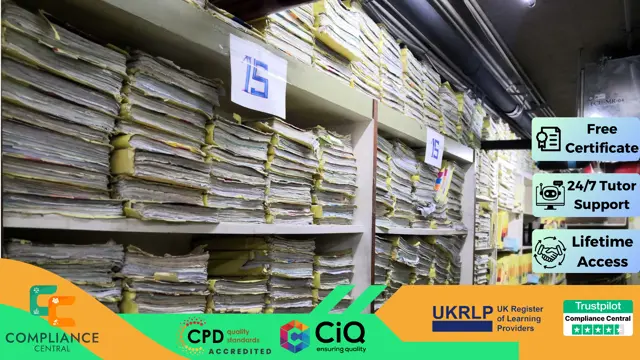
In this competitive job market, you need to have some specific skills and knowledge to start your career and establish your position. This Powerful Functions in Microsoft Excel course will help you understand the current demands, trends and skills in the sector. The course will provide you with the essential skills you need to boost your career growth in no time. The Powerful Functions in Microsoft Excel course will give you clear insight and understanding about your roles and responsibilities, job perspective and future opportunities in this field. You will be familiarised with various actionable techniques, career mindset, regulations and how to work efficiently. This course is designed to provide an introduction to Powerful Functions in Microsoft Excel and offers an excellent way to gain the vital skills and confidence to work toward a successful career. It also provides access to proven educational knowledge about the subject and will support those wanting to attain personal goals in this area. Learning Objectives Learn the fundamental skills you require to be an expert Explore different techniques used by professionals Find out the relevant job skills & knowledge to excel in this profession Get a clear understanding of the job market and current demand Update your skills and fill any knowledge gap to compete in the relevant industry CPD accreditation for proof of acquired skills and knowledge Who is this Course for? Whether you are a beginner or an existing practitioner, our CPD accredited Powerful Functions in Microsoft Excel course is perfect for you to gain extensive knowledge about different aspects of the relevant industry to hone your skill further. It is also great for working professionals who have acquired practical experience but require theoretical knowledge with a credential to support their skill, as we offer CPD accredited certification to boost up your resume and promotion prospects. Entry Requirement Anyone interested in learning more about this subject should take this Powerful Functions in Microsoft Excel course. This course will help you grasp the basic concepts as well as develop a thorough understanding of the subject. The course is open to students from any academic background, as there is no prerequisites to enrol on this course. The course materials are accessible from an internet enabled device at anytime of the day. CPD Certificate from Course Gate At the successful completion of the course, you can obtain your CPD certificate from us. You can order the PDF certificate for £4.99 and the hard copy for £9.99. Also, you can order both PDF and hardcopy certificates for £12.99. Career path The Powerful Functions in Microsoft Excel will help you to enhance your knowledge and skill in this sector. After accomplishing this course, you will enrich and improve yourself and brighten up your career in the relevant job market. Course Curriculum Powerful Functions in Microsoft Excel Introduction 00:03:00 Basic Functions 00:12:00 Date Functions 00:09:00 Random Numbers 00:09:00 IFS so many IFS 00:11:00 Text Functions 00:13:00 Logical Functions 00:09:00 Creating a Drop-Down List 00:05:00 VLOOKUP and XLOOKUP 00:09:00 Pivot Tables 00:08:00 Certificate and Transcript Order Your Certificates or Transcripts 00:00:00

Description: If you are already able to create, edit, and print word 2016 documents, then this next level is designed for you. In this Microsoft Office 2016 Word Intermediate - Complete Video Course you will learn advanced formatting, how to use word 2016's advanced editing tools, work with image, including placing and sizing images, wrapping text around images, and using borders and effects, how to adjust page orientation and layout, work with columns, work with page and section breaks, document views, using the navigation pane, and viewing multiple windows, and more. You can join this course, if you have basic skills and knowledge with Microsoft Word 2016 and want to take another step forward or want to learn the topics covered in this course in the 2016 interface. So, don't be late, come and join this course now. Assessment: At the end of the course, you will be required to sit for an online MCQ test. Your test will be assessed automatically and immediately. You will instantly know whether you have been successful or not. Before sitting for your final exam you will have the opportunity to test your proficiency with a mock exam. Certification: After completing and passing the course successfully, you will be able to obtain an Accredited Certificate of Achievement. Certificates can be obtained either in hard copy at a cost of £39 or in PDF format at a cost of £24. Who is this Course for? Microsoft Office 2016 Word Intermediate - Complete Video Course is certified by CPD Qualifications Standards and CiQ. This makes it perfect for anyone trying to learn potential professional skills. As there is no experience and qualification required for this course, it is available for all students from any academic background. Requirements Our Microsoft Office 2016 Word Intermediate - Complete Video Course is fully compatible with any kind of device. Whether you are using Windows computer, Mac, smartphones or tablets, you will get the same experience while learning. Besides that, you will be able to access the course with any kind of internet connection from anywhere at any time without any kind of limitation. Career Path After completing this course you will be able to build up accurate knowledge and skills with proper confidence to enrich yourself and brighten up your career in the relevant job market. Organizing Content Using Tables and Charts Sort Table Data FREE 00:07:00 Control Cell Layout 00:08:00 Perform Calculations in a Table 00:10:00 Create a Chart 00:11:00 Add an Excel Table to a Word Document 00:05:00 Customizing Formats Using Styles and Themes Create and Modify Text Styles 00:17:00 Create Custom List or Table Styles 00:07:00 Apply Document Themes 00:09:00 Inserting Content Using Quick Parts Insert Building Blocks 00:10:00 Create and Modify Building Blocks 00:07:00 Insert Fields Using Quick Parts 00:10:00 Using Templates to Automate Document Formatting Create a Document Using a Template 00:09:00 Create a Template 00:10:00 Manage Templates with the Template Organizer 00:05:00 Controlling the Flow of a Document Control Paragraph Flow 00:07:00 Insert Section Breaks 00:04:00 Insert Columns 00:05:00 Link Text Boxes to Control Text Flow 00:09:00 Simplifying and Managing Long Documents Insert Blank and Cover Pages 00:05:00 Insert an Index 00:09:00 Insert a Table of Contents 00:06:00 Insert an Ancillary Table 00:10:00 Manage Outlines 00:06:00 Create a Master Document 00:09:00 Using Mail Merge to Create Letters, Envelopes, and Labels The Mail Merge Feature 00:23:00 Merge Envelopes and Labels 00:08:00 Mock Exam Mock Exam- Microsoft Office 2016 Word Intermediate - Complete Video Course 00:20:00 Final Exam Final Exam- Microsoft Office 2016 Word Intermediate - Complete Video Course 00:20:00 Certificate and Transcript Order Your Certificates and Transcripts 00:00:00

Description: This Microsoft Office 2016 Word Beginners - Complete Video Course is designed to get a great start while helping more experienced users fill in any gaps in their knowledge. Learn what's new in 2016. If you already know Word, this can help you get up to speed with 2016 right away. This course covers paragraph formatting, managing lists, and all aspects of creating tables, Thesaurus, spell check, comments, margins, printing. You will also learn how to print envelopes, mail merge, along with a practice exercise, page appearance, sectioning, and all about using graphics, and much more. If you want to know more detail you have to be a part of this course. You will get all the basic knowledge from here. Which will help you to pull up ahead. Assessment: At the end of the course, you will be required to sit for an online MCQ test. Your test will be assessed automatically and immediately. You will instantly know whether you have been successful or not. Before sitting for your final exam you will have the opportunity to test your proficiency with a mock exam. Certification: After completing and passing the course successfully, you will be able to obtain an Accredited Certificate of Achievement. Certificates can be obtained either in hard copy at a cost of £39 or in PDF format at a cost of £24. Who is this Course for? Microsoft Office 2016 Word Beginners - Complete Video Course is certified by CPD Qualifications Standards and CiQ. This makes it perfect for anyone trying to learn potential professional skills. As there is no experience and qualification required for this course, it is available for all students from any academic background. Requirements Our Microsoft Office 2016 Word Beginners - Complete Video Course is fully compatible with any kind of device. Whether you are using Windows computer, Mac, smartphones or tablets, you will get the same experience while learning. Besides that, you will be able to access the course with any kind of internet connection from anywhere at any time without any kind of limitation. Career Path After completing this course you will be able to build up accurate knowledge and skills with proper confidence to enrich yourself and brighten up your career in the relevant job market. Getting Started with Word Navigate in Microsoft Word FREE 00:12:00 Create and Save Word Documents 00:24:00 Manage Your Workspace 00:06:00 Edit Documents 00:16:00 Preview and Print Documents 00:04:00 Customize the Word Environment 00:08:00 Formatting Text and Paragraphs Apply Character Formatting 00:17:00 Control Paragraph Layout 00:19:00 Align Text Using Tabs 00:07:00 Display Text in Bulleted or Numbered Lists 00:03:00 Apply Borders and Shading 00:04:00 Working More Efficiently Make Repetitive Edits 00:06:00 Apply Repetitive Formatting 00:10:00 Use Styles to Streamline Repetitive Formatting Tasks 00:14:00 Managing Lists Sort a List 00:05:00 Format a List 00:06:00 Adding Tables Insert a Table 00:07:00 Modify a Table 00:06:00 Format a Table 00:03:00 Convert Text to a Table 00:04:00 Inserting Graphic Objects Insert Symbols and Special Characters 00:04:00 Add Images to a Document 00:11:00 Controlling Page Appearance Apply a Page Border and Color 00:03:00 Add Headers and Footers 00:06:00 Control Page Layout 00:05:00 Add a Watermark 00:04:00 Preparing to Publish a Document Check Spelling Grammar and Readability 00:07:00 Use Research Tools 00:06:00 Check Accessibility 00:03:00 Save a Document to Other Formats 00:04:00 Mock Exam Mock Exam- Microsoft Office 2016 Word Beginners - Complete Video Course 00:20:00 Final Exam Final Exam- Microsoft Office 2016 Word Beginners - Complete Video Course 00:20:00 Certificate and Transcript Order Your Certificates and Transcripts 00:00:00

Search By Location
- #productivity Courses in London
- #productivity Courses in Birmingham
- #productivity Courses in Glasgow
- #productivity Courses in Liverpool
- #productivity Courses in Bristol
- #productivity Courses in Manchester
- #productivity Courses in Sheffield
- #productivity Courses in Leeds
- #productivity Courses in Edinburgh
- #productivity Courses in Leicester
- #productivity Courses in Coventry
- #productivity Courses in Bradford
- #productivity Courses in Cardiff
- #productivity Courses in Belfast
- #productivity Courses in Nottingham