- Professional Development
- Medicine & Nursing
- Arts & Crafts
- Health & Wellbeing
- Personal Development
51157 Courses
Concierge, Hospitality & Receptionist Skills - 8 Courses Bundle
By NextGen Learning
Are you ready to embark on an enlightening journey of wisdom with the Concierge, Hospitality & Receptionist Skills bundle, and pave your way to an enriched personal and professional future? If so, then Step into a world of knowledge with our bundle - Concierge, Hospitality & Receptionist Skills. Delve into eight immersive CPD Accredited courses, each a simple course: Course 1: Concierge Course 2: Hospitality Management Level 2 Course 3: Professional Waiter Diploma Course 4: Receptionist Skills Course 5: Master Yourself in Talking with Strangers Course 6: Public Speaking Training Course 7: Business English Perfection Course Course 8: Customer Service Diploma Traverse the vast landscapes of theory, unlocking new dimensions of understanding at every turn. Let the Concierge, Hospitality & Receptionist Skills bundle illuminate your path to wisdom. The Concierge, Hospitality & Receptionist Skills bundle offers a comprehensive exploration into a rich tapestry of vast knowledge across eight carefully curated courses. The journey is designed to enhance your understanding and critical thinking skills. Each course within the bundle provides a deep-dive into complex theories, principles, and frameworks, allowing you to delve into the nuances of the subject matter at your own pace. In the framework of the Concierge, Hospitality & Receptionist Skills package, you are bestowed with complimentary PDF certificates for all the courses included in this bundle, all without any additional charge. Adorn yourself with the Concierge, Hospitality & Receptionist Skills bundle, empowering you to traverse your career trajectory or personal growth journey with self-assurance. Register today and ignite the spark of your professional advancement! So, don't wait further and join the Concierge, Hospitality & Receptionist Skills community today and let your voyage of discovery begin! Learning Outcomes: Upon completion of the Concierge, Hospitality & Receptionist Skills Bundle, you will be able to: Attain a holistic understanding in the designated areas of study with the Concierge, Hospitality & Receptionist Skills bundle. Establish robust bases across each course nestled within the Concierge, Hospitality & Receptionist Skills bundle. Decipher intricate concepts through the articulate content of the Concierge, Hospitality & Receptionist Skills bundle. Amplify your prowess in interpreting, scrutinising, and implementing theories. Procure the capacity to engage with the course material on an intellectual and profound level. Become proficient in the art of problem-solving across various disciplines. Stepping into the Concierge, Hospitality & Receptionist Skills bundle is akin to entering a world overflowing with deep theoretical wisdom. Each course within this distinctive bundle is an individual journey, meticulously crafted to untangle the complex web of theories, principles, and frameworks. Learners are inspired to explore, question, and absorb, thus enhancing their understanding and honing their critical thinking skills. Each course invites a personal and profoundly enlightening interaction with knowledge. The Concierge, Hospitality & Receptionist Skills bundle shines in its capacity to cater to a wide range of learning needs and lifestyles. It gives learners the freedom to learn at their own pace, forging a unique path of discovery. More than just an educational journey, the Concierge, Hospitality & Receptionist Skills bundle fosters personal growth, enabling learners to skillfully navigate the complexities of the world. The Concierge, Hospitality & Receptionist Skills bundle also illuminates the route to a rewarding career. The theoretical insight acquired through this bundle forms a strong foundation for various career opportunities, from academia and research to consultancy and programme management. The profound understanding fostered by the Concierge, Hospitality & Receptionist Skills bundle allows learners to make meaningful contributions to their chosen fields. Embark on the Concierge, Hospitality & Receptionist Skills journey and let knowledge guide you towards a brighter future. CPD 80 CPD hours / points Accredited by CPD Quality Standards Who is this course for? Individuals keen on deepening their firm understanding in the respective fields. Students pursuing higher education looking for comprehensive theory modules. Professionals seeking to refresh or enhance their knowledge. Anyone with a thirst for knowledge and a passion for continuous learning. Requirements Without any formal requirements, you can delightfully enrol in this Concierge, Hospitality & Receptionist Skills Bundle. Career path Armed with the Concierge, Hospitality & Receptionist Skills bundle, your professional journey can reach new heights. The comprehensive theoretical knowledge from this bundle can unlock diverse career opportunities across several fields. Whether it's academic research, consultancy, or programme management, the Concierge, Hospitality & Receptionist Skills bundle lays a solid groundwork. Certificates CPD Certificate Of Completion Digital certificate - Included 8 Digital Certificates Are Included With This Bundle CPD Quality Standard Hardcopy Certificate (FREE UK Delivery) Hard copy certificate - £9.99 Hardcopy Transcript: £9.99

The Art of Effective Presentations
By Nexus Human
Duration 2 Days 12 CPD hours This course is intended for Anyone desiring to improve their ability to speak self-assuredly, in front of both internal and external groups will benefit from this course. Overview Understand what separates an effective presentation from an ineffective presentation. Design a proficient presentation geared toward their audience. Create powerful slides that enhance the address. Enhance their public speaking skills with tips and techniques used by professional speakers. Prepare mentally for their best performance. Engage their audience more effectively and with greater passion. Whether speaking publicly or to a specific audience, your ability to build, develop and deliver a purposeful presentation is key to being able to convey your message and achieve your desired results. From open to close, it is crucial to learn the tools necessary to maintain engagement and to organize ideas to create coherent and convincing oral presentations. In this course, you will learn strategies to structure and develop presentation content focused on audience need and key points, identifying the areas in which you are most polished, as well as picking up hints and tips to address any gaps. Private classes on this topic are available. We can address your organization?s issues, time constraints, and save you money, too. Contact us to find out how. 1. Foundation, Structure, and Organization Why a presentation The difference between effective and ineffective presentations Delivering passion and value Structure determines success 2. Creating the Basic Structure Building the backbone Capturing audience attention Understanding your audience 3. Organizing Your Program Planning analog Creating the topic outline Fact-Finding 4. Designing and Building Your Presentation Choosing proper content Building and writing Your presentation Slide design 5. Delivering Your Presentation Preparing mentally Appearing confident in front of the crowd 6. Engaging Your Audience from Start to Finish Understanding and matching learning styles Closing Your presentation and providing calls to action Additional course details: Nexus Humans The Art of Effective Presentations (Second Edition) training program is a workshop that presents an invigorating mix of sessions, lessons, and masterclasses meticulously crafted to propel your learning expedition forward. This immersive bootcamp-style experience boasts interactive lectures, hands-on labs, and collaborative hackathons, all strategically designed to fortify fundamental concepts. Guided by seasoned coaches, each session offers priceless insights and practical skills crucial for honing your expertise. Whether you're stepping into the realm of professional skills or a seasoned professional, this comprehensive course ensures you're equipped with the knowledge and prowess necessary for success. While we feel this is the best course for the The Art of Effective Presentations (Second Edition) course and one of our Top 10 we encourage you to read the course outline to make sure it is the right content for you. Additionally, private sessions, closed classes or dedicated events are available both live online and at our training centres in Dublin and London, as well as at your offices anywhere in the UK, Ireland or across EMEA.

Coaching Skills For Managers
By Happy Human Training
Wanna learn something simple yet so amazing that it's going to blow your mind? Good, because this little workshop's a gem. Join Happy Human Training's Cami Rose as she shares her decades of experience as a counsellor and coach with an introduction to the power of noticing and the crucial role it can play in helping us better manage our day to day stresses, challenges and relationships.

Problem Solving Skills & Critical Thinking Training
By The Teachers Training
Problem Solving Skills & Critical Thinking Training is yet another 'Teacher's Choice' course from Teachers Training for a complete understanding of the fundamental topics. You are also entitled to exclusive tutor support and a professional CPD-accredited certificate in addition to the special discounted price for a limited time. Just like all our courses, this Problem Solving Skills & Critical Thinking Training and its curriculum have also been designed by expert teachers so that teachers of tomorrow can learn from the best and equip themselves with all the necessary skills. Consisting of several modules, the course teaches you everything you need to succeed in this profession. The course can be studied part-time. You can become accredited within 2 hours studying at your own pace. Your qualification will be recognised and can be checked for validity on our dedicated website. Why Choose Teachers Training Some of our website features are: This is a dedicated website for teaching 24/7 tutor support Interactive Content Affordable price Courses accredited by the UK's top awarding bodies 100% online Flexible deadline Entry Requirements No formal entry requirements. You need to have: Passion for learning A good understanding of the English language Be motivated and hard-working over the age of 16. Assessment The assessment is straightforward, you need to complete the assignment questions that will be provided to you at the end of the course, you can complete the assignment anytime you want. After you complete and submit your assignment, our tutors will assess your assignment and give you feedback if needed. After your assignment has been assessed and you have passed, you will be qualified and will be able to apply for a course completion certificate. Certification CPD Certification from The Teachers Training Successfully completing the MCQ exam of this course qualifies you for a CPD-accredited certificate from The Teachers Training. You will be eligible for both PDF copy and hard copy of the certificate to showcase your achievement however you wish. You can get your digital certificate (PDF) for £4.99 only Hard copy certificates are also available, and you can get one for only £10.99 You can get both PDF and Hard copy certificates for just £12.99! The certificate will add significant weight to your CV and will give you a competitive advantage when applying for jobs. Facing New Problems The Critical Thinking Process 00:24:00 Group Dynamics 00:17:00 Critical Thinking Methods 00:04:00 Problem Solving Approaches 00:09:00 Establishing the Problem Identify the Problem 00:08:00 Exploring the Problem 00:06:00 Discovering the Solution Assembling Potential Ideas 00:09:00 Determining the Best Solution 00:04:00 Evaluating Cost and Benefit 00:05:00 Building Your Case 00:02:00 Accepting a Decision Accepting a Decision 00:13:00

48-Hour Knowledge Knockdown! Prices Reduced Like Never Before! Whether you want to pursue higher studies in a top-rated university or wish to land a promising job, one skill is mandatory, and that is English language skills. Without a strong command of English, it is impossible to climb the career ladder. That's why, without wasting time, start working on your English with the Functional Skills English Level 2 course. This Certificate in Functional Skills English at QLS Level 2 course is endorsed by The Quality Licence Scheme and accredited by CPDQS (with 60 CPD points) to make your skill development & career progression more accessible than ever! In this Functional Skills English course, you will be able to establish a solid foundation in grammar. The Functional Skills English course will provide you with lessons on the different areas and rules of grammar. You will be able to enrich your understanding of sentence structure. Moreover, the easy-to-follow modules will help you avoid common mistakes. You will be able to take your skills to the next level by the end of this Functional Skills English course. So why wait? Take a step toward a brighter future and start Functional Skills English - QLS Endorsed & CPD Accredited course with us! After this Functional Skills English course, you will be able to: Enrich your understanding of grammar Develop a clear idea of English sentence structure Build your expertise in punctuation and capitalisation Learn the techniques for identifying and avoiding common mistakes Know how to improve your spelling Why Prefer This Functional Skills English at QLS Level 2 Course? Opportunity to earn a certificate endorsed by the Quality Licence Scheme & another accredited by CPDQS which is completely free. Get a free student ID card! (£10 postal charge will be applicable for international delivery) Innovative and engaging content. Free assessments 24/7 tutor support. Take a step toward a brighter future! *** Course Curriculum *** Here is the curriculum breakdown of the Functional Skills English at QLS Level 2 course: Introduction to the Course Basics of Grammar The Basics of Sentence Structure of Sentence Questions Punctuation and Capitalisation Spelling Common Mistakes and Ways to Improve Assessment Process After completing an online module, you will be given immediate access to a specially designed MCQ test. The results will be immediately analysed, and the score will be shown for your review. The passing score for each test will be set at 60%. You will be entitled to claim a certificate endorsed by the Quality Licence Scheme after you have completed all of the Certificate in Functional Skills English at QLS Level 2 exams. CPD 60 CPD hours / points Accredited by CPD Quality Standards Who is this course for? This Certificate in Functional Skills English at QLS Level 2 course is ideal for Anyone who wishes to elevate their English skills. Aspiring teachers, content writers, journalists, online trainers etc. Students planning to for higher studies can also take this course. Requirements No prior background or expertise is required. Career path The Functional Skills English Level 2 course will help you develop a solid foundation in the English language. After completing this Functional Skills English course, you will be able to explore different career options, such as Teacher (Annual Average Salary £35k) Teacher Assistant (Annual Average Salary £33k) Private Tutor (Annual Average Salary £48k) Content Writer (Annual Average Salary £30k) Certificates Certificate in Functional Skills English at QLS Level 2 Hard copy certificate - Included Show off Your New Skills with a Certificate of Completion After successfully completing the Certificate in Functional Skills English at QLS Level 2, you can order an original hardcopy certificate of achievement endorsed by the Quality Licence Scheme andalso you can order CPDQSAccredited Certificate that is recognised all over the UK and also internationally. The certificates will be home-delivered, completely free of cost. CPDQS Accredited Certificate Digital certificate - Included

55342 Supporting and Troubleshooting Windows 11
By Nexus Human
Duration 5 Days 30 CPD hours This course is intended for The primary audience for this course is Enterprise Desktop Support Technicians (EDSTs). These technicians provide Tier 2 support to users with domain-joined computers running the Windows 11 OS, typically in medium to large enterprise organizations. Overview Important Windows 11 features How these features are used in an Active Directory How to troubleshoot these features This is a 5-day ILT course that is designed to provide you with the knowledge and skills required to support and troubleshoot Windows 11 PCs and devices in an on-premises Windows Server Active Directory domain environment. 1: Introducing Windows 11 Overview of Windows 11 Recommendations for typical troubleshooting procedures Troubleshooting installation and deployment Introduction to management and troubleshooting tools 2: Administering Windows 11 remotely Using Windows Admin Center Using Windows PowerShell Implementing Remote Management 3: Troubleshooting startup and performing system recovery Recovering Windows 11 Configuring the Registry Troubleshooting Windows 11 startup Implementing and troubleshooting BitLocker Troubleshooting OS service Issues 4: Troubleshooting devices and device drivers Overview of hardware troubleshooting Troubleshooting device drivers 5: Configuring and troubleshooting network connectivity Configuring network connectivity Troubleshooting network connectivity Implementing and troubleshooting name resolution Implementing and troubleshooting remote access 6: Troubleshooting Group Policy Overview of Group Policy Resolve GPO application issues on client devices 7: Configuring and Troubleshooting Security Settings Implementing network security Implementing Windows 11 security features Configuring and troubleshooting user accounts 8: Configuring and Troubleshooting User State Implementing and troubleshooting user state Implementing and troubleshooting Folder Redirection 9: Configuring and Troubleshooting Resource Access Configuring and troubleshooting file access. Configuring and troubleshooting shared folders. Implementing and troubleshooting Work Folders. Managing and troubleshooting printers. Recovering files. 10: Troubleshooting apps Troubleshooting desktop apps Troubleshooting app compatibility Managing UWP apps 11: Monitoring and Maintaining Windows 11 Monitoring Windows 11 Optimizing Windows 11 performance Managing Windows 11 updates

No matter which industry you are working in, good problem-solving skills will benefit you in your professional and personal life. Grab the opportunity to secure this valuable skill set through the Problem Solving Skills With Critical Analysis course. This purse will teach you how to easily solve difficult problems. In this online training, you will learn the process of critical thinking process and methods. Here, you will get to learn about problem-solving approaches. Then the course will focus on how to explore and identify the issues. The course will also teach you the process of elevating the cost and the benefits. By the end of the course, you will develop the competence and confidence to make the best decision. At the end of the course, you will receive a certificate of achievement. This will prove your expertise in this area and boost your employability. Join now! Learning Outcomes Familiarise yourself with the critical thinking process and methods Get introduced to the problem-solving approach Know how to explore and identify the problems Understand the strategies for evaluating the cost and benefits Develop the skills to discover the best solution Who is this Course for? Anyone from any background can take the Problem Solving Skills With Critical Analysis course. This course will help individuals enrich their problem-solving skills and improve their critical thinking abilities. It will play a significant role in their career progression. Requirements Individuals from any background can take the course A good understanding of the English language, numeracy and ICT Any smart device such as a laptop, pc, or smartphone with an internet connection CPD Certificate from Course Gate After completing the final assignment, you will receive a CPD-accredited certificate. The PDF copy of the certificate will cost you £9. You can order the hard copy for £15, or you can get both the hard copy and PDF certificate for £22. Career path This course will provide the learners with an in-depth understanding of the subject. After completing the course, the learners will develop the skills and knowledge to explore career opportunities in the following fields Managers Team Leaders Executives Administrators Employees Businesspeople Directors Course Curriculum Facing New Problems The Critical Thinking Process 00:23:00 Group Dynamics 00:17:00 Critical Thinking Methods 00:04:00 Problem Solving Approaches 00:09:00 Establishing The Problem A Identify the Problem 00:08:00 Exploring the Problem 00:06:00 Discovering The Solution Assembling Potential Ideas 00:09:00 Determining the Best Solution 00:04:00 Evaluating Cost and Benefit 00:05:00 Building Your Case 00:02:00 Accepting A Decision Accepting a Decision 00:13:00 Certificate and Transcript Order Your Certificates or Transcripts 00:00:00

A NEW one-day watercolour painting workshop for beginners run by local artist and printmaker Lou Davis in our Edinburgh City Centre workshop space. Join artist Lou Davis for a whole day learning to paint in beautiful fluid watercolours. Lou uses watercolour to create simple and approachable patterned and abstract pieces that allow you to get acquainted with this medium in a way that helps you focus, shut out the outside world and simply create. In this workshop, you’ll learn everything you need to get started painting beautiful and relaxing projects using watercolour. We’ll cover a number of projects throughout the day, that will take you through the basics of watercolour from colour mixing and making different brush strokes, learning about paper types and water control, through to mixed media techniques: adding textures, working with masking fluid and embellishing your pieces with pens and metallic paints. This workshop is perfect if you’re new to watercolour and offers a really beautiful way to explore the medium, it’s also good if you’re experienced in watercolour and are interested in using your painting and drawing time to relax and de-stress. All materials for this workshop will be provided, and the price includes morning and afternoon refreshments from local suppliers. You are welcome to bring your own lunch, or there are several cafés and takeaway options nearby. Earth conscious credentials We are mindful of the effect we have on the environment, and do our best to minimise our impact. You will take the lovely watercolours you have created home with you on the day, and workshop correspondence and notes are sent to you electronically. Favourite feedback We love to hear what you think about our workshops. Here's a favourite review for previous watercolour painting workshop with Lou. A totally peaceful and mindful three hours spent being guided and inspired by Lou…Just going with the flow. Enjoying the process. And being quite surprised by the results. Lynn is a wonderful host at The Arienas Collective…Thanks Lynn and Lou for a mindful morning. [Judith] More information The Arienas Collective workshops, courses and events are run from a welcoming and supportive environment within a Georgian mews home in Edinburgh’s City Centre New Town. We invite you to join us, leave any day-to-day worries behind and immerse yourself in being creative. Spaces on our workshops and courses are limited so that our creative team of artists and makers can offer you the hands-on help and support you need to make the most of your time with us. Our taster and introductory workshops focus on teaching creative skills and methods you can continue practising at home, using affordable materials and equipment. Where more expensive equipment is required we will mention this in the workshop description. All the equipment and materials you need are included in the price, unless stated otherwise. Light refreshments from local suppliers are provided. On full day workshops you are welcome to bring your own lunch to eat inside or out. There is also a wide range of independent sit-in or takeaway delis, cafés, and restaurants, plus a range of supermarkets all within a 5-10 minute walk. Accessibility The workshop space is on the first-floor of our Georgian mews home and unfortunately we do not have lift access. Blue badge holders can park outside our front door on the single yellow line by arrangement. Allergies The workshop space is in our open plan living space and is not nut free. Please let us know about any skin or food allergies before booking. We offer a dairy-free milk and gluten free snack alternative. Minimum number no refund policy To ensure we can always pay our creatives a fair fee, we require a minimum number of bookings for each workshop and for this reason bookings are non-refundable. Should we have to cancel due to low numbers, we will offer you the option to swap to an alternative date or workshop, or to request a refund. We do our very best to avoid cancellations. Since we often get late bookings, we keep our workshops on sale for as long as possible. We realise that some of you travel from afar, so if you book a space and have not yet received an email confirming your workshop is going ahead and need to make plans for your trip, please get in touch before booking any travel or accommodation so we can update you on booking numbers. Or check in before booking. Private workshop bookings Most of our workshops are also available to book for: private get-togethers with family and friends; themed wedding and birthday celebrations; corporate team building and well-being purposes; and in-store retail events for your customers. If you’d like to know more please Email Lynn. Age restrictions Our workshops are planned with adults in mind. Many are suitable for teenagers, but some may require under 16s to be accompanied for insurance purposes. Please check with us before booking.

Functional Skills Maths Complete Training - 8 Courses Bundle
By NextGen Learning
This comprehensive and dynamic Functional Skills Maths Complete Training bundle encapsulates a diverse array of educational resources meticulously curated to facilitate an in-depth understanding and application of essential mathematical concepts. From building a solid foundation in "Pure Mathematics Fundamentals" to delving into the captivating realm of "Computer Simulation of Realistic Mathematical Models," this Functional Skills Maths Complete Training bundle traverses an expansive landscape of mathematical learning. As you progress through the courses, our seasoned instructors bring their wealth of expertise to the forefront, ensuring you receive comprehensive guidance and support at every step. This Functional Skills Maths Complete Training bundle also introduces engaging activities, including immersive coding experiences that fuse mathematical theory with theoretical application. As you complete the enriching Functional Skills Maths Complete Training Bundle, you'll open the door to a world of promising opportunities. Start your journey today and unlock the door to a world of job availability and professional growth! The Eight CPD Accredited courses that the bundle includes are: Course 1: Functional Skills Maths - Level 2 Course 2: Functional Skills - Maths (Level 3) Course 3: Functional Skills Maths Teacher Course 4: High School Math Course 5: Math Tricks & Shortcuts Course 6: Scratch Basics: Make Math Programs on Scratch Course 7: Pure Mathematics Fundamentals Course 8: Computer Simulation of Realistic Mathematical Models Learning outcome Acquire a firm grasp of fundamental mathematical concepts, laying the groundwork for advanced learning. Cultivate adept problem-solving skills, enabling you to tackle intricate mathematical challenges with ingenuity. Develop a high level of numerical competence, proficiently interpreting data and performing accurate calculations. Seamlessly integrate coding skills with mathematical principles, crafting functional maths programs through platforms like Scratch. Connect theory to reality by engaging with simulations and models, recognizing the theoretical implications of mathematical ideas. Boost career prospects across diverse industries, equipped with the mathematical confidence sought in various professional roles. Are you ready to unleash your mathematical potential? Brace yourself for a transformative experience redefining your relationship with numbers and problem-solving and introducing our Functional Skills Maths Complete Training bundle - a powerhouse of knowledge and skills that will set you on a trajectory toward mastery! Step into a world where mathematical concepts come alive. Imagine conquering intricate maths challenges with confidence and flair. Our Functional Skills Maths Complete Training bundle is not just about equations; it's about empowering you with a rock-solid foundation that fuels your success. What's inside the Functional Skills Maths Complete Training Bundle? Dive into the realms of Pure Mathematics Fundamentals, where the building blocks of numerical wizardry await. Seamlessly blend coding and maths in our Scratch Basics module, crafting your maths programs. Immerse yourself in Computer Simulation of Realistic Mathematical Models, unveiling the theoretical side of abstract theories. Our seasoned instructors will guide you through every step, ensuring your journey is engaging and enlightening. Where will this Functional Skills Maths Complete Training Bundle Take You? Picture yourself excelling in STEM fields, unravelling financial complexities, or making data-driven decisions that propel your career forward. The Functional Skills Maths Complete Training bundle isn't just an investment in learning but in your future success. Become the problem-solving maven you've always aspired to be! CPD 100 CPD hours / points Accredited by CPD Quality Standards Who is this course for? The " Functional Skills Maths Complete Training Bundle " is excellent for the following group of people Students who are striving for academic excellence Adults who are enhancing employability. Professionals who want to hone problem-solving skills Coding and maths enthusiasts Test takers need solid maths skills Real-world success seekers Career path Upon completing the Functional Skills Maths Complete Training, you'll unlock multiple career paths like Data Analyst -£25K - £50K per year. Financial Advisor -£30K - £60K per year. Engineering Technician -£20K - £40K per year. IT Support Specialist -£18K - £35K per year. Teaching Assistant -£15K - £25K per year. Administrative Officer -£18K - £30K per year. Retail Manager -£20K - £40K per year. Certificates CPD Certificate Of Completion Digital certificate - Included 8 Digital Certificates Are Included With This Bundle CPD Quality Standard Hardcopy Certificate (FREE UK Delivery) Hard copy certificate - £9.99 Hardcopy Transcript: £9.99
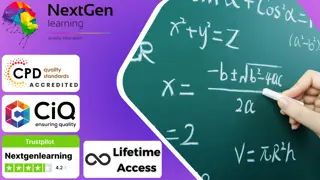
Search By Location
- skills Courses in London
- skills Courses in Birmingham
- skills Courses in Glasgow
- skills Courses in Liverpool
- skills Courses in Bristol
- skills Courses in Manchester
- skills Courses in Sheffield
- skills Courses in Leeds
- skills Courses in Edinburgh
- skills Courses in Leicester
- skills Courses in Coventry
- skills Courses in Bradford
- skills Courses in Cardiff
- skills Courses in Belfast
- skills Courses in Nottingham
