- Professional Development
- Medicine & Nursing
- Arts & Crafts
- Health & Wellbeing
- Personal Development
967 Courses
Do you want to prepare for your dream job but strive hard to find the right courses? Then, stop worrying, for our strategically modified Finance and Budget Manager bundle will keep you up to date with the relevant knowledge and most recent matters of this emerging field. So, invest your money and effort in our 25 course mega bundle that will exceed your expectations within your budget. The Finance and Budget Manager related fields are thriving across the UK, and recruiters are hiring the most knowledgeable and proficient candidates. It's a demanding field with magnitudes of lucrative choices. If you need more guidance to specialise in this area and need help knowing where to start, then StudyHub proposes a preparatory bundle. This comprehensive Finance and Budget Manager bundle will help you build a solid foundation to become a proficient worker in the sector. This Finance and Budget Manager Bundle consists of the following 20 CPD Accredited Premium courses - Course 01 :Develop Your Career in Finance: Blue Ocean Strategy Course 02 :Finance Principles Course 03 :Financial Management Course 04 :Improve your Financial Intelligence Course 05 :Dealing With Uncertainity: Make Budgets and Forecasts Course 06 :Introduction to Corporate Finance Course 07 :Corporate Finance: Working Capital Management Course 08 :Anti Money Laundering (AML) Level 3 Training Course 09 :Sage 50 Accounts Course 10 :Commercial Law Course 11 :Tax Accounting Course 12 :Introduction to VAT Course 13 :Applied Accounting Course 14 :Document Control Course 15 :Stakeholder Management Course 16 :Excel Pivot Tables for Data Reporting Course 17 :Time Management Training - Online Course Course 18 :Raising Money & Valuations Course 19 :Cost Control Process and Management Course 20 :Debt Management - Online Course 5 Extraordinary Career Oriented courses that will assist you in reimagining your thriving techniques- Course 01 :Career Development Plan Fundamentals Course 02 :CV Writing and Job Searching Course 03 :Interview Skills: Ace the Interview Course 04 :Video Job Interview for Job Seekers Course 05 :Create a Professional LinkedIn Profile Learning Outcome This tailor-made Finance and Budget Manager bundle will allow you to- Uncover your skills and aptitudes to break new ground in the related fields Deep dive into the fundamental knowledge Acquire some hard and soft skills in this area Gain some transferable skills to elevate your performance Maintain good report with your clients and staff Gain necessary office skills and be tech savvy utilising relevant software Keep records of your work and make a report Know the regulations around this area Reinforce your career with specific knowledge of this field Know your legal and ethical responsibility as a professional in the related field This Finance and Budget Manager Bundle resources were created with the help of industry experts, and all subject-related information is kept updated on a regular basis to avoid learners from falling behind on the latest developments. Certification After studying the complete training you will be able to take the assessment. After successfully passing the assessment you will be able to claim all courses pdf certificates and 1 hardcopy certificate for the Title Course completely free. Other Hard Copy certificates need to be ordered at an additional cost of •8. CPD 250 CPD hours / points Accredited by CPD Quality Standards Who is this course for? Ambitious learners who want to strengthen their CV for their desired job should take advantage of the Finance and Budget Manager bundle! This bundle is also ideal for professionals looking for career advancement. Further progress towards - NCFE Level 3 Diploma in Skills for Business: Finance Requirements To participate in this course, all you need is - A smart device A secure internet connection And a keen interest in Finance and Budget Manager Career path Upon completing this essential Bundle, you will discover a new world of endless possibilities. These courses will help you to get a cut above the rest and allow you to be more efficient in the relevant fields.

Advanced Certificate in Impression Taking including Intra Oral Scanning
By Cavity Dental Training
This course, worth 30 hours of verifiable CPD, will demonstrate your ability to grade and reflect upon your impression technique and demonstrate competence to take impressions unsupervised under prescription. Learn about the Cavity Training Impression Taking Course The course is suited to nurses who aspire to treat patients directly and to take impressions or scan for impressions under the prescription of a registered dentist or clinical dental technician. To enrol, you must be GDC-registered, work in surgery and hold indemnity insurance. (extended duties) You will need a GDC registered dental professional able and willing to supervise you. You also need to complete an Anaphylaxis Awareness course – we offer a free CPD course for this. Frequently Asked Questions How long is the course? The course duration is 2 to 6 months. When are the classes held? You will attend a live webinar class for two Saturday mornings. Is there an exam at the end? There is no exam at the end, you need to successfully complete 24 assessments with your practice mentor and a complete a 500 word dissertation. What qualifications do I need to start the course? Preferable English and Maths level 4 and above, you must also be GDC registered. What opportunities for progression is there? This qualification allows candidates to further progress onto various post registration qualifications or career opportunities, such as: The Certificates in Orthodontic Nursing Extending a career in prosthetics. Training as a Lab Technician Course Dates 13th - 27th April 2024 9:30am - 1:30pm 11th - 25th May 2024 9:30am - 1:30pm 8th - 22nd June 2024 9:30am - 1:30pm 13th - 27th July 2024 9:30am - 1:30pm 3rd - 17th August 2024 9:30am - 1:30pm 7th - 21st September 2024 9:30am - 1:30pm Costs £180.00 per person (inc. VAT) Please choose from one of the course dates above. Each course is 2 days. The dates above indicate the 2 days of the course.

Face to Face Course via Zoom - Positive & Proactive Communication for Effective Call Handling
By The Development People
We are delighted to share that we are now running our GP Admin Development Programmes Live Online! If your team have had enough of pre-recorded courses then this is perfect! We are delivering the content online - Live! Teams can get involved, interact with each other, and have great discussions. We deliver a suite of programmes to support the development pathway of GP admin staff. Just £79+vat pp for a half day workshop with resources. The first in the series is: Positive & Proactive Communication for Effective Call Handling This workshop will provide an opportunity to look at how we positively communicate with others - taking into account patients expectations, stereotypes, our role, and how to have the best interactions! We add value by discussing the importance of their roles, exploring how change impacts us and patients, and how we can choose to respond. We couple this with a deeper exploration of communication techniques that leads to a greater understanding of how we can communicate using positive intention & language. It's suitable for all staff (new and more experienced). We also encourage the line manager to participate so that they can follow up on the content using our manager support pack - enabling staff to sustain and embed the learning. The programme will cover the following: The Heart Of The Surgery Changes & Choices Patient Experience Effective Communication Managing Other’s Emotions & Challenging Patients Importance of Signposting Keeping Motivated Creating New Habits We will be running multiple dates so that you can enrol small groups of staff any one time, leaving you enough people to man the helm!If you have any questions then please do get in touch,lucy@thedevelopmentpeople.co.uk
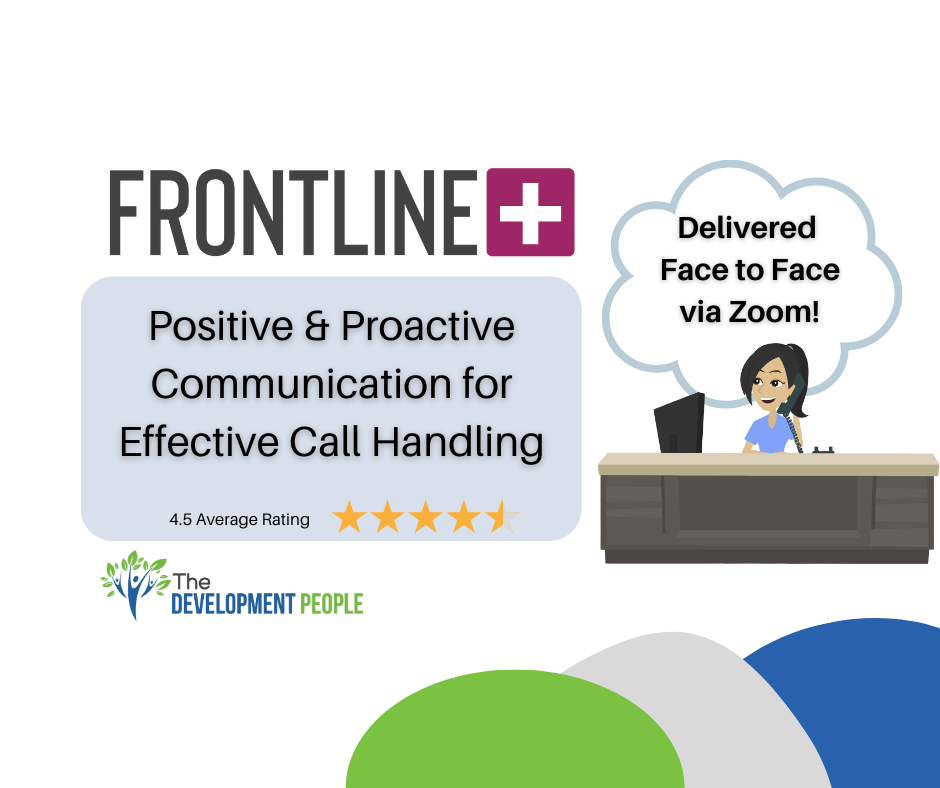
Give a compliment to your career and take it to the next level. This Purchase Ledger will provide you with the essential knowledge to shine in your professional career. Whether you want to develop skills for your next job or elevate your skills for your next promotion, this Purchase Ledgerbundle will help you stay ahead of the pack. Throughout the Purchase Ledgerprogramme, it stresses how to improve your competency as a person in your chosen field while also outlining essential career insights in the relevant job sector. Along with this Purchase Ledger course, you will get 10 premium courses, an originalhardcopy, 11 PDF certificates (Main Course + Additional Courses) Student ID card as gifts. This Purchase Ledger Bundle Consists of the following Premium courses: Course 01: Purchase Ledger Course 02: Purchasing & Procurement Course - Level 3 Course 03: Introduction to Accounting Course 04: Financial Analysis Course 05: Making Budget & Forecast Course 06: Management Accounting Tools Course 07: Level 3 Xero Training Course 08: Level 3 Tax Accounting Course 09: Introduction to VAT Course 10: Diploma in Lean Process and Six Sigma Course 11: Commercial Law 2021 Enrol now in Purchase Ledger to advance your career, and use the premium study materials from Apex Learning. Certificate: PDF Certificate: Free (Previously it was £6*11 = £66) Hard Copy Certificate: Free (For The Title Course: Previously it was £10) The bundle incorporates basic to advanced level skills to shed some light on your way and boost your career. Hence, you can strengthen your Purchase Ledger expertise and essential knowledge, which will assist you in reaching your goal. Moreover, you can learn from any place in your own time without travelling for classes. CPD 110 CPD hours / points Accredited by CPD Quality Standards Who is this course for? Anyone from any background can enrol in this Purchase Ledger bundle. Requirements This Purchase Ledger course has been designed to be fully compatible with tablets and smartphones. Career path Having this expertise will increase the value of your CV and open you up to multiple job sectors. Certificates Certificate of completion Digital certificate - Included Certificate of completion Hard copy certificate - Included You will get the Hard Copy certificate for the title course (Purchase Ledger) absolutely Free! Other Hard Copy certificates are available for £10 each. Please Note: The delivery charge inside the UK is £3.99, and the international students must pay a £9.99 shipping cost.

Mental Health - Level 1
By Aplus Medical Services & Training
Awareness of First Aid for Mental Health Half Day | Four Hours Cost: £45 + vat per person SYLLABUS A range of First Aid for Mental Health related subjects are covered, including: What is First Aid for Mental Health? Identifying mental health conditions Providing advice and starting a conversation Stress Mental health conditions CERTIFICATION Level 1 Award in Awareness for First Aid for Mental Health will be issued to the learner, subject to successful assessment. This qualification is valid for three years from the date of achievement. It is strongly recommended that the learner attends annual refresher training. The learner must complete the full course again to re-qualify for a further three years. Maximum of 16 people First Aid • Mental Health One of our standout offerings is our In-Person Workshops on First Aid for Mental Health. These Workshops are designed to help participants understand mental health better, recognise signs of mental health issues in others and learn how to provide initial help and guide a person towards appropriate professional help. Mental Health is just as important as physical health, yet it often gets overlooked in traditional First Aid Training Programmes. We aim to change this at APLUS Medical Services & Training by providing comprehensive Mental Health First Aid Training. Our interactive and engaging Workshops provide participants with practical skills they can use in real-life situations. They are led by experienced Mental Health Professionals passionate about raising awareness about mental health issues and empowering others with the knowledge and skills to make a difference.

Platelet Rich Plasma Skin & Hair | JOIN ONLINE CLASS
4.9(74)By Harley Elite Academy | Cosmetic Medicine Courses
CLINICAL PRP • Sports medicine • Traumatology • Ophthalmic • Burn trauma • Wound healing – diabetic foot • Skin grafting • Dentistry-sinus lift • Tooth implants. Group Discount | We do not charge VAT! PRP theory & equipment: Training Online Theory will enable you to understand: Anatomy Vascular Supply, Contraindications Patient consultation Complications Management Post treatment advice Dealing with equipment | Suppliers A certification of training will be provided upon completion of the course. Aesthetic PRP • Skin rejuvenation • Hair restoration • Fat grafting in combination PRP • Post laser •Acne & Rosacea •Acne scar •Tissue Volumisation alternative of HA fillers •Aesthetic gynaecology /urology. Platelet Rich Plasma We will cover pertinent information including mechanism of action, safety and efficacy issues, management and treatment of complications, dilution guidelines, and more. Hands on practical session – skin rejuvenation and hair loss Extraction, Preparation and Dosage Management Injection techniques – face, neck and head (hair loss); also the use of cannula Upon successful completion of the course, you will receive a certificate and title of PRP Certified Practitioner. MASTER CLASS PRP & PRF During the course we are providing . Taking blood and how to use a Centrifuge . PRP injecting techniques in face neck and décolletage hands. PRP Microneedling using a DERMAPEN. Combination treatment PRP with Mesotherapy. MECHANISM OF ACTION Platelets + Leucocytes form 3D mesh release of GF Chemo attraction and migration of macrophages and stem cells Stem cells proliferates by mitosis Stem cells undergo differentiation process BENEFIT FROM PRP TREATMENT & THERAPYExperience the advantages of PRP treatment and therapy, utilizing autologous blood with natural growth factors for disease-free and hypoallergenic benefits. Boost wound healing by regulating mitosis, proliferation, and differentiation, enhancing tissue with collagen, elastin, and hyaluronic acid. Benefit from improved tissue oxygenation, nutrition flow, and support for procedures like hair transplants, fat transfers, and skin grafts.PRP works effectively in skin rejuvenation, facial resurfacing, microneedling, and combines well with HA, PDO threads, skin boosters, peeling, or CO2 lasers. It also proves beneficial for hair restoration, showing positive results in various protocols for Androgenic alopecia and age-related hair loss.PRP where works .Skin rejuvenation-facial resurfacing application-injection alone. Microneedling Combination with HA, Combination with PDO threads, Skin boosters , peeling or CO2 lasers Hair restoration, Multiple protocols with positive results Evidence for improvement of: Androgenic alopecia-male and females, “spot hair lost” Improvement of age related hair loss. You need to be medically qualified as a doctor, dentist, nurse, pharmacist or paramedic with full governing body registration and have completed a Foundation Filler Course and to have administered a number of cases. MASTERCLASS 8 CPD POINTS 1 DAY INTENSIVE COURSE ONLINE VIDEO TRAINING

Do you want to prepare for your dream job but strive hard to find the right courses? Then, stop worrying, for our strategically modified Audit Manager bundle will keep you up to date with the relevant knowledge and most recent matters of this emerging field. So, invest your money and effort in our 30 course mega bundle that will exceed your expectations within your budget. The Audit Manager related fields are thriving across the UK, and recruiters are hiring the most knowledgeable and proficient candidates. It's a demanding field with magnitudes of lucrative choices. If you need more guidance to specialise in this area and need help knowing where to start, then StudyHub proposes a preparatory bundle. This comprehensive Audit Manager bundle will help you build a solid foundation to become a proficient worker in the sector. This Audit Manager Bundle consists of the following 25 CPD Accredited Premium courses - Course 1: Develop Your Career in Finance: Blue Ocean Strategy Course 2: Finance Principles Course 3: Financial Management Course 4: Improve your Financial Intelligence Course 5: Dealing With Uncertainity: Make Budgets and Forecasts Course 6: Introduction to Corporate Finance Course 7: Raising Money & Valuations Course 8: Cost Control Process and Management Course 9: Debt Management - Online Course Course 10: Anti Money Laundering (AML) Level 3 Training Course 11: Sage 50 Accounts Course 12: Commercial Law Course 13: Tax Accounting Course 14: Introduction to VAT Course 15: Corporate Finance: Working Capital Management Course 16: Financial Ratio Analysis for Business Decisions Course 17: Financial Modeling Using Excel Course 18: Fundamentals of Zero Based Budgeting Course 19: Financial Analysis : Finance Reports Course 20: Financial Reporting Course 21: Presenting Financial Information Course 22: Financial Wellness: Managing Personal Cash Flow Course 23: Understanding Financial Statements and Analysis Course 24: Banking and Finance Accounting Statements Financial Analysis Course 25: Financial Statements Fraud Detection Training 5 Extraordinary Career Oriented courses that will assist you in reimagining your thriving techniques- Course 1: Career Development Plan Fundamentals Course 2: CV Writing and Job Searching Course 3: Interview Skills: Ace the Interview Course 4: Video Job Interview for Job Seekers Course 5: Create a Professional LinkedIn Profile Learning Outcome This tailor-made Audit Manager bundle will allow you to- Uncover your skills and aptitudes to break new ground in the related fields Deep dive into the fundamental knowledge Acquire some hard and soft skills in this area Gain some transferable skills to elevate your performance Maintain good report with your clients and staff Gain necessary office skills and be tech savvy utilising relevant software Keep records of your work and make a report Know the regulations around this area Reinforce your career with specific knowledge of this field Know your legal and ethical responsibility as a professional in the related field This Audit Manager Bundle resources were created with the help of industry experts, and all subject-related information is kept updated on a regular basis to avoid learners from falling behind on the latest developments. Certification After studying the complete training you will be able to take the assessment. After successfully passing the assessment you will be able to claim all courses pdf certificates and 1 hardcopy certificate for the Title Course completely free. Other Hard Copy certificates need to be ordered at an additional cost of •8. CPD 300 CPD hours / points Accredited by CPD Quality Standards Who is this course for? Ambitious learners who want to strengthen their CV for their desired job should take advantage of the Audit Manager bundle! This bundle is also ideal for professionals looking for career advancement. Requirements To participate in this course, all you need is - A smart device A secure internet connection And a keen interest in Audit Manager Career path Upon completing this essential Bundle, you will discover a new world of endless possibilities. These courses will help you to get a cut above the rest and allow you to be more efficient in the relevant fields.

Estate Management Training
By Imperial Academy
Free Level 7 QLS Endorsed Certificate | CPD & IAO Accredited | Installment Payment | 180 CPD Points | Lifetime Access

Search By Location
- VAT Courses in London
- VAT Courses in Birmingham
- VAT Courses in Glasgow
- VAT Courses in Liverpool
- VAT Courses in Bristol
- VAT Courses in Manchester
- VAT Courses in Sheffield
- VAT Courses in Leeds
- VAT Courses in Edinburgh
- VAT Courses in Leicester
- VAT Courses in Coventry
- VAT Courses in Bradford
- VAT Courses in Cardiff
- VAT Courses in Belfast
- VAT Courses in Nottingham

