- Professional Development
- Medicine & Nursing
- Arts & Crafts
- Health & Wellbeing
- Personal Development
46223 Courses
IT Cyber Security Engineer – Job Ready Programme Enrol in Our IT Cyber Security Engineer – Job Ready Programme with Career Support! Gain access to 3,000+ online courses and earn Free Certificates to showcase your skills and boost your career potential. Step into the high-demand world of cyber security with a comprehensive programme designed for the UK job market. Master critical areas like penetration testing, secure cloud architecture, AI-powered threat detection, and GDPR compliance—skills that can lead to roles earning up to £95,000 a year. As UK businesses face £27 billion in cybercrime losses annually, the demand for skilled IT Cyber Security Engineers has never been greater. Whether you're changing careers or upskilling, this course equips you with in-demand expertise in threat intelligence, cryptography, and secure coding. Become the digital defence every company needs. Start your journey toward a resilient and rewarding career in cyber security today. Professional Diploma in IT Cyber Security Engineer – 25 Core Courses – Course 01: Cyber Security Online Course: DOSS and DDOS – Course 02: Cyber Security Training: Incident Handling & Response – Course 03: Security Threat Management – Course 04: Certified Information Security Manager (CISM) – Course 05: Certified Information Systems Security Professional (CISSP) – Course 06: CompTIA Advanced Security Practitioner (CASP) – Course 07: Computer Network Security Complete Training – Course 08: CyberSec First Responder: Threat Detection and Response [QLS Level 7] – Course 09: Bash Scripting and Shell Programming for Beginners – Course 10: Ethical Hacking Masterclass – Course 11: CompTIA PenTest+ Ethical Hacking Course – Course 12: BlackArch Linux: Ethical Hacking and Penetration Testing – Course 13: Ultimate Linux Security and Hardening Training – Course 14: The Complete Python Hacking Course: Beginner to Advanced! – Course 15: SQL Database Basics – Course 16: CompTIA Network+ Certification (N10-008) – Course 17: CompTIA A+ Core 1 (220-1101) Course – Course 18: CompTIA A+ Core 2 (220-1102) Course – Course 19: CompTIA Security+ (SY0-601) – Course 20: CompTIA Cloud+ CV0-002 Course – Course 21: Cisco CCENT/CCNA Interconnecting Cisco Networking Devices Part 1 – Course 22: Cisco CCNA Interconnecting Cisco Networking Devices Part 2 (ICND2) Training – Course 23: Cisco ASA Firewall Training with Step-by-Step Lab Workbook – Course 24: FortiGate Firewall Training Step-by-Step Lab Workbook – Course 25: Palo Alto Firewall Training with Step-by-Step Lab Workbook Job Readiness & Career Development Training (Complementary) – Course 01: Career Development Training – Course 02: Effective CV Writing – Course 03: CV Writing and Interview Tricks – Course 04: Ace the Interview – Interview Prep That Makes a Difference – Course 05: Job Search Skills – Course 06: Effective Communication Skills for Professionals – Course 07: Boost Your Confidence, Assertiveness – Course 08: Body Language Secrets – Course 09: Coaching and Mentoring – Course 10: Presentation Skills – Present like a Pro – Course 11: Public Speaking Course – Course 12: Project Management Training – Course 13: Leadership & Management – Course 14: Negotiation and Agreement Training – Course 15: Workplace Equality & Diversity – Course 16: Professional Development and Personal Well-being – Course 17: Emotional Intelligence and Human Behaviour – Course 18: Time Management: Step By Step Training – Course 19: Cross-Cultural Awareness – Course 20: Productivity Boosting – Course 21: Critical Thinking & Problem Solving – Course 22: Perfect LinkedIn Profile Creation – Course 23: Resume Writing Skills & Job Search With LinkedIn – Course 24: Email Writing – Course 25: Learn Microsoft Word, PowerPoint & Outlook In 90 Minutes!

This course is designed to equip participants with comprehensive knowledge in Pharmaceutical Quality System and Good Manufacturing and Distribution Practices. It covers the entire lifecycle of pharmaceutical production, from initial design and development to distribution and compliance. The course includes real-world case studies and interactive tools. Course Objectives Career Launch: Equip those with little or no GMP/QA experience with the essential knowledge, practical skills, and industry support needed to launch a successful career. Comprehensive Foundation: Provide a strong foundational understanding of QA in the EU, UK, and US, preparing you for diverse opportunities in the global market

Corporate DEI Program
By Netwomen
Insightful leaders understand the importance of employee collaboration and a solid team ethos. Highly efficient and self-learning teams only achieve top performance when leaders and team members are aligned with regard to diversity, equity and inclusion. This is a highly interactive and tailored workshop with two tracks: Upper Management Track and Midde Management/Staff Track. Optimised for tailored audiences Built for groups of 20+ Led by experienced and certified professionals Specialised to address issues around inclusivity and equity in all industries Program Details For Upper Management Teams Module 1 – The Empowered Leader: 15 Characteristics Module 2 – Communication and Listening Skills Module 3 – Empowering and Respecting Employees Module 4 – (DEI) Principles for Full Cultural Inclusivity For Middle Management & Staff Teams Module 1 – Typical Struggles Module 2 – Support for Growth Module 3 – Get Inspired Module 4 – See What it Looks Like Investment Fee: £50,000 25 participants max per 12-week cohort TRAINING FORMAT : 16 - Week Cohorts Delivered in 1-hour sessions Virtually Facilitated Sessions Corporate DEI Program One Pager

Data Protection (GDPR) Foundation Certificate
By Computer Law Training
This Foundation Certificate is an internationally recognised qualification, endorsed by TQUK, which is regulated by Ofqual, a UK Government department.

Introduction to Data Analytics & Visualization
By EnergyEdge - Training for a Sustainable Energy Future
Develop your expertise in data analytics and visualization with EnergyEdge's Introduction to Data Analytics Visualization course. Join our classroom training to acquire essential skills in this field.
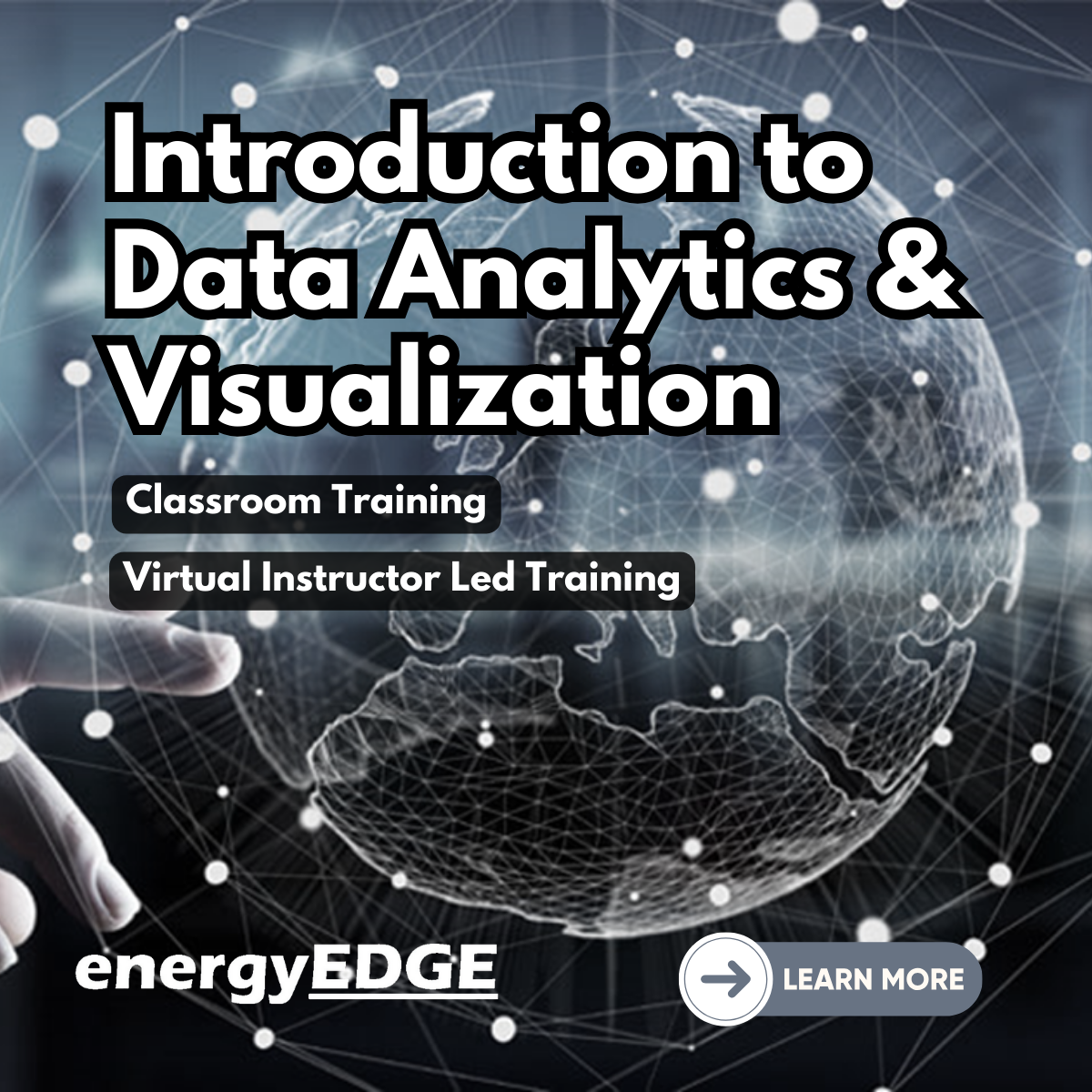
DWDM training course description A concise overview of Wave Division Multiplexing (WDM) with both Coarse Wave Division Multiplexing (CWDM) and Dense Wave Division Multiplexing (DWDM) being covered. The course starts with a review of the relevant elements of fibre transmission and multiplexing before then studying WDM components and architectures. Reliability, resilience and management are then followed by WDM services and futures. What will you learn Explain the benefits of WDM. Describe Dispersion and four way mixing. Describe the different WDM equipment components. Describe different WDM architectures. Explain How DWDM works. DWDM training course details Who will benefit: Anyone working with CWDM/DWDM. Prerequisites: Telecommunications Introduction Duration 2 days DWDM training course contents Fibre communications review Optical transmission, Fibre characteristics, Fibre component parts. Multi Mode Fibre (MMF). Single Mode Fibre (SMF). Fibre connections. Lasers. Attenuations, dispersion, optical signal noise ratios (OSNR) and their effects. Channel Spacing and Signal Direction. Limiting factors to single wavelength. WDM overview Multiplexing, TDM, WDM benefits. WDM standards. CWDM vs. DWDM. Four Wave Mixing (FWM). Impact and countermeasures to FWM on WDM. CWDM ITU G.694.2, channels, channel spacing. DWDM ITU G.694.1, channels, channel spacing. WDM Equipment Components Equipment components and building blocks. Optical Terminal Multiplexers (OTM). Optical Add/Drop Multiplexers (OADM). Adding versus dropping. Optical Amplifiers. Erbium Doped Fibre Amplifiers (EDFA). Transponders and Combiners. WDM/DWDM Hubs. Optical and Electrical Cross Connects (OXCs/DXCs). Types of Cross Connects (Transparent/Opaque). Advantages and disadvantages of various Optical cross connects. WDM Architectures WDM network sections. Point-to-Point, Optical switches, mesh, ring and star topology. Example of combined WDM and other technology network. Wavelength converting transponders, 1R, 2R, 3R. Protection for WDM Sub 50ms failover. Equipment protection. Card protection. Y cable, Splitter protection. Far end laser control. Line protection. OMSP 1+1, OMSP 1:1, OMSP 1: N. Self healing optical ring. Sub Network Connection Protection (SNCP). Automatically Switched Optical Networks (ASON). WDM Management Options In band management. Out of band management. The Optical Supervisory Channel (OSC). OSC capabilities. WDM services WDM Access. Bit rates, Transparent Networks. Modulation, DQPSK. SDH over WDM. Migrating from SDH to DWDM. Ethernet over WDM, IP over WDM. Optical Transport Networks G.709, 'digital wrapper', Optical Channel Payload Unit (OPU), Optical Channel Transport Unit ( OTU), Optical Channel Data Unit (ODU). OTU1, OTU2, OTU3, OTU4. WDM Futures All optical amplification, Raman amplification, distributed, lumped. Bit rates. Solitons. Coherent technologies.

Advanced Kibana training course description This training course is aimed at users who already have some experience with Kibana, who are looking to further their knowledge. What will you learn Lens Timelion Maps Custom Visualisations with Vega Canvas Filters and Controls Drilldown and Dashboards KQSL and ElasticQueries Scripted and RunTime Fields Alerts and Alarms Advanced Kibana training course details Who will benefit: Users who already have some experience with Kibana, who are looking to further their knowledge. Prerequisites: None Duration 1 day Advanced Kibana training course contents Topics Lens Visualisation types (tables,bars,charts) Category breakdown Adding multiple metrics Using formulas in metrics Labels Adding reference layer Limitations Visualise Library Timeseries, Metrics Different types of aggregations Maps GeoMapping Heat Maps Using ES index as data source Visualisation, tool tips Custom Visualisations with Vega Introduction to vega scripting Canvas Widgets and Texts Elasticsearch SQL Canvas Expressions Filters and Controls Dropdown filters Ad-hoc filters Searchbar filters Drilldown Dashboards Linking one dashboard to another KQSL and ElasticQueries Bool Query AND/OR Phrase Part match vs keyword search Wildcard search Scripted and RunTime Fields Creating ad-hoc calculated fields using scripts Performance issues Alerts and Alarms Query Based Formatting output Connector types(email,index,teams etc)

Concise Cisco switches course description A hands on course covering the product specifics of Cisco switches. Installation, configuration, maintenance and troubleshooting are all covered in a practical oriented way. VLANs often take up a large part of the course. The course covers all interfaces but concentrates on using the command line interface. Delegates are, however, free to use the web based interface in all exercises. What will you learn Install Cisco switches. Use the command line interface and the web based interface to manage Cisco switches. Configure and troubleshoot Cisco switches. Perform software upgrades and maintain configurations using TFTP. Concise Cisco switches course details Who will benefit: Anyone working with Cisco switches. Particularly aimed at engineers and technicians supporting Cisco switches. Prerequisites: None. Duration 2 days Concise Cisco switches course content Ethernet review Single segment Ethernet, CSMA/CD, Broadcast domains, collision domains. Hubs, Extending the LAN. Hands on Hub based Ethernet. Cisco switches What are switches, frame forwarding and filtering, the forwarding database. Hands on Switched based Ethernet. Configuring Cisco switches Accessing the switch, installing the switch, The CLI, connecting PCs using the switch. Hands on Configuring Cisco switches. The command line interface User and privilege modes, online help, show, basic troubleshooting. The configuration editor, Global, major and sub commands, enable, secret and other passwords. Hands on Simple troubleshooting using the CLI. Port configuration Speed, duplex, security, trunking. Hands on Port trunking. Spanning Tree Protocol Spanning Tree, Loops, effect, root bridges, bridge port states, STP reconfiguration. RSTP and variants. Hands on STP. VLANS What are VLANs, configuring VLANs, access ports and trunks, 802.1Q, inter VLAN routing. Hands on Access ports, trunks, layer 3 switching. Housekeeping Configuration management, software management, password recovery. Hands on TFTP. Managing interconnection devices SNMP, RMON, RMON II. Troubleshooting LEDs, CDP, logging, Layer 1, layer 2, layer 3. Hands on Fixing things.

Wireshark 101 training course description Wireshark is a free network protocol analyser. This hands-on course focuses on troubleshooting networks using the Wireshark protocol analyser. The course concentrates on the product and students will gain from the most from this course only if they already have a sound knowledge of the TCP/IP protocols What will you learn Download and install Wireshark. Capture and analyse packets with Wireshark. Configure capture and display filters. Customise Wireshark. Troubleshoot networks using Wireshark. Wireshark 101 training course details Who will benefit: Technical staff looking after networks. Prerequisites: TCP/IP Foundation for engineers Duration 2 days Wireshark 101 training course contents What is Wireshark? Protocol analysers, Wireshark features, versions, troubleshooting techniques with Wireshark. Installing Wireshark Downloading Wireshark, UNIX issues, Microsoft issues, the role of winpcap, promiscuous mode, installing Wireshark. Wireshark documentation and help. Hands on Downloading and installing Wireshark. Capturing traffic Starting and stopping basic packet captures, the packet list pane, packet details pane, packet bytes pane, interfaces, using Wireshark in a switched architecture. Hands on Capturing packets with Wireshark. Troubleshooting networks with Wireshark Common packet flows. Hands on Analysing a variety of problems with Wireshark. Capture filters Capture filter expressions, capture filter examples (host, port, network, protocol), primitives, combining primitives, payload matching. Hands on Configuring capture filters. Working with captured packets Live packet capture, saving to a file, capture file formats, reading capture files from other analysers, merging capture files, finding packets, going to a specific packet, display filters, display filter expressions. Hands on Saving captured data, configuring display filters. Analysis and statistics with Wireshark Enabling/disabling protocols, user specified decodes, following TCP streams, protocol statistics, conversation lists, endpoint lists, I/O graphs, protocol specific statistics. Hands on Using the analysis and statistics menus. Command line tools Tshark, capinfos, editcap, mergecap, text2pcap, idl2eth. Hands on Using tshark. Advanced issues 802.11 issues, management frames, monitor mode, packet reassembling, name resolution, customising Wireshark. Hands on Customising name resolution.

DevOps Leader (DOL)©
By Nexus Human
Duration 2 Days 12 CPD hours This course is intended for The target audience for the DevOps Leader course are professionals including: Anyone starting or leading a DevOps cultural transformation program, Anyone interested in modern IT leadership and organizational change approaches, Business Managers, Business Stakeholders, Change Agents, Consultants, DevOps Consultants, DevOps Engineers, IT Directors, IT Managers, IT Team, Leaders, Lean Coaches, Practitioners, Product Owners, Scrum Masters, System Integrators, Tool Providers Overview The learning objectives for DOL include a practical understanding of: - DevOps and time to market - The business and IT perspectives - Key differences between DevOps IT and traditional IT - Planning and organizing - Understanding performance and culture - Measurement differences - Designing a DevOps organization - Focusing on what matters - Ideas for organizing workflows - Sharing information - Defining meaningful metrics - Value stream mapping - The Spotify Squad model - Managing culture change - Popular tools and key practices - Putting it all together The DevOps Leader course is a unique and practical experience for participants who want to take a transformational leadership approach and make an impact within their organization by implementing DevOps. Leading people through a cultural transformation requires new skills, innovative thinking, and transformational leadership. Leaders up, down and across the IT organization must align and collaborate to break down silos and evolve the organization. The course highlights the human dynamics of cultural change and equips participants with practices, methods, and tools to engage people across the DevOps spectrum through the use of real-life scenarios and case studies. Upon completion of the course, participants will have tangible takeaways to leverage when back in the office such as understanding Value Stream Mapping. Prerequisites DevOps Foundation 1 - DevOps and Time What Is DevOps? Why Do DevOps Companies Doing DevOps The Magic Equation 2 - Key Differences Between DevOps IT and Traditional IT What Sets DevOps IT apart from Traditional IT How DevOps IT is Organized Differently How to Perform to a Different Standard How to Use Different Measurements 3 - Becoming a DevOps organization Transformational Leadership Redesigning An Organization for DevOps Design Principles Focus Work Information Metrics 4 - Value Stream Mapping What is Value Stream Mapping? Why Do We Need to Use this Framework? Types of Maps How to Create a Value Stream Map? Types of Data to Collect How to Handle Exceptions 5 - Value Stream Mapping Exercise 6 - Squad Organizational Model Conway's Law The Problem with Silos Spotify?s Squad Organization Model (Structure, Roles) Squads Tribes Chapters Guilds How to Reorganize in Order to Move to this Model 7 - Managing Culture Change What is Culture and How Does it Impact Performance? Types of IT Culture Cultural Traits of a DevOps Organization How to Manage Change 8 - Culture and its Impact on Performance Types of IT Culture What is a DevOps Culture How To Manage Change The Three Phases Of Change Types of Changes That Need to be Implemented 9 - Popular DevOps Tools and Practices DevOps Tools Periodic Table Top DevOps Tool Categories Common and Popular Practices 10 - Building a Business Case 11 - Bringing it all Together 12 - Additional Sources of Information 13 - Exam Preparations Exam Requirements, Question Weighting, and Terminology List Sample Exam Review Additional course details: Nexus Humans DevOps Leader (DevOps Institute) training program is a workshop that presents an invigorating mix of sessions, lessons, and masterclasses meticulously crafted to propel your learning expedition forward. This immersive bootcamp-style experience boasts interactive lectures, hands-on labs, and collaborative hackathons, all strategically designed to fortify fundamental concepts. Guided by seasoned coaches, each session offers priceless insights and practical skills crucial for honing your expertise. Whether you're stepping into the realm of professional skills or a seasoned professional, this comprehensive course ensures you're equipped with the knowledge and prowess necessary for success. While we feel this is the best course for the DevOps Leader (DevOps Institute) course and one of our Top 10 we encourage you to read the course outline to make sure it is the right content for you. Additionally, private sessions, closed classes or dedicated events are available both live online and at our training centres in Dublin and London, as well as at your offices anywhere in the UK, Ireland or across EMEA.

Search By Location
- IT Courses in London
- IT Courses in Birmingham
- IT Courses in Glasgow
- IT Courses in Liverpool
- IT Courses in Bristol
- IT Courses in Manchester
- IT Courses in Sheffield
- IT Courses in Leeds
- IT Courses in Edinburgh
- IT Courses in Leicester
- IT Courses in Coventry
- IT Courses in Bradford
- IT Courses in Cardiff
- IT Courses in Belfast
- IT Courses in Nottingham