- Professional Development
- Medicine & Nursing
- Arts & Crafts
- Health & Wellbeing
- Personal Development
624 Courses
Asbestos, COSHH, Spill Management, DSEAR, Construction Safety & First Aid at Work
By Compliance Central
Feeling Stuck in Your Career? The Asbestos, COSHH, Spill Management, DSEAR, Construction Safety & First Aid at Work Bundle is Your Skill-Building Solution. This exceptional collection of 30 premium courses is designed to encourage growth and improve your career opportunities. Suited to meet different interests and goals, the Asbestos, Construction Safety & First Aid at Work bundle provides an engaging learning experience, helping you learn skills across various disciplines. With Asbestos, COSHH, Spill Management, DSEAR, Construction Safety & First Aid at Work Bundle, you'll have a personalised journey that aligns with your career goals and interests. This comprehensive package helps you confidently tackle new challenges, whether entering a new field or enhancing your existing knowledge. The Asbestos, Construction Safety & First Aid at Work bundle is your gateway to expanding your career options, increasing job demand, and enhancing your skill set. By enrolling in this bundle, you'll receive complimentary PDF certificates for all courses, adding value to your resume at no extra cost. Develop key skills and achieve important progress in your career and personal development. Start your journey today and experience the transformative impact of the Asbestos, COSHH, Spill Management, DSEAR, Construction Safety & First Aid at Work bundle on your job life and career growth! This Asbestos, COSHH, Spill Management, DSEAR, Construction Safety & First Aid at Work Bundle Comprises the Following CPD Accredited Courses: Course 01: Asbestos Awareness Training Course 02: COSHH Training for Assessors Course 03: Spill Management Training Course 04: Chemical Spill Course 05: Environmental Health Course 06: Particle Physics Course 07: DSEAR Training Course 08: Fire Safety, Fire Marshal and Fire Emergency Evacuation Course 09: Construction Safety Course 10: Manual Handling Level 2 Course 11: Advanced Electrical Safety Course 12: PUWER Course 13: RIDDOR Training Course 14: Ladder Safety Course 15: Working at Height Level 2 Course 16: LOLER Training Course 17: Lone Worker Safety Course 18: Industrial Safety Officer Course 19: Fire Safety Facilitator Course 20: Working in Confined Spaces Training Course 21: Food Safety Annual Refresher Course 22: Warehouse Safety Manager Course 23: Building Safety Manager Course 24: Health and Safety at Workplace Course 25: First Aid at Work Course 26: Learn to Make a Fresh Start in Your Life Course 27: Motivation - Motivating Yourself & Others Course 28: Excel: Top 50 Microsoft Excel Formulas in 50 Minutes! Course 29: Decision-Making and Critical Thinking Course 30: Time Management Training - Online Course What will make you stand out? Upon completion of this online Asbestos, COSHH, Spill Management, DSEAR, Construction Safety & First Aid at Work Bundle, you will gain the following: CPD QS Accredited Proficiency with this Asbestos, Construction Safety & First Aid at Work Bundle After successfully completing the Asbestos, Construction Safety & First Aid at Work bundle, you will receive a FREE PDF Certificate from REED as evidence of your newly acquired abilities. Lifetime access to the whole collection of learning materials of this Asbestos, Construction Safety & First Aid at Work Bundle The online test with immediate results You can study and complete the Asbestos, Construction Safety & First Aid at Work bundle at your own pace. Study for the Asbestos, Construction Safety & First Aid at Work bundle using any internet-connected device, such as a computer, tablet, or mobile device. The Asbestos, COSHH, Spill Management, DSEAR, Construction Safety & First Aid at Work bundle is a premier learning resource, with each course module holding respected CPD accreditation, symbolising exceptional quality. The content is packed with knowledge and is regularly updated to ensure it remains relevant. This bundle offers not just education but a constantly improving learning experience designed to enrich both your personal and professional development. Advance the future of learning with the Asbestos, Construction Safety & First Aid at Work bundle, a comprehensive, complete collection of 30 courses. Each course in the Asbestos, Construction Safety & First Aid at Work bundle has been handpicked by our experts to provide a broad range of learning opportunities. Together, these modules form an important and well-rounded learning experience. Our mission is to deliver high-quality, accessible education for everyone. Whether you are starting your career, switching industries, or enhancing your professional skills, the Asbestos, Construction Safety & First Aid at Work bundle offers the flexibility and convenience to learn at your own pace. Make the Asbestos, Construction Safety & First Aid at Work package your trusted partner in your lifelong learning journey. CPD 300 CPD hours / points Accredited by CPD Quality Standards Who is this course for? The Asbestos, COSHH, Spill Management, DSEAR, Construction Safety & First Aid at Work is perfect for: Expand your knowledge and skillset for a fulfilling career with the Asbestos, Construction Safety & First Aid at Work bundle. Become a more valuable professional by earning CPD certification and mastering in-demand skills with the Asbestos, Construction Safety & First Aid at Work bundle. Discover your passion or explore new career options with the diverse learning opportunities in the Asbestos, Construction Safety & First Aid at Work bundle. Learn on your schedule, in the comfort of your home - the Asbestos, Construction Safety & First Aid at Work bundle offers ultimate flexibility for busy individuals. Requirements You are warmly invited to register for this bundle. Please be aware that no formal entry requirements or qualifications are necessary. This curriculum has been crafted to be open to everyone, regardless of previous experience or educational attainment. Career path Gain a wide range of skills across various fields, improve your problem-solving capabilities, and keep current with industry trends. Perfect for those aiming for career advancement, exploring a new professional direction, or pursuing personal growth. Begin your journey with the Asbestos, Construction Safety & First Aid at Work bundle. Certificates CPD Certificates Digital certificate - Included
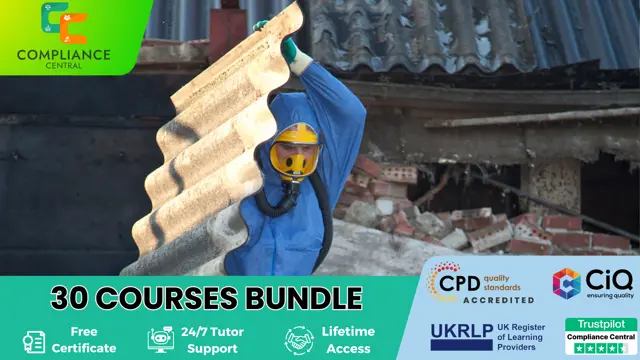
Clinical Coding: Medical Receptionist & Medical Secretary - 30 Unique Courses Bundle!
By Compliance Central
Feeling Stuck in Your Career? The Clinical Coding: Medical Receptionist & Medical Secretary - 30 Unique Courses Bundle! Bundle is Your Skill-Building Solution. This exceptional collection of 30 premium courses is designed to encourage growth and improve your career opportunities. Suited to meet different interests and goals, the Clinical Coding: Medical Receptionist & Medical Secretary bundle provides an engaging learning experience, helping you learn skills across various disciplines. With Clinical Coding: Medical Receptionist & Medical Secretary - 30 Unique Courses Bundle! Bundle, you'll have a personalised journey that aligns with your career goals and interests. This comprehensive package helps you confidently tackle new challenges, whether entering a new field or enhancing your existing knowledge. The Clinical Coding: Medical Receptionist & Medical Secretary bundle is your gateway to expanding your career options, increasing job demand, and enhancing your skill set. By enrolling in this bundle, you'll receive complimentary PDF certificates for all courses, adding value to your resume at no extra cost. Develop key skills and achieve important progress in your career and personal development. Start your journey today and experience the transformative impact of the Clinical Coding: Medical Receptionist & Medical Secretary - 30 Unique Courses Bundle! on your job life and career growth! This Clinical Coding: Medical Receptionist & Medical Secretary - 30 Unique Courses Bundle! Comprises the Following CPD Accredited Courses: Course 01: Medical Receptionist Course 02: Patient Customer Service Training Course 03: Diploma in Medical Secretary Course 04: Customer Service Diploma Course 05: Medical & Clinical Administration Diploma Course 06: Care Planning and Record-Keeping | Health & Safety Online Course Course 07: GDPR Course 08: Clinical Coding - Online Course Course 09: Essentials of European Medical Device Regulations Course 10: Learn Medical Coding Using 3M Software Course 11: Level-4 Medical coding Training: ICD-10-CM Course 12: Medical Coding Inpatient Training: DRG-ICD Course 13: Medical Coding Inpatient Training: DRG-PCS Course 14: Medical Law Course 15: Medical Terminology Training Course 16: Medical Writing Course 17: Clinical Observations Skills Course 18: Clinical Governance Course - Level 3 Course 19: Minute Taking Course Course 20: Document Control Course 21: Career Development Plan Fundamentals Course 22: CV Writing and Job Searching Course 23: Learn to Level Up Your Leadership Course 24: Networking Skills for Personal Success Course 25: Ace Your Presentations: Public Speaking Masterclass Course 26: Learn to Make a Fresh Start in Your Life Course 27: Motivation - Motivating Yourself & Others Course 28: Excel: Top 50 Microsoft Excel Formulas in 50 Minutes! Course 29: Decision-Making and Critical Thinking Course 30: Time Management Training - Online Course What will make you stand out? Upon completion of this online Clinical Coding: Medical Receptionist & Medical Secretary - 30 Unique Courses Bundle! Bundle, you will gain the following: CPD QS Accredited Proficiency with this Clinical Coding: Medical Receptionist & Medical Secretary Bundle After successfully completing the Clinical Coding: Medical Receptionist & Medical Secretary bundle, you will receive a FREE PDF Certificate from REED as evidence of your newly acquired abilities. Lifetime access to the whole collection of learning materials of this Clinical Coding: Medical Receptionist & Medical Secretary Bundle The online test with immediate results You can study and complete the Clinical Coding: Medical Receptionist & Medical Secretary bundle at your own pace. Study for the Clinical Coding: Medical Receptionist & Medical Secretary bundle using any internet-connected device, such as a computer, tablet, or mobile device. The Clinical Coding: Medical Receptionist & Medical Secretary - 30 Unique Courses Bundle! is a premier learning resource, with each course module holding respected CPD accreditation, symbolising exceptional quality. The content is packed with knowledge and is regularly updated to ensure it remains relevant. This bundle offers not just education but a constantly improving learning experience designed to enrich both your personal and professional development. Advance the future of learning with the Clinical Coding: Medical Receptionist & Medical Secretary bundle, a comprehensive, complete collection of 30 courses. Each course in the Clinical Coding: Medical Receptionist & Medical Secretary bundle has been handpicked by our experts to provide a broad range of learning opportunities. Together, these modules form an important and well-rounded learning experience. Our mission is to deliver high-quality, accessible education for everyone. Whether you are starting your career, switching industries, or enhancing your professional skills, the Clinical Coding: Medical Receptionist & Medical Secretary bundle offers the flexibility and convenience to learn at your own pace. Make the Clinical Coding: Medical Receptionist & Medical Secretary package your trusted partner in your lifelong learning journey. CPD 300 CPD hours / points Accredited by CPD Quality Standards Who is this course for? The Clinical Coding: Medical Receptionist & Medical Secretary - 30 Unique Courses Bundle! is perfect for: Expand your knowledge and skillset for a fulfilling career with the Clinical Coding: Medical Receptionist & Medical Secretary bundle. Become a more valuable professional by earning CPD certification and mastering in-demand skills with the Clinical Coding: Medical Receptionist & Medical Secretary bundle. Discover your passion or explore new career options with the diverse learning opportunities in the Clinical Coding: Medical Receptionist & Medical Secretary bundle. Learn on your schedule, in the comfort of your home - the Clinical Coding: Medical Receptionist & Medical Secretary bundle offers ultimate flexibility for busy individuals. Requirements You are warmly invited to register for this bundle. Please be aware that no formal entry requirements or qualifications are necessary. This curriculum has been crafted to be open to everyone, regardless of previous experience or educational attainment. Career path Gain a wide range of skills across various fields, improve your problem-solving capabilities, and keep current with industry trends. Perfect for those aiming for career advancement, exploring a new professional direction, or pursuing personal growth. Begin your journey with the Clinical Coding: Medical Receptionist & Medical Secretary bundle. Certificates CPD Certificates Digital certificate - Included
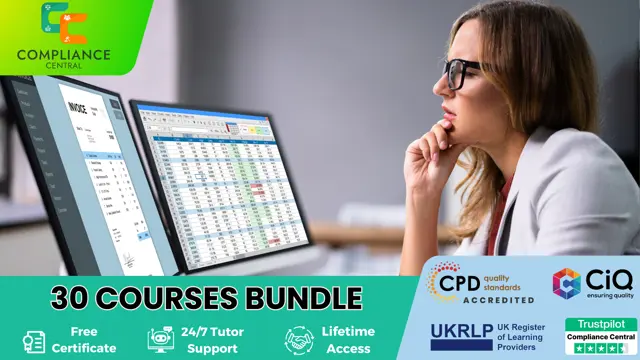
MB-335T00: Microsoft Dynamics 365 Supply Chain Management, Expert
By Nexus Human
Duration 5 Days 30 CPD hours This course is intended for This course is designed for the Dynamics 365 Supply Chain Management Functional Consultant Expert or those whose role includes implementing and configuring advanced features of Dynamics 365 Supply Chain Management. Overview Objectives: Create products as type Item and Service. Set up product unit conversions. Set up transfer orders Set up default order settings. Create product masters with predefined variants. Create and set up category hierarchies. Create product attributes. Create bill of materials using BOM designer Discrete manufacturing concepts Production order statuses Production stages Bill of materials (BOM) Resources Routes and operations Configure commodity pricing in Supply Chain Management. Configure product compliance in Supply Chain Management. Configure commodity pricing in Supply Chain Management. Configure product compliance in Supply Chain Management. Configure process manufacturing. Create and configure catch weight items. Configure approved vendors. Understand the features in engineering change management. Learn how the end-to-end engineering change management process works. Set up engineering organizations. Work with product versioning. Create dimension groups by using the version dimensions. Create product life cycle states. Use engineering categories. Set up engineering change severities and severity rules. Set up product owners. Use a workflow with engineering change management. Create an engineering change request. Learn about business impacts. Create an engineering change order. Important terminology to help you understand the concepts and processes that are associated with product configuration. Product configuration end-to-end scenario. Different areas that span the product configuration process. The product configuration model. How to build a product configuration model. Configure the costing sheet. Perform BOM calculation and analyze costs by using the costing sheet. IoT intelligence and insights in Supply Chain Management This course is designed to build your in Dynamics 365 Supply Chain Management application knowledge. This course will cover the most important features and functionalities needed by Dynamics 365 Supply Chain Management functional consultant including: The product information and how to configure, create, and manage your product and inventory. Supply chain management configuration and processing. The transportation management features, and the warehouse management features. Asset Management functionalities. Master planning configuration and processing. Sales and procurement processes. Create products and product masters in Dynamics 365 Supply Chain Management Product information workspace Concept of a product Create products Set up unit conversions Batch disposition codes Default order settings Define products as not stocked Create product masters with variants Gain productivity by using the Variant suggestions page Create and set up category hierarchies and attributes Set up item pricing Create bill of materials in Dynamics 365 Supply Chain Management Work with the BOM designer BOM and formula versions BOM line types BOM levels Get started with discrete manufacturing in Dynamics 365 Supply Chain Management Discrete manufacturing life cycle Master planning and planned production orders Bills of materials Working with BOM and item configurations Create a bill of materials Production orders Work with commodity pricing and compliance in Dynamics 365 Supply Chain Management Configure commodity pricing Configure product compliance Configure process manufacturing in Dynamics 365 Supply Chain Management Process manufacturing item types Production type setup Set up packaging and batch attributes Shelf life related setup Item model group, product compliance, and approved vendors Catch weight Transaction adjustments Catch weight item handling policy Catch weight tags Configure approved vendors Get started with Engineering Change Management for Dynamics 365 Supply Chain Management Overview of features End-to-end walkthrough of features Set up versioned products in Dynamics 365 Supply Chain Management Create an engineering organization Create nomenclature for product versions Create product version number rules Create product dimension groups by using the version dimension Create product life cycle states Engineering attributes Product readiness policies Product release policies Create engineering categories Configure engineering change management for Dynamics 365 Supply Chain Management Set up engineering change severities Set up severity rule sets Set up product owners Engineering workflows Request and follow up with product changes in Dynamics 365 Supply Chain Management Engineering change requests Engineering change orders up with product changes in Dynamics 365 Supply Chain Management Get started with product configuration in Dynamics 365 Supply Chain Management Elements of a product configuration model Expression constraints and table constraints in product configuration models Validate and test a product configuration model Finalize a model for configuration Set up a product configuration model Calculations for product configuration models Solver strategy for product configuration Reuse product configurations Release a product configuration model Customize a product configuration model Work with the costing sheet in Dynamics 365 Supply Chain Management Costing versions Cost groups Calculation groups Costing sheets BOM calculations BOM Measurements BOM Reports Configure formulas for process manufacturing in Dynamics 365 Supply Chain Management Formulas, formula lines, and formula versions Formula features Approve and activate formulas and formula versions Use step consumption Coproducts By-products Burden allocation Planning items Get started with production control in Dynamics 365 Supply Chain Management Core concepts in production control Understand unified manufacturing Manufacturing principles Overview of the production process and production life cycle Batch orders Discrete manufacturing Process manufacturing Lean manufacturing Configure production control for unified manufacturing Capacity planning Integration between the General ledger and the Production control modules IoT intelligence and insights Describe the value proposition for mixed-reality Guides for production floor workers Use warehouse management for manufacturing in Dynamics 365 Supply Chain Management Production input location Production output location Staging and order picking Release BOM and formula lines to the warehouse Cross-docking Planned cross docking Visibility into material exceptions Work with manufacturing execution in Dynamics 365 Supply Chain Management Understand the manufacturing executions Identify roles in manufacturing execution Planning consideration for manufacturing execution Configure manufacturing execution Setup time and attendance for manufacturing execution processes Control production with manufacturing execution Create and process report as finished journals with co-products and by-products Calculate and approve raw time registrations Report as finished from the job card device Get started with Asset Management for Dynamics 365 Supply Chain Management Asset Management terminology and concepts Functional locations and assets Assets and work orders Install the Asset Management mobile workspace Use the Asset Management mobile workspace Asset Management integration capabilities Integrate Asset Management with Dynamics 365 Guides Schedule work orders in Asset Management for Dynamics 365 Supply Chain Management Configure workers for work order scheduling Schedule and dispatch work orders Calculate capacity load on scheduled work orders Configure and perform the procure-to-purchase process in Dynamics 365 Supply Chain Management Procurement scenario Overview of the procure-to-purchase process Set up procurement categories Use procurement catalogs Create a purchase requisition Create and process a request for quotation Create purchase orders Vendor categories and catalogs Evaluate a vendor and put a vendor on hold Use purchasing policies Configure activity-based subcontracting and production flow costing in Dynamics 365 Supply Chain Management Subcontracting capabilities Subcontracting a vendor Subcontracting service Transfer activities as subcontracting activities Subcontracting as an alternate resource Cost accounting of subcontracted services Subcontracting cost flow Backflush costing Products and material in Work in Progress Standard cost Costing lean manufacturing Calculation of standard cost Calculate unused quantities Calculation of production variances to standard cost Ledger entries created from processing a production flow Configure and use agreements in Dynamics 365 Supply Chain Management Work with trade agreements Create sales agreements Create purchase agreements Configure trade allowance management Configure brokerage contract management Configure royalty contract management Configure vendor rebates Rebate management module Work with capa Additional course details: Nexus Humans MB-335T00: Microsoft Dynamics 365 Supply Chain Management, Expert training program is a workshop that presents an invigorating mix of sessions, lessons, and masterclasses meticulously crafted to propel your learning expedition forward. This immersive bootcamp-style experience boasts interactive lectures, hands-on labs, and collaborative hackathons, all strategically designed to fortify fundamental concepts. Guided by seasoned coaches, each session offers priceless insights and practical skills crucial for honing your expertise. Whether you're stepping into the realm of professional skills or a seasoned professional, this comprehensive course ensures you're equipped with the knowledge and prowess necessary for success. While we feel this is the best course for the MB-335T00: Microsoft Dynamics 365 Supply Chain Management, Expert course and one of our Top 10 we encourage you to read the course outline to make sure it is the right content for you. Additionally, private sessions, closed classes or dedicated events are available both live online and at our training centres in Dublin and London, as well as at your offices anywhere in the UK, Ireland or across EMEA.

Description: This course was created to help anyone learn about Microsoft Excel 2007 for beginners. Through this course, you will learn the importance of planning and organise your thoughts when creating a worksheet. This will help you maximise the capability of the Excel program. You will learn the basic functions and formula that are commonly used in Microsoft Excel. You will also know the importance of saving, editing and creating new worksheets in an effective manner. This course will help you practice what you've learned and learn how to apply what you've learned in your career. Who is the course for? Professionals who want to learn about Microsoft Excel 2007 features People who have an interest in knowing all the essentials in Microsoft Excel 2007 Entry Requirement: This course is available to all learners, of all academic backgrounds. Learners should be aged 16 or over to undertake the qualification. Good understanding of English language, numeracy and ICT are required to attend this course. Assessment: At the end of the course, you will be required to sit an online multiple-choice test. Your test will be assessed automatically and immediately so that you will instantly know whether you have been successful. Before sitting for your final exam you will have the opportunity to test your proficiency with a mock exam. Certification: After you have successfully passed the test, you will be able to obtain an Accredited Certificate of Achievement. You can however also obtain a Course Completion Certificate following the course completion without sitting for the test. Certificates can be obtained either in hard copy at a cost of £39 or in PDF format at a cost of £24. PDF certificate's turnaround time is 24 hours and for the hardcopy certificate, it is 3-9 working days. Why choose us? Affordable, engaging & high-quality e-learning study materials; Tutorial videos/materials from the industry leading experts; Study in a user-friendly, advanced online learning platform; Efficient exam systems for the assessment and instant result; The UK & internationally recognised accredited qualification; Access to course content on mobile, tablet or desktop from anywhere anytime; The benefit of career advancement opportunities; 24/7 student support via email. Career Path: The Microsoft Excel 2007 for Beginners is a useful qualification to possess and would be beneficial for any for any Office job, such as: Admin Assistant PA Secretary Administrator Account Assistant Bookkeeper Accountant Office Manager. Microsoft Excel 2007 for Beginners Module One - Getting Started 01:00:00 Module Two - Opening and Closing Excel 01:00:00 Module Three - Your First Worksheet 01:00:00 Module Four - Working with Excel Files 01:00:00 Module Five - Viewing Excel Data 01:00:00 Module Six - Printing Excel Data 01:00:00 Module Seven - Building Formulas 01:00:00 Module Eight - Using Excel Functions 01:00:00 Module Nine - Using Time Saving Tools 01:00:00 Module Ten - Formatting your Data 01:00:00 Module Eleven - More Formatting 01:00:00 Module Twelve - Wrapping Up 00:30:00 Activities Activities-Microsoft Excel 2007 for Beginners 00:00:00 Certificate and Transcript Order Your Certificates and Transcripts 00:00:00

In the Microsoft Excel for Beginners course, learners will be given a full introduction to the features and functions of Excel, taking their proficiency from beginner to advanced level in no time. We offer step-by-step guidance for managing everyday tasks, such as modifying a worksheet, managing workbooks, performing calculations and entering financial data. The principles and practices of SEN teaching and supporting children with learning difficulties is also covered in this comprehensive course. Learning Objectives: Master day-to-day office tasks and manage important work data with Microsoft Excel Learn how to modify and format worksheets in Excel Get step-by-step guidance on how to print and manage workbooks Be able to perform basic calculations and data-inputting tasks Who is this Course for? Microsoft Excel For Beginners is perfect for anyone trying to learn potential professional skills. As there is no experience and qualification required for this course, it is available for all students from any academic background. Requirements Our Microsoft Excel For Beginners is fully compatible with any kind of device. Whether you are using Windows computer, Mac, smartphones or tablets, you will get the same experience while learning. Besides that, you will be able to access the course with any kind of internet connection from anywhere at any time without any kind of limitation. CPD Certificate from Course Gate At the successful completion of the course, you can obtain your CPD certificate from us. You can order the PDF certificate for £9 and the hard copy for £15. Also, you can order both PDF and hardcopy certificates for £22. Career path This course opens a new door for you to enter the relevant job market and also gives you the opportunity to acquire extensive knowledge along with required skills to become successful. You will be able to add our qualification to your CV/resume which will help you to stand out in the competitive job industry. Course Curriculum Microsoft Excel Getting Started with Microsoft Office Excel 2016 Navigate the Excel User Interface 00:28:00 Use Excel Commands 00:10:00 Create and Save a Basic Workbook 00:19:00 Enter Cell Data 00:12:00 Use Excel Help 00:05:00 Performing Calculations Create Worksheet Formulas 00:15:00 Insert Functions 00:17:00 Reuse Formulas and Functions 00:17:00 Modifying a Worksheet Insert, Delete, and Adjust Cells, Columns, and Rows 00:10:00 Search for and Replace Data 00:09:00 Use Proofing and Research Tools 00:07:00 Formatting a Worksheet Apply Text Formats 00:17:00 Apply Number Format 00:08:00 Align Cell Contents 00:09:00 Apply Styles and Themes 00:12:00 Apply Basic Conditional Formatting 00:11:00 Create and Use Templates 00:07:00 Printing Workbooks Preview and Print a Workbook 00:10:00 Set Up the Page Layout 00:08:00 Configure Headers and Footers 00:07:00 Managing Workbooks Manage Worksheets 00:05:00 Manage Workbook and Worksheet Views 00:07:00 Manage Workbook Properties 00:05:00 Certificate and Transcript Order Your Certificates or Transcripts 00:00:00

Microsoft Excel assists you to perform with different programs such as calculation, macro program language, pivot tablets, graphics tools, and various applications within time. Learn much more precise use of these functions with the easiest and effective method thorough Microsoft Office 2016 Excel Beginners course. The course teaches you the basic functions of Excel. It instructs you how to open Excel files, make a simple calculation, and save it. It also teaches you how to put data, extract data, analyze actionable information, and perform in different ways. The purpose of the course is to enhance your ability to kick-start your career in a sound bite. Who is this Course for? Microsoft Office 2016 Excel Beginners is perfect for anyone trying to learn potential professional skills. As there is no experience and qualification required for this course, it is available for all students from any academic background. Entry Requirement: This course is available to all learners, of all academic backgrounds. Learners should be aged 16 or over to undertake the qualification. Good understanding of English language, numeracy and ICT are required to attend this course. CPD Certificate from Course Gate At the successful completion of the course, you can obtain your CPD certificate from us. You can order the PDF certificate for £9 and the hard copy for £15. Also, you can order both PDF and hardcopy certificates for £22. Career path This course opens a new door for you to enter the relevant job market and also gives you the opportunity to acquire extensive knowledge along with required skills to become successful. You will be able to add our qualification to your CV/resume which will help you to stand out in the competitive job industry. Course Curriculum Getting Started with Microsoft Office Excel 2016 Navigate the Excel User Interface 00:28:00 Use Excel Commands 00:10:00 Create and Save a Basic Workbook 00:19:00 Enter Cell Data 00:12:00 Use Excel Help 00:05:00 Performing Calculations Create Worksheet Formulas 00:15:00 Insert Functions 00:17:00 Reuse Formulas and Functions 00:17:00 Modifying a Worksheet Insert, Delete, and Adjust Cells, Columns, and Rows 00:10:00 Search for and Replace Data 00:09:00 Use Proofing and Research Tools 00:07:00 Formatting a Worksheet Apply Text Formats 00:17:00 Apply Number Format 00:08:00 Align Cell Contents 00:09:00 Apply Styles and Themes 00:12:00 Apply Basic Conditional Formatting 00:11:00 Create and Use Templates 00:07:00 Printing Workbooks Preview and Print a Workbook 00:10:00 Set Up the Page Layout 00:08:00 Configure Headers and Footers 00:07:00 Managing Workbooks Manage Worksheets 00:05:00 Manage Workbook and Worksheet Views 00:07:00 Manage Workbook Properties 00:05:00 Mock Exam Mock Exam- Microsoft Office 2016 Excel Beginners 00:20:00 Final Exam Final Exam- Microsoft Office 2016 Excel Beginners 00:20:00 Certificate and Transcript Order Your Certificates or Transcripts 00:00:00

Description: Customer service is an essential part of any business. Companies always look for the people who have the strong command over handling customer issues. With the help of the Customer Service Training - Complete Video Course, you gain mastery over customer service skills. The bundle video course covers all the necessary parts that a person should know for managing the customer service. For understanding the skill properly, the course is divided into several sections and sub-sections. Firstly, in the Customer Service Skills part, you will be introduced to the fundamentals of customer service including the telephone etiquette. Then, you will learn about the communication procedures in the Communication Essential sections. You will learn about the different types of communication covering business communication, verbal and non-verbal communication, written and electrical communication, etc. Next section is Time Management- one of the best and most efficient parts of any business. Here, you will know the tips and techniques for managing time properly. After that, you will be introduced to the Microsoft Office Word and Microsoft Office Excel. These are two necessary skills that every employee should know for managing the customer service properly. You will learn to use these two applications. Finally, it can be said that the Customer Service Training - Complete Video Course course helps you to achieve the necessary skills for grabbing the attention of the customers with proper etiquette and create a long-term relationship with them. Assessment: At the end of the course, you will be required to sit for an online MCQ test. Your test will be assessed automatically and immediately. You will instantly know whether you have been successful or not. Before sitting for your final exam you will have the opportunity to test your proficiency with a mock exam. Certification: After completing and passing the course successfully, you will be able to obtain an Accredited Certificate of Achievement. Certificates can be obtained either in hard copy at a cost of £39 or in PDF format at a cost of £24. Who is this Course for? Customer Service Training - Complete Video Course is certified by CPD Qualifications Standards and CiQ. This makes it perfect for anyone trying to learn potential professional skills. As there is no experience and qualification required for this course, it is available for all students from any academic background. Requirements Our Customer Service Training - Complete Video Course is fully compatible with any kind of device. Whether you are using Windows computer, Mac, smartphones or tablets, you will get the same experience while learning. Besides that, you will be able to access the course with any kind of internet connection from anywhere at any time without any kind of limitation. Career Path After completing this course you will be able to build up accurate knowledge and skills with proper confidence to enrich yourself and brighten up your career in the relevant job market. Understanding Customer Service Understanding Customer Service FREE 00:17:00 Identifying Customer Expectations 00:06:00 Providing Excellent Customer Service 00:07:00 Focusing on the Customer Focusing on the Customer 00:08:00 Customer Service and the Telephone Customer Service and the Telephone 00:08:00 Handling Complaints Handling Complaints 00:12:00 Enduring Stress Enduring Stress 00:13:00 Business Communication Identifying Basic Communication Techniques FREE 00:09:00 Formal and Informal Communication 00:02:00 Verbal and Non-verbal Communication Describing Verbal and Non-verbal Communication 00:04:00 Understanding Body Language 00:05:00 Making Effective Presentations 00:10:00 Fundamentals of Productive Meetings 00:08:00 Written Communication Written Communication 00:13:00 Electronic Communication Electronic Communication 00:19:00 Communicating with Graphics Creating Graphics for Business Communication 00:04:00 Communicating Static Information 00:03:00 Communicating Dynamic Information 00:03:00 Effectively Working for Your Boss Representing Your Boss 00:06:00 Communicating Your Boss's Decisions 00:03:00 Supporting Your Boss and Colleagues 00:04:00 Building a Partnership with Your Boss 00:13:00 Identifying Goals Identifying Goals FREE 00:10:00 Effective Energy Distribution Energy Distribution 00:09:00 Time Logs 00:11:00 Working with Your Personal Style Personal World View 00:10:00 Strengths 00:09:00 Building Your Toolbox A Building Your Toolbox 00:10:00 Establishing Your Action Plan Establishing Your Action Plan 00:11:00 Getting Started with Word Navigate in Microsoft Word FREE 00:12:00 Create and Save Word Documents 00:24:00 Manage Your Workspace 00:06:00 Edit Documents 00:16:00 Preview and Print Documents 00:04:00 Customize the Word Environment 00:08:00 Formatting Text and Paragraphs Apply Character Formatting 00:17:00 Control Paragraph Layout 00:19:00 Align Text Using Tabs 00:07:00 Display Text in Bulleted or Numbered Lists 00:03:00 Apply Borders and Shading 00:04:00 Working More Efficiently Make Repetitive Edits 00:06:00 Apply Repetitive Formatting 00:10:00 Use Styles to Streamline Repetitive Formatting Tasks 00:14:00 Managing Lists Sort a List 00:05:00 Format a List 00:06:00 Adding Tables Insert a Table 00:07:00 Modify a Table 00:06:00 Format a Table 00:03:00 Convert Text to a Table 00:04:00 Inserting Graphic Objects Insert Symbols and Special Characters 00:04:00 Add Images to a Document 00:11:00 Controlling Page Appearance Apply a Page Border and Color 00:03:00 Add Headers and Footers 00:06:00 Control Page Layout 00:05:00 Add a Watermark 00:04:00 Preparing to Publish a Document Check Spelling Grammar and Readability 00:07:00 Use Research Tools 00:06:00 Check Accessibility 00:03:00 Save a Document to Other Formats 00:04:00 Getting Started with Microsoft Office Excel 2016 Navigate the Excel User Interface FREE 00:28:00 Use Excel Commands 00:10:00 Create and Save a Basic Workbook 00:19:00 Enter Cell Data 00:12:00 Use Excel Help 00:05:00 Performing Calculations Create Worksheet Formulas 00:15:00 Insert Functions 00:17:00 Reuse Formulas and Functions 00:17:00 Modifying a Worksheet Insert, Delete, and Adjust Cells, Columns, and Rows 00:10:00 Search for and Replace Data 00:09:00 Use Proofing and Research Tools 00:07:00 Formatting a Worksheet Apply Text Formats 00:17:00 Apply Number Format 00:08:00 Align Cell Contents 00:09:00 Apply Styles and Themes 00:12:00 Apply Basic Conditional Formatting 00:11:00 Create and Use Templates 00:07:00 Printing Workbooks Preview and Print a Workbook 00:10:00 Set Up the Page Layout 00:08:00 Configure Headers and Footers 00:07:00 Managing Workbooks Manage Worksheets 00:05:00 Manage Workbook and Worksheet Views 00:07:00 Manage Workbook Properties 00:05:00 Certificate and Transcript Order Your Certificates and Transcripts 00:00:00

Spring into Savings. Enjoy the biggest price fall this Season! Get Hard Copy + PDF Certificates + Transcript + Student ID Card worth £160 as a Gift - Enrol Now Are you looking to build a career in the UK's thriving business world? Do you have a passion for organization and communication? Look no further than our online course, "Office Skills: Secretarial & PA Training". Secretarial and Personal Assistant (PA) roles are in high demand in the UK, with businesses of all sizes seeking skilled professionals to manage their day-to-day operations. As a Secretarial or PA professional, you'll have the opportunity to work in a variety of industries, including finance, healthcare, law, and more. This course is designed to equip both beginners and professionals with the skills and knowledge necessary to excel in the field. Our comprehensive curriculum covers everything from business telephone skills to advanced MS Excel, giving you a well-rounded understanding of the modern office environment. Here are just a few of the learning outcomes you can expect from our course: Gain an understanding of reception and the role of the receptionist Develop strong business telephone skills, including call handling and message taking Learn how to represent your boss and company in a professional manner Master mail services and shipping, including postage rates and package tracking Understand how to arrange travel and accommodations for executives and clients Learn how to organize and execute successful meetings and conferences Develop time management and organizational skills to increase productivity Gain proficiency in advanced MS Excel, including formulas, functions, and data analysis and much more... Upon completion of our course, you'll be equipped with the skills necessary to excel as a Secretarial or PA professional. You can expect a variety of career paths, including roles as an Executive Assistant, Office Manager, or Administrative Assistant, with average salaries ranging from £20,000 to £40,000 per year. So why wait? Enrol in "Office Skills: Secretarial & PA Training" today and take the first step towards a rewarding and fulfilling career. Along with this Office Skills course, you will get 10 premium courses, an original Hardcopy, 11 PDF Certificates (Main Course + Additional Courses) Student ID card as gifts. This Office Skills Bundle Consists of the following Premium courses: Course 01: Office Skills Course 02: Paralegal Course 03: GDPR Course 04: Document Control Course 05: MS Word Diploma Course 06: Touch Typing Essentials Course 07: Assertiveness and Self Confidence Development Course 08: Motivation Skills Course 09: Functional Skills IT Course 10: Performance Management Course 11: Workplace Confidentiality Benefits you'll get choosing Apex Learning for this Office Skills: Pay once and get lifetime access to 11 CPD courses Certificates, student ID for the title Office Skills course included in a one-time fee Free up your time - don't waste time and money travelling for classes Accessible, informative modules of Office Skills designedby expert instructors Learn about Office Skills at your ease - anytime, from anywhere Study the Office Skills course from your computer, tablet or mobile device CPD accredited Office Skills course - improve the chance of gaining professional skills Office Skills Course Curriculum of Office Skills Course 01: Office Skills Introduction to Reception and Receptionist Business Telephone Skills Representing Your Boss and Company Mail Services and Shipping Travel Arrangements Organising Meetings and Conferences Time Management Record Keeping and Filing Systems Business Writing Skills Organisational Skills Communication Skills Customer Service Effective Planning and Scheduling Invoicing/Petty Cash Business Environment Advanced MS Excel How will I get my Certificate? After successfully completing this Office Skills course, you will be able to order your CPD Accredited Certificates (PDF + Hard Copy) as proof of your achievement. PDF Certificate: Free (Previously it was £10 * 11 = £110) Hard Copy Certificate: Free (For The Title Course) PS The delivery charge inside the UK is £3.99, and the international students have to pay £9.99. CPD 115 CPD hours / points Accredited by CPD Quality Standards Who is this course for? Anyone from any background can enrol in this Office Skills course bundle. Requirements This Office Skills course is fully compatible with PC's, Mac's, laptops, tablets and Smartphone devices. Career path Having this various expertise will increase the value of your CV and open you up to multiple job sectors. Certificates Certificate of completion Digital certificate - Included Certificate of completion Hard copy certificate - Included You will get the Hard Copy certificate for the title course (Office Skills) absolutely Free! Other Hard Copy certificates are available for £10 each. Please Note: The delivery charge inside the UK is £3.99, and the international students must pay a £9.99 shipping cost.

***24 Hour Limited Time Flash Sale*** Master Google Analytics in No Time! Admission Gifts FREE PDF & Hard Copy Certificate| PDF Transcripts| FREE Student ID| Assessment| Lifetime Access| Enrolment Letter Are you a professional feeling stuck in your career, struggling to keep up with the ever-changing demands of the industry? Or perhaps you're a beginner, unsure of where to start or how to break into your desired field. Whichever stage you're in, our exclusive Learn to Master Google Analytics in No Time! Bundle provides unique insights and tools that can help you achieve your goals. Designed to cater to the needs of both seasoned professionals and aspiring newcomers, our Learn to Master Google Analytics in No Time! bundle is a comprehensive program that will equip you with the essential skills and knowledge you need to succeed. Whether you're looking to advance in your current role or embark on a new career journey, this bundle has everything you need to take your professional life to the next level. But that's not all. When you enrol in Learn to Master Google Analytics in No Time! Online Training, you'll receive 30 CPD-Accredited PDF Certificates, Hard Copy Certificates, and our exclusive student ID card, all absolutely free. Courses Are Included In this Learn to Master Google Analytics in No Time! Career Bundle: Course 01: Google Data Studio: Data Analytics Course 02: Diploma in Data Analysis Fundamentals Course 03: Excel Pivot Tables for Data Reporting Course 04: Basics of WordPress: Create Unlimited Websites Course 05: Receptionist Skills Course 06: Research Methods in Business Course 07: Strategic Planning and Analysis for Marketing Course 08: Create Your First Responsive Website Course 09: Quick Data Science Approach from Scratch Course 10: Business Intelligence and Data Mining Course 11: Fundamentals of Business Analysis Course 12: Data Science & Machine Learning with Python Course 13: Marketing Strategies for Business Course 14: Excel Data Analysis Course 15: Statistical Analysis Course 16: Public Speaking Course 17: Minute-Taking Executive Training Course 18: Ultimate Social Media Marketing course Course 19: Microsoft Power BI - Master Power BI in 90 Minutes! Course 20: How To Do Keyword Research For SEO & Ranking On Google Course 21: PowerBI Formulas Course 22: The Ultimate SEO Blueprint - Easily Ranking #1 On Google Course 23: Digital Marketing for Beginners to Advanced Course 24: Complete Communication Skills Master Class for Life Course 25: Python Course Course 26: Digital Marketing Starting an Online E-Commerce Store Course 27: Social Media Marketing-The Step by Step Guide Course 28: Complete Online Marketing & Advertising Course Course 29: Learn How To Optimize Your Google My Business Page In 2016 Course 30: Time Management Training - Online Course With Learn to Master Google Analytics in No Time!, you'll embark on an immersive learning experience that combines interactive lessons with voice-over audio, ensuring that you can learn from anywhere in the world, at your own pace. And with 24/7 tutor support, you'll never feel alone in your journey, whether you're a seasoned professional or a beginner. Don't let this opportunity pass you by. Enrol in Learn to Master Google Analytics in No Time! today and take the first step towards achieving your goals and dreams. Why buy this Learn to Master Google Analytics in No Time!? Free CPD Accredited Certificate upon completion of Learn to Master Google Analytics in No Time! Get a free student ID card with Learn to Master Google Analytics in No Time! Lifetime access to the Learn to Master Google Analytics in No Time! course materials Get instant access to this Learn to Master Google Analytics in No Time! course Learn Learn to Master Google Analytics in No Time! from anywhere in the world 24/7 tutor support with the Learn to Master Google Analytics in No Time! course. Start your learning journey straightaway with our Learn to Master Google Analytics in No Time! Training! Learn to Master Google Analytics in No Time! premium bundle consists of 30 precisely chosen courses on a wide range of topics essential for anyone looking to excel in this field. Each segment of Learn to Master Google Analytics in No Time! is meticulously designed to maximise learning and engagement, blending interactive content and audio-visual modules for a truly immersive experience. Certification You have to complete the assignment given at the end of the Learn to Master Google Analytics in No Time! course. After passing the Learn to Master Google Analytics in No Time! exam You will be entitled to claim a PDF & Hardcopy certificate accredited by CPD Quality standards completely free. CPD 300 CPD hours / points Accredited by CPD Quality Standards Who is this course for? This Learn to Master Google Analytics in No Time! course is ideal for: Students seeking mastery in Learn to Master Google Analytics in No Time! Professionals seeking to enhance Learn to Master Google Analytics in No Time! skills Individuals looking for a Learn to Master Google Analytics in No Time!-related career. Anyone passionate about Learn to Master Google Analytics in No Time! Requirements This Learn to Master Google Analytics in No Time! doesn't require prior experience and is suitable for diverse learners. Career path This Learn to Master Google Analytics in No Time! bundle will allow you to kickstart or take your career in the related sector to the next stage. Certificates CPD Accredited Digital certificate Digital certificate - Included CPD Accredited Hard copy certificate Hard copy certificate - Included If you are an international student, then you have to pay an additional 10 GBP for each certificate as an international delivery charge.

Microsoft Office 2016 Essentials
By The Teachers Training
Microsoft Office 2016 Essentials is yet another 'Teacher's Choice' course from Teachers Training for a complete understanding of the fundamental topics. You are also entitled to exclusive tutor support and a professional CPD-accredited certificate in addition to the special discounted price for a limited time. Just like all our courses, this Microsoft Office 2016 Essentials and its curriculum have also been designed by expert teachers so that teachers of tomorrow can learn from the best and equip themselves with all the necessary skills. Consisting of several modules, the course teaches you everything you need to succeed in this profession. The course can be studied part-time. You can become accredited within 17 Hours studying at your own pace. Your qualification will be recognised and can be checked for validity on our dedicated website. Why Choose Teachers Training Some of our website features are: This is a dedicated website for teaching 24/7 tutor support Interactive Content Affordable price Courses accredited by the UK's top awarding bodies 100% online Flexible deadline Entry Requirements No formal entry requirements. You need to have: Passion for learning A good understanding of the English language Be motivated and hard-working Over the age of 16. Certification CPD Certification from The Teachers Training Successfully completing the MCQ exam of this course qualifies you for a CPD-accredited certificate from The Teachers Training. You will be eligible for both PDF copy and hard copy of the certificate to showcase your achievement however you wish. You can get your digital certificate (PDF) for £4.99 only Hard copy certificates are also available, and you can get one for only £10.99 You can get both PDF and Hard copy certificates for just £12.99! The certificate will add significant weight to your CV and will give you a competitive advantage when applying for jobs. Excel 2016 Getting Started With Microsoft Office Excel 2016 Navigate the Excel User Interface 00:28:00 Use Excel Commands 00:10:00 Create and Save a Basic Workbook 00:19:00 Enter Cell Data 00:12:00 Use Excel Help 00:05:00 Performing Calculations Create Worksheet Formulas 00:15:00 Insert Functions 00:17:00 Reuse Formulas and Functions 00:17:00 Modifying a Worksheet Insert, Delete, and Adjust Cells, Columns, and Rows 00:10:00 Search for and Replace Data 00:09:00 Use Proofing and Research Tools 00:07:00 Formatting a Worksheet Apply Text Formats 00:16:00 Apply Number Format 00:08:00 Align Cell Contents 00:09:00 Apply Styles and Themes 00:12:00 Apply Basic Conditional Formatting 00:11:00 Create and Use Templates 00:08:00 Printing Workbooks Preview and Print a Workbook 00:10:00 Set Up the Page Layout 00:09:00 Configure Headers and Footers 00:07:00 Managing Workbooks Manage Worksheets 00:05:00 Manage Workbook and Worksheet Views 00:07:00 Manage Workbook Properties 00:06:00 Word 2016 Getting Started with Word Navigate in Microsoft Word 00:12:00 Create and Save Word Documents 00:24:00 Manage Your Workspace 00:06:00 Edit Documents 00:16:00 Preview and Print Documents 00:04:00 Customize the Word Environment 00:08:00 Formatting Text and Paragraphs Apply Character Formatting 00:17:00 Control Paragraph Layout 00:19:00 Align Text Using Tabs 00:07:00 Display Text in Bulleted or Numbered Lists 00:03:00 Apply Borders and Shading 00:05:00 Working More Efficiently Make Repetitive Edits 00:06:00 Apply Repetitive Formatting 00:10:00 Use Styles to Streamline Repetitive Formatting Tasks 00:14:00 Managing Lists Sort a List 00:05:00 Format a List 00:06:00 Adding Tables Insert a Table 00:07:00 Modify a Table 00:06:00 Format a Table 00:03:00 Convert Text to a Table 00:04:00 Inserting Graphic Objects Insert Symbols and Special Characters 00:04:00 Add Images to a Document 00:11:00 Controlling Page Appearance Apply a Page Border and Color 00:03:00 Add Headers and Footers 00:06:00 Control Page Layout 00:05:00 Add a Watermark 00:04:00 Preparing to Publish a Document Check Spelling Grammar and Readability 00:07:00 Use Research Tools 00:06:00 Check Accessibility 00:03:00 Save a Document to Other Formats 00:04:00 Workbooks - Microsoft Word 2016 (Beginner) Workbooks - Microsoft Word 2019 00:00:00 PowerPoint 2016 PowerPoint Interface Navigate the PowerPoint Environment 00:28:00 View and Navigate a Presentation 00:15:00 Create and Save a PowerPoint Presentation 00:13:00 Use PowerPoint Help 00:10:00 Presentation Basics Select a Presentation Type 00:08:00 Edit Text 00:13:00 Build a Presentation 00:27:00 Formatting Format Characters 00:11:00 Format Paragraphs 00:16:00 Format Text Boxes 00:09:00 Inserting Options Insert Images 00:10:00 Insert Shapes 00:15:00 Working with Objects Edit Objects 00:16:00 Format Objects 00:06:00 Group Objects 00:04:00 Arrange Objects 00:07:00 Animate Objects 00:07:00 Table Create a Table 00:09:00 Format a Table 00:03:00 Insert a Table from Other Microsoft Office Applications 00:06:00 Charts Create a Chart 00:10:00 Format a Chart 00:10:00 Insert a Chart from Microsoft Excel 00:05:00 Review and Presentatin Review Your Presentation 00:11:00 Apply Transitions 00:05:00 Print Your Presentation 00:05:00 Deliver Your Presentation 00:08:00 Access 2016 Introduction to Access Orientation to Microsoft Access 00:39:00 Create a Simple Access Database 00:10:00 Get Help and Configure Options in Microsoft Access 00:06:00 Modify Data Modify Table Data 00:17:00 Sort and Filter Records 00:05:00 Working with Queries Create Basic Queries 00:15:00 Sort and Filter Data in a Query 00:14:00 Perform Calculations in a Query 00:08:00 Access Forms Create Basic Access Forms 00:07:00 Work with Data on Access Forms 00:23:00 Working with Reports Create a Report 00:23:00 Add Controls to a Report 00:12:00 Enhance the Appearance of a Report 00:05:00 Prepare a Report for Print 00:03:00 Organize Report Information 00:15:00 Format Reports 00:12:00

Search By Location
- formulas Courses in London
- formulas Courses in Birmingham
- formulas Courses in Glasgow
- formulas Courses in Liverpool
- formulas Courses in Bristol
- formulas Courses in Manchester
- formulas Courses in Sheffield
- formulas Courses in Leeds
- formulas Courses in Edinburgh
- formulas Courses in Leicester
- formulas Courses in Coventry
- formulas Courses in Bradford
- formulas Courses in Cardiff
- formulas Courses in Belfast
- formulas Courses in Nottingham