- Professional Development
- Medicine & Nursing
- Arts & Crafts
- Health & Wellbeing
- Personal Development
966 Courses
Foundations of Success
By Leadership Management International (LMI) UK
The LMI Foundations of Success workshop introduces the concepts and practical tools used to help countless individuals within thousands of organisations, of all sizes and complexity in both the public and private sector, realise more of their true potential.

Outspoken Cycles Park Tool School courses are aimed at home mechanics who wish to have an in-depth knowledge of their bikes as well as those individuals required to maintain bikes for friends, schools, clubs, businesses and other organisations. The 2 Day Intermediate course teaches you mechanical skills following the Park Tool Big Blue Book of Bicycle Repair syllabus to familiarise you with many bicycle systems and workshop practices. Completion of assessment leads to the award of a certificate. You are encouraged to work on your own bike. Please be aware for some elements of the course certain bikes may not be suitable, however, there are also a number of classroom bikes to work on where necessary. We can provide a classroom bike if you’re unable to bring your own. Course Detail Over two days you will cover: Chains (Assessing wear, chain care regimes, removal, sizing and installation) Pedals, Cranks and Drivetrain (Assessing wear, removal and installation of all components) Cassettes and Freewheels (Removal and installation, assessing wear) Gear Setup (Cabling and setup) Rim & Mechanical Disc Brakes (Assessing wear, strip down and re-installation) Bicycle Setup (Choosing the right bike, saddle height) Frame Assessment (new and damage frame assessment, tools used for frame prep) Price The course costs £275 inc VAT. This includes Park Tool Big Blue Book of Bicycle Repair and the use of all tools and equipment while on course. If you’re a Cambridge Cycling Campaign member, we offer a 15% discount to support the good work that they do. Please email us for access to your coupon code. Refunds for courses are only given under exceptional circumstances and never within 7 days of the advertised course. In the unlikely event we have to make the difficult decision to cancel a course, participants will be offered a refund or the option to reschedule. Please read our terms & conditions for full details. Pre-requisites Course participants must be 18 years old or above. We may be able to accommodate younger participants 16+, we accept these on a case by case basis based on prior experience. Please contact us to discuss. Participants should have a good knowledge of the key content outlined in the Basic: Ride With Confidence course before booking the Intermediate as this level of knowledge is assumed by the instructor on the day. There will be a brief refresher, but if you are unsure do get in touch to discuss. Course Timings, Assessment, Location & Travel Courses run 9am-4pm over two days, or 9:30am – 4:30pm for weekend courses. Courses take place in our dedicated training workshop at our offices in Cambridge. We have an abundance of bike racks, and we are close to Cambridge North Station. There is limited parking on site on a first-come-first-served basis and we are close to parking at Cambridge North Station. There is some limited on-road parking (at owners risk). You may also park for free at the Milton Park & Ride, which is only a short 15 minute cycle to our workshop. Further details If you have any further questions, please do please get in touch to discuss.

AAT Level 2 Certificate in Accounting
By London School of Science and Technology
This qualification delivers a solid foundation in finance administration and core accounting skills, including double-entry bookkeeping, basic costing and an understanding of purchase, sales and general ledgers. Course Overview This qualification delivers a solid foundation in finance administration and core accounting skills, including double-entry bookkeeping, basic costing and an understanding of purchase, sales and general ledgers. Students will also learn about accountancy related business and personal skills and be introduced to the four key themes embedded in the qualification: ethics, technology, communications and sustainability. The jobs it can lead to: • Account administrator • Accounts assistant • Accounts payable clerk • Purchase/sales ledger clerk • Trainee accounting technician • Trainee finance assistant Entry requirements: Students can start with any qualification depending on existing skills and experience. For the best chance of success, we recommend that students begin their studies with a good standard of English and maths. Course Content: Introduction to Bookkeeping: This unit provides students with an understanding of manual and digital bookkeeping systems, including the associated documents and processes. Students will learn the basic principles that underpin double-entry bookkeeping systems. Learning outcomes: • Understand how to set up bookkeeping systems. • Process customer transactions. • Process supplier transactions. • Process receipts and payments. • Process transactions into the ledger accounts. Principles of Bookkeeping Controls: This unit builds on the knowledge and skills acquired from studying Introduction to Bookkeeping and explores control accounts, journals and reconciliations. Students will develop the ability to prepare the value added tax (VAT) control accounts as well as the receivables and payables ledger accounts. They’ll use the journal to record a variety of transactions, including the correction errors. Students will be able to redraft the initial trial balance, following adjustments. Learning outcomes: • Use control accounts. • Reconcile a bank statement with the cash book. • Use the journal. • Produce trial balances. Principles of Costing: This unit gives students an introduction to the principles of basic costing and builds a solid foundation in the knowledge and skills required for more complex costing and management accounting tasks. Students will learn the importance of the costing system as a source of information that allows management to plan, make decisions and control costs. Learning outcomes: • Understand the cost recording system within an organisation. • Use cost recording techniques. • Provide information on actual and budgeted cost and income. • Use tools and techniques to support cost calculations. The Business Environment: This unit provides knowledge and understanding of key business concepts and their practical application in the external and internal environment in which students will work. Students will gain an understanding of the legal system and principles of contract law and an appreciation of the legal implications of setting up a business and the consequences this may have. This unit will also give an understanding of how organisations are structured and where the finance function fits. Learning outcomes: • Understand the principles of contract law. • Understand the external business environment. • Understand the key principles of corporate social responsibility (CSR), ethics and sustainability. • Understand the impact of setting up different types of business entity. • Understand the finance function within an organisation. • Produce work in appropriate formats and communicate effectively. • Understand the importance of information to business operations. DURATION 170-190 Hours WHATS INCLUDED Course Material Case Study Experienced Lecturer Refreshments Certificate

Creating Screenshots and Images for User Guides Course
By Cherryleaf
Efficient ways to create professional-looking diagrams, images and screenshots Cherryleaf’s elearning course on creating screenshots and images for user guides gives you the foundations for creating professional images in an efficient way. The course includes exercises and model answers for the delegates to complete and review. Why attend this course? Creating screenshots, diagrams and images is something that every technical communicator needs to do, but very few have had any formal training in how to do it. Sometimes, the result is that the user guides and online Help contain images that are unclear, inconsistent, and frankly, unprofessional. They can make the product look like it's poor quality. Creating them can also tie up the Technical Writer's time, especially if they need to be changed frequently. Who is this course for? Anyone developing user guides and online Help who wants: A foundational understanding of how to use diagrams, screenshots and images, in an effective and efficient way. To see practical, real-world examples. It’s ideal for you if you’re: Creating screenshots, diagrams or images, but you’ve never had any proper training in how to do this well. Looking for more efficient ways to create or change screenshots, diagrams or images for end user or developer documentation. We’ll take you from first principles, so all you need is a basic understanding of what is a user guide. What you'll learn Cherryleaf's e-learning course on creating screenshots and images for user guides gives you the foundations for creating professional images in an efficient way. The goal of the course is to enable you to use diagrams, images and screenshots to communicate to your audience, with a focus on simplicity and ease of understanding. This is accomplished through a mix of design theory, best practices, software, and practical application. Please note, we don’t focus on highly detailed technical illustrations or 3D drawings that you might find in the aerospace or automotive industries. Also, the course does not cover Augmented Reality or Virtual Reality. You'll go through the key stages in developing screenshots, diagrams, and other images:in developing images. You’ll learn to understand the context, choose an effective visual display method, focus the user's attention, apply design best practices, and use the appropriate software tools to communicate your message. Introduction Understand the context Choose an appropriate visual display methodScreenshotsSimplified User InterfaceDiagramsAspect ratioIconsImage mapsWordless guides Focus attention where you want itGestalt theoryWhite space Think like a designerLayoutColourAccessibilityStyle guides SoftwareSoftware toolsSVGAutomating tasksStock imagesPresentation applications Animations Summary The course contains 22 exercises (and suggested answers) for you to practice your skills. Delivery format The course comprises eight modules in total, which you can complete at your own pace. The course will take delegates approximately 1 day to complete. You will have access to the modules from the moment you subscribe. You can download the course handouts. The courses are hosted and sold by via the Teachable platform. From a VAT perspective, they are the “Merchant of Record”, and receipts contain their VAT number. You have the option of taking the course on an iPhone or iPad, using the MyTeachable app in the Apple App Store. Prerequisites We'll take you from first principles, so all you need is a basic understanding of what is a user guide. You'll need access to PowerPoint, or a similar application, in order to complete some of the exercises. And it will help if you have a copy of Snagit. Our expertise As well as teaching technical communication, we also create end-user documentation, Help and UI text for clients. This means every course is based on practical experience of technical communication in today’s environment. Your Instructor Cherryleaf Cherryleaf is a technical writing services company formed in 2002 by people with a passion for technical communication and learning development. Cherryleaf is recognised as a leader within the technical communication profession. Our staff have written articles for the Society for Technical Communication's (STC) Intercom magazine, the Institute of Scientific and Technical Communicator's Communicator journal and tekom's TCWorld magazine. They've also written books on technical communication. We've presented webinars for Adobe, Madcap Software or the STC, and we've spoken at various conferences around the world. Today, organisations throughout Europe use Cherryleaf’s services so they can provide clear information that enables users and staff to complete tasks productively. Course Curriculum First Section Introduction (2:37) Understand the context (14:22) Choose an appropriate visual display method (55:15) Focus attention where you want it (10:39) Think like a designer (32:18) Software (70:12) Animations (21:09) Summary (1:59) Answers Frequently Asked Questions When does the course start and finish? The course starts now and never ends! It is a completely self-paced online course - you decide when you start and when you finish.How long do I have access to the course?How does lifetime access sound? After enrolling, you have unlimited access to this course for as long as you like - across any and all devices you own.What if I am unhappy with the course?We would never want you to be unhappy! If you are unsatisfied with your purchase, contact us in the first 30 days and we will give you a full refund.
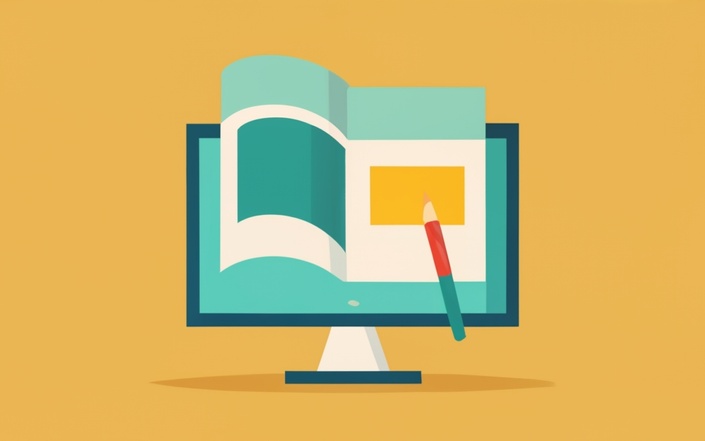
Twitter is a social media platform that is used by a wide range of people, from celebrities, who use it to communicate with their fans to companies and brands who can use it to engage their customers and attract new ones. This courses will look in detail at the use of Twitter as part of your marketing activity.

Sage 50 Accounts
By Xpert Learning
About Course Sage 50 Accounts: Master the Popular Accounting Software Learn how to use Sage 50 Accounts, one of the most popular accounting software solutions available, with this comprehensive online course. This course is designed for everyone, from beginners to experienced professionals. You will learn everything you need to know to use Sage 50 Accounts effectively, from setting up a new company to creating year-end reports. The course is taught by industry experts and covers a wide range of topics, including: Setting up and managing a company Recording transactions Payroll processing Creating reports Tax compliance You will learn through a combination of video lessons, interactive exercises, and self-paced assessments. By the end of the course, you will be able to: Use Sage 50 Accounts to manage all aspects of your accounting Create accurate and timely financial reports Comply with all relevant tax regulations Why study this course? Sage 50 Accounts is a powerful accounting software solution used by millions of businesses worldwide. Learning how to use Sage 50 Accounts can help you to save time and improve the efficiency of your accounting processes. Sage 50 Accounts is a highly sought-after skill by employers. This course is perfect for: Small business owners Bookkeepers and accountants Anyone who wants to learn a new accounting skill Enroll today and start your journey to becoming a Sage 50 Accounts expert! Course features: Taught by industry expert Comprehensive coverage of all aspects of Sage 50 Accounts Interactive exercises and self-paced assessments Requirements: For practice purposes, you should have Sage 50 Software installed on your PC. The software is not included with this course. What Will You Learn? Use Sage 50 Accounts to manage all aspects of your accounting Create accurate and timely financial reports Comply with all relevant tax regulations Course Content Getting Started Getting Started Setting up of the System Virtual Tour of Sage 50cloud Accounts Edit and Modify Default Chart of Accounts Add a Business Bank Account, Credit Card Account and Petty Cash Account Creating and Deleting Departments Customers and Suppliers Setting up Customers and Suppliers Create a Project List Entering Purchase (Supplier Invoice), Purchase Credit Note, Purchase Order.. Entering Sales Fixed Assets Fixed Asset Register Bank Payments and Receipts Bank Payments and Transfer Recording Customer Receipts and Supplier Payments Adding Recurring Items Petty Cash Petty Cash Account Bank Reconciliation with Bank Feed Bank Reconciliation - Current Account Bank Reconciliation - Petty Cash and Credit Card Aged Reports Aged Reports Payroll Journals Payroll Posting and Payroll Journal Vat Return (Making Tax Digital) Vat Return Opening balances on Sage 50 Cloud Accounts Opening Balances on Sage 50 Year End Journals Year End Journals Cash Flow, Budgets and Accountant's Report Cash Flow, Budgets and Accountant's Reports Apps and Add-ons Apps and Add-ons Correction of Error, Backup and Restore Correction of Error, Back Up and Restore Course Book Coursebook for Sage 50 Cloud Accounts (V.29) - 2023 A course by Ujjwala D'Souza MAAT, Sage/Xero/Quickbooks Trainer/Advisor RequirementsFor practice purposes, you should have Sage 50 Software installed on your PC. The software is not included with this course. Audience Small business owners Bookkeepers and accountants Anyone who wants to learn a new accounting skill Audience Small business owners Bookkeepers and accountants Anyone who wants to learn a new accounting skill

Face to Face Course via Zoom - Productive Conversations in Challenging Situations
By The Development People
We are delighted to share that we are now running our GP Admin Development Programmes Live Online! If your team have had enough of pre-recorded courses then this is perfect! We are delivering the content online - Live! Teams can get involved, interact with each other, and have great discussions. We deliver a suite of programmes to support their development pathway of GP admin staff. Just £79+vat pp for a half day workshop with resources. The second in the series is: Productive Conversations in Challenging Situations This workshop will provide an opportunity to understand why patients are experiencing conflict within themselves, what the impact is on their behaviour and how we can effectively work with them to find a positive solution. We add value by discussing the importance of the role your team play and how they can manage their own conflict when dealing with challenging situations. This workshop is based on the Chimp Paradox theory (by Professor Stephen Peters). We use the analogy of Chimp to make it memorable and fun to learn about! It's suitable for all staff (new and more experienced). We also encourage the line manager to participate so that they can follow up on the content using our manager support pack - enabling staff to sustain and embed the learning. The programme will cover the following: Understanding and defining conflict Why conflict happens Identifying & recognising different conflict types How to have more productive conversations Tools to help respond effectively and have problem solving conversations Keeping yourself 'safe', avoiding triggers and escalation Review, Reflect, Reset We will be running multiple dates so that you can enrol small groups of staff any one time, leaving you enough people to man the helm!If you have any questions then please do get in touch,lucy@thedevelopmentpeople.co.uk

The IOSH Working Safely® E-Learning course includes learning materials to the whole IOSH Working Safely® course, which includes: Part one: Introducing working safely Part two: Defining hazard and risk Part three: Identifying common hazards Part four: Improving safety performance

Theatre in Schools Scotland 23-24 programme - performances in your school!
By Theatre in Schools Scotland
Theatre in Schools Scotland brings bold, inspiring, live theatre and dance productions into Scotland's primary schools and nurseries. The year-round programme of touring performances offers schools and teachers the opportunity to present acclaimed shows, created especially for younger audiences, for pupils at school. Performances take place in the school hall or in classrooms and are available to book anywhere in Scotland. This year, Theatre in Schools Scotland is thrilled to welcome the return of Cloud Man and Going for Gold: Me and Linford Christie to the programme plus MESS made especially for ASN pupils and The Last Forecast, a brand new dance theatre performance. The new Theatre in Schools Scotland 2023 - 24 programme of performances for nursery, primary and ASN schools is now on sale and available to book. Please get in touch with Julian Almeida to book! tiss@imaginate.org.uk The standard cost is £500 + VAT per day, for 2x performances (for around 100 children each). The cost and structure will vary for productions like MESS (for ASN audiences). Get in touch for more details. BOOKING NOW MESS (Tenterhooks/Scottish Theatre Producers) is a bold, playful and emotionally engaging theatre performance made especially for young audiences with complex additional support needs, featuring comedy, surprise, celebration and mild peril! Touring Sep - Oct 2023. For ASN pupils THE LAST FORECAST (Bridie Gane/Catherine Wheels ) is a dance theatre production for younger audiences about Gail, a gecko-like creature who lives alone on an island. When a stranger arrives to set up home the forecast is for rising water levels, and soon there won’t be space for either of them. Touring Oct - Nov 2023. For P2 - P4 CLOUD MAN (Constellation Points/Scottish Theatre Producers) is a cleverly staged show with puppets, storytelling and lots of clouds. The show encourages a school audience to notice the beauty and wonder found in everyday life.Touring Oct - Nov 2023 & Jan - Feb 2024. For Nursery - P3 GOING FOR GOLD: ME AND LINFORD CHRISTIE (Victoria Beesley/Catherine Wheels) is a show about one girl’s journey to Olympic success. Inspired by Victoria Beesley’s childhood obsession with athletics this is a story about loving failure and dreaming big.Touring Jan - Mar 2024. For P5 - P7 pupils We can work with you to plan your visit, help you to choose a show, and answer any questions. If you are interested in making a booking for your school or would like more information about how we can work together please contact TISS@imaginate.org.ukTheatre in Schools Scotland is managed by Imaginate and National Theatre of Scotland

Advanced Certificate in Impression Taking including Intra Oral Scanning
By Cavity Dental Training
This course, worth 30 hours of verifiable CPD, will demonstrate your ability to grade and reflect upon your impression technique and demonstrate competence to take impressions unsupervised under prescription. Learn about the Cavity Training Impression Taking Course The course is suited to nurses who aspire to treat patients directly and to take impressions or scan for impressions under the prescription of a registered dentist or clinical dental technician. To enrol, you must be GDC-registered, work in surgery and hold indemnity insurance. (extended duties) You will need a GDC registered dental professional able and willing to supervise you. You also need to complete an Anaphylaxis Awareness course – we offer a free CPD course for this. Frequently Asked Questions How long is the course? The course duration is 2 to 6 months. When are the classes held? You will attend a live webinar class for two Saturday mornings. Is there an exam at the end? There is no exam at the end, you need to successfully complete 24 assessments with your practice mentor and a complete a 500 word dissertation. What qualifications do I need to start the course? Preferable English and Maths level 4 and above, you must also be GDC registered. What opportunities for progression is there? This qualification allows candidates to further progress onto various post registration qualifications or career opportunities, such as: The Certificates in Orthodontic Nursing Extending a career in prosthetics. Training as a Lab Technician Course Dates 13th - 27th April 2024 9:30am - 1:30pm 11th - 25th May 2024 9:30am - 1:30pm 8th - 22nd June 2024 9:30am - 1:30pm 13th - 27th July 2024 9:30am - 1:30pm 3rd - 17th August 2024 9:30am - 1:30pm 7th - 21st September 2024 9:30am - 1:30pm Costs £180.00 per person (inc. VAT) Please choose from one of the course dates above. Each course is 2 days. The dates above indicate the 2 days of the course.

Search By Location
- VAT Courses in London
- VAT Courses in Birmingham
- VAT Courses in Glasgow
- VAT Courses in Liverpool
- VAT Courses in Bristol
- VAT Courses in Manchester
- VAT Courses in Sheffield
- VAT Courses in Leeds
- VAT Courses in Edinburgh
- VAT Courses in Leicester
- VAT Courses in Coventry
- VAT Courses in Bradford
- VAT Courses in Cardiff
- VAT Courses in Belfast
- VAT Courses in Nottingham