- Professional Development
- Medicine & Nursing
- Arts & Crafts
- Health & Wellbeing
- Personal Development
431 Courses
LAWW: Curious About AI Webinar
By Biogen Booking System
Join Us for a Webinar: Curious About AI – Empowering You Through Innovation We’re excited to invite you to an engaging virtual session, Curious About AI, where Boris Puncer will explore how artificial intelligence is transforming the way we work and unlocking new opportunities across the business. AI is more than just a technology shift—it’s a powerful enabler of change. Whether you're already familiar with AI or just starting to explore its potential, this session will provide valuable insights into how it can enhance your productivity and creativity. In this session, you’ll discover: How AI is being used to optimise everyday processes Ways AI can help enhance your personal productivity The role of AI in driving innovation across teams and functions How to leverage AI to create more time for strategic, creative thinking Real examples of how AI is already making an impact in our organisation Don’t miss this opportunity to learn how AI can empower you in your role and support a culture of innovation and efficiency. Date: Monday, 12th May Time: 10:00 – 11:00 Location: Virtual Register Now!
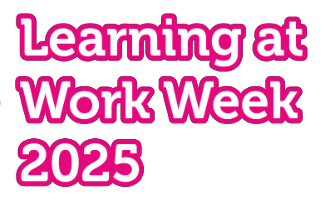
The Complete Masterclass on PL-900 Certification
By Packt
Prepare for success with the Microsoft PL-900 Certification Course, covering the fundamentals of Power Platform, including Power BI, Power Apps, Power Automate, Power Virtual Agents, and related topics such as Dataverse, AI Builder, Connectors, Dynamics 365, Teams, Security, and Administration. Suitable for beginners with no prerequisites.

Project on Deep Learning - Artificial Neural Network Course
By One Education
Step into the intricate world of artificial neural networks with a course that sheds light on one of the most dynamic branches of deep learning. Designed for those keen to explore the structure, function and logic behind intelligent systems, this course blends academic insight with a clear, structured approach to the evolving digital frontier. From perceptrons to multilayer networks, it offers a layered understanding of how machines mimic the human brain’s decision-making process — minus the caffeine and existential crises. Whether you're sharpening your knowledge or stepping into the field with curiosity, this course provides a sharp focus on the core principles that power technologies like image recognition, voice synthesis and predictive modelling. Delivered in an accessible format, it caters to learners who want depth without the fluff, logic without the waffle, and progress without the guesswork. Neural networks may be artificial — but your understanding of them won’t be. Learning Outcomes: Gain a solid understanding of artificial neural networks and their applications in deep learning. Learn how to install the necessary packages and preprocess data for neural network training. Discover how to encode data and build your own artificial neural network using Python. Understand the steps involved in making predictions using your neural network model. Learn how to deal with imbalanced data in your neural network training. The Project on Deep Learning - Artificial Neural Network course is designed to provide you with the skills and knowledge you need to build your own neural network and perform complex tasks using deep learning. You'll learn how to install the necessary packages, preprocess data, and encode data for neural network training. You'll also gain a deeper understanding of artificial neural networks and learn how to build your own model using Python. By the end of the course, you'll be able to make predictions using your neural network model and understand how to deal with imbalanced data in your training. Project on Deep Learning - Artificial Neural Network Course Curriculum Section 01: Introduction Section 02: ANN Installation Section 03: Data Preprocessing Section 04: Data Encoding Section 05: Steps to Build ANN Section 06: Predictions and Imbalance-Learn How is the course assessed? Upon completing an online module, you will immediately be given access to a specifically crafted MCQ test. For each test, the pass mark will be set to 60%. Exam & Retakes: It is to inform our learners that the initial exam for this online course is provided at no additional cost. In the event of needing a retake, a nominal fee of £9.99 will be applicable. Certification Upon successful completion of the assessment procedure, learners can obtain their certification by placing an order and remitting a fee of __ GBP. £9 for PDF Certificate and £15 for the Hardcopy Certificate within the UK ( An additional £10 postal charge will be applicable for international delivery). CPD 10 CPD hours / points Accredited by CPD Quality Standards Who is this course for? Data analysts who want to expand their skills in deep learning and artificial neural networks. Programmers who want to learn how to build their own neural network models for advanced tasks. Entrepreneurs who want to develop their own deep learning-based applications. Students who want to enhance their skills in deep learning and prepare for a career in the field. Anyone who wants to explore the world of artificial neural networks and deep learning projects. Career path Data Analyst: £24,000 - £45,000 Machine Learning Engineer: £28,000 - £65,000 Deep Learning Engineer: £30,000 - £75,000 Technical Lead: £40,000 - £90,000 Chief Technology Officer: £90,000 - £250,000 Certificates Certificate of completion Digital certificate - £9 You can apply for a CPD Accredited PDF Certificate at the cost of £9. Certificate of completion Hard copy certificate - £15 Hard copy can be sent to you via post at the expense of £15.

Build Structures in Portuguese Course
By One Education
Ever wondered how to speak confidently about buildings, materials, and construction terms—in Portuguese? This course is your blueprint to building language skills tailored to the world of structural design and architecture. From concrete columns to roofing terms, you'll learn how to talk structures with precision and clarity—all in Portuguese. Whether you're a construction enthusiast, a professional working with Portuguese-speaking clients, or simply keen to expand your vocabulary, this course is structured to help you build fluency without ever picking up a hammer. Expect engaging modules that introduce you to the foundations of structural language—from everyday construction phrases to technical expressions. It's not about laying bricks; it's about laying down words that matter. Delivered entirely online, this course offers you the flexibility to learn from wherever you are, while gaining knowledge that’s both specific and linguistically sharp. If structure speaks to you, let it speak Portuguese too. Learning Outcomes: Gain a solid understanding of artificial neural networks and their applications in deep learning. Learn how to install the necessary packages and preprocess data for neural network training. Discover how to encode data and build your own artificial neural network using Python. Understand the steps involved in making predictions using your neural network model. Learn how to deal with imbalanced data in your neural network training. The Project on Deep Learning - Artificial Neural Network course is designed to provide you with the skills and knowledge you need to build your own neural network and perform complex tasks using deep learning. You'll learn how to install the necessary packages, preprocess data, and encode data for neural network training. You'll also gain a deeper understanding of artificial neural networks and learn how to build your own model using Python. By the end of the course, you'll be able to make predictions using your neural network model and understand how to deal with imbalanced data in your training. Build Structures in Portuguese Course Curriculum Introduction Section 01: Chapter 1 Section 02: Chapter 2 Section 03: Chapter 3 Section 04: Chapter 4 Section 05: Chapter 5 Section 06: Chapter 6 Section 07: Chapter 7 Section 08: Chapter 8 Section 09: Chapter 9 Section 10: Chapter 10 How is the course assessed? Upon completing an online module, you will immediately be given access to a specifically crafted MCQ test. For each test, the pass mark will be set to 60%. Exam & Retakes: It is to inform our learners that the initial exam for this online course is provided at no additional cost. In the event of needing a retake, a nominal fee of £9.99 will be applicable. Certification Upon successful completion of the assessment procedure, learners can obtain their certification by placing an order and remitting a fee of __ GBP. £9 for PDF Certificate and £15 for the Hardcopy Certificate within the UK ( An additional £10 postal charge will be applicable for international delivery). CPD 10 CPD hours / points Accredited by CPD Quality Standards Who is this course for? Data analysts who want to expand their skills in deep learning and artificial neural networks. Programmers who want to learn how to build their own neural network models for advanced tasks. Entrepreneurs who want to develop their own deep learning-based applications. Students who want to enhance their skills in deep learning and prepare for a career in the field. Anyone who wants to explore the world of artificial neural networks and deep learning projects. Career path Data Analyst: £24,000 - £45,000 Machine Learning Engineer: £28,000 - £65,000 Deep Learning Engineer: £30,000 - £75,000 Technical Lead: £40,000 - £90,000 Chief Technology Officer: £90,000 - £250,000 Certificates Certificate of completion Digital certificate - £9 You can apply for a CPD Accredited PDF Certificate at the cost of £9. Certificate of completion Hard copy certificate - £15 Hard copy can be sent to you via post at the expense of £15.

Complete Python Scripting for Automation
By Packt
Get up to speed with automating repetitive tasks with Python

Applied AI: Building Recommendation Systems with Python (TTAI2360)
By Nexus Human
Duration 3 Days 18 CPD hours This course is intended for This course is geared for Python experienced developers, analysts or others who are intending to learn the tools and techniques required in building various kinds of powerful recommendation systems (collaborative, knowledge and content based) and deploying them to the web. Overview Working in a hands-on lab environment led by our expert instructor, attendees will Understand the different kinds of recommender systems Master data-wrangling techniques using the pandas library Building an IMDB Top 250 Clone Build a content-based engine to recommend movies based on real movie metadata Employ data-mining techniques used in building recommenders Build industry-standard collaborative filters using powerful algorithms Building Hybrid Recommenders that incorporate content based and collaborative filtering Recommendation systems are at the heart of almost every internet business today; from Facebook to Net?ix to Amazon. Providing good recommendations, whether its friends, movies, or groceries, goes a long way in defining user experience and enticing your customers to use your platform.This course shows you how to do just that. You will learn about the different kinds of recommenders used in the industry and see how to build them from scratch using Python. No need to wade through tons of machine learning theory?you will get started with building and learning about recommenders as quickly as possible. In this course, you will build an IMDB Top 250 clone, a content-based engine that works on movie metadata. You will also use collaborative filters to make use of customer behavior data, and a Hybrid Recommender that incorporates content based and collaborative filtering techniques.Students will learn to build industry-standard recommender systems, leveraging basic Python syntax skills. This is an applied course, so machine learning theory is only used to highlight how to build recommenders in this course.This skills-focused ccombines engaging lecture, demos, group activities and discussions with machine-based student labs and exercises.. Our engaging instructors and mentors are highly-experienced practitioners who bring years of current, modern 'on-the-job' modern applied datascience, AI and machine learning experience into every classroom and hands-on project. Getting Started with Recommender Systems Technical requirements What is a recommender system? Types of recommender systems Manipulating Data with the Pandas Library Technical requirements Setting up the environment The Pandas library The Pandas DataFrame The Pandas Series Building an IMDB Top 250 Clone with Pandas Technical requirements The simple recommender The knowledge-based recommender Building Content-Based Recommenders Technical requirements Exporting the clean DataFrame Document vectors The cosine similarity score Plot description-based recommender Metadata-based recommender Suggestions for improvements Getting Started with Data Mining Techniques Problem statement Similarity measures Clustering Dimensionality reduction Supervised learning Evaluation metrics Building Collaborative Filters Technical requirements The framework User-based collaborative filtering Item-based collaborative filtering Model-based approaches Hybrid Recommenders Technical requirements Introduction Case study and final project ? Building a hybrid model Additional course details: Nexus Humans Applied AI: Building Recommendation Systems with Python (TTAI2360) training program is a workshop that presents an invigorating mix of sessions, lessons, and masterclasses meticulously crafted to propel your learning expedition forward. This immersive bootcamp-style experience boasts interactive lectures, hands-on labs, and collaborative hackathons, all strategically designed to fortify fundamental concepts. Guided by seasoned coaches, each session offers priceless insights and practical skills crucial for honing your expertise. Whether you're stepping into the realm of professional skills or a seasoned professional, this comprehensive course ensures you're equipped with the knowledge and prowess necessary for success. While we feel this is the best course for the Applied AI: Building Recommendation Systems with Python (TTAI2360) course and one of our Top 10 we encourage you to read the course outline to make sure it is the right content for you. Additionally, private sessions, closed classes or dedicated events are available both live online and at our training centres in Dublin and London, as well as at your offices anywhere in the UK, Ireland or across EMEA.

Ultimate Python Programming Masterclass Course
By One Education
Python isn’t just a programming language—it’s the secret weapon behind automation, web development, data analysis, and more. Whether you're aiming to write clean, efficient code or understand how modern applications are built, this course brings the full Python ecosystem to your screen. With a clear, structured journey from the absolute basics to more advanced topics, this masterclass helps you grasp key programming concepts without fluff or filler. Forget drawn-out tech jargon. This course makes coding feel less like solving a mystery and more like connecting the dots. From syntax and loops to functions and object-oriented techniques, each topic is delivered with clarity, a hint of humour, and the kind of logic Python is famous for. Whether you’re starting fresh or polishing old skills, this course offers a solid digital foundation that’s accessible, flexible, and thoroughly built for modern learners who want Python done right. Learning Outcomes: Understand the fundamentals of Python programming and its applications in various industries. Analyse and manipulate data using lists, tuples, strings, and dictionaries in Python. Develop programming solutions using Python's standard libraries and reference files. Create and implement control flow structures using conditions, loops, and statements. Utilise advanced features of Python such as magic methods, properties, and iterators. "Ultimate Python Programming Masterclass" is a comprehensive course bundle designed to equip learners with the knowledge and skills necessary to master Python programming. This course covers a range of topics, including data manipulation, control flow structures, and advanced Python features. With a hands-on approach and real-world programming scenarios, learners will develop the ability to create powerful applications and solutions using Python. This course bundle is ideal for anyone interested in programming or seeking to enhance their programming skills. Whether you're a student, a professional looking to switch careers, or an experienced programmer seeking to learn a new language, "Ultimate Python Programming Masterclass" is the perfect way to take your skills to the next level. Ultimate Python Programming Masterclass Course Curriculum Section 01: Introduction to Python Programming Section 02: Lists & Tuples Section 03: Strings Section 04: Dictionaries Section 05: Dictionaries Methods Section 06: Conditions, Loops and Statements Section 07: Abstraction-I Section 08: Abstraction-II Section 09: Exceptions Section 10: Magic Methods, Properties and Iterators Section 11: Standard Libraries Section 12: Reference Files How is the course assessed? Upon completing an online module, you will immediately be given access to a specifically crafted MCQ test. For each test, the pass mark will be set to 60%. Exam & Retakes: It is to inform our learners that the initial exam for this online course is provided at no additional cost. In the event of needing a retake, a nominal fee of £9.99 will be applicable. Certification Upon successful completion of the assessment procedure, learners can obtain their certification by placing an order and remitting a fee of __ GBP. £9 for PDF Certificate and £15 for the Hardcopy Certificate within the UK ( An additional £10 postal charge will be applicable for international delivery). CPD 15 CPD hours / points Accredited by CPD Quality Standards Who is this course for? Students interested in programming and computer science. Professionals seeking to enhance their programming skills. Entrepreneurs and business owners looking to create innovative solutions. Experienced programmers seeking to learn a new language. Individuals looking to switch careers and enter the field of programming. Career path Python Developer: £35,000 - £70,000 Data Analyst: £20,000 - £60,000 Machine Learning Engineer: £40,000 - £90,000 Software Engineer: £25,000 - £80,000 Web Developer: £20,000 - £55,000 Certificates Certificate of completion Digital certificate - £9 You can apply for a CPD Accredited PDF Certificate at the cost of £9. Certificate of completion Hard copy certificate - £15 Hard copy can be sent to you via post at the expense of £15.

Unlock the secrets of efficient Electronic Document Management (EDM) with our comprehensive course on Secure and Accessible File Storage. Delve into industry standards, regulations, and compliance, master the implementation and framework of EDM systems, and explore advanced topics such as AI integration. Elevate your skills in document lifecycle management, operations, and security auditing. Join us to gain the expertise needed for seamless digital transformation and effective information management in today's dynamic business environment.

Information on the risks and practical advice to address them TSC's eBooks, whitepapers, and reports cover some of the most important risks in information and cyber security — risks that constantly challenge information and cyber security professionals who work tirelessly to reduce them across their organisations and home users alike.
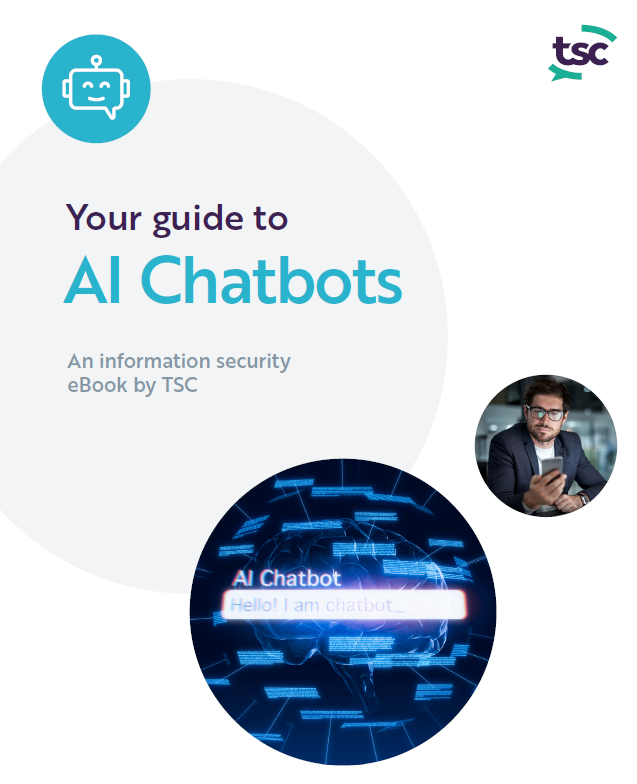
The Complete Project Management Fundamentals Course
By Packt
Dive into the world of project management with our comprehensive course! Master the fundamentals, explore advanced tools such as Jira, Microsoft Teams, and Trello, and gain real-world insights. From Agile methodologies to effective communication strategies, this course equips you with the skills to excel as a confident and successful project manager.
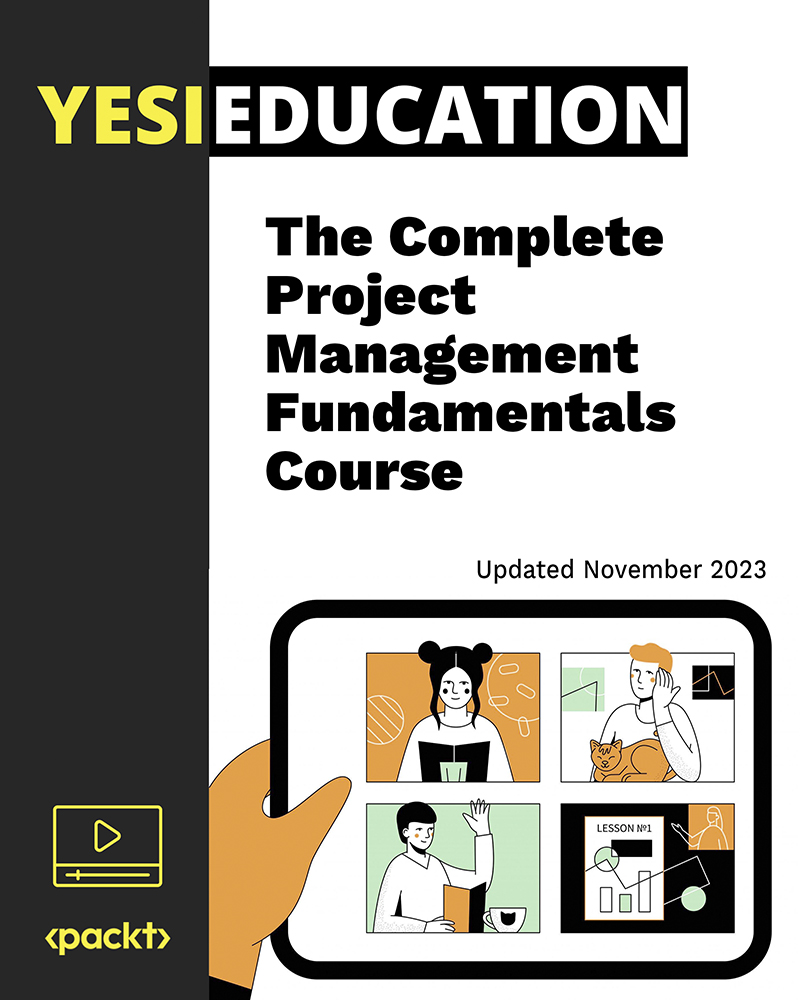
Search By Location
- Artificial Intelligence Courses in London
- Artificial Intelligence Courses in Birmingham
- Artificial Intelligence Courses in Glasgow
- Artificial Intelligence Courses in Liverpool
- Artificial Intelligence Courses in Bristol
- Artificial Intelligence Courses in Manchester
- Artificial Intelligence Courses in Sheffield
- Artificial Intelligence Courses in Leeds
- Artificial Intelligence Courses in Edinburgh
- Artificial Intelligence Courses in Leicester
- Artificial Intelligence Courses in Coventry
- Artificial Intelligence Courses in Bradford
- Artificial Intelligence Courses in Cardiff
- Artificial Intelligence Courses in Belfast
- Artificial Intelligence Courses in Nottingham