- Professional Development
- Medicine & Nursing
- Arts & Crafts
- Health & Wellbeing
- Personal Development
43658 Courses
Health Care: Menstrual Health Short Diploma Master Menstruation fundamentals in Health & Care. Understand PMS intricacies. Tackle Menstrual Health disorders. Elevate Menstrual Hygiene. Explore life-stage Menstrual Health and advocacy. Learning Outcomes: Identify Menstruation processes in Health & Care. Analyze PMS symptoms for Menstrual Health. Examine Menstrual Health irregularities. Promote Menstrual Hygiene in Health & Care. Evaluate Menstrual Health advocacy importance. More Benefits: LIFETIME access Device Compatibility Free Workplace Management Toolkit Health Care: Menstrual Health Short Diploma Course Syllabus Unveil Menstruation Fundamentals: Acquire foundational Menstrual Health knowledge. Explore menstruation's role in Health & Care. Demystify Pre-Menstrual Syndrome (PMS): Investigate PMS intricacies in Menstrual Health. Learn Health & Care management strategies. Navigate Menstrual Irregularities: Decipher Menstrual Health irregularities. Master diagnosis and treatment in Health & Care. Champion Menstrual Hygiene: Master Menstrual Hygiene essentials in Health & Care. Emphasize Women's Health & Care well-being. Decipher Life-Stage Menstrual Health: Understand Menstrual Health changes across life-stages. Examine Health & Care considerations throughout. Advocate for Menstrual Health: Grasp Menstrual Health advocacy. Champion policy changes in Health & Care settings.

Level 1 Diploma in Compliance and Regulatory Practices Step into the rigorous world of Compliance with our Level 1 Diploma, meticulously designed for precision and clarity. Dive deep into the essential elements of Compliance, understanding risk management and the repercussions of noncompliance. Learning Outcomes: Define basic Compliance elements. Explain CMS structure in Compliance. Implement Compliance risk classification. Evaluate Compliance risk management. Develop plans for Compliance penalties. More Benefits: LIFETIME access Device Compatibility Free Workplace Management Toolkit Level 1 Diploma in Compliance and Regulatory Practices Course Syllabus The Basic Elements of Compliance: Gain foundational knowledge of the key elements that constitute Compliance in regulatory practices. Learn The CMS Structure in Compliance: Understand the structure and components of a Compliance Management System (CMS) in the context of Compliance. Compliance, Ethics & Barriers: Master the ethical considerations and potential barriers in implementing Compliance measures. Compliance Risk Classification: Acquire skills in classifying and assessing risks related to Compliance. Risk Management 101: Learn the fundamentals of risk management as it pertains to Compliance. Penalties for Noncompliance: Understand the legal and financial repercussions of failing to adhere to Compliance standards.
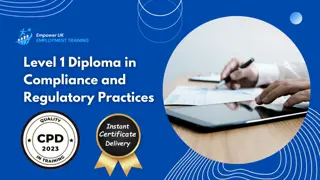
Embark on a career in Construction Management with this comprehensive course. From site organization to safety management, gain vital skills in materials, equipment, and cost management. Stay ahead with insights into future trends in the construction industry.

Embark on an immersive Web Development journey with our comprehensive Level 5 course, focusing on HTML, CSS, and JavaScript. From setting up your environment to mastering advanced techniques and launching a live website, this course equips you with the skills to become a proficient web developer.
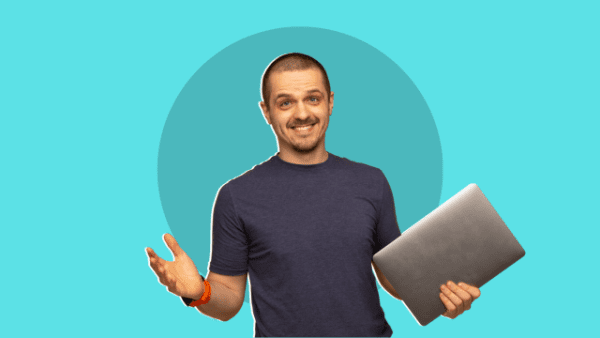
Gain comprehensive knowledge in food hygiene and safety best practices with our accredited online course. Learn essential techniques for safe food handling, contamination prevention, allergens control, and maintaining hygienic conditions. Ensure you implement proper procedures and comply with regulations in any food business.

The Complete Podcasting Course
By Course Cloud
Course Overview Learn how to launch your very first podcast and boost your business, with this top trending course. The The Complete Podcasting Course is the ultimate guide to podcasting for beginners, designed by experienced professionals. Through 19 key modules, it will guide learners on how to record and launch a podcast successfully, how to use their podcast to grow their brand, and maximise listeners in no time. From the equipment required to get started, to how to edit your podcast with professional software, it covers everything you need to know. By the end of this course, you will have all the skills you need to create high-quality podcasts, as well as monetise and host them inexpensively on reliable platforms. This best selling The Complete Podcasting Course has been developed by industry professionals and has already been completed by hundreds of satisfied students. This in-depth The Complete Podcasting Course is suitable for anyone who wants to build their professional skill set and improve their expert knowledge. The The Complete Podcasting Course is CPD-accredited, so you can be confident you're completing a quality training course will boost your CV and enhance your career potential. The The Complete Podcasting Course is made up of several information-packed modules which break down each topic into bite-sized chunks to ensure you understand and retain everything you learn. After successfully completing the The Complete Podcasting Course, you will be awarded a certificate of completion as proof of your new skills. If you are looking to pursue a new career and want to build your professional skills to excel in your chosen field, the certificate of completion from the The Complete Podcasting Course will help you stand out from the crowd. You can also validate your certification on our website. We know that you are busy and that time is precious, so we have designed the The Complete Podcasting Course to be completed at your own pace, whether that's part-time or full-time. Get full course access upon registration and access the course materials from anywhere in the world, at any time, from any internet-enabled device. Our experienced tutors are here to support you through the entire learning process and answer any queries you may have via email.

Flight Attendant, Cabin Crew and Airport Management Training Level 5 - CPD Accredited
By Wise Campus
Air Hostess and Cabin Crew Online Training Are you aware that the global aviation market is now booming? Our Flight Attendant and Cabin Crew Online Training Course is your ticket to a job in the air if you've ever imagined yourself flying over the sky as a member of this privileged group. This comprehensive Flight Attendant and Cabin Crew Online Training Course comprises 22 modules to improve your knowledge of the world of cabin crew. Also, this Flight Attendant and Cabin Crew Online Training Course covers everything, from comprehending the intricate aircraft layout to mastering emergency procedures. Moreover, this Flight Attendant and Cabin Crew Online Training Course aids in your understanding of all duties, first aid, and aircraft systems. You can advance your personal development, cultural awareness, and communication skills through this Flight Attendant and Cabin Crew Online Training Course. Your knowledge of networking systems will change after taking this Flight Attendant and Cabin Crew Online Training Course. Join the Flight Attendant and Cabin Crew Online Training Course and set out on a path that offers both responsibility and adventure. Learning Outcomes of Air Hostess and Cabin Crew Online Training Course After completing this Flight Attendant and Cabin Crew Online Training Course learners will learn about the: The aviation industry and the role of cabin crew within Flight Attendant and Cabin Crew Online Training Course. Flight Attendant and Cabin Crew Online Training Course helps to familiarise yourself with the layout of commercial aircraft and aviation terminology. Flight Attendant and Cabin Crew Online Training Course can master communication techniques for handling passengers and emergency situations. Learn the essentials of in-flight safety, medical first aid, and emergency evacuation procedures from this Flight Attendant and Cabin Crew Online Training Course. Flight Attendant and Cabin Crew Online Training Course helps to develop impeccable grooming standards and cabin crew fatigue management strategies. Flight Attendant and Cabin Crew Online Training Course describes crew resource management and the interconnectedness of airline departments. Main Course: Diploma in Air Cabin Crew Online Training Free Courses are including with this Air Hostess and Cabin Crew Online Training Course Along with The Air Hostess and Cabin Crew Online Training Course, We Offer a free Level 5 Airport Management Course Along with The Air Hostess and Cabin Crew Online Training Course, We Offer a free Anti-Money Laundering (AML) Training Special Offers of this Air Hostess and Cabin Crew Online Training Course This Air Hostess and Cabin Crew Online Training Course includes a FREE PDF Certificate. Lifetime access to this Air Hostess and Cabin Crew Online Training Course Instant access to this Air Hostess and Cabin Crew Online Training Course Get FREE Tutor Support to this Air Hostess and Cabin Crew Online Training Course Air Hostess and Cabin Crew Online Training There are 22 modules in this extensive online diploma course for air crew that will help you become more knowledgeable about the field. Additionally, everything is covered in this online diploma course for air cabin crew, from emergency protocols to understanding the complex aircraft layout. Additionally, this online diploma course for air cabin crew helps you learn about all jobs, first aid, and aircraft systems. This online diploma program for air cabin crew can help you improve your communication skills, cultural awareness, and personal growth. After completing this online diploma course for air cabin crew, your understanding of networking systems will be altered. Who is this course for? Air Hostess and Cabin Crew Online Training This Air Cabin Crew Online Diploma Course is for Individuals with a passion for aviation and a desire to excel in customer service roles. Requirements Air Hostess and Cabin Crew Online Training To enrol in this Air Hostess and Cabin Crew Online Training Course, students Need: To join in our Air Hostess and Cabin Crew Online Training Course, you must have a strong command of the English language. To successfully complete our Air Hostess and Cabin Crew Online Training Course, you must be vivacious and self driven. To complete our Air Hostess and Cabin Crew Online Training Course, you must have a basic understanding of computers. A minimum age limit of 15 is required to enrol in this Air Hostess and Cabin Crew Online Training Course. Career path Air Hostess and Cabin Crew Online Training After completing this Air Cabin Crew Online Diploma Course, you can get various job offers like: Junior Cabin Crew: £15,000 - £25,000 per year Cabin Crew: £25,000 - £35,000 per year Senior Cabin Crew: £35,000 - £50,000 per year Cabin Crew Manager: £50,000 - £80,000 per year In-Flight Trainer: £30,000 - £45,000 per year

Level 2, 3 & 6 Diploma in Health & Social Care + Care Certificate Standards (1 to 15)
5.0(3)By School Of Health Care
The Level 3 & 6 Health & Social Care + Care Certificate with Mental Health & Care and Nursing Course is ideal for anyone looking to work in the health and social care industry and requires a fully recognized industry qualification. By completing the qualification, you will have shown a level of understanding in the care sector that is essential when working with people who have complex needs. Our Level 3 & 6 Health & Social Care + Care Certificate with Mental Health & Care and Nursing learning can help you achieve a rewarding job in residential care homes, nursing homes, day centres, children's centres, health centres, supported housing, respite care, residential schools, or even special schools. Have you ever considered including a Health Social Care Certificate on your resume to boost your portfolio? Are you looking for flexible work hours in your ideal "care" career to break free from the 9-5 grind? This comprehensive Level 3 & 6 Health & Social Care + Care Certificate with Mental Health & Care and Nursing course is designed to help you feel refreshed and relieved while performing your caring duties! Furthermore, through this Level 3 & 6 Health & Social Care + Care Certificate with Mental Health & Care and Nursing Course, you will learn how difficult situations and potential problems can arise. After completing this Level 3 & 6 Health & Social Care + Care Certificate with Mental Health & Care and Nursing Course, you will be confident enough to take the next step in your career/educational ladder, as you will learn everything you need to know to work successfully in a care setting and assist those with a wide range of needs. Courses you will get with this Premium Bundle: - Course 01: Level 3 Award in Health and Social Care Course 02: Level 6 Diploma in Health and Social Care Management Course 03: Care Certificate (Standard 1 to 15) Course 04: Level 5 Mental Health Care - MCA and DOLS Course 05: Adult Nursing Training Course 06: Palliative Care Course 07: Healthcare Assistant Course 08: Level 2 Safeguarding in Adult Health and Social Care Course 09: Nursing Assistant Diploma Course 10: Level 2 Certificate in Preparing to Work in Adult Social Care Course 11: Level 2 Certificate in Understanding End of Life Care Course 12: Drug and Alcohol Awareness Training Others benefit Included with this Level 3 & 6 Health & Social Care + Care Certificate with Mental Health & Care and Nursing course. Free PDF Certificate Access to Content - Lifetime Exam Fee - Totally Free Free Retake Exam [ Note: Free PDF certificate as soon as completing the Level 3 & 6 Health & Social Care + Care Certificate with Mental Health & Care and Nursing course] Level 3 & 6 Health & Social Care + Care Certificate with Mental Health & Care and Nursing It is important to understand your role in any job. The health and social care industry is no exception. This Level 3 & 6 Health & Social Care + Care Certificate with Mental Health & Care and Nursing course is designed to ensure that you are fully aware of your responsibilities and tasks at work. This Level 3 & 6 Health & Social Care + Care Certificate with Mental Health & Care and Nursing course will teach you the importance of ongoing personal development and create a personal development plan. You will also learn about the importance of equality and diversity, how to operate inclusively, and other related topics, including ethical duty of care. Assessment Method of Level 3 & 6 Health & Social Care + Care Certificate with Mental Health & Care and Nursing After completing Course, you will get quizzes to assess your learning. You will do the later modules upon getting 60% marks on the quiz test. Apart from this, you do not need to sit for any other assessments. Who is this course for? Level 3 & 6 Health & Social Care + Care Certificate with Mental Health & Care and Nursing This Level 3 & 6 Health & Social Care + Care Certificate with Mental Health & Care and Nursing course is ideal for working or planning to work in hospitals, health and social care organisations. Individuals study this Level 3 & 6 Health & Social Care + Care Certificate with Mental Health & Care and Nursing course for personal and professional development, re-entering employment after an absence period in the health science, health, or social care fields, or for those seeking a career change to the health or social care sector. Special Note: Our Course is knowledge Based course. If You want to get qualified, you can consider following options: Care Certificate: EDI Drugs Awareness NVQ health and social care Care Certificate: NVQ Level 3 Mental Health Level 4 NVQ Health and Social Care Level 1 Award in Awareness of Substance Misuse (RQF) Care Certificate: NCFE CACHE Level 2 Certificate in Understanding Mental Health First Aid and Mental Health Advocacy in the Workplace Level 1 Award in Awareness of Substance Misuse (RQF) level 3 nvq health and social care Care Certificate: CMI Level 7 Award in Strategic Approaches to Mental Health and Wellbeing Care Certificate: Level 2 Certificate in Mental Health Awareness (RQF) Care Certificate: Level 3 Certificate in Understanding Mental Health (RQF) Care Certificate: Level 3 Award in Health and Social Care (VRQ) Level 1 Award in Awareness of Substance Misuse (RQF) Level 3 Certificate in Health and Social Care (VRQ) Level 3 Certificate in Understanding Substance Misuse (RQF) NVQ health and social care Level 2 Certificate in Assisting and Moving Individuals for Social Care Settings (RQF) Level 2 Certificate in Principles of End of Life Care (RQF) Level 2 Certificate in Principles of Medication Handling and Administration for Care Settings (RQF) Level 2 Certificate in the Principles of the Prevention and Control of Infection in Health Care settings (RQF) Level 2 Certificate in the Principles of Prevention and Control of Infection in Health Care Settings (RQF) level 2 NVQ health and social care Care Certificate: level 3 NVQ health and social care Care Certificate: level 4 NVQ health and social care Care Certificate: level 5 NVQ health and social care Level 2 Award in the Control of Substances Hazardous to Health (RQF) Care Certificate: level 3 nvq health and social care Care Certificate: level 5 nvq health and social care Level 3 Certificate in Understanding Substance Misuse (RQF) Care Certificate: a-level health social care Care Certificate: QCF level 2 health and social care Care Certificate: health and social care level 3 Level 3 Certificate in Understanding Substance Misuse (RQF) Level 4 NVQ Health and Social Care Certificate Level 3 Certificate in Understanding Substance Misuse (RQF) level 3 nvq health and social care Certificate level 2 nvq health and social care Certificate level 5 nvq health and social care Certificate Level 2 Award in the Control of Substances Hazardous to Health (RQF) Requirements Level 3 & 6 Health & Social Care + Care Certificate with Mental Health & Care and Nursing To enrol in this Level 3 & 6 Health & Social Care + Care Certificate with Mental Health & Care and Nursing Course, students must fulfil the following requirements: Good Command over English language is mandatory to enrol in our Course. Be energetic and self-motivated to complete our Course. Basic computer Skill is required to complete our Course. If you want to enrol in our Course, you must be at least 15 years old. Career path Level 3 & 6 Health & Social Care + Care Certificate with Mental Health & Care and Nursing After completing this Level 3 & 6 Health & Social Care + Care Certificate with Mental Health & Care and Nursing course, you may be able to pursue a variety of professional opportunities in the social care sector.

PAT Testing - Portable Appliance Testing Training
By NextGen Learning
PAT Testing - Portable Appliance Testing Training Course Overview The "PAT Testing - Portable Appliance Testing Training" course is designed to equip learners with the essential knowledge and skills required to safely conduct portable appliance testing in line with current UK regulations. Participants will gain a clear understanding of the legal requirements, risk assessment techniques, and best practices for maintaining workplace safety. This course is ideal for individuals involved in electrical safety, ensuring they can carry out PAT testing confidently and competently. Upon completion, learners will be prepared to enhance workplace safety through proper appliance inspection and compliance with relevant legislation. Course Description This comprehensive course covers all key areas of portable appliance testing, including the legal provisions that guide PAT testing, risk assessment methodologies, and the appropriate tools for conducting inspections. Learners will explore different types of electrical appliances, their classification, and how to perform initial visual examinations. Additionally, the course delves into the electrical installation testing process and safety precautions necessary to mitigate risks. Participants will also learn the essential practices for recording and reporting test results. By the end of the course, learners will be equipped with the skills needed to perform thorough PAT testing and ensure compliance with industry standards. PAT Testing - Portable Appliance Testing Training Curriculum Module 01: Introduction to PAT Module 02: Relevant Statutory Provisions for PAT Module 03: Risk Assessment Module 04: Reducing and Controlling Risks Module 05: Electrical Units and Appliance Classification Module 06: Initial Visual Examination Module 07: Instruments for Testing and Equipment Inspection Module 08: Electrical Installation Testing Module 09: Safety Precautions in Electrical Testing Module 10: Reporting and Record-keeping (See full curriculum) Who is this course for? Individuals seeking to enhance their knowledge of electrical safety. Professionals aiming to ensure compliance with PAT testing regulations. Beginners with an interest in electrical safety or maintenance. Safety officers or facilities managers responsible for ensuring workplace compliance. Career Path PAT Tester Health and Safety Officer Facilities Manager Electrical Compliance Officer Maintenance Technician Workplace Safety Consultant

Compliance and Risk Management Diploma Level 5
By NextGen Learning
Compliance and Risk Management Diploma Level 5 Course Overview The Compliance and Risk Management Diploma Level 5 provides a comprehensive introduction to the fundamental principles of compliance and risk management. This course covers essential topics such as compliance audits, risk management processes, compliance ethics, and risk types, ensuring that learners gain a solid foundation in the field. Upon completion, learners will possess the knowledge and skills necessary to effectively manage compliance and risk in various organisations, enhancing their career prospects within compliance-focused roles. The course is suitable for professionals looking to upskill and those new to the field, offering valuable insights for practical application in today’s regulatory environments. Course Description This diploma-level course explores key concepts in compliance and risk management, beginning with an overview of compliance principles and progressing through modules that delve into specific areas, including risk identification, management strategies, and the ethics of compliance. The course will provide learners with a thorough understanding of compliance management systems (CMS), audit procedures, and the diverse types of risks organisations face. Learners will gain the expertise required to assess, mitigate, and manage risks while ensuring compliance with industry regulations. The curriculum includes real-world case studies and examples that will equip learners with the skills to tackle the challenges faced by businesses in maintaining regulatory adherence and managing risk exposure. Compliance and Risk Management Diploma Level 5 Curriculum Module 01: Introduction to Compliance Module 02: Five Basic Elements of Compliance Module 03: Compliance Management System (CMS) Module 04: Compliance Audit Module 05: Compliance and Ethics Module 06: Risk and Types of Risk Module 07: Introduction to Risk Management Module 08: Risk Management Process (See full curriculum) Who is this course for? Individuals seeking to enter or advance in the compliance and risk management field. Professionals aiming to enhance their knowledge of compliance systems and risk strategies. Beginners with an interest in regulatory frameworks and risk management. Individuals seeking career growth within regulated industries. Career Path Compliance Officer Risk Manager Compliance Auditor Risk Analyst Regulatory Affairs Specialist Corporate Governance Advisor

Search By Location
- knowledge Courses in London
- knowledge Courses in Birmingham
- knowledge Courses in Glasgow
- knowledge Courses in Liverpool
- knowledge Courses in Bristol
- knowledge Courses in Manchester
- knowledge Courses in Sheffield
- knowledge Courses in Leeds
- knowledge Courses in Edinburgh
- knowledge Courses in Leicester
- knowledge Courses in Coventry
- knowledge Courses in Bradford
- knowledge Courses in Cardiff
- knowledge Courses in Belfast
- knowledge Courses in Nottingham