- Professional Development
- Medicine & Nursing
- Arts & Crafts
- Health & Wellbeing
- Personal Development
22049 Courses
Vectorworks Spotlight Training Courses
By ATL Autocad Training London
Why Learn Vectorworks Spotlight Training Courses? VectorWorks Spotlight Course offers strong 2D drawing tools and lighting skills. while. Spotlight goes beyond fundamentals, offering solution for designing, modeling, and sharing entertainment projects. It's the industry standard for lighting, scenery, sets, corporate events, theater, and exhibits. Click here for more info: Website When can I book this course? 1-on-1 training. Duration: 16 hrs, Flexible scheduling (Mon to Sat, 9 am - 7 pm). Choose your own day and time. Training Course: Vectorworks Spotlight Duration: 16 hours Course Overview: I. Introduction to Vectorworks (1 hour) Overview of Vectorworks software and its diverse applications Familiarization with the user interface and navigation Customizing preferences and settings to optimize workflow II. 2D Drawing Tools (2 hours) Utilizing basic drawing tools for creating lines, rectangles, circles, and polygons Implementing text and dimension tools for annotations Applying modify tools for object editing and transformation Organizing elements using layers and classes III. 3D Modeling Tools (3 hours) Introduction to extrude, revolve, sweep, and loft tools for 3D modeling Creating 3D objects from 2D shapes for spatial representation Modifying and refining 3D models Exploration of the 3D modeling environment IV. Advanced 3D Modeling Tools (2 hours) Utilization of solid modeling tools for complex geometry creation Performing Boolean operations to combine or subtract shapes Creation and use of symbols for efficient workflow V. Introduction to Spotlight (1 hour) Overview of the Spotlight workspace and its features Adding and configuring lighting devices for stage and event design Creation and modification of lighting positions for precise placement VI. Spotlight Tools and Techniques (3 hours) Creation and editing of lighting instruments for customized setups Use of visualization tools for lighting simulations Creation and application of labels and legends for documentation Generation of worksheets and reports for lighting analysis VII. Advanced Spotlight Techniques (2 hours) Utilization of video and projection tools for multimedia presentations Incorporation of audio and sound systems for immersive experiences Understanding rigging and hoisting for stage setup Management of paperwork and documentation for effective planning VIII. Integration with Other Software (1 hour) Importing and exporting files for collaborative work with other software Utilizing Vectorworks in CAD and BIM workflows for seamless interoperability Exploration of plugins and add-ons for expanded functionality IX. Project-based Exercises (1 hour) Application of learned techniques to real-world scenarios Creation of a lighting plan for a concert or theater production Designing a 3D model of a building or interior space Free 30-day BIM & CAD Software Trial Request: Vectorworks After completing Vectorworks 2D | 3D and Spotlight Training Course? Vectorworks Proficiency: Master Vectorworks software, including interface and tools. 2D Drafting: Create precise technical drawings using fundamental 2D tools. 3D Modeling: Develop skills in 3D modeling, modification, and spatial representation. Spotlight Expertise: Learn stage and event design tools, focusing on lighting setups. Advanced Techniques: Explore complex 3D modeling and Spotlight features. Interdisciplinary Integration: Integrate Vectorworks with other software in CAD and BIM workflows. Project Application: Apply skills to real-world scenarios, creating plans and models. Job Opportunities: CAD Technician: Draft detailed plans for architecture and engineering firms. Stage Designer: Plan lighting, sound, and multimedia setups for events. Event Planner: Design event layouts with lighting and audio-visual setups. Architectural Drafter: Create accurate architectural plans and models. Interior Designer: Visualize interior spaces in 2D and 3D for clients. Lighting Designer: Specialize in various lighting applications, from buildings to stages. BIM Specialist: Work with architectural firms on Building Information Modeling projects. Freelance Designer: Offer services in 2D/3D modeling, event planning, or architectural visualization. What is Vectorworks Spotlight? Vectorworks Spotlight is a specialized package tailored for entertainment design professionals, offering both 2D and 3D capabilities. It is the industry-standard CAD software for entertainment design, ideal for lighting, scenery, sets, events, theater, and exhibits. Training Details: Duration: 16 hrs (flexible scheduling) Method: Personalized 1-on-1 training (In-person or Live Online over Zoom) Tailored content, adaptable pace, individual support Differences from Vectorworks Fundamentals: Vectorworks Fundamentals serves general modeling and drawing needs, while Spotlight provides comprehensive solutions for design, modeling, documentation, and collaborative project sharing, catering specifically to industry experts. Applications of Spotlight: Spotlights have diverse uses, including emergency situations and when a powerful light source surpassing a flashlight is required. Interior Designers and Vectorworks: Yes, interior designers use Vectorworks software, particularly Vectorworks Architect, for efficient workflow and effective realization of creative visions. Course Structure: Individualized Instruction (1-2-1) Customized Content Adaptable Learning Pace Flexible Scheduling: Monday to Saturday, 9 am to 7 pm Get Vectorworks: For more information and to download Vectorworks, visit Vectorworks Website. Individualized Training: Get personalized attention and tailored guidance during your training sessions. Flexible Timings: Select your preferred schedule and training days to fit your convenience. Post-Training Assistance: Access complimentary online support even after course completion. Comprehensive Resources: Receive detailed PDF notes and handouts for effective learning. Certification of Completion: Receive a recognition certificate upon successfully finishing the course. Affordable Pricing: Take advantage of budget-friendly training rates. Software Setup Support: Receive assistance in configuring the software on your device. Referral Benefits: Recommend a friend and enjoy discounts on upcoming courses. Group Training Offers: Benefit from special discounts for group training programs. Convenient Hours: Attend sessions from Monday to Sunday, with extended operating hours. Tailored Learning: Experience customized training designed to meet your specific requirements.

Circle of Friends
By Inclusive Solutions
Circle of Friends is an approach to enhancing the inclusion, in a mainstream setting, of any child or young person who is experiencing difficulties in school because of disability, personal crisis or because of their challenging behaviour towards others. The ‘circle of friends’ approach works by mobilising the young person’s peers to provide support and engage in problem solving with the person in difficulty. Online Course now available via Teachable Platform – Creating Circles ofFriends Learn at your own pace… lots of text and video support Course Category Inclusion Peer Support Behaviour and Relationships Autism and Communication Description Circle of Friends is an approach to enhancing the inclusion, in a mainstream setting, of any child or young person who is experiencing difficulties in school because of disability, personal crisis or because of their challenging behaviour towards others. The ‘circle of friends’ approach works by mobilising the young person’s peers to provide support and engage in problem solving with the person in difficulty. ‘Circle of friends’ is not the same as ‘circle time’ but many of the skills and techniques used by teachers in ‘circle time’ can be used to support the ‘circle of friends’ process. Over the past 12 years Colin Newton and Derek Wilson have been encouraging the use of ‘circle of friends’ in a wide variety of primary and secondary schools, often with very successful outcomes. Some of these are described in their books ‘Circles of Friends’, (Folens, 1999) and ‘Creating Circles of Friends’ (Inclusive Solutions, 2005). This is an excellent opportunity to learn from Colin Newton and Derek Wilson the educational psychologists who brought this Department of Education endorsed approach to the UK. Learn how to build teams around challenging pupils by drawing on a resource which is always there…. other children. Enjoy participating in a multi media workshop that will challenge, entertain and reach for your emotions. Circles of support are for us all, for life…. and they work! Testimonials ‘Absolutely fantastic session – so thought provoking and positive.’ ‘Well presented excellent course’ ‘Wonderful, mind blowing day. Lots of children and young people there we need to really see – not treat’ ‘Excellent presentation, lively, modern, current – definitely got the attention. Course gave great food for thought and I feel confident that this way of working will have a place in the future of our school. Learning Objectives To be able to understand the values and wider context of inclusion To be able to set up and run a ‘circle of friends’ to reduce likelihood of a pupil being excluded or segregated To understand and be able to maximise the power of the peer group in supporting relationships, achievement and behaviour Who Is It For ? Primary and secondary teachers Heads and Deputies SENCOs Learning Support and Guidance staff Advanced Skills Teachers Parents Local Authority Support Services Community Development workers Early Years and School based Practitioners Course Content The course answers the questions: What do you do with the child who is isolated by their aggression and anger, through being different, disabled or new to the school or community? Practically how do we go about including high profile children or young people? How can we help some children be friends? We will cover: The importance of Welcome Inclusion values underpinning this work The Intentional Building of Relationships – ‘Circle of Friends’ work as an example Not doing it alone – The Importance of Teams in developing inclusive practice Practical setting up of circles of friends Lessons learned Stories of circles in primary and secondary mainstream schools ^ Circles of Friends Training in Kiev, Ukraine
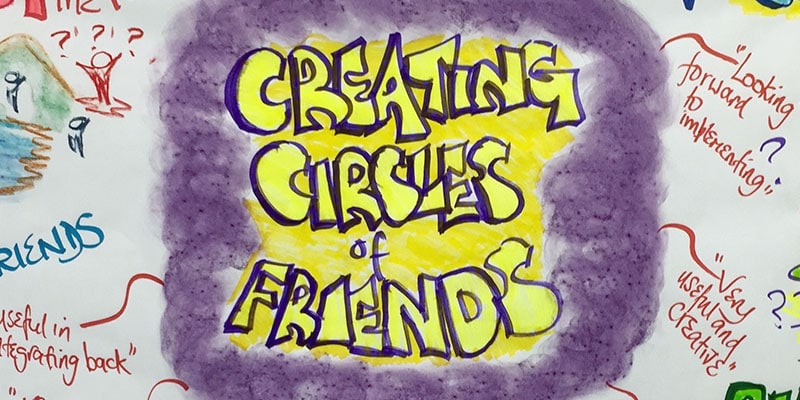
Mediation 4 Managers - 2-Day Training Course (£1450 total for this 2-day course for a group of 5-10 Managers)
By Buon Consultancy
Mediation for Managers Training

Stopping Addictions: effective treatment and recovery
By Human Givens College
Discover the highly effective psychological techniques that are helping people overcome all kinds of addictions and compulsive behaviours… Accredited CPD Certificate : 6 hours Length 1 day (9.30am - 4.00pm) Hugely informative - one of the best addiction training daysADDICTIONS COUNSELLOR NEXT available date: Tuesday 27th February, London – join Emily Gajewski for this popular addiction recovery training workshop – to ensure your place, book online now or call our friendly team on 01323 811690. Other dates and venues available. When combined with key insights into the addictive process and what drives it, the techniques covered on this day prove effective at helping people successfully quit a wide range of addictions. They also help to reduce withdrawal symptoms, minimise relapses and give people the best chance at effective, long-lasting recovery… What will you learn New insights into the addictive process and why people become addicted Common traps to avoid when treating addictions A range of psychological techniques for overcoming addiction How to develop a treatment plan and deepen a client’s commitment to change Ways to overcome resistance – and prevent relapses Also covered: Demonstrations – by a leading expert in addiction counselling – of the powerful skills that help to quickly break the patterns of addictive behaviour Guidance and practise in using some of these yourself How to break the cycle of shame involved in addictions, using self-compassion and generation of hope Essential motivational interviewing techniques – and how to incorporate them into the ‘cycle of change’ Up-to-date knowledge of the most useful ways to beat a wide variety of addictions – and prevent relapse Increased understanding of the addictive trance and its false promises How to use harm-reduction techniques Why the social-based model of addiction is more helpful than the disease-based model An understanding of the importance of guided imagery in overcoming addictions and substance abuse (particularly ‘counter-conditioning’ which is taught on Guided Imagery 2: additional techniques) Co-morbid conditions – the link with addiction and how to deal with them as effectively and quickly as possible A total revelation – very upliftingMENTAL HEALTH WORKER Why take this course The numbers of people affected by addictions and substance abuse continue to rise – causing immense mental, physical and financial suffering to individuals, their families and colleagues – while the resources to help are dwindling. But thankfully it is possible to help most addicts transform their lives – often in only a few sessions – as you will discover on this practical day which draws together, from various schools of solution-focused therapy, the most effective and proven techniques for treating addictions (including motivational interviewing and self compassion techniques) with essential neuroscientific insights into the addictive process to create powerful interventions. You will leave the day with renewed confidence knowing how it is possible to help most people with addictions, enabling them to transform their lives, often in a small number of sessions. The skills covered are essential to have (along with guided imagery) if you wish to improve your effectiveness when helping people quit any addiction, including: alcohol addiction, smoking, gambling addiction, shopping, social media addiction, sex, substance abuse, self-harm and eating disorders. Please note You will leave this workshop with essential information and a variety of skills that you can implement straight away. However, the key concepts and most effective ways of treating addictions, which you will see demonstrated and explained, incorporate guided imagery skills. We therefore recommend, if you aren’t proficient in these already, that you attend the Guided imagery and visualisation for therapeutic change workshop (either before or after this one). The counter-conditioning technique that you will see demonstrated and explained on ‘Stopping Addictions’, is taught in detail and practiced by workshop participants on Guided Imagery Day 2: additional techniques. ‘Stopping Addictions’ complements our online course Tackling Addiction and what you will learn on it will also be very useful if you support or work with people who self-harm. Course Programme The ‘Stopping Addictions: effective treatment and recovery’ course starts at 9.30am and runs until 4.00pm. From 8.30am Registration (Tea and coffee served until 9.25am) 9.30am How and why people develop addictions 11.00am Discussion over tea/coffee 11.30am Dealing with resistance 1.00pm Lunch (included) 1.45pm How to create the optimal environment for positive change 2.45pm Discussion over tea/coffee 3.00pm Utilising the imagination 4.00pm Day ends Who is this course suitable for? All members of the caring professions, including: psychotherapists, addiction counsellors, drug workers, youth workers, nurses and detox support specialists, doctors, sober companions and drug and alcohol workers, therapists, vocational counselors, clinical psychologists, occupational therapists, psychiatrists, cognitive behavioural therapists, teachers and education professionals, social workers, supervisors, physiotherapists, support workers and anyone wishing to improve their understanding of addictive behaviour and how to treat it. This course has been independently accredited by the internationally recognised CPD Standards Office for 6 hours of CPD training. On completion of this training you’ll receive CPD certificates from the College and the CPD Standards Office.

Tutor: Joseph Wilson During this 4-week course, we will use conventional black and white analogue materials in conjunction with non-conventional techniques to create images that stradle ordinary photographic representation and alternative vision. We will deviate from standard darkroom production through the practical exploration of a range of techniques such as Sabattier printing, bas relief printing, cameraless photography, and various methods for pushing and pulling film. These otherworldly techniques – many of which have been the basis for contemporary digital manipulation tools – offer abundant possibility for alternative photographic vision, where emphasis is placed on the transformative potential of darkroom work. This course would be the perfect follow up from our Intro to B&W or Colour Darkroom courses. All materials including photographic film and paper will be provided during this course. However, participants are encouraged to bring along some of their own black and white negatives. Camera know-how and prior darkroom experience are required for this course. Course Outline Week 1: Pushing and Pulling Film We will begin by considering non-conventional ways in which we can rate and process our films, and the various effects of doing so. Presentation and discussion on the uses of these techniques by artists. Shooting 5×4 film at various ISO ratings Using adjustments in time, temperature, dilution, and agitation to Push & Pull the film. Week 2: Possibilities in Print This week we will create prints from our negatives using alternative techniques. Review results in negatives and make contact prints. Sabattier effect printing Multiple exposure printing Bas Relief Printing Week 3: Cameraless Photography We will explore the possibilities of directly exposing through objects and ‘resists’ onto photographic paper. We will cover: Photograms Chemigrams Week 4: Lith Printing An introduction to Lith printing and the possibilities it affords us. A presentation on the history and uses of Lith printing Lith Printing from our negatives Combining non-conventional printing techniques with lith. Courses are subject to minimum enrolment. Please register early, within five days of the start date, to reduce the likelihood of course cancellation. Please read our cancellation policy before booking. Students, anyone over the age of 65, and those in receipt of any form of benefits can claim the concessionary price, offering a 10% discount on the full course price. Valid proof of eligibility must be produced on the first day of the course. Please use the code CONCESSION when prompted at checkout. Stills uses ILFORD PHOTO chemicals on this course that can potentially pose a risk to pregnant and breast feeding women and asthmatics. We take every care to ensure good working practices and adequate ventilation in our darkrooms. If you feel you may be adversely affected, please visit the Health and Safety section of Ilford’s website for further information. General Guidance Notes for Pregnant and Breast Feeding Women and Asthmatics: From a risk assessment standpoint, provided all necessary control measures (such as good working practices, adequate ventilation, and the use of appropriate PPE) are in place then pregnant and breastfeeding women should be able to continue to work safely with photochemical products.Inhalation is the main route by which fumes and gases enter the body, making good ventilation a high priority. Exposure to irritant chemicals that would not affect most people may provoke an asthma attack in a person who already has asthma. For example, low levels of the gas sulphur dioxide can be produced by some ILFORD PHOTO processes. Most individuals would be unaffected but asthmatics may suffer adverse affects. ILFORD PHOTO products include no known human carcinogens, and no substances to which phrase R46 (May cause heritable genetic damage) or R64 (May cause harm to breastfed babies) applies. Most ILFORD PHOTO developers use hydroquinone, and their classification therefore includes R40 (Limited evidence of a carcinogenic effect) and R68 (Possible risk of irreversible effects). Some ILFORD PHOTO chemicals use boric acid or borates. These substances are classified as toxic for reproduction. As a result, the classification of some of the powder developers includes R60 (May impair fertility) and R61 (May cause harm to the unborn child).

Vectorworks Basics to Intermediate Training
By London Design Training Courses
Why learn Vectorworks Basics to Intermediate Training Course? Course Link Vectorworks skills with our course! Led by certified expert tutors, this course takes you from basics to intermediate level, enabling you to create plans and sections. The course will cover 2D and 3D modeling, rendering, and visualization. Duration: 16 hrs. Method: 1-on-1, Personalized attention. Schedule: Tailor your own schedule by pre-booking a convenient hour of your choice, available from Mon to Sat between 9 am and 7 pm. At London Design Training Course, we offer a range of Vectorworks training options to meet your specific needs and those of your business. Explore the links below for detailed information about the various training types and their content. On-Site Training: London Design Training Course comes to your location, eliminating the need for you to travel. This approach allows us to fully understand your business culture and requirements. Training can be conducted in your studio or conference room, with scheduling flexibility tailored to your preferences. In-House Training: Our studio in London SW96DE, hosts In-House Vectorworks training for both individuals and groups. During the sessions, we provide the necessary software and hardware to ensure a seamless learning experience. Vectorworks Basic to Intermediate Course Course Duration: 16 hours The Vectorworks Basic to Intermediate Course is tailored for individuals with basic Vectorworks knowledge, aiming to master advanced 2D and 3D techniques, including modeling and rendering. Participants will customize Vectorworks to their needs, create custom tools, and automate tasks with scripting. I. Review of Basic Concepts (1 hour) - Vectorworks interface and navigation - Creating and editing 2D and 3D geometry - Working with layers and classes - Utilizing views and viewports II. Advanced 2D Drawing Techniques (2 hours) - Creating complex geometry using advanced drawing tools - Editing and modifying intricate geometry - Customizing line types and hatches - Utilizing advanced annotation tools III. Advanced 3D Modeling (3 hours) - Creating 3D forms and custom 3D objects - Exploring advanced 3D tools such as Solid Modeling - Converting 2D plans into 3D models IV. Visualization and Rendering (3 hours) - Setting up cameras and lights for visualization purposes - Utilizing the Renderworks engine for rendering - Enhancing visuals with the visualization palette - Creating and editing textures and materials V. Customizing Vectorworks (3 hours) - Personalizing the interface to suit specific preferences - Creating custom tools and automating tasks using the scripting language - Developing custom object styles and resources - Creating custom plug-ins and scripts VI. Collaboration and Sharing (2 hours) - Importing and exporting data from other software - Collaborating with others on the same project - Utilizing cloud-based collaboration tools VII. Conclusion and Next Steps (1 hour) - Review of course content and key skills learned - Tips for further learning and available resources - Q&A and feedback session Free 30-day, BIM & CAD Software Trial Request | Vectorworks https://www.vectorworks.net/trial Vectorworks Trial Version Request. Please fill out the following form. We will provide you with an evaluation serial number to activate your trial copy. Learning Outcomes of the Vectorworks Basics to Intermediate Training Course: Proficiency in Vectorworks interface, tools, and navigation. Master 2D drafting and 3D modeling skills. Efficiently manage workflows using layers, classes, and views. Spotlighting techniques for lighting design and stage productions. Advanced object manipulation with solid modeling and Boolean operations. Utilize the symbol library for enhanced productivity. Create professional presentation drawings using viewports and annotations. Integrate with other software and CAD/BIM workflows. Apply skills to real-world projects for practical application. Upon completing the course, participants will have essential skills to effectively use Vectorworks, advancing their proficiency to an intermediate level.

The Immediate Care Process
By Simon Lee Maryan Lt
The Negative Thought Pattern Interrupt does exactly what it says Course curriculum 1 Welcome to the course! Welcome from Simon Lee Maryan, Course Creator What is the Immediate Care Process? CPD Accreditation About the Course Creator How to Navigate this course What Are Your Initial Outcomes Individual Change Readiness Assess 2 Part 1 - Theory Part 1 - Introduction Video 3 Bonus Module 1: Psychological and Physiological Effects of Stress Lesson BM1.1: Stress and Work Lesson BM1.2: Types of Stress and Causes Lesson BM1.3: Physical Effects of Stress - Musculoskeletal Lesson BM1.4: Physical Effects of Stress - Respiratory Lesson BM 1.5: Physical Effects of Stress - Cardiovascular Lesson BM 1.6: Physical Effects of Stress - Endocrine Lesson BM 1.7: Physical Effects of Stress - Gastrointestinal Lesson BM 1.8: Physical Effects of Stress - Nervous Lesson BM 1.9 - Psychological Effects of Stress 4 Bonus Module 2: Psychological and Physiological Effects of Fatigue Lesson BM 2.1: Definition of Fatigue Lesson BM 2.2: Types of fatigue and Causes Lesson BM 2.3: Psychological Effects of Fatigue Lesson BM 2.4: Methods to Manage Stress and Fatigue 5 Module 1: Foundation Theory Lesson 1.1: The Principles for Success Lesson 1.2: Creating Outcomes with Positive Effect Lesson 1.3: Cause and Effect Lesson 1.4: The Mind-Body Connection Lesson 1.5: Neurological Connections Lesson 1.6: The Presuppositions for Life 6 Module 2: Communication Principles and Skills Module 2: Introduction Video Lesson 2.1: A Communication Model Lesson 2.2: Observing Body Language and Non-Verbal Communication Lesson 2.2.1: Behavioural Profiling Aide Memoire Lesson 2.2.2: Basic Behavioural Profiling Exercises Lesson 2.3: Rapport - What is it, how do we build and maintain it? Lesson 2.4: Our Senses and Language Lesson 2.4.1: Exercise - Sensory Preference Lesson 2.4.1 - Exercise Worksheet Lesson 2.5: Predicate Language Module 2 Assessment 7 Module 3: The Limbic System, Memory and Brain Activity Lesson 3.1: How the Limbic System Affects Memory Lesson 3.1.1: Memory Graphics - Downloads Lesson 3.2: Perceptual Blindness and Conscious Overload Lesson 3.3: Brain Activity and Brain Waves Lesson 3.4: Circadian Rhythm Lesson 3.4.1: Exercise Worksheet - Sleep Diary Lesson 3.5:Ultradian Rhythm Module 3 Assessment 8 Module 4: Influences on Your State of Mind, Emotions, Beliefs and Decisions Lesson 4.1: Influences on Your State of Mind Lesson 4.2: Emotional Response vs Decisions Lesson 4.3: Beliefs Lesson 4.4: Identifying Limiting Beliefs Lesson 4.4.1: Exercise Worksheet - Identify Your Limiting Beliefs Lesson 4.5: Limiting Beliefs - Framing Principle, Frame of Reference Lesson 4.5.1: Reframing, Schemas, Meaning Lesson 4.5.2 - Exercise Worksheet - Identify Your Frames of Reference, Schemas and Meaning Lesson 4.6: Values Lesson 4.6.1: Values Exercise Video Explanation Lesson 4.6.1 - Values Exercise WorkSheet Lesson 4.6.2: Beliefs Behind Your Values Video Explanation Lesson 4.6.2 - Exercise Worksheet 2 - Beliefs Behind Your Values Module 4 Assessment 9 Module 5: Behavioural Change Module 5: Introduction Video Lesson 5.1: The Behavioural Change Learning Cycle Behavioural Change Learning Cycle - Video Explanation Behavioural Change Learning Cycle PDF Lesson 5.2: The Intentional Change Model Lesson 5.2.1: Reflective Exercise - Who Helped Me and Who Tried Lesson 5.3: The Intentional Change Model Cont. Module 5 Assessment 10 Part 2 - Techniques Part 2 - Techniques Introduction 11 Module 6: Negative Thought Pattern Interrupt Lesson 6.1: Negative Thought Pattern Interrupt - What Is It? Lesson 6.2: NTPI - The Process Overview Lesson 6.3: NTPI - The Process in Detail Lesson 6.4: NTPI - Live Video Demo with Client 12 Module 7: The Whole Brain State Lesson 7.1: The Whole Brain State (WBS) - Description Lesson 7.2: WBS - The Process Lesson 7.3: The Whole Brain State - Live Video Demo with Client 13 Module 8: Anchoring Lesson 8.1: Brief History of Anchoring Lesson 8.2: Uses of Anchoring Lesson 8.4.1: Icarus Anchoring Process - PDF Download Lesson 8.4: The Anchoring Process Lesson 8.5: Anchoring - Live Video Demo with Client Lesson 8.6: Hot to Bring All Three Techniques Together 14 Bonus Module 3: Personal Needs Lesson B3.1: How are Your Personal Needs Being Fulfilled? Lesson B 3.2 - Exercise Worksheet - Hierarchy of Needs 15 Next steps More resources for you Before you go...
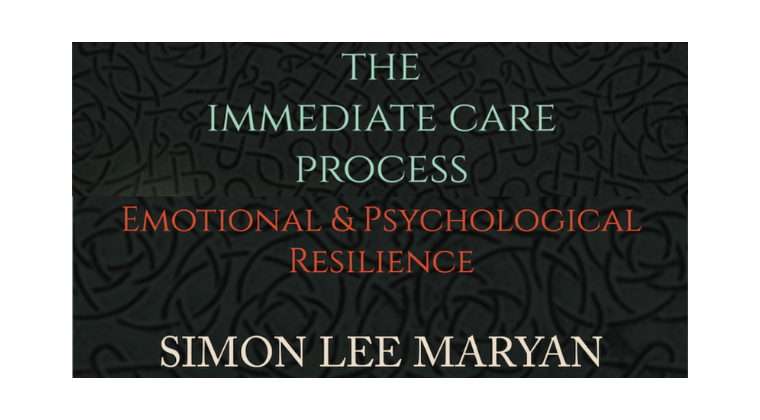
1 day beginners bowl turning courses run every Thursday throughout the year for up to 4 students. These courses have proved very popular and give each student a good grounding in all the basic techniques and skills. Every student will take home a couple of handmade items to be proud of.

COPD Update
By BBO Training
Course Overview: COPD Update Day for Primary Care Practitioners Join us for a comprehensive and enriching COPD Update Day, specifically designed for Registered Healthcare Professionals who are currently practicing in the field of Chronic Obstructive Pulmonary Disease (COPD). This course aims to enhance your existing knowledge and skills, keeping you up-to-date with the latest developments in COPD management. During this informative day, you will delve into the essentials of COPD, starting from its fundamental definition and diagnostic criteria to the latest investigative approaches. The course will cover both non-pharmacological and pharmacological management strategies, with a special emphasis on practical inhaler techniques. We will also explore the current GOLD & NICE Guidelines, discussing their implications and practical applications in clinical practice. A significant focus will be on the management of exacerbations and lung attacks, including strategies for prevention and effective management techniques, with a particular emphasis on patient self-management. Understanding the complexities and care requirements of end-stage COPD will also be a key aspect of this course. The day will conclude with interactive case studies, allowing you to apply your refreshed knowledge in real-world scenarios, encouraging the sharing of experiences and best practices among your peers. This course offers a dynamic and supportive environment for professionals seeking to refine their approach to COPD care, combining theoretical learning with practical application Learning Outcomes: Defining and Diagnosing COPD Review and update the definition and understanding of Chronic Obstructive Pulmonary Disease (COPD). Refresh knowledge on diagnostic criteria and investigations for COPD. Non-Pharmacological Management Explore various non-pharmacological approaches to managing COPD. Guidelines and Best Practices Delve into the GOLD & NICE Guidelines and their practical applications in COPD management. Pharmacology and Inhaler Techniques Update knowledge on pharmacological treatments for COPD. Master inhaler techniques and understand their critical role in COPD management. Lung Attacks and Exacerbation Management Learn strategies to reduce the risk of lung attacks/exacerbations. Discuss management techniques for exacerbations, including patient self-management. Managing End-Stage Disease Understand the complexities of managing end-stage COPD. Focus on palliative care and improving quality of life for patients with advanced COPD. Case Studies and Practical Application Apply knowledge through interactive case studies. Encourage sharing of experiences and best practices among participants. This COPD Update Day ensures that seasoned primary care practitioners remain up-to-date with the latest advancements in COPD management, fostering an environment of continuous learning, collaboration, and patient-centered care.

Diploma in Continuing Professional Development for Leadership - Level 7
4.0(2)By London School Of Business And Research
This Diploma in Continuing Professional Development (CPD) for Leadership (Accredited by Qualifi, UK) qualification has been created to develop CPD (continuing professional development) in Leadership, for those who want to draw from their personal experience and develop their leadership understanding and skills, professionally academically and practically for their personal and professional development. The focus of this qualification is the exploration and practical research into leadership as a subject in order to apply this knowledge into a new environment. The Level 7 Diploma in Continuing Professional Development (CPD) in Leadership qualification will require Learners to critically evaluate, challenge and synthesise a wide range of current leadership roles, tools, techniques and models. The emphasis placed on current Leadership concepts and models is on those that are relevant to the 21st century business environment and context and goes beyond the normal examination of Anglo-American management models. Program Overview: Diploma in CPD (Continuing Professional Development) for Leadership - Level 7 Key Highlights of Diploma in CPD (Continuing Professional Development) for Leadership - Level 7 qualification are: Program Duration: 6 Months (Fast Track Mode Available) Program Credits: 60 Designed for working Professionals Format: Online No Written Exam. The Assessment is done via Submission of Assignment Tutor Assist available Dedicated Student Success Manager Timely Doubt Resolution Regular Networking Events with Industry Professionals Become eligible to gain direct entry into relevant Masters Degree programme. Alumni Status No Cost EMI Option Career ProgressionLearners completing the Diploma in Continuing Professional Development for Leadership - Level 7 can progress to: A University partner to complete a Dissertation to then receive a full master's degree, subject to approval or Directly into employment in an associated profession University ExemptionsQUALIFI has exemptions for learners to progress to a number of universities to complete a Master's Degree after completing their Diploma in Continuing Professional Development for Leadership - Level 7. The pathways are an indication of a learner's progress towards a university degree and are based on the university's review of QUALIFI's learning programmes and outcomes. As our Qualifi accredited qualifications are approved and regulated by Ofqual (Office of the Qualifications and Examinations Regulation) and Qualifications Wales, learners are also eligible to progress to a Top-Up Degree, Master's programme, or MBA at many universities in UK and Overseas with advanced standing.

Search By Location
- techniques Courses in London
- techniques Courses in Birmingham
- techniques Courses in Glasgow
- techniques Courses in Liverpool
- techniques Courses in Bristol
- techniques Courses in Manchester
- techniques Courses in Sheffield
- techniques Courses in Leeds
- techniques Courses in Edinburgh
- techniques Courses in Leicester
- techniques Courses in Coventry
- techniques Courses in Bradford
- techniques Courses in Cardiff
- techniques Courses in Belfast
- techniques Courses in Nottingham