- Professional Development
- Medicine & Nursing
- Arts & Crafts
- Health & Wellbeing
- Personal Development
40885 Courses
Value-based selling (In-House)
By The In House Training Company
This workshop will help you create, develop and close business opportunities using a consultative approach and a value-based (not price-led) proposition. Value-based selling means working the way your customer wants to buy, not how you want to sell. It also means: In a transactional sale the customer knows the answer without help from a salesperson (or cannot see why they should choose you), or is prepared to stay with what they have. Customer decision criteria are price and convenience and customers resent time spent with (new) salespeople, mainly because the salesperson adds little or nothing to what the customer already has and just wastes time. In a consultative or value-based sale, by contrast, the customer doesn't know the answer already. The salesperson must take the role of an advisor, not just a 'product promoter'. Customers demand expertise, advice and customisation during the sales process. Often customers insist on multiple meetings with salespeople and others to develop advantages that you can bring and reduce the perceived risk of changing. In this way the salesperson often adds more value than the product or service alone. This very practical workshop will help you use proven strategies and tactics to build, manage and successfully close sustainable business opportunities using a consultative approach and a value-based (not price-led) proposition. This includes: Increased impact of your new sales conversations, presentations and proposals - leading to faster decisions and increased conversion Greater confidence, consistency and professionalism throughout the business development process Enhanced sales questioning skills and techniques, leading to better, faster and more accurate development of customer needs, problems, value and expectations Improve your people, communication, influence and persuasion skills when approaching, consulting or presenting your services and solutions How to build value at all points in the customer's buying process through your knowledge, skills and structured approach Proven ways to gain additional business and referrals from existing customers and contacts, through direct approach and lead generation Being better able differentiate your firm, your solutions, track-record and expertise clearly and accurately with tailored value statements for each stage and for each opportunity Overcome and avoid price-based objections, buying criteria and negotiation 1 Introduction and key principles of value-based selling Introduction and review of pre-course questionnaires - KPIs, personal learning objectives and key principles The main principles of value-based selling and how they benefit you and the customer How value-based selling differs from 'transactional' or 'price-based' selling The stages of the customer's buying cycle - how to identify and work through strategies for each stage The concept of structured and set-piece selling and proposing Presentation by participants: Personal sales improvement goals 2 Value-based selling strategies and skills What is value? How can one move away from a price-led agenda? How to survive and resist price pressure - six techniques A review of key competencies and skills needed for a value-based approach Strategies, case studies and examples with discussion and review Defining your initial value proposition and comparative advantage How best to established the right level of trust, rapport and credibility Planning and practice session: Strategy - mapping a value-based sales process. 3 Connecting skills Research before the meeting and the first few minutes - ways to gain instant rapport and setting the foundation for a successful outcome in a first sales call How to structure an effective first time sales call or meeting - the subtle differences that are important to master How best to differentiate your solutions and build credibility and enthusiasm early or at the start of the buying process Overcoming initial buying resistance and relaxing the prospect; gaining rapport, opening the meeting: PBC (purpose-benefit-check) and gaining agreement to proceed Planning and practice session: Connecting - first meeting with a new contact 4 Consulting - building, developing and influencing client needs Understanding the power of high-impact and third-level questions to influence people based around specific needs and solutions The importance of body language and other personal communication dynamics when asking questions; empathic listening, run-on questions, drawing out skills, summarising, etc Creating a 'disturb' approach to creating needs and opportunities and positioning your solutions Using proven advanced sales questioning techniques with greater skill: Outcome, SPIN and qualification questions 'Decision-making criteria' - tools to help you develop the relevant criteria with the customer and in doing so progress your sales opportunities more effectively Planning and practice session: Questioning skills 5 Convincing - presentation and persuading skills practice Substance and style - selecting the right tone and content to engage and enthuse your prospect Compelling benefits and reducing perceived risk - key messages to deliver Helping the customer choose your proposition - by being convincing, compelling and credible when you present Professional and effective presentation skills - with personal coaching and practice sessions The keys of influence and persuasion and the keys to convincing a new customer to choose you for the first time Planning and practice session: Role-play in presenting your solution 6 Commitment Knowing when and how to close for commitment to the next stage in your sales process, plus ways to ask for commitment professionally and effectively How to isolate, prioritise and answer objections and concerns more openly and accurately, using a consultative not a confrontational approach Deal more effectively and profitably with price objections and reduce buyer's remorse (which can lead to an 'I want to think about it' reaction and cause delay and inertia) Key negotiation skills around the closing process - getting to 'yes' Planning and practice session: Role-play in closing and negotiation skills 7 Assessed role-play - Final practice session Live role-plays There is an option for external participants to be brought in to the live training workshop to take-part in the final assessed role-play or assist with other sessions run during the course. Performance assessment - 'Dragon's Pitch' The final afternoon of the course is an assessed role-play using a prepared scenario and external 'CEO'. The assessment criteria will be agreed prior to the workshop. 8 Workshop summary and close Personal action plan and learning summary

Outlook - introduction (In-House)
By The In House Training Company
This one-day introduction workshop is intended for users who need to get to grips with the essentials of Microsoft Outlook. It will provide you with the basic skills you need to effectively start using Outlook to manage your emails, calendar, contacts, tasks and notes. This course will help participants: Send messages with added email options applied Quickly file messages away for safe keeping Manage messages and attachments Organise calendar meetings and check other people's schedules Respond to a meeting request Create a contacts list Manage daily tasks Use reading and folder panes Create and manage folders Use auto reply Use notes Utilise Outlook's printing functionality 1 Getting started Using the reading pane Using the folder pane Changing inbox views Managing the to-do bar 2 Emailing messages Replying to and forwarding messages Adding message options Attaching files to an email message Opening and saving attachments 3 Outlook folders Creating and managing folders Moving messages into folders Adding folders to favourites Using search folder Always moving messages in conversation Automatically move messages with rules 4 Managing messages Using instant search Finding messages by criteria Grouping and sorting messages Categorising messages Adding message follow up flags Filtering messages with the people pane 5 Using auto reply Replying to messages whilst you are away Managing auto reply settings Applying rules to auto reply 6 Outlook calendars Adding and editing appointments Adding calendar reminders Moving and copying appointments Creating all day events Recurring appointments Sharing your calendar Opening another user's calendar 7 Planning a meeting Arranging meetings Inviting attendees to meetings Responding to meeting invites 8 Outlook contacts Creating and editing a contact Saving emails as contacts Finding contacts Sending messages to contacts Creating contact groups 9 Adding tasks Creating and editing tasks Completing tasks Assigning a task to another user Responding to a task request 10 Notes Creating and editing tasks Emailing notes Sticking notes on your desktop 11 Printing Printing messages Printing calendars Printing contacts

Word - intermediate (In-House)
By The In House Training Company
This one-day workshop is designed to build upon skills already acquired using Microsoft Word, whether participants are self-taught or have previously attended a course. It gives participants a good understanding of managing different types of paragraph indents, and managing automated numbered paragraph lists. This course will help participants: Create and manage the layout of paragraphs Create and manage multi-level numbered paragraphs Effectively insert, use and manage section breaks Create and manage columns Find, create and apply styles Create and update a table of contents from styles Work with styles to manage formatting Work with sums in tables and use table headings Input and edit text using AutoText Work with SmartArt graphics Link to other files using paste special 1 Managing paragraph layout Controlling paragraph layouts with indents Creating and managing paragraph hanging indents 2 Numbering paragraphs Creating a new multi-level numbered paragraph Managing existing multi-level numbered paragraphs 3 Inserting columns Creating columns from existing paragraphs Setting up columns Managing columns 4 Document section breaks Controlling document layout using section breaks Managing page orientation using section breaks Managing page numbering using section breaks 5 Using styles Applying quick styles Finding existing styles Creating and saving styles Modifying styles Creating a table of contents from styles Updating a table of contents 6 Using quick parts Saving content to quick parts Modifying saved quick parts Inserting content using AutoText Editing AutoText entries Inputting text using AutoCorrect 7 Advanced table features Sorting table columns Running sums in tables Repeating table headings at top of page Importing Excel content in tables Using table properties 8 Creating a mail merge Creating letters, labels and emails Merging addresses from external files Using Outlook's address book to merge Merging to email 9 SmartArt graphic Visually communicate content with SmartArt Choosing a SmartArt graphic Inputting into SmartArt Modifying and formatting SmartArt graphics 10 Linking to other files Linking to files using paste special Linking an Excel chart to a document Managing linked content from Word

CDM 2015 - in-depth (In-House)
By The In House Training Company
The learning objectives that we believe you require to be covered within the training include: A detailed understanding of the CDM 2015 Regulations and how they should work in practice An understanding of the key roles (Designer, Principal designer, contractor, principal contractor and client) under CDM 2015 What constitutes design and when you may be acting as a designer The requirements for notification Pre construction information, the construction phase plan and the H&S file An opportunity for delegates to ask questions and gain clarification on specific project requirements 1 Introduction Why manage health and safety? The costs of accidents Construction industry statistics Why CDM 2015? 2 Overview of health and safety law and liabilities Criminal and civil law Liability Enforcement and prosecution Compliance - how far do we go? Statutory duties 3 Health and safety law in construction - the current framework Framework of relevant legislationHealth and Safety at Work etc Act 1974Management of Health and Safety at Work Regulations 1999Construction (Design and Management) Regulations 2015Work at Height Regulations 2005 Who is responsible for the risks created by construction work? Shared workplaces/shared responsibilities Control of contractors - importance of contract law 4 CDM 2015 - the principles and current best practice Scope - what is construction? Application - when do the Regulations apply? The CDM management systemDutyholders (client, designer, principal designer, principal contractor, contractor)Documents (pre construction information, Notification, construction phase Plan, H&S File)Management process The 2015 HSE guidance / industry best practice Clarification of roles and responsibilities 5 Competence under CDM 2015 What is 'Competence'? The criteria to be used in construction Achieving continuous improvement 6 Part 4 Construction Health Safety and Welfare Overview of Part 4 Responsibilities Welfare arrangements 7 Risk assessment and the role of the designer Principles of risk assessment Loss prevention / hazard management What is a suitable risk assessment?Design v construction risk assessmentThe client is a designer?Whose risk is it? 8 Risk assessment exercise Understanding the principles of design risk assessment Identifying hazards under the control of clients and designers Quantifying the risk 9 Questions, discussion and review

Word - advanced (In-House)
By The In House Training Company
This one-day workshop is designed to help users work with advanced features within Word. It includes hands-on exercises to help make complex documents more manageable. Participants will learn how to share and collaborate on documents and track document changes. This course will help participants: Add document links to files, websites, bookmarks and headings Create and revise footnotes and endnotes Use cross-referencing Insert and mark a document index Use comments within a document Create and edit document templates Set up picture and table captioning Work with tracked changes, including viewing, accepting and rejecting changes Use tables of contents Transfer styles across files using styles organiser Protect and restrict the opening and editing of documents Work with document themes Work with subdocuments Use ribbon buttons and groups 1 Adding document links Adding links to a document Linking to files, websites and email Adding and linking to bookmarks Linking to document headings 2 Captioning and cross-referencing Inserting picture and table captions Creating and updating a table of figures Adding and revising endnotes and footnotes Understanding cross-reference types Creating a cross-reference Marking and inserting a document index 3 Collaborating on documents Inserting and viewing documents Navigating through comments Replying to a comment Printing comments 4 Tracking changes Using tracking changes within a document Choosing how to view document revisions Accepting and rejecting changes 5 Comparing documents Comparing two documents Combining changes into a single document Accepting and rejecting changes 6 Protecting a document Restricting opening or editing of documents Defining regions for editing Restricting document formatting 7 Outline view Collapsing paragraphs with heading styles Managing files with subdocuments Editing and locking subdocuments Sharing subdocuments 8 Document themes Standardise document formatting with themes Using a theme to match corporate branding Transferring themes across files 9 Creating templates Creating and editing document templates Adding font and heading styles to templates Defining file locations for shared templates Copying styles across templates and files 10 Customising the ribbon Customising ribbon buttons Adding new ribbons Adding buttons to ribbon groups

Commissioning of Combined Cycle Power Plants
By EnergyEdge - Training for a Sustainable Energy Future
About this Course This 5 full-day course provides a comprehensive understanding of all the commissioning procedures for combined cycle power plants. The Commissioning Management System (CMS) of combined cycle power plants is covered in detail in this course. This includes all the commissioning procedures and documents, purpose of commissioning, responsibilities, system description, organization, working parties, test teams, documentation, testing and commissioning schedules, test reports, safety, plant certification, and plant completion report. The course provides also a thorough understanding of all the commissioning requirements for gas turbines, steam turbines and auxiliaries, generator and auxiliaries, electrical equipment, switchgear equipment, switchgear and transformers. All the stages of the commissioning procedure are covered in-depth in this course. This includes preparation - planning various activities, pre-commissioning checks and tests, typical commissioning schedule, detailed tests and commissioning procedures and instructions for every component in a combined cycle power plant, instrumentation, trial run of the equipment, safety and precautions, commissioning of combined cycle power plant systems, safety rules clearance certificates, procedure for the control and handling of defects, commissioning reports, operational testing, first fire, generator synchronization, performance testing, heat rate testing, emission testing, contract testing, CO2 concentration tests, electrical full-load rejection test, duct burner testing, partial load stability test, and reliability test. This course is a MUST for anyone who is involved in the pre-commissioning or commissioning of any combined cycle power plant equipment because it provides detailed pre-commissioning checks and tests, and detailed tests and commissioning procedures and instructions for every component in a combined cycle power plant. In addition, the seminar provides an in-depth coverage of all preparation, planning activities, commissioning schedules, trial run of each combined cycle power plant equipment, safety and precautions, safety rules clearance certificates, procedures for handling defects, and commissioning reports. Training Objectives Pre-commissioning Checks and Tests, Detailed Tests and Commissioning Procedures and Instructions for Every Equipment in Combined Cycle Power Plants: Gain a thorough understanding of all pre-commissioning checks and tests, and all commissioning procedures and instructions for every equipment in combined cycle power plants Commissioning Management System (CMS) of Combined Cycle Power Plants: Discover the benefits of the CMS of combined cycle power plants including all commissioning procedures and documents, purpose of commissioning, responsibilities, system description, organization, working parties, test teams, documentation, testing and commissioning schedules, test reports, safety, plant certification, and plant completion report Commissioning Procedures and Instructions for Heat Recovery Steam Generators, Air Blow and Steam Blow of Steam and Gas Piping in Combined Cycle Power Plants: Learn about the commissioning procedures and instructions for heat recovery steam generators, chemical cleaning of heat recovery steam generators, air blow and gas blow of steam and gas piping in combined cycle power plants, safety valve setting and soot blowers Commissioning Procedures and Instructions for Gas Turbines and Steam Turbines: Gain a thorough understanding of all the commissioning procedures and instructions for gas and steam turbines and auxiliaries including acid cleaning of oil pipelines, lubrication and governing system (oil flushing and hydraulic testing), jacking oil system, governing system, regenerative system, barring gear, vacuum tightness test, first rolling of turbine and data logging Commissioning Procedures and Instructions for Generator and Auxiliaries: Discover all the commissioning procedures and instructions for generator and auxiliaries including generator, seal oil system, hydrogen gas system, stator water system, rolling and start-up of generators Commissioning Procedures and Instructions for Electrical Equipment: Learn about all the commissioning procedures and instructions for electrical equipment including switchyard equipment, switchgear, transformers and motors Operational Testing, Performance Testing, Heat Rate Testing, Emission Testing of Combine Cycle Power Plants: Gain a thorough understanding of operational testing, first fire, generator synchronization, performance testing, heat rate testing, emission testing, contract testing, CO2 concentration tests, electrical full-load rejection test, duct burner testing, partial load stability test, and reliability test of combined cycle power plants Target Audience Engineers of all disciplines Managers Technicians Maintenance personnel Other technical individuals Training Methods The instructor relies on a highly interactive training method to enhance the learning process. This method ensures that all the delegates gain a complete understanding of all the topics covered. The training environment is highly stimulating, challenging, and effective because the participants will learn by case studies which will allow them to apply the material taught to their own organization. Trainer Your specialist course leader has more than 32 years of practical engineering experience with Ontario Power Generation (OPG), one of the largest electric utility in North America. He was previously involved in research on power generation equipment with Atomic Energy of Canada Limited at their Chalk River and Whiteshell Nuclear Research Laboratories. While working at OPG, he acted as a Training Manager, Engineering Supervisor, System Responsible Engineer and Design Engineer. During the period of time, he worked as a Field Engineer and Design Engineer, he was responsible for the operation, maintenance, diagnostics, and testing of gas turbines, steam turbines, generators, motors, transformers, inverters, valves, pumps, compressors, instrumentation and control systems. Further, his responsibilities included designing, engineering, diagnosing equipment problems and recommending solutions to repair deficiencies and improve system performance, supervising engineers, setting up preventive maintenance programs, writing Operating and Design Manuals, and commissioning new equipment. Later, he worked as the manager of a section dedicated to providing training for the staff at the power stations. The training provided by him covered in detail the various equipment and systems used in power stations. In addition, he has taught courses and seminars to more than four thousand working engineers and professionals around the world, specifically Europe and North America. He has been consistently ranked as 'Excellent' or 'Very Good' by the delegates who attended his seminars and lectures. He written 5 books for working engineers from which 3 have been published by McGraw-Hill, New York. Below is a list of the books authored by him; Power Generation Handbook: Gas Turbines, Steam Power Plants, Co-generation, and Combined Cycles, second edition, (800 pages), McGraw-Hill, New York, October 2011. Electrical Equipment Handbook (600 pages), McGraw-Hill, New York, March 2003. Power Plant Equipment Operation and Maintenance Guide (800 pages), McGraw-Hill, New York, January 2012. Industrial Instrumentation and Modern Control Systems (400 pages), Custom Publishing, University of Toronto, University of Toronto Custom Publishing (1999). Industrial Equipment (600 pages), Custom Publishing, University of Toronto, University of Toronto, University of Toronto Custom Publishing (1999). Furthermore, he has received the following awards: The first 'Excellence in Teaching' award offered by PowerEdge, Singapore, in December 2016 The first 'Excellence in Teaching' award offered by the Professional Development Center at University of Toronto (May, 1996). The 'Excellence in Teaching Award' in April 2007 offered by TUV Akademie (TUV Akademie is one of the largest Professional Development centre in world, it is based in Germany and the United Arab Emirates, and provides engineering training to engineers and managers across Europe and the Middle East). Awarded graduation 'With Distinction' from Dalhousie University when completed Bachelor of Engineering degree (1983). Lastly, he was awarded his Bachelor of Engineering Degree 'with distinction' from Dalhousie University, Halifax, Nova Scotia, Canada. He also received a Master of Applied Science in Engineering (M.A.Sc.) from the University of Ottawa, Canada. He is also a member of the Association of Professional Engineers in the province of Ontario, Canada. POST TRAINING COACHING SUPPORT (OPTIONAL) To further optimise your learning experience from our courses, we also offer individualized 'One to One' coaching support for 2 hours post training. We can help improve your competence in your chosen area of interest, based on your learning needs and available hours. This is a great opportunity to improve your capability and confidence in a particular area of expertise. It will be delivered over a secure video conference call by one of our senior trainers. They will work with you to create a tailor-made coaching program that will help you achieve your goals faster. Request for further information post training support and fees applicable Accreditions And Affliations

Advanced Train the Trainer
By Underscore Group
Develop more advanced training skills such as expert presentation, facilitation and coaching skills. Course overview Duration: 2 days (13 hours) This workshop is for people who want to take their personal skills as a trainer to the next level. It builds on the Underscore Level 1 Train the Trainer course. In this Level 2 course delegates will develop more advanced training skills such as expert presentation, facilitation and coaching skills. In the modern world learning is often delivered in blended learning formats and this course will introduce delegates to the challenges of blended learning and how to introduce a range of delivery methods into programmes. Attendees will learn how to write more complex learning plans and integrate different methods and media into their plans. Objectives By the end of the course you will be able to: Describe your Personal Training Style Explain how personality affects communication styles Use techniques to read delegates and adapt communications for greater impact Recognise the ‘games people play’ and how to deal with difficult behaviour Use techniques to establish credibility and enhance your reputation Identify the right approach to take when faced with a range of challenges Use advanced Presentation Skills Use facilitation and coaching skills for experiential workshops Use modern Training Methods and Media Deliver memorable training Note: Delegates attending this programme will be asked to complete an online psychometric in advance of attending the programme in order to help understand personal training styles Content Understanding your Personal Training Style Receive feedback from online Psychometric Understand personal training styles Understand personal communication and working style Understand the impact this has on audience Learn how to adapt your style for greater impact Growing your reputation as a trainer Your Training Persona Training Confidence Training Reputation Trainer Brand Understand the ‘Games People Play’ An introduction to Transactional Analysis (TA) for Trainers Using TA to:Contract for learningUnderstand Trainee AudienceUnderstand interpersonal stylesUnderstand working and thinking stylesWorking in groupsCreativity and innovation Developing deeper Trainer Skills Presentation Magic – making your presentations more effective Facilitation skills for workshops Coaching skills for classrooms and virtual training Delivering experiential workshops Modern Training Methods and Media Incorporating blended learning into your programmes Using Social Learning Using Videos Using Virtual Tools Using CBT and e-learning Pre-course work 1: Complete and online Psychometric Pre-course work 2: Deliver and record a 5-10-minute training session in your workplace on your phone and bring it with you Note: there is an option to have addition 1 hour coaching for delegates to support workplace learning after the course.

AAT Courses London
By Osborne Training
AAT Courses London AAT courses London campus offers Modern IT Lab, flexible timing and expert tutors. At Osborne Training London Canary Wharf campus, we offer various AAT courses to reach your dream career in accounting. AAT Level 2 Courses in London You can join evening, weekend or weekdays time for AAT Level 2 courses in London. We provide all books and study materials to ensure you are ready for aat level 2 exams. AAT Level 3 Courses in London You may join evening, weekend or weekdays training for AAT Level 3 courses in London. We provide all books and study materials for AAT Level 3 to ensure you are ready for aat level 3 exams and pass them first time. AAT Level 4 Courses in London You may join evening and weekend training sessions for AAT Level 4 courses in London. We provide all books and study materials for AAT Level 4 to ensure you are ready for aat level 4 exams and pass them first time. We also offer AAT Level 4 project support for students. AAT Evening Courses in London Our AAT evening courses mainly run between 6 pm to 9 pm. AAT evening courses in London are suitable for people who are working full time or have other commitments during daytime. We offer AAT Level 2, AAT Level 3 and AAT Level 4 courses in the evening. Our Canary Wharf campus is minutes away from the financial hub of London. AAT Weekend Courses in London Our AAT weekend courses mainly run on Saturdays daytime. AAT weekend courses in London are suitable for people who are working full time (Monday to Friday) or have other commitments during weekdays. We offer AAT Level 2, AAT Level 3 and AAT Level 4 courses in the weekend. Day Release AAT Courses London Our AAT day release courses in London mainly run on Wednesdays. AAT day release courses are suitable for people who can commit at least one day during weekdays. We offer AAT Level 2 and AAT Level 3 day release courses.

AAT Distance Learning
By Osborne Training
AAT Distance Learning AAT Distance Learning simply allows you to study at a time and place to suit you, whether that be at home or at work. We understand that it can sometimes be difficult to get to a centre, for various reasons. That's why distance learning offers you the perfect way to fit your studies around your daily commitments, instead of the other way round, which is often the case. Our friendly course advisers will supply you with all of the learning materials such as course books, workbooks and software required to get you started. Moreover, you would get access to our State of the art VLC (Virtual Learning Campus), where you would be able to access ample study resources to support your studies. Moreover, with AAT home study, from time to time you can contact your personal tutor by email or by phone if you have any issue . For AAT distance learning courses courses we deliver the study books to your home address. In summary, AAT Distance Learning courses are self study method with tutorial support and you do not have to join any lecture sessions as you study according to your own pace. AAT Level 2 Distance learning course covers Coursebooks and workbooks delivered to your home address. Access to VLC or online student portal for additional aat study materials. Sage 50 Accounts software included in the study package. 4 computer based tests and 1 final Synoptic assessment. AAT Level 3 Distance learning course covers No of Coursebooks and workbooks delivered to your home address. Access to VLC(Virtual Learning Campus) or online student portal for additional aat study materials. 4 computer based tests and 1 final Synoptic assessment at an approved AAT Exam Centre. AAT Level 4 Distance learning course covers Coursebooks and workbooks for chosen subjects delivered to your home address. Access to VLC(Virtual Learning Campus) or online student portal for additional aat study materials. 5 computer based tests and 1 final Synoptic assessment at an approved AAT Assessment venue.

From Essays to Research Papers: How a Plagiarism Checker Tool Can Help
By david hude
Introduction In today’s academic landscape, the integrity of one's work is more crucial than ever. With the prevalence of information readily available online, ensuring that your work is original can be challenging. This is where tools like a Plagiarism Checker come into play, offering invaluable assistance to students, researchers, and educators alike. These tools not only help in maintaining the authenticity of academic work but also bolster the credibility of the individual behind it. In this article, we'll explore the multifaceted role of plagiarism checker tools in academia, from essays to research papers. Understanding Plagiarism Definition of Plagiarism Plagiarism is the act of using someone else’s words, ideas, or expressions without proper acknowledgement. It’s a serious offence in academic and professional settings, leading to consequences ranging from loss of credibility to legal repercussions. Types of Plagiarism in Academic Writing Direct Plagiarism: Copying text verbatim without citation. Self-Plagiarism: Reusing one's previous work without acknowledgement. Mosaic Plagiarism: Borrowing phrases from a source without using quotation marks. Accidental Plagiarism: Unintentional failure to cite sources properly. Challenges Faced in Academic Writing Common Issues in Essay Writing Writing essays involves synthesizing information from various sources while presenting it in a unique voice. Common issues include unintentional plagiarism, inadequate citation, and difficulty in integrating sources seamlessly. Research Papers and Their Complexities Research papers require in-depth analysis, original research, and a comprehensive understanding of existing literature. Challenges include properly crediting sources, avoiding plagiarism, and maintaining originality. The Role of Plagiarism Checker Tools What is a Plagiarism Checker? A plagiarism checker is a tool designed to detect similarities between submitted text and existing content in its database. It scans documents and highlights matching phrases, helping users identify potential plagiarism. How Plagiarism Checkers Work Plagiarism checkers compare the text against a vast database of published works, websites, and academic papers. They use algorithms to detect similarities and provide a report detailing any matches found, indicating the percentage of copied content. Benefits of Using Plagiarism Checker Tools Ensuring Originality Plagiarism checker tools ensure that your work is original by detecting any unintentional copying from other sources. This helps in producing authentic and unique content. Enhancing Academic Credibility By verifying the originality of your work, plagiarism checkers enhance your academic credibility, demonstrating a commitment to integrity and scholarly excellence. Using Plagiarism Checker Tools for Essays How to Use a Plagiarism Checker for Essays Upload Your Document: Start by uploading your essay to the plagiarism checker. Run the Check: Initiate the plagiarism check and wait for the results. Review the Report: Analyze the report to identify any sections that need proper citation or rephrasing. Tips for Effective Essay Writing Plan Ahead: Outline your essay and plan your sources. Cite Properly: Use appropriate citation styles for references. Revise Thoroughly: Revise your essay to ensure clarity and originality. Utilizing Plagiarism Checker Tools for Research Papers Checking Research Papers for Plagiarism Prepare Your Draft: Ensure your research paper is ready for submission. Use a Plagiarism Checker: Upload and scan your paper. Address Plagiarism: Modify any flagged sections to enhance originality. Best Practices for Citing Sources Use a Consistent Style: Follow a specific citation style (APA, MLA, etc.). Credit All Sources: Ensure every piece of borrowed information is cited. Maintain a Reference List: Keep a comprehensive list of all references. Case Study: Impact of Plagiarism Checkers in Academia Real-Life Example of Plagiarism Detection In a notable case, a university discovered extensive plagiarism in student theses using plagiarism checkers. The tool identified significant matches with online sources, leading to disciplinary actions and highlighting the need for rigorous plagiarism checks. Lessons Learned from Case Studies Case studies reveal the importance of proactive plagiarism detection and the role of technology in maintaining academic integrity. They underscore the need for students and educators to use these tools regularly. Comparison of Popular Plagiarism Checker Tools Overview of Top Plagiarism Checkers Turnitin: Widely used in educational institutions for its comprehensive database and detailed reports. Grammarly: Combines grammar checking with plagiarism detection, ideal for writers and students. Copyscape: Popular for checking web content plagiarism, particularly useful for bloggers and online writers. Features and Pricing Turnitin: Offers extensive academic resources but can be expensive. Grammarly: Provides a user-friendly interface with moderate pricing. Copyscape: Cost-effective for simple plagiarism detection needs. The Future of Plagiarism Detection Advancements in Plagiarism Detection Technology Technological advancements are enhancing the accuracy and efficiency of plagiarism detection, with AI playing a pivotal role in identifying complex plagiarism patterns. The Role of AI in Plagiarism Checking AI-powered tools are capable of detecting paraphrasing and more nuanced forms of plagiarism, making them indispensable in the future of academic integrity. Academic Integrity and Ethics The Ethical Use of Plagiarism Checker Tools Using plagiarism checkers ethically involves ensuring that they are used to improve the originality of your work rather than to circumvent academic responsibilities. Encouraging Honest Academic Practices Educators should encourage the use of plagiarism checkers as a learning tool to promote honesty and diligence in academic work. Common Myths About Plagiarism Checker Tools Misconceptions and Clarifications “Plagiarism checkers are 100% accurate.”: While highly effective, they are not foolproof. “They can replace proper citation.”: Plagiarism checkers are a complement, not a substitute for proper citation practices. Addressing Fears and Concerns Concerns about privacy and the accuracy of plagiarism checkers can be mitigated by choosing reputable tools and understanding their limitations. Steps to Implement Plagiarism Checker Tools in Academia Integrating Tools into the Academic Workflow Institutions should incorporate plagiarism checkers into their academic processes, making them a standard part of assignment submission and evaluation. Training Students and Faculty Provide training on how to use plagiarism checkers effectively and ethically, ensuring everyone understands their role in upholding academic integrity. How New Assignment Help Utilizes Plagiarism Checker Tools Our Approach to Maintaining Originality At New Assignment Help, we use advanced plagiarism checker tools to ensure that every assignment is original and free from plagiarism. Our tools help students submit work with confidence, knowing it's unique. Benefits for Students Using New Assignment Help Students benefit from enhanced academic credibility, better grades, and a deeper understanding of proper citation practices by using our plagiarism detection services. Conclusion Plagiarism checker tools are invaluable in maintaining academic integrity and ensuring the originality of essays and research papers. As technology advances, these tools will continue to evolve, offering more sophisticated ways to detect and prevent plagiarism. Embracing these tools is essential for anyone serious about upholding academic standards and producing high-quality, credible work.
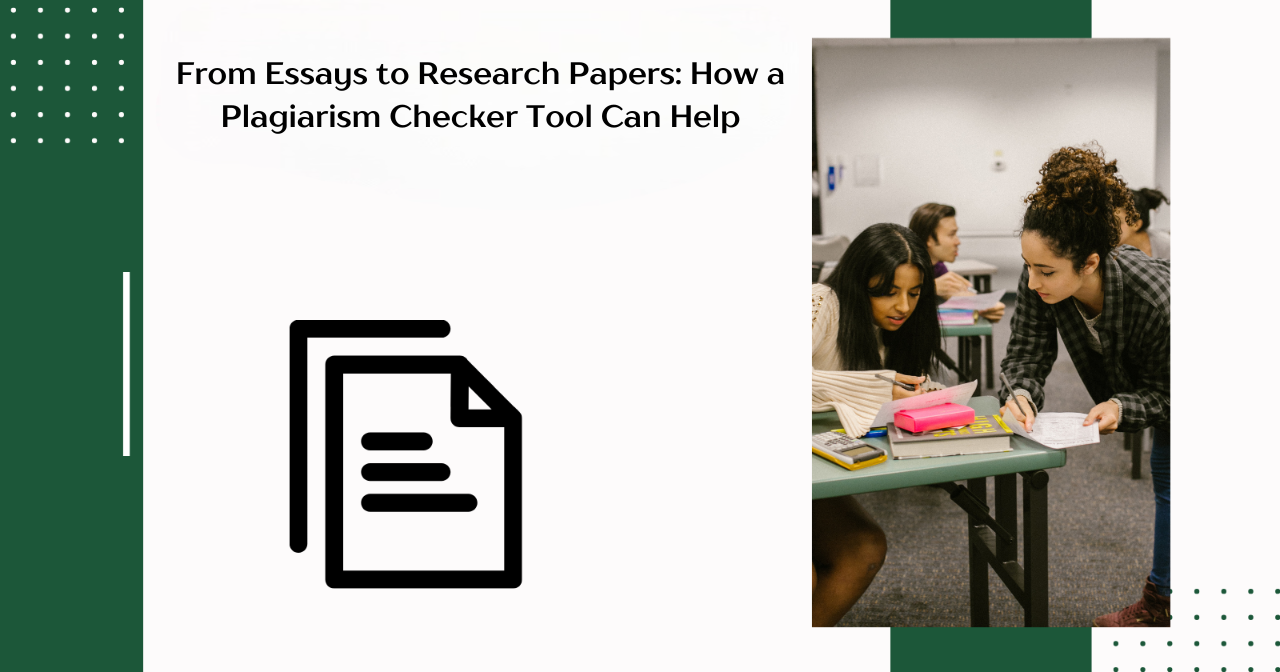
Search By Location
- IT Courses in London
- IT Courses in Birmingham
- IT Courses in Glasgow
- IT Courses in Liverpool
- IT Courses in Bristol
- IT Courses in Manchester
- IT Courses in Sheffield
- IT Courses in Leeds
- IT Courses in Edinburgh
- IT Courses in Leicester
- IT Courses in Coventry
- IT Courses in Bradford
- IT Courses in Cardiff
- IT Courses in Belfast
- IT Courses in Nottingham