- Professional Development
- Medicine & Nursing
- Arts & Crafts
- Health & Wellbeing
- Personal Development
4210 Courses
Python for Machine Learning - The Complete Beginner's Course
By Packt
The purpose of this course is to teach you how to use Python for machine learning to create real-world algorithms. You will gain an in-depth understanding of the fundamentals of deep learning. This course will help you explore different frameworks in Python to solve real-world problems using the core concepts of deep learning and artificial intelligence.
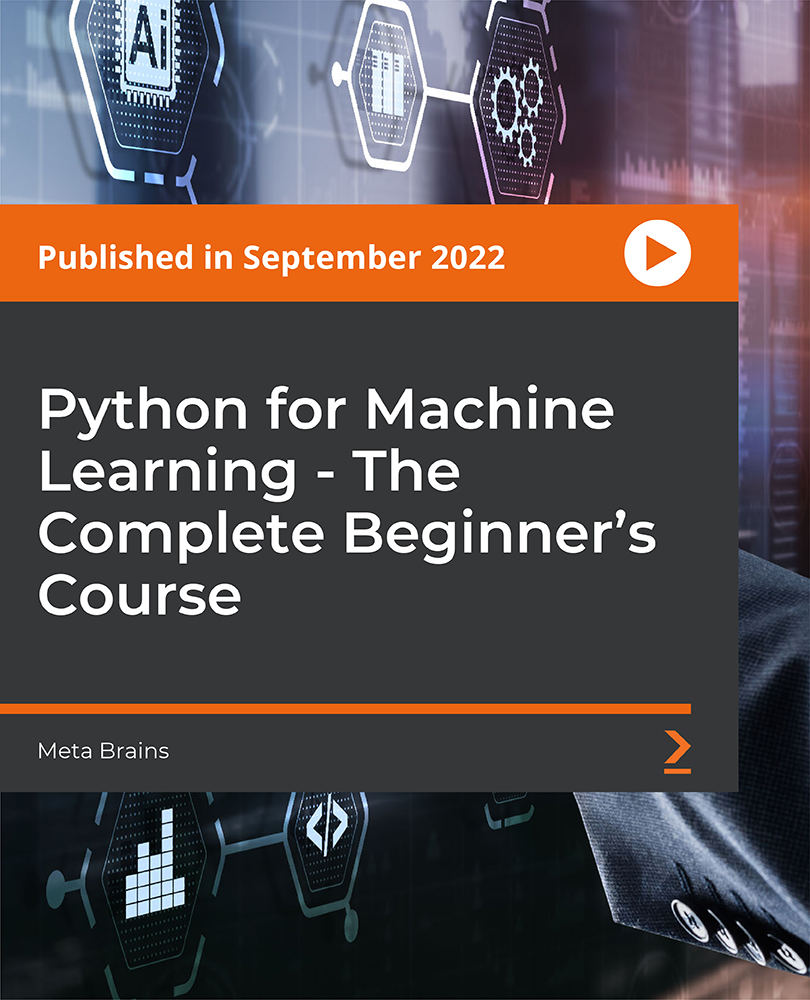
Are you passionate when it comes to organising and planning for events? Or are you currently working for an Event planning business or are you an owner of one? If so, then this course will surely help you in improving your event planning and organising skills. Description: Make sense of how to successfully make any sort out of events or parties people will look forward to after experiencing it. Party coordinators make parties that allow people to blend, celebrate and have some great circumstances without stressing over the preparations. You will learn in this course what an event coordinator does and how to plan and manage events effectively, how to develop your organizing skills to prevail in the occasion, how to start your own event planning management business, and how to get contracted to organize parties and get clients by giving them the best parties. You will have the capacity to imagine having an empowering beneficial career that allows you to use your creative energy to make a fun and amazing events. With regards to the preparing of any events, you will find that your thoughts will be pouring that you will not be able to construct all the ideas but this course will help you recognize what are the important things to do or how to exhibit every part of the event preparations. There is a wide range of sorts of occasions and there are distinctive individuals who you will get an opportunity to plan the event so you have to pull in the appropriate individuals to the occasion or it just won't be the same. Who is the course for? Professionals, business owner or entrepreneurs who are working for or owners of an event planning management business People who are interested in event planning management Entry Requirement: This course is available to all learners, of all academic backgrounds. Learners should be ages 16 or over to undertake the qualification. Good understanding of English language, numeracy and ICT are required to attend this course. Assessment: At the end of the course, you will be required to sit an online multiple-choice test. Your test will be assessed automatically and immediately so that you will instantly know whether you have been successful. Before sitting for your final exam you will have the opportunity to test your proficiency with a mock exam. Certification: After you have successfully passed the test, you will be able to obtain an Accredited Certificate of Achievement. You can however also obtain a Course Completion Certificate following the course completion without sitting for the test. Certificates can be obtained either in hard copy at a cost of £39 or in PDF format at a cost of £24. PDF certificate's turnaround time is 24 hours and for the hardcopy certificate, it is 3-9 working days. Why choose us? Affordable, engaging & high-quality e-learning study materials; Tutorial videos/materials from the industry leading experts; Study in a user-friendly, advanced online learning platform; Efficient exam systems for the assessment and instant result; The UK & internationally recognized accredited qualification; Access to course content on mobile, tablet or desktop from anywhere anytime; The benefit of career advancement opportunities; 24/7 student support via email. Career Path: The Advanced Diploma in Event Planning is a useful qualification to possess, and would be beneficial for the following careers: Event Planner Event's Organiser Party Planner. Module 1 9 Key Ideas To Make Your Event A Successful One 00:30:00 What You Need To Know To Make Your Event Educational, Entertaining and Memorable! 01:00:00 8 Ways To Incorporate Entertainment Elements Into Your Events Without Spending A Bomb! 00:30:00 What To Look Out For When Planning Your Next Offsite Event 00:15:00 The Nuts & Bolts Of Events Logistics 00:15:00 Working With Team Building Elements In Your Offsite Events 00:15:00 How To Create Effective Team bonding At Your Events 00:15:00 Managing An Event For 10 people versus 100 ! 00:15:00 10 Ways To Make Your Event Interesting And Exciting 00:30:00 8 Tips To Transform Your Event Venue 00:30:00 Module 2 7 Ways For An Easy & Hassle-Free Meeting Planning 00:30:00 5 Pitfalls To Avoid When Planning Your Next Event 00:30:00 8 Tips On How To Generate Fun Ideas When Planning Your Event 00:30:00 How To Attract The Right People To Your Event 00:30:00 9 Reasons Why You Should Be Nice To Your Event Suppliers 00:15:00 How & Where To Find Suppliers That Will Move Mountains For You! 00:30:00 10 Tips On How To Be An Excellent Event Planner 00:30:00 8 Key Success Factors When Marketing Your Event 00:15:00 Marketing Managers: 10 Reasons Why You Should Organize Your Own Events 00:30:00 6 Factors To Look Out For When Planning The Event Itinerary 00:15:00 Module 3 What Makes An Event Fabulous? 00:30:00 7 Key Reasons Why Events Marketing Should Be Part Of Your Marketing Strategy 00:15:00 Learn What It Takes To Be A Successful Event Planner 00:15:00 Truth About Creating Successful Events! 00:15:00 When You Need An Event Planner And When You Don't! 00:30:00 What To Look Out For When Choosing Your Event Planner 00:15:00 What To Look Out For When Choosing Your Event Venue 00:30:00 What To Do When Things Don't Go As Planned During Events 00:15:00 Learn What Makes An Event Stand Out And Talked About By Your Peers! 00:15:00 When You Need To Hire An Event Planner? 00:15:00 Module 4 4 Ways To Ensure That Your Event Will Go As Planned 00:15:00 10 Ideas On Creating Exciting Event Themes 00:15:00 8 Ways To Get Attendees To Your Events 00:15:00 Learn How To Create An Event That Will Generate Revenue For You! 00:15:00 Having Mascots, Minglers, Entertainers At Your Next Event - How To Find & Work With Them 00:15:00 Event Suppliers/Vendors: They Can Make Or Break Your Event! - Learn How To Choose Wisely 00:15:00 7 Reasons Why The Need For Teambuilding At Your Offsite Events 00:30:00 8 Key Factors Of A Successful Event Planner - Learn To Pick Wisely 00:30:00 9 Ways To Organize Your Events On A Shoestring Budget 00:30:00 Managing Your Events - Once You Know The ' Why', The'How' will Present Itself 00:15:00 Module 5 Effective Ways To Negotiate With Your Event Suppliers 00:15:00 7 Tips On How To Find The Right Venue For Your Next Event 00:15:00 8 Ways To Work Successfully With Your Event Venue 00:30:00 9 Ideas On How To Promote Your Events To Your Internal Customers 00:15:00 6 Ways To Promote Your Events To Your External Customers 00:30:00 Working Successfully With Your Event Planner 00:30:00 7 Pitfalls To Avoid When Planning Your Event Itinerary 00:30:00 5 Tips To Look Out For When Planning Your Event Logistics 00:15:00 Choosing Your Emcee In Events - What You Need To Know 00:15:00 How To Create Events That People Talk About! 00:30:00 Mock Exam Mock Exam- Advanced Diploma in Event Planning 00:20:00 Final Exam Final Exam- Advanced Diploma in Event Planning 00:20:00 Order Your Certificates and Transcripts Order Your Certificates and Transcripts 00:00:00

Course Overview canva is one of the most popular and effective tools for graphic designers for fast designing. If you want to use your graphic designing for marketing or put your idea online then the large library of canva can help you choose any template and edit it as you wish. Learn the effective techniques of canva to create beautiful and eye-catching graphics from this Graphic Elements of Design: Color Theory and Application course and promote your ideas effectively. This Graphic Elements of Design: Color Theory and Application course will help you to apply different colour theories and fundamentals in your project. You will learn how to use graphic theories and colours for data visualisation. You will be able to use professional colour palettes, proximity, typography and many other graphic components to beautify your design. This course will help you learn graphic designing techniques from scratch. It is a very effective course for aspiring graphic designers and marketers who wants to learn Canva techniques. Learning Outcomes Familiarize with the fundamentals and theories of graphic designing Understand colour interaction and colour harmony in designing Be able to create different types of colour combinations and apply them to your design Learn how to create a professional colour palette Gain the skill to work with colour, images and typography Learn how colour basics work for branding Learn the cultural connection of colours Who is this course for? This course is perfect for anyone who wants to learn graphic designing or strengthen their basics of designing. You will learn the basic theories and elements of graphic designing and their application from this curse. Entry Requirement This course is available to all learners, of all academic backgrounds. Learners should be aged 16 or over to undertake the qualification. Good understanding of English language, numeracy and ICT are required to attend this course. Certification After you have successfully completed the course, you will be able to obtain an Accredited Certificate of Achievement. You can however also obtain a Course Completion Certificate following the course completion without sitting for the test. Certificates can be obtained either in hardcopy at the cost of £39 or in PDF format at the cost of £24. PDF certificate's turnaround time is 24 hours, and for the hardcopy certificate, it is 3-9 working days. Why choose us? Affordable, engaging & high-quality e-learning study materials; Tutorial videos/materials from the industry-leading experts; Study in a user-friendly, advanced online learning platform; Efficient exam systems for the assessment and instant result; The UK & internationally recognized accredited qualification; Access to course content on mobile, tablet or desktop from anywhere anytime; The benefit of career advancement opportunities; 24/7 student support via email. Career Path Graphic Elements of Design: Color Theory and Application is a useful qualification to possess and would be beneficial for any related profession or industry such as: Graphic Designers Illustrators Digital Artists Artists Social Media Marketers Logo Designers Banner Designers Introduction Module 01: Colour Theory- Basic Terms 00:03:00 Module 02: Use Values to Establish Hierarchy in Photoshop CC 00:04:00 Module 03: Class Exercise: Value 00:01:00 Module 04: Colour Fundamentals: Colour Wheel 00:02:00 Module 05: Colour Combinations 00:05:00 How to Work with Colours in Adobe Illustrator CC 2020 Module 06: Colour Modes in Adobe Illustrator CC 00:01:00 Module 07: Working with Existing Colours 00:02:00 Module 08: Customising Colours 00:01:00 Module 09: Save Colour Swatches 00:01:00 Module 10: Global Colours 00:01:00 Module 11: Duplicate Global Colours 00:01:00 Module 12: Adobe Colour Themes 00:04:00 Module 13: Colour Guides 00:01:00 Module 14: Recolour Artwork 00:03:00 Module 15: Colouring the Line Art 00:03:00 Module 16: Save as Template 00:03:00 Colour Systems Module 17: CMYK Colour System 00:02:00 Module 18: RGB Colour System 00:01:00 Module 19: Pantone Colour System 00:01:00 Different Techniques to Develop Successful Colour Palettes Module 20: Colour Technique- The Subordinate, Dominant and Accent Technique 00:01:00 Module 21: Colour Technique- Meaning Based Technique for Harmonising Colours 00:01:00 Module 22: Colour Technique- Meaning Based Colour Technique Exercise 00:03:00 Module 23: Colour Technique- One Colour Palette Technique 00:01:00 Module 24: Colour Technique- Two Colour Palette Technique 00:01:00 Module 25: Colour Technique- Progressive Colour Technique 00:01:00 Module 26: Colour Technique-Repetition or Reoccurrence or Gradient Technique 00:01:00 Module 27: Colour Progression and Repetition Exercise 00:08:00 Module 28: Colour Technique- Black and White Technique 00:02:00 Module 29: Colour as Provocateur 00:01:00 Module 30: Excessive Colour Solutions 00:02:00 Module 31: Colour Overlap Technique 00:01:00 Colour Interaction and Proximity Module 32: Introduction 00:01:00 Module 33: Colour Interaction 00:01:00 Module 34: Different Colour Types 00:04:00 Module 35: Class Exercise: Colour Interaction 00:03:00 Module 36: How Light Affect Your Colours 00:01:00 Module 37: Interaction and Proximity 00:01:00 Module 38: Colour Proximity Exercise 00:02:00 Module 39: How to Make that Geometric Grid Design to Practice Your Colour 00:08:00 Colour and Imagery Module 40:Colour in Images, Illustrations and Type 00:01:00 Module 41:Colour and Imagery 00:01:00 Module 42:Best Royalty-free Images Websites 00:02:00 Module 43: Apply Colour to Your Images in Photoshop CC 00:06:00 Module 44: Images as Element of the Composition 00:04:00 Module 45: Proofing Colours 00:05:00 Module 46: Save for Printing 00:02:00 Module 47: Class Project- Colour and Texture 00:03:00 Colours and Illustration Module 48: Colour and Illustration 00:02:00 Module 49: Best Resources to Get Customisable Illustration 00:02:00 Colour and Type Module 50: How to Use Colours and Type 00:01:00 Module 51: Colour and Hierarchy 00:01:00 Module 52: Display text 00:02:00 Module 53: Specific Fonts 00:01:00 Module 54: Body Text and Colour 00:02:00 Module 55: Apply Effects to Display Text in Adobe Illustrator 00:04:00 Module 56: Best Fonts Resources Websites 00:02:00 Module 57: Class Project- Magazine Mock-up 00:07:00 Colours in Data Visualisation Module 58: Introduction to Colours in Data Visualisation 00:01:00 Module 59: Colours in Data Visualisation 00:03:00 Module 60: Different Ways to Import Charts 00:04:00 Module 61: The Process of Decluttering 00:09:00 Colours in Brand Identity Basics Module 62: Introduction to Colours in Branding 00:01:00 Module 63: Colours in Brand Identity- Part 1 00:10:00 Module 64: Colours in Brand Identity- Part 2 00:06:00 Module 65: Class Project- Logo 00:01:00 Certificate and Transcript Order Your Certificates and Transcripts 00:00:00

HR & Recruitment Consultant Diploma Course Description: Are you interested in a career in human resources? The job market can be tough for both recruiters and job seekers. On the one hand, recruiters often have to go through hundreds of applications in order to find the perfect match for their open position, while job seekers need to stand out from the many other applicants. If you're thinking of becoming a recruitment consultant, this HR & Recruitment Consultant Diploma will help you step into the shoes of an expert HR manager. This HR and recruitment course is divided into three sections, starting with HR management today, recruiting, interviews, retention and health & safety. You will familiarise with the selection, hiring and recruitment processes, goal setting, interview questions, background checks and more. In the final section of the course, you will gain the practical communication skills you need to lure in great candidates, and will learn how to shortlist applications, select the best candidates and onboard new recruits. So, if you want to land that recruitment consultant job, further your professional development and kickstart your career in the recruitment industry, enrol in this recruitment training course today and start your new career path with brand new skills. Who is the course for? Businesses who want to learn how to hire the right kind of people for their jobs Job seekers wanting to understand the recruitment process in order to stand out Entry Requirement: This course is available to all learners, of all academic backgrounds. Learners should be aged 16 or over to undertake the qualification. Good understanding of English language, numeracy and ICT are required to attend this course. Assessment: At the end of the course, you will be required to sit an online multiple-choice test. Your test will be assessed automatically and immediately so that you will instantly know whether you have been successful. Before sitting for your final exam, you will have the opportunity to test your proficiency with a mock exam. Certification: After you have successfully passed the test, you will be able to obtain an Accredited Certificate of Achievement. You can however also obtain a Course Completion Certificate following the course completion without sitting for the test. Certificates can be obtained either in hardcopy at the cost of £39 or in PDF format at the cost of £24. PDF certificate's turnaround time is 24 hours, and for the hardcopy certificate, it is 3-9 working days. Why choose us? Affordable, engaging & high-quality e-learning study materials; Tutorial videos/materials from the industry leading experts; Study in a user-friendly, advanced online learning platform; Efficient exam systems for the assessment and instant result; The UK & internationally recognized accredited qualification; Access to course content on mobile, tablet or desktop from anywhere anytime; The benefit of career advancement opportunities; 24/7 student support via email. Career Path: HR & Recruitment Consultant Diploma is a useful qualification to possess and would be beneficial for any professions or career from any industry you are in such as: HR Managers Recruitment specialists Career counsellor Job agents Managers Human Resource Management Module One - Getting Started 00:30:00 Module Two - Human Resources Today 01:00:00 Module Three - Recruiting and Interviewing 01:00:00 Module Four - Retention and Orientation 01:00:00 Module Five - Following Up With New Employees 01:00:00 Module Six - Workplace Health & Safety 01:00:00 Module Seven - Workplace Bullying, Harassment, and Violence 01:00:00 Module Eight - Workplace Wellness 01:00:00 Module Nine - Providing Feedback to Employees 01:00:00 Module Ten - Disciplining Employees 01:00:00 Module Eleven - Terminating Employees 01:00:00 Module Twelve - Wrapping Up 00:30:00 Recruitment Basics Introduction to Recruitment 00:15:00 Recruitment 01:00:00 Shortlisting 00:15:00 Selection 01:00:00 Definitions of Training and Development 00:15:00 Considerations in the Design of Training Programmes 00:15:00 Implementing Training 00:15:00 Learning Methods 00:30:00 Recruitment Module One - Getting Started 00:15:00 Module Two - Introduction to Recruitment 00:30:00 Module Three - The Selection Process 00:30:00 Module Four - Goal Setting 00:30:00 Module Five - The Interview 00:30:00 Module Six - Types of Interview Questions 00:30:00 Module Seven - Avoiding Bias in Your Selection 00:30:00 Module Eight - The Background Check 00:30:00 Module Nine - Making Your Offer 00:30:00 Module Ten - Orientation and Retention 00:30:00 Module Eleven - Measuring the Results 00:30:00 Module Twelve - Wrapping Up 00:15:00 Managing Recruitment Module One - Getting Started 00:30:00 Module Two - Defining and Knowing the Position 01:00:00 Module Three - Hiring Strategy 01:00:00 Module Four - Lure in Great Candidates 01:30:00 Module Five - Filtering Applicants to Interview 01:00:00 Module Six - The Interview (I) 01:00:00 Module Seven - The Interview (II) 01:00:00 Module Eight - Selection Process (I) 01:00:00 Module Nine - Selection Process (II) 01:00:00 Module Ten - Making an Offer 01:00:00 Module Eleven - Onboarding 01:00:00 Module Twelve - Wrapping Up 00:30:00 Recruitment - Interview Process History of the Interviewing Process 00:30:00 The Recruitment and Selection Process 00:15:00 Factors in the Hiring Process 00:15:00 Cost Analysis 00:15:00 Job Analysis and Position Profiles 00:30:00 Determining the Skills You Need 00:15:00 Finding Candidates 00:30:00 Advertising Guidelines 00:00:00 Screening Resumes 00:30:00 Performance Assessments 00:30:00 Problems Recruiters Face 00:15:00 Interviewing Barriers 00:15:00 Non-Verbal Communication 00:15:00 Types of Questions 00:30:00 Case Study 00:15:00 Traditional vs. Behavioral Interviews 00:30:00 Other Types of Questions 00:15:00 The Critical Incident Technique 00:15:00 Listening for Answers 00:30:00 Difficult Applicants 01:00:00 Interview Preparation and Format 00:00:00 Other Interview Techniques 00:30:00 Scoring Responses 00:15:00 Checking References 00:30:00 Human Rights 00:15:00 Recommended Reading Recommended Reading: HR & Recruitment Consultant Diploma 00:00:00 Refer A Friend Refer A Friend 00:00:00 Mock Exam Mock Exam- HR & Recruitment Consultant Diploma 00:30:00 Final Exam Final Exam- HR & Recruitment Consultant Diploma 00:30:00 Order Your Certificates and Transcripts Order Your Certificates and Transcripts 00:00:00

Embark on a journey into virtual interviewing with our dynamic course, the 'Award in Virtual Interviewing for HR'. In today's rapidly evolving job market, mastering the art of virtual interviews is paramount. But what exactly is a virtual interview? It's more than just a meeting conducted online; it's a nuanced process where your digital presence speaks volumes. This course is your gateway to understanding the nuances, tips, and tricks of virtual interviewing, ensuring you stand out amidst the digital crowd. Throughout our meticulously crafted curriculum, you'll delve into various modules to hone your virtual interviewing skills. From learning how to behave professionally on video to mastering the art of handling video fears and nerves, each module equips you with invaluable insights. Discover the signs indicating you're acing your virtual interview, along with bonus tips to enhance your performance. By the end of this journey, you'll understand the meaning of virtual interviews and exude confidence in navigating them effortlessly. Learning Outcomes: Gain a comprehensive understanding of virtual interviewing and its significance in today's HR landscape. Develop professional conduct on video, projecting confidence and competence to potential employers. Learn effective strategies for managing nerves and fears associated with virtual interviews, ensuring a polished performance. Acquire insights into the recruiter's perspective, enabling you to tailor your approach to meet their expectations. Master the technical aspects of virtual interviewing, including setup, equipment, and introduction videos, to leave a lasting impression. Why buy this Award in Virtual Interviewing for HR? Unlimited access to the course for a lifetime. Opportunity to earn a certificate accredited by the CPD Quality Standards and CIQ after completing this course. Structured lesson planning in line with industry standards. Immerse yourself in innovative and captivating course materials and activities. Assessments designed to evaluate advanced cognitive abilities and skill proficiency. Flexibility to complete the Course at your own pace, on your own schedule. Receive full tutor support throughout the week, from Monday to Friday, to enhance your learning experience. Unlock career resources for CV improvement, interview readiness, and job success. Certification After studying the course materials of the Award in Virtual Interviewing for HR there will be a written assignment test which you can take either during or at the end of the course. After successfully passing the test you will be able to claim the pdf certificate for £5.99. Original Hard Copy certificates need to be ordered at an additional cost of £9.60. Who is this Award in Virtual Interviewing for HR course for? HR professionals seeking to adapt to the virtual interviewing landscape. Job seekers aiming to enhance their virtual interview skills. Students preparing to enter the workforce in the digital age. Professionals looking to stay relevant and competitive in the job market. Individuals interested in understanding the dynamics of virtual communication in HR contexts. Prerequisites This Award in Virtual Interviewing for HR does not require you to have any prior qualifications or experience. You can just enrol and start learning.This Award in Virtual Interviewing for HR was made by professionals and it is compatible with all PC's, Mac's, tablets and smartphones. You will be able to access the course from anywhere at any time as long as you have a good enough internet connection. Career path HR Coordinator: £25,000 - £30,000 per annum Recruitment Consultant: £28,000 - £35,000 per annum HR Manager: £35,000 - £45,000 per annum Talent Acquisition Specialist: £30,000 - £40,000 per annum Training and Development Officer: £25,000 - £35,000 per annum HR Director: £50,000 - £80,000 per annum Course Curriculum Module 01: Introduction Jenn Flaa Bio 00:01:00 Welcome Seeker 00:01:00 Before We Begin 00:01:00 Bad RECRUITER Example Before for Recruiter 00:02:00 Module 02: Behave Professionally on Video Your Own Goal Seeker 00:01:00 Where Do I Look 00:02:00 How to Convey Confidence 00:02:00 How to Convey Power 00:02:00 First Impression Recruiter 00:01:00 What to Wear - Ladies 00:02:00 What to Wear - Men 00:01:00 Should I Wear Makeup? 00:02:00 Do Men Wear Makeup? 00:02:00 Your Hair on Video 00:01:00 What's Behind You 00:01:00 Good Background 00:01:00 How to Sit Confidently on Video 00:00:00 What To Do With Hands 00:01:00 Glare in Your Glasses 00:01:00 Practice Tips Recruiter 00:02:00 Before Interview Recruiter Explained 00:01:00 Lab 2 Recruiter 00:01:00 Module 03: During the Interview Why Video Interviews Are Popular 00:01:00 When to Schedule the Interview 00:01:00 What to Expect 00:02:00 Distractions 00:02:00 Pulling Focus Away from You 00:01:00 How in Person & Video Interviews Differ 00:03:00 How to Start & End Your Video Interview 00:01:00 Ending the Interview 00:01:00 Managing Time 00:01:00 #1 Pitfall 00:03:00 Module 04: Handling Video Fear and Nerves Fear of Being Seen & Revealing Yourself 00:01:00 Un-Nerving Yourself 00:02:00 Grounding Meditation 00:09:00 Module 05: Things of Recruiter #1 Things You Must Do 00:03:00 How to Critique A Candidate on Video 00:05:00 Visual Bias 00:04:00 How to Deal With Bad Video and Distraction 00:03:00 Manipulating with Video 00:01:00 Lab 5 Visual Bias 00:03:00 Module 06: Your Setup and Equipment Do I Need to Buy Equipment for This Interview? 00:01:00 Equipment Experiment - Easy, Affordable Setup 00:06:00 Upgraded Camera & Mic 00:04:00 What's On My Desk During Video Interviews? 00:01:00 Jenn's Office Setup with Ambient Light for Video Interviews 00:01:00 Jenn's Office Setup with Full Lighting and White Backdrop 00:01:00 Module 07: Your Introduction Video Should I Use a Script? 00:02:00 #1 Way to Bore Your Viewer 00:01:00 Video Check List Animated 00:01:00 Module 08: Bonus Tips Before The Video Interview 00:01:00 What If You Have an Accent? 00:01:00 What What Recruiter 00:01:00 4 Tips 00:02:00 4 Things to Avoid 00:01:00 Preparing for Your Video Interview 00:01:00 Your Eyes Communicate Too 00:04:00 Water 00:01:00 What if I Have a BAD Interviewer? 00:01:00 Video Foul 00:02:00 After' Example 00:02:00 Module 09: Wrap Up Jenn's Last Thoughts 00:01:00 Last Labs 00:03:00 The 10% To Remember 00:01:00 Assignment Assignment - Award in Virtual Interviewing for HR 00:00:00

Landing Page Design Course Online
By Study Plex
Highlights of the Course Course Type: Online Learning Duration: 9 Hours 42 Minutes Tutor Support: Tutor support is included Customer Support: 24/7 customer support is available Quality Training: The course is designed by an industry expert Recognised Credential: Recognised and Valuable Certification Completion Certificate: Free Course Completion Certificate Included Instalment: 3 Installment Plan on checkout What you will learn from this course? Gain comprehensive knowledge about landing page design Understand the core competencies and principles of landing page design Explore the various areas of landing page design Know how to apply the skills you acquired from this course in a real-life context Become a confident and expert digital media marketer Landing Page Design Course Online Master the skills you need to propel your career forward in landing page design. This course will equip you with the essential knowledge and skillset that will make you a confident digital media marketer and take your career to the next level. This comprehensive landing page design course is designed to help you surpass your professional goals. The skills and knowledge that you will gain through studying this landing page design course will help you get one step closer to your professional aspirations and develop your skills for a rewarding career. This comprehensive course will teach you the theory of effective landing page design practice and equip you with the essential skills, confidence and competence to assist you in the landing page design industry. You'll gain a solid understanding of the core competencies required to drive a successful career in landing page design. This course is designed by industry experts, so you'll gain knowledge and skills based on the latest expertise and best practices. This extensive course is designed for digital media marketer or for people who are aspiring to specialise in landing page design. Enrol in this landing page design course today and take the next step towards your personal and professional goals. Earn industry-recognised credentials to demonstrate your new skills and add extra value to your CV that will help you outshine other candidates. Who is this Course for? This comprehensive landing page design course is ideal for anyone wishing to boost their career profile or advance their career in this field by gaining a thorough understanding of the subject. Anyone willing to gain extensive knowledge on this landing page design can also take this course. Whether you are a complete beginner or an aspiring professional, this course will provide you with the necessary skills and professional competence, and open your doors to a wide number of professions within your chosen sector. Entry Requirements This landing page design course has no academic prerequisites and is open to students from all academic disciplines. You will, however, need a laptop, desktop, tablet, or smartphone, as well as a reliable internet connection. Assessment This landing page design course assesses learners through multiple-choice questions (MCQs). Upon successful completion of the modules, learners must answer MCQs to complete the assessment procedure. Through the MCQs, it is measured how much a learner could grasp from each section. In the assessment pass mark is 60%. Advance Your Career This landing page design course will provide you with a fresh opportunity to enter the relevant job market and choose your desired career path. Additionally, you will be able to advance your career, increase your level of competition in your chosen field, and highlight these skills on your resume. Recognised Accreditation This course is accredited by continuing professional development (CPD). CPD UK is globally recognised by employers, professional organisations, and academic institutions, thus a certificate from CPD Certification Service creates value towards your professional goal and achievement. The Quality Licence Scheme is a brand of the Skills and Education Group, a leading national awarding organisation for providing high-quality vocational qualifications across a wide range of industries. What is CPD? Employers, professional organisations, and academic institutions all recognise CPD, therefore a credential from CPD Certification Service adds value to your professional goals and achievements. Benefits of CPD Improve your employment prospects Boost your job satisfaction Promotes career advancement Enhances your CV Provides you with a competitive edge in the job market Demonstrate your dedication Showcases your professional capabilities What is IPHM? The IPHM is an Accreditation Board that provides Training Providers with international and global accreditation. The Practitioners of Holistic Medicine (IPHM) accreditation is a guarantee of quality and skill. Benefits of IPHM It will help you establish a positive reputation in your chosen field You can join a network and community of successful therapists that are dedicated to providing excellent care to their client You can flaunt this accreditation in your CV It is a worldwide recognised accreditation What is Quality Licence Scheme? This course is endorsed by the Quality Licence Scheme for its high-quality, non-regulated provision and training programmes. The Quality Licence Scheme is a brand of the Skills and Education Group, a leading national awarding organisation for providing high-quality vocational qualifications across a wide range of industries. Benefits of Quality License Scheme Certificate is valuable Provides a competitive edge in your career It will make your CV stand out Course Curriculum Landing Page Design and Optimization Fundamentals Welcome To this Course! Let's Lay The Groundwork For Good Anding Page Design 00:13:00 The Myth Of The Perfect Landing Page Conversion Rate 00:12:00 The 3 Main Types of Landing Pages And How To Use Them Effectively 00:19:00 Common Business Models And Understanding Your Conversion Actions 00:19:00 The AIDA Sales Funnel And The Online Decision Making Process 00:17:00 The Awareness Stage of The Funnel: Where It All Begins 00:18:00 The Interest Stage of the Funnel ⦠Tell Me More 00:14:00 The Desire Stage of The Funnel ⦠I Want What You Sell 00:13:00 The Action Stage of The Funnel ⦠I'm Going To Buy What You Sell 00:09:00 The Fogg Behavior Model and How it Applies to Good Landing Page Design 00:20:00 Making Your Landing Page Design Memorable 00:14:00 Principles of Good Landing Page Design: Examples, Case Studies & Best Practices The Primacy of Product And The Concept of Usability in Landing Page Design 00:15:00 Eschew Obfuscation: Clarity and The Quest for Fewer Question Marks 00:11:00 The 5 Second Usability Test in Landing Page Design (And How You Can Use It Now) 00:13:00 The Art And Science Behind Designing High-Converting Calls To Action (CTA's) 00:19:00 Readability And Visual Hierarchy Landing Page Design 00:20:00 Using Videos, Graphics And Imagery To Increase Landing Page Conversion Rates 00:20:00 Information Architecture And Accessibility - Landing Page Design Best Practices 00:20:00 Trust, Safety And Credibility (Part 1) Landing Page Design Best Practices 00:16:00 Trust, Safety and Credibility (Part 2) Landing Page Design Best Practices 00:09:00 Dedicated Landing Page Design Best Practices (Part 1) 00:15:00 Dedicated Landing Page Design Best Practices (Part 2) 00:12:00 Principles of Persuasion in Landing Page Design Using Scarcity to Improve Conversion Rates on Your Landing Pages 00:10:00 Principles of Persuasion - Reciprocal Concessions & Reciprocity in Landing Pages 00:12:00 Principles of Persuasion ⦠Anchoring and Cognitive Dissonance Theory 00:19:00 User Scenarios and Contextual Perception in Landing Page Design 00:17:00 Designing and Building a Landing Page Step by Step in Unbounce My Favorite Landing Page Builders and Getting Started With Our Unbounce Page 00:10:00 Getting Familiar With the Unbounce Page Builder and Adding Our Header Section 00:07:00 Creating a Logo in Photoshop and Using the Unbounce Image Uploader Tool 00:16:00 Working With Background Imagery in Landing Pages and Developing Our Hero Section 00:16:00 Creating a Form, Action Block, and Finishing the Hero Section in Unbounce 00:19:00 Discussing Landing Page Design Changes and Creating our Primary Content Section 00:16:00 Finishing Page Content, Adding Icons, Footer and Working With Buttons Unbounce 00:11:00 Publishing Your Unbouonce Landing Page on Your Custom Domain 00:04:00 Adding Custom CSS in Unbounce to Create Professional Drop Shadows 00:06:00 Making Your Landing Page Design Work Better With Custom Javascript Snippets 00:08:00 Mobile Site Layout in Unbounce Based on Mobile Landing Page Design Guidelines 00:02:00 Designing Your Form Confirmation Dialogue in Unbounce and Testing Your Live Form 00:03:00 Assigning A/B Testing Variants in Unbounce and Assigning Traffic Weights 00:12:00 Certificate of Achievement Certificate of Achievement 00:00:00 Get Your Insurance Now Get Your Insurance Now 00:00:00 Feedback Feedback 00:00:00

Gel Nails Course
By KBH Training Academy
Gel Nails What are gel nails? Gel nails are fake nails that can be applied to a client’s fingers to closely resemble the natural nail. They are very similar to acrylic nails (liquid & powder); however, they tend to be more flexible. Gel nails can be worn, painted and decorated in the same way as acrylic nails. Gel nails are usually applied using UV light. Generally, gel nails will last between 3 – 4 weeks; after this period maintenance and infill procedures will need to be carried out on the client’s extensions to keep them looking natural and well-maintained. Our nail technician courses from home will teach you all the techniques you require to be able to carry out these treatments. Course Overview - Nail Enhancement Systems and Health & Safety - Becoming a Nail Technician - Anatomy & Physiology - Nail disorders and shapes - Manicure - Starting on Tips - Application of Gel or Acrylic gel - Gel or Acrylic Infill and maintenance - Aftercare Certificate You will receive an end-of-course certificate which is accredited by the CPD group and allows you to work on public How do Online Courses work? http://www.kbhtrainingacademy.com/online-courses Duration of Course? You will have 3 months to complete the course before it expires Will I require a model? Yes, usually 1 model is required to complete all of the required case studies Are there video tutorials? Yes, you will have links to YouTube and training videos to watch the treatment being performed Do I Need Experience Before Booking a Course? We’re pleased to offer courses to people with lots of different experiences. However, previous experience nor qualifications are not necessary if you would like to enrol on our Course. Please note: the course doesn't include a kit and you will have to purchase your own.

AJAX Next Level (Authentication, Servers, Modules, Projects, and More)
By Packt
It doesn't matter where you are in your web development journey, and you will benefit if you have at least a little knowledge of AJAX. If you have an interest in advancing in AJAX, getting better in the world of full-stack programming, and knowing how you can use AJAX in a practical way to perform CRUD operations-then this course is for you.
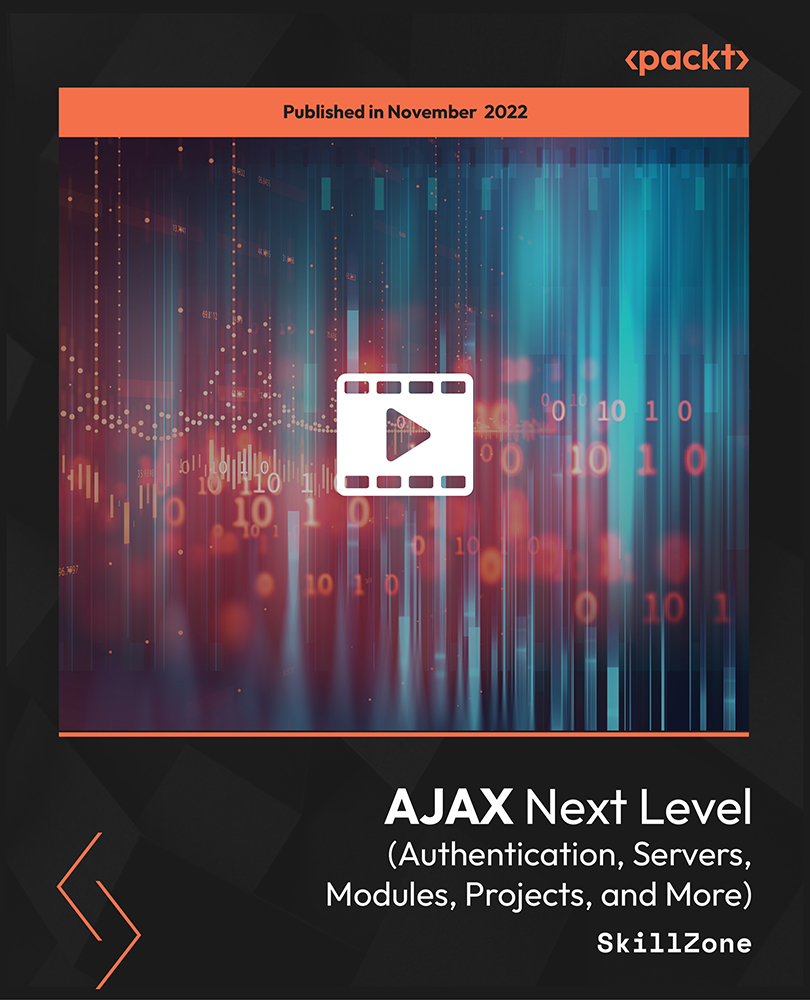
Marine Biology Essentials
By Compete High
ð Dive Deep into the World of Marine Biology with Marine Biology Essentials! ð Are you fascinated by the mysteries that lie beneath the waves? Do you dream of exploring the vibrant ecosystems of our oceans? Look no further! Welcome to Marine Biology Essentials, your passport to unlocking the secrets of the marine world ð. Why Marine Biology Essentials? ð¬ Explore the Wonders of Marine Life: Delve into the diverse and captivating world of marine organisms, from majestic whales to tiny plankton. Gain a deeper understanding of their behaviors, habitats, and ecological roles. ð Understand Ecosystem Dynamics: Learn how marine ecosystems function and interact with each other. Discover the delicate balance of life beneath the surface and the impact of human activities on these fragile environments. ð Discover Cutting-edge Research: Stay updated with the latest advancements in marine biology research and technology. Explore innovative techniques used by scientists to study and conserve marine life worldwide. ð± Promote Conservation and Sustainability: Develop a strong foundation in marine conservation principles and practices. Learn how you can contribute to the preservation of our oceans and help mitigate threats such as pollution, overfishing, and climate change. ð©âð¬ Hands-on Learning Experience: Engage in interactive activities, virtual field trips, and case studies to apply your knowledge in real-world scenarios. Enhance your critical thinking and problem-solving skills while immersing yourself in the wonders of marine biology. Who is this for? ð©âð Students: Whether you're a high school student considering a career in marine biology or a college student looking to supplement your studies, Marine Biology Essentials provides a comprehensive introduction to the field. ð©âð¬ Aspiring Marine Biologists: If you're passionate about marine life and eager to pursue a career in marine biology, this course will equip you with the foundational knowledge and skills needed to succeed in the field. ð Ocean Enthusiasts: Even if you're not planning a career in marine biology, if you have a love for the ocean and a curiosity about its inhabitants, this course offers a fascinating journey into the depths of marine science. Career Path ð¬ Marine Biologist: Prepare for a rewarding career as a marine biologist, conducting research, conservation efforts, and educating the public about marine ecosystems. ð³ Marine Conservationist: Advocate for the protection of marine environments and species as a marine conservationist, working with organizations to develop strategies for sustainable ocean management. ð Aquatic Educator: Inspire future generations to appreciate and protect our oceans as an aquatic educator, teaching students about marine biology, ecology, and conservation. ð Aquarist: Care for marine animals in aquariums and zoos as an aquarist, ensuring their health and well-being while educating visitors about their natural habitats and behaviors. ð Environmental Consultant: Help businesses and governments make informed decisions about marine resource management and conservation as an environmental consultant specializing in marine issues. Don't miss out on this incredible opportunity to embark on a journey of discovery and conservation with Marine Biology Essentials! Enroll today and take the first step toward a deeper understanding of our oceans ðð©âð¬. Frequently Asked Questions (FAQ) Q: What background knowledge do I need to enroll in Marine Biology Essentials? A: Marine Biology Essentials is designed to accommodate learners with varying levels of background knowledge. While prior exposure to biology or environmental science may be beneficial, it is not required. The course starts with foundational concepts and gradually builds upon them, making it accessible to beginners. Q: How long does it take to complete the course? A: The duration of Marine Biology Essentials depends on your individual pace and schedule. On average, students typically complete the course within [insert estimated duration], dedicating [insert estimated hours per week] to studying and completing assignments. However, the course is self-paced, allowing you to progress at a speed that suits your needs. Q: Can I access the course materials after completing the program? A: Yes, upon completing Marine Biology Essentials, you will retain access to the course materials indefinitely. This includes lecture videos, reading materials, and supplementary resources. You can review the content at any time to reinforce your understanding or revisit specific topics of interest. Q: Is there any prerequisite equipment or software required for the course? A: No specialized equipment or software is required for Marine Biology Essentials. All you need is a reliable internet connection and a device (such as a computer, tablet, or smartphone) to access the course materials and participate in online activities. Any additional resources or tools needed for specific assignments will be provided or outlined in advance. Q: Will I receive a certificate upon completing the course? A: Yes, upon successfully completing all course requirements, you will receive a certificate of completion for Marine Biology Essentials. This certificate demonstrates your understanding of key concepts in marine biology and can be a valuable addition to your academic or professional portfolio. Q: Can I interact with instructors and fellow students during the course? A: Yes, Marine Biology Essentials encourages active participation and collaboration among students. You will have opportunities to engage with instructors through discussion forums, live Q&A sessions, and virtual office hours. Additionally, you can connect with fellow learners, share insights, and participate in group activities to enhance your learning experience. Q: What if I have technical difficulties or need additional support during the course? A: If you encounter any technical difficulties or require assistance while taking Marine Biology Essentials, our dedicated support team is available to help. You can reach out to our technical support staff via email or through the course platform for prompt assistance and troubleshooting guidance. We are committed to ensuring that all students have a smooth and enjoyable learning experience. Course Curriculum Module 1_ Introduction to Marine Biology Introduction to Marine Biology 00:00 Module 2_ Physical Oceanography Physical Oceanography 00:00 Module 3_ Marine Ecology Marine Ecology 00:00 Module 4_ Marine Microbiology Marine Microbiology 00:00 Module 5_ Marine Plants Marine Plants 00:00 Module 6_ Marine Invertebrates Marine Invertebrates 00:00 Module 7_ Marine Vertebrates Marine Vertebrates 00:00

Course overview Take a practical approach to enhance your Excel modelling skills with the Advanced Excel Models using Formulas, VBA & Power Query course. In this course, you will learn how to build robust Excel models using Formulas, VBA and Power Query. This Advanced Excel Models using Formulas, VBA & Power Query course offers a wide range of training modules to enhance your abilities to create better models. You will discover the advanced Excel formulas to prepare reports, forecast and perform mathematical calculations. We will introduce you to the three excel models and show the functions used to prepare these pro models. In addition, you will learn the Excel formulas for prepaid expenses and explore the steps to create dynamic dashboards based on Power Query and Pivot Table without any formula. Learning outcomes Familiarize yourself with the advanced Excel formulas Be able to manage prepaid expenses Deepen your understanding of the prepaid expense models Learn about the pro Excel models and formulas Strengthen your knowledge of Power Query and PowerPivot Learn how to create Power query and pivot table based dashboard without any formula Who Is This Course For? This Advanced Excel Models using Formulas, VBA & Power Query course is recommended to anyone interested in learning how to prepare robust Excel models using advanced formulas, Power Query and VBA. In addition, the skills gained from this training will provide excellent opportunities for career advancement. Entry Requirement This course is available to all learners of all academic backgrounds. Learners should be aged 16 or over. Good understanding of English language, numeracy and ICT skills are required to take this course. Certification After you have successfully completed the course, you will obtain an Accredited Certificate of Achievement. And, you will also receive a Course Completion Certificate following the course completion without sitting for the test. Certificates can be obtained either in hardcopy for £39 or in PDF format at the cost of £24. PDF certificate's turnaround time is 24 hours, and for the hardcopy certificate, it is 3-9 working days. Why Choose Us? Affordable, engaging & high-quality e-learning study materials; Tutorial videos and materials from the industry-leading experts; Study in a user-friendly, advanced online learning platform; Efficient exam systems for the assessment and instant result; United Kingdom & internationally recognized accredited qualification; Access to course content on mobile, tablet and desktop from anywhere, anytime; Substantial career advancement opportunities; 24/7 student support via email. Career Path The Advanced Excel Models using Formulas, VBA & Power Query Course provides essential skills that will make you more effective in your role. It would be beneficial for any related profession in the industry, such as: Data Analyst System Support and Reporting Analyst Introduction Course Outline and Introduction 00:04:00 Minimum Requirements for the Course 00:01:00 Prepayments Introduction 00:01:00 Prepaid Expenses Models: Resources Download Month End Date Prepaid Expenses Amortization Calculation 00:00:00 Exact Prepaid Expenses Payment Date Calculation 00:00:00 Accounting for Prepaid Expenses Prepaid Expenses Accounting Definition: Prepayments 00:03:00 Prepaid Expense Example: How Accounting works for Prepayments 00:03:00 Advantages and Disadvantages of Prepaid Expenses 00:03:00 Excel Formulas Detailed: Introduction to three Excel Models Introduction to PRO Excel Models and Formulas 00:06:00 Date Function 00:05:00 EOMONTH Function 00:04:00 DATEVALUE function 00:03:00 IF Function 00:08:00 IFS Function (Office 365 Only) 00:07:00 VLOOKUP Function 00:07:00 MATCH Function 00:05:00 INDIRECT Function 00:02:00 NAMED Ranges: Name Manager 00:03:00 Advanced Version of VLOOKUP Function 00:07:00 Formula Based Prepaid Expenses Model Introduction to Model and Control Panel Tab (Important Sheet Tab) 00:08:00 Formula Based Prepaid Expenses Model - Deep Dive (Part 1) 00:05:00 Formula Based Prepaid Expenses Model - Deep Dive (Part 2) 00:06:00 Formula Based Prepaid Expenses Model - Deep Dive (Part 3) 00:06:00 IFS Function - Month End date Prepayment calculation 00:04:00 Prepaid Expenses - Closing Balance Summary Tab (Formula Based Summary) 00:09:00 Protecting Formulas Cells and Fields in the Model 00:04:00 Calculate Prepaid Expenses Amortisation from Exact Start Date Exact Date Prepaid Amortisation calculation Intro 00:03:00 Formulas update and Model Changes for Exact Prepaid Exps Calculation 00:03:00 Formulas Update for Exact Date Prepaid Exps Amortisation (Part 1) 00:04:00 Formulas Update for Exact Date Prepaid Exps Amortisation (Part 2) 00:03:00 Formulas Update for Exact Date Prepaid Exps Amortisation (Part 3) 00:02:00 Formulas Update for Exact Date Prepaid Exps Amortisation (Part 4) 00:07:00 IFS Function - Exact Date Prepayments Amortisation 00:04:00 Data Validation Controls (Enhancing Data Input Controls with Protection) 00:10:00 Bonus: Prepayment Model with Opening Balance Calculation (Part 1) 00:08:00 Bonus: Prepayment Model with Opening Balance Calculation (Part 2) 00:09:00 Additional Material: Resources 00:00:00 Prepaid Expenses Summary with Power Query and Pivot Table Power Query and Pivot Table Prepayment Summary Table Intro 00:06:00 What is Power Query and Some Awesome Resources for Power Query learning 00:07:00 Power Query and Pivot Table Summary - Deep Dive (Part 1) 00:05:00 Power Query and Pivot Table Summary - Deep Dive (Part 2) 00:04:00 Power Query and Pivot Table Summary - Deep Dive (Part 3) 00:05:00 Power Query and Pivot Table Summary - Deep Dive (Part 4) 00:09:00 Using Array Formulas to Add Formula Protection 00:04:00 Bonus: Allocate Prepaid Expenditure Cost Centre Wise - 1 00:02:00 Bonus: Allocate Prepaid Expenditure Cost Centre Wise - 2 00:08:00 Bonus: Prepayment Model with Opening Balance Calculation (PQ and PT Version) 00:13:00 Advanced VBA Prepaid Expenses Amortisation Model Changing Macros Security in Excel 00:05:00 Complete Walkthrough - Advanced VBA Prepaid Expenses Amortisation Model 00:06:00 Bonus : New Version - Excel VBA Model for Prepayment Expenditure 00:08:00 BONUS: Dynamic Dashboard for Divisional Profit and Loss statements: Easy Way Dynamic Dashboard Overview 00:07:00 Importing Profit and Loss Statements Source Files and creating YTD P&L Sheets 00:08:00 Creating Dynamic Data Validation 00:02:00 Creating Named Ranges for Dynamic Table Arrays 00:03:00 Dynamic Date Column Headings for each Divisional PL Table 00:02:00 Dynamic Month and YTD Dashboard tables headings (PRO TIP) 00:03:00 Dynamic VLOOKUP Formula - Preparing First section of the Dashboard 00:04:00 Creating Rolling Dashboard with Dynamic VLOOKUP Function 00:08:00 IMPORTANT : Error Checking for your reports/Dashboard (PRO TIP) 00:03:00 Data Prep for Visualization: AREA Charts (Awesome trick using #NA Function) 00:05:00 Visualization: AREA Charts for Month - Revenue, Gross Profit and Net Profit 00:05:00 Visualization DONUT Charts Revenue, Gross Profit and Net Profit (Part 1) 00:03:00 Visualization DONUT Charts Revenue, Gross Profit and Net Profit (Part 2) 00:06:00 Power Query & Pivot Tables based Dashboard without any Formulas, Fully Dynamic Introduction - Formula-less Dashboard - Fully Dynamic and easily refreshed 00:05:00 Understanding the data files before building dashboard 00:02:00 Consolidating Reports with Power Query (Get & Transform) , How to install PQ 00:08:00 Dynamic File Path Trick in Power Query with Parameters (Amazing trick) 00:06:00 Conditional Cumulative totals with SUMIFS Function 00:04:00 Bonus: Conditional Cumulative totals with Power Query Custom Formula (M Code) 00:06:00 Dashboard Creation - Pivot Table showing Month and YTD KPIs division wise 00:06:00 Dashboard Creation Donuts Charts linked with Pivot Table (Replicate Charts fast) 00:08:00 Dashboard Creation - Line Charts 00:08:00 Update Dashboard with Additional Divisional Data with Few Click (Magical) 00:03:00 Thankyou Thank you 00:02:00 Ultimate Prepaid Expenditure Model (Super Bonus) 00:02:00 Resources Resources - Microsoft Excel: Automated Dashboard Using Advanced Formula, VBA, Power Query 00:00:00 Certificate and Transcript Order Your Certificates and Transcripts 00:00:00

Search By Location
- videos Courses in London
- videos Courses in Birmingham
- videos Courses in Glasgow
- videos Courses in Liverpool
- videos Courses in Bristol
- videos Courses in Manchester
- videos Courses in Sheffield
- videos Courses in Leeds
- videos Courses in Edinburgh
- videos Courses in Leicester
- videos Courses in Coventry
- videos Courses in Bradford
- videos Courses in Cardiff
- videos Courses in Belfast
- videos Courses in Nottingham