- Professional Development
- Medicine & Nursing
- Arts & Crafts
- Health & Wellbeing
- Personal Development
4570 Courses
Definitive Segment Routing course description This Segment Routing (SR) training course is a comprehensive program designed to equip network professionals with the knowledge and skills needed to implement and manage SR in modern networking environments. Segment Routing is a cutting-edge network architecture that enhances network flexibility, scalability, and efficiency. This course offers in-depth coverage of SR principles, protocols, and practical implementation techniques. Hands on sessions are used to reinforce the theory rather than teach specific manufacturer equipment. What will you learn Explain packet paths when implementing SLB. Explain how Segment Routing works. Explain the relationship between SR and MPLS. Use SR for Traffic Engineering. Troubleshoot Segment Routing. Implement TI-LFA using Segment Routing Definitive Segment Routing course details Who will benefit: This course is ideal for network engineers, architects, and administrators who want to stay up-to-date with the latest networking technologies and enhance their expertise in Segment Routing. Prerequisites: Concise MPLS for engineers Duration 3 days Definitive Segment Routing course contents Introduction to Segment Routing (SR) What is SR? Source based routing, SPRING, history, segments, why SR? SR benefits.SR usage: Traffic Engineering, Shortest path, local protection. Relationship between SR and MPLS, SRv6. Hands on Investigating the base network. Segment Routing architecture SR domains, SR paths, SR segments. Segment types. Segment IDs, combining segments, IGP extensions, control plane components. Hands on Configuring SR, exploring how SR works, Segment Routing protocols SR-MPLS. MPLS label stack operations. Segment Routing Global Block (SRGB). SRLB. IS-IS and OSPF extensions for SR. Prefix segments, adjacency segments. SRGB/IGP interactions. Multidomain SR policies. SPF, Strict SPF. Hands on Analysing IGP SR extension operation. Investigating the SRGB. Segment Routing Traffic Engineering RSVP-TE versus SR-TE. SR policies. Anycast and binding SIDs. SR flexible algorithm flex-algo, Performance measurement delay. Hands on Optimising network paths for various applications. SR integration with 'older' technologies MPLS and LDP integration with SR. Hands on Integration. Topology Independent Loop Free Alternative Classic LFA and IP/MPLS protection mechanisms. TI-LFA protection options. Hands on TI-LFA operation with SR and LDP traffic. Scenarios SDN. Managing SR with SR controllers. Analyse, optimise, automate. Network slicing. BGP peering segments Path Computation Elements, BGP Link State. BGP prefix segments, BGP peer segments. Egress peer engineering. SR enabled VPNs. Hands onBGP segment routing. Troubleshooting Segment Routing IP toolkit: ping and traceroute. MPLS toolkit: MPLS ping, MPLS echo request/reply, MPLS ping, MPLS traceroute and path discovery. Router show commands. Hands on Used throughout the course during exercises. SRv6 Note this is an optional extra day. See our one day SRv6 course for details. IPv6 headers review, routing headers, IPv6 segment, SRv6 segment Identifiers. IPv6 Segment Routing Header. SRH procedures. Hands on Configuring SRv6, Analysing SRv6 operation.

Python Programming from Scratch with MySQL Database is a beginner-friendly course designed to teach you everything you need to know to start with Python programming and MySQL databases. Using these powerful tools, you'll learn how to build dynamic web applications and websites.

Swift & iOS Developer- QLS Endorsed Bundle
By Imperial Academy
10 QLS Endorsed Courses for Developer | 10 Endorsed Certificates Included | Life Time Access

Large Scale Solar & Energy Storage - System Operations
By EnergyEdge - Training for a Sustainable Energy Future
About this Virtual Instructor Led Training (VILT) This 5 half-day Virtual Instructor Led Training (VILT) course will assist energy professionals in the planning and operation of a power system from renewable energy sources. The VILT course will discuss key operating requirements for an integrated, reliable and stable power system. The unique characteristics of renewable energy are discussed from a local, consumer centric and system perspective, bringing to life the ever-changing paradigm in delivering energy to customers. The course will explore the technical challenges associated with interconnecting and integrating hundreds of gigawatts of solar power onto the electricity grid in a safe and reliable way. With references to international case studies, the VILT course will also demonstrate the state of the art methodologies used in forecasting solar power. The flexibility of the invertor-based resources will facilitate higher penetrations of photovoltaic, battery electricity storage systems and demand response while co-optimizing customer resources. The contribution of inverter-based generators that provides voltage support, frequency response and regulation (droop response), reactive power and power quality with a high level of accuracy and fast response will be addressed. Furthermore, this VILT course will also describe how microgrids' controllers can allow for a fully automated energy management. Distributed energy resources are analyzed in detail from a technical and financial aspect and will address the best known cost based methodologies such as project financing and cost recovery. Training Objectives Upon completion of this VILT course, participants will be able to: Learn about renewable energy resources, their applications and methods of analysis of renewable energy issues. Review the operational flexibility of renewable energy at grid level, distribution network and grid edge devices. Understand and analyze energy performance from main renewable energy systems. Get equipped on the insights into forecasting models for solar energy. Predict solar generation from weather forecasts using machine learning. Explore operational aspects of a complex power system with variability from both the supply & demand sides. Manage the impact of the design of a Power Purchase Agreement (PPA) on the power system operation. Target Audience Engineers, planners and operations professionals from the following organizations: Energy aggregators who would like to understand the system operations of renewable energy power plants Renewable energy power system operator Energy regulatory agencies who aim to derive strategies and plans based on the feedback obtained from the power system operations Course Level Basic or Foundation Training Methods The VILT course will be delivered online in 5 half-day sessions comprising 4 hours per day, including time for lectures, discussion, quizzes and short classroom exercises. Course Duration: 5 half-day sessions, 4 hours per session (20 hours in total). Trainer Your first expert course leader is a Utility Executive with extensive global experience in power system operation and planning, energy markets, enterprise risk and regulatory oversight. She consults on energy markets integrating renewable resources from planning to operation. She led complex projects in operations and conducted long term planning studies to support planning and operational reliability standards. Specializing in Smart Grids, Operational flexibilities, Renewable generation, Reliability, Financial Engineering, Energy Markets and Power System Integration, she was recently engaged by the Inter-American Development Bank/MHI in Guyana. She was the Operations Expert in the regulatory assessment in Oman. She is a registered member of the Professional Engineers of Ontario, Canada. She is also a contributing member to the IEEE Standards Association, WG Blockchain P2418.5. With over 25 years with Ontario Power Generation (Revenue $1.2 Billion CAD, I/S 16 GW), she served as Canadian representative in CIGRE, committee member in NSERC (Natural Sciences and Engineering Research Council of Canada), and Senior Member IEEE and Elsevier since the 90ties. Our key expert chaired international conferences, lectured on several continents, published a book on Reliability and Security of Nuclear Power Plants, contributed to IEEE and PMAPS and published in the Ontario Journal for Public Policy, Canada. She delivered seminars organized by the Power Engineering Society, IEEE plus seminars to power companies worldwide, including Oman, Thailand, Saudi Arabia, Malaysia, Indonesia, Portugal, South Africa, Japan, Romania, and Guyana. Your second expert course leader is the co-founder and Director of Research at Xesto Inc. Xesto is a spatial computing AI startup based in Toronto, Canada and it has been voted as Toronto's Best Tech Startup 2019 and was named one of the top 10 'Canadian AI Startups to Watch' as well as one of 6th International finalists for the VW Siemens Startup Challenge, resulting in a partnership. His latest app Xesto-Fit demonstrates how advanced AI and machine learning is applied to the e-commerce industry, as a result of which Xesto has been recently featured in TechCrunch. He specializes in both applied and theoretical machine learning and has extensive experience in both industrial and academic research. He is specialized in Artificial Intelligence with multiple industrial applications. At Xesto, he leads projects that focus on applying cutting edge research at the intersection of spatial analysis, differential geometry, optimization of deep neural networks, and statistics to build scalable rigorous and real time performing systems that will change the way humans interact with technology. In addition, he is a Ph.D candidate in the Mathematics department at UofT, focusing on applied mathematics. His academic research interests are in applying advanced mathematical methods to the computational and statistical sciences. He earned a Bachelor's and MSc in Mathematics, both at the University of Toronto. Having presented at research seminars as well as instructing engineers on various levels, he has the ability to distill advanced theoretical concept to diverse audiences on all levels. In addition to research, our key expert is also an avid traveler and plays the violin. POST TRAINING COACHING SUPPORT (OPTIONAL) To further optimise your learning experience from our courses, we also offer individualized 'One to One' coaching support for 2 hours post training. We can help improve your competence in your chosen area of interest, based on your learning needs and available hours. This is a great opportunity to improve your capability and confidence in a particular area of expertise. It will be delivered over a secure video conference call by one of our senior trainers. They will work with you to create a tailor-made coaching program that will help you achieve your goals faster. Request for further information about post training coaching support and fees applicable for this. Accreditions And Affliations

VoIP and IP Telephony training course description A concise overview course for management covering voice communications using IP networks. The course focuses on how VoIP works at a simplified level enabling delegates to recognise the key decisions to be made when implementing VoIP. What will you learn Describe the key buzzwords used in the VoIP arena. Explain how VoIP and IPT work (at a simplified level). Describe the issues of providing a converged architecture. Recognise the key decisions to be made when implementing VoIP VoIP and IP Telephony training course details Who will benefit: Anyone, although the course is particularly aimed at non-technical personnel needing some knowledge of VoIP. Prerequisites: Network fundamentals Duration 1 day VoIP and IP Telephony training course contents Introduction What is VoIP, brief review of IP, brief review of telephones, voice and signalling. VoIP issues Bandwidth, Delay, Jitter. Voice coding and compression, packetising voice, comparison of techniques, MOS.IP performance and QoS. The need for QoS, prioritising voice. Architectures Hard phones, soft phones, video phones, desktop, backbone, gateway, integrating analog phones and PCs, carriers, Softswitches. VoIP protocol stack RTP, RTCP. H.323 vs SIP, other signalling protocols. H.323 Architecture, Call setup, Gatekeepers. SIP Comparison with H.323, SIP proxy, proxy servers, redirect servers, location servers. MGCP and MegaCo Carrier networks, PSTN breakout, SS7 gateways, MGCP, Megaco. IP PBXs Integrating IP into 'normal' PBXs, IP PBXs, Asterisk. UM, other telephony applications.

NPORS Report of Thorough Examination (N019)
By Dynamic Training and Assessments Ltd
NPORS Report of Thorough Examination (N019)

Objective-C programming training course description A hands on introduction that will allow you to master Objective-C and start using it to write powerful native applications for even the newest Macs and iOS devices! Using The step-by-step approach, will let you get comfortable with Objective-C's unique capabilities and Apple's Xcode 5 development environment. Make the most of Objective-C objects and messaging. Work effectively with design patterns, collections, blocks, foundation classes, threading, Git and a whole lot more. Every session builds on what you've already learned, giving a rock-solid foundation for real-world success! What will you learn Use Xcode 5. Declare classes, instance variables, properties, methods, and actions. Use arrays, dictionaries, and sets. Expand and extend classes with protocols, delegates, categories, and extensions. Use Apple's powerful classes and frameworks. Objective-C programming training course details Who will benefit: Developers wanting to learn Objective-C. Prerequisites: Software development fundamentals. Duration 5 days Objective-C programming training course contents PART 1: GETTING STARTED WITH OBJECTIVE-C The Developer Program: Objective-C, enrolling as an Apple Developer, setting up the development environment, Xcode. Your first project. OO programming with Objective-C: OO projects, Frameworks, classes and instances, encapsulation, accessors, Inheritance. OO features in Objective-C: Messages, methods, working with id, nesting messages, method signatures and parameters. allocating and initializing objects. Using Xcode: Xcode, source code control, git and Xcode, Using a Remote Repository. Compiler Directives: Projects, Compiler Directives, Prefix headers, main.m, .h files. PART 2: OBJECTIVE-C BASICS Messaging in a Testbed App: Setting Up the Testbed Apps, Adding a Text Field and Connecting It to Your Code, Sending a Message to the Text Field, Reviewing the Message Syntax. Declaring a Class in an Interface File: Context, Creating an Instance Variable with id, What Happens When Execution Stops, dynamic binding, Creating an Instance Variable for with the Class Name and with a Superclass Name, instance variable visibility. Properties in an Interface File: Interface Variables vs Properties, Declared Properties, Using Attributes. Implementing Properties. @synthesize, @dynamic. Methods in an Interface File: Methods in a Class, class and instance methods, Method declaration, returning complex data structures from Methods. Actions in an Interface File: Actions, Actions in OS X and iOS, disconnecting actions. Routing messages with selectors: Receiver and selector objects in messages, Objective-C Runtime, SEL and @selector (), performSelector, NSInvocation, testing whether an Instance can respond to a selector. Building on the Foundation: The Foundation Framework, Foundation Classes, Foundation Paradigms and Policies; Mutability, class clusters, notifications. Defining a Class in Implementation Files: Projects, dynamic typing, creating a new App, implementing a method, expanding Classses with init Methods. Organizing Data with Collections: Collecting Objects, Property Lists, Runtime, comparing the Collection Classes, Creating a Collection, Objective-C Literal Syntax, Enumerating collections, Testing Membership in a Collection, Accessing an Object in a Collection. Managing Memory and Runtime Objects: Managing objects in memory, managing reference counts manually and with ARC, variable qualifiers, variable autorelease. PART 3: EXPANDING AND EXTENDING CLASSES Protocols and Delegates: Subclassing, Protocols, Delegates, Looking Deeper Inside Protocols. Categories and Extensions: Comparing categories and protocols, categories vs subclasses, working with categories, class extensions, informal protocols. Associative References and Fast Enumeration: Objective-C 2.0 Time-Saving Features, Extending Classes by Adding Instance Variables (Sort of), Using Fast Enumeration. Blocks: Revisiting Blocks, Callbacks, Blocks, Exploring Blocks in Cocoa, Cocoa Blocks and Memory. PART 4: BEYOND THE BASICS Handling Exceptions and Errors: Exception and Error classes: NSException, NSError, Identifying exceptions, throwing exceptions, catching exceptions. Queues and Threading: Getting Started with Concurrency, Introducing Queues, Dispatch Sources, Using Dispatch Queues. Working with the Debugger: Logging Information, Console Logs, NSLog, Smart Breakpoints, enhancing breakpoints with messages. Using Xcode Debug Gauges for Analysis: Debug Gauges, Monitoing CPU and memory utilization, monitoring energy, Using Instruments. PART 5: OPTIONAL TOPICS C Syntax Summary: Data Types, Control Structures. Apps, Packages, and Bundles: Project Bundles, lproj Files, Asset Catalogs, plist Files, Precompiled Header Files (.pch). Archiving and Packaging Apps for Development and Testing: Archiving.

Django A-Z: Build and Deploy Web Application with Python and Django
By Packt
Are you eager to learn Django and build real web applications? Do you want to gain hands-on experience with Python, Django, and Git? Look no further! This beginner-friendly course has got you covered. Discover the secrets of Django applications, templates, models, and migrations as we guide you through the process step-by-step. Tired of struggling with deployment? We will show you how to deploy your applications on a Railway Server effortlessly.
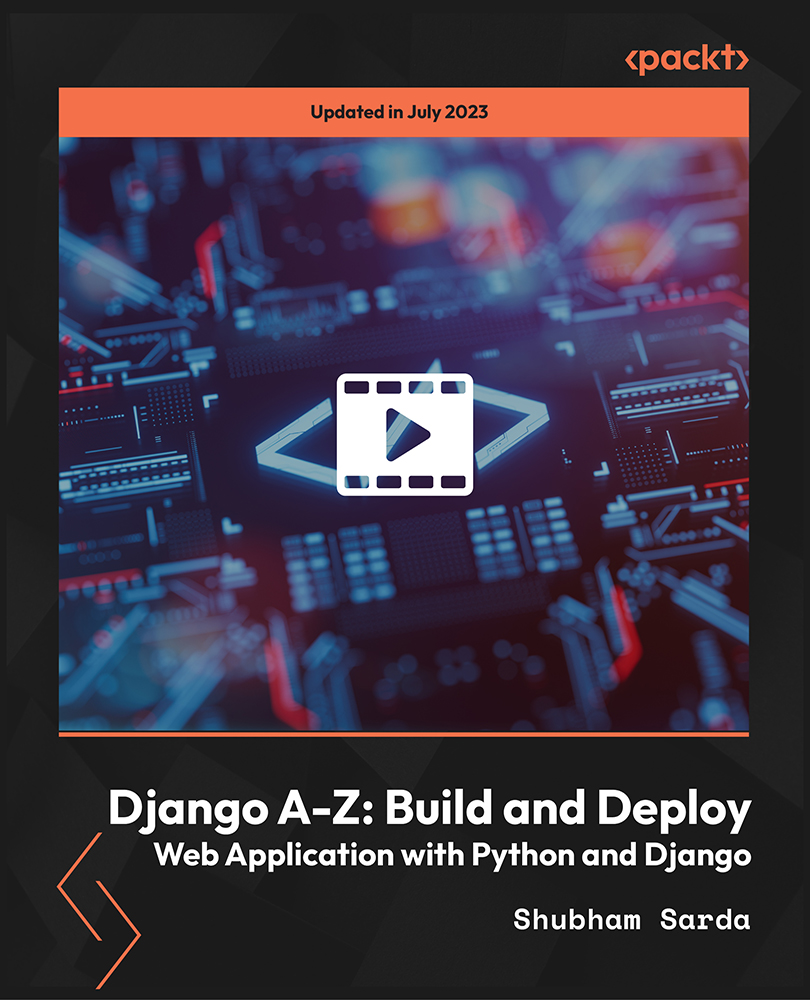
Kafka for Developers - Data Contracts Using Schema Registry.
By Packt
This course is a mix of theory and coding to give you experience in building Kafka applications using AVRO and Schema Registry. You will code and build a coffee order service using Spring Boot and Schema Registry. Anyone interested in learning about Schema Registry and how to build Kafka Producer and Consumer applications that interact with Schema Registry can take up the course.
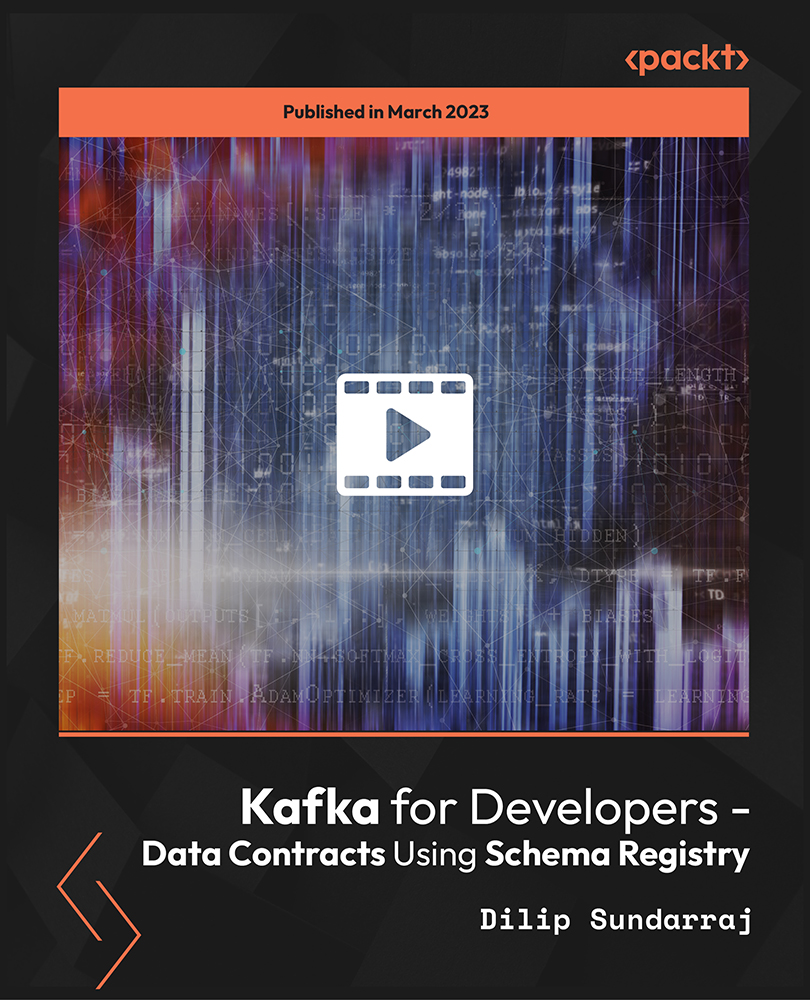
CertNexus Certified Cyber Secure Coder (CSC-210)
By Nexus Human
Duration 3 Days 18 CPD hours This course is intended for This course is designed for software developers, testers, and architects who design and develop software in various programming languages and platforms, including desktop, web, cloud, and mobile, and who want to improve their ability to deliver software that is of high quality, particularly regarding security and privacy. This course is also designed for students who are seeking the CertNexus Cyber Secure Coder (CSC) Exam CSC-210 certification Overview In this course, you will employ best practices in software development to develop secure software.You will: Identify the need for security in your software projects. Eliminate vulnerabilities within software. Use a Security by Design approach to design a secure architecture for your software. Implement common protections to protect users and data. Apply various testing methods to find and correct security defects in your software. Maintain deployed software to ensure ongoing security... The stakes for software security are very high, and yet many development teams deal with software security only after the code has been developed and the software is being prepared for delivery. As with any aspect of software quality, to ensure successful implementation, security and privacy issues should be managed throughout the entire software development lifecycle. This course presents an approach for dealing with security and privacy throughout the entire software development lifecycle. You will learn about vulnerabilities that undermine security, and how to identify and remediate them in your own projects. You will learn general strategies for dealing with security defects and misconfiguration, how to design software to deal with the human element in security, and how to incorporate security into all phases of development. Identifying the Need for Security in Your Software Projects Identify Security Requirements and Expectations Identify Factors That Undermine Software Security Find Vulnerabilities in Your Software Gather Intelligence on Vulnerabilities and Exploits Handling Vulnerabilities Handle Vulnerabilities Due to Software Defects and Misconfiguration Handle Vulnerabilities Due to Human Factors Handle Vulnerabilities Due to Process Shortcomings Designing for Security Apply General Principles for Secure Design Design Software to Counter Specific Threats Developing Secure Code Follow Best Practices for Secure Coding Prevent Platform Vulnerabilities Prevent Privacy Vulnerabilities Implementing Common Protections Limit Access Using Login and User Roles Protect Data in Transit and At Rest Implement Error Handling and Logging Protect Sensitive Data and Functions Protect Database Access Testing Software Security Perform Security Testing Analyze Code to find Security Problems Use Automated Testing Tools to Find Security Problems Maintaining Security in Deployed Software Monitor and Log Applications to Support Security Maintain Security after Deployment

Search By Location
- applications Courses in London
- applications Courses in Birmingham
- applications Courses in Glasgow
- applications Courses in Liverpool
- applications Courses in Bristol
- applications Courses in Manchester
- applications Courses in Sheffield
- applications Courses in Leeds
- applications Courses in Edinburgh
- applications Courses in Leicester
- applications Courses in Coventry
- applications Courses in Bradford
- applications Courses in Cardiff
- applications Courses in Belfast
- applications Courses in Nottingham