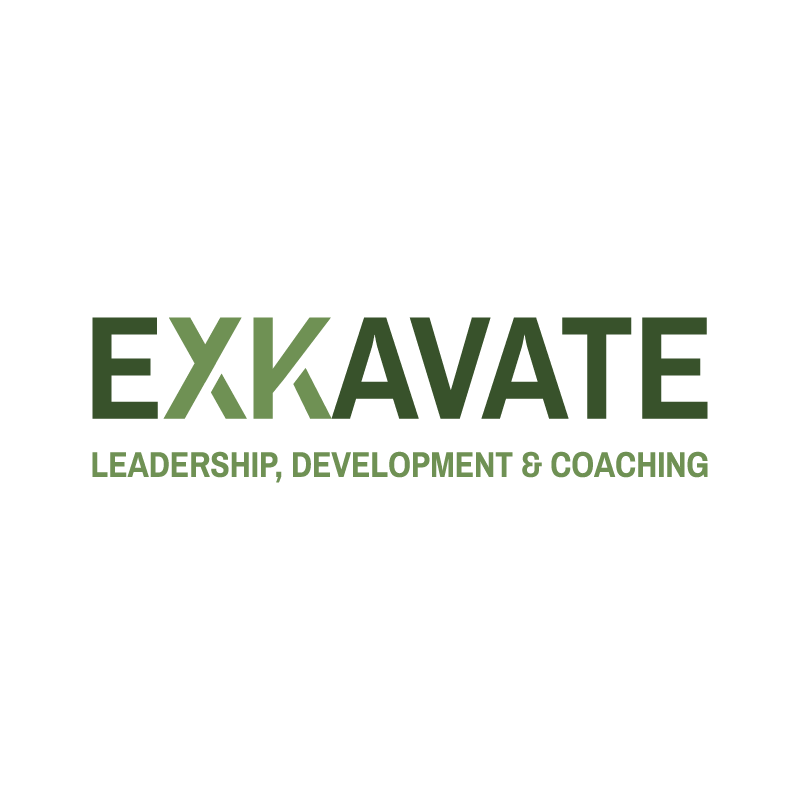- Professional Development
- Medicine & Nursing
- Arts & Crafts
- Health & Wellbeing
- Personal Development
34 Courses
Microsoft Planner Basic: The Essentials
By AXIOM Learning Solutions
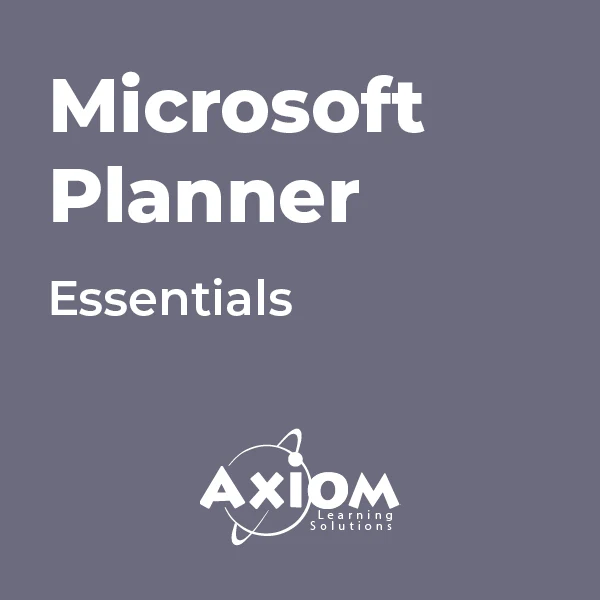
Symantec Client Management Suite 7.6 - Administration
By Nexus Human
Duration 5 Days 30 CPD hours This course is intended for This course is for IT administrators who will be maintaining and installing software, taking inventory of computers, distributing software updates to computers or remotely managing computers. Overview Upon completion of this course, students will be able to: Discover and import computer and user resources that you want to manage. Deploy the Symantec Management Agent and plug-ins. Gather hardware, software and operating system inventory from managed computers. Maintain a software catalog containing software components. Deliver software to managed computers. Meter software on managed computers. Distribute software updates to managed computers. Remotely manage computers. Analyze gathered data using predefined reports. This hands-on course teaches students the underlying components and concepts of the Symantec Management Platform along with the Symantec Management Console that is used by CMS to perform its management functions. Introduction Course overview The classroom lab environment Understanding the Symantec Client Management Suite Symantec Client Management Suite demonstration Learning about the Symantec Client Management Suite Symantec Management Platform components used by CMS Symantec Management Platform concepts used by CMS How the platform and CMS work The Symantec Management Console Accessing the Symantec Management Console Getting to know the Symantec Management Console Getting to know the enhanced console views Symantec Management Platform Basics Importing computer resources from Active Directory Discover computer resources using Network Discovery Grouping resources Applying CMS policies to resource targets Deploying the Symantec Management Agent Installing the Symantec Management Agent - push method Installing the Symantec Management Agent - pull method Installing solution plug-ins for the Symantec Management Agent Working with the Symantec Management Agent GUI Working with the Symantec Management Agent health settings Gathering Inventory from Managed Computers Introducing Inventory Solution Creating and configuring inventory policies Using inventory tasks Other Inventory Solution capabilities Introducing inventory reports Managing the Software Catalog Preparing the Software Management Framework to support the Software Catalog Populating the Software Catalog with software components Working with software component resources Creating and configuring software products Delivering Software to Managed Computers Choosing a method to deliver software Understanding the software blade of the enhanced console view Managing software deliveries with tasks Installing software using a managed software delivery policy Introducing software management reports Managing Software with Application Metering Understanding Application Metering Tracking software usage on managed computers Metering software with Application Metering policies Application metering reports Managing Organizational Views and Organizational Groups Learning about organizational views and groups Creating custom organizational views and group Managing organizational views and groups Managing Resource Filters and Resource Targets More about resource filters Managing and working with existing filters Creating and modifying filters More about resource targets Working with targets Managing Software Updates on Windows Computers Introducing Patch Management Solution for Windows Preparing your environment for Patch Management Distributing software updates Patch Management Solution reports Managing Virtualized Software Introducing Symantec Workspace Virtualization Installing the Symantec Workspace Virtualization agent Using CMS to deliver virtualized software Remotely Managing Computers Introducing Symantec Remote Access Connector Overview or Real-Time System Manger Remote management reports Managing Policies Getting to know policies Understanding user-based policies Understanding maintenance windows Configuring automation policies Managing shared schedules Managing Jobs and Tasks Overview of task management Creating and scheduling tasks and jobs Overview of Deployment Solution Introducing Deployment Solution Configuring Deployment Solution Creating and managing deployment jobs and tasks Deployment Solution imaging Reporting Introducing reports Using and creating standard reports Configuring and using IT Analytics Solution Site Management Introducing site management Managing sites, subnets and site servers Reviewing site server plug-ins to the Symantec Management Agent Configuring site services Security Learning about security Managing user accounts, security roles, and privileges Managing permissions Additional course details: Nexus Humans Symantec Client Management Suite 7.6 - Administration training program is a workshop that presents an invigorating mix of sessions, lessons, and masterclasses meticulously crafted to propel your learning expedition forward. This immersive bootcamp-style experience boasts interactive lectures, hands-on labs, and collaborative hackathons, all strategically designed to fortify fundamental concepts. Guided by seasoned coaches, each session offers priceless insights and practical skills crucial for honing your expertise. Whether you're stepping into the realm of professional skills or a seasoned professional, this comprehensive course ensures you're equipped with the knowledge and prowess necessary for success. While we feel this is the best course for the Symantec Client Management Suite 7.6 - Administration course and one of our Top 10 we encourage you to read the course outline to make sure it is the right content for you. Additionally, private sessions, closed classes or dedicated events are available both live online and at our training centres in Dublin and London, as well as at your offices anywhere in the UK, Ireland or across EMEA.

Introduction to GITHub for Developers (TTDV7551)
By Nexus Human
Duration 2 Days 12 CPD hours This course is intended for This class assumes some prior experience with Git, plus basic coding or programming knowledge. Overview This course is approximately 50% hands-on, combining expert lecture, real-world demonstrations and group discussions with machine-based practical labs and exercises. Our engaging instructors and mentors are highly experienced practitioners who bring years of current 'on-the-job' experience into every classroom. Working in a hands-on learning environment led by our expert team, students will explore: Getting Started with Collaboration Understanding the GitHub Flow Branching with Git Local Git Configuration Working Locally with Git Collaborating on Your Code Merging Pull Requests Viewing Local Project History Streaming Your Workflow with Aliases Workflow Review Project: GitHub Games Resolving Merge Conflicts Working with Multiple Conflicts Searching for Events in Your Code Reverting Commits Helpful Git Commands Viewing Local Changes Creating a New Local Repository Fixing Commit Mistakes Rewriting History with Git Reset Merge Strategies: Rebase This is a fast-paced hands-on course that provides you with a solid overview of Git and GitHub, the web-based version control repository hosting service. While the examples in this class are related to computer code, GitHub can be used for other content. It offers the complete distributed version control and source code management (SCM) functionality of Git as well as adding its own features. It provides access control and several collaboration features such as bug tracking, feature requests, task management, and wikis for every project. Getting Started with The GitHub Ecosystem What is Git? Exploring a GitHub Repository Using GitHub Issues Activity: Creating A GitHub Issue Using Markdown Understanding the GitHub Flow The Essential GitHub Workflow Branching with Git Branching Defined Activity: Creating a Branch with GitHub Introduction Class Diagram Interaction Diagrams Sequence Diagrams Communication Diagrams State Machine Diagrams Activity Diagram Implementation Diagrams Local Git Configuration Checking your Git version Git Configuration Levels Viewing your configurations Configuring your username and email Configuring autocrif Working Locally with Git Creating a Local copy of the repo Our favorite Git command: git status Using Branches locally Switching branches Activity: Creating a New File The Two Stage Commit Collaborating on Your Code Collaboration Pushing your changes to GitHub Activity: Creating a Pull Request Exploring a Pull Request Activity: Code Review Merging Pull Requests Merge Explained Merging Your Pull Request Updating Your Local Repository Cleaning Up the Unneeded Branches Viewing Local Project History Using Git Log Streaming Your Workflow with Aliases Creating Custom Aliases Workflow Review Project: GitHub Games User Accounts vs. Organization Accounts Introduction to GitHub Pages What is a Fork? Creating a Fork Workflow Review: Updating the README.md Resolving Merge Conflicts Local Merge Conflicts Working with Multiple Conflicts Remote Merge Conflicts Exploring Searching for Events in Your Code What is GitHub? What is Git bisect? Finding the bug in your project Reverting Commits How Commits are made Safe operations Reverting Commits Helpful Git Commands Moving and Renaming Files with Git Staging Hunks of Changes Viewing Local Changes Comparing changes with the Repository Creating a New Local Repository Initializing a new local repository Fixing Commit Mistakes Revising your last commit Rewriting History with Git Reset Understanding reset Reset Modes Reset Soft Reset Mixed Reset Hard Does gone really mean gone? Getting it Back You just want that one commit Oops, I didn?t mean to reset Merge Strategies: Rebase About Git rebase Understanding Git Merge Strategies Creating a Linear History Additional course details: Nexus Humans Introduction to GITHub for Developers (TTDV7551) training program is a workshop that presents an invigorating mix of sessions, lessons, and masterclasses meticulously crafted to propel your learning expedition forward. This immersive bootcamp-style experience boasts interactive lectures, hands-on labs, and collaborative hackathons, all strategically designed to fortify fundamental concepts. Guided by seasoned coaches, each session offers priceless insights and practical skills crucial for honing your expertise. Whether you're stepping into the realm of professional skills or a seasoned professional, this comprehensive course ensures you're equipped with the knowledge and prowess necessary for success. While we feel this is the best course for the Introduction to GITHub for Developers (TTDV7551) course and one of our Top 10 we encourage you to read the course outline to make sure it is the right content for you. Additionally, private sessions, closed classes or dedicated events are available both live online and at our training centres in Dublin and London, as well as at your offices anywhere in the UK, Ireland or across EMEA.

Microsoft Project 2021 From Beginners to Advanced
By Packt
Microsoft Project 2021 is a complete lifecycle project management tool that manages complex projects efficiently. This all-encompassing course molds you into an expert in project management with fundamentals to advanced techniques to handle projects of all sizes and gain confidence and proficiency in project planning, execution, and reporting.

Online Options
Show all 34Efficient Task Management Using Basecamp
By Compete High
ð Unlock Peak Productivity: Master Efficient Task Management with Basecamp! ð Are you drowning in a sea of never-ending tasks, struggling to keep your projects organized and your team on the same page? Say goodbye to chaos and hello to streamlined success with our transformative online course: 'Efficient Task Management Using Basecamp'! ð Why Choose Basecamp? ð Basecamp is the game-changer your workflow needs! This powerful project management tool has revolutionized the way teams collaborate, ensuring seamless communication, and boosting productivity. Our comprehensive course will empower you to harness the full potential of Basecamp, turning it into your ultimate productivity ally. ð What You'll Gain: 1ï¸â£ Master Basecamp Essentials: Navigate through Basecamp's features with ease. From project creation to task assignment, we've got you covered. 2ï¸â£ Effective Communication Strategies: Say goodbye to messy email threads! Learn how to centralize communication, ensuring everyone stays in the loop. 3ï¸â£ Streamlined Task Management: Say hello to efficiency! Discover how to organize tasks, set deadlines, and keep everyone accountable, all within the Basecamp platform. 4ï¸â£ Collaboration Superpowers: Unleash the true power of teamwork with Basecamp's collaborative features. See how seamless collaboration can elevate your project outcomes. 5ï¸â£ Time-Saving Tips and Tricks: Work smarter, not harder. Explore time-saving hacks to optimize your workflow and achieve more in less time. ð Why Choose Our Course? â Expert Guidance: Led by seasoned professionals, our instructors bring real-world experience to the virtual classroom. â Interactive Learning: Dive into hands-on activities, case studies, and quizzes to reinforce your understanding and make learning fun! â Lifetime Access: Enjoy unlimited access to course materials, ensuring you can revisit and reinforce your skills whenever you need. â Community Support: Join our exclusive community of learners. Share insights, ask questions, and network with like-minded individuals. ð¥ Don't Miss Out! ð¥ Transform the way you work, boost your team's efficiency, and elevate your career with 'Efficient Task Management Using Basecamp.' Embrace the future of productivity - Enroll Now! Ready to revolutionize your workflow? Click the link to join the course and take the first step toward a more efficient, organized, and successful future! ðð»â¨ Course Curriculum Basic Course Overview 00:00 The Three Versions of Basecamp 00:00 Mobile Installation of Version 2.0 00:00 Customizing Your Profile 00:00 Customizing Basecamp Settings 00:00 Project Creation 00:00 Project Discussions 00:00 To Do Lists 00:00 Project Documents 00:00 Project Management - Discussions 00:00 Project Management - Dates and Content 00:00 Project Notifications 00:00 Project Tracking 00:00 Project Calendars 00:00 Project Participants 00:00 Project Templates 00:00 Project Content 00:00 Project Navigation Shortcuts- Part 1 00:00 Project Navigation Shortcuts - Part 2 00:00 Conclusion 00:00 Advance Introduction and Overview of the Advanced Course 00:00 Working with Basecamp Groups 00:00 Working with Clients 00:00 Working with Outsourcers 00:00 Working with Non Basecamp Users 00:00 Integrating with Microsoft Outlook 00:00 Basecamp and Dropbox With Zapier 00:00 Basecamp and E-Mail Integraton with Zapier 00:00 Basecamp and Google Integration Through Zapier 00:00 Interface Strategy 00:00 Assembling The Team 00:00 Creating Groups 00:00 Creating To Do Lists 00:00 Content and Discussions Set Up 00:00 Creating And Using Templates 00:00 Setting Dates 00:00 Team Assignments 00:00 Tracking and Managing Progress 00:00 Removing and Adjusting Participants 00:00 Conclusion 00:00

Women in Leadership Program
By Netwomen
Give women managers and employees the skills they need to climb the corporate ladder within your organisation. Optimised for tailored audiences Built for groups of 20+ Led by experienced and certified professionals Specialised to address issues around inclusivity and equity in all industries Program Details For Upper Management Teams: Strategies for Upward Mobility Module 1 – Theories and Realities: Female Leadership 15 Principles Module 2 – Communicating Clearly Module 3 – Management Revelations: Relationship vs. Task Management Module 4 – Set Your Path: Empowerment Techniques For Middle Management & Staff Teams Module 1 – What the Data Tells Us Module 2 – What Are Your Leadership Skills?: Personal Skill Inventory Module 3 – What Does Good Company Culture Look Like? Module 4 – Taking On Your Performance Investment Fee: £50,000 25 participants max per 12-week cohort TRAINING FORMAT : 12 - Week Cohorts Delivered in 1-hour sessions Virtually Facilitated Sessions Women in Leadership Program One Pager

Embark on a journey of productivity mastery with our course, 'Learn Todoist Basics in 1,2,3.' Immerse yourself in the art of efficient task management as we unravel the secrets of Todoist, transforming the way you approach your daily workflow. From understanding the various versions of Todoist to delving into the intricacies of projects, tasks, and labels, this course is your passport to streamlined productivity. Dive into the world of task filtering, shortcuts, and project templates, acquiring the skills to navigate Todoist with ease. This isn't just a course; it's your gateway to unlocking the full potential of Todoist in a simple, 1-2-3 format. Elevate your productivity game and reclaim control of your schedule. Learning Outcomes Master the different versions of Todoist, understanding their unique features and benefits. Gain proficiency in creating and managing projects, enhancing your ability to organize tasks effectively. Explore the nuances of tasks, sections, labels, and flags for a comprehensive understanding of Todoist's capabilities. Acquire the skills to efficiently use filters, shortcuts, and project templates for a seamless workflow. Understand advanced features like recurring tasks, pinned favorites, and settings, enabling you to tailor Todoist to your specific needs. Why choose this Learn Todoist Basics in 1,2,3 course? Unlimited access to the course for a lifetime. Opportunity to earn a certificate accredited by the CPD Quality Standards and CIQ after completing this course. Structured lesson planning in line with industry standards. Immerse yourself in innovative and captivating course materials and activities. Assessments designed to evaluate advanced cognitive abilities and skill proficiency. Flexibility to complete the Course at your own pace, on your own schedule. Receive full tutor support throughout the week, from Monday to Friday, to enhance your learning experience. Unlock career resources for CV improvement, interview readiness, and job success. Who is this Learn Todoist Basics in 1,2,3 course for? Professionals seeking to enhance their task management skills. Students looking for a practical and efficient way to organize their academic responsibilities. Entrepreneurs and small business owners aiming to boost their productivity. Individuals interested in adopting a user-friendly task management tool for personal and professional use. Team leaders and project managers looking to introduce Todoist into their team's workflow. Career path Productivity Specialist: £25,000 - £40,000 Project Coordinator: £28,000 - £45,000 Entrepreneur/Small Business Owner: Earnings vary based on business success Personal Assistant: £22,000 - £35,000 Office Administrator: £20,000 - £30,000 Digital Nomad/Remote Worker: Earnings vary based on role and industry Prerequisites This Learn Todoist Basics in 1,2,3 does not require you to have any prior qualifications or experience. You can just enrol and start learning. This Learn Todoist Basics in 1,2,3 was made by professionals and it is compatible with all PC's, Mac's, tablets and smartphones. You will be able to access the course from anywhere at any time as long as you have a good enough internet connection. Certification After studying the course materials, there will be a written assignment test which you can take at the end of the course. After successfully passing the test you will be able to claim the pdf certificate for £4.99 Original Hard Copy certificates need to be ordered at an additional cost of £8. Course Curriculum Learn Todoist Basics in 1,2,3 Lesson 01: Todoist Versions 00:03:00 Lesson 02: Projects 00:06:00 Lesson 03: Tasks and Sections 00:14:00 Lesson 04: Labels 00:07:00 Lesson 05: Flags 00:03:00 Lesson 06: Comments 00:02:00 Lesson 07: Filters 00:09:00 Lesson 08: Settings, Karma, Shortcuts 00:09:00 Lesson 09: Pinned Favorites 00:04:00 Lesson 10: Start Page 00:02:00 Lesson 11: Todoist Project Templates 00:02:00 Lesson 12: Recurring Tasks 00:03:00

Level 1 Diploma in Admin, Secretarial & PA Skills with Minute Taking and Microsoft Excel
5.0(1)By Empower UK Employment Training
Level 1 Diploma in Admin, Secretarial & PA Skills with Minute Taking and Microsoft Excel Embark on a career-enhancing journey with our Level 1 Diploma, designed to elevate your proficiency in Admin, Secretarial & PA roles. Deepen your expertise in these fields, gaining essential skills in minute taking and Microsoft Excel to enhance your administrative acumen. Learning Outcomes: Define Admin, Secretarial & PA roles. Explain task management for Admin, Secretarial & PA. Implement time management in Admin, Secretarial & PA. Evaluate diary management strategies. Develop meeting management plans for Admin, Secretarial & PA. More Benefits: LIFETIME access Device Compatibility Free Workplace Management Toolkit Key Modules from Diploma in Admin, Secretarial & PA Skills: An Overview of Admin, Secretarial, PA: Gain foundational knowledge of roles and responsibilities in Admin, Secretarial, PA fields. Task Management for Admin, Secretarial, PA: Master task prioritization and workflow optimization for effective Admin, Secretarial, PA roles. Time Management for Admin, Secretarial, PA: Acquire time management skills for increased productivity in Admin, Secretarial, PA tasks. Diary Management for Admin, Secretarial, PA: Learn to manage schedules and appointments proficiently as an Admin, Secretarial, PA. Meeting Management & Minute Taking: Develop skills in meeting facilitation and accurate minute-taking for Admin, Secretarial, PA. Office Management and Supervision: Understand office supervision techniques and management best practices for Admin, Secretarial, PA roles.

Medical Transcription Training
By Compete High
ð¥ Unlock Your Future in Healthcare with Medical Transcription Training! Are you ready to embark on a rewarding journey into the world of healthcare documentation? Look no further than our comprehensive Medical Transcription Training course! ð What is Medical Transcription? Medical transcription is a vital component of the healthcare industry, involving the conversion of voice-recorded medical reports dictated by healthcare professionals into written text. These documents serve as crucial records for patient histories, diagnoses, treatments, and more. Why Choose Medical Transcription Training? By enrolling in our course, you'll gain the essential skills and knowledge needed to excel in this specialized field. ð From mastering medical terminology to honing your typing speed and accuracy, we cover it all! Our expert instructors provide hands-on training, equipping you with the tools to transcribe accurately and efficiently. Benefits of Our Course: Flexible Learning: Access our course materials online, allowing you to study at your own pace and convenience. Industry-Relevant Curriculum: Learn from real-world examples and scenarios, preparing you for the demands of the job. Career Advancement Opportunities: With a shortage of skilled medical transcriptionists, there's a high demand for qualified professionals in hospitals, clinics, and transcription companies. Work-Life Balance: Enjoy the flexibility of remote work, allowing you to achieve a better work-life balance. Competitive Earning Potential: Medical transcriptionists often enjoy competitive salaries and benefits, making it a financially rewarding career choice. Who is this for? Our Medical Transcription Training course is perfect for anyone interested in a career in healthcare administration or those seeking a flexible work-from-home opportunity. Whether you're a recent graduate, a stay-at-home parent looking to re-enter the workforce, or someone looking for a career change, this course is tailored to meet your needs. Career Path: Upon completion of our training program, you'll be well-equipped to pursue various career paths in medical transcription. Some potential roles include: Medical Transcriptionist: Work directly for healthcare facilities or transcription companies, transcribing medical reports accurately and efficiently. Editor/Proofreader: Ensure the accuracy and quality of transcribed documents by reviewing and editing them for errors. Medical Language Specialist: Specialize in specific medical fields such as radiology, pathology, or cardiology, becoming an expert in specialized terminology. Freelancer: Enjoy the flexibility of working as an independent contractor, providing transcription services to multiple clients. Conclusion: Don't miss out on the opportunity to kickstart your career in healthcare with our Medical Transcription Training course! Whether you're passionate about healthcare or seeking a flexible and rewarding career, this course is your gateway to success. Enroll today and take the first step towards a brighter future! ð¼ð©âï¸ð¨âï¸ FAQs 1. What is Medical Transcription? Medical transcription is the process of converting voice-recorded medical reports dictated by healthcare professionals into written text. These transcribed documents serve as important records for patient care, including diagnoses, treatments, and other pertinent medical information. 2. What skills are required for Medical Transcription? To excel in medical transcription, individuals should possess strong typing skills, excellent grammar and punctuation proficiency, and a solid understanding of medical terminology. Attention to detail, time management, and the ability to work independently are also essential attributes for success in this field. 3. Is Medical Transcription a viable career option? Yes, medical transcription offers a range of career opportunities with the potential for growth and advancement. As the healthcare industry continues to expand, there is a consistent demand for skilled medical transcriptionists in hospitals, clinics, transcription companies, and as freelancers. 4. Can I work remotely as a Medical Transcriptionist? Absolutely! Many medical transcriptionists enjoy the flexibility of remote work, allowing them to transcribe medical documents from the comfort of their own homes. This remote work option provides greater flexibility and work-life balance for individuals seeking more control over their schedules. 5. How long does it take to complete Medical Transcription Training? The duration of Medical Transcription Training can vary depending on the program and individual learning pace. Generally, courses can range from several weeks to a few months. However, our flexible online training allows you to study at your own pace, ensuring that you grasp the material thoroughly before advancing. 6. What are the career advancement opportunities in Medical Transcription? Upon completing Medical Transcription Training, individuals can pursue various career paths within the field. These include roles such as medical transcriptionists, editors/proofreaders, medical language specialists, and freelancers. Additionally, continued education and specialization in specific medical fields can lead to further career advancement opportunities. 7. Is certification necessary for a career in Medical Transcription? While certification is not always mandatory, obtaining certification from recognized organizations can enhance your credibility and job prospects in the field of medical transcription. Certification programs typically require passing an examination and meeting specific educational and experience requirements. 8. How can I enroll in the Medical Transcription Training course? Enrolling in our Medical Transcription Training course is easy! Simply visit our website and follow the enrollment instructions. Once enrolled, you'll gain access to our comprehensive course materials and expert instruction, setting you on the path to a successful career in medical transcription. Course Curriculum Module 1_ Introduction to Medical Transcription. Introduction to Medical Transcription. 00:00 Module 2_ Medical Transcription Techniques and Methods. Medical Transcription Techniques and Methods. 00:00 Module 3_ Medical Transcription Troubleshooting and Problem-Solving. Medical Transcription Troubleshooting and Problem-Solving. 00:00 Module 4_ Medical Transcription Time and Task Management. Medical Transcription Time and Task Management. 00:00 Module 5_ Medical Transcription Review and Editing. Medical Transcription Review and Editing. 00:00

Remote Management Skills for Virtual Assistants
By Writewow Solutions
Sharpen Your Virtual Management Skills, Enhance Your Productivity and Collaborate Effectively to Drive Results.

Level 2 Diploma in Google Classroom Essentials - QLS Endorsed
By Kingston Open College
QLS Endorsed + CPD QS Accredited - Dual Certification | Instant Access | 24/7 Tutor Support | All-Inclusive Cost

Diary Management Level 2 & 3 at QLS
By Imperial Academy
Level 3 QLS Endorsed Course | Endorsed Certificate Included | Plus 5 Career Guided Courses | CPD Accredited
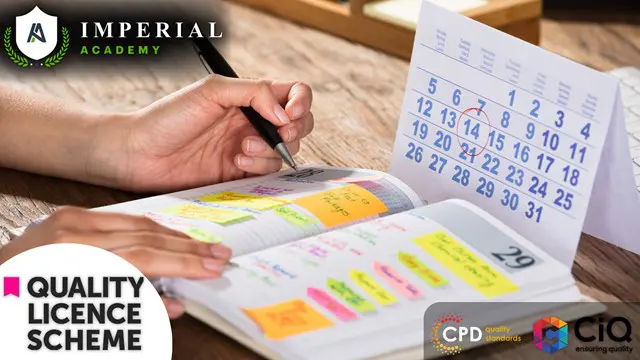
Microsoft 365
By Compete High
Course Overview: Microsoft 365 Mastery Welcome to Microsoft 365 Mastery, a comprehensive course designed to empower individuals with the skills and knowledge needed to leverage the full potential of Microsoft 365 and its suite of applications. In this course, you will explore the diverse functionalities of Microsoft 365, covering its key components and applications through a structured series of modules. Module 1: Overview of Microsoft 365 and Its Applications Gain a comprehensive understanding of Microsoft 365, including its core components and applications. Explore how Microsoft 365 enhances productivity and collaboration in modern workplaces. Module 2: OneDrive and SharePoint Online Delve into OneDrive and SharePoint Online, powerful cloud-based storage and collaboration platforms. Learn how to efficiently manage files, collaborate on documents, and organize content using these tools. Module 3: Microsoft Teams and Outlook Discover the collaborative power of Microsoft Teams and the productivity features of Outlook. Explore how Teams facilitates seamless communication and collaboration, while Outlook helps manage emails, calendars, and tasks effectively. Module 4: Microsoft Planner and Forms Master Microsoft Planner for task management and project coordination, and learn to create surveys and quizzes using Microsoft Forms. Explore how these tools streamline workflow and gather valuable insights. Module 5: Power Automate and 365 Security Features Unlock the potential of automation with Power Automate, and explore essential security features within Microsoft 365. Learn to automate repetitive tasks and safeguard sensitive data effectively. Module 6: Admin Center and Accessibility Navigate the Microsoft 365 Admin Center and understand its role in managing user accounts, licenses, and security settings. Learn about accessibility features to ensure inclusivity and compliance within your organization. Module 7: Collaborative Editing and Integration with Other Tools Explore collaborative editing features across Microsoft 365 applications and discover how they enhance teamwork and productivity. Learn about integration possibilities with third-party tools to extend the capabilities of Microsoft 365. Module 8: Best Practices and Migration Strategies Acquire best practices for deploying and managing Microsoft 365 within your organization. Understand migration strategies to seamlessly transition from legacy systems to Microsoft 365 while minimizing disruptions. Throughout the course, you will engage in hands-on exercises, case studies, and practical demonstrations to reinforce your learning and develop valuable skills applicable to real-world scenarios. By the end of this course, you will emerge as a proficient Microsoft 365 user equipped to drive productivity, collaboration, and innovation within your organization. Join us on this journey to Microsoft 365 mastery! Course Curriculum Module 1_ Overview of Microsoft 365 and Its Applications Overview of Microsoft 365 and Its Applications 00:00 Module 2_ OneDrive and SharePoint Online OneDrive and SharePoint Online 00:00 Module 3_ Microsoft Teams and Outlook Microsoft Teams and Outlook 00:00 Module 4_ Microsoft Planner and Forms Microsoft Planner and Forms 00:00 Module 5_ Power Automate and 365 Security Features Power Automate and 365 Security Features 00:00 Module 6_ Admin Center and Accessibility Admin Center and Accessibility 00:00 Module 7_ Collaborative Editing and Integration with Other Tools Collaborative Editing and Integration with Other Tools 00:00 Module 8_ Best Practices and Migration Strategies Best Practices and Migration Strategies 00:00

Cloud-Based Business Operations Mastery
By Compete High
ð Unlock the Future of Business: Master Cloud-Based Operations! ð Are you ready to revolutionize your business operations and propel your success into the digital era? Introducing our groundbreaking online course: Cloud-Based Business Operations Mastery! ð Why Cloud-Based Operations? In today's fast-paced business landscape, agility is key. The cloud offers unparalleled flexibility, scalability, and efficiency. Whether you're a startup, a small business, or a seasoned enterprise, embracing cloud-based operations is the game-changer you've been waiting for. ð¥ Benefits of Enrolling: Boost Efficiency: Streamline your processes with cloud-based solutions. Cost Savings: Say goodbye to hefty infrastructure costs. Global Accessibility: Access your data and applications from anywhere in the world. Scalability: Grow your business without limitations. Enhanced Security: Fortify your digital assets against evolving cyber threats. ð¼ Who Should Enroll? Entrepreneurs and business owners IT professionals and managers Operations and logistics professionals Anyone ready to future-proof their business ð What's Included? Engaging video lessons Interactive quizzes and assessments Real-world case studies Live Q&A sessions Exclusive access to a thriving community of like-minded professionals ð Secure Your Spot Today! Seize this opportunity to propel your business into the future. Enroll in Cloud-Based Business Operations Mastery now and join the ranks of industry leaders who are transforming their operations for unparalleled success. ð Don't be left behind - evolve with the cloud and thrive in the digital age! ð ð Click [Enroll Now] to embark on your journey to Cloud-Based Business Operations Mastery! ð Course Curriculum Basic Overview 00:00 Hardware Needed 00:00 Google Chrome Based Tools 00:00 File Storage 00:00 File Management 00:00 E-Mail Management 00:00 E-Mail Management - Part 2 00:00 Social Media Messaging 00:00 Creating Audio Content 00:00 Audio Editing 00:00 Video Content Creation 00:00 Video Content Editing 00:00 Text and PDF Document Creation - Part 1 00:00 Text and PDF Document Creation - Part 2 00:00 Editing HTML Pages 00:00 Creating And Editing Graphics 00:00 Personal Project Management 00:00 Task Management 00:00 Password Management 00:00 Conclusion 00:00 Advanced Overview 00:00 Administration of Priviledges 00:00 Private Video Presentations 00:00 Semi Public Video Presentations 00:00 Real Time Written Collaboration 00:00 Real Time Public Presentations 00:00 Asynchronous Collaboration 00:00 Audio Content Collaboration 00:00 Written Content-Report Collaboration - Part 1 00:00 Written Content-Report Collaboration - Part 2 00:00 WordPress Collaboration 00:00 Cpanel Management in the Cloud 00:00 Cpanel Collaboration 00:00 JVZoo Collaboration 00:00 Warrior Plus Collaboration 00:00 Amazon S3 Collaboration 00:00 Social Media Collaboration 00:00 Phone SMS Communications 00:00 Collaborative Project Management 00:00 Conclusion 00:00

Educators matching "task management"
Show all 3Search By Location
- task management Courses in London
- task management Courses in Birmingham
- task management Courses in Glasgow
- task management Courses in Liverpool
- task management Courses in Bristol
- task management Courses in Manchester
- task management Courses in Sheffield
- task management Courses in Leeds
- task management Courses in Edinburgh
- task management Courses in Leicester
- task management Courses in Coventry
- task management Courses in Bradford
- task management Courses in Cardiff
- task management Courses in Belfast
- task management Courses in Nottingham