- Professional Development
- Medicine & Nursing
- Arts & Crafts
- Health & Wellbeing
- Personal Development
389 Courses
Traditional Japanese Book Binding
By Nina Vangerow
Learn two examples of the traditional Japanese side sewn bookbinding technique, the basic four hole binding and the more elaborate tortoiseshell binding in this relaxed beginner-friendly workshop.
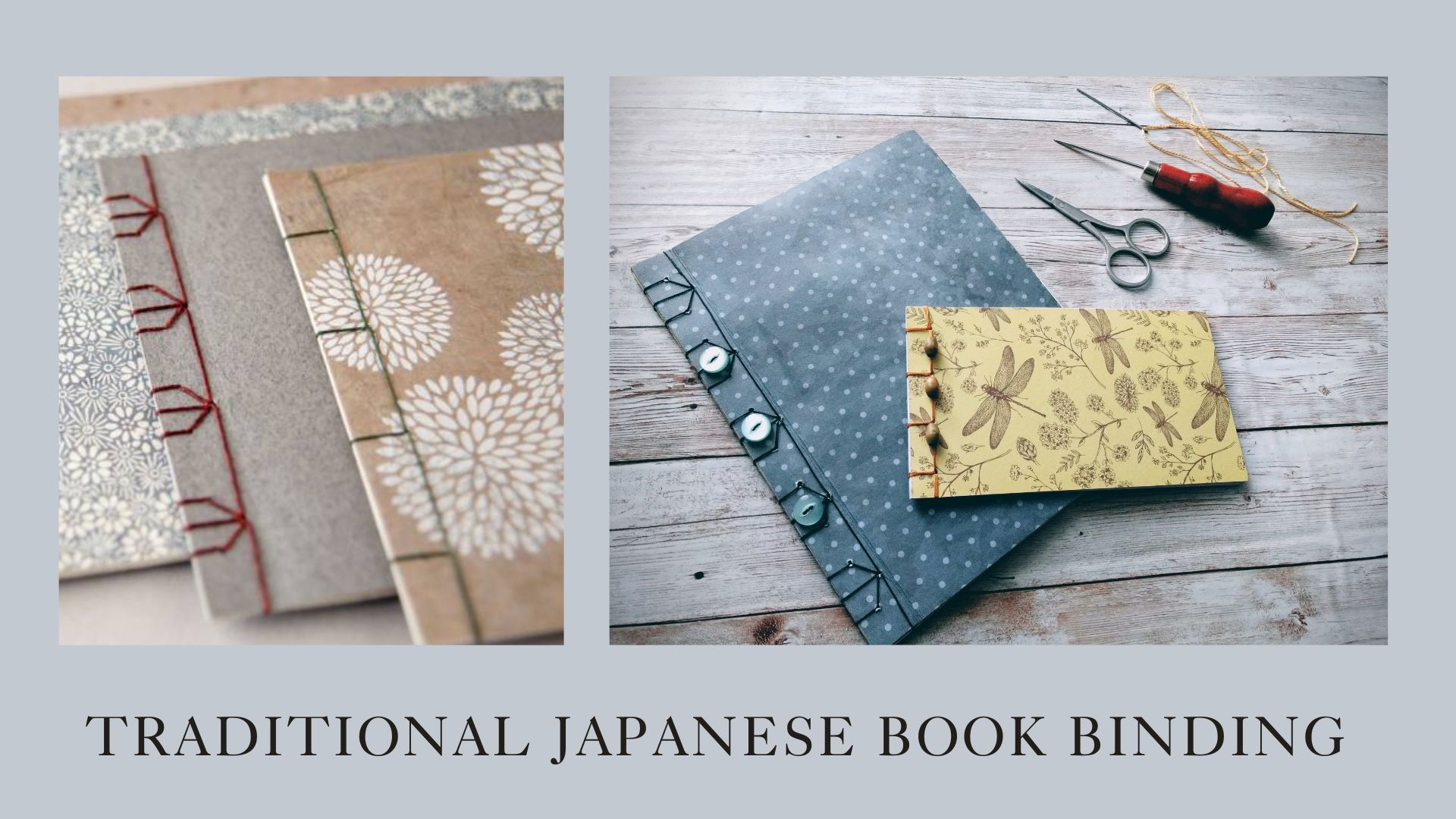
Microsoft Powerpoint Advanced (live online classes)
By Microsoft Office Training
Course Objectives At the end of this course you will be able to: Modify the PowerPoint environment Using Master View in order to customise a design template Add and customize SmartArt graphics Add animations and change its effect options Add action buttons to control the flow of the presentation Use various options to customise slide shows Use different PowerPoint file types to distribute presentations ' 1 year email support service Take a closer look at the consistent excellent feedback from our growing corporate clients visiting our site ms-officetraining co uk Customer Feedback Very clearly explained Good pace. Lucy Tailor - ACER ' With more than 20 years experience, we deliver courses on all levels of the Desktop version of Microsoft Office and Office 365; ranging from Beginner, Intermediate, Advanced to the VBA level. Our trainers are Microsoft certified professionals with a proven track record with several years experience in delivering public, one to one, tailored and bespoke courses. Tailored in company training courses: You can choose to run the course exactly as they are outlined by us or we can customise it so that it meets your specific needs. A tailored or bespoke course will follow the standard outline but may be adapted to your specific organisational needs. Customising the PowerPoint Environment Customise the User Interface Set PowerPoint Options Customising Design Templates Modify Slide Masters and Slide Layouts Add Headers and Footers Modify the Notes Master and the Handout Master Adding SmartArt to a Presentation Create SmartArt Modify SmartArt Working with Media Add Audio to a Presentation Add Video to a Presentation Working with Animations Entrance, Emphasis and Exit Animations Animate Charts by Category and Series Customise Animations and Transitions Collaborating on a Presentation Review a Presentation Store and Share Presentations on the Web Customising a Slide Show Annotate a Presentation Set Up a Slide Show Create a Custom Slide Show Add Hyperlinks Add Action Buttons Record a Presentation Securing and Distributing a Presentation Secure a Presentation Create a Video or a CD Distribute the Presentation in different File Formats Who is this course for? Who is this course for? This course is designed for delegates who want to gain the skills necessary to work with design templates, various types of diagrams, special effects, custom slide shows, collaboration functionality, and advanced presentation delivery. Requirements Requirements Preferably, delegates should have attended the Powerpoint Introduction course. Career path Career path Microsoft Office know-how can instantly increase your job prospects as well as your salary. 80 percent of job openings require spreadsheet and word-processing software skills

Microsoft Powerpoint Advanced (now with live online classes)
By Microsoft Office Training
Course Objectives At the end of this course you will be able to: Modify the PowerPoint environment Using Master View in order to customise a design template Add and customize SmartArt graphics Add animations and change its effect options Add action buttons to control the flow of the presentation Use various options to customise slide shows Use different PowerPoint file types to distribute presentations ' 1 year email support service Take a closer look at the consistent excellent feedback from our growing corporate clients visiting our site ms-officetraining co uk Customer Feedback Very clearly explained Good pace. Lucy Tailor - ACER ' With more than 20 years experience, we deliver courses on all levels of the Desktop version of Microsoft Office and Office 365; ranging from Beginner, Intermediate, Advanced to the VBA level. Our trainers are Microsoft certified professionals with a proven track record with several years experience in delivering public, one to one, tailored and bespoke courses. Tailored in company training courses: You can choose to run the course exactly as they are outlined by us or we can customise it so that it meets your specific needs. A tailored or bespoke course will follow the standard outline but may be adapted to your specific organisational needs. Customising the PowerPoint Environment Customise the User Interface Set PowerPoint Options Customising Design Templates Modify Slide Masters and Slide Layouts Add Headers and Footers Modify the Notes Master and the Handout Master Adding SmartArt to a Presentation Create SmartArt Modify SmartArt Working with Media Add Audio to a Presentation Add Video to a Presentation Working with Animations Entrance, Emphasis and Exit Animations Animate Charts by Category and Series Customise Animations and Transitions Collaborating on a Presentation Review a Presentation Store and Share Presentations on the Web Customising a Slide Show Annotate a Presentation Set Up a Slide Show Create a Custom Slide Show Add Hyperlinks Add Action Buttons Record a Presentation Securing and Distributing a Presentation Secure a Presentation Create a Video or a CD Distribute the Presentation in different File Formats Who is this course for? Who is this course for? This course is designed for delegates who want to gain the skills necessary to work with design templates, various types of diagrams, special effects, custom slide shows, collaboration functionality, and advanced presentation delivery. Requirements Requirements Preferably, delegates should have attended the Powerpoint Introduction course. Career path Career path Microsoft Office know-how can instantly increase your job prospects as well as your salary. 80 percent of job openings require spreadsheet and word-processing software skills

Adobe Acrobat Pro DC Advanced
By iStudy UK
Learning Objectives Introduction , Advanced Document Tools , Adding Rich Media , Using the Measurement Tools , Creating Forms , Understanding Accessibility , Creating Signatures and Certificates , Conclusion Pre-Requisites Adobe Acrobat Pro DC Beginner or equivalent knowledge and skills. Description Workplace demand for digital media skills including creating, managing, and integrating PDF documents is on the rise. Adobe Acrobat training is an excellent way to learn and validate your digital communication skills. This brings value to prospective clients and employers. Adobe Acrobat is a family of computer programs developed by Adobe Systems, designed to view, create, manipulate and manage files in Adobe's Portable Document Format (PDF). Some software in the family is commercial, and some is freeware. In this course, students will learn to use advanced document tools and modify document properties, compare documents, enhance scans, as well as enhance documents by adding rich media such as sound, video, and interactive buttons. Students will learn to use the measurement tool, the distance tool, the perimeter tool and the area tool. Students will create interactive forms from a Word document or InDesign document, add form elements, add checkboxes and radio buttons, and distribute forms for feedback. Students will understand the importance of accessibility and test for accessibility. Finally, students will understand signatures, create signatures, and add signatures to a document. Adobe Acrobat Pro DC puts the power of the Portable Document Format, literally, at your fingertips. By taking advantage of the functionality & features available in Acrobat, you will ensure the integrity of your documents in regards to who views them. Introduction to the Course Introduction 00:02:00 Module 1: Advanced Document Tools Using Document Properties 00:04:00 Comparing Documents 00:07:00 Using Scan and OCR 00:06:00 Module 2: Adding Rich Media Adding Sound 00:06:00 Adding Video 00:05:00 Adding Buttons 00:10:00 Module 3: Using the Measurement Tools Understanding the Measurement Tool 00:03:00 Using the Distance Tools 00:04:00 Using the Perimeter Tool 00:02:00 Using the Area Tool 00:03:00 Module 4: Creating Forms Creating a Form from a Word Document 00:06:00 Creating a Form from InDesign 00:03:00 Adding Form Elements 00:09:00 Adding Checkboxes and Radio Buttons 00:08:00 Distributing Forms 00:05:00 Tracking Forms 00:03:00 Module 5: Understanding Accessibility What is Accessibility 00:02:00 Running Accessibility Checker 00:08:00 What is a Digital Signature 00:03:00 Module 6: Creating Signatures and Certificates Creating a Digital Signature 00:08:00 Using Adobe Sign and Fill 00:03:00 Recap to the Course Recap SWR 00:01:00 Final Exam Final Exam - Adobe Acrobat Pro DC Advanced 00:20:00

This MS Access Advanced Course mostly covers creating advanced MS Access reports, forms, and macros. Create and amend Advanced Forms and Advanced Reports. Macro buttons. This assists you to build user-friendly forms to facilitate effective navigation, effective data capture and effective viewing and querying data This course will help you to structure MS Access tables, import, and manage your data effectively.

Meditation for Healing Relationships
By Boundless Meditation
Meditation, mindfulness and emotional mastery for Healing Relationships

Material Adventures in Knitting
By Rosina Godwin
Material Adventures in Knitting is an experimental workshop exploring the potential of simple techniques and unconventional materials.
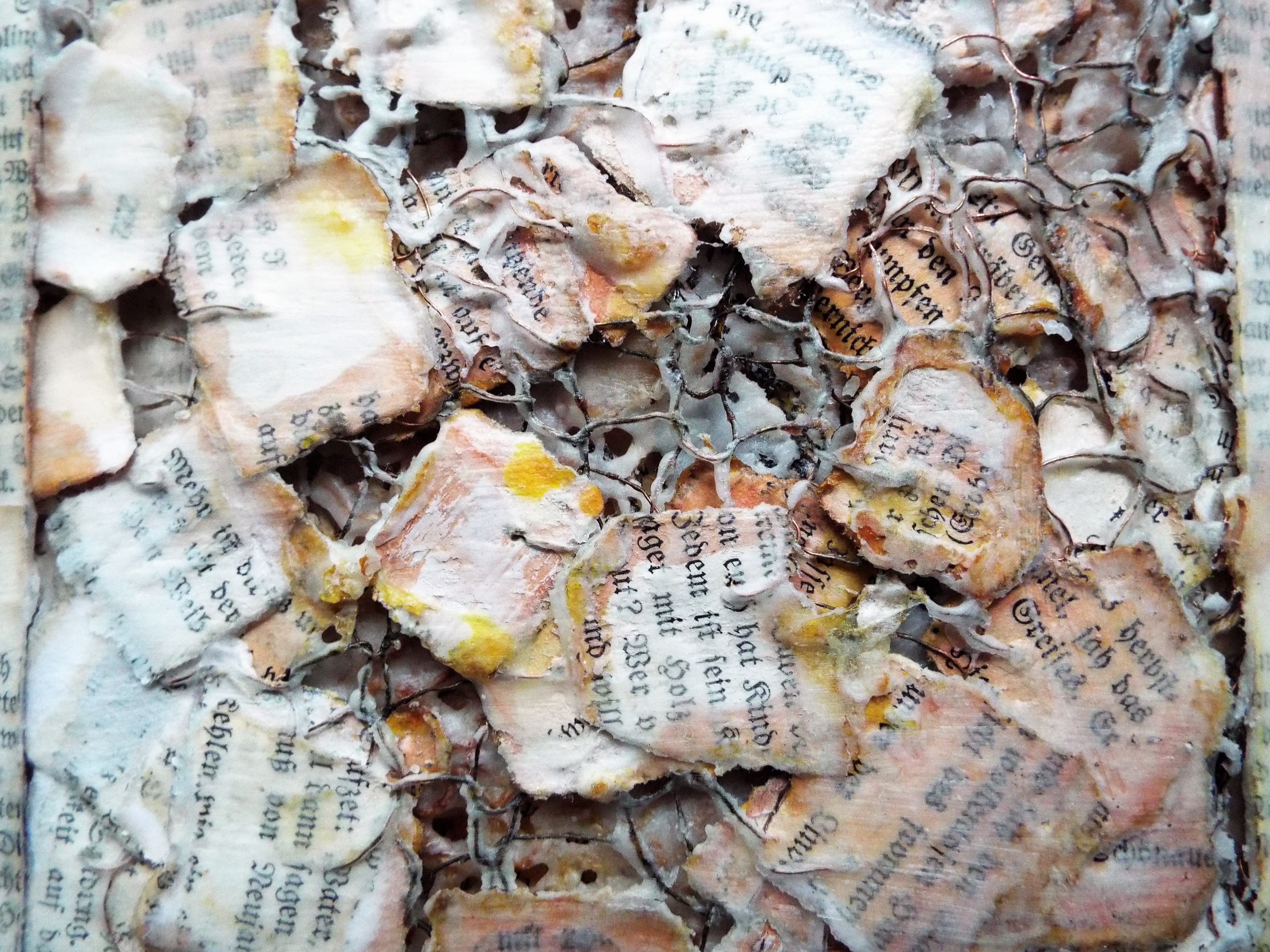
2D Game UI Design
By iStudy UK
Want to get skilled in designing appealing user interfaces for any app or site! This 2D Game UI Design course will outline the development of games, including the designing and programming of games. Learn how to develop artwork and audio, and familiarise with current best practices and features applicable to UI design, which can be tested to ensure the delivery of intended playing experience and other technical errors. Project's strategy, scope, information architecture, developing sitemaps and wireframes are some of the key issues which will be covered in this program. The field of user interface design is in high demand, but the skills and expertise you will achieve in this area are applicable to a wide variety of professions, from marketing to web design, to human-computer interaction. What you'll learn Create fresh User Interface for 2D video games with Inkscape Create several types of icons and buttons for your game UI Use Inkscape on a higher level to create what you need for your game (i.e. menu items, buttons, icons) Requirements You need the free software Inkscape Inkscape knowledge is not obligatory, but a very basic knowledge helps! Who this course is for: Developers, who want to design their own games Designers, who want to learn more about Game UI Design This course is NOT for you if you are a seasoned UI designer. This is a beginner course! Start with the basics Welcome to Game UI design with Inkscape! FREE 00:02:00 The 3 Cs of good game UIdesign 00:04:00 What is HUD 00:03:00 Before youdraw SKETCH! 00:02:00 Basic Button Bases 00:18:00 Creating general game icons Aligning buttons 00:04:00 What makes a good icon 00:04:00 Very simple icons 00:06:00 More complex icons and drawing methods 00:09:00 Complex icons for a fantasy game 00:20:00 Creating an icon set for a ninja game 00:19:00 Drawing UI for a Space shooter game with Inkscape! Space shooter UI design - Part #1 00:18:00 Space shooter UI design - Part #2 00:18:00 Drawing a fantasy game UI Fantasy game UI - Part #1 00:20:00 Fantasy game UI - Part #2 00:19:00 Fantasy game UI - Part #3 00:16:00 Fantasy game UI - Part #4 00:12:00 Drawing UI for a cartoon style candy or gem matching game Gemstone game UI - Part #1 00:21:00 Gemstone game UI - Part #2 00:20:00

Microsoft Excel Advanced (now with live online classes) One-to-One Training
By Microsoft Office Training
Course Objectives At the end of this course you will be able to: Work with advanced lookup and reference functions Create macros to automate common tasks Use advanced techniques to analyse data Create PivotTables and PivotCharts Work with data validation tools Import and export data ' Customer Feedback Best Training Ever! Just finished a bespoke 1-1 training course in Excel Advanced, Macros & VBA. Pedro is an excellent trainer, imparting his skills and knowledge in the best way - appropriately to audience skills, knowledge and ability. Pedro is always approachable, encouraging and supportive, giving delegates the optimum learning environment. I would not hesitate to recommend Pedro as a trainer, whatever your level of ability. Amanda Morris - Treasury & Systems Accountant at Reall - Real Equity for All The course was very interesting and engaging and will definitely be put to use. The trainer was very helpful and charismatic. Marving Lopez - AM Best Europe Pedro was excellent. Very knowledgeable, clear and great rapport with class. Darren Barkey - Direct Wines Great content and learnt a lot. Really enjoyable :) Kristie-Lee Ryan - Stirling Ackroyd 1 year email support service Take a closer look at the consistent excellent feedback visiting our site ms-officetraining co uk With more than 20 years experience, we deliver courses on all levels of the Desktop version of Microsoft Office and Office 365; ranging from Beginner, Intermediate, Advanced to the VBA level. Our trainers are Microsoft certified professionals with a proven track record with several years experience in delivering classrom, one to one, tailored and bespoke courses. Tailored In Company training: You can choose to run the course exactly as they are outlined by us or we can customise it so that it meets your specific needs. A tailored or bespoke course will follow the standard outline but may be adapted to your specific organisational needs. Please visit our site (ms-officetraining co uk) to get a feel of the excellent feedback our courses have had and look at other courses you might be interested in. Advanced Functions COUNT, COUNTA, COUNTIF, COUNTBLANK, SUMIF, SUBTOTAL IF, OR, AND, IFERROR VLOOKUP to lookup Exact Values and Approximate values MATCH, INDIRECT, ROW/COLUMN, INDEX, OFFSET Analysing Data PMT function to calculate a monthly payment of a loan What If Analysis using Goal Seek Use scenarios to consider many different variables Using Solver Add-in to optimize variables PivotTables Create a PivotTable to analyse worksheet data Add or remove fields in a PivotTable Change the data source for a PivotTable Working with external data sources Using different Statistical Functions Calculate a Running Total, % of Grant Total, Difference From… Using the Slicer and Timeline to filter the PivotTable Using Filters in a PivotTable Group by Date, Auto Group by ranges of values, Custom Group Create a PivotChart The GETPIVOTDATA function Formula auditing Precedents and dependents Error checking Watch a formula and its result by using the Watch Window Evaluate a nested formula one step at a time Data Validation Number Validation Data List Validation Message Prompts and Alerts Conditional Data Validation Data Validation Errors Consolidation Consolidate data by position Consolidate data by category Use a formula to consolidate data Outline (group) data in a worksheet Create an outline of rows Create an outline of columns Copy outlined data Hide or remove an outline Connect external data to your workbook Using the Power Query Editor to import data From Text and CSV, From Access, From Web, From another Workbook Using the Power Query Editor to; Transform your data by Selecting which fields to import, by Splitting Columns, Changing Data Type and more. Deleting Applied Steps Refreshing your data Working with Form Controls; Buttons, Option Buttons and Scroll Bars Introduction to Macros Change Macro Security settings How to Record a macro Some Macro Examples Delete a macro Edit the macro to view the VBA code Copy part of a macro to create another macro Assign a macro to a button Who is this course for? Who is this course for? This course is intended to end users who want to develop their skills so they can use advanced techniques to analyse extensive and complex datasets in Excel and to automate simple tasks with the use of Macros. Requirements Requirements Preferably, delegates should have attended the Excel Intermediate course. Career path Career path Excel know-how can instantly increase your job prospects as well as your salary. 80 percent of job openings require spreadsheet and word-processing software skills

Search By Location
- buttons Courses in London
- buttons Courses in Birmingham
- buttons Courses in Glasgow
- buttons Courses in Liverpool
- buttons Courses in Bristol
- buttons Courses in Manchester
- buttons Courses in Sheffield
- buttons Courses in Leeds
- buttons Courses in Edinburgh
- buttons Courses in Leicester
- buttons Courses in Coventry
- buttons Courses in Bradford
- buttons Courses in Cardiff
- buttons Courses in Belfast
- buttons Courses in Nottingham
