- Professional Development
- Medicine & Nursing
- Arts & Crafts
- Health & Wellbeing
- Personal Development
4536 Courses
Time Management 1 Day Training in Chorley
By Mangates
Time Management 1 Day Training in Chorley

Time Management 1 Day Workshop in Cork
By Mangates
Time Management 1 Day Workshop in Cork

55340 Developing ASP.NET Core Web Applications
By Nexus Human
Duration 5 Days 30 CPD hours This course is intended for This course is intended for professional web developers who use Microsoft Visual Studio in an individual-based or team-based, small-sized to large development environment. Candidates for this course are interested in developing advanced web applications and want to manage the rendered HTML comprehensively. They want to create websites that separate the user interface, data access, and application logic. Overview Describe the Microsoft Web Technologies stack and select an appropriate technology to use to develop any given application. Design the architecture and implementation of a web application that will meet a set of functional requirements, user interface requirements, and address business models. Configure the pipeline of ASP.NET Core web applications using middleware, and leverage dependency injection across applications. Develop a web application that uses the ASP.NET Core routing engine to present friendly URLs and a logical navigation hierarchy to users. Create Views in an application that display and edit data and interact with Models and Controllers. Connect an ASP.NET Core application to a database using Entity Framework Core. Implement a consistent look and feel across an entire web application. Write JavaScript code that runs on the client-side and utilizes the jQuery script library to optimize the responsiveness of an web application. Add client side packages and configure Task Runners. Run unit tests and debugging tools against a web application in Visual Studio 2022. Write an application that authenticates and authorizes users to access content securely using Identity. Build an application that resists malicious attacks. Use caching to accelerate responses to user requests. Use SignalR to enable two-way communication between client and server. Describe what a Web API is and why developers might add a Web API to an application. Describe how to package and deploy an ASP.NET Core web application from a development computer to a web server. In this 5-day course, professional web developers will learn to develop advanced ASP.NET Core applications using .NET tools and technologies. The focus will be on coding activities that enhance the performance and scalability of the Web site application. Module 1: Exploring ASP.NET Core Introducing of Microsoft Web Technologies Getting Started with Razor Pages in ASP.NET Core Introducing ASP.NET Core MVC Module 2: Designing ASP.NET Core MVC Web Applications Planning in the Project Design Phase Designing Models, Controllers and Views Module 3: Configure Middleware and Services in ASP.NET Core Configuring Middlewares Configuring Services Module 4: Developing Controllers Writing Controllers and Actions Configuring Routes Writing Action Filters Module 5: Developing Views Creating Views with Razor Syntax Using HTML Helpers and Tag Helpers Reusing Code in Views Module 6: Developing Models Creating MVC Models Working with Forms Validating User Input Module 7: Using Entity Framework Core in ASP.NET Core Introduction to Entity Framework Core Working with Entity Framework Core Use Entity Framework Core to connect to Microsoft SQL Server Module 8: Using Layouts, CSS and JavaScript in ASP.NET Core Using Layouts Using CSS and JavaScript Using JavaScript Libraries Module 9: Client-Side Development Applying Styles and Responsive Design Using Task Runners Looking at ASP.NET Core Blazor Module 10: Testing and Troubleshooting Testing ASP.NET Core Applications Implementing an Exception Handling Strategy Logging ASP.NET Core Applications Module 11: Managing Security Authentication in ASP.NET Core Authorization in ASP.NET Core Defending from Common Attack Module 12: Performance and Communication Implementing a Caching Strategy Managing State Supporting Two-way Communication Module 13: Implementing Web APIs Introducing Web APIs Developing a Web API Calling a Web API Module 14: Hosting and Deployment Hosting and Deploying On-premises Deploying to Microsoft Azure Looking at Microsoft Azure Fundamentals

Time Management 1 Day Training in Aberystwyth
By Mangates
Time Management 1 Day Training in Aberystwyth

TornadoFX: Build JavaFX Applications with Kotlin
By Packt
Get started with creating JavaFX applications using TornadoFX - A lightweight JavaFX framework for Kotlin
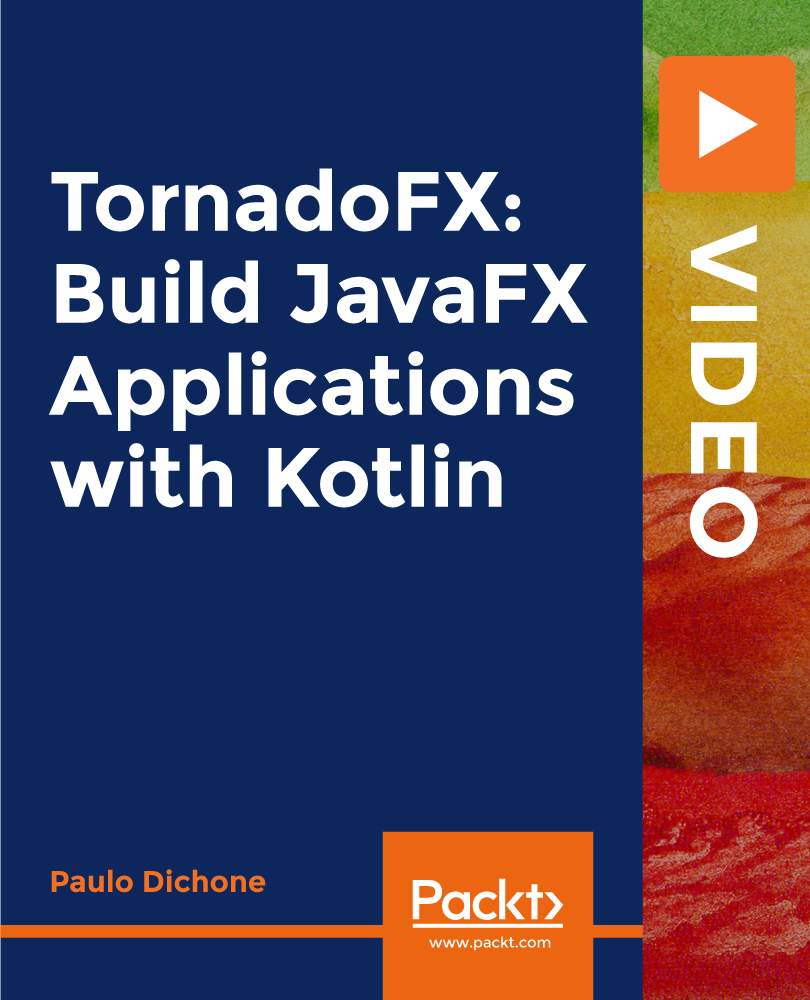
Private Life Route & Applications
By Immigration Advice Service
Immerse yourself in the intricacies of Private Life Routes & Applications with our comprehensive 4-hour training course, meticulously crafted for immigration professionals. View our Private Life Route & Applications training course dates below, available remotely via Microsoft Teams. Immerse yourself in the complexities of Private Life applications with our 4-hour training course designed for immigration professionals. This course provides a focused understanding and clarification of the Private Life route across all age groups, covering the child (7-year route), young adult (18-25), and adult 20-year route. We explore important considerations inherent in Article 8 and private life claims, such as significant obstacles to reintegration, assessing the best interests of the child and compelling and compassionate factors. Gain practical tips and best practices from experienced practitioners to successfully navigate private life applications and address potential challenges. We will ensure you are updated and can navigate the new Appendix Private Life and guide you through the application process and possible outcomes. Course joining links, materials and instructions are sent out 24hours before the course starts. Immigration Advice Service has been providing professional immigration services for over 10 years in the public, private and corporate sectors. Our fully qualified and OISC regulated trainer will guide you through the process and ensure you are competent in Private Life Routes & Applications. Who Should Attend: Designed for immigration legal practitioners with Private Life cases, this course is tailored to elevate expertise in this specialised area. Course Focus: Deep Understanding Gain insights into private life applications across different age groups, providing a nuanced perspective crucial for tailored legal strategies. Practical Skills Develop the skills needed to craft compelling cases and navigate the intricate application process successfully. Legal Developments Stay abreast of the latest legal updates in private life route applications to ensure your practice remains at the forefront of this dynamic field.

Complete Python Web Course: Build 8 Python Web Applications
By Packt
This course will help you become familiar with the process of building web applications in Python. From understanding Python fundamentals, to studying the database structure to building, and deploying applications, you will learn it all with the help of interesting activities

Time Management 1 Day Training in Airdrie
By Mangates
Time Management 1 Day Training in Airdrie

Create Ethereum & Blockchain Applications Using Solidity Masterclass
By Course Cloud
Course Overview Learn how to create Ethereum and Blockchain applications using Solidity, with this complete masterclass. The Create Ethereum & Blockchain Applications Using Solidity Masterclass course is a complete guide to Solidity for building cryptocurrency applications. Designed by the experts, it will take you through best practices for setting up, tips for developing your programming skills, and much more. This course also explores the history of Blockchain and the structure of a Blockchain, with tips every beginner should know. Whether you are an aspiring app developer, or Blockchain trader, this in-depth training course provides up-to-date knowledge to take your expertise to the next level. Enrol as a part-time or full-time student, and learn all there is to know about Blockchain development, with this step-by-step training course. This best selling Create Ethereum & Blockchain Applications Using Solidity Masterclass has been developed by industry professionals and has already been completed by hundreds of satisfied students. This in-depth Create Ethereum & Blockchain Applications Using Solidity Masterclass is suitable for anyone who wants to build their professional skill set and improve their expert knowledge. The Create Ethereum & Blockchain Applications Using Solidity Masterclass is CPD-accredited, so you can be confident you're completing a quality training course will boost your CV and enhance your career potential. The Create Ethereum & Blockchain Applications Using Solidity Masterclass is made up of several information-packed modules which break down each topic into bite-sized chunks to ensure you understand and retain everything you learn. After successfully completing the Create Ethereum & Blockchain Applications Using Solidity Masterclass, you will be awarded a certificate of completion as proof of your new skills. If you are looking to pursue a new career and want to build your professional skills to excel in your chosen field, the certificate of completion from the Create Ethereum & Blockchain Applications Using Solidity Masterclass will help you stand out from the crowd. You can also validate your certification on our website. We know that you are busy and that time is precious, so we have designed the Create Ethereum & Blockchain Applications Using Solidity Masterclass to be completed at your own pace, whether that's part-time or full-time. Get full course access upon registration and access the course materials from anywhere in the world, at any time, from any internet-enabled device. Our experienced tutors are here to support you through the entire learning process and answer any queries you may have via email.
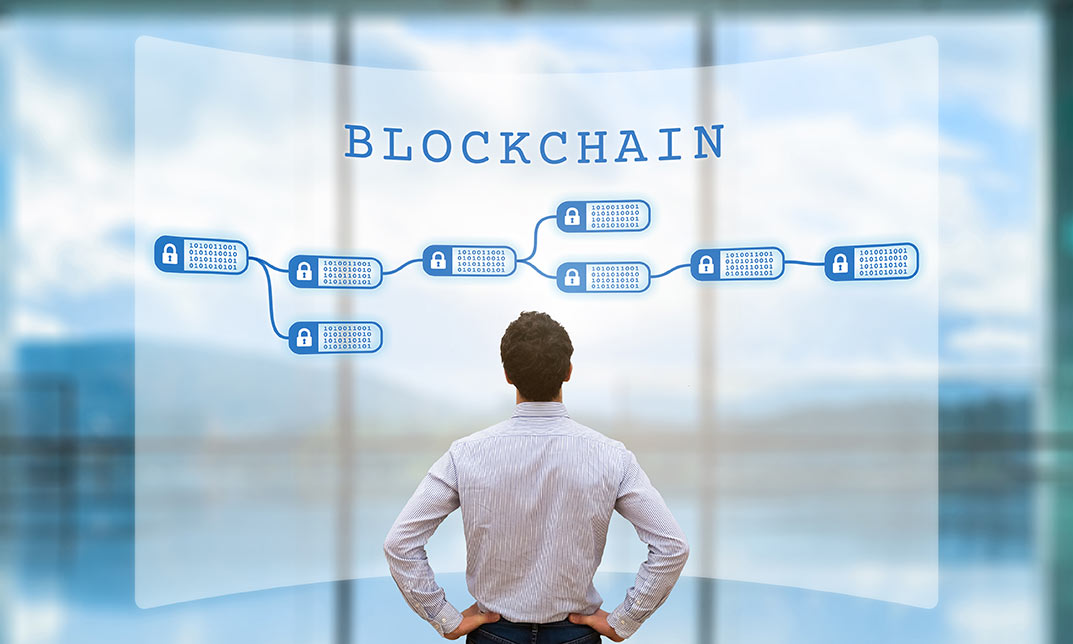
Industry 4.0 - Automation & Applications
By Course Cloud
Course Overview A survey in the Uk shows that the total number of skills required for a single job has increased by 10% year-over-year since 2017. Furthermore, one in three skills in an average 2017 job posting are already obsolete. Due to ongoing business disruption and rapidly evolving needs, emerging skills gaps have accelerated due to the COVID-19 pandemic. And to help you bridge that gap, Course Cloud has prepared this comprehensive Industry 4.0 - Automation & Applications online course. Industry 4.0 - Automation & Applications covers a collection of necessary skills required to help you achieve your goals. In addition, our industry professionals will guide you through the process of establishing a solid foundation in Industry 4.0 - Automation & Applications. The Industry 4.0 - Automation & Applications course is broken down into manageable sections, each of which will provide you with a new level of expertise. Our exclusive training in Industry 4.0 - Automation & Applications will equip you with the skills required to set yourself up for career success. The Industry 4.0 - Automation & Applications provides internationally accepted certification upon successful completion. This certificate will add value to your resume and let you stand out among your peers. So enrol now and work your way towards becoming a highly sought-after professional at Industry 4.0 - Automation & Applications.

Search By Location
- applications Courses in London
- applications Courses in Birmingham
- applications Courses in Glasgow
- applications Courses in Liverpool
- applications Courses in Bristol
- applications Courses in Manchester
- applications Courses in Sheffield
- applications Courses in Leeds
- applications Courses in Edinburgh
- applications Courses in Leicester
- applications Courses in Coventry
- applications Courses in Bradford
- applications Courses in Cardiff
- applications Courses in Belfast
- applications Courses in Nottingham