- Professional Development
- Medicine & Nursing
- Arts & Crafts
- Health & Wellbeing
- Personal Development
65 Courses
Modern Patterns: From Sketch to Screen
By iStudy UK
Led by globally renowned professional artist and designer Cat Coquillette, this best-selling course will take you from beginner to expert in no time, providing you with desirable Photoshop skills that will instantly elevate your career. You will learn how to create quality custom surface design patterns, work confidently with colour and infuse metallic textures to instantly enhance your images. Through step-by-step guidance, you will be shown how to set up your file and will be walked through the process for scanning and using photographs, creating on-trend visuals that will brighten up your professional portfolio. Take steps to set up your own graphic design business or gain the fundamental skills to work for a top agency, by enrolling in this course today. Highlights of the Course Modern Patterns: From Sketch to Screen is an award-winning and best-selling course that has been awarded CPD Certification & IAO accreditation. It is the most suitable course for anyone looking to work in this field or relevant sector. This training program is considered one of the top-trending courses in the UK, helping students to familiarise with the topic and gain the necessary skills to perform well in this field. We have organised the course into several specific modules, teaching you everything you need to become successful in this profession. To provide you with ease of access, this course is designed for both part-time and full-time students. You can become accredited in just 20/30 hours, with the freedom to study at your own pace. We have experienced tutors who will help you throughout the comprehensive syllabus of this course and answer all your queries through email. For further clarification, you will be able to recognise your qualification by checking the validity from our dedicated website. What You'll Learn: Illustrating elements for patterns Scanning/photographing tips Deleting the paper background Setting up your file Copy & paste to make patterns 3 types of patterns: grid, geometric, seamless Color exploration Infuse metallic textures Save & export settings Why You Should Choose the Modern Patterns: From Sketch to Screen Course Lifetime access to the course No hidden fees or exam charges CPD Accredited certification on successful completion Full tutor support on weekdays (Monday - Friday) Efficient exam system, assessment and instant results Download Printable PDF certificate immediately after completion Obtain the original print copy of your certificate, dispatched the next working day for as little as £9. Improve your earning potential and chances of landing a successful career. Who is this Course for? Modern Patterns: From Sketch to Screen is CPD certified and IAO accredited. This makes it perfect for anyone trying to learn potential professional skills. As there is no experience and qualification required for this course, it is available for all students from any academic background. Requirements Our Modern Patterns: From Sketch to Screen is fully compatible with any kind of device. Whether you are using a Windows computer, Mac, smartphone or tablets, you will get the same experience while learning. Besides that, you will be able to access the course with any kind of internet connection from anywhere at any time, without any kind of limitation. Career Path On successful completion, you will be ready to enter the relevant job market and will have the necessary knowledge and skills required to carve a successful career in this sector. All our Diplomas are CPD and IAO accredited and can be added to your CV/resume to ensure you will stand out in the crowd and to prospective employers. Modern Patterns: From Sketch to Screen 1. Intro FREE 00:04:00 2. Supplies FREE 00:02:00 3. Simple Pattern 00:09:00 4. Painting Our Elements 00:04:00 5. Digitizing 00:02:00 6. Removing the Background 00:05:00 7. Geometric Pattern 00:13:00 8. Seamless Pattern 00:12:00 9. Color & Metallics 00:08:00 10. Saving 00:04:00 11. Earn Money with Art Licensing 00:02:00
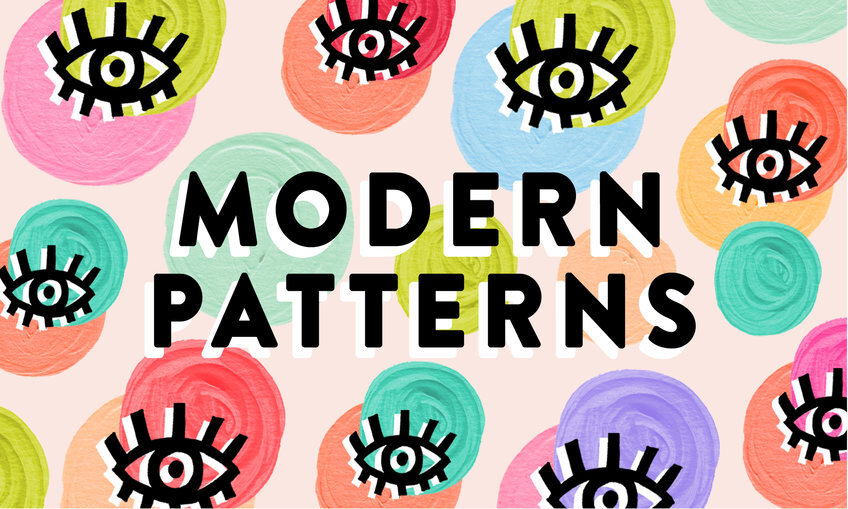
This is a full day intensive workshop which will teach you the processes involved in photo etching, including preparing the metal for etching, transferring the designs onto the metal using press and peel (P&P) paper and how to use specific etching solutions to cut the designs into the metal. This course will allow you to broaden your design process so that you can add some intricate textures to your copper and silver jewellery designs. You will be provided with a set amount of materials including copper sheet to practice the process and a 4cm by 4cm piece of silver sheet to create a silver textured pendant during your session. WHEN: Sunday 13th October 10-5pm WHERE: Workshop 925 based at The Mayford Centre, just outside of Woking and very close to Guildford. Unit F9 The Mayford Centre, Mayford Green Woking, Surrey GU22 0PP TUTOR: Krista Thomson WHAT DOES THE DAY INVOLVE? This is a full day intensive workshop which will teach you the processes involved in photo etching, including preparing the metal for etching, transferring the designs onto the metal using press and peel (P&P) paper and how to use specific etching solutions to cut the designs into the metal. This course will allow you to broaden your design process so that you can add some intricate textures to your copper and silver jewellery designs. You will be provided with a set amount of materials including copper sheet to practice the process and a 4cm by 4cm piece of silver sheet to create a silver textured pendant during your session. If you would like to create additional designs, you are welcome to bring along your own additional flat silver sheet, it must be no thinner than 0.6mm. This is a great opportunity to stock pile some great patterned silver for us with future projects. On the day you will be provided with some patterns to etch, if you have a set pattern in mind, please send us the artwork in good time for your class. Designs must be black and white only and please note smaller patterns work better than larger ones. Please email it to us at hello@workshop925.com. Alternatively instruction on where to purchase P&P paper and how to print your own designs onto it will be sent out prior to your course date to those of you who wish to etch your own designs. You will be etching the majority of the day, however if you would like to create a finished design, we can accommodate this, you can do some etching in the morning and create a design in the afternoon. EXPERIENCE REQUIRED: None, all abilities are welcomed. This course is a great introduction to etching for those who have a vast experience in jewellery making but have not yet tried this technique as well as beginners looking to create beautiful textural pieces of jewellery. Our small classes mean we are able to provide each student with the support they require. CLASS SIZE: 6 WHAT IS INCLUDED? All tools and consumables are supplied Please bring refreshments as we are no longer able to provide them The cost of this course includes copper sheet to practice the technique and a 4cm by 4cm section of silver sheet. The price also includes a selection of patterns printed on P&P paper to use during your course. WHAT TO BRING: For safety reasons, during each class, you are required to wear appropriate footwear, we request that no open toed shoes are worn within Workshop 925. Long hair should also be tied back when working with the equipment. You may also wish to bring a notebook. We have handouts for many demonstrations, but there are always many tips and tricks given verbally by the tutor, which some might like to keep note of. Please bring any PPE, snacks and drinks to each session. We regret we can’t offer tea and coffee at the moment due to Coronavirus. PAYMENT OPTIONS: You can pay via our website or in our workshop in person using our card machine. If you prefer to pay directly, you can email us on hello@workshop925.com and we can invoice you manually to arrange a bank transfer. For classes over £80, instalment options are also available. Please email us on hello@workshop925.com to arrange. Gift Voucher – if you have a voucher to redeem, please email us before booking on hello@workshop925.com Please check your dates carefully before booking a class as we are unable to offer refunds. See our Terms & Conditions for full details.

A Step-by-Step Guide to Art Licensing: Sell Your First Piece of Artwork Online
By iStudy UK
Do you have a collection of stunning artwork but are lost when it comes to monetising your talents? Look no further. Artist and designer Cat Coquilette is an expert when it comes to brand-building, and through her guidance, you will learn all the tricks, techniques and methods to license your designs and boost your passive income. Through this in-depth course, Cat will take you through key marketing areas, such as promoting your artwork on Instagram to finding your niche style and incorporating the latest trends. You will gain all the practical skills and knowledge to grow your following online and stay one step ahead of your competitors by understanding your target market inside and out. Course Highlights A Step-by-Step Guide to Art Licensing: Sell Your First Piece of Artwork Online is an award-winning and best-selling course that has been awarded CPD Certification & IAO accreditation. It is the most suitable course for anyone looking to work in this field or relevant sector. This training program is considered one of the top-trending courses in the UK, helping students to familiarise with the topic and gain the necessary skills to perform well in this field. We have organised the course into several specific modules, teaching you everything you need to become successful in this profession. To provide you with ease of access, this course is designed for both part-time and full-time students. You can become accredited in just 20/30 hours, with the freedom to study at your own pace. We have experienced tutors who will help you throughout the comprehensive syllabus of this course and answer all your queries through email. For further clarification, you will be able to recognise your qualification by checking the validity from our dedicated website. Why You Should Choose the A Step-by-Step Guide to Art Licensing Course Lifetime access to the course No hidden fees or exam charges CPD Accredited certification on successful completion Full Tutor support on weekdays (Monday - Friday) Efficient exam system, assessment and instant results Download Printable PDF certificate immediately after completion Obtain the original print copy of your certificate, dispatched the next working day for as little as £9. Improve your earning potential and secure a successful career in your chosen field. Who is this Course for? The A Step-by-Step Guide to Art Licensing: Sell Your First Piece of Artwork Online course is CPD certified and IAO accredited. This makes it perfect for anyone trying to learn potential professional skills. As there is no experience and qualification required for this course, it is available for all students from any academic backgrounds. Requirements Our A Step-by-Step Guide to Art Licensing: Sell Your First Piece of Artwork Online course is fully compatible with any kind of device. Whether you are using a Windows computer, Mac, smartphone or tablet, you will get the same experience while learning. Besides that, you will be able to access the course with any kind of internet connection from anywhere at any time, without any kind of limitation. Career Path On successful completion, you will be ready to enter the relevant job market and will have the necessary knowledge and skills required to carve a successful career in this sector. All our Diplomas are CPD and IAO accredited and can be added to your CV/resume to ensure you will stand out in the crowd and to prospective employers. Sell Your First Piece of Artwork Online 1. 1 Intro FREE 00:04:00 2. The Basics of Print-on-Demand 00:06:00 3. Establish Your Niche & Target Audience 00:04:00 4. Key into Trends & Generate Mass Appeal 00:05:00 5. Account Setup 00:04:00 6. Uploading Tips 00:05:00 7. Pricing Your Artwork 00:07:00 8. Get Featured on the POD Website 00:03:00 9. Grow Followers on Social Media 00:07:00 10. Marketing Best Practice 00:03:00 11. Final Tips 00:02:00
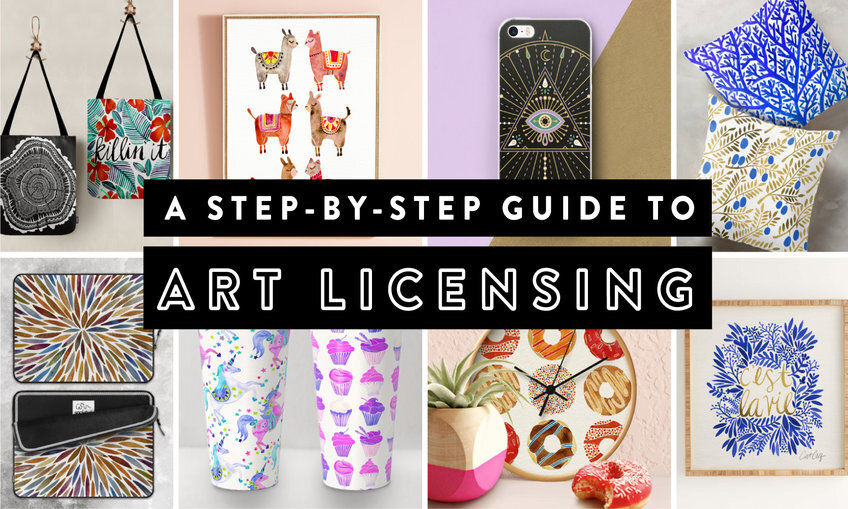
COMPUTER AIDED DESIGN + NICKY SIMPSON ONLINE ON-DEMAND FEES: FULL COURSE £35 WHAT THE COURSE IS ABOUT: A great short course, led by textile artist NICKY SIMPSON. This course introduces you to repeat patterning using PowerPoint, with video tutorials and comprehensive step-by-step guides. Whether you are using this in school, wanting to print for fashion or furnishing, or simply printing a T-shirt, this is a great way to get your own artwork or photographs into a repeat pattern for printing. It can also be used to print on paper for cards or letters and much more. This course shows how you can easily do repeat pattern designs, layering designs, inserting your designs into shapes and fashion illustration, with lots of exemplars and some inspirational designers. WHO IS THIS COURSE FOR: This course is suitable for anyone. You may be a teacher wanting to up-skill, a student who wants to further your current knowledge, or anyone who would like to be more creative with very limited equipment! All these tutorials can be used directly with students in schools. WHAT TO EXPECT: This comprehensive course offers a series of 6 short video tutorials, where you can practice alongside Nicky, working in your own time, at your own pace. Each video can be paused and rewound, using step-by-step guides. Introduction: Welcome to the training room Video Tutorial 1: How to use the Picture Format Tool Bar Video Tutorial 2: Creating Repeat Patterns Video Tutorial 3: CAD from your own primary images Video Tutorial 4: Layering images Video Tutorial 5: Inserting Your Repeat Patterns Into Shapes Video Tutorial 6: Fashion Illustration PDF: Designers & Exemplars LEARNING OUTCOMES: Learn and practice a new and exciting skill. Develop confidence and enhance your IT skills with free tools! Create exciting repeat patterns that can be used for fashion, interiors or stationary. A creative activity to get your own photographs into a repeat pattern ready for printing. YOUR TRAINER:
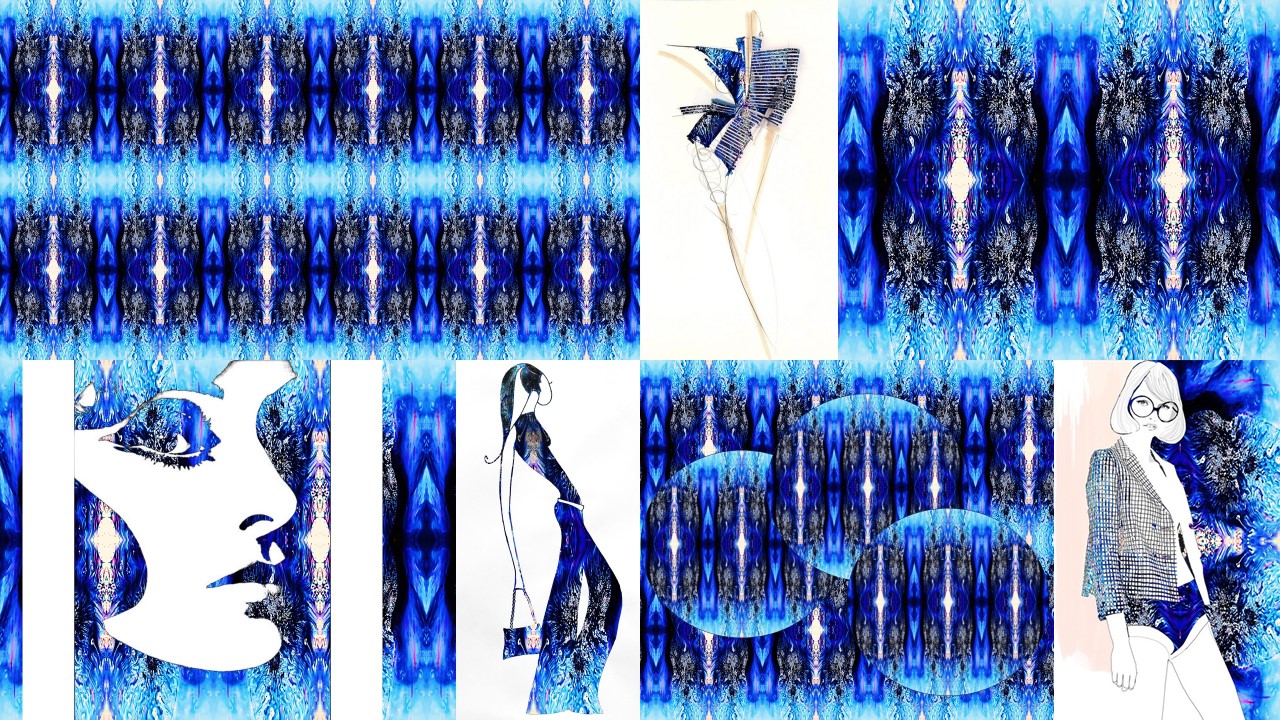
This course will introduce you to the beautiful world of colour analogue photography. Taking as a starting point the work of contemporary photographic artists working with colour, we will discuss and explore theory as well as developing core skills essential for the capture and printing of your own colour images. You will learn how to correctly expose colour negative film and learn more about the characteristics of different types of film and the effects that they can have on an image. Within Stills’ darkrooms you will learn how to process your colour film by hand and print high quality analogue C-Type prints. Day 1 Morning: Colour Theory, Inspiration and Refresher for SLR Camera Controls During the morning we will be looking at contemporary photographers and artists that have used colour to inform their practice in specific ways. We will look at the ways in which colour revolutionized the artworld and vernacular photography. We will also look at basic colour theory, exploring which colours compliment each other and why. We will also refresh basic camera controls, load cameras and head out to the streets to shoot a roll of film. Afternoon: Colour Film Processing During this session, you will learn how to hand process your colour film. We will discuss the loading of the tank and the preparation of the machine to ensure correct processing temperature. We will look at different film types, why you may want to use them and the range of effects that can be produced. Day 2 Morning: Introducing the Colour Darkroom and Contact Sheets You will be introduced to Stills colour darkooms and become familiarised with the range of equipment you will be using. You will be taught how to set up your darkroom for printing, how the colour print processor works and how to print a contact sheet for viewing your negatives. Afternoon: Printing In the afternoon you will be expected to make a series of final C-Type prints. You will be shown techniques to improve your printing skills and produce the images you desire. This last session will allow you time to print with some one-to-one attention. We will discuss some printing techniques to help you get the most from your negatives. We will also have time at the end of the day to look back on all the work produced over the course and discuss it in relation to theory we learnt at the beginning. By the end of the course you will have: Learned more about colour theory and have a knowledge of contemporary artists working with colour photography Learned to process your own colour film Experimented with a variety of specialised darkroom printing techniques Printed contact sheets and a collection of colour photographs Feel confident in a colour darkroom using specialist equipment Courses are subject to minimum enrolment. Please register early, within five days of the start date, to reduce the likelihood of course cancellation. Please read our cancellation policy before booking. Students, anyone over the age of 65, and those in receipt of any form of benefits can claim the concessionary price, offering a 10% discount on the full course price. Valid proof of eligibility must be produced on the first day of the course. Please use the code CONCESSION when prompted at checkout.

From Paper to Screen: Digitally Editing Your Artwork in Photoshop
By iStudy UK
Learn how to digitally transform your artwork and take your most coveted designs from screen to paper under the guidance of expert artist and designer Cat Coquillette. With years of experience behind her and a portfolio of stunning illustrations, Cat will take you step-by-step through the full process, including how to fuse multiple scans of artwork into one image and remove the paper background. You will gain the most in-demand creative editing skills, exploring colour variations, patterns, templates and advanced enhancement techniques to turn your artwork into instant high-res best-sellers. Turn your passion into a passive income business today and start selling your pieces online in no time! Course Highlights From Paper to Screen: Digitally Editing Your Artwork in Photoshop is an award-winning and best-selling course that has been awarded CPD Certification & IAO accreditation. It is the most suitable course for anyone looking to work in this field or relevant sector. This training program is considered one of the top-trending courses in the UK, helping students to familiarise with the topic and gain the necessary skills to perform well in this field. We have organised the course into several specific modules, teaching you everything you need to become successful in this profession. To provide you with ease of access, this course is designed for both part-time and full-time students. You can become accredited in just 20/30 hours, with the freedom to study at your own pace. We have experienced tutors who will help you throughout the comprehensive syllabus of this course and answer all your queries through email. For further clarification, you will be able to recognise your qualification by checking the validity from our dedicated website. Why You Should Choose the From Paper to Screen Course Lifetime access to the course No hidden fees or exam charges CPD Accredited certification on successful completion Full Tutor support on weekdays (Monday - Friday) Efficient exam system, assessment and instant results Download Printable PDF certificate immediately after completion Obtain the original print copy of your certificate, dispatched the next working day for as little as £9. Improve your earning potential and secure a successful career in your chosen field. Who is this Course for? The From Paper to Screen: Digitally Editing Your Artwork in Photoshop course is CPD certified and IAO accredited. This makes it perfect for anyone trying to learn potential professional skills. As there is no experience and qualification required for this course, it is available for all students from any academic backgrounds. Requirements Our From Paper to Screen: Digitally Editing Your Artwork in Photoshop course is fully compatible with any kind of device. Whether you are using a Windows computer, Mac, smartphone or tablet, you will get the same experience while learning. Besides that, you will be able to access the course with any kind of internet connection from anywhere at any time, without any kind of limitation. Career Path On successful completion, you will be ready to enter the relevant job market and will have the necessary knowledge and skills required to carve a successful career in this sector. All our Diplomas are CPD and IAO accredited and can be added to your CV/resume to ensure you will stand out in the crowd and to prospective employers. Artwork in Photoshop 1. Intro FREE 00:03:00 2. Scanning Your Artwork 00:02:00 3. Cleaning Up Your Work in Photoshop 00:16:00 4. Color Exploration - Digitally Editing in Photoshop 00:07:00 5. Creating Patterns 00:11:00 6. Resizing for Various Template Dimensions 00:04:00 7. Final Tips 00:01:00 DigitalGuide-CatCoq 00:05:00
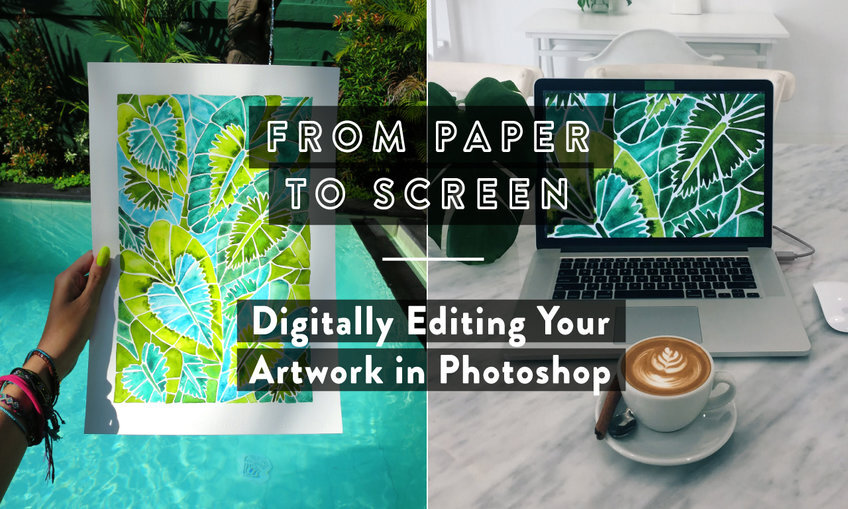
Course Overview Do you want to learn how you can use typography in T-shirts to create amazing designs? Are you thinking about starting your own t-shirt business? Then learn how to design T-shirts using photoshop from this Typographic T-Shirt Design in Photoshop course and create amazing designs today. In this Typographic T-Shirt Design in Photoshop course, you will learn about the basics of Photoshop, designing using typography, working with different layers, preparing designs for T-shirts, creating printable designs, market demand, trends and many other techniques for starting your business. The Typographic T-Shirt Design in Photoshop course will teach you the techniques of T-shirt designing from industry experts. You will learn T-shirt designing from scratch. This course is ideal for designers, graphic designers, or anyone who wants to learn more about T-shirts designing and use this in their lives. Learning Outcomes Learn the basics of Photoshop Understand how to work with different layers Be able to create printable designs Learn the different aspects of T-Shirt designing Learn to create beautiful and unique designs Learn to create be able to create printable designs Understand market Strategies and demand Who is this course for? This Typographic T-Shirt Design in Photoshop course is perfect for anyone who wants to learn to design t-shirts and typographic techniques. The course will give you a clear understanding of typography, types of typography and how you can use them on T-shirts designing. Entry Requirement This course is available to all learners, of all academic backgrounds. Learners should be aged 16 or over to undertake the qualification. Good understanding of English language, numeracy and ICT are required to attend this course. Certification After you have successfully completed the course, you will be able to obtain an Accredited Certificate of Achievement. You can however also obtain a Course Completion Certificate following the course completion without sitting for the test. Certificates can be obtained either in hardcopy at the cost of £39 or in PDF format at the cost of £24. PDF certificate's turnaround time is 24 hours, and for the hardcopy certificate, it is 3-9 working days. Why choose us? Affordable, engaging & high-quality e-learning study materials; Tutorial videos/materials from the industry-leading experts; Study in a user-friendly, advanced online learning platform; Efficient exam systems for the assessment and instant result; The UK & internationally recognized accredited qualification; Access to course content on mobile, tablet or desktop from anywhere anytime; The benefit of career advancement opportunities; 24/7 student support via email. Career Path Typographic T-Shirt Design in Photoshop is a useful qualification to possess and would be beneficial for any related profession or industry such as: Digital Artists Fashion Designers Business Owners Illustrators Graphic Designers Module 01: Introduction Introduction 00:05:00 Promo Video 00:01:00 Module 02: Photoshop Photoshop Basics 00:43:00 How to Save a File 00:04:00 Blend Modes or Layer Styles 00:11:00 Create and Save Own Brush 00:06:00 Free Fronts For Commercial Use 00:03:00 Prepare Document for Shirt 00:03:00 Module 03: Shirt Design in Photoshop Shirt Design 1 00:12:00 Shirt Design 2 00:09:00 Shirt Design 3 00:19:00 Shirt Design 4 00:24:00 Shirt Design 5 00:12:00 Shirt Design 6 00:19:00 Shirt Design 7 00:10:00 Shirt Design 8 00:10:00 Shirt Design 9 00:17:00 Shirt Design 10 00:06:00 Certificate and Transcript Order Your Certificates and Transcripts 00:00:00

Gel printing workshop with Lesley Dearn
By Queen Street Gallery
During the day we will cover the main Gel Printing techniques, as well as elements of colour and composition. You’ll have ample time to experiment during the day, creating dozens of prints, as you explore colour, texture, and design while creating your own very personal and unique pieces.

Search By Location
- Printmaking Courses in London
- Printmaking Courses in Birmingham
- Printmaking Courses in Glasgow
- Printmaking Courses in Liverpool
- Printmaking Courses in Bristol
- Printmaking Courses in Manchester
- Printmaking Courses in Sheffield
- Printmaking Courses in Leeds
- Printmaking Courses in Edinburgh
- Printmaking Courses in Leicester
- Printmaking Courses in Coventry
- Printmaking Courses in Bradford
- Printmaking Courses in Cardiff
- Printmaking Courses in Belfast
- Printmaking Courses in Nottingham

