- Professional Development
- Medicine & Nursing
- Arts & Crafts
- Health & Wellbeing
- Personal Development
612 Courses
Description Bushcraft Diploma Embarking on the journey of wilderness survival requires skill, wisdom, and an aptitude for connecting with the natural world. The Bushcraft Diploma is designed for those who wish to explore the essential aspects of bushcraft and who are keen on embracing the wilderness with confidence and competence. The online course focuses on providing comprehensive training, starting with an Introduction to Bushcraft. Here, learners gain insight into the fundamental principles and techniques, setting the foundation for what's to come. It's an essential base, fostering an understanding of the connection between human and nature, and how to leverage that connection for survival and personal growth. One can't venture into the wild without the right tools. The Bushcraft Diploma covers Essential Bushcraft Tools in a dedicated section, teaching about the proper selection, usage, and maintenance of these critical instruments. From knives to axes, the right tools can make survival not only possible but enjoyable. A primary aspect of survival is shelter, and Building Shelter in the Wilderness is a vital part of the curriculum. The Bushcraft Diploma offers detailed guidance on constructing shelters with available resources, demonstrating how to make them sturdy and weather-proof. Wilderness Fire Crafting is another area of emphasis. Fire is life in the wilderness, and mastering the art of crafting and sustaining a fire can mean the difference between comfort and crisis. Students learn various techniques and methods for fire crafting to ensure warmth, cooking, and protection. A keen understanding of the wilderness's bounty is part of the Foraging and Hunting for Survival section. The course delves into identifying edible plants, setting up traps, and tracking animals. It's about sustainably harnessing the wild's resources to nourish oneself and preserve the delicate ecosystem. In the wild, navigation isn't a luxury; it's a necessity. The Bushcraft Diploma ensures that the students master Bushcraft Navigation Skills. Whether with a compass or the stars, navigation techniques taught in the course help one travel through unfamiliar terrain with confidence. Water is life, and Water Collection and Purification is a critical aspect covered in the Bushcraft Diploma. Students learn about finding water sources, purifying them using different techniques, and ensuring they are safe for consumption. Crafting with Natural Materials is where creativity meets survival. This section explores using available resources to create utensils, tools, and art, blending functionality with an appreciation for natural beauty. No wilderness journey would be complete without knowing the basics of Wilderness First Aid. Accidents and injuries can happen, and this part of the Bushcraft Diploma imparts essential skills to treat wounds, recognize signs of illness, and act swiftly to preserve life. Last but not least, The Philosophy of Bushcraft takes students beyond mere survival. It's about a deeper connection with nature, understanding one's place in the grand scheme of things, and developing a respectful and responsible approach to the wilderness. The Bushcraft Diploma is not just an online course but an expedition into the heart of nature, facilitated by expert guidance and well-structured modules. It's a unique opportunity to gain the knowledge, skills, and wisdom to embrace the wild with respect, confidence, and love. By taking this course, learners step into a world where survival meets harmony, and bushcraft becomes not just a set of skills but a way of life. It's a gateway to the untamed wilderness, waiting to be explored, understood, and cherished. What you will learn 1:Introduction to Bushcraft 2:Essential Bushcraft Tools 3:Building Shelter in the Wilderness 4:Wilderness Fire Crafting 5:Foraging and Hunting for Survival 6:Bushcraft Navigation Skills 7:Water Collection and Purification 8:Crafting with Natural Materials 9:Wilderness First Aid 10:The Philosophy of Bushcraft Course Outcomes After completing the course, you will receive a diploma certificate and an academic transcript from Elearn college. Assessment Each unit concludes with a multiple-choice examination. This exercise will help you recall the major aspects covered in the unit and help you ensure that you have not missed anything important in the unit. The results are readily available, which will help you see your mistakes and look at the topic once again. If the result is satisfactory, it is a green light for you to proceed to the next chapter. Accreditation Elearn College is a registered Ed-tech company under the UK Register of Learning( Ref No:10062668). After completing a course, you will be able to download the certificate and the transcript of the course from the website. For the learners who require a hard copy of the certificate and transcript, we will post it for them for an additional charge.

AngularDart: Build Dynamic Web Apps with Angular and Dart
By Packt
Master Angular and Dart (AngularDart) and build high-performance, flexible, and dynamic web apps
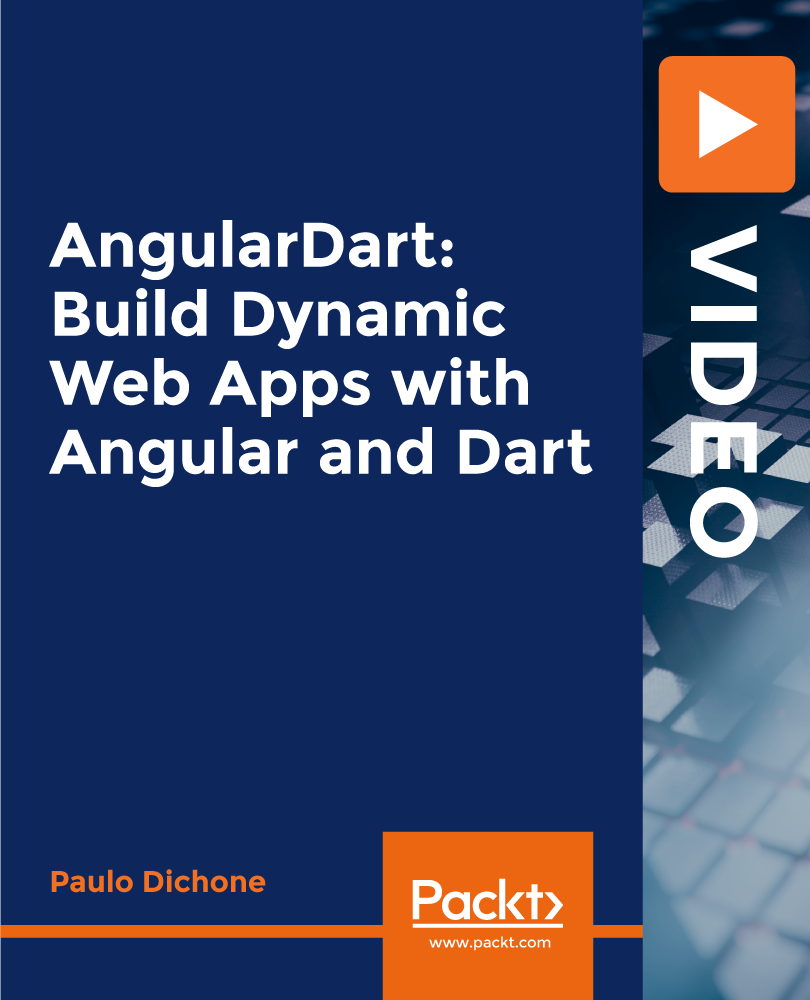
A Complete CSS Flexbox Course and a Real World Website Project
By Packt
Learn all the CSS Flexbox concepts and create a completely responsive design and elements - real-world hands-on training.
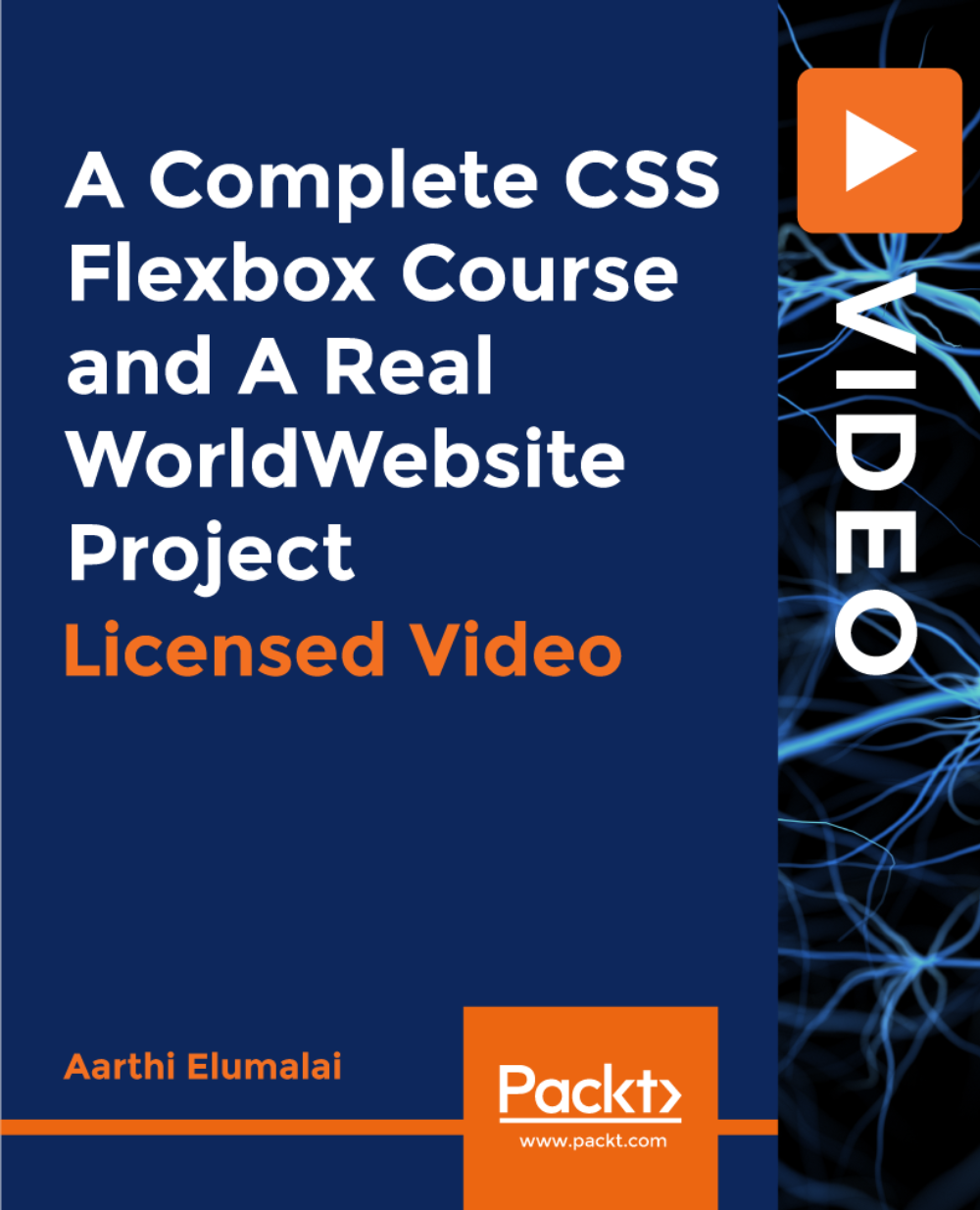
Complete VB.Net training course description A hands on introduction to programming in Visual BASIC .Net. What will you learn Build Visual BASIC applications. Build simple components Debug Visual BASIC programs. Examine existing code and determine its function. Complete VB.Net training course details Who will benefit: Anyone wishing to program in Visual BASIC. Anyone wishing to build Windows based applications. Prerequisites: None although experience in another high level language would be useful. Duration 5 days Complete VB.Net training course contents Writing your first program Visual Studio, forms designer, running VB programs, the UI, properties, writing the code. Toolbox Controls Basic use, input controls, ActiveX controls. Menus and Dialog Boxes Menus, Dialog Box controls, event procedures. Visual Basic .NET variables and operators Variables, I/O, data types, constants, operators, Math Methods, precedence. Decision Structures and Loops and Timers Event-Driven programming, Ifâ¦Then, Select Case, Forâ¦Next Loops, Timer Control. Debugging Visual Basic .NET Programs Break Mode, watch & command windows. Structured Error Handling Try...Catch, Finally, Err Object, retry periods. Modules and Procedures Standard modules, public variables, procedures. Arrays and Collections to Manage Data Fixed-Size & dynamic Arrays, ReDim Preserve, object collections, Controls Collection. Text Files and String Processing Text Box object, Text String methods, sorting. Automating Office Applications Application objects, automation in VB, the Object Browser, the Process Component. Deploying Visual Basic .NET Applications Planning a deployment, ways to deploy an application, deployment projects, options. Managing Windows Forms Forms, positioning, manipulation, adding controls, organizing controls, Startup Object. Adding Graphics and Animation Effects System.Drawing namespace, coordinates, SystemPaint Event, animation, transparency. Inheriting Forms and Creating Base Classes Inheriting forms, inheritance picker, base classes and inheritance, classes in projects. Working with Printers PrintDocument class, Text Box object, Print Preview and Page Setup Dialog Boxes. Database programming with ADO.NET Databases, ADO.NET, Data Adapters, Datasets, Bound & Navigation Controls. Displaying database records, formatting DataGrid cells, updating the database. Displaying HTML Documents Using IE IE Object, Internet Controls, IE Events. Web Forms for Interactive Web Applications ASP.NET, Web Forms vs. Windows Forms, HTML controls, web applications, event procedures for web forms controls.

macOS Support Essentials 14 Sonoma
By Influential Training
Support Essentials course, macOS Support Essentials,

uni4u Personal Statement Builder
By UNI Britannica
Need help writing a Personal Statement? Try the uni4u software suite: affordable, multiple-use, instant delivery, and plagiarism-free.

Private Pilot’s Licence (PPL (H)) Imagine walking into an airport, hiring a helicopter and flying yourself and your friends to an hotel. You land in their grounds and walk into the restaurant. After a lovely meal you take off and fly home. You can turn this fantasy into reality with a Private Pilot's licence (PPL (H)). Getting a PPL for helicopter flying is a tremendous experience from your first flying lesson to getting your license at the end. The course is a combination of flying in the helicopter and learning about the theory of why helicopters fly and how to fly safely. There are nine practical subjects you need to study, each with a multiple choice exam that you have to pass to qualify. These subjects are Air law, Operational procedures, Meteorology, Human performance and limitations, Communications, Aircraft (general) and principles of flight, Navigation, Flight performance and planning. In addition you will need to pass a practical test on the correct phraseology to use when talking to Air Traffic Control (ATC) as you fly across the country. This is known as 'radiotelephony' and we have our own in-house instructor and examiner. Overall, the course is challenging and stimulating. You can study at home and make use of Heliflight’s ground school where we will teach you all you need to know and help you if you have any difficulties with particular aspects. To take your exams you will first need to set up a CAA customer portal. You will also need this for your medical, The flying part of the course is exhilarating. Divided into 30 different exercises you will spend at least 45 hours in the air to gain your license. These excercises provide you with the skills you need to fly safely, anywhere in the world (subject to meeting any local licencing requirements). You’ll get a feel for how the helicopter handles when flying straight and level, turning, climbing and descending. And, as your training progresses, you’ll learn how to hover. It takes time. Co-ordinating all the controls to fly above the ground in one position is tricky to begin with, but, when you mastered it, you’ll just want to do it again and again. Once you are proficient in the hover you’ll also be taught to land and take off. Pretty soon you’ll be ready for a solo flight. This is one of those great experiences in life and every pilot remembers theirs. The day you pilot a helicopter with no-one else in the cockpit, perhaps flying a circuit around the airfield, be prepared to feel fantastic for a very long time: it’s that tremendous. You’ll spend at least ten hours of your course flying solo, often away from the airfield and eventually landing at others as you practice navigation. Towards the end of the course there is also a practical test on navigating cross-country. Finally you take a flight test, a day where you demonstrate all you’ve learnt to a friendly flight examiner. Heliflight has its own resident examiners. On successful completion of your flight test you apply for your licence and soon you’ll be a bone fide Helicopter pilot. You need to be 16 years old to fly solo and have to be 17 to apply for a license. You must also be reasonably healthy as you will need to pass a medical examination with a doctor recognised by the Civil Aviation Authority. There is a specialist Aviation Medical Centre at the airfield. If you would like further information about the PPL (H) course and the other training available from Heliflight We’ll be happy to help. Alternatively please call us.

Access 2019 Advanced
By iStudy UK
Learning Objectives Introduction , Improving the Structure of a Database , Maintaining a Database , Working with Navigation Forms and Startup , Configuring Access for Multiple Users , Automating Processes with VBA , Using Table Events , Conclusion Pre-Requisites Access Beginner and Intermediate courses or equivalent experience. Description Access 2019 Advanced will further build upon the topics covered in the Access 2019 Introduction and Intermediate courses. Students will review how to improve the structure of an Access database, maintain an Access database, create backups, create and modify Navigation Forms, set startup options, split a database, configure security and multi-user environments, automate processes with VBA (Visual Basic for Applications), convert macros to VBA, and use Table Events. Access 2019 Advanced Module 1: Introduction to the course 00:01:00 Module 2: Using the table Analyzer Wizard 00:07:00 Module 3: Append Querying to Normalize a Table 00:06:00 Module 4: Creating a Junction Table 00:05:00 Module 5: Backing up a Database 00:02:00 Module 6: Using the Compact and Repair Database Tool 00:03:00 Module 7: Using the Object Dependencies Tool 00:02:00 Module 8: Using the Database Documenter Tool 00:02:00 Module 9: Using the Analyze Performance Tool 00:02:00 Module 10: Creating a Navigation Form 00:03:00 Module 11: Modifying a Navigation Form 00:03:00 Module 12: Setting the Startup Options 00:02:00 Module 13: Using the Database Splitter 00:03:00 Module 14: Configuring Trusted Locations 00:03:00 Module 15: Password Protecting a Database 00:03:00 Module 16: Password Protecting Modules 00:02:00 Module 17: Converting a Database to an ACCDE File 00:02:00 Module 18: Understanding VBA Basics 00:03:00 Module 19: Exploring Variables and Control Flow Statements 00:07:00 Module 20: Exploring a Table or Query with VBA 00:10:00 Module 21: Converting a Macro to VBA 00:03:00 Module 22: Understanding Table Events 00:02:00 Module 23: Using the Before Change Event Command 00:05:00 Module 24: Using the After Update Event Command 00:03:00 Module 25: Recap 00:01:00 Resource Resource - Access 2019 Advanced 00:00:00 Final Exam Final Exam - Access 2019 Advanced 00:20:00
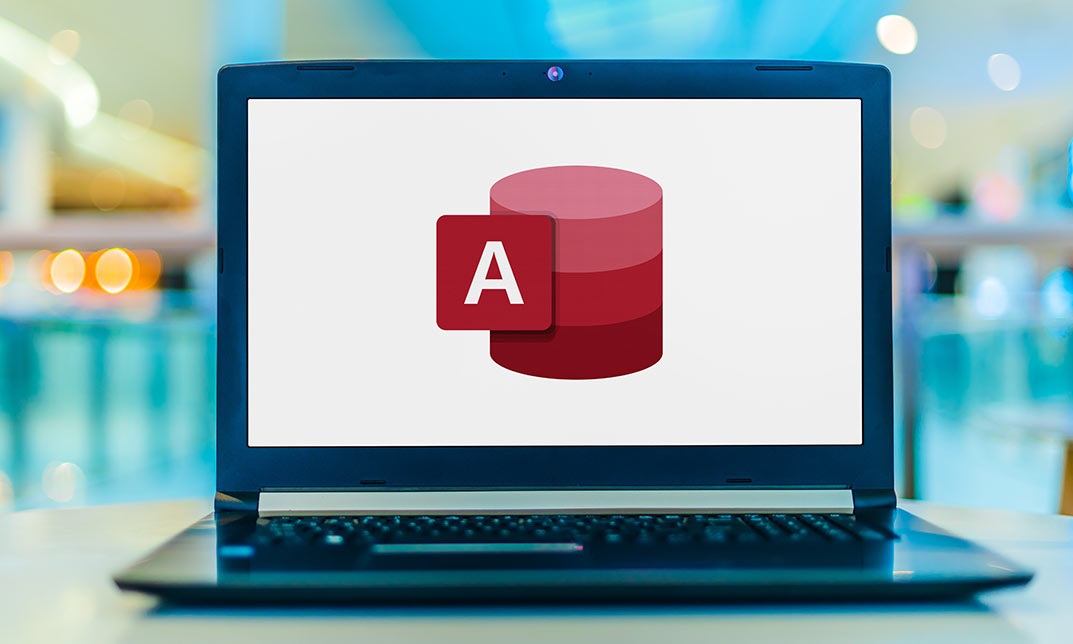
uni4u CV Builder
By UNI Britannica
With our CV builder, you can make a professional CV for job and university applications in minutes. Low cost and fast delivery.

Night Rating If you want to fly in the hours of darkness you will need to add a night qualification to your licence. This involves 10 hours of instrument flying and 5 hours of flying at night. You will practice night navigation techniques, in flight emergencies and how to deal with them, flight by sole reference to instruments, airfield night lighting and procedure and pre-flight decision making. Course Prerequisites Licence Held: PPL(H) Minimum Flying Hours: 100 hrs after licence issue which must include 60hrs Pilot in Command. 20hrs Cross Country. Course Duration: Must be complete within 6 months of starting. When is Night? It may seem like a silly question but there is a legal definition for aviation purposes, and that is half an hour after sunset to half an hour before sunrise.

Search By Location
- #navigation Courses in London
- #navigation Courses in Birmingham
- #navigation Courses in Glasgow
- #navigation Courses in Liverpool
- #navigation Courses in Bristol
- #navigation Courses in Manchester
- #navigation Courses in Sheffield
- #navigation Courses in Leeds
- #navigation Courses in Edinburgh
- #navigation Courses in Leicester
- #navigation Courses in Coventry
- #navigation Courses in Bradford
- #navigation Courses in Cardiff
- #navigation Courses in Belfast
- #navigation Courses in Nottingham