- Professional Development
- Medicine & Nursing
- Arts & Crafts
- Health & Wellbeing
- Personal Development
43303 Courses
HR, Payroll, PAYE, TAX
By IOMH - Institute of Mental Health
Overview of HR, Payroll, PAYE, TAX Do you dream of a career in Human Resources (HR) or Payroll? The UK HR industry is anticipated to reach a staggering £41.2 billion by 2025, with a rising demand for skilled professionals. This HR, Payroll, PAYE, TAX course provides a solid foundation in HR practices, payroll management, and tax implications, giving you a head start in this dynamic sector. More than just theoretical knowledge, this course equips you with practical skills and real-world experience, ensuring you're prepared and capable for the challenges of the HR, payroll, and tax industry. The dynamic world of HR, payroll, and taxation presents a wealth of opportunities for ambitious professionals. In the UK, these fields are paramount to the success of any organisation, with stringent regulations and ever-evolving best practices. Our HR, Payroll, PAYE, and TAX course empowers you with a comprehensive understanding of HR processes, payroll administration, and tax compliance, equipping you with the skills to navigate this intricate landscape seamlessly. By the end of this course, you'll have the confidence and expertise to excel in your chosen career path. Our course is designed to unlock your potential for success in the dynamic HR, payroll, and tax industries. With a focus on practical application and in-depth knowledge, you'll delve into the intricacies of employee recruitment, training, performance management, and termination, ensuring a cohesive and legally compliant workforce. Dive into the complexities of payroll systems, mastering the art of accurate calculations, deductions, and submissions. Gain invaluable insights into UK employment law, PAYE, and taxation, enabling you to make informed decisions and mitigate risks. This course is your gateway to a career in a high-demand industry, where HR, payroll, and tax professionals are in high demand, commanding competitive salaries and opportunities for growth. This HR, Payroll, PAYE, TAX course will help you to learn: Develop a comprehensive understanding of HR processes and payroll systems. Master employee lifecycle management from recruitment to termination. Acquire proficiency in administering payroll and ensuring compliance. Gain expertise in UK employment law and regulations. Implement effective strategies for employee engagement and retention. Calculate accurate payroll deductions and tax obligations. Details Perks of Learning with IOMH One-To-One Support from a Dedicated Tutor Throughout Your Course. Study Online — Whenever and Wherever You Want. Instant Digital/ PDF Certificate. 100% Money Back Guarantee. 12 Months Access. Process of Evaluation After studying the course, an MCQ exam or assignment will test your skills and knowledge. You have to get a score of 60% to pass the test and get your certificate. Certificate of Achievement Certificate of Completion – Digital / PDF Certificate After completing the HR, Payroll, PAYE, TAX course, you can order your CPD Accredited Digital/ PDF Certificate for £5.99. Certificate of Completion – Hard copy Certificate You can get the CPD Accredited Hard Copy Certificate for £12.99. Shipping Charges: Inside the UK: £3.99 International: £10.99 Who Is This Course for? This HR, Payroll, PAYE, TAX is suitable for anyone aspiring to start a career in relevant field; even if you are new to this and have no prior knowledge, this course is going to be very easy for you to understand. On the other hand, if you are already working in this sector, this course will be a great source of knowledge for you to improve your existing skills and take them to the next level. This course has been developed with maximum flexibility and accessibility, making it ideal for people who don’t have the time to devote to traditional education. Requirements You don’t need any educational qualification or experience to enrol in the HR, Payroll, PAYE, TAX course. Do note: you must be at least 16 years old to enrol. Any internet-connected device, such as a computer, tablet, or smartphone, can access this online course. Career Path The certification and skills you get from this HR, Payroll, PAYE, TAX Course can help you advance your career and gain expertise in several fields, allowing you to apply for high-paying jobs in related sectors. Course Curriculum HR Management Module 01: Introduction to Human Resource 00:17:00 Module 02: Employee Recruitment and Selection Procedure 00:32:00 Module 03: Employee Training and Development Process 00:22:00 Module 04: Performance Appraisal Management 00:19:00 Module 05: Employee Relations 00:14:00 Module 06: Motivation and Counselling 00:19:00 Module 07: Ensuring Health and safety at the Workplace 00:17:00 Module 08 :Employee Termination 00:15:00 Module 09: Employer Record and Statistics 00:11:00 Module 10: Essential UK Employment Law 00:26:00 Payroll Management Introduction to Payroll Management Introduction to Payroll Management 00:10:00 An Overview of Payroll 00:17:00 The UK Payroll System Running the payroll - Part 1 00:14:00 Running the payroll - Part 2 00:18:00 Manual payroll 00:13:00 Benefits in kind 00:09:00 Computerised systems 00:11:00 Total Photo scenario explained 00:01:00 Brightpay Brightpay conclude 00:03:00 Find software per HMRC Brightpay 00:03:00 Add a new employee 00:14:00 Add 2 more employees 00:10:00 Payroll settings 00:15:00 Monthly schedule - Lana 00:14:00 Monthly schedule - James 00:08:00 Directors NI 00:02:00 Reports 00:02:00 Paying HMRC 00:05:00 Paying Pensions 00:04:00 RTI Submission 00:02:00 Coding Notices 00:01:00 Journal entries 00:07:00 Schedule 00:03:00 AEO 00:06:00 Payroll run for Jan & Feb 2018 00:13:00 Leavers - p45 00:03:00 End of Year p60 00:02:00 Installing Brightpay 00:13:00 Payee Tax NI PAYE TAX 00:13:00 NI 00:11:00 Pensions 00:06:00 Online calculators 00:07:00 Payslips 00:03:00 Journal entries 00:07:00 Conclusion and Next Steps Conclusion and Next Steps 00:08:00

Xero Accounting and Bookkeeping Online
By IOMH - Institute of Mental Health
Overview of Xero Accounting and Bookkeeping Online Join our Xero Accounting and Bookkeeping Online course and discover your hidden skills, setting you on a path to success in this area. Get ready to improve your skills and achieve your biggest goals. The Xero Accounting and Bookkeeping Online course has everything you need to get a great start in this sector. Improving and moving forward is key to getting ahead personally. The Xero Accounting and Bookkeeping Online course is designed to teach you the important stuff quickly and well, helping you to get off to a great start in the field. So, what are you looking for? Enrol now! Get a quick look at the course content: This Xero Accounting and Bookkeeping Online Course will help you to learn: Learn strategies to boost your workplace efficiency. Hone your skills to help you advance your career. Acquire a comprehensive understanding of various topics and tips. Learn in-demand skills that are in high demand among UK employers This course covers the topic you must know to stand against the tough competition. The future is truly yours to seize with this Xero Accounting and Bookkeeping Online. Enrol today and complete the course to achieve a certificate that can change your career forever. Details Perks of Learning with IOMH One-To-One Support from a Dedicated Tutor Throughout Your Course. Study Online - Whenever and Wherever You Want. Instant Digital/ PDF Certificate. 100% Money Back Guarantee. 12 Months Access. Process of Evaluation After studying the course, an MCQ exam or assignment will test your skills and knowledge. You have to get a score of 60% to pass the test and get your certificate. Certificate of Achievement Certificate of Completion - Digital / PDF Certificate After completing the Xero Accounting and Bookkeeping Online course, you can order your CPD Accredited Digital / PDF Certificate for £5.99. Certificate of Completion - Hard copy Certificate You can get the CPD Accredited Hard Copy Certificate for £12.99. Shipping Charges: Inside the UK: £3.99 International: £10.99 Who Is This Course for? This Xero Accounting and Bookkeeping Online is suitable for anyone aspiring to start a career in relevant field; even if you are new to this and have no prior knowledge, this course is going to be very easy for you to understand. On the other hand, if you are already working in this sector, this course will be a great source of knowledge for you to improve your existing skills and take them to the next level. This course has been developed with maximum flexibility and accessibility, making it ideal for people who don't have the time to devote to traditional education. Disclaimer Please be aware that this Xero Accounting and Bookkeeping Online is not certified or endorsed by Xero. Completing this course will not grant you any Xero certificate, certification, or badge. However, you will receive a CPD QS certificate upon completion of the course. Requirements You don't need any educational qualification or experience to enrol in the Xero Accounting and Bookkeeping Online course. Do note: you must be at least 16 years old to enrol. Any internet-connected device, such as a computer, tablet, or smartphone, can access this online course. Career Path The certification and skills you get from this Xero Accounting and Bookkeeping Online Course can help you advance your career and gain expertise in several fields, allowing you to apply for high-paying jobs in related sectors. Course Curriculum Introduction Introduction 00:02:00 Getting Started Introduction - Getting Started 00:01:00 Signing up to Xero 00:04:00 Quick Tour of Xero 00:12:00 Initial Xero Settings 00:13:00 Chart of Accounts 00:14:00 Adding a Bank Account 00:08:00 Demo Company 00:04:00 Tracking Categories 00:07:00 Contacts 00:12:00 Invoices and Sales Introduction - Invoices and Sales 00:01:00 Sales Screens 00:04:00 Invoice Settings 00:13:00 Creating an Invoice 00:18:00 Repeating Invoices 00:07:00 Credit Notes 00:06:00 Quotes Settings 00:03:00 Creating Quotes 00:07:00 Other Invoicing Tasks 00:03:00 Sending Statements 00:03:00 Sales Reporting 00:05:00 Bills and Purchases Introduction - Bills and Purchases 00:01:00 Purchases Screens 00:04:00 Bill Settings 00:02:00 Creating a Bill 00:13:00 Repeating Bills 00:05:00 Credit Notes 00:06:00 Purchase Order Settings 00:02:00 Purchase Orders 00:08:00 Batch Payments 00:12:00 Other Billing Tasks 00:02:00 Sending Remittances 00:03:00 Sending Remittances 00:03:00 Purchases Reporting 00:05:00 Bank Accounts Introduction - Bank Accounts 00:01:00 Bank Accounts Screens 00:07:00 Automatic Matching 00:04:00 Reconciling Invoices 00:06:00 Reconciling Bills 00:03:00 Reconciling Spend Money 00:05:00 Reconciling Receive Money 00:04:00 Find and Match 00:04:00 Bank Rules 00:09:00 Cash Coding 00:03:00 Remove and Redo vs Unreconcile 00:04:00 Uploading Bank Transactions 00:07:00 Automatic Bank Feeds 00:06:00 Products and Services Introduction - Products and Services 00:01:00 Products and Services Screen 00:02:00 Adding Services 00:03:00 Adding Untracked Products 00:03:00 Adding Tracked Products 00:07:00 Fixed Assets Introduction - Fixed Assets 00:01:00 Fixed Assets Settings 00:06:00 Adding Assets from Bank Transactions 00:06:00 Adding Assets from Spend Money 00:05:00 Adding Assets from Bills 00:02:00 Depreciation 00:04:00 Payroll Introduction - Payroll 00:01:00 Payroll Settings 00:15:00 Adding Employees 00:18:00 Paying Employees 00:10:00 Payroll Filing 00:04:00 VAT Returns Introduction - VAT Returns 00:01:00 VAT Settings 00:02:00 VAT Returns - Manual Filing 00:06:00 VAT Returns - Digital Filing 00:06:00 Assignment Assignment - Xero Accounting and Bookkeeping Online 00:00:00 Recommended Materials Workbook - Xero Accounting and Bookkeeping Online 00:00:00
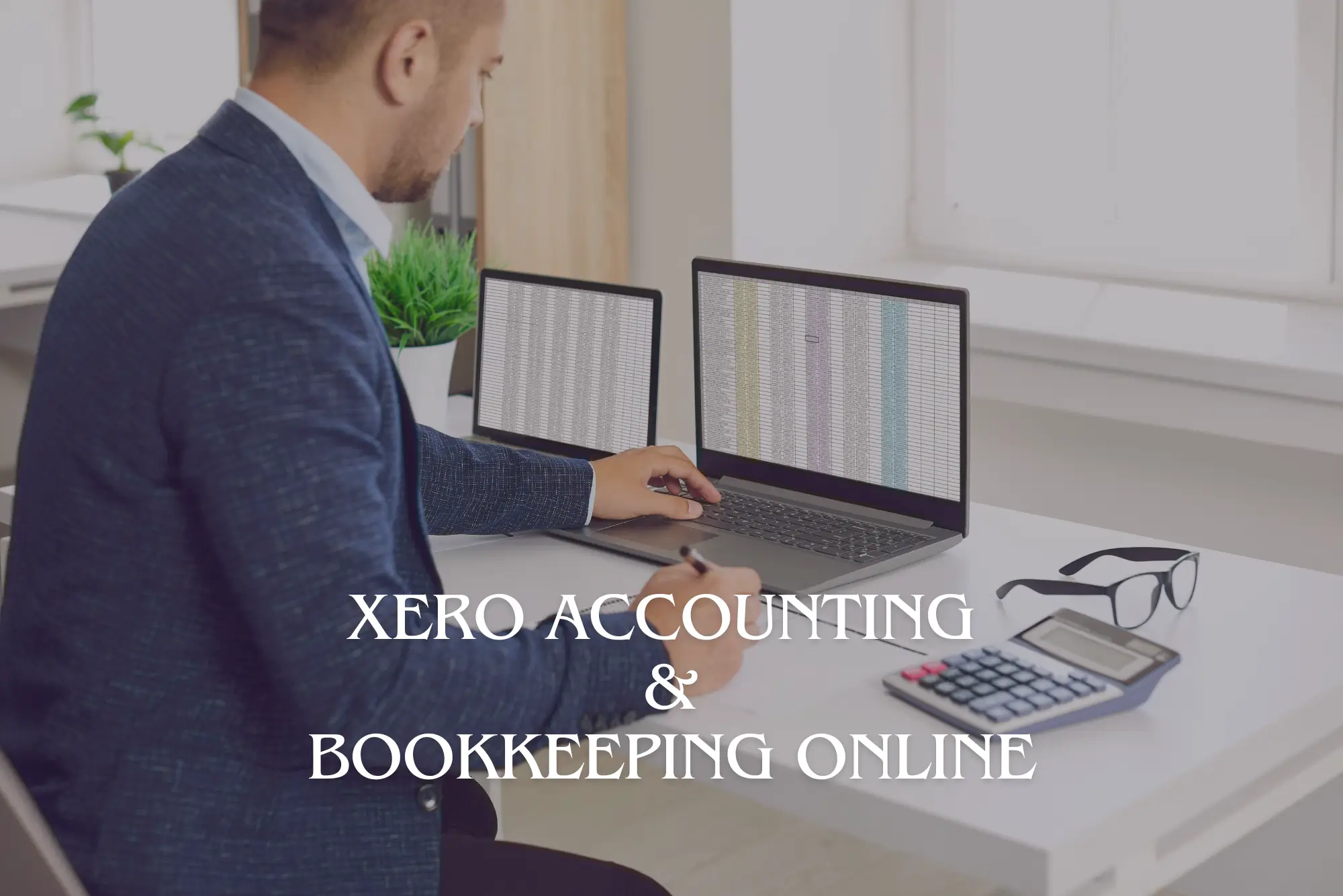
Diet and nutrition are the two components of a healthy body. Enrich your knowledge of these key ingredients from the Diet And Nutrition Course. The lessons from this course will help you keep your body in the top form and also assist you in pursuing a career in the nutrition industry. From the Diet And Nutrition Course, you will receive a clear understanding of diet and nutrition. The engaging modules will provide you with valuable information on energy metabolism and food digestion. You will pick up the strategies for losing weight and building muscles. This course will introduce you to the optimal diet for athletes. You will develop the expertise to deal with your customers and provide them with proper diet plans. This Diet And Nutrition Course will elevate your knowledge of diet and nutrition. You will not only develop your understanding but also receive a valuable certificate. This certificate will help you build an impressive resume. Join now! Learning Objectives Get introduced to the theories of nutrition Enrich your knowledge of energy metabolism and food digestions Grasp the techniques of losing weight Learn the process of building muscles Deepen your understanding of the nutrition and diets suitable for athletes Develop the skills to deal with the customers Who is this Course for? This Diet And Nutrition Course is ideal for aspiring nutritionists or those who wish to gain the relevant skills and knowledge to fast track their careers. It is for those who have little or no knowledge of the principles of diet and nutrition or those who are new to the field and want to test their skills and knowledge. There are no entry requirements for this course; however, an eye for detail and a creative mind is essential. Entry Requirement This course is available to all learners of all academic backgrounds. A good understanding of the English language, numeracy, and ICT are required to attend this course. CPD Certificate from Course Gate At the successful completion of the course, you can obtain your CPD certificate from us. You can order the PDF certificate for £4.99 and the hard copy for £9.99. Also, you can order both PDF and hardcopy certificates for £12.99. Career path On successfully completing the Diet And Nutrition Course, learners can progress to a more advanced program from our course list. Career opportunities in this field include freelancing or working in-house, within a range of professional settings, with the opportunity to earn a high salary. Related professions in this industry include: Nutritionist Dietitian Personal trainer Fitness instructor Sports coach Course Curriculum Diet And Nutrition Diploma Promo Video 00:03:00 Introduction Introduction & What You Will Learn 00:03:00 The Roles & Responsibilitites Of A Diet Coach 00:02:00 Nutrition Theory What Is Nutrition 00:01:00 Meal Planning Explained 00:04:00 Calories Explained 00:04:00 Macronutrients Explained 00:01:00 What Is Protein: Explained 00:02:00 How Much Protein Does Your Body Need 00:04:00 What Is Dietary Fat: Explained 00:03:00 How Much Fat Does Your Body Need 00:04:00 What Are Carbohydrates: Explained 00:03:00 The Different Types Of Carbs 00:05:00 How Many Carb Does Your Body Need 00:03:00 Meal Timing Explained 00:01:00 When & How Often Should You Consume Protein 00:04:00 When & How Often Should You Consume Carbs 00:02:00 When & How Often Should You Consume Fat 00:01:00 Food Sources Explained 00:02:00 Protein Composition 00:02:00 Carbohydrate Composition 00:03:00 Fat Composition 00:01:00 Energy Metabolism Energy Metabolism Explained 00:02:00 Aerobic vs Anaerobic Energy Metabolism 00:02:00 Food Digestion Digestion Introduction 00:03:00 Carbohydrate Digestion 00:02:00 Protein Digestion 00:02:00 Fat Digestion 00:02:00 Working With Clients Client Assessment 00:01:00 Client Interview 00:04:00 How To Set SMART Dieting Goals 00:06:00 How To Design Your First Diet Plan 00:09:00 Body Mass Index Explained 00:03:00 Helping Clients Lose Weight The Science Of Successful Weight Loss 00:05:00 Determining Calorie Needs 00:03:00 How To Take Diet Breaks Correctly 00:05:00 Breaking Through Fat Loss Plateaus 00:04:00 Explaining Unexpected Weight Changes 00:03:00 Is Starvation Mode Real? 00:03:00 Adjusting Your Diet For Weight Loss 00:05:00 Helping Clients Build Muscle How To Create A Muscle Building Diet 00:04:00 The Perfect Pre-Workout Meal 00:04:00 The Perfect Post-Workout Meal 00:02:00 The Best Muscle Building Foods 00:02:00 Foods To Boost Testosterone 00:04:00 Famous Diets Explained Famous Diets Introduction 00:01:00 Gluten Free Diet Explained 00:03:00 Paleo Diet Explained 00:04:00 Low Carb Diet Explained 00:03:00 Intermittent Fasting Explained 00:03:00 Vegan Diet Explained 00:05:00 Ketogenic Diet Explained 00:06:00 Optimal Diets For Athletes Athlete Diets Introduction 00:01:00 Strength Training 00:02:00 Endurance Training 00:02:00 Ball Sports & Martial Arts 00:02:00 Supplements Supplement Introduction 00:01:00 Whey Protein 00:06:00 BCAAs 00:04:00 Creatine 00:04:00 Fish Oil 00:03:00 Glutamine 00:05:00 Vitamins & Minerals Why Mulitvitamins arent a good 00:02:00 What happens when you overdoese on vitamins 00:04:00 Vitamin A Supplements 00:03:00 Vitamin B Supplements 00:02:00 Vitamin C Supplements 00:03:00 Vitamin D 00:02:00 Vitamin E 00:01:00 Vitamin K 00:01:00 9 Calcium supplements copy 00:03:00 Magnesium 00:01:00 Phosphorus 00:01:00 Potassium 00:01:00 Sodium 00:01:00 Copper 00:01:00 Iron 00:01:00 Zinc 00:02:00 Course Certification Order Your Certificates or Transcripts 00:00:00

Lifeguard
By IOMH - Institute of Mental Health
Overview This Lifeguard course will unlock your full potential and will show you how to excel in a career in Lifeguard. So upskill now and reach your full potential. Everything you need to get started in Lifeguard is available in this course. Learning and progressing are the hallmarks of personal development. This Lifeguard will quickly teach you the must-have skills needed to start in the relevant industry. In This Mental Health Course, You Will: Learn strategies to boost your workplace efficiency. Hone your Mental Health skills to help you advance your career. Acquire a comprehensive understanding of various Mental Health topics and tips from industry experts. Learn in-demand Mental Health skills that are in high demand among UK employers, which will help you to kickstart your career. This Lifeguard course covers everything you must know to stand against the tough competition in the Lifeguard field. The future is truly yours to seize with this Lifeguard. Enrol today and complete the course to achieve a Lifeguard certificate that can change your professional career forever. Additional Perks of Buying a Course From Institute of Mental Health Study online - whenever and wherever you want. One-to-one support from a dedicated tutor throughout your course. Certificate immediately upon course completion 100% Money back guarantee Exclusive discounts on your next course purchase from Institute of Mental Health Enrolling in the Lifeguard course can assist you in getting into your desired career quicker than you ever imagined. So without further ado, start now. Process of Evaluation After studying the Lifeguard course, your skills and knowledge will be tested with a MCQ exam or assignment. You must get a score of 60% to pass the test and get your certificate. Certificate of Achievement Upon successfully completing the Lifeguard course, you will get your CPD accredited digital certificate immediately. And you can also claim the hardcopy certificate completely free of charge. All you have to do is pay a shipping charge of just £3.99. Who Is This Course for? This Lifeguard is suitable for anyone aspiring to start a career in Lifeguard; even if you are new to this and have no prior knowledge on Lifeguard, this course is going to be very easy for you to understand. And if you are already working in the Lifeguard field, this course will be a great source of knowledge for you to improve your existing skills and take them to the next level. Taking this Lifeguard course is a win-win for you in all aspects. This course has been developed with maximum flexibility and accessibility, making it ideal for people who don't have the time to devote to traditional education. Requirements This Lifeguard course has no prerequisite. You don't need any educational qualification or experience to enrol in the Lifeguard course. Do note: you must be at least 16 years old to enrol. Any internet-connected device, such as a computer, tablet, or smartphone, can access this online Lifeguard course. Moreover, this course allows you to learn at your own pace while developing transferable and marketable skills. Course Curriculum Module 01: Professional Lifeguard Professional Lifeguard 00:18:00 Module 02: Lifeguard Observation Lifeguard Observation 00:16:00 Module 03: Safety and Risk Management Safety and Risk Management 00:26:00 Module 04: Emergency Response Activity Emergency Response Activity 00:12:00 Module 05: Assists and Rescues Assists and Rescues 00:15:00 Module 06: Injury Prevention Injury Prevention 00:13:00 Module 07: First Aid First Aid 00:19:00 Module 08: Cardiac Emergencies Cardiac Emergencies 00:15:00 Assignment Assignment - Lifeguard Training 00:00:00

Cyber security is the means of protecting computers, servers, mobile devices, electronic systems, networks, and data from defamatory attacks. It's also identified as information technology security or electronic information security. Janets brings the Diploma in Cyber Security course online to provide you with the materials to dive deep into the most proven and practical methods for protecting vulnerable networks and businesses from cybercrimes. By enrolling in this course, you'll learn about information security audits, assurance, guidelines, standards, and best cybersecurity practices in the industry. Moreover, this cybersecurity course provides a fantastic opportunity for those who are looking to enhance their knowledge and boost their career with a recognised certification. This online cybersecurity course comprises 12 units and it'll take around 9 hours to finish. Besides, it is accompanied by instructional videos, practical illustrations, how-to instructions and advice. Also, you'll have 1-year access to this course that enables you to study at your speed within your comfort zone. Why Choose this Course? By selecting this course, you'll have: Certification (e-certificate upon successful completion) Accessible, educational modules instructed by the experts Flexible study time, learn at your own pace, through your computer, tablet or mobile device Instant feedback through mock tests and multiple-choice assessments 24/7 help desk available from our Customer Service teams Full Teacher Support during weekdays Training on cybersecurity Knowledge about the types of cybersecurity Specialisation in cybersecurity Understanding of cybersecurity jobs Course Design The course is delivered through our e-learning platform and accessible with any internet-connected device. No formal deadlines or teaching schedules are included that aids a flexible study plan. The experts will teach you via the following: Video tutoring Online study supplies Mock tests Multiple-choice evaluation Certification After completing the course successfully, you'll get an e-certificate. But, if you desire a print copy of the certificate, we can send it to you by post. For this, you will need to pay a minute amount of additional cost, which is £9.99 and PDF Certificate is available at £4.99. Who is this course for? Though it's an advanced course, anyone wanting to gain comprehensive knowledge and inherent experience in the relevant field is suitable for this cybersecurity online course. Therefore, no additional qualification is compulsory to enrol. Besides, professionals from this industry have designed this course that ensures its high quality. This makes the course an excellent opportunity for all students from any academic backgrounds to attain in-depth knowledge on this subject.

Performance Management Course
By Xpert Learning
About Course Enroll in our Performance Management Course to become a better HR manager in your workplace. This course covers three essential topics under the management umbrella: The golden thread of objectives, measuring performance, appraisals and managing performance. In this Performance Management Course, First you will learn a systematic method for connecting your organisational vision with day to day task level objectives, a critical aspect in driving motivation and commitment in teams and individuals. We call this the Golden Thread, the connection that runs through every stage from vision to task. Without this connection daily activities can begin to feel misguided, unnecessary, and even debilitating. The second topic will save you a massive headache by teaching you how to measure and monitor effectively. We must measure progress towards targets, but measuring and monitoring in the wrong areas could cause skewed or even false results, not to mention the wasted time and effort involved. Get to grips with multiple potential measures, and understand what key areas you should be measuring in order to recoup clear accurate, and useful data. The final topic in this course is managing performance. Through our lessons you will learn ways of adapting your approach to performance management to meet properly individuals needs. Using our will vs skill matrix you will discover a formula for prescribing an approach based upon your staff members current competence and attitude. In short, this course will equip you with all the effective techniques to manage employee performance and also help your peers recognise their role and contribution to effectively manage performance and conduct at work. What Will You Learn? Connect the organisational vision with task level objectives Write concise, specific and attainable objectives Measure performance effectively Understand key performance indicators Adapt your approach to performance management Effectively support your staffs development Course Content Introduction to Performance Management This module provides a comprehensive introduction to performance management, covering key concepts, objectives, and benefits. We explore various frameworks and models, including goal-setting theory and performance appraisal systems. We emphasize the importance of clear expectations, metrics, and communication in driving performance improvement. Additionally, we discuss talent development and succession planning using performance data. By the end of this module, learners will have a solid understanding of performance management principles and be prepared to develop effective strategies that enhance employee engagement and contribute to organizational success. Note: This module sets the stage for subsequent in-depth modules on performance management. Module 1 Introduction to Performance Management Performance Appraisal In Module 2, we dive into the critical process of performance appraisal, which is an integral part of performance management. This module equips learners with the knowledge and skills necessary to effectively conduct performance appraisals and provide constructive feedback to employees. Module 2 Performance Appraisal Performance Criteria and Standards Module 3 Performance Criteria and Standards Module 3 Performance Criteria and Standards Responsible Entity for Appraisal Responsible Entity for Appraisal Performance Appraisal Methods Performance Appraisal Methods Performance Appraisal Interview Performance Appraisal Interview Compensation Management Compensation Management Job Evaluation and Job Structure Job Evaluation and Job Structure Competitive Compensation Policies Competitive Compensation Policies A course by Xpert Learning Tags Performance Management PM

Sports Coaching
By Course Cloud
Start your coaching journey today and score big in the sports arena!

Master the art of effective communication with our Basic Telephone Skills course. Elevate your phone etiquette, from answering calls to handling challenging situations and conducting business calls with professionalism. Enhance your customer service skills and discover best practices for seamless telephone communication. Enroll now for a comprehensive training that empowers you to excel in the dynamic world of professional phone interactions.

Back Pain EFT Tapping Course
By EFT Course UK Online Zoom Live
Pain Management - Solve Your Back Pain

Search By Location
- training Courses in London
- training Courses in Birmingham
- training Courses in Glasgow
- training Courses in Liverpool
- training Courses in Bristol
- training Courses in Manchester
- training Courses in Sheffield
- training Courses in Leeds
- training Courses in Edinburgh
- training Courses in Leicester
- training Courses in Coventry
- training Courses in Bradford
- training Courses in Cardiff
- training Courses in Belfast
- training Courses in Nottingham
