- Professional Development
- Medicine & Nursing
- Arts & Crafts
- Health & Wellbeing
- Personal Development
6250 Courses
Peony hand-tied bouquet workshop @ West 16th Thurs 15th May
By Wildside London
Its peony season and London is in bloom! What better way to celebrate by creating a beautiful bouquet of gorgeous peonies? Our clients all time favourite flowers and one we look forward to coming into season each year. Come join me in the studio at West 16th SE21 where we will learn the art of building a beautiful hand-tied bouquet of the best seasonal flowers. Mix a gorgeous selection of flowers, fillers and foliage using the 'spiralling' technique used by the pros. We will be chatting through peony varieties, how to get the most out of them and sharing lots of flower hacks, tips and tricks along the way. We finish by learning presentation techniques and you'll leave with your floral creation to enjoy at home. The workshop will be held in the studio of West 16th, SE21 who will supply drinks and snacks included within the workshop price.

WREATH MAKING WORKSHOPS Choice of Dried, Artificial or Fresh Flowers Private group Seasonal Wreath Making Workshops for hen parties, corporate days, birthday celebrations, Christmas and other occasions.
5.0(11)By Jenni Wren Creative - Floristry Arts & Crafts
Seasonal Wreath Making Workshops for every occasion in Oxfordshire area for hen parties, corporate days, birthdays etc. Get in touch to find out

DP-203T00 Data Engineering on Microsoft Azure
By Nexus Human
Duration 4 Days 24 CPD hours This course is intended for The primary audience for this course is data professionals, data architects, and business intelligence professionals who want to learn about data engineering and building analytical solutions using data platform technologies that exist on Microsoft Azure. The secondary audience for this course includes data analysts and data scientists who work with analytical solutions built on Microsoft Azure. In this course, the student will learn how to implement and manage data engineering workloads on Microsoft Azure, using Azure services such as Azure Synapse Analytics, Azure Data Lake Storage Gen2, Azure Stream Analytics, Azure Databricks, and others. The course focuses on common data engineering tasks such as orchestrating data transfer and transformation pipelines, working with data files in a data lake, creating and loading relational data warehouses, capturing and aggregating streams of real-time data, and tracking data assets and lineage. Prerequisites Successful students start this course with knowledge of cloud computing and core data concepts and professional experience with data solutions. AZ-900T00 Microsoft Azure Fundamentals DP-900T00 Microsoft Azure Data Fundamentals 1 - Introduction to data engineering on Azure What is data engineering Important data engineering concepts Data engineering in Microsoft Azure 2 - Introduction to Azure Data Lake Storage Gen2 Understand Azure Data Lake Storage Gen2 Enable Azure Data Lake Storage Gen2 in Azure Storage Compare Azure Data Lake Store to Azure Blob storage Understand the stages for processing big data Use Azure Data Lake Storage Gen2 in data analytics workloads 3 - Introduction to Azure Synapse Analytics What is Azure Synapse Analytics How Azure Synapse Analytics works When to use Azure Synapse Analytics 4 - Use Azure Synapse serverless SQL pool to query files in a data lake Understand Azure Synapse serverless SQL pool capabilities and use cases Query files using a serverless SQL pool Create external database objects 5 - Use Azure Synapse serverless SQL pools to transform data in a data lake Transform data files with the CREATE EXTERNAL TABLE AS SELECT statement Encapsulate data transformations in a stored procedure Include a data transformation stored procedure in a pipeline 6 - Create a lake database in Azure Synapse Analytics Understand lake database concepts Explore database templates Create a lake database Use a lake database 7 - Analyze data with Apache Spark in Azure Synapse Analytics Get to know Apache Spark Use Spark in Azure Synapse Analytics Analyze data with Spark Visualize data with Spark 8 - Transform data with Spark in Azure Synapse Analytics Modify and save dataframes Partition data files Transform data with SQL 9 - Use Delta Lake in Azure Synapse Analytics Understand Delta Lake Create Delta Lake tables Create catalog tables Use Delta Lake with streaming data Use Delta Lake in a SQL pool 10 - Analyze data in a relational data warehouse Design a data warehouse schema Create data warehouse tables Load data warehouse tables Query a data warehouse 11 - Load data into a relational data warehouse Load staging tables Load dimension tables Load time dimension tables Load slowly changing dimensions Load fact tables Perform post load optimization 12 - Build a data pipeline in Azure Synapse Analytics Understand pipelines in Azure Synapse Analytics Create a pipeline in Azure Synapse Studio Define data flows Run a pipeline 13 - Use Spark Notebooks in an Azure Synapse Pipeline Understand Synapse Notebooks and Pipelines Use a Synapse notebook activity in a pipeline Use parameters in a notebook 14 - Plan hybrid transactional and analytical processing using Azure Synapse Analytics Understand hybrid transactional and analytical processing patterns Describe Azure Synapse Link 15 - Implement Azure Synapse Link with Azure Cosmos DB Enable Cosmos DB account to use Azure Synapse Link Create an analytical store enabled container Create a linked service for Cosmos DB Query Cosmos DB data with Spark Query Cosmos DB with Synapse SQL 16 - Implement Azure Synapse Link for SQL What is Azure Synapse Link for SQL? Configure Azure Synapse Link for Azure SQL Database Configure Azure Synapse Link for SQL Server 2022 17 - Get started with Azure Stream Analytics Understand data streams Understand event processing Understand window functions 18 - Ingest streaming data using Azure Stream Analytics and Azure Synapse Analytics Stream ingestion scenarios Configure inputs and outputs Define a query to select, filter, and aggregate data Run a job to ingest data 19 - Visualize real-time data with Azure Stream Analytics and Power BI Use a Power BI output in Azure Stream Analytics Create a query for real-time visualization Create real-time data visualizations in Power BI 20 - Introduction to Microsoft Purview What is Microsoft Purview? How Microsoft Purview works When to use Microsoft Purview 21 - Integrate Microsoft Purview and Azure Synapse Analytics Catalog Azure Synapse Analytics data assets in Microsoft Purview Connect Microsoft Purview to an Azure Synapse Analytics workspace Search a Purview catalog in Synapse Studio Track data lineage in pipelines 22 - Explore Azure Databricks Get started with Azure Databricks Identify Azure Databricks workloads Understand key concepts 23 - Use Apache Spark in Azure Databricks Get to know Spark Create a Spark cluster Use Spark in notebooks Use Spark to work with data files Visualize data 24 - Run Azure Databricks Notebooks with Azure Data Factory Understand Azure Databricks notebooks and pipelines Create a linked service for Azure Databricks Use a Notebook activity in a pipeline Use parameters in a notebook Additional course details: Nexus Humans DP-203T00 Data Engineering on Microsoft Azure training program is a workshop that presents an invigorating mix of sessions, lessons, and masterclasses meticulously crafted to propel your learning expedition forward. This immersive bootcamp-style experience boasts interactive lectures, hands-on labs, and collaborative hackathons, all strategically designed to fortify fundamental concepts. Guided by seasoned coaches, each session offers priceless insights and practical skills crucial for honing your expertise. Whether you're stepping into the realm of professional skills or a seasoned professional, this comprehensive course ensures you're equipped with the knowledge and prowess necessary for success. While we feel this is the best course for the DP-203T00 Data Engineering on Microsoft Azure course and one of our Top 10 we encourage you to read the course outline to make sure it is the right content for you. Additionally, private sessions, closed classes or dedicated events are available both live online and at our training centres in Dublin and London, as well as at your offices anywhere in the UK, Ireland or across EMEA.

UNDERSTANDING RULES OF ORIGIN
By Export Unlocked Limited
This course will explain all aspects of the rules of origin and trade agreements and how to understand and comply with them to help companies be more competitive in export markets.

Level 3 Award in Assessing Vocational Related Achievement Course is the perfect qualification if you wish to become an assessor in workplace sector and also if you work in, or look to enter roles in assessment and internal quality assurance. The course will provide you with the opportunity to develop and improve your practice, as well as achieving a recognised qualification at the same time. It has been developed by LLUK to replace the Assessor and Verifier (A&V) units and is valid if you want to work in England, Wales and Northern Ireland. Depending on your current role, you can pick and choose the units that you require. ABOUT THIS COURSE: This assessor qualification is intended for people who assess vocational skills, knowledge and understanding in environments other than the work environment (for example a classroom, workshop, or any training environment). It includes the following assessment methods: Assessments of the learner in simulated environments, Skills tests, oral and written questions, assignments, projects, case studies and recognizing prior learning. UNITS COVERED: This Vocational level consists of the following 2 Units: Unit 1: Understanding the principles and practices of assessment D/601/5313 Unit 3: Assess vocational skills, knowledge and understanding F/601/5319 Please note it is not a requirement to do all 3 units to achieve the full qualification, selecting the unit will be depend on the nature of the job you do (Current profession) for example: If you work as a practitioner like assess the demonstration of competence in a work environment then you need to do competence level Unit 1 and Unit 2. ENTRY REQUIREMENT: There are no formal requirements for this course, however, candidates should be working in, or working towards a role in quality assurance. To undertake the full Award candidates are required to have access to two learners. COURSE ASSESSMENT: No closed book exam is required or there is no formal examination is required, however at the end of the course you need to submit a portfolio assignment with other necessary documents. WHY YOU CHOOSE US: • Qualified and long experienced trainers. • Recognised Training Provider. • Tutors support available. • 99% pass rate. • Very reasonable course fees. • No hidden cost/fees. • Quick result and certificates . • We have dedicated team to support you. • Career advise available if needed. HOW MUCH THIS COURSE COST? Level 3 Award in Assessing Vocational Related Achievement (TAQA) course will cost for Online Distance Learning £309.99 and for Webinar Classroom based course £429.99 There is no any hidden fess/cost.

Panda Education presents The Work-Based Learning Conference 2025
4.0(1)By Panda Education and Training Ltd
Work-Based Learning Conference 2025 📍 STEAM Academy, Bridgend College, Pencoed, CF35 5LG 📅 Thursday, 20th November 2025 🕤 9:30am – 4:00pm Join us for our inaugural one-day conference created specifically for Work-Based Learning (WBL) practitioners. Hosted by Panda Education and Training Ltd, this event offers a rich programme of practical CPD, sector-relevant workshops, and valuable networking opportunities. The focus is on innovation, inclusion and wellbeing in WBL, with expert-led sessions covering current and emerging issues shaping our practice—from the use of AI in assessment to strategies for supporting learners. 🗓️ Conference Agenda 9:30am – Registration and Networking 10:00am – Welcome from Ros Protheroe (Director, Panda Education and Training) and Lisa Mytton (Strategic Director, NTfW) 10:20am – Keynote: Resilient Futures: Practical Strategies to Support You and Your Learners – Jon Nottingham 11:05am – Refreshments 11:25am – 12:25pm – Workshop 1 (choose from the list below) 12:25pm – 1:25pm – Lunch and Networking 1:25pm – 2:25pm – Workshop 2 (choose from the list below) 2:45pm – 3:30pm – Closing Workshop: AI – Empowering Assessors with AI: Practical Tools for Everyday Practice - Ros Protheroe 3.45pm - Closing Remarks - Ros Protheroe and Rachel Arnold Panda Education and Training Ltd 🧠 Workshop Choices Include Digital Tools for Assessor Productivity and Efficiency – Constance Henry Using AI to Support Learners with ALN – Charlotte Dando Everyday Mindfulness: Tips and Techniques for Mental Wellbeing – Tim Anfield Introduction to Skills Competitions – Inspiring Skills Excellence in Wales Developing Learner Relationships Through Coaching – Donna Gilbert Whether you're an assessor, tutor, trainer, or manager, this is your opportunity to refresh your practice, connect with peers, and leave with tools and ideas you can apply right away. 🎟️ Spaces are limited – book now to secure your place! #WBLConference #CPD #WorkBasedLearning #Apprenticeships #AIinEducation #InclusiveLearning #CoachingForLearning #SkillsWales #MentalWellbeing
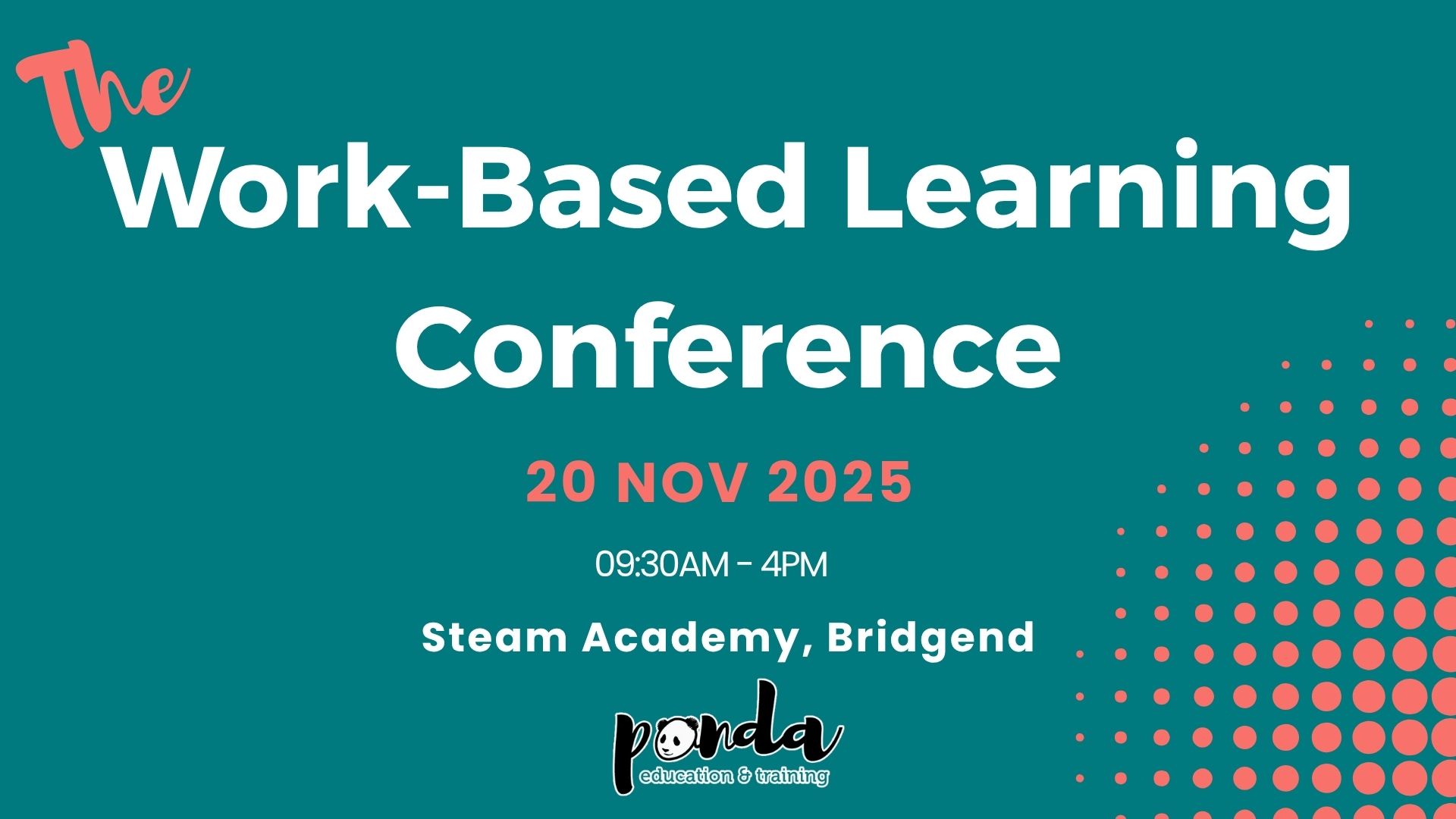
Maintenance Planning, Scheduling & Control
By EnergyEdge - Training for a Sustainable Energy Future
Dive into the world of maintenance planning with EnergyEdge's comprehensive classroom training course. Take the first step towards success today!
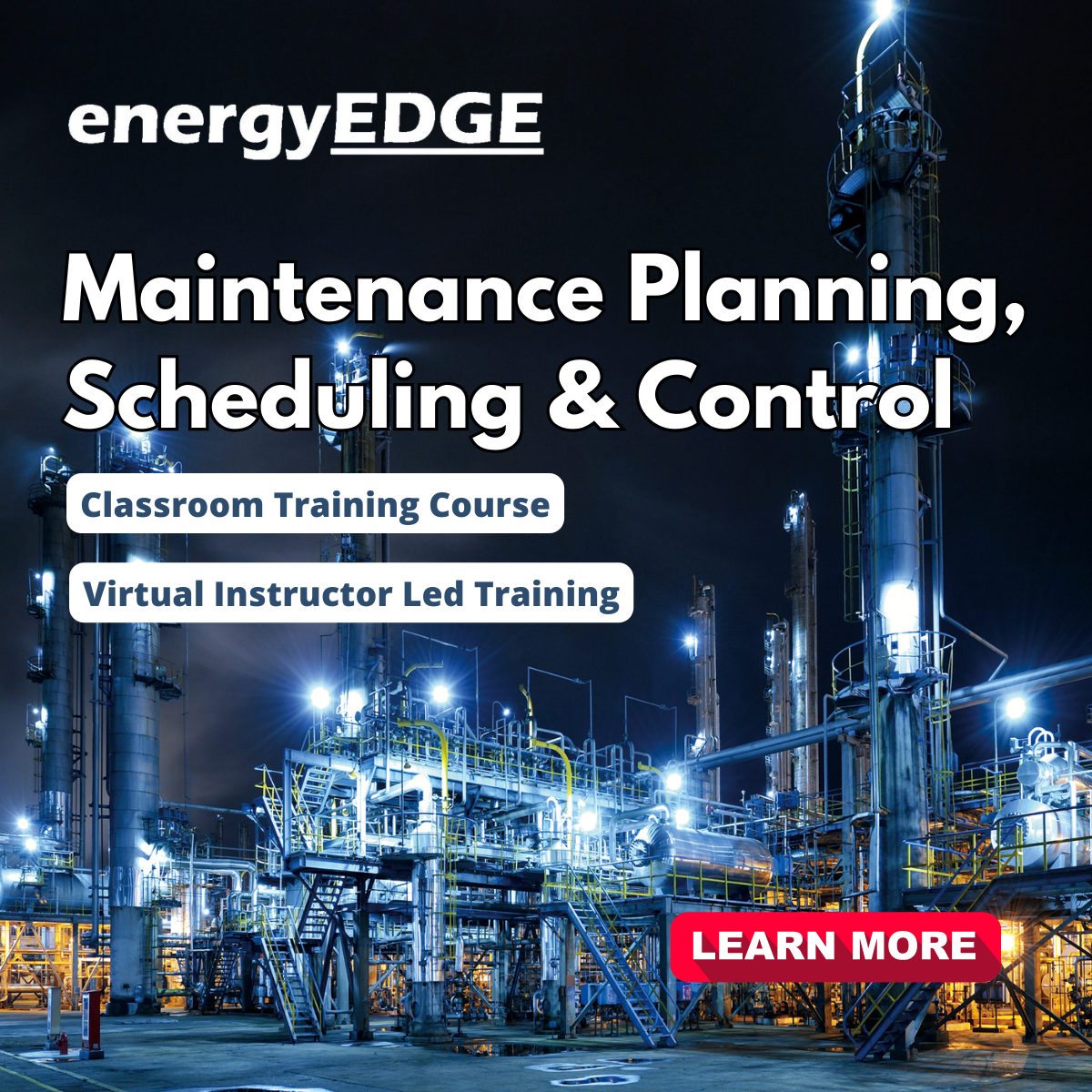
Resin Seascape Course - Bracknell
By Interior Boost
Epoxy resin seascape course for beginners, resin oceanscene workshop, resin course for beginner, resin wave course.
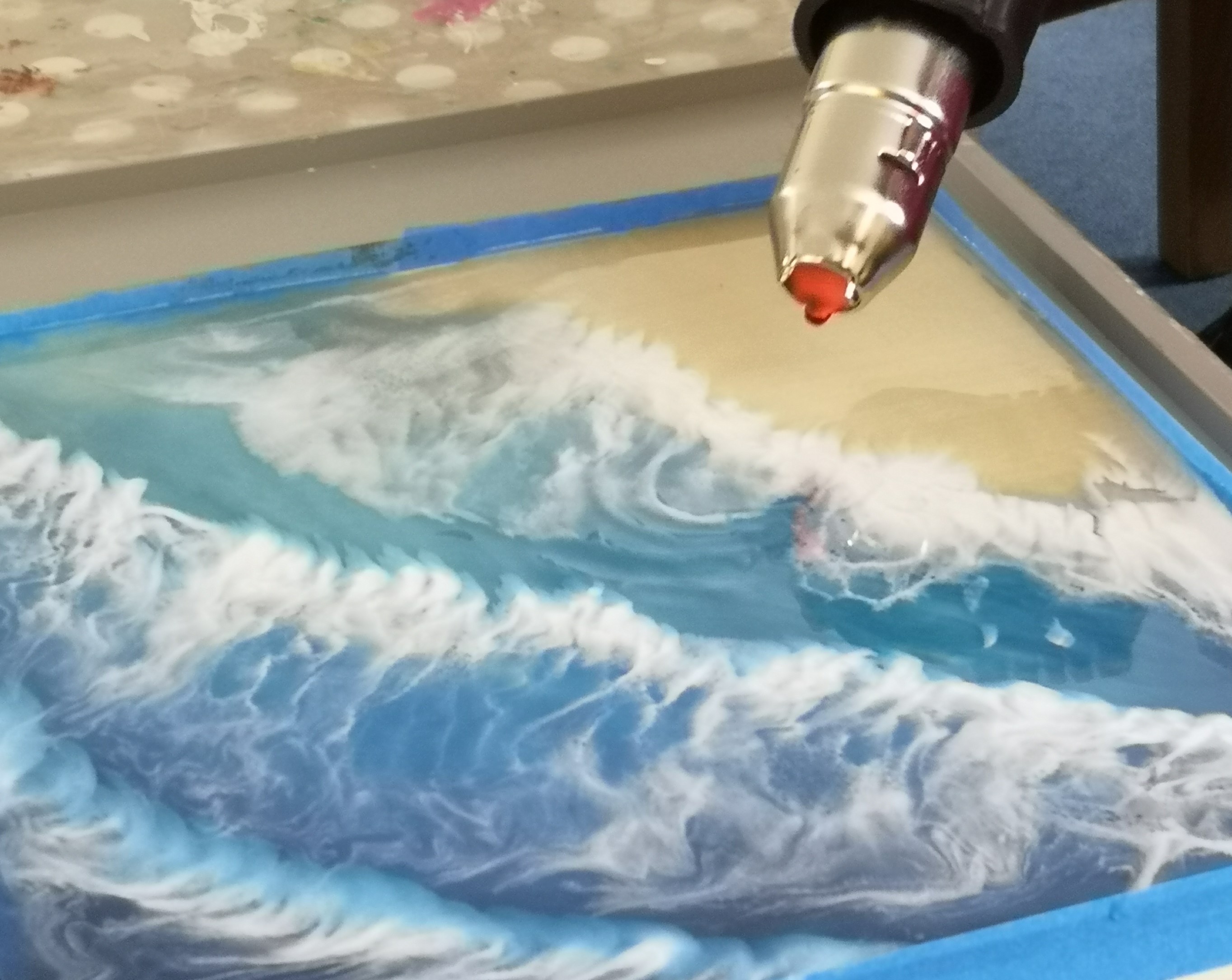
Microsoft PowerPoint for the Business User
By Nexus Human
Duration 1 Days 6 CPD hours This course is intended for This course is intended for people who use PowerPoint for their business communication needs. Overview To ensure your success in this course, you should have end-user skills with any current version of Windows, including being able to open and close applications, navigate basic file structures, and manage files and folders. This course is intended for those who wish to take advantage of the application for high quality business presentations and reports. Presentations Create Attractive Presentations from Existing PowerPoint Templates Creating Presentations Quickly using Outline to build a Structure Incorporating and reusing slides from other presentations into your own Templates and Customization Using Slide Layouts Using the Slide Master Creating Custom Slide Layout Working with Charts and Tables Create and Modify Tables Create Charts and Graphs Copying Charts into PowerPoint Link Vs Embed Add Visual Elements to a Presentation Create and Modify Shapes Add Images Create SmartArt to Make Easily Modifiable graphics Use SmartArt to Give Dull Text a More Visual Appeal Working with Media and Animation Add Audio to A Presentation Add Video to A Presentation Add and Customize Animations Add and Customize Transitions Preparing to Present Add Notes to A Presentation Presenter View And Slide Show Controls Create A Custom Slide Show Saving and Sharing the Presentation Printing Options and Handouts Additional course details: Nexus Humans Microsoft PowerPoint for the Business User training program is a workshop that presents an invigorating mix of sessions, lessons, and masterclasses meticulously crafted to propel your learning expedition forward. This immersive bootcamp-style experience boasts interactive lectures, hands-on labs, and collaborative hackathons, all strategically designed to fortify fundamental concepts. Guided by seasoned coaches, each session offers priceless insights and practical skills crucial for honing your expertise. Whether you're stepping into the realm of professional skills or a seasoned professional, this comprehensive course ensures you're equipped with the knowledge and prowess necessary for success. While we feel this is the best course for the Microsoft PowerPoint for the Business User course and one of our Top 10 we encourage you to read the course outline to make sure it is the right content for you. Additionally, private sessions, closed classes or dedicated events are available both live online and at our training centres in Dublin and London, as well as at your offices anywhere in the UK, Ireland or across EMEA.

Create a Powerful Positioning Strategy
By Entreprenure Now
How do your customers see you? Market positioning is at the intersection of your offering and your customers – in the form of both the promise you make in the form of messaging, and customer perceptions of how well you deliver on that promise. Your goal is to uniquely claim a niche in the marketplace that encapsulates the value you deliver to your audience. To help define your claim, this learning stream provides a six-step framework for honing your positioning. You’ll examine the facets of your business to find the elements you deliver that resonate most with customers, use starter wording templates as a jumping-off point, and validate your work with seven key criteria. Multiple examples from product, technology, and service companies are discussed throughout – including how poor repositioning of one of American’s best-known brands damaged the company. Workshop exercises will guide you through creation of positioning statements that will form the basis of your marketing and messaging strategy at launch and beyond.
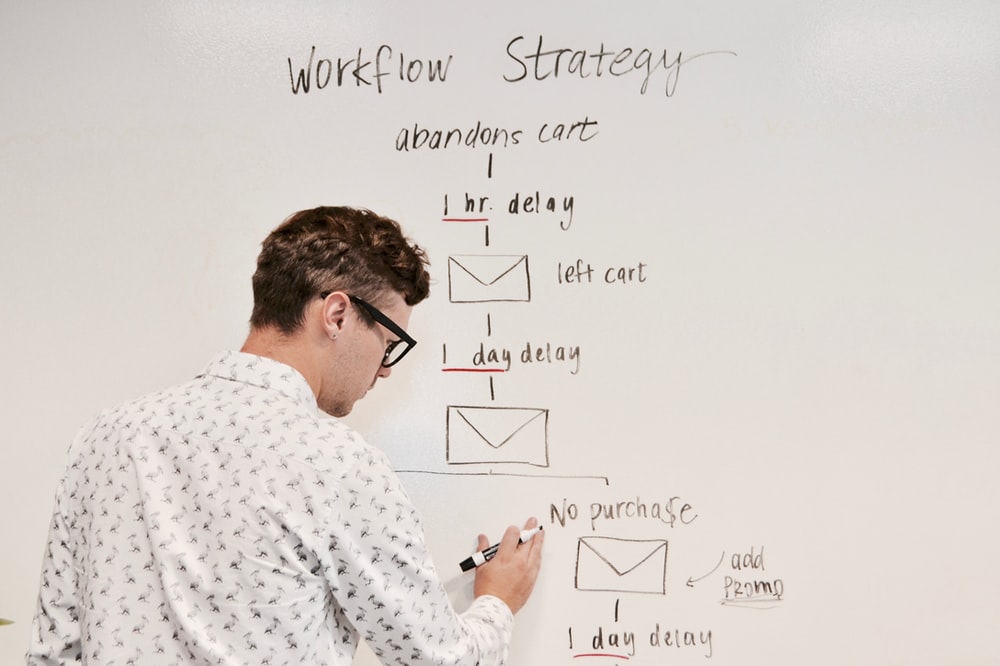
Search By Location
- workshop Courses in London
- workshop Courses in Birmingham
- workshop Courses in Glasgow
- workshop Courses in Liverpool
- workshop Courses in Bristol
- workshop Courses in Manchester
- workshop Courses in Sheffield
- workshop Courses in Leeds
- workshop Courses in Edinburgh
- workshop Courses in Leicester
- workshop Courses in Coventry
- workshop Courses in Bradford
- workshop Courses in Cardiff
- workshop Courses in Belfast
- workshop Courses in Nottingham