- Professional Development
- Medicine & Nursing
- Arts & Crafts
- Health & Wellbeing
- Personal Development
5144 Courses
Cookery: 20-in-1 Premium Online Courses Bundle
By Compete High
Turn your passion for food into a professional advantage. This 20-in-1 Cookery bundle is tailor-made for aspiring chefs, caterers, and kitchen assistants looking to gain credibility and land food industry roles with confidence. From culinary diversity to hospitality standards, this bundle brings together the essentials employers expect — and at a fraction of the usual cost. 💼 Description The food industry moves fast — and so should your skills. This premium 20-course bundle is crafted for those ready to work in restaurants, hotels, catering companies, bakeries, or start a culinary career of their own. Whether you're looking to master the essentials of food safety or broaden your menu knowledge with international cuisine, this career-focused collection gives you the polish employers notice. From hospitality basics to stress management in the kitchen, it’s all here — streamlined for hireability. Don't wait until the next opportunity passes you by. Enrol now and gain access to 20 job-focused courses designed to set you apart in interviews and on your CV. ❓ FAQ Q: Who should take this bundle? A: Aspiring chefs, bakers, caterers, and anyone seeking hospitality roles. Q: Will it help me find a job in the food industry? A: Yes — it enhances your profile for entry-level and support roles across food sectors. Q: Are the courses recognised? A: Each course offers a certificate to boost your CV or application. Q: What kind of kitchens or employers does this apply to? A: Restaurants, cafés, hotels, caterers, food production, and even start-ups. Q: Do I need prior experience to enrol? A: No — it’s suitable for beginners or career changers. Q: Is this offer time-limited? A: Yes. This 20-in-1 value bundle is only available for a short period.

Payroll: 20-in-1 Premium Online Courses Bundle
By Compete High
Payroll expertise is a must-have across virtually every sector—from corporate finance to SME administration. The Payroll: 20-in-1 Premium Online Courses Bundle gives you the multidisciplinary credentials needed to stand out in payroll, accounts, and financial operations roles. Want to move up the shortlist or transition into a stable, numbers-driven career? This bundle puts the right certifications in your corner—without delay or excess cost. Description Modern payroll professionals need to offer more than number-crunching. Employers are seeking team players with technical fluency, software adaptability, and a grip on regulatory essentials. This bundle covers a broad spectrum—from accounting software like Sage and Xero to VAT, AML, and business law. Whether you're applying for roles in finance departments, accountancy firms, HR teams, or administrative support, this 20-course package tells employers one thing: you’re ready to contribute from day one. If you’re serious about being hired in payroll—or serious about getting promoted—don’t miss the chance to certify your edge while demand is high. FAQ Q: Who is this bundle designed for? A: Ideal for aspiring payroll officers, finance assistants, bookkeeping staff, or administrative professionals with finance duties. Q: Will I become more hireable? A: Yes—this bundle demonstrates your capacity to manage payroll with precision and compliance awareness. Q: Do I need accounting experience first? A: Not necessary. This bundle supports both beginners and those looking to level up. Q: What industries is this relevant to? A: Finance, HR, healthcare, retail, consultancy, education, and any payroll-heavy organisation. Q: Are certificates included? A: Yes—each of the 20 courses comes with a verifiable certificate upon completion. Q: Why enrol now? A: Employers need well-rounded payroll candidates now more than ever. This bundle offers full-stack value—for a fraction of the cost elsewhere.

Payroll Administrator: 20-in-1 Premium Online Courses Bundle
By Compete High
Secure your place in finance and HR teams with this all-in-one Payroll Administrator: 20-in-1 Premium Online Courses Bundle. Created to reflect what today’s hiring managers value most, this bundle is the go-to career accelerator for anyone aiming to step into payroll coordination, account support, or financial administration. Hiring season never slows in payroll. The question is—will you be ready when the next job drops? Description Payroll administration is a high-responsibility role that touches law, finance, compliance, and reporting. This bundle positions you as a candidate who understands the bigger picture—across Excel, AML, Xero, Sage, VAT, and more. If you're targeting entry-level finance roles or expanding your administrative skills into payroll territory, this comprehensive 20-course collection proves you’re not only organised—but fully capable. From small businesses to large corporate teams, payroll talent is in constant demand—and this certification stack puts you ahead of those with just a single skillset. One purchase. Twenty ways to prove your value. FAQ Q: What roles is this bundle useful for? A: Payroll administrator, finance clerk, accounting assistant, HR coordinator, or junior bookkeeper. Q: Will this help me land interviews? A: Yes. It provides a certification-rich CV that shows practical readiness for payroll positions. Q: Can beginners enrol? A: Absolutely. This bundle is beginner-friendly and also adds credibility for career switchers. Q: Are the certificates recognised? A: Yes—each course offers digital proof of completion, great for CVs, portfolios, and LinkedIn profiles. Q: Does this focus only on finance? A: It covers finance, legal, compliance, and administrative competencies that reflect real job demands. Q: Why should I buy now? A: Multi-certified candidates are getting noticed—waiting could mean falling behind more prepared applicants.

Psychology: 20-in-1 Premium Online Courses Bundle
By Compete High
In care, education, mental health, and beyond—understanding human behaviour is no longer optional. The Psychology: 20-in-1 Premium Online Courses Bundle gives you the multi-dimensional credentials employers expect from today’s compassionate professionals. Whether you're entering the field or enriching your current role, this bundle proves you're built for people-first work. Description Professionals in social work, mental health, education, or support roles are increasingly expected to bring a working knowledge of behavioural science, counselling basics, and emotional intelligence. This bundle delivers 20 certifications to help your CV reflect modern psychological awareness—while setting you apart in the hiring process. From autism support to brain disorders, from CBT to self-esteem, this collection shows employers you're not just qualified—you’re holistically prepared. It also adds value for those in education, HR, social care, or even customer-facing corporate roles. Psychology opens doors. This bundle gives you the keys—before the vacancies are gone. FAQ Q: Is this only for psychologists or therapists? A: Not at all. It suits anyone working in education, care, support services, coaching, or people-focused careers. Q: What jobs can this help me get? A: Mental health assistant, support worker, SEN teaching assistant, care coordinator, or HR wellbeing lead. Q: Can I add these certificates to my job applications? A: Yes—each course provides certification to enhance your portfolio and CV. Q: Is this suitable for beginners? A: Absolutely. No prior experience in psychology is required to benefit from this bundle. Q: Does it include personal development skills? A: Yes. Courses also cover self-organisation, communication, negotiation, and problem-solving. Q: Why buy now? A: Demand for emotionally intelligent professionals is rising—this bundle helps you respond, not react.

Energy Management: 20-in-1 Premium Online Courses Bundle
By Compete High
The demand for energy-conscious professionals is growing fast—and so is the competition. The Energy Management: 20-in-1 Premium Online Courses Bundle is built for those who want to stand out across energy, utilities, and sustainability-driven industries. Whether you aim to work in facilities, environmental services, energy consultancy, or infrastructure operations—this bundle proves you're not just job-ready, you're system-ready. Description Energy professionals are expected to understand more than just watts and wires. Employers now prioritise applicants who bring a mix of safety awareness, technical grounding, regulatory insight, and environmental literacy. This bundle delivers credentials that matter in sectors like HVAC, energy auditing, renewables, and compliance-heavy operations. With 20 targeted certifications covering everything from gas safety to logistics and environmental law, this bundle enhances your CV with precisely the kind of versatility that recruiters scan for. Looking to future-proof your role in the energy economy? Start here—before your competition lights up with the same idea. FAQ Q: Who is this bundle for? A: Ideal for aspiring energy managers, technicians, facility coordinators, and environmental safety officers. Q: Will this help me get a job in the energy sector? A: Yes—this bundle covers key areas employers look for when hiring for energy-focused roles. Q: Do I need engineering experience? A: Not at all. It’s designed to be accessible to beginners and adaptable for experienced professionals. Q: What industries does this apply to? A: Energy and utilities, HVAC, environmental consultancy, logistics, construction, and more. Q: Will I receive certifications? A: Yes—every course provides a certificate of completion for your CV and LinkedIn. Q: Why act now? A: Energy jobs are getting greener and more complex—those with multidisciplinary credentials will lead the hiring queue.

Operations Management: 20-in-1 Premium Online Courses Bundle
By Compete High
Great operations don’t just happen—they’re designed by people with insight, foresight, and the right training. The Operations Management: 20-in-1 Premium Online Courses Bundle prepares you to take on operational roles where efficiency, coordination, and leadership make the difference between average and exceptional. With wide-ranging industry applications, this bundle makes you hireable for management, logistics, administration, and supply roles from day one. Description Operations professionals are vital across industries—from manufacturing to retail, healthcare to HR. Employers are actively seeking individuals who understand how to streamline workflows, manage teams, and improve business outcomes. This bundle helps build that profile. Ideal for careers in supply chain coordination, operations support, business administration, HR services, procurement, and logistics, the bundle covers foundational to advanced capabilities. It’s perfect whether you’re moving into operations or levelling up your career path. 🛠️ Hands-on job relevance that translates into real employment opportunities. 🏷️ 20 skill-rich courses in one package—a fraction of the cost of formal training. ⏰ Offer valid for a limited time—upskill now before prices increase. FAQ Q: Who should take this course bundle? A: Jobseekers and professionals working in or aiming for roles in operations, logistics, administration, and team leadership. Q: What job roles does this bundle support? A: Operations assistant, HR coordinator, supply chain officer, business administrator, and procurement executive. Q: Can I start without prior experience? A: Yes—this bundle is accessible to complete beginners and those with on-the-job exposure. Q: Will I get certificates for every course? A: Yes, every completed course provides a certificate to help boost your professional credibility. Q: How long do I have to complete the courses? A: There’s no expiry. Learn at your own pace with lifetime access. Q: Is this part of a temporary promotion? A: Yes. The current pricing is part of a limited-time launch offer.

Xero Accounting & Bookkeeping: 20-in-1 Premium Online Courses Bundle
By Compete High
Accounting professionals are no longer just number crunchers—they’re strategic players in every organisation. The Xero Accounting & Bookkeeping: 20-in-1 Premium Online Courses Bundle is your fast-track to joining this evolving field with skills employers trust and software tools they already use. Whether you're aiming to work in finance, bookkeeping, payroll, or small business support, this bundle is your gateway to being confidently hireable—without breaking the bank. Description Businesses of every size need financial professionals who can handle everything from payroll to reporting—and who understand the systems that make it all work. This course collection is designed for real-world job relevance in roles like bookkeeper, accounting assistant, payroll clerk, finance administrator, and SME accounts officer. From cloud-based platforms like Xero to compliance essentials like GDPR and AML, this bundle builds a CV that ticks every employer’s box. 💸 20 in-demand finance skills for less than one classroom course. 🧮 Trusted tools + modern skills = immediate hiring appeal. 🔒 FOMO alert: Limited-time pricing. Start building your finance career now. FAQ Q: Who is this bundle best for? A: Aspiring bookkeepers, payroll assistants, finance officers, admin professionals, and SME support staff. Q: Will I need experience in accounting? A: No. This bundle is designed to welcome beginners and upskill those already working. Q: What types of employers value this training? A: Accounting firms, SMEs, HR/payroll departments, e-commerce businesses, and finance teams. Q: Can I use this to support freelance or remote work? A: Yes—Xero and related tools are widely used by freelancers and small business owners. Q: Are individual certificates included? A: Yes. Each completed course provides a certificate for your portfolio. Q: Is the bundle available permanently at this price? A: No. This offer is only valid for a short time.
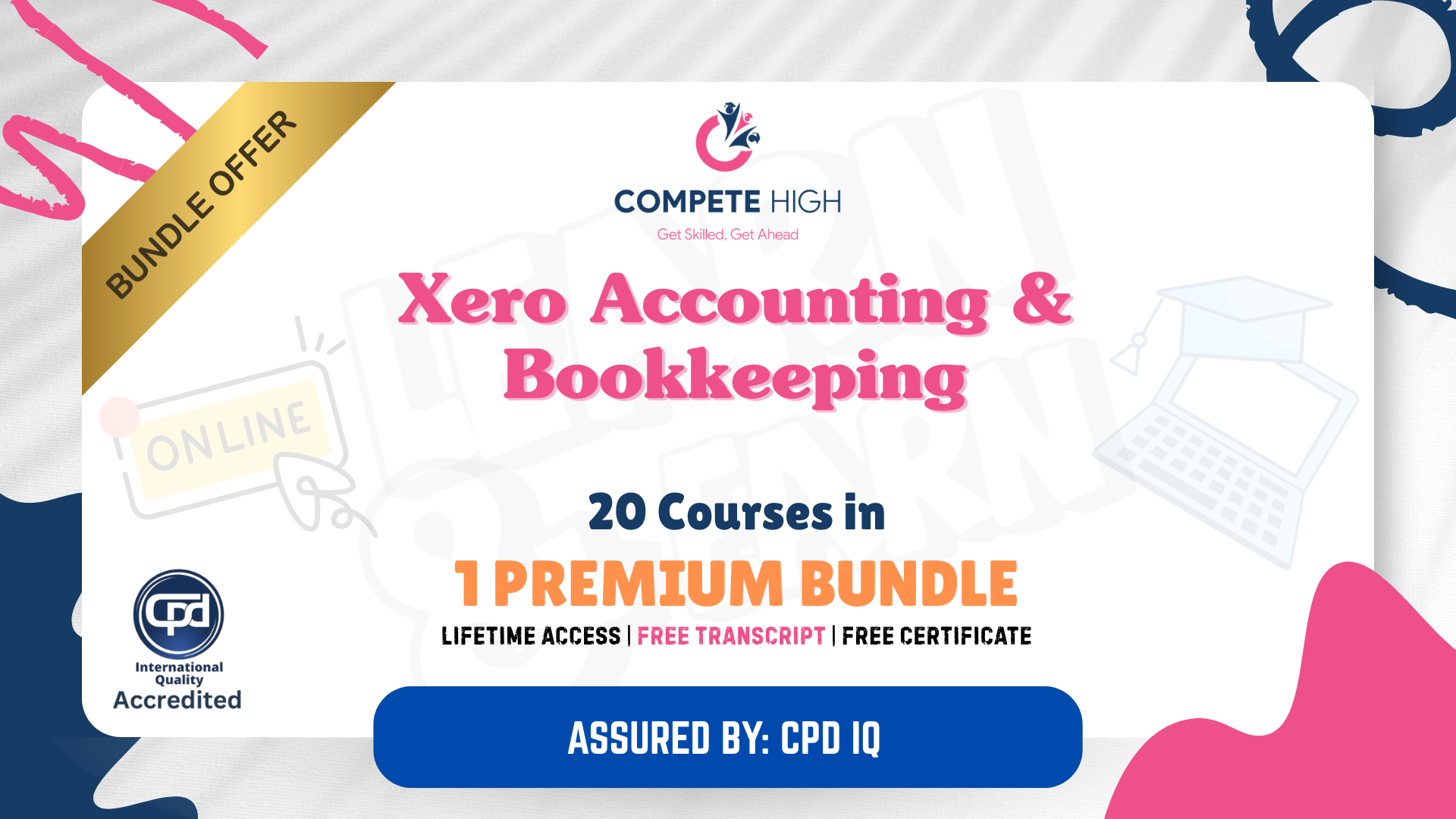
Car Mechanic: 20-in-1 Premium Online Courses Bundle
By Compete High
Accelerate your career in vehicle maintenance, mechanical support, or site operations with the Car Mechanic 20-in-1 bundle. Created for those aiming to secure hands-on, safety-aware roles in the automotive and engineering sectors, this bundle delivers the credentials that matter — without the usual costs or complications. 💼 Description Modern workshops and garages don’t just want someone who can turn a wrench — they need someone who understands compliance, safety, diagnostics, and technical systems. This 20-in-1 training bundle helps you show you're that person. Whether you're aiming for car or HGV maintenance, mechanical roles in logistics, or want to upskill for hybrid jobs in electrical and gas systems, this bundle builds the kind of multi-skilled profile employers trust. With topics ranging from manual handling to PAT testing and occupational safety, it’s the smartest way to boost your CV — and your confidence. Act now before this high-value bundle drives off the shelf. ❓ FAQ Q: Who is this course bundle for? A: Aspiring car mechanics, HGV technicians, engineering assistants, and vehicle maintenance workers. Q: Is it suitable for someone starting from scratch? A: Yes — it's great for beginners and those re-skilling into automotive or mechanical sectors. Q: What kind of job titles can this help with? A: Car mechanic, vehicle technician, workshop assistant, mobile mechanic, and engineering support roles. Q: Do I get certificates with each course? A: Yes — every course provides a completion certificate to build your portfolio. Q: Are safety topics included? A: Yes — multiple courses address fire safety, compliance, and electrical management. Q: Is the pricing for all 20 courses together? A: Yes — the full bundle is available at one highly reduced price, but only for a limited time.

IT Support Training: 20-in-1 Premium Online Courses Bundle
By Compete High
Boost your hireability in today’s tech-driven job market with the IT Support Training 20-in-1 bundle. Whether you’re eyeing a helpdesk role, technical support position, or IT administration job, this bundle gives your CV the upgrade employers are scanning for. Fast-track your job-readiness with a value-packed course suite tailored for real-world IT environments. 💼 Description From cloud systems to cybersecurity basics, modern support roles demand more than just knowing your way around a computer. This 20-in-1 training bundle equips you with job-relevant knowledge in software, networking, compliance, and client-facing communication. Ideal for entry-level tech candidates, junior support technicians, or admin staff stepping into hybrid IT roles, this bundle adds serious weight to your applications. It’s a credible, time-efficient way to show you're serious about working in tech — without spending thousands. Don’t let a job opportunity pass you by while you're still Googling the requirements. Secure this 20-course bundle now and start checking the boxes employers care about. ❓ FAQ Q: What roles does this bundle support? A: IT support, helpdesk technician, junior systems analyst, compliance assistant, and office tech roles. Q: Can I use this to break into the IT field? A: Yes — it's ideal for beginners or administrative professionals transitioning into IT. Q: Will I receive certificates? A: Yes — you’ll earn a certificate for each of the 20 included courses. Q: Is it relevant for remote tech roles? A: Absolutely — especially for virtual support, documentation, and cloud-based tools. Q: Are any programming skills required? A: No — this bundle is beginner-friendly and practical. Q: Is this a time-sensitive offer? A: Yes — access to all 20 courses at this price is limited.

Quality Assurance (QA): 20-in-1 Premium Online Courses Bundle
By Compete High
Quality is everything in today’s business landscape—and the Quality Assurance (QA): 20-in-1 Premium Online Courses Bundle gives you the credentials to prove you can deliver it. With 20 courses bundled into one career-ready track, this training is tailored for roles in manufacturing, operations, compliance, and business improvement. Looking to stand out as a quality-driven professional? This is your strategic head start. Description QA professionals don’t just inspect—they lead continuous improvement, solve operational issues, and safeguard company reputations. This bundle equips you to do just that, combining QA principles with key business operations skills like logistics, GDPR, negotiation, and compliance. From manufacturing and supply chains to finance and HR-adjacent roles, this qualification helps you enter or progress within quality-sensitive industries. It’s especially ideal for roles like QA Assistant, Compliance Coordinator, Document Controller, or Operations Admin. With efficiency, regulation, and customer satisfaction more important than ever, QA skills are a smart investment. And with 20 targeted courses for the price of one, this is quality learning—without compromise. FAQ Q: What jobs does this help prepare me for? A: QA Technician, Compliance Assistant, Operations Coordinator, Team Leader, Documentation Controller. Q: Is this suitable for someone with no previous QA experience? A: Absolutely. The courses are accessible and ideal for beginners or admin staff looking to upskill. Q: Can I use this training across industries? A: Yes—QA is in demand across manufacturing, logistics, healthcare, finance, and tech. Q: Do I get certificates for each course? A: Yes, you’ll receive a certificate for every course you complete—great for CV building. Q: Is this a time-limited offer? A: Availability may change, but your course access is lifetime. Join now to lock in the value.

Search By Location
- beginners Courses in London
- beginners Courses in Birmingham
- beginners Courses in Glasgow
- beginners Courses in Liverpool
- beginners Courses in Bristol
- beginners Courses in Manchester
- beginners Courses in Sheffield
- beginners Courses in Leeds
- beginners Courses in Edinburgh
- beginners Courses in Leicester
- beginners Courses in Coventry
- beginners Courses in Bradford
- beginners Courses in Cardiff
- beginners Courses in Belfast
- beginners Courses in Nottingham