- Professional Development
- Medicine & Nursing
- Arts & Crafts
- Health & Wellbeing
- Personal Development
20596 Courses
ISO 37001 Lead Auditor
By Training Centre
Delivered in either our Live Online format (4 days) or in our Classroom (5 days), the ISO 37001 Lead Auditor training course enables you to develop the necessary expertise to perform an Anti-bribery Management System (ABMS) audit by applying widely recognized audit principles, procedures and techniques. About This Course During this training course, you will acquire the knowledge and skills to plan and carry out internal and external audits in compliance with ISO 19011 and ISO/IEC 17021-1 certification process. Based on practical exercises, you will be able to master the audit techniques and become competent to manage an audit program and audit team. After acquiring the necessary expertise to perform this audit, you can sit for the exam and gain the "Certified ISO 37001 Lead Auditor' credential. By holding this Certificate, you will demonstrate that you have the capabilities and competencies to audit organizations based on best practices. Learning objectives Understand the operation of an Anti-bribery Management System based on ISO 37001 and its principal processes Understand the correlation between ISO 37001 and other standards and regulatory frameworks Understand the auditor's role in planning, leading and following-up on a management system audit in accordance with ISO 19011 Interpret the requirements of ISO 37001 in the context of an ABMS audit Strengthen the personal skills necessary for an auditor to act with due professional care during an audit Educational approach Lecture sessions are illustrated with practical questions and examples Practical exercises include examples and discussions Practice tests are similar to the certification exam Prerequisites A foundational understanding of ISO 37001 and knowledge of audit principles. What's Included? Refreshments & Lunch (Classroom only) Course Slide Deck Official Study Guides CPD Certificate The Exam Who Should Attend? Auditors seeking to perform and lead Anti-bribery Management System (ABMS) certification audits Managers or consultants seeking to master an Anti-bribery Management System audit process Individuals responsible for maintaining conformance with ISO 37001 requirements Technical experts seeking to prepare for an Anti-bribery Management System audit Expert advisors in Anti-bribery Management Accreditation Assessment The exam is delivered in a 12 question essay format, to be completed within 150 minutes and gaining a 70% pass mark. Exam results are provided within 24 hours. Provided by This course is Accredited by NACS and Administered by the IECB.

PRINCE2® Foundation
By London School of Science and Technology
PRINCE2 is a process-based project management methodology that offers a flexible and scalable solution to handle all kinds of projects. This is why many organisations favour it since it fosters better collaboration between team members and external stakeholders. Course Overview PRINCE2 is a process-based project management methodology that offers a flexible and scalable solution to handle all kinds of projects. This is why many organisations favour it since it fosters better collaboration between team members and external stakeholders. The PRINCE2 certification will surely help learners advance in terms of worth and employment opportunities if they list it as a skill in their resumes. This 3-day introductory PRINCE2® Foundation course is designed to give candidates a comprehensive overview of the PRINCE2® methodology. They will learn about various essential topics such as integrated elements, applying PRINCE2®, delivery approaches, processes, principles, tailoring, etc. The PRINCE 2 foundation course will introduce project management to students. This course will focus on different aspects of project management, providing the knowledge, tools and techniques used to understand each concept and methodology. At the end of this PRINCE2® Foundation course, delegates will be able to perform various project manager activities in an organisation effectively and efficiently. They will also be able to use various PRINCE2® methodologies properly. This training will also cover the following concepts: • Project management • Projects in context • Measuring success • Tailor to suit the project • Embedding PRINCE2® • Tailoring constraints and influences Who it’s for? Prerequisites: In this PRINCE2® Foundation course, there are no formal prerequisites. PRINCE2 Foundation can be studied on its own or as a prerequisite for the PRINCE2 Practitioner course This PRINCE2® Foundation course is designed for anyone who wants to gain in-depth knowledge about project management methodologies. What's Included in this PRINCE2 Foundation Training Course? The following is included in this PRINCE2® Foundation training course: • PRINCE2® Foundation Examination • Pre-course material • PDUs • Experienced PRINCE2® Instructor • Certificate • Refreshments PRINCE2® Foundation Exam: The PRINCE2® Foundation examination Focuses on knowledge of PRINCE2® as a methodology. • Type of Questions: Multiple choice. • Total Questions: 60. • Number of marks: 60 marks, each question is worth 1 mark. • Pass mark: 55%, or 33/60. • Duration: 60 Minutes. • Material allowed: No, this is a ‘closed book’ exam. This PRINCE2® foundation training course covers the following topics: Module 1: Introduction to Projects and the PRINCE2® Methodology: • PRINCE2® “Project” Definition • Project Characteristics • Project Management • What is PRINCE2®? • Four Integrated Elements • What Does PRINCE2® Not Provide? • What Makes a Project a PRINCE2® Project? Module 2: Project Manager Activities: • Customer/Supplier Environment • Projects in Context • Commercial Environment • Applying PRINCE2® • Delivery Approaches • Measuring Success • Organisational Capability • Seven Processes Module 3: Seven Themes: • Business Case • Organisation • Quality • Plans • Risk • Change • Progress Module 4: Seven Principles: • Continued Business Justification • Learn from Experience • Defined Roles and Responsibilities • Manage by Stages • Manage by Exception • Focus on Products • Tailor to Suit the Project Module 5: Considerations for Organisational Adoption: • Creating a PRINCE2® Based Project Management Method • Creating Tailoring Rules and Guidelines • Rating the Complexity of Projects • Embedding PRINCE2® • Tailoring • What Should Be Tailored? • Tailoring Constraints and Influences • Creating an Organisation’s Method DURATION 2-3 days WHATS INCLUDED Course Material Case Study Experienced Lecturer Refreshments Certificate

Navigating stakeholder relationships isn’t just a matter of communication—it’s an art form rooted in clarity, consistency, and a sharp understanding of interests that drive decision-making. This CPD Accredited Stakeholder Management course is tailored to help learners appreciate the nuances of stakeholder dynamics and develop strategies for building constructive, goal-aligned relationships. Whether you're coordinating a project, managing a team, or shaping policy, understanding stakeholders is vital to moving things forward smoothly and efficiently. Through structured modules and expert-led resources, learners are guided to explore stakeholder identification, influence mapping, conflict resolution strategies, and decision engagement—all delivered in a way that fits around modern digital lifestyles. No classrooms, no commutes—just straightforward, accessible learning designed for people who are serious about improving communication, alignment, and outcomes in their projects or organisations. Course Curriculum: Module 01: Introducing Stakeholder Management Module 02: Stakeholder Theories Module 03: Stakeholder Mapping Module 04: Building Strong Business Relationships With Stakeholders Module 05: Stakeholder Engagement Module 06: Stakeholder Engagement Through Effective Communication Module 07: Monitoring and Evaluating the Engagement Module 08: Managing Stakeholder Conflict Course Assessment You will immediately be given access to a specifically crafted MCQ test upon completing an online module. For each test, the pass mark will be set to 60%. CPD 10 CPD hours / points Accredited by The CPD Certification Service Who is this course for? The Stakeholder Management - CPD Accredited training is ideal for highly motivated individuals or teams who want to enhance their skills and efficiently skilled employees. Requirements There are no formal entry requirements for the course, with enrollment open to anyone! Career path Learn the essential skills and knowledge you need to excel in your professional life with the help & guidance from our Stakeholder Management - CPD Accredited training.

Technical Report Writing and Presentation Skills In the AI Era – For Engineers, Scientists and Technical Professionals in The Energy Industry
By EnergyEdge - Training for a Sustainable Energy Future
Develop your technical report writing and presentation skills with EnergyEdge's course designed for oil & gas professionals. Sign up now!
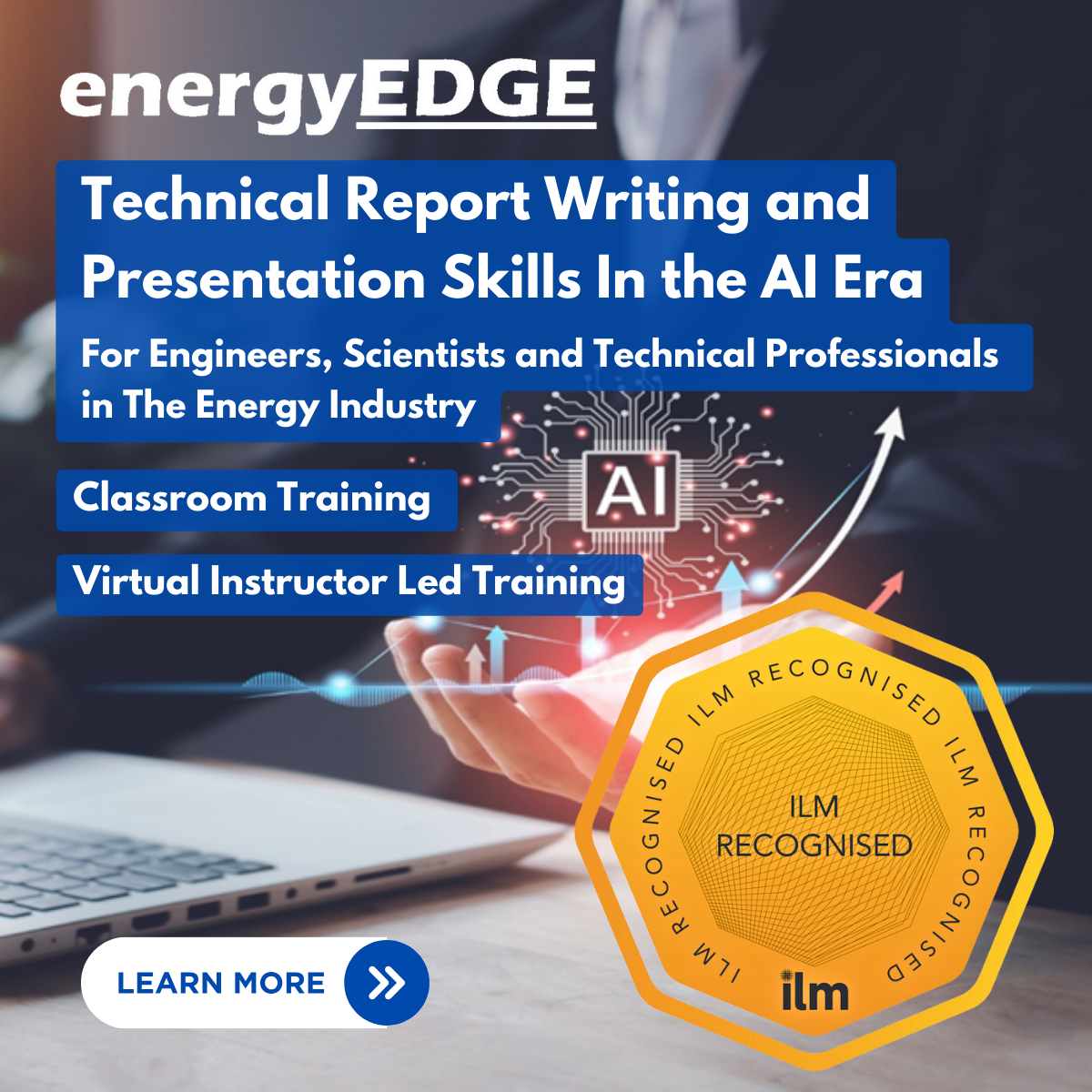
inGenius Memory
By inGeniusly
If you have the desire to memorise anything incredibly quickly, and retain it for as long as you need, this course is for you! In a fun, dynamic way, where we purposefully combine different teaching approaches to get you to a level of mastery in the shortest possible time, we will teach you the ins and outs of memory. You will be amazed by how powerful your own brain can be!

Massage Therapy - Complete Guide To Start Your Business
By Study Plex
Highlights of the Course Course Type: Online Learning Duration: 3 hours 15 minutes Tutor Support: Tutor support is included Customer Support: 24/7 customer support is available Quality Training: The course is designed by an industry expert Recognised Credential: Recognised and Valuable Certification Completion Certificate: Free Course Completion Certificate Included Instalment: 3 Installment Plan on checkout What you will learn from this course? Gain comprehensive knowledge about massage therapy Understand the core competencies and principles of massage therapy Explore the various areas of massage therapy Know how to apply the skills you acquired from this course in a real-life context Become a confident and expert massage therapist Massage Therapy - Complete Guide To Start Your Business Course Master the skills you need to propel your career forward in massage therapy. This course will equip you with the essential knowledge and skillset that will make you a confident massage therapist and take your career to the next level. This comprehensive massage therapy course is designed to help you surpass your professional goals. The skills and knowledge that you will gain through studying this massage therapy course will help you get one step closer to your professional aspirations and develop your skills for a rewarding career. This comprehensive course will teach you the theory of effective massage therapy practice and equip you with the essential skills, confidence and competence to assist you in the massage therapy industry. You'll gain a solid understanding of the core competencies required to drive a successful career in massage therapy. This course is designed by industry experts, so you'll gain knowledge and skills based on the latest expertise and best practices. This extensive course is designed for massage therapist or for people who are aspiring to specialise in massage therapy. Enrol in this massage therapy course today and take the next step towards your personal and professional goals. Earn industry-recognised credentials to demonstrate your new skills and add extra value to your CV that will help you outshine other candidates. Who is this Course for? This comprehensive massage therapy course is ideal for anyone wishing to boost their career profile or advance their career in this field by gaining a thorough understanding of the subject. Anyone willing to gain extensive knowledge on this massage therapy can also take this course. Whether you are a complete beginner or an aspiring professional, this course will provide you with the necessary skills and professional competence, and open your doors to a wide number of professions within your chosen sector. Entry Requirements This massage therapy course has no academic prerequisites and is open to students from all academic disciplines. You will, however, need a laptop, desktop, tablet, or smartphone, as well as a reliable internet connection. Assessment This massage therapy course assesses learners through multiple-choice questions (MCQs). Upon successful completion of the modules, learners must answer MCQs to complete the assessment procedure. Through the MCQs, it is measured how much a learner could grasp from each section. In the assessment pass mark is 60%. Advance Your Career This massage therapy course will provide you with a fresh opportunity to enter the relevant job market and choose your desired career path. Additionally, you will be able to advance your career, increase your level of competition in your chosen field, and highlight these skills on your resume. Recognised Accreditation This course is accredited by continuing professional development (CPD). CPD UK is globally recognised by employers, professional organisations, and academic institutions, thus a certificate from CPD Certification Service creates value towards your professional goal and achievement. Course Curriculum Introduction It's Time To Look At Why We Need A New Mindset As Massage Therapists 00:01:00 No..Really! I Said PDF FILE! 00:01:00 Join Our Facebook Group. It Is A Great Resource. 00:01:00 So What Do We Need To Do Differently When Treating Our Clients? 00:05:00 But What About My Relaxation Clients? 00:01:00 The 30 Day Challenge 00:01:00 Let's Get These Steps Done First To Generate More Clients Immediately The First Steps To Success 00:01:00 Step 1: Your Business Cards Are Virtually Useless-Until Uow 00:04:00 Step 2 : Doing This One Thing Will Work Wonders. Just Watch And See 00:06:00 Step 3 : Another Free Thing That Generated Our Spa A Ton Of Work 00:02:00 Step 4 :It Is Simple, Free And Another Powerful Tool For Your Spa 00:02:00 Step 5: Free Images That You Can Use. 00:02:00 Step 6 : Bookmark This Site, You Never Know When You Will Need Them 00:01:00 Let's Check That You Have Done All Of The Steps. 00:04:00 What Business Set Up Is Right For You? The Pros And Cons Of Each The Different Options To Earn Money In The Massage Industry 00:01:00 Maybe You Want To Work For Somebody 00:03:00 Now It's Time To Get Serious! 00:02:00 The Cheapest Option To Start Working For Yourself 00:04:00 Working From Home. Yes, You Can. 00:03:00 Sharing Space Or Renting A Room, Multi Modality Businesses 00:05:00 Corporate Massage 00:04:00 Why Stop At Just One Method 00:01:00 Own Your Own Business 00:02:00 Buying Someone Existing Business 00:02:00 Make Sure That You Do A Cost Analysis 00:03:00 You Need To Ask Yourself These Questions To See What Would Fit You Best 00:03:00 Your New Way Of Treating Your Clients. Learn All Of These Things To Become Very Successful 00:01:00 The Key To Answering The Phone Successfully 00:07:00 Greeting The New Client 00:03:00 The Intake Form 00:02:00 The Assessment 00:05:00 An Example Of The Evaluation With A Client 00:04:00 A Closer Look At The App And How It Can Help You 00:04:00 The Next Step-Your Findings 00:03:00 You Will Also Give Them Aftercare Advice To Help Them More. 00:07:00 Using A Tennis Ball To Help With Muscle Pain And Trigger Points 00:04:00 Advice On Texting-Text Neck. 00:02:00 Start Recommending This 'Miracle Cure 00:02:00 The Importance Of The Email After The Treatment 00:03:00 This Is Key To Your Client's Education, Appreciation And Your Income 00:08:00 Set Yourself Apart From Other Therapists By Doing This. 00:03:00 What To Do When They Come Back For Their Second Massage Therapy Session 00:03:00 An Example Of How That Would Sound 00:02:00 How To Schedule If The Person Is Still In A Lot Of Pain 00:01:00 You Are Moving Better Today 00:02:00 What To Do After They Have Finished Their 6 Treatments 00:04:00 Let's Summarize The Key Aspects On Treating The Client 00:08:00 What If They Say No Thanks? I Will Call You 00:02:00 Hone Your Skills 00:01:00 What Else You Need To Be Doing Correctly Make Sure That You Also Do These Things Correctly As Well 00:01:00 The Posture App Is Your Best Marketing Tool 00:04:00 Conducting Yourself Professionally Outside The Clinic 00:02:00 The Keys To A Successful Voicemail Message 00:04:00 Making The Next Step On From The Voicemail To Make Even More Money 00:02:00 Here Are Ways To Easily Increase Your Revenue Per Client 00:04:00 Starting A Website And A Blog 00:02:00 What To Wear As A Massage Professional 00:03:00 The Name Of Your Place Is Really Important As Well. 00:03:00 The Keys To Success On Youtube 00:05:00 Mobile Phone -Do's And Don'ts 00:03:00 The Reason To Start Your Client Face Down 00:01:00 This Little Thing Can Also Make A Big Difference 00:02:00 Assessment Assessment - Massage Therapy - Complete Guide To Start Your Business 00:10:00 Obtain Your Certificate Order Your Certificate of Achievement 00:00:00 Get Your Insurance Now Get Your Insurance Now 00:00:00 Feedback Feedback 00:00:00

Writing and Managing Requirements Documents
By IIL Europe Ltd
Writing and Managing Requirements Documents This course is part of IIL's Business Analysis Certificate Program (BACP), a program designed to help prepare individuals pass the IIBA™ Certification exam to become a Certified Business Analysis Professional (CBAP™). Learn more at www.iil.com/bacp. Once a business analyst has completed the information gathering and analysis to produce the solution to a business problem, the results must be documented for all stakeholders to see and understand. This course will enhance the skill set needed for writing and managing the complex readership that business analysts interact with on a day-to-day basis. What you will Learn Upon completion, participants will be able to: Write an understood requirements document that is approvable and acceptable Validate a requirements document Manage the changes to requirements documents through the SDLC Foundation Concepts The role of the business analyst An introduction to the BABOK® Guide The business analyst and the product/project life cycle The requirements documentation process Planning for Effective Requirements Documentation Overview of requirements planning Planning for validation Planning for verification: well-formed criteria Planning for verification: understood and usable criteria Writing Effective Requirements Documents Overview of writing requirements documents Using a standard structure / template Applying formatting techniques Meeting the challenge of writing non-functional requirements Baselining Requirements Documents Overview of the requirements baseline process Validation Verification Approval Managing Requirements Change through the Product Life Cycle Overview of requirements change management Establishing a formal change management process Tracing requirements through design and development (build, test, and implementation) Following through to post-implementation (transition and early production)

Writing and Managing Requirements Documents: In-House Training
By IIL Europe Ltd
Writing and Managing Requirements Documents: In-House Training This course is part of IIL's Business Analysis Certificate Program (BACP), a program designed to help prepare individuals pass the IIBA™ Certification exam to become a Certified Business Analysis Professional (CBAP™). Learn more at www.iil.com/bacp. Once a business analyst has completed the information gathering and analysis to produce the solution to a business problem, the results must be documented for all stakeholders to see and understand. This course will enhance the skill set needed for writing and managing the complex readership that business analysts interact with on a day-to-day basis. What you will Learn Upon completion, participants will be able to: Write an understood requirements document that is approvable and acceptable Validate a requirements document Manage the changes to requirements documents through the SDLC Foundation Concepts The role of the business analyst An introduction to the BABOK® Guide The business analyst and the product/project life cycle The requirements documentation process Planning for Effective Requirements Documentation Overview of requirements planning Planning for validation Planning for verification: well-formed criteria Planning for verification: understood and usable criteria Writing Effective Requirements Documents Overview of writing requirements documents Using a standard structure / template Applying formatting techniques Meeting the challenge of writing non-functional requirements Baselining Requirements Documents Overview of the requirements baseline process Validation Verification Approval Managing Requirements Change through the Product Life Cycle Overview of requirements change management Establishing a formal change management process Tracing requirements through design and development (build, test, and implementation) Following through to post-implementation (transition and early production)

Project Communication Skills
By IIL Europe Ltd
Project Communication Skills Communication is the single most critical project success factor. When effective, projects get executed on time, within budget, and with objectives being met. But that isn't all. Strong communication also nurtures healthy team relationships. And in today's highly diverse world, where projects are often fast-paced, complex, and virtual, that is more important than ever. Strong communication skills foster cultural awareness, trust, and empathy. Together, they contribute greatly to project success-and ultimately, to future project success. In this course, participants will actively explore best communication practices from a variety of perspectives: in-person, virtual, electronic, and via formal project documentation. In order to be transformative, however, those perspectives will be filtered further through the lens of their formal, personalized assessment. It is a powerful tool which identifies individuals' internal needs and priorities. It translates those into descriptive profiles and reports, gifting users with valuable information about themselves and others. Paired with the course's real-world activities, it will provide uniquely strategic opportunities for communicating effectively and meaningfully-and with less conflict, both personally and professionally. What You Will Learn At the end of this program, you will be able to: Identify basic elements of communication and explain how they affect teams Explore how your assessment style impacts you and how you communicate with people of other styles Infer how your style impacts the way(s) you send and interpret emails and instant messages Analyze real world email and instant messaging practices to determine how they affect communication and relationships Explore best practices for formal project communications and presentations Analyze how your assessment style and global diversity can contribute to both strong team communication and conflict Identify solutions for virtual team work communication challenges Getting Started Foundation Concepts Communication as a foundation skill Elements of communication Communicating across media Targeting your audience How communication impacts team performance The Assessment Framework Overview of the assessment's approach Exploring assessment report Increasing your effectiveness with other assessment styles Email and Instant Messages Preferred communications and assessment styles The email brands we create Assessment styles and email Emotion and email Email guidelines and best practices Anatomy of an email The seven deadly email sins Instant messages and other interfaces Project Communications and Presentations Communicating across the project lifecycle Project templates Structuring a presentation Delivering a presentation Interpersonal and Team Communication Skills Communication styles and techniques Managing conflict in a project environment Styles and conflict Communication and global team leadership Virtual Communication Leading global virtual teams Virtual processes and technology Virtual team leadership

Project Communication Skills (In-Person)
By IIL Europe Ltd
Project Communication Skills (In-Person) Communication is the single most critical project success factor. When effective, projects get executed on time, within budget, and with objectives being met. But that isn't all. Strong communication also nurtures healthy team relationships. And in today's highly diverse world, where projects are often fast-paced, complex, and virtual, that is more important than ever. Strong communication skills foster cultural awareness, trust, and empathy. Together, they contribute greatly to project success-and ultimately, to future project success. In this course, participants will actively explore best communication practices from a variety of perspectives: in-person, virtual, electronic, and via formal project documentation. In order to be transformative, however, those perspectives will be filtered further through the lens of their formal, personalized assessment. It is a powerful tool which identifies individuals' internal needs and priorities. It translates those into descriptive profiles and reports, gifting users with valuable information about themselves and others. Paired with the course's real-world activities, it will provide uniquely strategic opportunities for communicating effectively and meaningfully-and with less conflict, both personally and professionally. What you will Learn At the end of this program, you will be able to: Identify basic elements of communication and explain how they affect teams Explore how your assessment style impacts you and how you communicate with people of other styles Infer how your style impacts the way(s) you send and interpret emails and instant messages Analyze real world email and instant messaging practices to determine how they affect communication and relationships Explore best practices for formal project communications and presentations Analyze how your assessment style and global diversity can contribute to both strong team communication and conflict Identify solutions for virtual team work communication challenges Foundation Concepts Communication as a foundation skill Elements of communication Communicating across media Targeting your audience How communication impacts team performance The Assessment Framework Overview of the assessment's approach Exploring assessment report Increasing your effectiveness with other assessment styles Email and Instant Messages Preferred communications and assessment styles The email brands we create Assessment styles and email Emotion and email Email guidelines and best practices Anatomy of an email The seven deadly email sins Instant messages and other interfaces Project Communications and Presentations Communicating across the project lifecycle Project templates Structuring a presentation Delivering a presentation Interpersonal and Team Communication Skills Communication styles and techniques Managing conflict in a project environment Styles and conflict Communication and global team leadership Virtual Communication Leading global virtual teams Virtual processes and technology Virtual team leadership

Search By Location
- form Courses in London
- form Courses in Birmingham
- form Courses in Glasgow
- form Courses in Liverpool
- form Courses in Bristol
- form Courses in Manchester
- form Courses in Sheffield
- form Courses in Leeds
- form Courses in Edinburgh
- form Courses in Leicester
- form Courses in Coventry
- form Courses in Bradford
- form Courses in Cardiff
- form Courses in Belfast
- form Courses in Nottingham