- Professional Development
- Medicine & Nursing
- Arts & Crafts
- Health & Wellbeing
- Personal Development
64932 Courses
Sometimes choices are tough. We second guess our decisions or stall making one to start with. In this Effective Leader's Guide for making decisions, learn the steps to make more strategic choices and to feel comfortable with the decisions you have made. Using application exercises and a rich multimedia process you will soon be more comfortable in your own skin and more effective with your choices by applying what you have learned in this foundational course. Learning Objectives Gain the tools and strategies to make decision-making easier.;Look at seven different decision-making strategies.;Evaluate your own decision-making ability.

Join Mark Williams, the founder and CEO of WIN Insights (a diversity and inclusion resource center), for a look at how implicit or unconscious bias can impact your behavior and attitudes in the workplace. We're often good at recognizing and addressing blatant moments of discrimination, but what about small moments when discrimination might not be immediately obvious? These moments of unconsciously and inadvertently treating people unfairly are known as implicit bias. This course will help you recognize your own biases, and provide strategies to help you overcome them. This creates a more inclusive work environment where individuals are treated respectfully and fairly. Learning Objectives Define implicit bias.;Identify implicit bias in the workplace.;Overcoming implicit bias.

Is hard work the key to achieving goals? Not exactly. It is the way that people set goals that often makes the biggest difference in their ability to succeed. The SMART system for setting goals has been considered a great model for several decades and has recently been expanded to the 'SMARTER' goals model. Setting goals is an important aspect of organizational and personal success in the workplace. Equip your team members with tools they can use to thrive in their roles with this full-length, interactive course. This course is great for leadership training purposes or organization-wide training on setting goals. Learning Objectives Gain an understanding of the SMARTER goals model.;Learn how setting goals can support your professional goals.;Apply the SMARTER goals model to map out the timeline for your current goals.;Learn additional strategies to sucessfully setting and achieving goals.

Want to know all the details? Prefer to oversee? Like to be involved? Everyone has a different style, whether in dress and music or in leadership. In this course you will learn to identify your personal leadership style and how to incorporate your style into any role through the use of application exercises and a rich multimedia process. Knowing your style will allow you to be more effective in choosing team members, managing up or down, and in getting your own work done.

Have a great rapport with your employees and your peers? You're not done yet! Learning how to manage up is a key component of any successful career. Through application exercises and a rich multimedia process, this course will teach you what you need to know to create positive relationships with those you report to.

Create a healthy work/life balance that respects your priorities, sets boundaries and helps you better manage your time and energy. In this interactive course, we walk through the causes of work/life imbalance and outline the steps you can take to get things back on track. You will complete a brief self-assessment of your current life situation to help identify opportunities where you can realign your priorities before taking a closer look at the 8 steps that are important to claiming back your life. This 25-minute course includes brief quizzes throughout to test your subject matter knowledge and a final test to reinforce your knowledge.
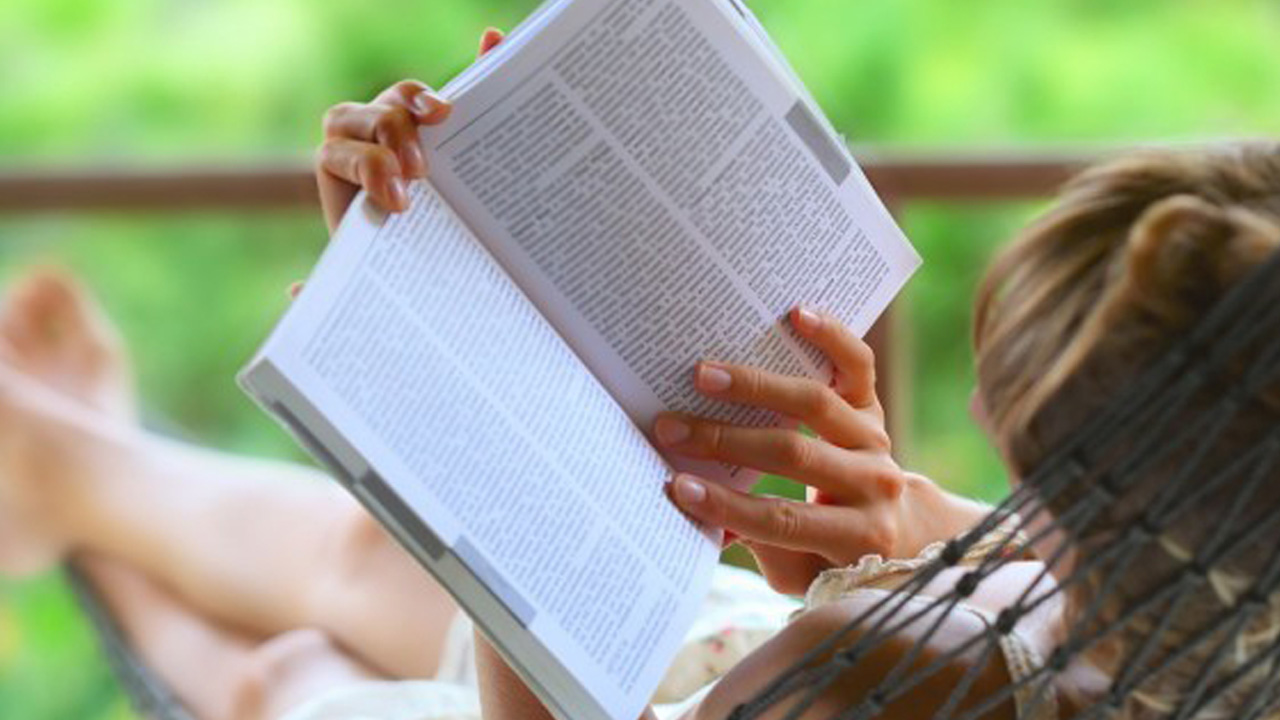
Description This Moving and Handling of People is designed to help you identify and understand the risks of moving patients or elderly residents, as well as teaching you the best ways to move people safely. The course will highlight the risks and requirements associated with manual handling. This course aims to reduce the chance of injury when moving people in your care. Through this course you will learn to recognise where lifting and moving could be hazardous and shows you the correct steps to lift and move safely. It looks at the person you are helping and what you can do to make sure you've thought of everything before you lift or move them. It also provides advice on building and maintaining robust moving and handling systems as an integrated part of their larger health and safety management systems. Assessment: This course does not involve any MCQ test. Students need to answer assignment questions to complete the course, the answers will be in the form of written work in pdf or word. Students can write the answers in their own time. Once the answers are submitted, the instructor will check and assess the work. Certification: After completing and passing the course successfully, you will be able to obtain an Accredited Certificate of Achievement. Certificates can be obtained either in hard copy at a cost of £39 or in PDF format at a cost of £24. Who is this Course for? Moving and Handling of People is certified by CPD Qualifications Standards and CiQ. This makes it perfect for anyone trying to learn potential professional skills. As there is no experience and qualification required for this course, it is available for all students from any academic background. Requirements Our Moving and Handling of People is fully compatible with any kind of device. Whether you are using Windows computer, Mac, smartphones or tablets, you will get the same experience while learning. Besides that, you will be able to access the course with any kind of internet connection from anywhere at any time without any kind of limitation. Career Path After completing this course you will be able to build up accurate knowledge and skills with proper confidence to enrich yourself and brighten up your career in the relevant job market. Moving and Handling of People Level 2 Health and Safety at Work 1974 00:15:00 Manual Handling Regulations 1999 00:15:00 Moving and Handling Theory 00:05:00 Duty of Care 00:15:00 Moving and handling assessments 00:15:00 Manual Handling of People 00:05:00 Risk Assessment in People Handling 00:15:00 Preventive and Protective Measures 00:15:00 Moving and Handling Equipment 00:05:00 Order Your Certificate and Transcript Order Your Certificates and Transcripts 00:00:00

Description: Are you not familiar with Office 2016 and want to learn every single detail of it? Then you are at the right place! Office 2016 Complete Course is designed for beginners to educate about Microsoft Office 2016. Initially, you will learn about the basic features of Microsoft Word such as creating a new document, personalizing the Microsoft Word interface, adding graphics, controlling page appearance, proofing and editing a document. Following that, you will learn about the foundations of Microsoft Office Excel that is essential to create and work with an electronic spreadsheet. You will be able to insert and delete text or images, create columns, rows and much more. Microsoft PowerPoint will help you in navigating the PowerPoint environment, create and save PowerPoint presentation, etc. Microsoft Outlook will help you to set up and use Outlook on Windows, also assist you in creating and sending messages, managing contacts, working with notes, etc. You will learn related information to access Microsoft Office 2016. Additionally, you will learn Project management basics, adding tasks and resources to a project and saving them. In the course, you will learn the essential features of the latest version of Microsoft Visio and the basic information about the diagramming software. Learning Outcomes: Word 2016 user interface, creating basic documents and utilizing help Managing text through modifying, finding and replacing, and selecting them; and arranging texts through tabs and lists Understanding the commands on the home tab and mini toolbar Paragraph layout tool, borders, shading, styles and formatting management techniques Maximizing your ability to utilize tables within Word 2016 Inserting symbols and special characters along with techniques for adding them Managing your page's appearance with colours, borders, watermarks, headers, footers and page setup dialog box Reviewing documents through spell check, research pane and thesaurus Document accessibility options Customizing the user interface, modifying save options and managing other file types Familiarize the excel user interface, creating basic worksheet and using the help system How to create formulas, reuse them and insert functions in a worksheet Managing cells, columns and rows and ways to manipulate data Utilizing the 'Search and replace' data options and spell checking Modifying fonts, adding borders and colours to cells, using number formats, aligning cell contents and applying cell styles Define and refine page layouts for printing options Managing large workbooks through worksheet tab formatting and using different views Options for general customization, language, formula, proofing and saving Customizing Quick Access toolbar, ribbon, advanced and Trust Center options Utilize Excel's version control features and enabling add-ins Utilize the PowerPoint user interface, creating and saving presentations, and using help Making presentations through presentation options like selecting types, building it, layouts, text editing, viewing and navigation Discover methods for formatting characters, paragraphs, and text boxes Adding images, screenshots, screen recordings, shapes and WordArt Modifying options for objects and animation features Creating and formatting a table and integrating data from other Microsoft Office applications Create format and manipulate a chart Navigate throughout the Outlook user interface and learn to perform basic email functions and utilize help Composing emails, grammar and spell checks, formatting content, attaching files, enhancing messages and managing automatic message responses Customize reading options, work with attachments and manage message responses Managing and organization of messages with the help of tags, flags, other commands and folders Using calendar options to manage appointments and meetings Using People workspace to create, update, view and organise contacts Managing tasks and notes Creating and managing Quick Steps, and customizing the interface according to needs Get familiarized with Microsoft Access 2016, create simple databases, and use the help options Change table data, manage records and create lookups Join data from different tables, sort and filter them, and perform calculations for queries Creating, adding controls, enhancing appearance and print preparation for reports How to utilize Access Options dialog box Relational database design, creating tables, managing table fields and creating table relationships Creating query joins and subqueries, joining tables with no common fields, relating data within a table, and working with sub datasheets Data normalization and creating junction tables Sharing Access data with other applications and through import and export options Managing reports through organizing information, formatting, including charts, adding calculated fields and sub-report inclusion to existing ones Create mailing label report and publishing reports in PDF format Project management basics, navigating and customizing the user interface, adding tasks and resources to a project and saving them Managing project time frames and changing working time Managing project tasks, adding summary tasks and milestones Managing project resources, allocating and levelling work resources Sharing and exporting projects, and adjusting project print views Navigation throughout Visio interface, creating basic drawing and using the help system Drawing components, modifying drawings and work with callouts and groups Organization charts creation, modifying their layouts, positioning and spacing Create and integrate organization chart copies and compare them Making a basic floor plan and custom room shapes, utilizing the program as a modelling tool and modelling room layouts Creating cross-functional flowcharts and related features like - swimlanes and separators Altering orientation and direction, changing margins and choosing styles for flowcharts Creating network diagrams, and utilizing shape data and layers Other network diagram relevant topics such as network shapes, shape data, adding layers, activating, colouring and more Working with shape, connector styles, themes, variants and containers Assessment: At the end of the course, you will be required to sit for an online MCQ test. Your test will be assessed automatically and immediately. You will instantly know whether you have been successful or not. Before sitting for your final exam you will have the opportunity to test your proficiency with a mock exam. Certification: After completing and passing the course successfully, you will be able to obtain an Accredited Certificate of Achievement. Certificates can be obtained either in hard copy at a cost of £39 or in PDF format at a cost of £24. Who is this Course for? Office 2016 Complete Course is certified by CPD Qualifications Standards and CiQ. This makes it perfect for anyone trying to learn potential professional skills. As there is no experience and qualification required for this course, it is available for all students from any academic background. Requirements Our Office 2016 Complete Course is fully compatible with any kind of device. Whether you are using Windows computer, Mac, smartphones or tablets, you will get the same experience while learning. Besides that, you will be able to access the course with any kind of internet connection from anywhere at any time without any kind of limitation. Career Path After completing this course you will be able to build up accurate knowledge and skills with proper confidence to enrich yourself and brighten up your career in the relevant job market.

Description: If you have already covered the basics of Python in programming, you know it already that it is an awesome language to continue learning. Hence this Python 3 intermediate course. You will be amazed how much you can do in Python. Python is a powerful high-level, object-oriented programming language. It is a great object oriented programming language which is good to have under your belt. You can turn your idea into a prototype or create games or get started with data Science, python can help you in everything to get started. It has simple easy-to-use syntax, making it the perfect language for someone trying to make a great career in programming. Assessment: At the end of the course, you will be required to sit an online multiple-choice test. Your test will be assessed automatically and immediately so that you will instantly know whether you have been successful. Before sitting for your final exam you will have the opportunity to test your proficiency with a mock exam. Certification: After you have successfully passed the test, you will be able to obtain an Accredited Certificate of Achievement. You can however also obtain a Course Completion Certificate following the course completion without sitting for the test. Certificates can be obtained either in hard copy at a cost of £39 or in PDF format at a cost of £24. PDF certificate's turnaround time is 24 hours and for the hardcopy certificate, it is 3-9 working days. Why choose us? Affordable, engaging & high-quality e-learning study materials; Tutorial videos/materials from the industry leading experts; Study in a user-friendly, advanced online learning platform; Efficient exam systems for the assessment and instant result; The UK & internationally recognised accredited qualification; Access to course content on mobile, tablet or desktop from anywhere anytime; The benefit of career advancement opportunities; 24/7 student support via email. Who is this Course for? Python 3 Intermediate is certified by CPD Qualifications Standards and CiQ. This makes it perfect for anyone trying to learn potential professional skills. As there is no experience and qualification required for this course, it is available for all students from any academic background. Requirements Our Python 3 Intermediate is fully compatible with any kind of device. Whether you are using Windows computer, Mac, smartphones or tablets, you will get the same experience while learning. Besides that, you will be able to access the course with any kind of internet connection from anywhere at any time without any kind of limitation. Career Path After completing this course you will be able to build up accurate knowledge and skills with proper confidence to enrich yourself and brighten up your career in the relevant job market. Python 3 Intermediate Iterators and Generators FREE 00:16:00 Regular Expressions 00:19:00 Introspection and Lambda Functions 00:27:00 Metaclasses and Decorators 00:24:00 Modules and Packages 00:25:00 Working with APIs 00:15:00 Metaprogramming Primer 00:19:00 Decorators and Monkey Patching 00:21:00 XML and JSON Structure 00:10:00 Generating XML and JSON 00:17:00 Parsing XML and JSON 00:19:00 Implementing Algorithms 00:19:00 Mock Exam Mock Exam- Python 3 Intermediate 00:20:00 Final Exam Final Exam- Python 3 Intermediate 00:20:00 Certificate and Transcript Order Your Certificates and Transcripts 00:00:00

Description Do you want to know the fundamental concepts of bonds including notes payable, bond payable, and liabilities along with its record procedure? Are you looking for any course regarding this topic? If so, look at our Accounting Bonds and Liabilities Training course. It will assist you in understanding all you need to know about this field. The course introduces you to different types of bond and their features and how to issue bonds according to par value, premium, and discount for the journal entry. It teaches you how to calculate different confusing present value in various effective ways using value table, Microsoft Excel functions, and algebra and formula. The course will enable you to identify the reasons of fluctuation of price value, know amortization tables for accurate transactions on a note payable bond. It also teaches you how to create a liability section of the balance sheet, differentiates between capital lease and operating lease, and solve the problems stepping back and thinking about the whole accounting phases. Assessment: This course does not involve any MCQ test. Students need to answer assignment questions to complete the course, the answers will be in the form of written work in pdf or word. Students can write the answers in their own time. Once the answers are submitted, the instructor will check and assess the work. Certification: After completing and passing the course successfully, you will be able to obtain an Accredited Certificate of Achievement. Certificates can be obtained either in hard copy at a cost of £39 or in PDF format at a cost of £24. Who is this Course for? Accounting Bonds and Liabilities Training is certified by CPD Qualifications Standards and CiQ. This makes it perfect for anyone trying to learn potential professional skills. As there is no experience and qualification required for this course, it is available for all students from any academic background. Requirements Our Accounting Bonds and Liabilities Training is fully compatible with any kind of device. Whether you are using Windows computer, Mac, smartphones or tablets, you will get the same experience while learning. Besides that, you will be able to access the course with any kind of internet connection from anywhere at any time without any kind of limitation. Career Path After completing this course you will be able to build up accurate knowledge and skills with proper confidence to enrich yourself and brighten up your career in the relevant job market. Introduction Introduction 00:08:00 PDF - 10 Bond & Note Payable Introduction 00:01:00 10 Bonds & Notes Payable Introduction 00:10:00 Accounting Comic Break 00:01:00 Bonds - Market Rate vs Contract Rate 2 Bonds Market Rate vs Contract Rate 00:01:00 PDF - 20 Bonds Issued at Par 00:01:00 20 Bond Issued at Par 00:06:00 PDF - 25 Bond Market Price vs Contract Rate 00:01:00 Excel Download 00:01:00 Worksheet - 20 Bond Issued at Par 00:06:00 Excel Download 00:01:00 Bonds Issued at Premium 3 Bonds Issued at Premium 00:01:00 PDF - 50 Bond Issued at Premium 00:08:00 50 Bond Issued at Premium 00:07:00 Excel Download 00:01:00 Worksheet - 50 Bond Issue at Premium 00:09:00 PDF - 60 Amortization Premium & Recording Interest 00:01:00 60 Premium Amortization & Interest 00:13:00 Excel Download 00:01:00 Worksheet - 55 Bond Premium and Interest Journal Entry 00:16:00 10 Multiple Choice Question - Long Term Liabilities 00:07:00 Accounting Comic Break 00:01:00 Bonds Issued at Discount 4 Bonds Issued at Discount 00:01:00 PDF - 30 Bonds Issued at Discount 00:01:00 PDF - 40 Amortizing Discount & Recording Interest 00:01:00 40 Issue bond at a discount%2C calculate%2C and record interest 00:26:00 Excel Download 00:01:00 Worksheet - 30 Bond Issued at Discount 00:09:00 Excel Download 00:01:00 Worksheet - 35 Bond Discount & Interest 00:18:00 Excel Download 00:01:00 Worksheet - 1400.10 Record issuance of bond at a discount amortiz 00:16:00 Worksheet - 1400.20 Record issuance of bond at a discount amortiz 00:16:00 Worksheet - 1400.40 Record issuance of bond at a premium amortize 00:16:00 Worksheet - 1400.50 Record issuance of bond at a premium amort. 00:14:00 20 Multiple Choice Question - Long Term Liabilities 00:04:00 Accounting Comic Break 00:01:00 Present Value - Bond Price 5 Present Value Bond Price 00:03:00 PDF - 70 Bond Present Value Formula 00:14:00 Excel Download 00:01:00 Worksheet - 70 Bond Present Value Formula 00:15:00 PDF - 80 Bond Present Value Tables 00:01:00 80 Bond Present Value Tablesy 00:14:00 Excel Download 00:01:00 Worksheet - 80 Bond Present Value Tables 00:11:00 Excel Download 00:01:00 Worksheet - 90 Bond Present Value Excel 00:20:00 30 Multiple Choice Question - Long Term Liabilities 00:07:00 Accounting Comic Break 00:01:00 Bond Retirement 6 Bond Retirement 00:01:00 PDF - 100 Bond Retirement 00:01:00 100 Bond Retirement 00:09:00 Excel Download 00:01:00 Worksheet - 100 Bond Retirement 00:12:00 40 Multiple Choice Question - Long Term Liabilities 00:07:00 Accounting Comic Break 00:01:00 Notes Payable Introduction 7 Notes Payable Introduction 00:01:00 PDF - 110 Notes Payable Introduction 00:01:00 110 Notes Payable Introduction 00:05:00 PDF - 120 Installment Note Journal Entry 00:01:00 Excel Download 00:01:00 50 Multiple Choice Question - Long Term Liabilities 00:05:00 Accounting Comic Break 00:01:00 Amortization Schedule - Notes Payable 8 Amortization Schedule Notes Payable 00:01:00 PDF - 130 Notes Payable Amortization 00:01:00 130 Amortization Schedule 00:12:00 PDF - 140 Notes Payable Interest Payments 00:01:00 140 Notes Payable Payments Journal Entry 00:07:00 Excel Download 00:01:00 Worksheet - 130 Note Payable Amortization 00:15:00 Excel Download 00:01:00 Worksheet - 140 Note payable interest payments 00:10:00 60 Multiple Choice Question - Long Term Liabilities 00:06:00 Accounting Comic Break 00:01:00 Notes Payable Adjusting Entries 9 Notes Payable Adjusting Entries 00:01:00 PDF - 150 Adjusting Entry - Notes Payable 00:01:00 150 Notes Payable Adjusting Entry 00:10:00 Excel Download 00:01:00 Worksheet - 150 Note Payable Adjusting Entry 1 00:07:00 Excel Download 00:01:00 Worksheet - 160 Note Payable Adjusting Entry 2 00:06:00 70 Multiple Choice Question - Long Term Liabilities 00:07:00 Accounting Comic Break 00:01:00 Financial Statements - Long Term Liabilities 10 Financial Statements Long Term Liabilities 00:01:00 PDF - 170 Liabilities - Current vs Non Current 00:01:00 170 Notes Payable Current vs. Non Current 00:18:00 Excel Download 00:01:00 Worksheet - 170 FS St LT One Loan 1 TB Account 00:09:00 Excel Download 00:01:00 Worksheet - 180 FS St LT Loan 1 loan 2 TB Accounts 00:08:00 Excel Download 00:01:00 Worksheet - 190 FS ST LT 2 loans 1 TB account 00:08:00 Excel Download 00:01:00 Worksheet - 200 FS ST LT 2 Loans 1 ST 1 LT TB account 00:09:00 Excel Download 00:01:00 Worksheet - 210 FS ST LT 2 Loans 2 Loan Account TB 00:08:00 Excel Download 00:01:00 Worksheet - 220 FS 2 Loans 4 Accounts TB 00:11:00 80 Multiple Choice Question - Long Term Liabilities 00:07:00 Accounting Comic Break 00:01:00 Bond Characteristics and Types 11 Bond Characteristics and Types 00:01:00 PDF - 230 Bond types 00:01:00 230 Bond Characteristics 00:02:00 90 Multiple Choice Question - Long Term Liabilities 00:05:00 Short Calculation 00:08:00 Accounting Comic Break 00:01:00 Effective Method - Amortization Bond Discount & Premium 12 Effective Method Amortization Bond Discount & Premium 00:01:00 PDF - 230 Effective Interest Discount Amortization 00:01:00 235 Discount Amortization Effective Method 00:13:00 Excel Download 00:01:00 Worksheet - 230 Effective Interest Discount Amortization 00:17:00 Excel Download 00:01:00 Worksheet - 240 Effective Interest Premium Amortization 00:13:00 100 Multiple Choice Question - Long Term Liabilities 00:10:00 Leases - Operating vs. Capital 13 Leases Operating vs. Capital 00:01:00 PDF - 250 Leases 00:01:00 250 Leases Capital vs. Operating 00:12:00 Accounting Comic Break 00:01:00 Comprehensive Problem 14 Comprehensive Problem 00:01:00 Excel Download 00:01:00 1 Accounting%2C Financial - Comp Prob Service Co 1 Part 1 00:15:00 2 Accounting%2C Financial - Comp Prob Service Co 1 Part 2 00:15:00 3 Accounting%2C Financial - Comp Prob Service Co 1 Part 3 00:15:00 4 Accounting%2C Financial - Comp Prob Service Co 1 Part 4_2 00:22:00 6 Comp Prob Service Co 1 Adjusting Entries part 6 00:20:00 Definitions & Key Terms 15 Definitions & Key Terms 00:01:00 Annuity Definition - What is Annuity 00:05:00 Bond Definition - What is Bond 00:06:00 Book Value of Bonds - What is Book Value of Bonds 00:06:00 Carrying Value of Bonds Definition - What is Carrying Value 00:05:00 Lease Definition - What is a Lease 00:01:00 Certificate and Transcript Order Your Certificates and Transcripts 00:00:00

Search By Location
- Courses in London
- Courses in Birmingham
- Courses in Glasgow
- Courses in Liverpool
- Courses in Bristol
- Courses in Manchester
- Courses in Sheffield
- Courses in Leeds
- Courses in Edinburgh
- Courses in Leicester
- Courses in Coventry
- Courses in Bradford
- Courses in Cardiff
- Courses in Belfast
- Courses in Nottingham