- Professional Development
- Medicine & Nursing
- Arts & Crafts
- Health & Wellbeing
- Personal Development
5104 Courses
Counselling and Psychology: 20-in-1 Premium Online Courses Bundle
By Compete High
Support others. Understand yourself. Stand out in care, education, or wellbeing roles with the Counselling and Psychology: 20-in-1 Premium Online Courses Bundle. This bundle is your career-building toolkit for emotionally intelligent, people-first professions. When job applications demand more than empathy—this bundle delivers credentials to match. Description Whether you're eyeing a career in counselling, behavioural support, mental health services, or SEN education, this 20-course bundle brings together a rich mix of psychological insight, communication, and safeguarding awareness. You’ll gain certification in areas like autism, CBT, BSL, and child psychology—exactly the topics employers screen for. Counselling and support careers require credibility, compassion, and clarity. This bundle helps you show all three. Perfect for school assistants, support workers, care providers, or anyone transitioning into mental health services. Don’t just have the passion—show the preparation. FAQ Q: Who is this bundle for? A: It’s great for aspiring counsellors, SEN assistants, care workers, teaching aides, or support staff. Q: Will it improve my CV? A: Absolutely. Each course adds employer-relevant certification to boost job applications. Q: Can I take this without prior psychology training? A: Yes—it’s designed for both beginners and working professionals seeking formal recognition. Q: What industries does this bundle support? A: Education, healthcare, social work, mental health, community outreach, and public health. Q: Are certificates included for all courses? A: Yes. You’ll earn individual certificates you can showcase on your CV and LinkedIn. Q: Why now? A: Demand for skilled emotional support roles is growing. This bundle helps you get noticed—before those roles are gone.

Carpentry and Joinery: 20-in-1 Premium Online Courses Bundle
By Compete High
If you’re aiming for a career in construction, design, or skilled trades, the Carpentry and Joinery: 20-in-1 Premium Online Courses Bundle offers the credibility and practical focus employers look for. From on-site safety to interior finishing, this bundle helps you prove you’re not just handy—you’re hireable. The building industry never stops growing. Neither should your qualifications. Description Modern trade professionals need more than tool knowledge. Employers expect candidates to understand project flow, site regulations, procurement, and quality control—all areas covered in this multi-course bundle. It’s perfect for anyone targeting careers in carpentry, furnishing, construction management, or interior design support. With certifications spanning risk assessment, site compliance, and furnishing design, this collection gives you a hiring advantage across home improvement firms, property developers, and commercial construction companies. Hands-on talent is valuable. But hands-on talent with verified credentials? That’s who gets the callback. FAQ Q: Who is this bundle for? A: Ideal for aspiring carpenters, joiners, site assistants, safety officers, or construction support roles. Q: Is this relevant to interior and architectural roles too? A: Yes—especially those bridging construction and design, such as fit-out specialists or furnishing consultants. Q: Will I receive certificates for each course? A: Absolutely. Each course includes a downloadable certificate of completion. Q: Do I need trade experience to benefit? A: Not at all. This bundle suits both beginners and those seeking structured credentials. Q: Which industries does this bundle support? A: Carpentry, joinery, interior design, construction, property development, and retail furnishings. Q: Why now? A: Skilled trades are facing labour shortages—those with documentation and breadth of knowledge are hired faster.

Transport Engineering: 20-in-1 Premium Online Courses Bundle
By Compete High
Whether you're aiming to optimise freight systems, manage complex logistics, or step into transportation infrastructure, the Transport Engineering: 20-in-1 Premium Online Courses Bundle gives your CV the structure and scope it needs to impress. Built to align with today’s transport industry demands—this bundle is your fast lane to hireability. Description The transport and logistics industries are undergoing transformation. Employers need professionals who can handle more than routing—they want project-minded, safety-savvy, operations-aware candidates who see the whole system. This 20-in-1 course bundle delivers well-rounded credentials ideal for careers in transportation planning, logistics coordination, procurement, compliance, and operations. Covering areas like supply chain, driver safety, health & safety law, and civil engineering—this is your chance to elevate your profile with a credible, cross-disciplinary toolkit. Don’t let your job application be overlooked. Secure this industry-aligned bundle and stay ahead while the hiring cycle is hot. FAQ Q: What kind of jobs does this bundle relate to? A: Transport planner, logistics coordinator, procurement officer, road safety advisor, and more. Q: Do I need technical or engineering experience? A: No prior experience is necessary. The bundle suits beginners and professionals looking to upskill. Q: Will I get certificates for each course? A: Yes—each completed course provides a certificate for your job portfolio. Q: Is this bundle useful for management-level roles? A: Absolutely. Courses on operations, project, and change management are included. Q: Which industries does it support? A: Transport, civil engineering, construction, logistics, warehousing, and compliance-heavy sectors. Q: Why now? A: With infrastructure and supply chains in focus worldwide, this is your opportunity to break in—or move up.

Nursing Assistant: 20-in-1 Premium Online Courses Bundle
By Compete High
If you're looking to start or support a healthcare career, the Nursing Assistant: 20-in-1 Premium Online Courses Bundle is your gateway to opportunity. From hospitals to home care, this course pack gives you trusted, foundational credentials that speak directly to employers in nursing, care, and clinical support roles. Recruiters need skilled, compassionate candidates. This bundle proves you're both. Description Healthcare organisations value flexibility, compassion, and capability. With 20 certifications ranging from phlebotomy to childcare, mental wellness to neonatal care, this bundle equips you for the varied demands of care environments. It’s ideal for entry-level candidates, support staff, and career switchers aiming for meaningful, in-demand roles. Whether you want to work in nursing support, private care, maternity services, or clinical administration, this bundle highlights you as an informed, safety-conscious, and service-ready professional. Healthcare roles open fast—and close faster. Secure your edge now. FAQ Q: Is this suitable for those new to healthcare? A: Yes. It’s designed to support beginners and job seekers transitioning into the care sector. Q: What roles does this bundle prepare me for? A: Healthcare assistant, nursing support worker, maternity care assistant, phlebotomy aide, and more. Q: Will I receive certificates for all 20 courses? A: Yes—every course includes a downloadable certificate. Q: Does this include non-clinical areas too? A: Definitely. Skills like data entry, GDPR, and communication are covered as well. Q: Can this help me apply for NHS or care home roles? A: Yes—it's ideal for both public and private healthcare settings. Q: Why is now the right time? A: Healthcare employers are hiring continuously—this bundle makes you more competitive, quickly.

Phlebotomy: 20-in-1 Premium Online Courses Bundle
By Compete High
Start your journey in frontline healthcare with a 20-in-1 Phlebotomy bundle designed to prepare you for a wide range of support roles in clinical, emergency, and care settings—where skilled professionals are always in demand. Description Phlebotomy is more than just drawing blood—it's a gateway into essential healthcare careers. This bundle combines core knowledge with cross-functional training in nursing, public health, emergency care, and allied health fields, making you highly employable in clinics, hospitals, labs, and community care environments. With growing pressure on healthcare systems, employers value versatile candidates who are familiar with both patient care and administrative duties. This bundle is ideal for those looking to start or progress in roles that require clinical support, hygiene awareness, mental health sensitivity, and communication in high-stakes environments. And with 20 job-relevant courses in one affordable package, this bundle doesn’t just open doors—it gives you the confidence to walk through them. Healthcare is moving fast. Don’t miss your chance to move with it. FAQ Q: What roles could this bundle prepare me for? A: Phlebotomist, healthcare assistant, lab technician, nursing support, emergency care worker. Q: Is this bundle suitable for those new to healthcare? A: Yes, it’s accessible for beginners and returners to the field. Q: Will this help if I want to work in a hospital or clinic? A: Definitely—many topics are aligned with daily responsibilities in those settings. Q: Can this support my career in care homes or community health? A: Yes, it's also well-suited to non-hospital healthcare environments. Q: How long do I have access to the courses? A: Lifetime access is included with your enrolment.

Mechanical Engineering: 20-in-1 Premium Online Courses Bundle
By Compete High
Power up your future in one of the most versatile and in-demand technical fields with this 20-in-1 Mechanical Engineering bundle. Whether you're starting a trade, entering industrial services, or upskilling for site leadership, this course set makes you more hireable where it counts. Description From automotive maintenance to site engineering, mechanical systems are at the core of nearly every industry. This comprehensive bundle connects the dots between core technical knowledge and operational skills sought after in construction, manufacturing, energy, and maintenance sectors. Employers across public utilities, logistics, facility management, and engineering consultancies want professionals who understand not just how things work—but how to solve problems, lead teams, manage safety, and meet deadlines. This course set was made to help you become that person. And with job markets becoming more competitive, this bundle offers real-world value: 20 job-relevant courses for less than the cost of one technical certification. Don’t risk being overlooked by employers—equip yourself with the practical skills they actually look for. FAQ Q: Who should enrol in this bundle? A: Aspiring engineers, maintenance technicians, site supervisors, or anyone starting a skilled trade career. Q: What job roles could this help me pursue? A: Mechanical technician, HVAC assistant, site engineer, maintenance lead, or logistics coordinator. Q: Is this bundle suitable for beginners? A: Yes—whether you’re starting from scratch or brushing up your skills, it’s designed to be accessible. Q: Can this support career progression into leadership roles? A: Absolutely. It includes courses aligned with management, project coordination, and team leadership. Q: Is this a one-time payment? A: Yes, one affordable fee gives you lifetime access to all 20 courses.
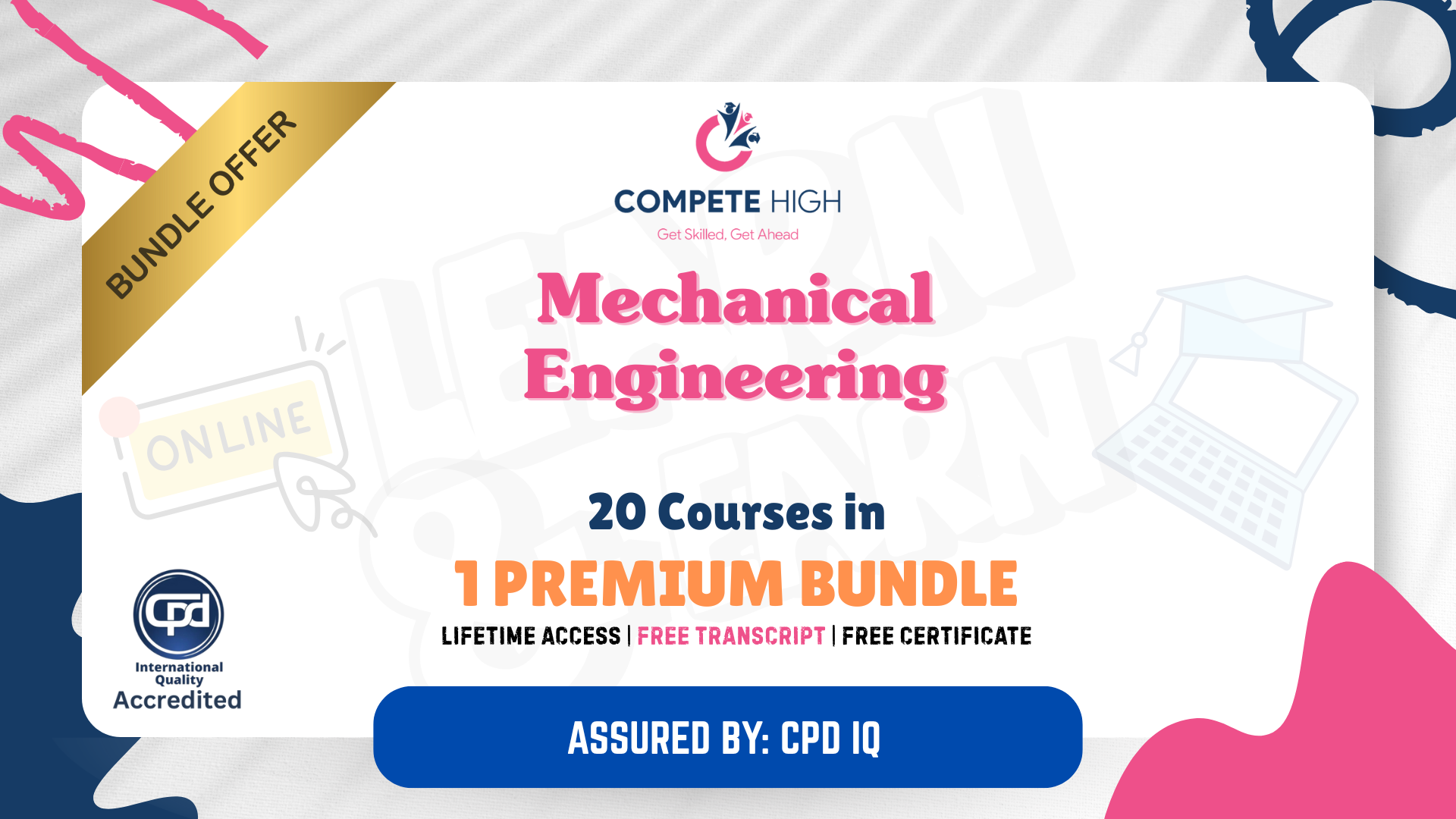
Baking and Decorating: 20-in-1 Premium Online Courses Bundle
By Compete High
Step into the professional baking world with a 20-in-1 bundle that blends creativity with kitchen-ready business sense. Whether you're pursuing a culinary career or turning a hobby into a side hustle, this collection gives you a delicious advantage in the job market. Description The food industry thrives on skill, consistency, and a sprinkle of artistry. From bakeries and cafes to event catering and chocolate boutiques, employers seek individuals who not only bake but also understand hygiene, nutrition, hospitality, and time management. This Baking and Decorating bundle sets you up for success across culinary, catering, and hospitality sectors. Whether you're joining a team or launching your own sweet venture, this bundle enhances your professional appeal with relevant, transferable expertise. With 20 practical, career-boosting courses bundled into one, the value is as tempting as the treats you'll create. In an industry driven by passion and precision, don't just follow the recipe—be the one writing it. FAQ Q: What careers does this bundle support? A: Pastry chef, cake decorator, chocolatier, bakery assistant, kitchen team lead, or food business owner. Q: Is this bundle suitable for beginners? A: Yes, it's designed to support anyone starting or advancing in baking-related roles. Q: Can it help me start a home-based baking business? A: Definitely—many of the skills apply directly to solo and small-scale food businesses. Q: Is it useful for working in hotels or restaurants? A: Yes, it includes hospitality and hygiene-focused courses valued in commercial kitchens. Q: Will I have unlimited access to the materials? A: Yes, all 20 courses come with lifetime access.

Prison Officer: 20-in-1 Premium Online Courses Bundle
By Compete High
Looking to step into the criminal justice field with confidence? This Prison Officer: 20-in-1 Premium Online Courses Bundle is tailored for those who want to stand out in custodial services, public safety, and correctional institutions. Build credibility, broaden your skill set, and show you're prepared for a high-responsibility career path. Description From prison services to immigration detention and forensic operations, employers expect more than physical readiness—they want adaptable, emotionally intelligent professionals. This all-in-one training bundle gives you the confidence to apply for frontline roles across correctional services, youth offending teams, rehabilitation programs, and security agencies. With critical training in law, psychology, communication, data handling, and conflict management, this bundle reflects the blend of soft and technical skills hiring managers are actively screening for. If you’re aiming for job security in a sector that never slows down, this is your move. Don’t let your next opportunity go to someone else. Secure your place at the front of the hiring line—before the roles close. FAQ Q: Who should enrol in this bundle? A: Ideal for aspiring prison officers, correctional staff, youth workers, and custody support personnel. Q: What job roles does this bundle support? A: Prison Officer, Custody Support Officer, Probation Assistant, Detention Centre Operative, Youth Justice Worker, and Court Liaison Officer. Q: Is this bundle suitable for beginners? A: Yes, it’s designed to benefit both entry-level candidates and professionals seeking advancement. Q: Do I receive certificates for the courses? A: Yes, each course includes certification for your records and CV. Q: How long do I have to complete the courses? A: You’ll have lifetime access—study flexibly at your own pace.

Disability Assessor Training: 20-in-1 Premium Online Courses Bundle
By Compete High
The demand for trained, compassionate, and professionally certified disability assessors has never been higher. Whether you're entering healthcare, education, or support services, this 20-in-1 bundle helps you build a hireable profile across roles where people—and their needs—come first. Description Disability assessment roles require more than clinical knowledge—they demand empathy, structured communication, and a solid understanding of developmental and psychological conditions. This bundle prepares you for employment in social care, rehabilitation, education support, healthcare, and disability benefit assessment. With training spanning areas such as autism, learning disabilities, safeguarding, counselling, and early years care, this bundle equips you for client-facing roles that require both soft and analytical skills. Whether you’re planning to work in government services, private care, or school systems, these 20 certificates make your application stronger and your CV harder to overlook. Job opportunities in this sector fill fast. Secure your skillset—and your future—before the next opening closes. FAQ Q: Who is this course bundle suitable for? A: Ideal for aspiring disability assessors, support workers, SEN teaching assistants, social care professionals, and mental health practitioners. Q: What sectors could I work in after this training? A: Public health, education, disability benefits, care homes, youth services, and community support programs. Q: Do I need clinical experience to enrol? A: No prior experience is needed. This bundle is suitable for both beginners and professionals seeking formal recognition. Q: Will I receive a certificate for each course? A: Yes, every course provides an individual certificate upon completion. Q: Can I study in my own time? A: Yes—you’ll have lifetime access, with full flexibility to study around work or family.

Buying: 20-in-1 Premium Online Courses Bundle
By Compete High
The demand for trained, compassionate, and professionally certified disability assessors has never been higher. Whether you're entering healthcare, education, or support services, this 20-in-1 bundle helps you build a hireable profile across roles where people—and their needs—come first. Description Disability assessment roles require more than clinical knowledge—they demand empathy, structured communication, and a solid understanding of developmental and psychological conditions. This bundle prepares you for employment in social care, rehabilitation, education support, healthcare, and disability benefit assessment. With training spanning areas such as autism, learning disabilities, safeguarding, counselling, and early years care, this bundle equips you for client-facing roles that require both soft and analytical skills. Whether you’re planning to work in government services, private care, or school systems, these 20 certificates make your application stronger and your CV harder to overlook. Job opportunities in this sector fill fast. Secure your skillset—and your future—before the next opening closes. FAQ Q: Who is this course bundle suitable for? A: Ideal for aspiring disability assessors, support workers, SEN teaching assistants, social care professionals, and mental health practitioners. Q: What sectors could I work in after this training? A: Public health, education, disability benefits, care homes, youth services, and community support programs. Q: Do I need clinical experience to enroll? A: No prior experience is needed. This bundle is suitable for both beginners and professionals seeking formal recognition. Q: Will I receive a certificate for each course? A: Yes, every course provides an individual certificate upon completion. Q: Can I study in my own time? A: Yes—you’ll have lifetime access, with full flexibility to study around work or family.

Search By Location
- beginners Courses in London
- beginners Courses in Birmingham
- beginners Courses in Glasgow
- beginners Courses in Liverpool
- beginners Courses in Bristol
- beginners Courses in Manchester
- beginners Courses in Sheffield
- beginners Courses in Leeds
- beginners Courses in Edinburgh
- beginners Courses in Leicester
- beginners Courses in Coventry
- beginners Courses in Bradford
- beginners Courses in Cardiff
- beginners Courses in Belfast
- beginners Courses in Nottingham