- Professional Development
- Medicine & Nursing
- Arts & Crafts
- Health & Wellbeing
- Personal Development
20595 Courses
Introduction to Data Analytics & Visualization
By EnergyEdge - Training for a Sustainable Energy Future
Develop your expertise in data analytics and visualization with EnergyEdge's Introduction to Data Analytics Visualization course. Join our classroom training to acquire essential skills in this field.
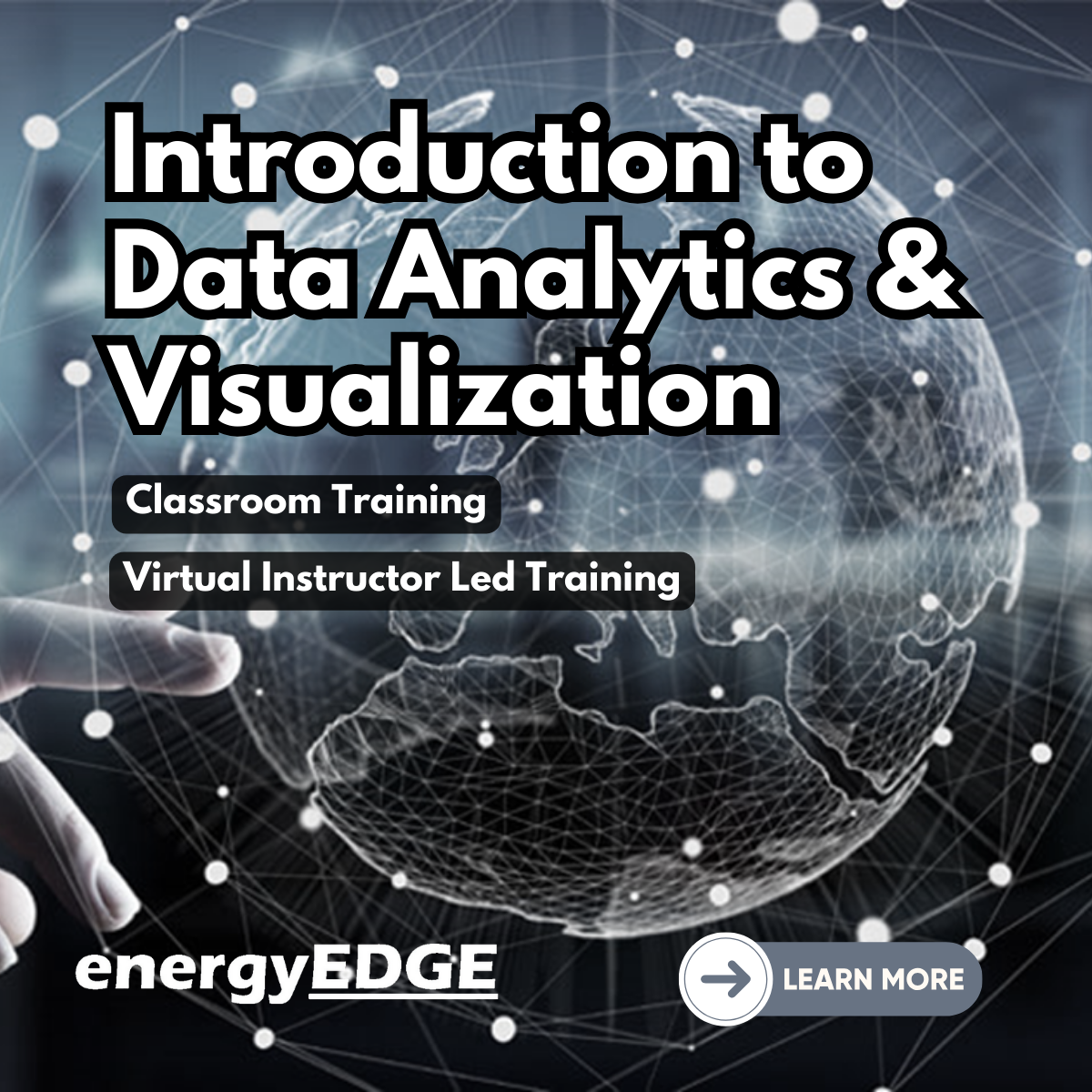
REVIVE & THRIVE Revitalising Women’s Retreat5 nights: Tues 21st - Sun 26th May 2024 - SOLD OUT 8 nights: Sat 21st - Sun 29th September 2024 - only 8 spaces left Go from feeling …. Tired to Renewed calm and centred in your body, with your spark restored, and spirit lifted Low energy to Revitalised revived and recharged, physically and mentally, and ready to face life’s challenges Unempowered to Empowered inspired and motivated to continue energising eating habits and self-care Escape to Turkiye’s Turquoise Coast for an uplifting, transformative women’s retreat designed to revitalise your body, mind, and eating habits. Rejuvenate mind, body and spirit Reclaim control of your energy Re-energise your eating habits 9-days dedicated to your complete wellbeing, Revive & Thrive includes A magical destination: Türkiye’s Aegean coast with its sapphire waters, ancient cultural influences, dramatic views and warm and hospitable culture is a place to immerse yourself in vibrant natural beauty, to rest, restore, and feel alive and reinvigorated. Set in a breath-taking, sweeping bay, with a mountainous backdrop, Kalkan is a historic fishing town with an exquisite harbour now bordered with friendly waterfront restaurants and small boutiques. Thriving but unspoilt, you’ll find its winding streets with overhanging balconies and eclectic Ottoman architecture irresistible. A picturesque resort with comfortable accommodation: Patara Prince is a charming, rustic, privately-owned resort hotel nestled into the coast just across Kalkan bay. You will fall in love with its natural stone, abundant greenery and character-full winding pathways. It is far enough from the town to enjoy serenity and peace, but just a 15-minute walk or short boat ride for explorers. The vibe is mellow and comfortable, intimate yet spacious with plenty of areas in which to lose yourself and enjoy those much needed quiet moments and ‘you time’. You will have full use of the facilities including two salt-water, ocean-view pools, and tennis courts. Your en suite room with a sea view will be situated in the main hotel, furnished in a traditional style. A supportive wellness journey: Revive & Thrive is a gently revitalising retreat designed by wellness professionals, Emily Perrier and Sarah Grant. Taking a mind-body-spirit approach, they use the seven chakras as a basis for their 8-night retreat programme. The chakra system is the body’s major energy system, and represents the flow of life energy through the body. During your retreat journey, you will be introduced to each chakra and its function, and discover how to restore balance and keep energy flowing healthily and harmoniously. You will have ready access to Sarah and Emily’s friendly support through-out, and receive a supportive printed workbook. A post-retreat group online workshop with Sarah & Emily will be available 6-weeks later to help you identify areas where you could create more balance, and continue to thrive. Daily Energy Medicine Yoga®️: Designed for all abilities, this gentle and restorative practice is a magical union of yoga and energy medicine that amplifies the benefits of a traditional practice by combining simple movements that help the body to self-regulate, energise, and move with more ease. Daily Energy & Intuitive Eating Workshops: Relaxed workshops and sharing circles designed to build understanding of how your body’s natural energy system connects with your health and habits. These inspiring and illuminating sessions connect you with intuitive approaches to eating that help to de-stress your relationship with food, retune with your body, and enhance energy in your daily life. Other holistic activities: Restorative guided meditations, rejuvenating visualisations, journalling, breath-work practice, and coastal walks. (You can also book into a local spa/hammam or have reflexology onsite at additional cost). Energising excursions: Wander through the stalls of a delightful food market in a neighbouring town; discover Patara’s ancient Lycian ruins and golden 12-mile protected beach; unwind for a day on a private gulet boat trip with plenty of swim stops and an opportunity for a cleansing mud bath. Nourishing food: Locally sourced, nutritious, plant-powered Turkish meals. Vegans and vegetarians will be well catered for. Breakfasts will be Turkish-style including salads, tomatoes, cucumber, eggs, olives, cheese, breads, tahini, oats, yoghurts and fruits. A spectacular Turkish breakfast in the mountains, and an evening meal on the roof terrace of a local restaurant, are also included. We will cater for any food allergies and intolerances; please notify us when booking your place.

Tableau Desktop - Part 1
By Nexus Human
Duration 2 Days 12 CPD hours Overview Identify and configure basic functions of Tableau. Connect to data sources, import data into Tableau, and save Tableau files Create views and customize data in visualizations. Manage, sort, and group data. Save and share data sources and workbooks. Filter data in views. Customize visualizations with annotations, highlights, and advanced features. Create and enhance dashboards in Tableau. Create and enhance stories in Tableau As technology progresses and becomes more interwoven with our businesses and lives, more and more data is collected about business and personal activities. This era of "big data" has exploded due to the rise of cloud computing, which provides an abundance of computational power and storage, allowing organizations of all sorts to capture and store data. Leveraging that data effectively can provide timely insights and competitive advantage. The creation of data-backed visualizations is a key way data scientists, or any professional, can explore, analyze, and report insights and trends from data. Tableau© software is designed for this purpose. Tableau was built to connect to a wide range of data sources and allows users to quickly create visualizations of connected data to gain insights, show trends, and create reports. Tableau's data connection capabilities and visualization features go far beyond those that can be found in spreadsheets, allowing users to create compelling and interactive worksheets, dashboards, and stories that bring data to life and turn data into thoughtful action. Prerequisites To ensure your success in this course, you should have experience managing data with Microsoft© Excel© or Google Sheets?. Lesson 1: Tableau Fundamentals Topic A: Overview of Tableau Topic B: Navigate and Configure Tableau Lesson 2: Connecting to and Preparing Data Topic A: Connect to Data Topic B: Build a Data Model Topic C: Save Workbook Files Topic D: Prepare Data for Analysis Lesson 3: Exploring Data Topic A: Create Views Topic B: Customize Data in Visualizations Lesson 4: Managing, Sorting, and Grouping Data Topic A: Adjust Fields Topic B: Sort Data Topic C: Group Data Lesson 5: Saving, Publishing, and Sharing Data Topic A: Save Data Sources Topic B: Publish Data Sources and Visualizations Topic C: Share Workbooks for Collaboration Lesson 6: Filtering Data Topic A: Configure Worksheet Filters Topic B: Apply Advanced Filter Options Topic C: Create Interactive Filters Lesson 7: Customizing Visualizations Topic A: Format and Annotate Views Topic B: Emphasize Data in Visualizations Topic C: Create Animated Workbooks Topic D: Best Practices for Visual Design Lesson 8: Creating Dashboards in Tableau Topic A: Create Dashboards Topic B: Enhance Dashboards with Actions Topic C: Create Mobile Dashboards Lesson 9: Creating Stories in Tableau Topic A: Create Stories Topic B: Enhance Stories with Tooltips

DMI Specialist Strategy
By London School of Science and Technology
Develop true Digital Marketing Strategy expertise with DMI Specialist. Learn digital communications, analytics, marketing automation and budget & strategy formulation from Industry Skills Experts. Course Overview This dynamic online Diploma in Digital Strategy & Planning course covering topics in digital communications, analytics, marketing automation and budget & strategy formulation giving you the skills, know-how, strategy and techniques to be that change. Here is power. The power to influence. To speak to billions of people. Specialization is for when you don’t just want to play the digital marketing game anymore, you want to drive it. To change it. the DMI SPECIALIST online Digital Strategy and Planning certification is perfect for you to become an online digital marketer. Become a member and connect to the industry and white-hot opportunities. Here is power. The power to influence. To speak to billions of people. What’s New? Develop true Digital Marketing Strategy expertise with DMI Specialist. Learn digital communications, analytics, marketing automation and budget & strategy formulation from Industry Skills Experts. Learn every aspect of Digital Marketing Strategy across 9 modules of interactive learning to give you a highly relevant and deep knowledge of digital strategy, all wrapped up with the world’s most recognized digital marketing certification on completion. Program learning outcomes and content: WHAT WILL I LEARN? We give you the thinking and tools to become a leading player on the digital stage. Create powerful and dynamic digital strategy. See it manifest into real world, business-changing action. The modules are building blocks – of knowledge, of your vision, of the leading Certified Digital Marketing Specialist – Digital Strategy & Planning that is you. Here is what you need to know. Course Content: Introduction: We bring science to thought. We have created the 3i Framework which is designed to help you select the best digital strategy for your organisation and make it happen. The 3i is smart and rigorous. It’s transformative. And you shall be impressed. This module introduces this nifty piece of brainwork. Later modules expand on it. • The fundamental concepts underpinning the DMI 3i Methodology. • The how-to’s of business strategy development. • Key components in an effective digital strategy. • Strategic management, a long-sighted look at lasting, growing success Traditional Communications: In this model, we explore how the marketing classics still anchor any campaign – yet the contemporary digital campaign is a far more fantastical vessel. We look deep into how our tech is changing the consumer experience, and how we must respond. Digital Communications: We are living through extraordinary times. The opportunities are as big, sprawling and diverse as the World Wide Web. The challenge too is bigger. Markets are sophisticated and fragmented. Now, more than ever, thy most know thy consumer (and thy digital channels). Here we look at: the fundamentals of digital communications planning, improving ROI, understanding your audience. Where can they be found? How to engage them? Budgeting for your digital strategy and effective resources reviewing, measuring, and analysing your digital strategy. Digital Channels: Facebook, Linkedin, Instagram, Twitter, Snapchat and so on. They multiply and they proliferate. Yet in this great distraction and fragmentation, there is also great opportunity. This module covers: inbound and outbound strategies, cross media planning, the digital channel mix, and mobile marketing social media marketing. Content marketing that is relevant, timely and riveting the what, how and why of search engine marketing email marketing, affiliate marketing, and marketing automation display and video advertising best practice. Because we have eyes to see. Marketing Automation: Automation doesn’t beat inspiration but it sure makes a marketeer’s life easier and more exciting. Here is superpower, working quieting and perfectly under your orders, night and day. See how smart businesses are sharpening their edge with CRM software for better sales enablement, lead nurturing and way more. Budget & Resourcing: Money makes marketing go round. But value is where it’s at. This model goes deep on how to hit max ROI for any given budget. Then some consideration for that other precious resource, human talent. Explore: • Key factors to consider when planning a marketing budget. • Setting that marketing budget. • How to monitor and optimize a budget during campaign, execution. • The human element. • Recruit, train and keep top people. Big Data & Analytics: The Big Data & Analytics module will provide you with a broad understanding of Big Data, Advanced Analytics and Artificial Intelligence. You will learn the fundamental frameworks and understand how cutting-edge analytics tools are being used to help businesses succeed wildly. Digital Leadership: We are living in extraordinary times, which call for extraordinary leaders. That means you. You shall lead the transition from the remnants of traditional marketing and into the brave, new digital marketing world which you are helping to invent. And you shall lead with razor-sharp thought and strategy. You shall take your brand and your organisation to places yet undreamed of. Strategy Formulation & Plan: By now, you’ll have come a long way. You are (almost) ready to go forth, carve out new and unexplored neural pathways and digital markets. You are standing on the very edge of the leading-edge, and you are just about ready to spread those new digital super-wings and soar. But first, the ultimate strategy module; the ultimate in strategy. DURATION 8-10 Weeks WHATS INCLUDED Course Material Case Study Experienced Lecturer Refreshments Certificate

DMI Specialist Social
By London School of Science and Technology
Develop true expertise with our DMI Specialist, Learn social strategy, research and content from industry Skills Experts. Get the latest platform knowledge and strategies including Tik-Tok, Twitch and WeChat. Course Overview Develop true expertise and learn every aspect of Social Media Marketing across 10 modules of interactive content such as Facebook, LinkedIn, Snapchat, YouTube and Instagram. Gain relevant and deep knowledge of social strategy, research and content from industry skills experts. Become a certified social media marketing specialist: Join over 200,000 members around the world, working for some of the world’s top companies using DMI to keep their careers and skills relevant. 81% of our members have been promoted upon completion of one of our courses and 53% have got a salary increase. Get certified with the DMI SPECIALIST digital marketing certification and become a professional digital marketer. Get world class, specialist knowledge and insight: Develop true expertise with our DMI Specialist, Learn social strategy, research and content from industry Skills Experts. Get the latest platform knowledge and strategies including Tik-Tok, Twitch and WeChat. With 10 modules focused on every aspect of social media marketing, DMI Specialist is the most comprehensive Social Media Course available anywhere. Program learning outcomes and content: What Will I Learn? Get the know-how, experience and the insights to be able to work and speak with authority in this face-paced industry. In short, you’ll be a skilled digital marketer, capable of building digital marketing strategies from scratch. We’ve added 8 new soft skill lessons to give you the most industry ready certification available, anywhere. Who is this for? The DMI Specialist Social is for individuals who are responsible for social media marketing campaigns. This includes: • Digital marketing generalists • Marketing Specialists • Marketing Managers • Content creators • Social media consultants • Individuals pursuing profession in social media marketing. • Anyone who wants a career change Course Content: Social Research: Just who are your audience? What do they do, think, feel, eat, love, hate and ‘like’? And what do they think about you? Knowledge is power. And both knowledge and power are fascinating. This module gives you the research techniques to know your audience, and cultural and industry trends. Every day the very people you want to reach throw up gigantic amounts of data. Without the right tools and thinking, it’s a critical mass of meaningless banality. With the right tools and thinking, you have insight deep into hearts and souls. Delve into these tools and put them to use, including the new Google Analytics 4 platform. Social Content: Facebook kittens. Twitter debates. Instagram filters. People can’t get enough content on social media – so better content means better opportunities. So, what does your audience want to see, like and share? With streamlined planning, clever strategy and targeted scheduling, putting the right content in front of the right people is no longer a shot in the dark! Now, you can create amazing content formats that capture the attention of audiences across all social platforms. You can strategize and plan using cutting-edge tools that make your channels stand out from all the others. This module covers the various content formats across platforms, the power and practice of scheduling content and how you can bring it all together with super strategies. Facebook, Instagram and Pinterest: Facebook, Instagram and Pinterest are powerhouses of the social media world. They provide you and your brand with the chance to interact with your customers across the globe at scale. But, each of them has unique features, analytics, and quirks. The module gives you a deep understanding of how these platforms work, how to make your brand stand out in these different spaces, and why you need a spread of messaging across each to succeed. • Build an active, engaged and captive community across each channel. • Create compelling and clever ads that target your audience at the right time. • Use analytics to understand what your audience is doing. Then tweak your content to resonate in all the right ways. • Master the key features of each channel to advertise, strategize and optimize. • Manage each platform so you get the best reach and results. • Reach billions of social loving people every day! Twitter: Twitter marches to its own drum in the social media world – less post and wait, more what’s happening right now. It’s a platform that allows your audience to see, report and comment on world events in almost real-time. It’s also a place where the audience is young, wealthy and educated. Twitter literally challenges you to be ‘more clever’, and this module shows you how. • What a successful Twitter account looks and acts like. • How to use Twitter Ads Manager to advertise effectively. • The right Twitter Ad format for your campaign. • Using Twitter Analytics to react and connect better. • How to create more Tweet-friendly content – snappy, shareable and short. • When to post for maximum impact and engagement. LinkedIn: This module will introduce you to the platform and show you how to use features such as Company pages and Showcase pages, to create a stellar presence for your company – and gain a deep understanding of what that means on LinkedIn. You will understand the unique advertising features and content formats on offer such as Text ads, Sponsored ads, Sponsored InMails, Display ads, and the aptly named Dynamic ads. See what best practice means on this platform, strategize like a CEO and measure the effectiveness of your campaigns. Linkedin can be a tricky platform to master as the tone is hard to crack. But do Linkedin well and your competitors will be scrambling to copy you! You’ve got this – because we do. YouTube & Social Video: YouTube because you have eyes to see. And a picture speaks a thousand words – and this being social, should inspire a few thousand too. Social video is one of the most awesome tools in your new bag of digital tricks. And video is no longer the preserve of guys with film study degrees. This superpower is now yours, and here we give you all the tech and thought basics to make it happen, including how to set up and manage a YouTube channel and create strategies that don’t treat creativity like a buzzword. Learn how video sits within the rest of your mix across platforms, build your online audience and use advertising and analytics for visual campaigns that mesmerise. • Set up and manage a dynamic YouTube channel. • Get creative with social video strategies that engage and convert. • Learn how video sits within the rest of your social media mix. • Build and develop your online audience in a way that benefits your brand. • Use advertising and analytics to deliver mesmerizing visual. Social Apps: If you’re looking to create a buzz online, then social apps are the place to be. Think fun, engaging, and ‘out of the box’ as that’s what these platforms are made for and audiences flock to them (particularly a young demographic). Discover how to use TikTok, Snapchat, WeChat, WhatsApp, and Twitch to tune into your audience effectively. Take a dive into features and understand how to manage content to make the most of everything you post. You’ll also understand how to advertise on the apps that suit your brand. Plus, take inspiration from the best by seeing what campaigns worked and why, so you can TikTok your way to social success. Social Commerce and Affiliate Marketing: With so many eyes on social media, it pays (literally) to know how to market and sell your products online. Social commerce happens when an astute marketer combines the best of social media with the best of e-commerce. You’ll explore the ins and outs of social commerce along with how to create a successful online shop. The latest tactics and tools will be covered so you can make social buying seamless from the first click to the last. You’ll also explore how to optimize paid commerce activity – including cart abandonment – to get the best results. Looking for a way to earn extra money while you grow? Use your social media to tap into affiliate marketing – a great way to earn commission by promoting another company’s products or brand you admire. When it comes to influencing, social media allows you to think BIG. Tap into the world of social influencers by connecting and collaborating with people that think like you. Or reach out to your influencer crush and shine a light on your brand by getting into their social feed. Social Customer Service: One of the best dynamics of social media is how it manages to be collective – the thoughts of billions – yet also personal (it’s about what I ‘like’). This leaves scope for important personal interaction – meaning social customer service is an opportunity for your brand to stand out. This module examines the customer experience. It looks at how to break your audience down into buyer personas so you know them better – and so serve them better. It shows you which platforms do service best and how. Need a social customer service strategy? – no problem. Want to understand how to manage social customer service effectively? – that’s easy. Not sure how to measure and analyze customer service performance? – well, you will now! This module focuses on your customer’s happiness so you can build a contented online community. An audience that feels connected to your brand, so they’ll tell everyone else how great it really is. Social Strategy: So, you have the skills, tools, followers, know-how, tech, smarts and big ideas. Now learn to tie it all together with cutting-edge social strategies practiced by the world’s leading brands. And work out how your social offering sits with – or carries – the rest of your marketing mix. Here we look at planning a dynamic social media strategy that works for you. We dive into setting objectives and social KPIs so you know what you want and can track how you’re getting there. Social media and content production budgets are also explored so you put your money in the places that work, rather than those that don’t. Turn your social media dream into a reality by crafting a social strategy that lets you and your brand sparkle. DURATION 8-10 Weeks WHATS INCLUDED Course Material Case Study Experienced Lecturer Refreshments Certificate

Teaching Assistant Career Focused Program - OFQUAL Regulated, Awarded By Focus Awards, QLS Endorsed, IPHM & CPD QS Accredited
4.9(27)By Apex Learning
OFQUAL Regulated | 100% Online Course | Awarded By Focus Awards | QLS Endorsed | IPHM & CPD QS Accredited | 400 CPD Points | FREE Hard Copy & Digital Certificates | 12 Months Access | Tutor Support | Customer Support

H09: Wireless Technology in Healthcare, Plain & Simple
By Study Plex
What you will learn from this course? Gain comprehensive knowledge about wireless technology in healthcare Understand the core competencies and principles of wireless technology in healthcare Explore the various areas of wireless technology in healthcare Know how to apply the skills you acquired from this course in a real-life context Become a confident and expert healthcare professional Course Highlights Course Type: Self-paced online course Duration: 59 minute Tutor Support: Full tutor support is included Customer Support: 24/7 customer support is available H09: Wireless Technology in Healthcare, Plain & Simple Course Master the skills you need to propel your career forward in wireless technology in healthcare. This course will equip you with the essential knowledge and skillset that will make you a confident healthcare professional and take your career to the next level. This comprehensive wireless technology course is designed to help you surpass your professional goals. The skills and knowledge that you will gain through studying this wireless technology course will help you get one step closer to your professional aspirations and develop your skills for a rewarding career. This comprehensive course will teach you the theory of effective wireless technology in healthcare practice and equip you with the essential skills, confidence and competence to assist you in the wireless technology in healthcare industry. You'll gain a solid understanding of the core competencies required to drive a successful career in wireless technology in healthcare. This course is designed by industry experts, so you'll gain knowledge and skills based on the latest expertise and best practices. This extensive course is designed for healthcare professional or for people who are aspiring to specialize in wireless technology in healthcare. Enroll in this wireless technology course today and take the next step towards your personal and professional goals. Earn industry-recognized credentials to demonstrate your new skills and add extra value to your CV that will help you outshine other candidates. Who is this Course for? This comprehensive wireless technology course is ideal for anyone wishing to boost their career profile or advance their career in this field by gaining a thorough understanding of the subject. Anyone willing to gain extensive knowledge on this wireless technology in healthcare can also take this course. Whether you are a complete beginner or an aspiring professional, this course will provide you with the necessary skills and professional competence, and open your doors to a wide number of professions within your chosen sector. Entry Requirements This wireless technology course has no academic prerequisites and is open to students from all academic disciplines. You will, however, need a laptop, desktop, tablet, or smartphone, as well as a reliable internet connection. Assessment This wireless technology course assesses learners through multiple-choice questions (MCQs). Upon successful completion of the modules, learners must answer MCQs to complete the assessment procedure. Through the MCQs, it is measured how much a learner could grasp from each section. In the assessment pass mark is 60%. Advance Your Career This wireless technology course will provide you with a fresh opportunity to enter the relevant job market and choose your desired career path. Additionally, you will be able to advance your career, increase your level of competition in your chosen field, and highlight these skills on your resume. Study Plex Subscription Study plex also provides a subscription option that allows you unlimited access to more than 700+ CPD courses for learning. You only need to spend £79 to take advantage of this fantastic offer, and you'll get an unlimited subscription for a full year. Additionally, you can cancel your membership from your account at any time by getting in touch with our friendly and devoted customer care team. Visit our subscriptions page for more details if you're interested. Why you should train with Study Plex? At Study Plex, you will have the chance to build social, technical and personal skills through a combination of extensive subjects tailored according to your interest. Along with receiving comprehensive knowledge and transferable skills, there are even more reasons o be involved with us, which include: Incredible Customer Support: We offer active customer service in the form of live chat, which you can access 24/7 Expert Tutor Support: You'll have access to our devoted and dedicated tutor support with all of our courses whenever you need it. Price Justified by Quality: We ensure that you will have the best experience possible for the price you are paying for the course. Money-back Guarantee: We provide a money-back guarantee if you are not satisfied with the course's quality. There is a 14-day time limit on this option (according to the terms and conditions). Instalment Facility: If your course costs more than £50, you can pay in three instalments using the instalment option. Satisfaction Guarantee: Our courses are designed to meet your demands and expectations by all means. Recognised Accreditation This course is accredited by continuing professional development (CPD). CPD UK is globally recognised by employers, professional organisations, and academic institutions, thus a certificate from CPD Certification Service creates value towards your professional goal and achievement. The Quality Licence Scheme is a brand of the Skills and Education Group, a leading national awarding organisation for providing high-quality vocational qualifications across a wide range of industries. What is CPD? Employers, professional organisations, and academic institutions all recognise CPD, therefore a credential from CPD Certification Service adds value to your professional goals and achievements. Benefits of CPD Improve your employment prospects Boost your job satisfaction Promotes career advancement Enhances your CV Provides you with a competitive edge in the job market Demonstrate your dedication Showcases your professional capabilities What is IPHM? The IPHM is an Accreditation Board that provides Training Providers with international and global accreditation. The Practitioners of Holistic Medicine (IPHM) accreditation is a guarantee of quality and skill. Benefits of IPHM It will help you establish a positive reputation in your chosen field You can join a network and community of successful therapists that are dedicated to providing excellent care to their client You can flaunt this accreditation in your CV It is a worldwide recognised accreditation What is Quality Licence Scheme? This course is endorsed by the Quality Licence Scheme for its high-quality, non-regulated provision and training programmes. The Quality Licence Scheme is a brand of the Skills and Education Group, a leading national awarding organisation for providing high-quality vocational qualifications across a wide range of industries. Benefits of Quality License Scheme Certificate is valuable Provides a competitive edge in your career It will make your CV stand out Course Curriculum Obtain Your Certificate Order Your Certificate of Achievement 00:00:00 Introduction Get Your Insurance Now Get Your Insurance Now 00:00:00 Feedback Feedback 00:00:00

AAT Level 2 Certificate in Accounting
By London School of Science and Technology
This qualification delivers a solid foundation in finance administration and core accounting skills, including double-entry bookkeeping, basic costing and an understanding of purchase, sales and general ledgers. Course Overview This qualification delivers a solid foundation in finance administration and core accounting skills, including double-entry bookkeeping, basic costing and an understanding of purchase, sales and general ledgers. Students will also learn about accountancy related business and personal skills and be introduced to the four key themes embedded in the qualification: ethics, technology, communications and sustainability. The jobs it can lead to: • Account administrator • Accounts assistant • Accounts payable clerk • Purchase/sales ledger clerk • Trainee accounting technician • Trainee finance assistant Entry requirements: Students can start with any qualification depending on existing skills and experience. For the best chance of success, we recommend that students begin their studies with a good standard of English and maths. Course Content: Introduction to Bookkeeping: This unit provides students with an understanding of manual and digital bookkeeping systems, including the associated documents and processes. Students will learn the basic principles that underpin double-entry bookkeeping systems. Learning outcomes: • Understand how to set up bookkeeping systems. • Process customer transactions. • Process supplier transactions. • Process receipts and payments. • Process transactions into the ledger accounts. Principles of Bookkeeping Controls: This unit builds on the knowledge and skills acquired from studying Introduction to Bookkeeping and explores control accounts, journals and reconciliations. Students will develop the ability to prepare the value added tax (VAT) control accounts as well as the receivables and payables ledger accounts. They’ll use the journal to record a variety of transactions, including the correction errors. Students will be able to redraft the initial trial balance, following adjustments. Learning outcomes: • Use control accounts. • Reconcile a bank statement with the cash book. • Use the journal. • Produce trial balances. Principles of Costing: This unit gives students an introduction to the principles of basic costing and builds a solid foundation in the knowledge and skills required for more complex costing and management accounting tasks. Students will learn the importance of the costing system as a source of information that allows management to plan, make decisions and control costs. Learning outcomes: • Understand the cost recording system within an organisation. • Use cost recording techniques. • Provide information on actual and budgeted cost and income. • Use tools and techniques to support cost calculations. The Business Environment: This unit provides knowledge and understanding of key business concepts and their practical application in the external and internal environment in which students will work. Students will gain an understanding of the legal system and principles of contract law and an appreciation of the legal implications of setting up a business and the consequences this may have. This unit will also give an understanding of how organisations are structured and where the finance function fits. Learning outcomes: • Understand the principles of contract law. • Understand the external business environment. • Understand the key principles of corporate social responsibility (CSR), ethics and sustainability. • Understand the impact of setting up different types of business entity. • Understand the finance function within an organisation. • Produce work in appropriate formats and communicate effectively. • Understand the importance of information to business operations. DURATION 170-190 Hours WHATS INCLUDED Course Material Case Study Experienced Lecturer Refreshments Certificate

Overview This comprehensive course on Computer Science With Python will deepen your understanding on this topic. After successful completion of this course you can acquire the required skills in this sector. This Computer Science With Python comes with accredited certification from CPD, which will enhance your CV and make you worthy in the job market. So enrol in this course today to fast track your career ladder. How will I get my certificate? You may have to take a quiz or a written test online during or after the course. After successfully completing the course, you will be eligible for the certificate. Who is This course for? There is no experience or previous qualifications required for enrolment on this Computer Science With Python. It is available to all students, of all academic backgrounds. Requirements Our Computer Science With Python is fully compatible with PC's, Mac's, Laptop, Tablet and Smartphone devices. This course has been designed to be fully compatible with tablets and smartphones so you can access your course on Wi-Fi, 3G or 4G. There is no time limit for completing this course, it can be studied in your own time at your own pace. Career Path Learning this new skill will help you to advance in your career. It will diversify your job options and help you develop new techniques to keep up with the fast-changing world. This skillset will help you to- Open doors of opportunities Increase your adaptability Keep you relevant Boost confidence And much more! Course Curriculum 5 sections • 152 lectures • 04:54:00 total length •Introduction: 00:03:00 •Quiz 1: 00:02:00 •Quiz 1 Solution: 00:01:00 •What is Programming: 00:03:00 •Quiz 2: 00:01:00 •Quiz 2 Solution: 00:01:00 •Meeting the interpreter and Problem Quiz 3: 00:01:00 •Quiz 3 solution: 00:01:00 •Congratulations: 00:01:00 •Why programming and Quiz 4: 00:02:00 •Quiz 4 Solution: 00:03:00 •Grammar and Python Rules: 00:04:00 •Backus Naur Form: 00:03:00 •Quiz 4 part 2: 00:01:00 •Quiz 4 part 2 Solution: 00:01:00 •Python Grammar and Quiz 5: 00:05:00 •Quiz 5 Solution: 00:03:00 •Quiz 6: 00:01:00 •Quiz 6 Solution: 00:02:00 •Processors: 00:02:00 •Introducing Variables: 00:05:00 •Variables Quiz 7: 00:02:00 •Variables Can Vary: 00:03:00 •Variables Quiz 8: 00:01:00 •Quiz 8 Solution: 00:01:00 •Variables Quiz 9: 00:01:00 •Quiz 9 Solution: 00:01:00 •Variables Quiz 10: 00:01:00 •Quiz 10 Solution: 00:03:00 •Introducing Strings: 00:04:00 •Using Strings Quiz 11: 00:01:00 •Quiz 11 Solution: 00:03:00 •Strings and Numbers - String Concatenation Quiz Solution: 00:03:00 •String indexing: 00:02:00 •Quiz 13: 00:01:00 •Quiz 13 Solution: 00:03:00 •String subsequences: 00:04:00 •String subsequences quiz 14: 00:01:00 •Quiz 14 solution: 00:02:00 •Understanding selection quiz 15: 00:01:00 •Quiz 15 solution: 00:04:00 •Finding string in string quiz 16: 00:04:00 •Quiz 16 solution: 00:02:00 •Testing and quiz 17: 00:02:00 •Quiz 17 solution: 00:03:00 •Find With Parameter Quiz 18: 00:02:00 •Quiz 18 solution: 00:01:00 •Extracting links from a web page Quiz 19: 00:03:00 •Extracting links from a web page Quiz 19 Solution: 00:02:00 •Final Quiz: 00:01:00 •Final Quiz Solution: 00:02:00 •Congratulations: 00:01:00 •Unit Overview: 00:03:00 •Procedural Abstraction: 00:03:00 •Introducing Procedures: 00:04:00 •Procedure code quiz 1: 00:04:00 •Quiz 1 Solution: 00:01:00 •Output and quiz 2: 00:01:00 •Quiz 2 Solution: 00:02:00 •Return Statement and Quiz 3: 00:03:00 •Quiz 3 solution: 00:02:00 •Inc Procedure Quiz 4: 00:01:00 •Quiz 4 Solution: 00:01:00 •Sum Procedure and Quiz 5: 00:01:00 •Quiz 5 Solution: 00:02:00 •Sum procedure with a return statement: 00:02:00 •Square procedure quiz 6: 00:01:00 •Quiz 6 Solution: 00:02:00 •Sum 3 Quiz 7: 00:01:00 •Quiz 7 Solution: 00:02:00 •Double string procedure quiz 8: 00:01:00 •Quiz 8 Solution: 00:01:00 •Find second quiz 9: 00:02:00 •Quiz 9 Solution: 00:02:00 •Equality Comparison Quiz 10: 00:04:00 •Quiz 10 Solution: 00:01:00 •If statement quiz 11: 00:03:00 •Quiz 11 Solution: 00:03:00 •Is friend quiz 12: 00:02:00 •Quiz 12 solution: 00:02:00 •Is friend quiz 13: 00:02:00 •Quiz 13 Solution: 00:02:00 •The Or construct: 00:03:00 •Quiz 14 solution: 00:06:00 •While loop quiz 15: 00:05:00 •Quiz 15 solution: 00:03:00 •While loop quiz 16: 00:01:00 •Quiz 16 solution: 00:02:00 •Print numbers quiz 17: 00:01:00 •Quiz 17 solution: 00:02:00 •Factorial quiz 18: 00:02:00 •Quiz 18 solution: 00:02:00 •Break quiz 19: 00:04:00 •Quiz 19 solution: 00:03:00 •Quiz 20: 00:05:00 •Quiz 20 Solution: 00:01:00 •No links quiz 21: 00:01:00 •Print all links quiz 21 solution: 00:03:00 •Final Quiz: 00:01:00 •Final Quiz Solution: 00:02:00 •Unit Overview: 00:03:00 •Stooges and quiz 1: 00:01:00 •Quiz 1 Solution: 00:01:00 •Countries quiz: 00:01:00 •Quiz 3 solution: 00:01:00 •Relative Size Quiz: 00:01:00 •Quiz 4 Solution: 00:01:00 •Lists Mutation: 00:01:00 •Different Stooges quiz: 00:01:00 •Quiz 5 Solution: 00:01:00 •Secret Agent Man Quiz: 00:01:00 •Replace Spy Quiz: 00:01:00 •Quiz 7 Solution: 00:03:00 •Python List Addition and Length: 00:02:00 •List Operations In Python: 00:02:00 •Python lists length quiz: 00:01:00 •Quiz 8 Solution: 00:01:00 •Append Quiz: 00:01:00 •Hard drive quiz: 00:01:00 •Quiz 11 Solution: 00:01:00 •Python Loops on Lists Quiz: 00:02:00 •Quiz 12 solution: 00:02:00 •Python For loops: 00:03:00 •Sum List Quiz: 00:01:00 •Measure a String Quiz: 00:01:00 •Find Element Quiz: 00:02:00 •Quiz 15 solution: 00:04:00 •Quiz 16 solution: 00:01:00 •Python Union Procedure Quiz: 00:01:00 •Quiz 17 solution: 00:01:00 •Pop in Python Quiz 18: 00:02:00 •Quiz 18 solution: 00:03:00 •Collecting Links: 00:01:00 •Get All Links: 00:02:00 •Starting Get All Links Quiz: 00:01:00 •Quiz 19 solution: 00:01:00 •Updating Links Quiz: 00:01:00 •Quiz 20 Solution: 00:01:00 •Finishing Get All Links Quiz: 00:01:00 •Quiz 21 Solution: 00:01:00 •Finishing the Python Web Crawler: 00:03:00 •Crawling Process Quiz: 00:01:00 •Quiz 22 Solution: 00:01:00 •Crawl Web Quiz: 00:01:00 •Quiz 23 Solution: 00:01:00 •Crawl Web Loop Quiz: 00:01:00 •Quiz 24 Solution: 00:02:00 •Crawl If Quiz: 00:01:00 •Quiz 25 Solution: 00:01:00 •Finishing Crawl Web and Final Quiz: 00:02:00 •Final Quiz Solution & Conclusion: 00:03:00 •Assignment - Computer Science With Python: 00:00:00

Description: Journalism is the production and distribution of reports. Reports can be about events, facts, ideas, and people. Since journalism has been with us all these years, it has been considered as a form of communication and information dissemination media. If you are someone who is interested in journalism, then you have to learn the basics of journalism. In this course, you will learn about newspaper journalism and how women have contributed to the journalism industry. Who is the course for? Professionals, businessmen, and entrepreneurs who are in the journalism sector People who have an interest in writing and journalism. Entry Requirement: This course is available to all learners, of all academic backgrounds. Learners should be aged 16 or over to undertake the qualification. Good understanding of English language, numeracy and ICT are required to attend this course. Assessment: At the end of the course, you will be required to sit an online multiple-choice test. Your test will be assessed automatically and immediately so that you will instantly know whether you have been successful. Before sitting for your final exam, you will have the opportunity to test your proficiency with a mock exam. Certification: After you have successfully passed the test, you will be able to obtain an Accredited Certificate of Achievement. You can however also obtain a Course Completion Certificate following the course completion without sitting for the test. Certificates can be obtained either in hard copy at the cost of £39 or in PDF format at the cost of £24. PDF certificate's turnaround time is 24 hours, and for the hardcopy certificate, it is 3-9 working days. Why choose us? Affordable, engaging & high-quality e-learning study materials; Tutorial videos/materials from the industry leading experts; Study in a user-friendly, advanced online learning platform; Efficient exam systems for the assessment and instant result; The UK & internationally recognized accredited qualification; Access to course content on mobile, tablet or desktop from anywhere anytime; The benefit of career advancement opportunities; 24/7 student support via email. Career Path: The Journalism Bundle Course is a useful qualification to possess, and would be beneficial for the following careers: Blogger Broadcaster Entrepreneur Freelancer Journalist News Writer Online Writer Social Content Creator. Curriculum: Journalism - New Version Module 01: Introduction and Principles of Journalism Introduction and Principles of Journalism 00:18:00 Module 02: History and Development of Journalism History and Development of Journalism 00:20:00 Module 03: Interviewing Interviewing 00:35:00 Module 04: Newspaper Journalism Newspaper Journalism 00:30:00 Module 05: News Writing, Production and Reporting News Writing, Production and Reporting 00:20:00 Module 06: Television Journalism Television Journalism 00:32:00 Module 07: Radio Journalism Radio Journalism 00:37:00 Module 08: Media Regulatory Bodies Media Regulatory Bodies 00:31:00 Module 09: Writing Skills for Journalists Writing Skills for Journalists 00:41:00 Module 10: Journalism law Journalism law 00:35:00 Module 11: Defamation Defamation 00:20:00 Module 12: Journalism Ethics Journalism Ethics 00:17:00 Module 13: Health and Safety for Journalists Health and Safety for Journalists 00:38:00 Module 14: Niche Journalism Niche Journalism 00:24:00 Module 15: Tips on Writing a Good Feature Story Tips on Writing a Good Feature Story 00:32:00 Module 16: Online and Freelance Journalism Online and Freelance Journalism 00:16:00 Module 17: Becoming a Journalist Becoming a Journalist 00:29:00 Journalism - Old Version Journalism Basics What Is A Journalist? 01:00:00 What Type Of Degree Do I Need? 00:30:00 How To Get Started Writing Before Graduation 01:00:00 The Rules Of Journalism 01:00:00 Building A Portfolio 00:30:00 What Is Style? 01:00:00 What Does A Copy Editor Do? 01:00:00 Additional Degrees To Consider 01:00:00 Online Journalism - The Way Of The Future 01:00:00 What To Expect On Your First Job 00:30:00 Newspaper Journalism What is news? 01:00:00 What is a journalist? 01:00:00 The shape of the news story 00:15:00 Writing the intro in simple steps 01:00:00 Writing the intro, the golden rules 00:30:00 Writing the news story in simple steps 01:00:00 Writing the news story - clear writing 00:30:00 Quotes 01:00:00 Attribution 00:30:00 Newspaper Reporting What Is A Newspaper Reporter? 01:00:00 What Education Do I Need? 00:30:00 How To Start Newspaper Writing 01:00:00 The Rules Of Newspaper Reporting 02:00:00 Compiling Clippings 01:00:00 Learning About Style 01:00:00 What Is A Copy Editor? 01:00:00 Additional Fields Of Study 01:00:00 Online Reporting - What You Need To Know 01:00:00 Your Path To Success As A Newspaper Reporter 01:00:00 TV Journalism News Gathering 00:30:00 Enterprising Stories 00:30:00 Watch your interviewee's body language. 00:15:00 Working with Sources 00:15:00 Covering Events 01:00:00 Computer-Assisted Reporting 00:30:00 Glossary of Broadcast News Teams 00:15:00 Law, Ethics And Responsibility 00:15:00 Operating Standards for News and Public Affairs 00:15:00 Lighting 00:15:00 Media What is the Media? 00:15:00 What Makes News? 00:30:00 Plan your Approach 01:00:00 Adhere to Deadlines 00:30:00 The Interview 00:15:00 Social Media and Journalism Definition of Social Media 00:15:00 Communication flow within journalism 00:15:00 The impact of social media on journalism 00:30:00 Women in Journalism The Secret Significance of Journalism 01:00:00 Imperfections of the Existing WomanâJournalist 01:00:00 The Roads towards Journalism 01:00:00 The Aspirant 01:00:00 Style 01:00:00 The Outside Contributor 01:00:00 The Search for Copy 01:00:00 The Art of Corresponding with an Editor 00:30:00 Notes on the Leading Types of Papers 00:30:00 Woman's Sphere in Journalism 01:00:00 Conclusion 00:15:00 Mock Exam Mock Exam- Journalism Bundle Course 00:30:00 Final Exam Final Exam- Journalism Bundle Course 00:30:00 Order Your Certificate and Transcript Order Your Certificates and Transcripts 00:00:00

Search By Location
- form Courses in London
- form Courses in Birmingham
- form Courses in Glasgow
- form Courses in Liverpool
- form Courses in Bristol
- form Courses in Manchester
- form Courses in Sheffield
- form Courses in Leeds
- form Courses in Edinburgh
- form Courses in Leicester
- form Courses in Coventry
- form Courses in Bradford
- form Courses in Cardiff
- form Courses in Belfast
- form Courses in Nottingham