- Professional Development
- Medicine & Nursing
- Arts & Crafts
- Health & Wellbeing
- Personal Development
42170 Courses
In a world where deception continually evolves, the understanding of fraud is not just essential; it's an armour. 'Fraud Detection & Prevention: Safeguarding Against Deception' serves as a bulwark against the sophisticated threats of the digital age. Dive into the intricacies of English law, unveiling the multifaceted universe of fraud. From the underlying types and the pervasive banking frauds to the precise tactics of detection and response, this course is a comprehensive guide to fortify one's knowledge against fraudulent activities. Step into the realm of fraud prevention, equip yourself with potent tools and strategies, and become an indispensable asset in the fight against deception. Learning Outcomes Gain an in-depth understanding of the various facets of fraud, from its types to its response mechanisms. Develop proficiency in fraud prevention techniques to mitigate potential threats. Master the methods of fraud detection, ensuring swift identification of deceptive activities. Acquire knowledge on the legislative framework surrounding fraud, including laws, legislation, and courtroom procedures. Understand the nuances of bribery and how it interplays with fraud activities. Why buy this Fraud Detection & Prevention: Safeguarding Against Deception? Unlimited access to the course for forever Digital Certificate, Transcript, student ID all included in the price Absolutely no hidden fees Directly receive CPD accredited qualifications after course completion Receive one to one assistance on every weekday from professionals Immediately receive the PDF certificate after passing Receive the original copies of your certificate and transcript on the next working day Easily learn the skills and knowledge from the comfort of your home Certification After studying the course materials of the Fraud Detection & Prevention: Safeguarding Against Deception there will be a written assignment test which you can take either during or at the end of the course. After successfully passing the test you will be able to claim the pdf certificate for £5.99. Original Hard Copy certificates need to be ordered at an additional cost of £9.60. Who is this Fraud Detection & Prevention: Safeguarding Against Deception for? Finance and banking professionals seeking to fortify their operations against fraud. Legal practitioners wanting a comprehensive insight into fraud-related legislation. Corporate executives aiming to safeguard their businesses from deceptive activities. Law enforcement officers and investigators looking to enhance their fraud investigation skills. Any individual interested in acquiring foundational knowledge in fraud detection and prevention. Prerequisites This Fraud Detection & Prevention: Safeguarding Against Deception does not require you to have any prior qualifications or experience. You can just enrol and start learning.This Fraud Detection & Prevention: Safeguarding Against Deception was made by professionals and it is compatible with all PC's, Mac's, tablets and smartphones. You will be able to access the course from anywhere at any time as long as you have a good enough internet connection. Career path Fraud Analyst: Average salary range £30,000 - £45,000 Fraud Investigator: Average salary range £35,000 - £50,000 Anti-Fraud Consultant: Average salary range £40,000 - £60,000 Compliance Officer: Average salary range £25,000 - £40,000 Financial Crime Specialist: Average salary range £50,000 - £70,000 Legal Advisor (Fraud Specialisation): Average salary range £60,000 - £85,000 Course Curriculum Module 01: An Overview of Fraud An Overview of Fraud 00:10:00 Module 02: Types of Fraud Types of Fraud 00:13:00 Module 03: Banking Frauds Banking Frauds 00:15:00 Module 04: Fraud Prevention Fraud Prevention 00:17:00 Module 05: Fraud Detection Fraud Detection 00:16:00 Module 06: Fraud Evidence Fraud Evidence 00:09:00 Module 07: Fraud Response Fraud Response 00:19:00 Module 08: Fraud Investigations Fraud Investigations 00:11:00 Module 09: Bribery Bribery 00:17:00 Module 10: Laws & Legislation and Court Room Laws & Legislation and Court Room 00:17:00

Unlock the mysteries of childhood behaviour with our comprehensive course on 'Understanding and Addressing Childhood Behavioural Disorders'. Dive deep into various stages of child development, discern the factors that mould cognitive growth, and untangle the complexities of social and emotional evolution. Moreover, acquire in-depth insights into specific disorders such as Autism, ADHD, and Dyslexia. This enlightening journey also offers a grasp on more nuanced issues, encompassing stress, anxiety, and mood disorders that can affect young minds. Learning Outcomes Acquire foundational knowledge of the various childhood disorders and their root causes. Understand the multi-dimensional phases of child growth, from cognitive to emotional aspects. Identify and comprehend major behavioural disorders including Autism, ADHD, and Dyslexia. Attain proficiency in recognising signs of stress, anxiety, and mood disorders in young individuals. Grasp strategies and methods to address and manage distinct behavioural disorders in children. Why buy this Understanding and Addressing Childhood Behavioural Disorders? Unlimited access to the course for a lifetime. Opportunity to earn a certificate accredited by the CPD Quality Standards and CIQ after completing this course. Structured lesson planning in line with industry standards. Immerse yourself in innovative and captivating course materials and activities. Assessments designed to evaluate advanced cognitive abilities and skill proficiency. Flexibility to complete the Course at your own pace, on your own schedule. Receive full tutor support throughout the week, from Monday to Friday, to enhance your learning experience. Unlock career resources for CV improvement, interview readiness, and job success. Who is this Understanding and Addressing Childhood Behavioural Disorders for? Parents keen to understand their children's behavioural patterns. Educators striving to enhance their classroom management techniques. Mental health professionals focusing on paediatric psychology. Social workers committed to improving child welfare. Aspiring psychologists aiming for specialisation in child behaviour. Career path Paediatric Psychologist: £45,000 - £65,000 Child Behaviour Consultant: £40,000 - £60,000 Special Educational Needs Coordinator (SENCO): £30,000 - £45,000 Child Welfare Officer: £28,000 - £42,000 School Counsellor: £29,000 - £43,000 Autism Spectrum Disorder Specialist: £35,000 - £55,000 Prerequisites This Understanding and Addressing Childhood Behavioural Disorders does not require you to have any prior qualifications or experience. You can just enrol and start learning. This course was made by professionals and it is compatible with all PC's, Mac's, tablets and smartphones. You will be able to access the course from anywhere at any time as long as you have a good enough internet connection. Certification After studying the course materials, there will be a written assignment test which you can take at the end of the course. After successfully passing the test you will be able to claim the pdf certificate for £4.99 Original Hard Copy certificates need to be ordered at an additional cost of £8. Course Curriculum Module 01: Introduction to Childhood Disorders Introduction to Childhood Disorders 00:16:00 Module 02: Stages and Areas of Child Development Stages and Areas of Child Development 00:25:00 Module 03: Factors That Influence Development in Children Factors That Influence Development in Children 00:14:00 Module 04: Cognitive Development in Children Cognitive Development in Children 00:14:00 Module 05: Social and Emotional Development in Children Social and Emotional Development in Children 00:23:00 Module 06: Personality and Intellectual Development in Children Personality and Intellectual Development in Children 00:19:00 Module 07: Autism, ADHD and Dyslexia in Children Autism, ADHD and Dyslexia in Children 00:23:00 Module 08: Stress and Anxiety Disorders in Children Stress and Anxiety Disorders in Children 00:12:00 Module 09: Personality Disorders in Children Personality Disorders in Children 00:18:00 Module 10: Mood Disorders and Depression in Children Mood Disorders and Depression in Children 00:09:00 Module 11: Eating & Sleeping Disorders in Children Eating & Sleeping Disorders in Children 00:19:00

Overview The Level 4 Certificate in Pet Sitting, Dog Walking & Care course offers comprehensive training on pet sitting and care, including setting up and managing a pet sitting business. It covers modules on pet sitting introduction, licenses and legislation, business setup, managing a pet sitting business, dog and puppy care, dog walking, cat and kitten care, bird care, information on rabbits and guinea-pigs, ornamental fish care, reptile care, and safety and emergencies. Learning Outcomes: Develop a comprehensive understanding of pet sitting principles and best practices. Learn about the licenses and legislation required for running a pet sitting business. Acquire skills to set up and manage a successful pet sitting business. Gain knowledge of dog and puppy care, including walking and exercise routines. Understand cat and kitten care techniques and their unique needs. Learn about bird care, including feeding and habitat maintenance. Explore specific care information for rabbits, guinea-pigs, ornamental fish, and reptiles. Acquire essential knowledge of safety protocols and emergency procedures in pet care. Why buy this Level 4 Certificate in Pet Sitting, Dog Walking & Care? Unlimited access to the course for forever Digital Certificate, Transcript, student ID all included in the price Absolutely no hidden fees Directly receive CPD accredited qualifications after course completion Receive one to one assistance on every weekday from professionals Immediately receive the PDF certificate after passing Receive the original copies of your certificate and transcript on the next working day Easily learn the skills and knowledge from the comfort of your home Certification After studying the course materials of the Level 4 Certificate in Pet Sitting, Dog Walking & Care you will be able to take the MCQ test that will assess your knowledge. After successfully passing the test you will be able to claim the pdf certificate for £5.99. Original Hard Copy certificates need to be ordered at an additional cost of £9.60. Who is this course for? This Level 4 Certificate in Pet Sitting, Dog Walking & Care does not require you to have any prior qualifications or experience. You can just enrol and start learning. Prerequisites This Level 4 Certificate in Pet Sitting, Dog Walking & Care was made by professionals and it is compatible with all PC's, Mac's, tablets and smartphones. You will be able to access the course from anywhere at any time as long as you have a good enough internet connection. Career path As this course comes with multiple courses included as bonus, you will be able to pursue multiple occupations. This Level 4 Certificate in Pet Sitting, Dog Walking & Care is a great way for you to gain multiple skills from the comfort of your home. Course Curriculum Module 01: Introduction to Pet Sitting Introduction to Pet Sitting 00:09:00 Module 02: Licences and Legislation Licences and Legislation 00:18:00 Module 03: Setting up Your Own Pet Sitting Business Setting up your own Pet Sitting Business 00:24:00 Module 04: Managing Your Pet Sitting Business Managing your Pet Sitting Business 00:22:00 Module 05: Getting to Know the Dogs & Puppies Getting to Know the Dogs & Puppies 00:21:00 Module 06: Dog Walking Dog Walking 00:19:00 Module 07: Getting to Know the Kittens and Cats Getting to Know the Kittens and Cats 00:28:00 Module 08: Learning about Birds Learning about Birds 00:20:00 Module 09: Specific Information on Rabbits & Guinea-Pigs Specific Information on Rabbits & Guinea-Pigs 00:16:00 Module 10: Specific Information on Ornamental Fish Specific Information on Ornamental Fish 00:26:00 Module 11: Specific Information on Reptiles Specific Information on Reptiles 00:23:00 Module 12: Safety and Emergencies Safety and Emergencies 00:22:00

Delve into the world of food safety and hygiene with our Food Hygiene and Safety - Standards & Practices course. This comprehensive program is designed to empower you with the knowledge and skills needed to ensure the safe and hygienic handling of food. You will explore key topics such as food safety legislation, microbiological hazards, and the importance of personal hygiene. Understanding the risks posed by physical, chemical, and allergenic hazards is crucial in this field, and this course will equip you to identify and mitigate them effectively. Whether you're a professional in the food industry or simply want to enhance your understanding of food safety, this course provides essential insights and practices to maintain the highest standards of food hygiene. Learning Outcomes Grasp the essential food safety legislation and regulations. Recognize and manage microbiological, physical, chemical, and allergenic food hazards. Learn best practices for food storage and preparation. Understand the critical role of personal hygiene in food safety. Gain knowledge about food premises design, cleaning schedules, and maintenance. Why choose this Food Hygiene and Safety - Standards & Practices course? Unlimited access to the course for a lifetime. Opportunity to earn a certificate accredited by the CPD Quality Standards and CIQ after completing this course. Structured lesson planning in line with industry standards. Immerse yourself in innovative and captivating course materials and activities. Assessments designed to evaluate advanced cognitive abilities and skill proficiency. Flexibility to complete the Course at your own pace, on your own schedule. Receive full tutor support throughout the week, from Monday to Friday, to enhance your learning experience. Unlock career resources for CV improvement, interview readiness, and job success. Who is this Food Hygiene and Safety - Standards & Practices course for? Food industry professionals, from chefs to food service workers. Aspiring food safety officers and inspectors. Individuals looking to enhance their knowledge of food hygiene. Restaurant and catering business owners. Anyone interested in food safety and its impact on public health. Career path Food Safety Officer: £23,000 - £40,000 Food Inspector: £20,000 - £35,000 Chef: £18,000 - £40,000 Catering Manager: £20,000 - £40,000 Quality Control Technician: £18,000 - £35,000 Restaurant Manager: £20,000 - £45,000 Prerequisites This Food Hygiene and Safety - Standards & Practices does not require you to have any prior qualifications or experience. You can just enrol and start learning.This Food Hygiene and Safety - Standards & Practices was made by professionals and it is compatible with all PC's, Mac's, tablets and smartphones. You will be able to access the course from anywhere at any time as long as you have a good enough internet connection. Certification After studying the course materials, there will be a written assignment test which you can take at the end of the course. After successfully passing the test you will be able to claim the pdf certificate for £4.99 Original Hard Copy certificates need to be ordered at an additional cost of £8. Course Curriculum Food Safety Legislation Module 1: Food Safety Legislation 01:24:00 Microbiological Hazards Module 2: Microbiological Hazards 02:15:00 Physical, Chemical and Allergenic Hazards Module 3: Physical, Chemical, and Allergenic Hazards 01:00:00 Food Storage Module 4: Food Storage 01:21:00 Food Preparation Module 5: Food Preparation 00:57:00 Personal Hygiene Module 6: Personal Hygiene 01:00:00 Food Premises Design and Cleaning Schedules Module 7: Food Premises Design and Cleaning Schedules 02:00:00 Further Information Module 8: Further Information 00:18:00 Reopening and Adapting Your Food Business During COVID-19 Module 9: Reopening and Adapting Your Food Business During COVID-19 00:16:00 Mock Exam Mock Exam - Food Hygiene and Safety - Standards & Practices 00:20:00 Final Exam Final Exam - Food Hygiene and Safety - Standards & Practices 00:20:00
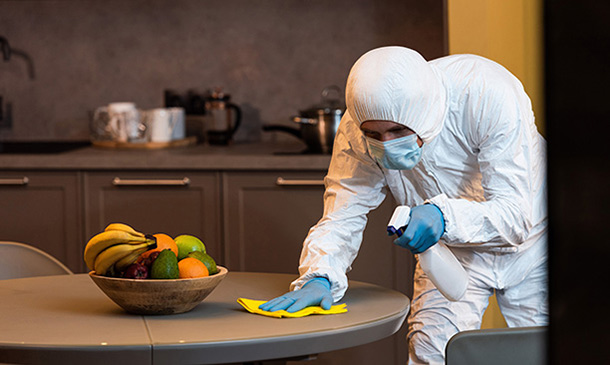
Learn about Nurse Prescribing and Palliative Care Training from industry experts and boost your professional skill. This Nurse Prescribing and Palliative Care Training course will enhance your skill and make you ready for the job market. You'll get expert opinions about the best practices and problems of Nurse Prescribing and Palliative Care Training. You'll also gain the skills of Nurse Prescribing and Palliative Care Training to excel in your job and tips to master professional skills in no time. You'll be connected with the community of Nurse Prescribing and Palliative Care Training professionals and gain first-hand experience of Nurse Prescribing and Palliative Care Training problem-solving. The Nurse Prescribing and Palliative Care Training is self-paced. You can complete your course and attend the examination in your suitable schedule. After completing the Nurse Prescribing and Palliative Care Training, you'll be provided with a CPD accredited certificate which will boost your CV and help you get your dream job. This Nurse Prescribing and Palliative Care Training will provide you with the latest information and updates of Nurse Prescribing and Palliative Care Training. It will keep you one step ahead of others and increase your chances of growth. Why buy this Nurse Prescribing and Palliative Care Training? Unlimited access to the course for forever Digital Certificate, Transcript, student ID all included in the price Absolutely no hidden fees Directly receive CPD accredited qualifications after course completion Receive one to one assistance on every weekday from professionals Immediately receive the PDF certificate after passing Receive the original copies of your certificate and transcript on the next working day Easily learn the skills and knowledge from the comfort of your home Certification After studying the course materials of the Nurse Prescribing and Palliative Care Training you will be able to take the MCQ test that will assess your knowledge. After successfully passing the test you will be able to claim the pdf certificate for £5.99. Original Hard Copy certificates need to be ordered at an additional cost of £9.60. Who is this course for? This Nurse Prescribing and Palliative Care Training does not require you to have any prior qualifications or experience. You can just enrol and start learning. Prerequisites This Nurse Prescribing and Palliative Care Training was made by professionals and it is compatible with all PC's, Mac's, tablets and smartphones. You will be able to access the course from anywhere at any time as long as you have a good enough internet connection. Career path As this course comes with multiple courses included as bonus, you will be able to pursue multiple occupations. This Nurse Prescribing and Palliative Care Training is a great way for you to gain multiple skills from the comfort of your home. Course Curriculum Nurse Prescribing and Palliative Care Training Module 01 - Introduction to Nurse Prescribing 00:20:00 Module 02 - Responsibilities of Nurse Prescribing 00:20:00 Module 03 - Standards for Prescribing Practice 00:10:00 Module 04 - Prescribing Controlled Drugs 00:10:00 Module 05 - Neuropathic Pain in Adults: Pharmacological Management 00:10:00 Module 06 - Generalised Anxiety Disorder in Adults 00:10:00 Module 07- Tackling Panic Disorder in Adults 00:10:00 Module 08 - Headaches in Over 12s: Diagnosis and Management 00:10:00 Module 09 - Depression in Adults with a Chronic Physical Health Problem 00:20:00 Module 10 - Palliative Care for Adults 00:05:00 Module 11 - Respiratory Tract Infections (Self-Limiting): Prescribing Antibiotics 00:05:00 Module 12 - Prescribing and Managing Medicines in Care Homes 00:15:00 Module 13 - Pneumonia (Hospital - Acquired) Antimicrobial Prescribing 00:13:00 Module 14 - Prostatitis (Acute): Antimicrobial Prescribing 00:10:00 Module 15 - Sinusitis (Acute): Antimicrobial Prescribing 00:10:00 Module 16 - Drug Misuse in Over 16s: Opioid Detoxification 00:10:00 Module 17- Future Challenges for Nurse Prescribers 00:15:00

Overview The Counselling Skills Certificate Level 2 course provides a comprehensive understanding of counselling theories, ethical issues, crisis intervention, and communication skills necessary for effective counselling. It covers various modules such as theories and models of counselling, legal and ethical considerations, forms of psychotherapy, crisis intervention, and communication skills. Learning Outcomes: Gain knowledge and understanding of different counselling theories and models. Develop skills to assess and engage with clients effectively. Acquire knowledge of legal, cultural, and ethical issues relevant to professional counselling. Learn about various forms of psychotherapy and their applications. Develop crisis intervention skills and techniques to support clients in distress. Understand the role of medication and therapy in the treatment of mental illness. Enhance communication skills and empathy to establish rapport with clients. Why buy this Counselling Skills Certificate Level 2 course? Unlimited access to the course for a lifetime. Opportunity to earn a certificate accredited by the CPD Quality Standards and CIQ after completing this course. Structured lesson planning in line with industry standards. Immerse yourself in innovative and captivating course materials and activities. Assessments designed to evaluate advanced cognitive abilities and skill proficiency. Flexibility to complete the Course at your own pace, on your own schedule. Receive full tutor support throughout the week, from Monday to Friday, to enhance your learning experience. Unlock career resources for CV improvement, interview readiness, and job success. Who is this Counselling Skills Certificate Level 2 course for? Individuals aspiring to become professional counsellors. Mental health practitioners seeking specialised knowledge in counselling. Social workers aiming to enhance their client interaction skills. Healthcare professionals interested in psychotherapy methods. Students in psychology or related fields looking for a career in counselling. Career path Counsellor: £25,000 - £40,000 Annually Psychotherapist: £30,000 - £50,000 Annually Clinical Psychologist: £31,000 - £52,000 Annually Mental Health Nurse: £25,000 - £45,000 Annually School Counsellor: £24,000 - £40,000 Annually HR Advisor (with counselling skills): £28,000 - £45,000 Annually Prerequisites This Counselling Skills Certificate Level 2 does not require you to have any prior qualifications or experience. You can just enrol and start learning. This course was made by professionals and it is compatible with all PC's, Mac's, tablets and smartphones. You will be able to access the course from anywhere at any time as long as you have a good enough internet connection. Certification After studying the course materials, there will be a written assignment test which you can take at the end of the course. After successfully passing the test you will be able to claim the pdf certificate for £4.99 Original Hard Copy certificates need to be ordered at an additional cost of £8. Course Curriculum Module 01: Counselling and Counsellors Counselling and Counsellors 00:15:00 Module 02: Theories and Models of Counselling (Part 1) Theories and Models of Counselling (Part 1) 00:17:00 Module 03: Theories and Models of Counselling (Part 2) Theories and Models of Counselling (Part 2) 00:21:00 Module 04: Legal, Cultural and Ethical Issues in Professional Counselling Legal, Cultural and Ethical Issues in Professional Counselling 00:17:00 Module 05: Forms of Psychotherapy Forms of Psychotherapy 00:23:00 Module 06: Engaging and Assessing the Patients Engaging and Assessing the Patients 00:18:00 Module 07: Helping the Client in Crisis Helping the Client in Crisis 00:13:00 Module 08: Crisis Intervention Crisis Intervention 00:13:00 Module 09: Low Intensity CBT Treatment Low Intensity CBT Treatment 00:15:00 Module 10: Medication and Therapy in the Treatment of Mental Illness Medication and Therapy in the Treatment of Mental Illness 00:23:00 Module 11: Communication Skills and Empathy in Counselling Communication Skills and Empathy in Counselling 00:20:00 Assignment Assignment - Counselling Skills Certificate Level 2 00:00:00

Unlock the secrets of influential mentorship with our course, 'Motivational Mentorship: Inspiring Personal and Professional Growth'. Delve into the foundations of mentorship, explore the dynamics of robust mentor-mentee bonds, and master the nuances of goal-setting and action planning. Dive deeper into the realms of personal and professional evolution while tackling challenges head-on. Embrace the power of diversity, inclusivity, and technological advancement in the sphere of guidance, whilst upholding the highest ethical standards and continually evaluating your mentoring impact. Learning Outcomes Understand the fundamentals and significance of motivational mentorship. Develop techniques to foster resilient and effective mentor-mentee relationships. Master the art of devising action plans and setting tangible goals. Recognise and address challenges, ensuring continuous growth in diverse settings. Acquaint oneself with evolving mentorship trends, digital platforms, and ethical dilemmas. Why buy this Motivational Mentorship: Inspiring Personal and Professional Growth? Unlimited access to the course for a lifetime. Opportunity to earn a certificate accredited by the CPD Quality Standards and CIQ after completing this course. Structured lesson planning in line with industry standards. Immerse yourself in innovative and captivating course materials and activities. Assessments designed to evaluate advanced cognitive abilities and skill proficiency. Flexibility to complete the Course at your own pace, on your own schedule. Receive full tutor support throughout the week, from Monday to Friday, to enhance your learning experience. Unlock career resources for CV improvement, interview readiness, and job success. Who is this Motivational Mentorship: Inspiring Personal and Professional Growth for? Individuals aspiring to become influential mentors in various sectors. Organisational leaders aiming to foster a culture of growth and guidance. HR professionals focused on integrating mentoring into workforce development. Digital enthusiasts keen on leveraging technology for mentorship. Ethics-focused professionals aiming to uphold integrity in mentoring practices. Career path Motivational Speaker: £30,000 - £80,000 per annum Professional Mentor: £40,000 - £70,000 per annum Human Resources Manager: £35,000 - £65,000 per annum Training and Development Officer: £25,000 - £50,000 per annum Diversity and Inclusion Consultant: £30,000 - £60,000 per annum Digital Learning Specialist: £32,000 - £58,000 per annum Prerequisites This Motivational Mentorship: Inspiring Personal and Professional Growth does not require you to have any prior qualifications or experience. You can just enrol and start learning. This course was made by professionals and it is compatible with all PC's, Mac's, tablets and smartphones. You will be able to access the course from anywhere at any time as long as you have a good enough internet connection. Certification After studying the course materials, there will be a written assignment test which you can take at the end of the course. After successfully passing the test you will be able to claim the pdf certificate for £4.99 Original Hard Copy certificates need to be ordered at an additional cost of £8. Course Curriculum Module 1: Introduction to Motivational Mentorship Introduction to Motivational Mentorship 00:12:00 Module 2: Building a Strong Mentor-Mentee Relationship Building a Strong Mentor-Mentee Relationship 00:16:00 Module 3: Goal Setting and Action Planning Goal Setting and Action Planning 00:14:00 Module 4: Supporting Personal and Professional Growth Supporting Personal and Professional Growth 00:14:00 Module 5: Overcoming Challenges and Obstacles Overcoming Challenges and Obstacles 00:15:00 Module 6: Diversity and Inclusion in Mentorship Diversity and Inclusion in Mentorship 00:11:00 Module 7: Mentorship for Different Career Levels and Industries Mentorship for Different Career Levels and Industries 00:16:00 Module 8: Mentoring in a Digital Age Mentoring in a Digital Age 00:14:00 Module 9: Ethical Considerations in Mentorship Ethical Considerations in Mentorship 00:10:00 Module 10: Evaluating and Measuring Mentorship Success Evaluating and Measuring Mentorship Success 00:12:00 Module 11: The Future of Mentorship The Future of Mentorship 00:15:00

Dive into the realm of emergency response tailored for our most vulnerable: children. The 'Paediatric First Aid and Medical Emergency Training' is a meticulously designed course that serves as a beacon for those willing to learn the nitty-gritty of paediatric emergencies. From mastering CPR techniques to handling grave conditions such as poisoning, this course ensures that you're equipped to deal with any unforeseen circumstances involving a child. Remember, knowledge in paediatric first aid isn't just a skill; it's a lifeline that can transform a tragic situation into a story of hope. Learning Outcomes Understand the fundamental principles and aims of first aid for children. Master the techniques of cardiopulmonary resuscitation (CPR) tailored for paediatrics. Evaluate and respond to various injuries including head trauma, fractures, and burns. Recognise and manage secondary conditions and reactions arising post-incident. Deal efficiently with critical medical emergencies such as choking, poisoning, and more. Why choose this Paediatric First Aid and Medical Emergency Training? Unlimited access to the course for a lifetime. Opportunity to earn a certificate accredited by the CPD Quality Standards after completing this course. Structured lesson planning in line with industry standards. Immerse yourself in innovative and captivating course materials and activities. Assessments are designed to evaluate advanced cognitive abilities and skill proficiency. Flexibility to complete the Paediatric First Aid and Medical Emergency Training Course at your own pace, on your own schedule. Receive full tutor support throughout the week, from Monday to Friday, to enhance your learning experience. Who is this Paediatric First Aid and Medical Emergency Training for? Aspiring medical professionals focusing on paediatrics. School teachers and childcare providers seeking to enhance child safety. Parents eager to arm themselves with knowledge for their child's safety. Sports coaches and trainers working with young athletes. Individuals looking to broaden their skill set or contemplating a career in child caregiving. Career path Paediatric Nurse - £24,000 - £35,000 Childcare Centre Manager - £20,000 - £30,000 School Health Assistant - £18,000 - £28,000 Paediatric First Aid Trainer - £25,000 - £40,000 Child Safety Officer - £23,000 - £34,000 Paediatric Emergency Responder - £27,000 - £38,000 Prerequisites This Paediatric First Aid and Medical Emergency Training does not require you to have any prior qualifications or experience. You can just enrol and start learning.This Paediatric First Aid and Medical Emergency Training was made by professionals and it is compatible with all PC's, Mac's, tablets and smartphones. You will be able to access the course from anywhere at any time as long as you have a good enough internet connection. Certification After studying the course materials, there will be a written assignment test which you can take at the end of the course. After successfully passing the test you will be able to claim the pdf certificate for £4.99 Original Hard Copy certificates need to be ordered at an additional cost of £8. Course Curriculum Module 01: Aim of First Aid and the First Steps Aim of First Aid and the First Steps 00:35:00 Module 02: Resuscitation (CPR) Resuscitation (CPR) 00:35:00 Module 03: Secondary Assessment, The Recovery Position And Shock Secondary Assessment, The Recovery Position And Shock 00:33:00 Module 04: Head and Eye Injuries, Fractures, and Amputation Head and Eye Injuries, Fractures, and Amputation 00:40:00 Module 05: Choking, Wounds, Bleeding & Burns Choking, Wounds, Bleeding & Burns 00:35:00 Module 06: Secondary Conditions and Reactions I Secondary Conditions and Reactions I 00:30:00 Module 07: Secondary Conditions and Reactions II Secondary Conditions and Reactions II 00:33:00 Module 08: Chronic Conditions Chronic Conditions 00:40:00 Module 09: Medical Emergencies - Poisoning, Smoke inhalation, Hypothermia, Elect Medical Emergencies - Poisoning, Smoke inhalation, Hypothermia, Elect 00:30:00 Mock Exam Mock Exam - Paediatric First Aid and Medical Emergency Training 00:20:00 Final Exam Final Exam - Paediatric First Aid and Medical Emergency Training 00:20:00

Immerse yourself in the world of compassionate caregiving with our 'Dementia Awareness' course. This meticulously crafted program begins by defining dementia, providing a solid foundation for understanding this complex condition. Delve into the intricacies of the brain and discover how dementia affects it, gaining invaluable insights into the cognitive changes that occur. With a comprehensive exploration of various dementia types and the stages of progression, you'll be well-equipped to identify and empathize with individuals facing these challenges. Our course goes beyond awareness to practical application. Learn how to assess dementia effectively and explore pharmaceutical and psychological treatments that can improve the quality of life for those affected. Raising awareness and preventing dementia is a critical aspect covered in this program, emphasizing the importance of early intervention. Caregiving for dementia becomes more meaningful as you discover the best practices and understand the relevant acts and legislation that guide this essential field. Learning Outcomes Define dementia and its various forms. Understand the impact of dementia on the brain. Identify the stages of dementia progression. Learn effective assessment techniques for dementia. Explore pharmaceutical and psychological treatments for dementia. Why choose this Dementia Awareness course? Unlimited access to the course for a lifetime. Opportunity to earn a certificate accredited by the CPD Quality Standards and CIQ after completing this course. Structured lesson planning in line with industry standards. Immerse yourself in innovative and captivating course materials and activities. Assessments designed to evaluate advanced cognitive abilities and skill proficiency. Flexibility to complete the Course at your own pace, on your own schedule. Receive full tutor support throughout the week, from Monday to Friday, to enhance your learning experience. Unlock career resources for CV improvement, interview readiness, and job success. Who is this Dementia Awareness course for? Healthcare professionals, including nurses and caregivers. Individuals interested in dementia care and support. Family members of individuals with dementia. Anyone seeking to raise awareness and contribute to dementia prevention. Students pursuing healthcare and related fields. Career path Dementia Caregiver: £18,000 - £30,000 Registered Nurse: £24,000 - £40,000 Healthcare Assistant: £16,000 - £25,000 Clinical Psychologist: £35,000 - £60,000 Health Educator: £22,000 - £40,000 Social Worker: £24,000 - £42,000 Prerequisites This Dementia Awareness does not require you to have any prior qualifications or experience. You can just enrol and start learning. This course was made by professionals and it is compatible with all PC's, Mac's, tablets and smartphones. You will be able to access the course from anywhere at any time as long as you have a good enough internet connection. Certification After studying the course materials, there will be a written assignment test which you can take at the end of the course. After successfully passing the test you will be able to claim the pdf certificate for £4.99 Original Hard Copy certificates need to be ordered at an additional cost of £8. Course Curriculum Module 01: Defining Dementia Defining Dementia 00:12:00 Module 02: The Brain and How Dementia Affects It The Brain and How Dementia Affects It 00:20:00 Module 03: Types of Dementia Types of Dementia 00:30:00 Module 04: Stages of Dementia Stages of Dementia 00:35:00 Module 05: Assessing Dementia Assessing Dementia 00:14:00 Module 06: Pharmaceutical Treatment for Dementia Pharmaceutical Treatment for Dementia 00:25:00 Module 07: Psychological Treatment for Dementia Psychological Treatment for Dementia 00:30:00 Module 08: Raising Awareness and Preventing Dementia Raising Awareness and Preventing Dementia 00:35:00 Module 09: Caregiving for Dementia Caregiving for Dementia 00:10:00 Module 10: Dementia Care: Acts and Legislation Dementia Care: Acts and Legislation 00:16:00 Assignment Assignment - Dementia Awareness 00:00:00

Embark on a culinary journey like no other with our 'French Cooking Delights: Mastering the Art of French Cuisine' course. Delve into the heart of French gastronomy and let your passion for cooking flourish. Whether you're an aspiring chef or simply a food enthusiast, this course is your gateway to unlocking the secrets of French culinary excellence. Our meticulously crafted curriculum, spanning ten modules, covers everything from the basics of French cooking to advanced techniques, ensuring you become a maestro in the kitchen. Unveil the magic of French breakfasts, craft classic French sauces with finesse, and master the art of preparing delectable appetizers and soups. Elevate your culinary repertoire with exquisite French main dishes and sumptuous desserts. Delight in the world of French cheese and wine pairing, and challenge your skills with advanced cooking methods. Dive into the art of French baking, and explore a variety of fish recipes that will leave your taste buds longing for more. Learning Outcomes Master the foundational principles of French cooking. Create a delightful French breakfast spread. Craft classic French sauces to perfection. Prepare an array of appetizers, soups, and main dishes. Develop expertise in French desserts, cheese, wine, and advanced cooking techniques. Why buy this French Cooking Delights: Mastering the Art of French Cuisine? Unlimited access to the course for forever Digital Certificate, Transcript, student ID all included in the price Absolutely no hidden fees Directly receive CPD accredited qualifications after course completion Receive one to one assistance on every weekday from professionals Immediately receive the PDF certificate after passing Receive the original copies of your certificate and transcript on the next working day Easily learn the skills and knowledge from the comfort of your home Certification After studying the course materials of the French Cooking Delights: Mastering the Art of French Cuisine there will be a written assignment test which you can take either during or at the end of the course. After successfully passing the test you will be able to claim the pdf certificate for £5.99. Original Hard Copy certificates need to be ordered at an additional cost of £9.60. Who is this French Cooking Delights: Mastering the Art of French Cuisine for? Aspiring chefs and culinary enthusiasts. Home cooks eager to elevate their skills. Food bloggers and writers seeking culinary knowledge. Professionals in the food and hospitality industry. Anyone with a passion for French cuisine.. Prerequisites This French Cooking Delights: Mastering the Art of French Cuisine does not require you to have any prior qualifications or experience. You can just enrol and start learning.This French Cooking Delights: Mastering the Art of French Cuisine was made by professionals and it is compatible with all PC's, Mac's, tablets and smartphones. You will be able to access the course from anywhere at any time as long as you have a good enough internet connection. Career path Sous Chef: £25,000 - £35,000 per annum Pastry Chef: £22,000 - £30,000 per annum Food Critic: £25,000 - £45,000 per annum Restaurant Manager: £25,000 - £40,000 per annum Catering and Event Coordinator: £20,000 - £30,000 per annum Food Writer and Blogger: £18,000 - £35,000 per annum Course Curriculum Module 01: Introduction to French Cooking Introduction to French Cooking 00:09:00 Module 02: French Breakfast French Breakfast 00:18:00 Module 03: Classic French Sauces Classic French Sauces 00:12:00 Module 04: French Appetisers and Soups French Appetisers and Soups 00:12:00 Module 05: French Main Dishes French Main Dishes 00:14:00 Module 06: French Desserts French Desserts 00:14:00 Module 07: French Cheese and Wine French Cheese and Wine 00:06:00 Module 08: Advanced French Cooking Advanced French Cooking 00:10:00 Module 09: French Baking French Baking 00:14:00 Module 10: Various Fish Recipes Various Fish Recipes 00:10:00

Search By Location
- work Courses in London
- work Courses in Birmingham
- work Courses in Glasgow
- work Courses in Liverpool
- work Courses in Bristol
- work Courses in Manchester
- work Courses in Sheffield
- work Courses in Leeds
- work Courses in Edinburgh
- work Courses in Leicester
- work Courses in Coventry
- work Courses in Bradford
- work Courses in Cardiff
- work Courses in Belfast
- work Courses in Nottingham