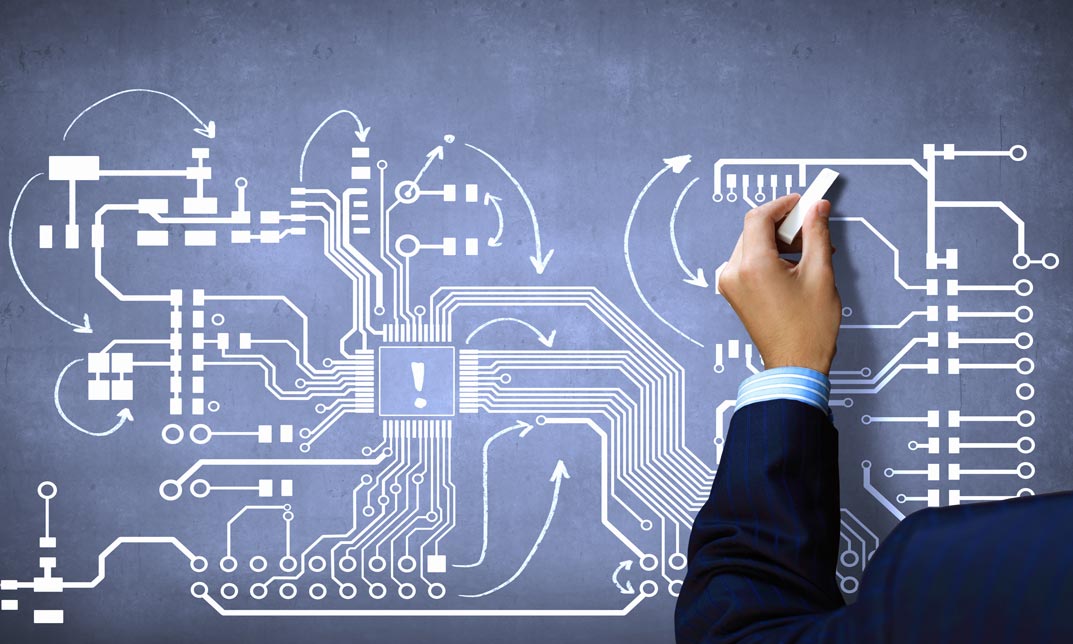- Professional Development
- Medicine & Nursing
- Arts & Crafts
- Health & Wellbeing
- Personal Development
427 Courses
BIT400 SAP Process Integration
By Nexus Human
Duration 5 Days 30 CPD hours This course is intended for The primary audience for this course are Business Process Architects, Developers, Developer Consultants, System Administrators, System Architects, and Technology Consultants. Overview The participants will learn to configure scenariosUnderstand and configure the different options with which a back-end system can be connected to the SAP Process Integration (formerly known as SAP Exchange Infrastructure). In this course, students gain knowledge in configuring SAP Process Integration and learn how to implement different integration scenarios with SAP and non-SAP applications. SAP Process Integration Architecture Describing SAP Process Integration Architecture Explaining the Functionality and Utilization of SAP Process Integration The System Landscape Directory (SLD) Maintaining Products and Software Components in the System Landscape Directory (SLD) Implementing Technical Systems in the System Landscape Directory Maintaining Business Systems for Use in the Integration Directory Interface Objects in the Enterprise Service Repository (ESR) Listing Options for Navigating the Enterprise Services Repository (ESR) Analyzing Interface Objects in the Enterprise Services Repository (ESR) Maintaining Interface Objects Defining Message Processing Types and Quality of Services Object Mapping in the Enterprise Service Repository (ESR) Creating Message Mapping Objects Mapping Between Service Interfaces Analyzing Asynchronous Integration Scenarios Configuration of Integration Directory Communication Objects Using Configuration Views Creating Communication Channels in the Integration Directory (ID) Configuration of Integration Directory Objects for ABAP Processing Analyzing Objects Used in the Configuration of Integration Engine (IE) Communication Analyzing Routing Objects Used in Integration Engine (IE) Communication Analyzing Multiple Receiver Objects Used in Integration Engine (IE) Communication Configuration of Integration Directory Objects for Java Processing Maintaining Objects for Advanced Adapter Engine (AAE)-Only Processing Maintaining Objects for Advanced Adapter Engine Extended (AEX) Message Processing Creating and Deploying Integration Flows to the Advanced Adapter Engine Extended (AEX) Operations of SAP Process Integration Using the Runtime Workbench Using the Process Integration Monitoring (PIMon) Home Using the SAP NetWeaver Administrator Connectivity Options for SAP Process Integration Analyzing Connectivity Options between Back-End Systems with SAP Process Integration HTTP Connectivity Options Configuring the Simple Object Access Protocol (SOAP) Adapter Using Proxy Technology Checking the HTTP ABAP Adapter Using the HTTP_AAE (Java) Adapter File Adapter Configuration Configuring the Receiver File Adapter Configuring a Sender File Adapter Intermediate Document (IDoc) Connectivity Options Using the Intermediate Document (IDoc) Adapter with the Receiver Intermediate Document Adapter for the ABAP Stack Using the Sender Intermediate Document (IDoc) Adapter Using the Intermediate Document (IDoc) Adapter in the Advanced Adapter Engine (AAE) Configuring a Complete Intermediate Document (IDoc) Scenario Configuration of SAP Business Application Programming Interfaces (BAPIs) Connectivity Configuring the Receiver Remote Function Call (RFC) Adapter Configuring the Sender Remote Function Call (RFC) Scenario Enterprise Services and B2B Connectivity Analyzing Enterprise Services Configuring Business-to-Business (B2B) Connectivity Cross-Component Business Process Management (ccBPM) Integration Processes Analyzing the Runtime of the Cross-Component Business Process Management (ccBPM) Identifying the Steps to Create and Use an Integration Process Additional course details: Nexus Humans BIT400 SAP Process Integration training program is a workshop that presents an invigorating mix of sessions, lessons, and masterclasses meticulously crafted to propel your learning expedition forward. This immersive bootcamp-style experience boasts interactive lectures, hands-on labs, and collaborative hackathons, all strategically designed to fortify fundamental concepts. Guided by seasoned coaches, each session offers priceless insights and practical skills crucial for honing your expertise. Whether you're stepping into the realm of professional skills or a seasoned professional, this comprehensive course ensures you're equipped with the knowledge and prowess necessary for success. While we feel this is the best course for the BIT400 SAP Process Integration course and one of our Top 10 we encourage you to read the course outline to make sure it is the right content for you. Additionally, private sessions, closed classes or dedicated events are available both live online and at our training centres in Dublin and London, as well as at your offices anywhere in the UK, Ireland or across EMEA.

Description: When it comes to understanding the fundamentals of computer networking the individual should have the appropriate knowledge of how to connect several different elements to create ideal computing networking. This course will teach how to function in a wide range of areas within the ICT industry and in ICT support roles in other industries. You will learn about local and wide area networks, voice network and wireless data network installation and maintenance. This course will also teach you the key operational and technical aspects of computer communication systems and relevant security issues, enabling you to appreciate emerging technologies. If you are a non-techie interested in learning about computer networks or aspiring IT professional who wishes to better understand how networks work, then get all the information you need here. This course has been designed to equip students with a wide range of software, technical and ICT skills required by industry at the diploma level. By the end of this program, the students will have the ability to develop an IT solution to a practical business problem using a technological approach. Who is the course for? Non-Techies interested in Learning About Computer Networks. Business & IT Managers Need to better understand how network works. Aspiring & Inexperienced IT Professionals. Entry Requirement: This course is available to all learners, of all academic backgrounds. Learners should be aged 16 or over to undertake the qualification. Good understanding of English language, numeracy and ICT are required to attend this course. Assessment: At the end of the course, you will be required to sit an online multiple-choice test. Your test will be assessed automatically and immediately so that you will instantly know whether you have been successful. Before sitting for your final exam you will have the opportunity to test your proficiency with a mock exam. Certification: After you have successfully passed the test, you will be able to obtain an Accredited Certificate of Achievement. You can however also obtain a Course Completion Certificate following the course completion without sitting for the test. Certificates can be obtained either in hardcopy at a cost of £39 or in PDF format at a cost of £24. PDF certificate's turnaround time is 24 hours and for the hardcopy certificate, it is 3-9 working days. Why choose us? Affordable, engaging & high-quality e-learning study materials; Tutorial videos/materials from the industry leading experts; Study in a user-friendly, advanced online learning platform; Efficient exam systems for the assessment and instant result; The UK & internationally recognised accredited qualification; Access to course content on mobile, tablet or desktop from anywhere anytime; The benefit of career advancement opportunities; 24/7 student support via email. Career Path: Diploma in IT Communications is a useful qualification to possess and would be beneficial for the following careers: Entry level technician at Telephone/Internet Service Providers Computer sales and service technician Entry-level IT/ network technician at banks Entry-level IT/ network support technician at insurance companies Entry-level IT/ network support technician at utility companies Entry-level IT/ network support technician at energy based companies Entry-level IT/ network technician at universities Entry-level IT/ network technician at broadcast houses Entry-level IT/ network technician in the government Owner/Manager small computer business. Module 1: Basics of Data Communications Basics of the Information Technology 01:00:00 INTRODUCTION 00:15:00 OBJECTIVES 00:15:00 DATA COMMUNICATION 00:30:00 COMMUNICATION MEDIA 00:30:00 TYPES OF COMMUNICATION SERVICES 00:30:00 MODEM 00:30:00 COMPUTER NETWORK 00:30:00 BENEFITS OF NETWORK 00:15:00 TYPES OF NETWORK 00:30:00 IMPORTANT TERMS USED IN NETWORKING 00:30:00 TELECONFERENCING 00:30:00 Module 2: Computer Networking Basics Introduction to Computer Networking 00:30:00 Types of Computer Networks 01:00:00 Types of Network Equipment 00:30:00 Ethernet 00:30:00 Wireless Local Area Networking 01:00:00 Internet Service 01:00:00 TCP/IP and Other Internet Protocols 01:00:00 Network Routing, Switching and Bridging 01:00:00 IPv4 & IPv6 01:00:00 Module 3: Networking Basics of Computer Networking 00:30:00 Computer Networking Design and Solutions 00:30:00 Getting the Right Computer Network Hardware 00:30:00 Setting Up Your Computer Network 00:30:00 Wireless vs Wired 00:30:00 Cable Management for Wired Computer Network 01:00:00 Managing Your Network With Network Monitoring Tools 00:30:00 Computer Network Maintenance and Repair 00:30:00 Troubleshooting Computer Network Wrapping Up 01:00:00 Refer A Friend Refer A Friend 00:00:00 Mock Exam Mock Exam- Diploma in IT Communications 00:20:00 Final Exam Final Exam- Diploma in IT Communications 00:20:00 Certificate and Transcript Order Your Certificates and Transcripts 00:00:00

Register on the Advance System Security & Digital Forensics Practitioner today and build the experience, skills and knowledge you need to enhance your professional development and work towards your dream job. Study this course through online learning and take the first steps towards a long-term career. The course consists of a number of easy to digest, in-depth modules, designed to provide you with a detailed, expert level of knowledge. Learn through a mixture of instructional video lessons and online study materials. Receive online tutor support as you study the course, to ensure you are supported every step of the way. Get a digital certificate as a proof of your course completion. The Advance System Security & Digital Forensics Practitioner is incredibly great value and allows you to study at your own pace. Access the course modules from any internet-enabled device, including computers, tablet, and smartphones. The course is designed to increase your employability and equip you with everything you need to be a success. Enrol on the now and start learning instantly! What You Get With The Advance System Security & Digital Forensics Practitioner Receive a e-certificate upon successful completion of the course Get taught by experienced, professional instructors Study at a time and pace that suits your learning style Get instant feedback on assessments 24/7 help and advice via email or live chat Get full tutor support on weekdays (Monday to Friday) Course Design The course is delivered through our online learning platform, accessible through any internet-connected device. There are no formal deadlines or teaching schedules, meaning you are free to study the course at your own pace. You are taught through a combination of Video lessons Online study materials Certification After the successful completion of the final assessment, you will receive a CPD-accredited certificate of achievement. The PDF certificate is for £9.99, and it will be sent to you immediately after through e-mail. You can get the hard copy for £15.99, which will reach your doorsteps by post. Who Is This Course For: The course is ideal for those who already work in this sector or are an aspiring professional. This course is designed to enhance your expertise and boost your CV. Learn key skills and gain a professional qualification to prove your newly-acquired knowledge. Requirements: The online training is open to all students and has no formal entry requirements. To study the Advance System Security & Digital Forensics Practitioner, all your need is a passion for learning, a good understanding of English, numeracy, and IT skills. You must also be over the age of 16. Course Content Introduction Introduction to the course 00:07:00 Prerequisites for the course Prerequisites for the course 00:04:00 Experiment No 1 : Static Code Analysis Using Open Source tool FLAWFINDER Static Code Analysis Using Open Source tool FLAWFINDER 00:08:00 Experiment No 2: Vulnerability Scanning using Nikto Vulnerability Scanning using Nikto 00:10:00 Experiment No 3: To Explore a Website Copier HTTrack To explore a website copier HTTrack 00:07:00 Experiment No 4: Explore Web Application Vulnerabilities Using Wapiti Wapiti Part1 00:06:00 Wapiti Part 2 00:06:00 Experiment No 5: Perform SQL Injection SQLMap Part 1 00:12:00 SQLMap Part 2 00:14:00 SQLiLABS 00:07:00 Experiment No 6: Penetration Testing Metasploit Part 1 00:15:00 Metasploit Part 2 00:06:00 Introduction to Packet Sniffing 00:05:00 Packet Sniffing Using Wireshark 00:07:00 Introduction to ARP Spoofing 00:09:00 ARP Spoofing/Poisoning using Ettercap 00:08:00 Experiment No 7: Network Security Part 1: Routing Information Protocol (RIP) 00:15:00 Part 2: Access Control Lists (ACL) 00:12:00 Part 3: Virtual LAN (VLAN) 00:14:00 Experiment No 8: Email Security Securing Messages using GNUPG 00:17:00 Experiment No 9: Setting up AAA Server using TACACS+ Authentication, Authorization and Access Control using TACACS+ 00:17:00 Digital Forensics Forensic Duplication and Recovery 00:22:00 Forensic Image Analysis using Autopsy 00:15:00 Frequently Asked Questions Are there any prerequisites for taking the course? There are no specific prerequisites for this course, nor are there any formal entry requirements. All you need is an internet connection, a good understanding of English and a passion for learning for this course. Can I access the course at any time, or is there a set schedule? You have the flexibility to access the course at any time that suits your schedule. Our courses are self-paced, allowing you to study at your own pace and convenience. How long will I have access to the course? For this course, you will have access to the course materials for 1 year only. This means you can review the content as often as you like within the year, even after you've completed the course. However, if you buy Lifetime Access for the course, you will be able to access the course for a lifetime. Is there a certificate of completion provided after completing the course? Yes, upon successfully completing the course, you will receive a certificate of completion. This certificate can be a valuable addition to your professional portfolio and can be shared on your various social networks. Can I switch courses or get a refund if I'm not satisfied with the course? We want you to have a positive learning experience. If you're not satisfied with the course, you can request a course transfer or refund within 14 days of the initial purchase. How do I track my progress in the course? Our platform provides tracking tools and progress indicators for each course. You can monitor your progress, completed lessons, and assessments through your learner dashboard for the course. What if I have technical issues or difficulties with the course? If you encounter technical issues or content-related difficulties with the course, our support team is available to assist you. You can reach out to them for prompt resolution.

VMWare Telco Cloud Service Assurance: Install, Configure, Manage [V2.0]
By Nexus Human
Duration 3 Days 18 CPD hours This course is intended for Experienced system administrators and network administrators Customers, cloud architects, systems engineers, data center administrators Network administrators with experience in managed services or managing a Telco Cloud environment Overview By the end of the course, you should be able to meet the following objectives: Deploy VMware Telco Cloud Service Assurance Manage VMware Telco Cloud Service Assurance to satisfy Telco cloud provider needs Discuss configurable options for VMware Telco Cloud Service Assurance Identify and configure different data sources which are used with VMware Telco Cloud Service Assurance Configure different collectors in VMware Telco Cloud Service Assurance Identify the Root Cause Analysis options with VMware Telco Cloud Service Assurance Discuss data collection in VMware Telco Cloud Service Assurance Explain root cause analysis in VMware Telco Cloud Service Assurance Navigate through the logs for troubleshooting This three-day, hands-on training course provides the knowledge, skills, and tools to achieve competency in installing, configuring, and managing the VMware Telco Cloud Service Assurance environment. In this course, you are introduced to the installation methods of VMware Telco Cloud Service Assurance? across various supported platforms and troubleshooting tools that help you install, manage, and troubleshoot your VMware Telco Cloud Service Assurance environment. In addition, you are presented with various types of configuration options, which you will identify, analyze, and navigate through as you explore the UI and configurable options of the product. Course Introduction Introduction and course logistics Course objectives Introduction to VMware Telco Cloud Service Assurance Describe the features of VMware Telco Cloud Service Assurance List the capabilities of VMware Telco Cloud Service Assurance Discuss the use cases of VMware Telco Cloud Service Assurance Describe the role played by VMware Telco Cloud Service Assurance components in delivering service assurance Deploying VMware Telco Cloud Service Assurance Explain different deployment options of VMware Telco Cloud Service Assurance Identify different deployment methods of VMware Telco Cloud Service Assurance Discuss different phases in deploying VMware Telco Cloud Service Assurance Identify different footprints available for HA based and non-HA based installation of VMware Telco Cloud Service Assurance Describe the SMARTs components of VMware Telco Cloud Service Assurance Deploy VMware Telco Cloud Service Assurance User Access Control Describe the features Role-based Access Control (RBAC) Outline the role of Keycloak in implementing RBAC in VMware Telco Cloud Service Assurance Configure user federation in Keycloak Use the VMware Telco Cloud Service Assurance UI to manage RBAC Create policies in VMware Telco Cloud Service Assurance that align with job roles Services and User Interface Configurations Describe the architecture of logical switching Describe the core services on a TCSA cluster Discuss the Global Manager or Service Assurance Manager (SAM), IP Domain Manager, Server Manager (ESM) Discuss VMware Telco Cloud Service Assurance UI Overview Explain Working with Notifications Elaborate Configuring Summary's Describe Accessing Notification Details Explain Viewing and configuring Topologies List Customizing Topologies Describe Topology Explorer Explain Collecting Troubleshooting Information Discuss Custom models Describe how compute resources are provided to VMware Telco Cloud Service Assurance Describe how storage is provided to VMware Telco Cloud Service Assurance Configure and manage VMware Telco Cloud Service Assurance Discuss configurable options for VMware Telco Cloud Service Assurance Day 1 and Day 2 Operations Review the architecture of logical routing and NSX Edge nodes Identify different data sources to be used with VMware Telco Cloud Service Assurance Configure different collectors with VMware Telco Cloud Service Assurance Describe Alarms and Thresholds Demonstrate how to configure alarms with VMware Telco Cloud Service Assurance Explain how to setup thresholds and timelines in VMware Telco Cloud Service Assurance Define Catalog management and sharing catalogs inside and between organizations. Identify the steps to import or upload data into catalogs. Explain the purpose of catalogs and How to Create a catalog organization. Describe the Purpose and Usage of Open Virtualization Format (OVA) and Custom vApp or VM Properties. Discuss vApp Templates Logs and Troubleshooting Review the architecture of the Distributed Firewall Discuss VMware Telco Cloud Service Assurance installations logs List Smarts installation logs Explain backup and restore options of VMware Telco Cloud Service Assurance Identify the approach for troubleshooting containerized services Discuss monitoring services
![VMWare Telco Cloud Service Assurance: Install, Configure, Manage [V2.0]](https://cademy-images-io.b-cdn.net/9dd9d42b-e7b9-4598-8d01-a30d0144ae51/4c81f130-71bf-4635-b7c6-375aff235529/original.png?width=3840)
VMware SD-WAN: Deploy and Manage [V4.x] - On Demand
By Nexus Human
Duration 2 Days 12 CPD hours This course is intended for Experienced system administrators, network administrators, and system integrators responsible for designing and implementing networking solutions Network and security professionals who work with enterprise and data center networks Overview By the end of the course, you should be able to meet the following objectives: Discuss the SD-WAN architecture and platform deployment model options Identify and describe the SD-WAN solution components Explain the interaction between the SD-WAN Edge, Orchestrator, and Gateway components Describe the SD-WAN Software-Defined Networking (SDN) approach, traffic, and network flows Explore SD-WAN core features and evaluate how these dramatically improve operational automation Use SD-WAN features to perform simple, agile, and secure SD-WAN operations Simplify branch infrastructure by inserting network services on the branch edge, in the cloud, or in the regional and enterprise data centers This course provides you with the knowledge, skills, and tools to achieve competency in deploying and managing the VMware SD-WAN by VeloCloud environment. In this course, you are introduced to workflows of various software-defined WAN constructs along with several operational tools that help you deploy and manage VMware SD-WAN by VeloCloud. Course Introduction Introductions and course logistics Course objectives Introduction to VMware SD-WAN Solution Revisit the traditional WAN technology, WAN topologies and downsides Explain the challenges solved by Secure Access Service Edge (SASE) and use cases List the components of the VMware SASE? solution Describe the VMware SD-WAN solution and list its capabilities VMware SD-WAN Components and Architecture Understand the architecture of the VMware SD-WAN solution and list all its components Explain the function of VMware SD-WAN Edges, Hub, Gateways, controllers, and Orchestrator Explain how the components of the VMware SD-WAN solution interact with each other Using VMware SD-WAN Orchestrator Describe key attributes of the VMware SD-WAN Orchestrator List primary features of the VMware SD-WAN Orchestrator Navigate the main menus of the VMware SD-WAN Orchestrator portal Deploy and Configure VMware SD-WAN Understand the deployment process of VMware SD-WAN components like VMware SD-WAN Edges, Hubs, Gateways, and more Understand the workflow of the VMware SD-WAN configuration List the optional network services that are supported by VMware and the steps to configure the same Understand the profiles and their application in the VMware SD-WAN infrastructure Describe the VMware SD-WAN Edge activation process Path and Traffic Management List the routing options supported by VMware SD-WAN: Static, BGP, OSPF Understand the Dynamic Multipath Optimization (DMPO) feature and its advantages Explain the Quality of Service and its configuration to manage traffic Securing VMware SD-WAN Environment Explain various options available to secure VMware SD-WAN environments. Understand the firewall capabilities and configuration Monitoring, Maintenance, and Troubleshooting List and understand the various features available to monitor the VMware SD-WAN infrastructure List and understand the various options available to troubleshoot and investigate issues in VMware SD-WAN Additional course details:Notes Delivery by TDSynex, Exit Certified and New Horizons an VMware Authorised Training Centre (VATC) Nexus Humans VMware SD-WAN: Deploy and Manage [V4.x] - On Demand training program is a workshop that presents an invigorating mix of sessions, lessons, and masterclasses meticulously crafted to propel your learning expedition forward. This immersive bootcamp-style experience boasts interactive lectures, hands-on labs, and collaborative hackathons, all strategically designed to fortify fundamental concepts. Guided by seasoned coaches, each session offers priceless insights and practical skills crucial for honing your expertise. Whether you're stepping into the realm of professional skills or a seasoned professional, this comprehensive course ensures you're equipped with the knowledge and prowess necessary for success. While we feel this is the best course for the VMware SD-WAN: Deploy and Manage [V4.x] - On Demand course and one of our Top 10 we encourage you to read the course outline to make sure it is the right content for you. Additionally, private sessions, closed classes or dedicated events are available both live online and at our training centres in Dublin and London, as well as at your offices anywhere in the UK, Ireland or across EMEA.
![VMware SD-WAN: Deploy and Manage [V4.x] - On Demand](https://cademy-images-io.b-cdn.net/9dd9d42b-e7b9-4598-8d01-a30d0144ae51/4c81f130-71bf-4635-b7c6-375aff235529/original.png?width=3840)
**Don't Spend More; Spend Smarter** Boost Your Career with Apex Learning and Get Noticed By Recruiters in this Hiring Season! Get Hard Copy + PDF Certificates + Transcript + Student ID Card worth £160 as a Gift - Enrol Now Give a compliment to your career and take it to the next level. This CompTIA Library will provide you with the essential knowledge to shine in your professional career. Whether you want to develop skills for your next job or elevate skills for your next promotion, this CompTIA Library will help you keep ahead of the pack. The CompTIA Library incorporates basic to advanced level skills to shed some light on your way and boost your career. Hence, you can strengthen your expertise and essential knowledge, which will assist you in reaching your goal. Further, this CompTIA Library will add extra value to your resume to stand out to potential employers. Throughout the programme, it stresses how to improve your competency as a person in your chosen field while also outlining essential career insights in this job sector. Consequently, you'll sharpen your knowledge and skills; on the other hand, see a clearer picture of your career growth in future. By the end of the CompTIA Library, you can equip yourself with the essentials to keep you afloat in the competition. Along with this CompTIA Library course, you will get 10 premium courses, an originalHardcopy, 11 PDF Certificates (Main Course + Additional Courses) Student ID card as gifts. This CompTIA Library Bundle Consists of the following Premium courses: Course 01: CompTIA IT Fundamentals ITF+ (FCO-U61) Course 02: CompTIA A+ (220-1001) Course 03: CompTIA A+ (220-1002) Course 04: CompTIA Network (N10-007) Course 05: CompTIA Security+ (SY0-401) New 2020 Course 06: CompTIA Security+ (SY0-601) Course 07: Cloud Computing / CompTIA Cloud+ (CV0-002) Course 08: CompTIA PenTest+ (Ethical Hacking) Course 09: CompTIA CySA+ Cybersecurity Analyst (CS0-002) Course 10: Cisco ASA Firewall Training Course 11: Linux for Absolute Beginners! As one of the top course providers in the UK, we're committed to providing you with the best educational experience possible. Our industry experts have designed the CompTIA Library to empower you to learn all at once with accuracy. You can take the course at your own pace - anytime, from anywhere. So, enrol now to advance your career! Benefits you'll get choosing Apex Learning for this CompTIA Library: Pay once and get lifetime access to 11 CPD courses Free e-Learning App for engaging reading materials & helpful assistance Certificates, student ID for the title course included in a one-time fee Free up your time - don't waste time and money travelling for classes Accessible, informative modules designed by expert instructors Learn at your ease - anytime, from anywhere Study the course from your computer, tablet or mobile device CPD accredited course - improve the chance of gaining professional skills Gain valuable knowledge without leaving your home How will I get my Certificate? After successfully completing the course you will be able to order your CPD Accredited Certificates (PDF + Hard Copy) as proof of your achievement. PDF Certificate: Free (Previously it was £6*11 = £66) Hard Copy Certificate: Free (For The Title Course: Previously it was £10) Curriculum of CompTIA Library Bundle Course 01: CompTIA IT Fundamentals ITF+ (FCO-U61) How People Use Computers System Hardware Device Ports and Peripherals Data Storage and Sharing Understanding Operating Systems Setting Up and Configuring a PC Setting Up and Configuring a Mobile Device Managing Files Using and Managing Application Software Configuring Network and Internet Connectivity IT Security Threat Mitigation Computer Maintenance and Management IT Troubleshooting Understanding Databases Developing and Implementing Software Course 02: CompTIA A+ (220-1001) All about the CompTIA A+ Safety and Professionalism The Visible Computer CPUs RAM Firmware Motherboards Power Supplies Mass Storage Technologies Implementing Mass Storage Essential Peripherals Building a PC Display Technologies Essentials of Networking Local Area Networking Wireless Networking The Internet Virtualization Portable Computing Understanding Mobile Devices Care and Feeding of Mobile Devices Printers and Multifunction Devices Securing Computers Course 03: CompTIA A+ (220-1002) All About the CompTIA A+ 2019 Core 2 Exam Safety and Professionalism The Visible Computer CPUs RAM Power Supply Implementing Mass Storage Building a PC Windows under the Hood Users, Groups, and Permissions Maintaining and Optimizing Operating Systems Working with the Command-Line Interface Troubleshooting Operating Systems Display Technologies Essentials of Networking Local Area Networking Wireless Networking The Internet Portable Computing Care and Feeding of Mobile Devices Securing Computers Operational Procedures Course 04: CompTIA Network (N10-007) Introduction Network Models Cabling and Topology Ethernet Basics Modern Ethernet Installing a Physical Network TCP/IP Basics Routing TCP/IP Applications Network Naming Securing TCP/IP Advanced Networking Devices IPv6 Remote Connectivity Wireless Networking Virtualization and Cloud Computing Mobile Networking Building a Real-World Network Managing Risk Protecting Your Network Network Monitoring Network Troubleshooting Course 05: CompTIA Security+ (SY0-401) New 2020 Security Fundamentals Identifying Security Threats and Vulnerabilities Managing Data, Application, and Host Security Implementing Network Security Implementing Access Control, Authentication, and Account Management Managing Certificates Implementing Compliance and Operational Security Risk Management Troubleshooting and Managing Security Incidents Business Continuity and Disaster Recovery Planning Course 06: CompTIA Security+ (SY0-601) Introduction Risk Management Cryptography Identity and Account Management Tools of the Trade Securing Individual Systems The Basic LAN Securing Wireless LANs Securing Public Servers Securing Dedicated Systems Physical Security Secure Protocols and Applications Testing Infrastructure Dealing with Incidents Course 07: Cloud Computing / CompTIA Cloud+ (CV0-002) What You Need to Know Introducing the Cloud System Requirements for Cloud Deployments Cloud Storage Cloud Compute Cloud Networking Cloud Security Migrating to the Cloud Maintaining Cloud Solutions Troubleshooting Cloud Solutions Course 08: CompTIA PenTest+ (Ethical Hacking) Introduction Planning and Scoping Surveying the Target Select Your Attack Vector Selecting Pen Testing Tools Reporting and Communication Course 09: CompTIA CySA+ Cybersecurity Analyst (CS0-002) Introduction The Importance of Threat Data and Intelligence Threat Intelligence in Support of Organizational Security Vulnerability Assessment Tools Threats and Vulnerabilities Associated with Specialized Technology Threats and Vulnerabilities Associated with Specialized Technology Threats and Vulnerabilities Associated with Operating in the Cloud Mitigating Controls for Attacks and Software Vulnerabilities Security Solutions for Infrastructure Management Software Assurance Best Practices Hardware Assurance Best Practices Data Analysis in Security Monitoring Activities Implement Configuration Changes to Existing Controls to Improve Security The Importance of Proactive Threat Hunting Compare and Contrast Automation Concepts and Technologies And Much More... Course 10: Cisco ASA Firewall Training Common Network Security Terms Confidentiality, Integrity, Availability. Security Concepts & Terms Intro to Firewall Technologies About Cisco ASA Firewall Install Cisco ASAv Firewall in GNS3 Install ASA 9 Cluster, Security Context enable in GNS3. Install Cisco ASAv Firewall on EVE-NG Install Cisco ASAv Firewall on VMWare Workstation. Cisco ASA Firewall Basic Configuration Commands. Device Management Cisco ASA Console Device Management Cisco ASA Telnet Device Management Cisco ASA SSH And Much More... Course 11: Linux for Absolute Beginners! Introduction to Linux Linux Installation Linux Command Line Interface (CLI) Essentials Advanced CLI Usage Linux Development Tools Web Development Project Web Server Setup, Host Cofiguration and App Deployment Linux User Management Linux Network Administration CPD 150 CPD hours / points Accredited by CPD Quality Standards Who is this course for? Anyone from any background can enrol in this CompTIA Library bundle. Persons with similar professions can also refresh or strengthen their skills by enrolling in this course. Students can take this course to gather professional knowledge besides their study or for the future. Requirements Our CompTIA Library is fully compatible with PC's, Mac's, laptops, tablets and Smartphone devices. This course has been designed to be fully compatible with tablets and smartphones, so you can access your course on Wi-Fi, 3G or 4G. There is no time limit for completing this course; it can be studied in your own time at your own pace. Career path Having this various expertise will increase the value of your CV and open you up to multiple job sectors. Certificates Certificate of completion Digital certificate - Included Certificate of completion Hard copy certificate - Included You will get the Hard Copy certificate for the title course (CompTIA IT Fundamentals ITF+ (FCO-U61)) absolutely Free! Other Hard Copy certificates are available for £10 each. Please Note: The delivery charge inside the UK is £3.99, and the international students must pay a £9.99 shipping cost.

Administering Cisco Unified Communications (Call Manager) (ACUCC v12.5)
By Nexus Human
Duration 5 Days 30 CPD hours This one of kind Cisco UC in-depth course takes student from initial endpoint configuration to a full solution deployment using all of the Cisco UC Components. Students will have extensive labs in which they will Administer and troubleshoot a Cisco 12.5 UC Deployment.Participants will gain in-depth practical knowledge with exercises on administering and troubleshooting of all Cisco UC Components. Tools for Managing UC Collaboration 12.5 Prime Collaboration Deployment Manager Overview 12.5 Bulk Admin Tool (BAT) Importing and Exporting Settings Importing and Exporting Users Importing and Exporting Phones Phone Migrations Unsupported IP Phone Models CUCM Upgrades Loading COP Files Unified Communication Manager 12.5 Cisco Smart Licensing Cisco Unified Communication Manager Overview Cisco UCM Configuration Redundancy Services Service Parameters Enterprises Parameters User Configuration LDAP Integration Synchronization Authentication Attribute Mapping Filters Endpoint Configuration Creating and Modifying Phone and Configuration Call Routing Implementing Calling Privileges Partitions and CSSs Configuration Implementing Extension Mobility Media Resources Cisco Meeting Server Troubleshooting UCM Features CAR (CDR Accounting and Reporting) Tool Reports Dialed Number Analyzer RTMT Log Collection Use RTMT to View Performance Counters Troubleshooting Common Endpoint Registration Issues Disaster Recovery System Remote Site Redundancy Gateway Gateway Overview Cisco H323 Gateways Cisco MGCP Gateways Cisco IOS SIP Gateways Troubleshooting IOS Gateways Cisco Emergency Responder (CER) 12.5 CER Overview Emergency Notifications CER Redundancy and Clustering Integration with CUCM Cisco Emergency Responder Administration Interfaces Configuring Users and Role-Based System Access Configuring Cisco Emergency Responder Notification by IP Subnet SNMP Overview Adding new switches Notification by Switch Port Cisco Unified Communications Mobile and Remote Access (MRA) MRA Overview Expressway Edge MRA Licensing MRA Components Certificates Integrating Cisco Unified IM and Presence 12.5 IM&P and Jabber Overview Configure Service Discovery DNS Record Requirements Install Cisco Jabber Cisco Jabber in Softphone Mode Set Up Cisco Jabber in Full UC Mode Integrating CUCM and IM&P Configuring CUCM Services for Jabber Troubleshooting Jabber Integrating Cisco Unity Connection 12.5 Cisco Unity Connection Overview Cisco Unity Connection Integration Using SIP Cisco Unity Connection Call Handlers Configuring Search spaces and Partitions Cisco Unity Connection Administration Cisco Unity Connection Integration Troubleshooting Tools RTMT Using Port Monitor to Troubleshoot Voice Mails Cisco Unity Audiotext Application Unified Messaging Cisco Meeting Server (CMS) Introduction to Cisco Meeting Server Configuring CMS Configuring Meetings with CMS Configuring Spaces with CMS Scheduling Meeting with TMS Cisco UCCX Cisco Unified Contact Center Express Overview Cisco Unified Contact Center Express Administration Agents Skills Queues Basic Scripting (Overview) Finesse Reporting CUIC Cisco Paging Server (InformaCast) InformaCast Overview InformaCast Administration IP Phone Paging Analog Paging Multicast Requirements Using InformaCast Troubleshooting Using Troubleshooting Methodology Analyze the Troubleshooting Process Troubleshooting Methodology in Complex Environments Define the Problem Gather Facts Consider Possibilities Create an Action Plan Implement an Action Plan Observe Results Restart the Problem-Solving Process Document Facts Using Troubleshooting and Monitoring Tools Cisco Unified Serviceability Cisco Unified RTMT Performance Monitor and Data Logging Trace File Collection Troubleshooting Common Gateway and Endpoint Registration Issues IP Phone Initialization Common DHCP-Related and TFTP-Related Issues Using Ping to Cisco IP Phones Cisco Unified IP Phone Status Messages Cisco Unified IP Phone Network Configuration Additional course details: Nexus Humans Administering Cisco Unified Communications (Call Manager) (ACUCC v12.5) training program is a workshop that presents an invigorating mix of sessions, lessons, and masterclasses meticulously crafted to propel your learning expedition forward. This immersive bootcamp-style experience boasts interactive lectures, hands-on labs, and collaborative hackathons, all strategically designed to fortify fundamental concepts. Guided by seasoned coaches, each session offers priceless insights and practical skills crucial for honing your expertise. Whether you're stepping into the realm of professional skills or a seasoned professional, this comprehensive course ensures you're equipped with the knowledge and prowess necessary for success. While we feel this is the best course for the Administering Cisco Unified Communications (Call Manager) (ACUCC v12.5) course and one of our Top 10 we encourage you to read the course outline to make sure it is the right content for you. Additionally, private sessions, closed classes or dedicated events are available both live online and at our training centres in Dublin and London, as well as at your offices anywhere in the UK, Ireland or across EMEA.

Search By Location
- routing Courses in London
- routing Courses in Birmingham
- routing Courses in Glasgow
- routing Courses in Liverpool
- routing Courses in Bristol
- routing Courses in Manchester
- routing Courses in Sheffield
- routing Courses in Leeds
- routing Courses in Edinburgh
- routing Courses in Leicester
- routing Courses in Coventry
- routing Courses in Bradford
- routing Courses in Cardiff
- routing Courses in Belfast
- routing Courses in Nottingham