- Professional Development
- Medicine & Nursing
- Arts & Crafts
- Health & Wellbeing
- Personal Development
412 Courses
Dentistry: Dental Assistant
By IOMH - Institute of Mental Health
Ever wondered how a dental practice runs smoothly? Dental assistants are the key! They support dentists and ensure patients have a positive experience. The UK dental field is growing fast, and this course can help you start your journey as a dental assistant. This Dentistry: Dental Assistant course is an excellent fit if you're interested in healthcare and want to make a difference. It offers diverse skills and knowledge, from using instruments to managing the office. You'll also cover important topics like infection control, dental x-rays, and working with children, making your learning journey exciting and intriguing. By the end of this Dentistry: Dental Assistant course, you'll know how to pursue a rewarding career in dentistry. This Dentistry: Dental Assistant course is perfect for those looking for a new opportunity in healthcare, recent graduates, or anyone passionate about patient care. In this Dentistry: Dental Assistant, you will: Gain a solid understanding of dental assisting principles. Familiarise yourself with various dental instruments and their uses. Master the essentials of dental office management. Learn to assist in oral diagnosis and treatment planning. Ensure safety and proper handling of dental materials. Implement infection control protocols and handle dental radiology. Enrolling in the Dentistry: Dental Assistant can assist you in getting into your desired career faster than you ever imagined. So, without further ado, start now! Details Perks of Learning with IOMH One-to-one support from a dedicated tutor throughout your course. Study online - whenever and wherever you want. Instant Digital/ PDF certificate 100% money back guarantee 12 months access Process of Evaluation After studying the course, an MCQ exam or assignment will test your skills and knowledge. You have to get a score of 60% to pass the test and get your certificate. Certificate of Achievement After completing the Dentistry: Dental Assistant course, you will receive your CPD-accredited Digital/PDF Certificate for £5.99. To get the hardcopy certificate for £12.99, you must also pay the shipping charge of just £3.99 (UK) and £10.99 (International). Who Is This Course for? This Dentistry: Dental Assistant is suitable for anyone aspiring to start a career in relevant field; even if you are new to this and have no prior knowledge, this course is going to be very easy for you to understand. On the other hand, if you are already working in this sector, this course will be a great source of knowledge for you to improve your existing skills and take them to the next level. This course has been developed with maximum flexibility and accessibility, making it ideal for people who don't have the time to devote to traditional education. Requirements There is no prerequisite to enrol in this course. You don't need any educational qualification or experience to enrol in the Dentistry: Dental Assistant course. Do note: you must be at least 16 years old to enrol. Any internet-connected device, such as a computer, tablet, or smartphone, can access this online course. Career Path The certification and skills you get from this Dentistry: Dental Assistant Course can help you advance your career and gain expertise in several fields, allowing you to apply for high-paying jobs in related sectors. Course Curriculum Module 01: Introduction to Dental Assisting Introduction to Dental Assisting 00:45:00 Module 02: General Dentistry Instruments General Dentistry Instruments 00:23:00 Module 03: Dental Office Management Dental Office Management 00:28:00 Module 04: Oral Diagnosis, Treatment Planning and Dental Terminology Oral Diagnosis, Treatment Planning and Dental Terminology 00:29:00 Module 05: General Handling and Safety of Dental Materials in the Dental Office General Handling and Safety of Dental Materials in the Dental Office 01:01:00 Module 06: Infection Control and Instruments Infection Control and Instruments 00:24:00 Module 07: Dental Radiology Dental Radiology 00:35:00 Module 08: Paediatric Dentistry Paediatric Dentistry 00:47:00 Module 09: The Professional Dental Assistant The Professional Dental Assistant 00:23:00 Module 10: Standards of Dental Practice in the UK Standards of Dental Practice in the UK 00:19:00

Enroll in our Dental Nurse Training course to gain comprehensive skills and knowledge essential for a successful career in dental nursing. Perfect for aspiring dental nurses, current assistants, and those seeking to enter the dental field.

The most frequent dental issue in both children and adults is tooth loss. Poor dental hygiene is one of the numerous factors that contribute to tooth loss. As a result, we have put up a comprehensive course on Dental Hygienist that covers practically everything you need to know. Welcome to the exciting world of dental hygiene! Whether you're a current dental assistant seeking to expand your skillset or looking to break into the field, this online Dental Hygienist course is the perfect opportunity to achieve your career goals. This comprehensive Dental Hygienist program covers a wide range of topics, from basic dental assisting techniques to advanced dental office management practices. With a focus on hands-on learning and real-world application, you'll gain a deep understanding of the essential skills and knowledge required to excel as a dental hygienist. From learning about the general dentistry instruments used in the field to exploring the latest in oral diagnosis and treatment planning, this Dental Hygienist course will provide you with a well-rounded education. In addition to the core curriculum, you'll also delve into specialised areas like pediatric dentistry, dental radiology, and infection control. These areas are crucial for success in the dental industry, and this Dental Hygienist course will give you the expertise you need to excel in these fields. By completing this Dental Hygienist course, you'll get a competitive edge in the job market and it will set you on the path to a successful career in dental hygiene. So why wait? If you're looking for an engaging and challenging online course that will help you reach your full potential as a dental hygienist, enroll in our program today! Take a step toward a brighter future! Upon successful completion of the Dental Hygienist course, you will be able to, Get an introduction to dental assisting. Learn about general dentistry instruments. Improve your understanding of dental office management, oral diagnosis, treatment planning, and dental terminology. Gain a thorough grasp of general handling and safety for dental materials in the dental office. Determine the core concepts of infection control and instruments. Explore the fundamentals of dental radiology and the standards of dental practice in the UK. *** Course Curriculum of the Dental Hygienist Course *** Module 01: Introduction to Dental Assisting Overview of dental assisting, including roles, responsibilities, and essential skills required for dental assistants. Module 02: General Dentistry Instruments Introduction to various instruments used in general dentistry, their functions, and proper handling techniques. Module 03: Dental Office Management Covers the essentials of managing a dental office, including administrative duties, patient scheduling, and record-keeping. Module 04: Oral Diagnosis, Treatment Planning and Dental Terminology Explores the processes of oral diagnosis, treatment planning, and key dental terminology used in practice. Module 05: General Handling and Safety of Dental Materials in the Dental Office Discusses the proper handling, usage, and safety protocols for dental materials in a clinical setting. Module 06: Infection Control and Instruments Focuses on infection control practices, sterilisation procedures, and the maintenance of dental instruments. Module 07: Dental Radiology Introduction to dental radiology, covering techniques, safety measures, and interpretation of radiographs. Module 08: Paediatric Dentistry Explores the unique aspects of paediatric dentistry, including child patient management and specialised treatment procedures. Module 09: The Professional Dental Assistant Highlights the professional standards, ethics, and career development opportunities for dental assistants. Module 10: Standards of Dental Practice in the UK Overview of the standards, regulations, and best practices governing dental practice in the UK. Assessment Process Your skills and knowledge will be tested with an automated multiple-choice assessment. You will then receive instant results to let you know if you have successfully passed the Dental Hygienist course. CPD 10 CPD hours / points Accredited by CPD Quality Standards Module 01: Introduction to Dental Assisting 27:46 1: Introduction to Dental Assisting Preview 27:46 Module 02: General Dentistry Instruments 10:54 2: General Dentistry Instruments 10:54 Module 03: Dental Office Management 18:56 3: Dental Office Management 18:56 Module 04: Oral Diagnosis, Treatment Planning and Dental Terminology 19:24 4: Oral Diagnosis, Treatment Planning and Dental Terminology 19:24 Module 05: General Handling and Safety of Dental Materials in the Dental Office 40:34 5: General Handling and Safety of Dental Materials in the Dental Office 40:34 Module 06: Infection Control and Instruments 15:05 6: Infection Control and Instruments 15:05 Module 07: Dental Radiology 22:42 7: Dental Radiology 22:42 Module 08: Paediatric Dentistry 32:34 8: Paediatric Dentistry 32:34 Module 09: The Professional Dental Assistant 14:34 9: The Professional Dental Assistant 14:34 Module 10: Standards of Dental Practice in the UK 12:34 10: Standards of Dental Practice in the UK 12:34 MCQ Quiz 15:00 11: Quiz 15:00 Order Your Certificate 02:00 12: Order Your CPD Certificate 01:00 13: Order Your QLS Endorsed Certificate 01:00 Who is this course for? Dental Hygienist Aspiring Dental Hygienists: Individuals who are looking to enter the field of dental hygiene and gain the knowledge and skills necessary to become a successful professionals. Dental Assistants: Current dental assistants who want to expand their skill set and increase their knowledge in the field of dental hygiene. Career Changers: Individuals looking to transition into a new career in the dental industry and gain the knowledge and experience needed to succeed in the field of dental hygiene. Dental Office Managers: Dental office managers who are looking to improve their understanding of the dental hygiene field and the latest best practices in dental office management. Continuing Education Students: Dental professionals who are looking to continue their education and stay current with the latest developments in the field of dental hygiene. Please note: This course doesn't entitle you to practice as a professional in this specific field. Rather, this course will assist you in understanding the fundamentals so that you can improve your knowledge in the relevant field. Requirements Dental Hygienist Career path Dental Hygienist After finishing the Dental Hygienist course, you will be prepared to utilise your skills in a range of job fields, including : Dental Hygienist Dentist Dental Health Educator In the United Kingdom, the typical annual income for these occupations is from £30,000 to £75,000. Certificates CPDQS Accredited Certificate Digital certificate - Included Cademy certificate of completion Digital certificate - Included Will be downloadable when all lectures have been completed CPDQS Accredited Certificate Hard copy certificate - £29 If you are an international student, then you have to pay an additional 10 GBP as an international delivery charge.
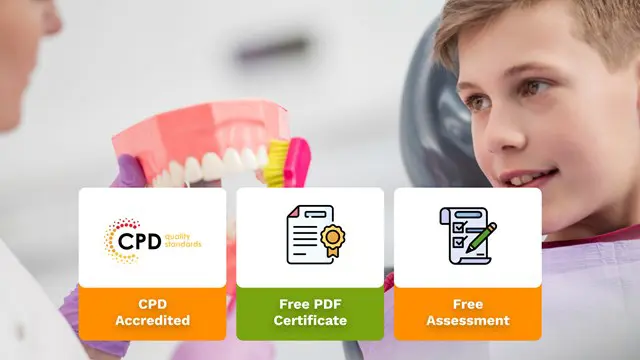
[Updated 2024] The Dental Nurse Assistant CPD Certified Course offers an in-depth exploration of the essential knowledge and duties required in modern dental nursing. Designed to enhance your understanding of the dental environment, this course covers a broad spectrum of topics, including dental instruments, office management, infection control, and paediatric dentistry. Each module is crafted to provide clear and concise insights into the various facets of dental assisting, with particular attention to UK standards and practices. This course is ideal for anyone seeking to strengthen their theoretical foundation in dental nursing without the need for physical attendance. From mastering dental terminology to understanding radiology and safety protocols, learners will gain a thorough grasp of the role’s responsibilities and professional standards. Whether you are new to dental nursing or looking to refresh your knowledge, this course offers a structured pathway to broaden your expertise in a flexible, accessible format. Key Benefits CPD Accredited Dental Nurse Assistant Course Instant e-certificate Fully online, interactive Dental Nurse course Self-paced learning and laptop, tablet, smartphone-friendly 24/7 Learning Assistance Curriculum of Dental Nurse Assistant Module 01: Introduction to Dental Nurse Assisting Module 02: General Dentistry Instruments Module 03: Dental Office Management Module 04: Oral Diagnosis, Treatment Planning and Dental Terminology Module 05: General Handling and Safety of Dental Materials in the Dental Office Module 06: Infection Control and Instruments Module 07: Dental Radiology Module 08: Paediatric Dentistry Module 09: The Professional Dental Nurse Assistant Module 10: Standards of Dental Practice in the UK Accreditation All of our courses are fully accredited, including this Dental Nurse Assistant Course, providing you with up-to-date skills and knowledge and helping you to become more competent and effective in Dental Nurse Assistant. Certificate Once you've successfully completed your Dental Nurse Assistant Course, you will immediately be sent a digital certificate. Also, you can have your printed certificate delivered by post (shipping cost £3.99). Our Dental Nurse Assistant Course certification has no expiry dates, although we do recommend that you renew them every 12 months. Please be noted: This Dental Nurse course does not qualify you to work as a professional in this specific sector. Instead, this Dental Nurse course will assist you in understanding the fundamentals so that you can improve your knowledge in the relevant field. CPD 10 CPD hours / points Accredited by CPD Quality Standards Who is this course for? This Dental Nurse Assistant - CPD Certified Course can be taken by anyone who wants to understand more about the topic. With the aid of this Dental Nurse Assistant - CPD Certified course, you will be able to grasp the fundamental knowledge and ideas. Additionally, this Dental Nurse Assistant - CPD Certified Course is ideal for: Beginners in Dental Nurse Professionals in Dental Nurse Students in Dental Nurse Career changers in Dental Nurse Requirements Learners do not require any prior qualifications to enrol on this Dental Nurse Assistant - CPD Certified Course. You just need to have an interest in Dental Nurse Assistant - CPD Certified Course. Career path After completing this Dental Nurse Assistant - CPD Certified Course you will have a variety of careers to choose from. The following job sectors of Dental Nurse Assistant - CPD Certified Course are: Dental Nurse - £20K to 28K/year. Dental Practice Manager - £25K to 35K/year. Dental Hygienist - £30K to 40K/year. Dental Technician - £22K to 32K/year. Dental Therapist - £25K to 35K/year. Certificates Digital certificate Digital certificate - Included Once you've successfully completed your course, you will immediately be sent a FREE digital certificate. Hard copy certificate Hard copy certificate - Included Also, you can have your FREE printed certificate delivered by post (shipping cost £3.99 in the UK). For all international addresses outside of the United Kingdom, the delivery fee for a hardcopy certificate will be only £10. Our certifications have no expiry dates, although we do recommend that you renew them every 12 months.

This comprehensive course provides a solid foundation in paediatric dentistry, equipping participants with essential knowledge and skills to effectively assist in dental practices focused on children. Covering topics from dental office management to oral diagnosis and radiology, participants will gain expertise in managing dental instruments, infection control, and radiological techniques. The course also delves into specific areas of paediatric dentistry, ensuring that learners are well-prepared to contribute to quality dental care for children. Learning Outcomes: Understand the role and responsibilities of dental assistants in paediatric dentistry. Gain proficiency in handling general dentistry instruments used for paediatric patients. Learn dental office management strategies specific to paediatric practices. Develop skills in oral diagnosis, treatment planning, and dental terminology for children. Ensure the safe handling of dental materials and adhere to infection control protocols. Master dental radiology techniques applicable to paediatric dentistry. Acquire insights into effective practices for treating children and addressing their unique needs. Familiarize yourself with the professional standards and practices of dental assistants in the UK. Why buy this Paediatric Dentistry? Unlimited access to the course for forever Digital Certificate, Transcript, student ID all included in the price Absolutely no hidden fees Directly receive CPD accredited qualifications after course completion Receive one to one assistance on every weekday from professionals Immediately receive the PDF certificate after passing Receive the original copies of your certificate and transcript on the next working day Easily learn the skills and knowledge from the comfort of your home Certification After studying the course materials of the Paediatric Dentistry you will be able to take the MCQ test that will assess your knowledge. After successfully passing the test you will be able to claim the pdf certificate for £5.99. Original Hard Copy certificates need to be ordered at an additional cost of £9.60. Who is this course for? This Paediatric Dentistry course is ideal for Aspiring dental assistants aiming to specialize in paediatric dentistry. Dental hygienists seeking to expand their expertise to child-oriented practices. Individuals transitioning to dental assisting roles in paediatric clinics. Healthcare professionals interested in enhancing their knowledge of paediatric dental care. Prerequisites This Paediatric Dentistry was made by professionals and it is compatible with all PC's, Mac's, tablets and smartphones. You will be able to access the course from anywhere at any time as long as you have a good enough internet connection. Career path Paediatric Dental Assistant (Entry Level) - Average Salary: £18,000 - £25,000 per year. Certified Paediatric Dental Assistant - Average Salary: £22,000 - £30,000 per year. Senior Paediatric Dental Assistant - Average Salary: £28,000 - £35,000 per year. Paediatric Dental Hygienist - Average Salary: £30,000 - £40,000 per year. Paediatric Dental Office Manager - Average Salary: £25,000 - £35,000 per year. Course Curriculum Module 01: Introduction to Dental Assisting Introduction to Dental Assisting 00:45:00 Module 02: General Dentistry Instruments General Dentistry Instruments 00:23:00 Module 03: Dental Office Management Dental Office Management 00:28:00 Module 04: Oral Diagnosis, Treatment Planning and Dental Terminology Oral Diagnosis, Treatment Planning and Dental Terminology 00:29:00 Module 05: General Handling and Safety of Dental Materials in the Dental Office General Handling and Safety of Dental Materials in the Dental Office 01:01:00 Module 06: Infection Control and Instruments Infection Control and Instruments 00:24:00 Module 07: Dental Radiology Dental Radiology 00:35:00 Module 08: Paediatric Dentistry Paediatric Dentistry 00:47:00 Module 09: The Professional Dental Assistant The Professional Dental Assistant 00:23:00 Module 10: Standards of Dental Practice in the UK Standards of Dental Practice in the UK 00:19:00 Assignment Assignment - Paediatric Dentistry 00:00:00

Overview The Dental Assistant Level 2 course provides a comprehensive introduction to dental assisting, covering topics such as general dentistry instruments, dental office management, oral diagnosis and treatment planning, dental materials handling and safety, infection control, dental radiology, pediatric dentistry, professionalism, and UK standards of dental practice. Learning Outcomes: Develop a foundational understanding of dental assisting and its role within a dental practice. Acquire knowledge of general dentistry instruments, their uses, and proper handling techniques. Gain skills in dental office management, including appointment scheduling, record-keeping, and patient communication. Understand oral diagnosis, treatment planning, and dental terminology commonly used in the dental field. Learn the proper handling and safety protocols for dental materials to ensure patient and staff well-being. Develop an understanding of infection control procedures and the use of dental instruments in maintaining a sterile environment. Gain proficiency in dental radiology techniques and safety protocols. Develop knowledge and skills specific to pediatric dentistry, addressing the unique needs of young patients. Understand the professional responsibilities and ethical considerations of a dental assistant. Familiarize yourself with the standards of dental practice in the UK, ensuring compliance and quality care delivery. Why buy this Dentistry: Dental Assistant Level 2? Unlimited access to the course for a lifetime. Opportunity to earn a certificate accredited by the CPD Quality Standards and CIQ after completing this course. Structured lesson planning in line with industry standards. Immerse yourself in innovative and captivating course materials and activities. Assessments designed to evaluate advanced cognitive abilities and skill proficiency. Flexibility to complete the Course at your own pace, on your own schedule. Receive full tutor support throughout the week, from Monday to Friday, to enhance your learning experience. Unlock career resources for CV improvement, interview readiness, and job success. Certification After studying the course materials of the Dentistry: Dental Assistant Level 2 there will be a written assignment test which you can take either during or at the end of the course. After successfully passing the test you will be able to claim the pdf certificate for £5.99. Original Hard Copy certificates need to be ordered at an additional cost of £9.60. Who is this course for? This Dentistry: Dental Assistant Level 2 course is ideal for Students Recent graduates Job Seekers Anyone interested in this topic People already working in the relevant fields and want to polish their knowledge and skill. Prerequisites This Dentistry: Dental Assistant Level 2 does not require you to have any prior qualifications or experience. You can just enrol and start learning.This Dentistry: Dental Assistant Level 2 was made by professionals and it is compatible with all PC's, Mac's, tablets and smartphones. You will be able to access the course from anywhere at any time as long as you have a good enough internet connection. Career path Dental Assistant: £18,000 - £28,000 per year Dental Hygienist: £30,000 - £45,000 per year Dental Nurse: £19,000 - £30,000 per year Orthodontic Assistant: £20,000 - £35,000 per year Oral Health Educator: £25,000 - £40,000 per year Dental Practice Manager: £25,000 - £50,000 per year Course Curriculum Module 01: Introduction to Dental Assisting Introduction to Dental Assisting 00:45:00 Module 02: General Dentistry Instruments General Dentistry Instruments 00:23:00 Module 03: Dental Office Management Dental Office Management 00:28:00 Module 04: Oral Diagnosis, Treatment Planning and Dental Terminology Oral Diagnosis, Treatment Planning and Dental Terminology 00:29:00 Module 05: General Handling and Safety of Dental Materials in the Dental Office General Handling and Safety of Dental Materials in the Dental Office 01:01:00 Module 06: Infection Control and Instruments Infection Control and Instruments 00:24:00 Module 07: Dental Radiology Dental Radiology 00:35:00 Module 08: Paediatric Dentistry Paediatric Dentistry 00:47:00 Module 09: The Professional Dental Assistant The Professional Dental Assistant 00:23:00 Module 10: Standards of Dental Practice in the UK Standards of Dental Practice in the UK 00:19:00 Assignment Assignment - Dentistry: Dental Assistant Level 2 00:00:00

Overview Imagine a profession where you are irreplaceable, an invaluable asset and have the duty of being compassionate. That's what being a dental nurse is all about. The role of a dental nurse requires extreme multitasking - ensuring utmost patient care, decontaminating dental instruments, checking on materials and supplies etc. Dental nurses must give outstanding chair-side assistance to the dentist while juggling all of these crucial responsibilities. With all of these responsibilities, a dental nurse must be his or her best self, which necessitates a diverse set of abilities. This Dental Nurse course will teach you all of the requisite knowledge to become an indispensable asset. With this all-inclusive course, you will learn about the dental assisting fundamentals while getting familiar with general dentistry instruments. This course will educate you on dental terminologies, oral diagnosis, treatment planning and more. Additionally, you will get a clear idea of the proper handling and storage of dental supplies. This dental nurse training will help you understand some crucial topics, such as - dental radiology, infection control, paediatric dentistry, etc. You will also get to know about dental office management and the standards of dental practice in the UK. Sign up for this Dental Nurse course today and set out to gain the best dental nurse training. What skills you will gain: Familiarity with the ABCs of the dental assisting field Detailed knowledge of general dentistry instruments. Understanding the management of the dental office. Dexterity in oral diagnosis and treatment planning. Complete comprehension of dental terminologies. Adequate knowledge of the proper handling and storage of dental supplies. Developed understanding of dental radiology and infection control. A solid foundation of paediatric dentistry. Skilfulness in the standards of dental practice in the UK Why buy this Dental Nurse? Unlimited access to the course for forever Digital Certificate, Transcript, student ID all included in the price Absolutely no hidden fees Directly receive CPD accredited qualifications after course completion Receive one to one assistance on every weekday from professionals Immediately receive the PDF certificate after passing Receive the original copies of your certificate and transcript on the next working day Easily learn the skills and knowledge from the comfort of your home Certification After studying the course materials of the Dental Nurse there will be a written assignment test which you can take either during or at the end of the course. After successfully passing the test you will be able to claim the pdf certificate for £5.99. Original Hard Copy certificates need to be ordered at an additional cost of £9.60. Who is this course for? This Dental Nurse course is ideal for Students Recent graduates Job Seekers Anyone interested in this topic People already working in the relevant fields and want to polish their knowledge and skill. Prerequisites This Dental Nurse does not require you to have any prior qualifications or experience. You can just enrol and start learning.This Dental Nurse was made by professionals and it is compatible with all PC's, Mac's, tablets and smartphones. You will be able to access the course from anywhere at any time as long as you have a good enough internet connection. Career path This Dental Nurse course will provide you with a diverse set of highly sought-after job skills and put you on the fast track to a variety of rewarding career opportunities in the dental industry, such as- Dental Nurse Dental Hygienist Dental Assistant Dentist In the United Kingdom, the typical yearly pay for these job possibilities ranges between £10,000 - £30,000. Course Curriculum Module 01: Introduction to Dental Assisting Introduction to Dental Assisting 00:45:00 Module 02: General Dentistry Instruments General Dentistry Instruments 00:23:00 Module 03: Dental Office Management Dental Office Management 00:28:00 Module 04: Oral Diagnosis, Treatment Planning and Dental Terminology Oral Diagnosis, Treatment Planning and Dental Terminology 00:29:00 Module 05: General Handling and Safety of Dental Materials in the Dental Office General Handling and Safety of Dental Materials in the Dental Office 01:01:00 Module 06: Infection Control and Instruments Infection Control and Instruments 00:24:00 Module 07: Dental Radiology Dental Radiology 00:35:00 Module 08: Paediatric Dentistry Paediatric Dentistry 00:47:00 Module 09: The Professional Dental Assistant The Professional Dental Assistant 00:23:00 Module 10: Standards of Dental Practice in the UK Standards of Dental Practice in the UK 00:19:00

A Dental Assistant career is all about saving smiles for a bright future. So if you are interested in achieving skills that many dentistry employers desire, enrol in our Dental Assistant course now and get extensive hands-on training for oral diagnosis, treatment planning, dental terminology, dental radiology, paediatric dentistry and much more. Taking care of oral health is an utmost priority and is an integral part of everyone's daily hygiene regimen. In addition, dental health is crucial to maintaining an overall healthy lifestyle. This course will help you excel in a dental assistant career. From scheduling appointments to sterilising and handling equipment, Dental Assistants play a crucial role in the success of any dental procedure and support patient care. Having formal training in dental assisting will help demonstrate to potential employers that you are a qualified candidate as you already possess valuable knowledge and skills. In addition, it will demonstrate that you have already made an effort to invest in training. Finally, it will help you distinguish yourself from others and explain why you should be chosen for the position you are applying for. Don't wait any longer; enrol Dental Assistant course today and help others achieve a better smile. Learning outcome Upon completion of this Dental Assistant course, you will be able to: Explore general dentistry instruments Learn the process of oral diagnosis and its treatment Understand general handling and safety guidelines Learn how to prevent infection Implement the Standards of Dental Practice in the UK in your office Why Prefer Us? Opportunity to earn a certificate accredited by CPDQS. Get a free student ID card!(£10 postal charge will be applicable for international delivery) Innovative and Engaging Content. Free Assessments 24/7 Tutor Support. Take a step toward a brighter future! *** Course Curriculum *** Here is the curriculum breakdown of the Dental Assistance Training course: Module 01: Introduction to Dental Assisting Module 02: General Dentistry Instruments Module 03: Dental Office Management Module 04: Oral Diagnosis, Treatment Planning and Dental Terminology Module 05: General Handling and Safety of Dental Materials in the Dental Office Module 06: Infection Control and Instruments Module 07: Dental Radiology Module 08: Paediatric Dentistry Module 09: The Professional Dental Assistan Module 10: Standards of Dental Practice in the UK Assessment Process Once you have completed all the modules in the Dental Assistance Training course, you can assess your skills and knowledge with an optional assignment. Certificate of Completion The learners have to complete the assessment of this Dental Assistance Training course to achieve the CPDQS accredited certificate. Digital Certificate: £10 Hard Copy Certificate: £29 (Inside UK) Hard Copy Certificate: £39 (for international students) CPD 10 CPD hours / points Accredited by CPD Quality Standards Who is this course for? Anyone who wants to learn more about dental assisting and how to excel as a dental assistant Anyone looking to boost their portfolio with exclusive skills. Seeking for dental assistant role Please note: This course doesn't entitle you to practice as a professional in this specific field. Rather, this course will assist you in understanding the fundamentals so that you can improve your knowledge in the relevant field. Requirements You will not need any prior background or expertise to enrol in this course. Career path This dental assistant course will open up many career opportunities. This will benefit individuals working in the following sectors: Dental assistant Dental nurse

Overview This comprehensive course on Dental Assistant will deepen your understanding on this topic. After successful completion of this course you can acquire the required skills in this sector. This Dental Assistant comes with accredited certification, which will enhance your CV and make you worthy in the job market. So enrol in this course today to fast track your career ladder. How will I get my certificate? You may have to take a quiz or a written test online during or after the course. After successfully completing the course, you will be eligible for the certificate. Who is This course for? There is no experience or previous qualifications required for enrolment on this Dental Assistant. It is available to all students, of all academic backgrounds. Requirements Our Dental Assistant is fully compatible with PC's, Mac's, Laptop, Tablet and Smartphone devices. This course has been designed to be fully compatible with tablets and smartphones so you can access your course on Wi-Fi, 3G or 4G. There is no time limit for completing this course, it can be studied in your own time at your own pace. Career Path Having these various qualifications will increase the value in your CV and open you up to multiple sectors such as Business & Management, Admin, Accountancy & Finance, Secretarial & PA, Teaching & Mentoring etc. Course Curriculum 10 sections • 10 lectures • 05:34:00 total length •Introduction to Dental Assisting: 00:45:00 •General Dentistry Instruments: 00:23:00 •Dental Office Management: 00:28:00 •Oral Diagnosis, Treatment Planning and Dental Terminology: 00:29:00 •General Handling and Safety of Dental Materials in the Dental Office: 01:01:00 •Infection Control and Instruments: 00:24:00 •Dental Radiology: 00:35:00 •Paediatric Dentistry: 00:47:00 •The Professional Dental Assistant: 00:23:00 •Standards of Dental Practice in the UK: 00:19:00

Overview This comprehensive course on Dental Nurse will deepen your understanding on this topic. After successful completion of this course you can acquire the required skills in this sector. This Dental Nurse comes with accredited certification, which will enhance your CV and make you worthy in the job market. So enrol in this course today to fast track your career ladder. How will I get my certificate? You may have to take a quiz or a written test online during or after the course. After successfully completing the course, you will be eligible for the certificate. Who is This course for? There is no experience or previous qualifications required for enrolment on this Dental Nurse. It is available to all students, of all academic backgrounds. Requirements Our Dental Nurse is fully compatible with PC's, Mac's, Laptop, Tablet and Smartphone devices. This course has been designed to be fully compatible with tablets and smartphones so you can access your course on Wi-Fi, 3G or 4G. There is no time limit for completing this course, it can be studied in your own time at your own pace. Career Path Having these various qualifications will increase the value in your CV and open you up to multiple sectors such as Business & Management, Admin, Accountancy & Finance, Secretarial & PA, Teaching & Mentoring etc. Course Curriculum 10 sections • 10 lectures • 05:34:00 total length •Introduction to Dental Assisting: 00:45:00 •General Dentistry Instruments: 00:23:00 •Dental Office Management: 00:28:00 •Oral Diagnosis, Treatment Planning and Dental Terminology: 00:29:00 •General Handling and Safety of Dental Materials in the Dental Office: 01:01:00 •Infection Control and Instruments: 00:24:00 •Dental Radiology: 00:35:00 •Paediatric Dentistry: 00:47:00 •The Professional Dental Assistant: 00:23:00 •Standards of Dental Practice in the UK: 00:19:00

Search By Location
- radio Courses in London
- radio Courses in Birmingham
- radio Courses in Glasgow
- radio Courses in Liverpool
- radio Courses in Bristol
- radio Courses in Manchester
- radio Courses in Sheffield
- radio Courses in Leeds
- radio Courses in Edinburgh
- radio Courses in Leicester
- radio Courses in Coventry
- radio Courses in Bradford
- radio Courses in Cardiff
- radio Courses in Belfast
- radio Courses in Nottingham