- Professional Development
- Medicine & Nursing
- Arts & Crafts
- Health & Wellbeing
- Personal Development
4511 Courses
The Ultimate Guide: Ms Word, Ms Excel, Powerpoint & Access - CPD Certified
4.7(47)By Academy for Health and Fitness
***24 Hour Limited Time Flash Sale*** The Ultimate Guide: Ms Word, Ms Excel, Powerpoint & Access Admission Gifts FREE PDF & Hard Copy Certificate| PDF Transcripts| FREE Student ID| Assessment| Lifetime Access| Enrolment Letter Office skills are in high demand in the UK, with 9 in 10 middle-skill jobs requiring digital skills like Word and Excel. Do you have gaps when it comes to building spreadsheets, presentations, and working with databases? This The Ultimate Guide: Ms Word, Ms Excel, Powerpoint & Access bundle can help fill those gaps. Designed to cater to the needs of both seasoned professionals and aspiring newcomers, our The Ultimate Guide: Ms Word, Ms Excel, Powerpoint & Access bundle is a comprehensive program that will equip you with the essential skills and knowledge you need to succeed. Whether you're looking to advance in your current role or embark on a new career journey, this bundle has everything you need to take your professional life to the next level. But that's not all. When you enrol in The Ultimate Guide: Ms Word, Ms Excel, Powerpoint & Access Online Training, you'll receive 30 CPD-Accredited PDF Certificates, Hard Copy Certificates, and our exclusive student ID card, all absolutely free. Courses Are Included In this The Ultimate Guide: Ms Word, Ms Excel, Powerpoint & Access Career Bundle: Course 01: MS Word Diploma Course 02: Microsoft Excel Level 3 Course 03: PowerPoint Diploma Course 04: Microsoft Excel: Automated Dashboard Using Advanced Formula, VBA, Power Query Course 05: Microsoft Excel: Excel Sheet Comparison with VBA Course 06: Microsoft Excel: Master Power Query in 120 Minutes! Course 07: Excel: Top 50 Microsoft Excel Formulas in 50 Minutes! Course 08: Excel Pivot Tables Course 09: Proofreading & Copyediting Course 10: Complete Microsoft Power BI 2021 Course 11: Excel Pivot Tables, Pivot Charts, Slicers, and Timelines Course 12: Excel Must know Formulas and Functions Course 13: Outlook Tips and tricks Course 14: The Complete Microsoft Outlook Masterclass Course 15: Excel Vlookup, Xlookup, Match and Index Course 16: Microsoft Access Tables and Queries Course 17: Excel PowerQuery and PowerPivot Course 18: Excel spreadsheet for Beginner Course 19: Microsoft Teams Course 20: Data Analysis in Microsoft Excel Complete Training Course 21: Office Skills and Administration Management Diploma Course 22: PowerBI Formulas Course 23: Data Protection and Data Security Level 2 Course 24: Microsoft Access Complete Course (Beginner, Intermediate, Advanced) Course 25: Document Control Course 26: Planning & Control Using Microsoft Project 2013, 2016 & 2019 Course 27: Excel Data Analysis Course 28: Touch Typing Essentials Course 29: Microsoft Access Databases Forms and Reports Course 30: New Functions in Microsoft Excel 2021 With The Ultimate Guide: Ms Word, Ms Excel, Powerpoint & Access, you'll embark on an immersive learning experience that combines interactive lessons with voice-over audio, ensuring that you can learn from anywhere in the world, at your own pace. And with 24/7 tutor support, you'll never feel alone in your journey, whether you're a seasoned professional or a beginner. Learning Outcomes of Ms Word, Ms Excel, Powerpoint & Access Master advanced formulas and functions in Microsoft Excel. Create automated dashboards using Excel, VBA, and Power Query. Design compelling presentations with Microsoft PowerPoint. Utilize Microsoft Word for professional document preparation. Analyze data efficiently with Excel Pivot Tables and Charts. Optimize email management with Microsoft Outlook tips and tricks. Don't let this opportunity pass you by. Enrol in The Ultimate Guide: Ms Word, Ms Excel, Powerpoint & Access today and take the first step towards achieving your goals and dreams. Why buy this The Ultimate Guide: Ms Word, Ms Excel, Powerpoint & Access? Free CPD Accredited Certificate upon completion of The Ultimate Guide: Ms Word, Ms Excel, Powerpoint & Access Get a free student ID card with The Ultimate Guide: Ms Word, Ms Excel, Powerpoint & Access Lifetime access to the The Ultimate Guide: Ms Word, Ms Excel, Powerpoint & Access course materials Get instant access to this The Ultimate Guide: Ms Word, Ms Excel, Powerpoint & Access course Learn The Ultimate Guide: Ms Word, Ms Excel, Powerpoint & Access from anywhere in the world 24/7 tutor support with the The Ultimate Guide: Ms Word, Ms Excel, Powerpoint & Access course. Start your learning journey straightaway with our The Ultimate Guide: Ms Word, Ms Excel, Powerpoint & Access Training! The Ultimate Guide: Ms Word, Ms Excel, Powerpoint & Access premium bundle consists of 30 precisely chosen courses on a wide range of topics essential for anyone looking to excel in this field. Each segment of The Ultimate Guide: Ms Word, Ms Excel, Powerpoint & Access is meticulously designed to maximise learning and engagement, blending interactive content and audio-visual modules for a truly immersive experience. Certification You have to complete the assignment given at the end of the The Ultimate Guide: Ms Word, Ms Excel, Powerpoint & Access course. After passing the The Ultimate Guide: Ms Word, Ms Excel, Powerpoint & Access exam You will be entitled to claim a PDF & Hardcopy certificate accredited by CPD Quality standards completely free. CPD 300 CPD hours / points Accredited by CPD Quality Standards Who is this course for? This The Ultimate Guide: Ms Word, Ms Excel, Powerpoint & Access course is ideal for: Students seeking mastery in The Ultimate Guide: Ms Word, Ms Excel, Powerpoint & Access Professionals seeking to enhance The Ultimate Guide: Ms Word, Ms Excel, Powerpoint & Access skills Individuals looking for a The Ultimate Guide: Ms Word, Ms Excel, Powerpoint & Access-related career. Anyone passionate about The Ultimate Guide: Ms Word, Ms Excel, Powerpoint & Access Requirements This The Ultimate Guide: Ms Word, Ms Excel, Powerpoint & Access doesn't require prior experience and is suitable for diverse learners. Career path This The Ultimate Guide: Ms Word, Ms Excel, Powerpoint & Access bundle will allow you to kickstart or take your career in the related sector to the next stage. Admin Assistant Data Analyst Business Analyst Marketing Manager Project Manager Entrepreneur Certificates CPD Accredited Digital certificate Digital certificate - Included CPD Accredited Hard copy certificate Hard copy certificate - Included If you are an international student, then you have to pay an additional 10 GBP for each certificate as an international delivery charge.

Do you want to prepare for your dream job but strive hard to find the right courses? Then, stop worrying, for our strategically modified The Ultimate Guide: Ms Word, Ms Excel, Powerpoint & Access bundle will keep you up to date with the relevant knowledge and most recent matters of this emerging field. So, invest your money and effort in our 40 course mega bundle that will exceed your expectations within your budget. The The Ultimate Guide: Ms Word, Ms Excel, Powerpoint & Access related fields are thriving across the UK, and recruiters are hiring the most knowledgeable and proficient candidates. It's a demanding field with magnitudes of lucrative choices. If you need more guidance to specialise in this area and need help knowing where to start, then StudyHub proposes a preparatory bundle. This comprehensive The Ultimate Guide: Ms Word, Ms Excel, Powerpoint & Access bundle will help you build a solid foundation to become a proficient worker in the sector. This The Ultimate Guide: Ms Word, Ms Excel, Powerpoint & Access Bundle consists of the following 30 CPD Accredited Premium courses - Course 01 : MS Word Diploma Course 02 : Proofreading & Copyediting Course 03 : PowerPoint Diploma Course 04 : Microsoft Excel Level 3 Course 05 : New Functions in Microsoft Excel 2021 Course 06 : Microsoft Excel: Automated Dashboard Using Advanced Formula, VBA, Power Query Course 07 : Microsoft Excel: Excel Sheet Comparison with VBA Course 08 : Microsoft Excel: Master Power Query in 120 Minutes! Course 09 : Excel: Top 50 Microsoft Excel Formulas in 50 Minutes! Course 10 : Excel Pivot Tables Course 11 : Data Analysis in Microsoft Excel Complete Training Course 12 : Excel Must know Formulas and Functions Course 13 : Excel spreadsheet for Beginner Course 14 : Excel Data Analysis Course 15 : Excel Vlookup, Xlookup, Match and Index Course 16 : Excel Pivot Tables, Pivot Charts, Slicers, and Timelines Course 17 : PowerBI Formulas Course 18 : Outlook Tips and tricks Course 19 : Excel PowerQuery and PowerPivot Course 20 : Complete Microsoft Power BI 2021 Course 21 : The Complete Microsoft Outlook Masterclass Course 22 : Microsoft Access Complete Course (Beginner, Intermediate, Advanced) Course 23 : Microsoft Access Tables and Queries Course 24 : Microsoft Access Databases Forms and Reports Course 25: Microsoft Teams Course 26: Planning & Control Using Microsoft Project 2013, 2016 & 2019 Course 27: Data Protection and Data Security Level 2 Course 28: Office Skills and Administration Management Diploma Course 29: Touch Typing Essentials Course 30: Document Control 10 Extraordinary Career Oriented courses that will assist you in reimagining your thriving techniques- Course 01 :Career Development Plan Fundamentals Course 02 :CV Writing and Job Searching Course 03 :Interview Skills: Ace the Interview Course 04 :Video Job Interview for Job Seekers Course 05 :Create a Professional LinkedIn Profile Course 06 :Business English Perfection Course Course 07 :Networking Skills for Personal Success Course 08 :Boost Your Confidence and Self-Esteem Course 09 :Public Speaking Training Course 10 :Learn to Fight Procrastination Learning Outcome This tailor-made The Ultimate Guide: Ms Word, Ms Excel, Powerpoint & Access bundle will allow you to- Uncover your skills and aptitudes to break new ground in the related fields Deep dive into the fundamental knowledge Acquire some hard and soft skills in this area Gain some transferable skills to elevate your performance Maintain good report with your clients and staff Gain necessary office skills and be tech savvy utilising relevant software Keep records of your work and make a report Know the regulations around this area Reinforce your career with specific knowledge of this field Know your legal and ethical responsibility as a professional in the related field This The Ultimate Guide: Ms Word, Ms Excel, Powerpoint & Access Bundle resources were created with the help of industry experts, and all subject-related information is kept updated on a regular basis to avoid learners from falling behind on the latest developments. Certification After studying the complete training you will be able to take the assessment. After successfully passing the assessment you will be able to claim all courses pdf certificates and 1 hardcopy certificate for the Title Course completely free. Other Hard Copy certificates need to be ordered at an additional cost of •8. CPD 400 CPD hours / points Accredited by CPD Quality Standards Who is this course for? Ambitious learners who want to strengthen their CV for their desired job should take advantage of the The Ultimate Guide: Ms Word, Ms Excel, Powerpoint & Access bundle! This bundle is also ideal for professionals looking for career advancement. Requirements To participate in this course, all you need is - A smart device A secure internet connection And a keen interest in The Ultimate Guide: Ms Word, Ms Excel, Powerpoint & Access Career path Upon completing this essential Bundle, you will discover a new world of endless possibilities. These courses will help you to get a cut above the rest and allow you to be more efficient in the relevant fields.

Microsoft Word - Templates and Styles
By AXIOM Learning Solutions
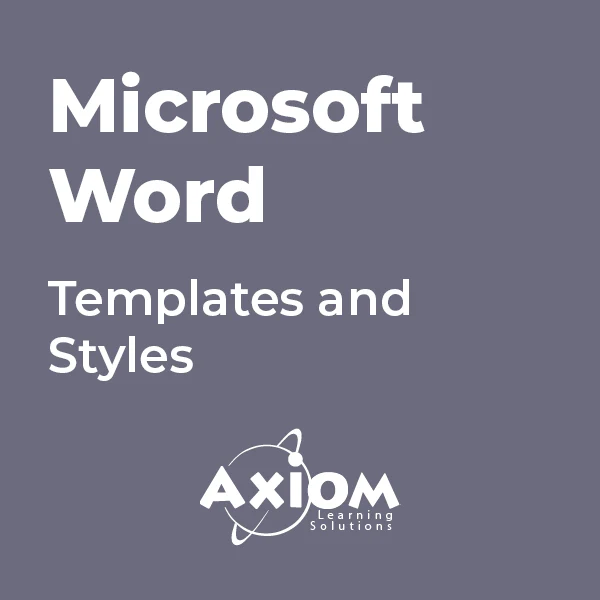
Word - introduction (In-House)
By The In House Training Company
This one-day workshop is designed to give participants an understanding of the fundamentals of Microsoft Word and its commands, with quick ways to enter text, control formatting and edit paragraphs. This course will help participants: Create, manage and save documents, files and folders Create paragraph lists, bulleted and numbered paragraphs Edit, modify and format paragraphs Create and format tables Use shortcuts to navigate documents Format the layout of documents Manage page headers and footers Insert and managing pictures and diagrams within a document Learn time saving tips and tricks to obtain a professional finish to documents Use printing options 1 Creating documents Getting help Creating and saving documents Accessing recently used documents Managing files and folders 2 Entering and editing text Inserting and editing paragraph text Cutting, copying and pasting text Using tool tips to manage content Applying and removing text formatting Correcting spelling and grammar 3 Creating paragraph lists Creating bulleted paragraphs Creating numbered paragraphs Managing bulleted and numbered lists 4 Modifying paragraphs Changing paragraph alignment Indenting a paragraph Adding borders and shading to paragraphs Formatting paragraphs using styles 5 Navigating documents Using shortcuts for navigating documents Using 'Go To' to navigate documents Finding and replacing text Changing to read view 6 Document layout Inserting page breaks Changing page orientation Adjusting page margins Adding borders to pages 7 Page headers and footers Inserting page headers and footers Using header and footer commands Inserting page numbers Using different first page 8 Inserting pictures and diagrams Inserting pictures from your computer Inserting online pictures Flowing text around a picture Changing a picture Inserting SmartArt diagrams Entering text into SmartArt 9 Inserting tables Using tabs to create tables Resizing and repositioning tables Inserting and deleting rows and columns Using a table's commands Changing a tables text direction Formatting tables 10 Printing documents Previewing and printing documents Using the printing tools Printing parts of a document

Microsoft Word - Advanced Tools
By AXIOM Learning Solutions
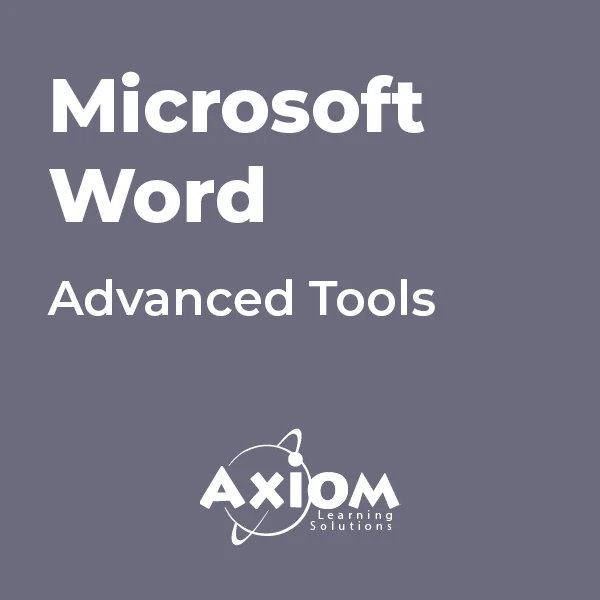
SOLD OUT! 12th September Clare Wallace #Agent121. Looking for: PICTURE BOOKS, MG, YA, ADULT FICTION
5.0(3)By I Am In Print
LOOKING FOR: PICTURE BOOKS, MG, YA, ADULT FICTION Clare Wallace joined the Darley Anderson Agency in January 2011 and is building both the Darley Anderson Children’s Agency and the Darley Anderson Illustration Agency lists as well as taking on adult fiction for debut authors. Clare is particularly looking for funny chapter books for younger readers at the moment, as well as contemporary MG, YA fantasy, romance, and rom coms, especially with underrepresented protagonists. For picture books she has the widest taste, from daft to lyrical, rhyming to prose. As well as being busy with the children’s and illustration agencies, Clare is open to debut adult fiction submissions that could be described as book club, rom-com, romance, saga, reading group, fantasy or historical fiction. She often doesn’t know what she’s looking for until she finds it (although she is not the person for steampunk or space opera). She represents picture books, middle-grade, teenage and YA and debut adult fiction. The clients Clare represents include Perdita & Honor Cargill, Caroline Crowe, Tom Ellen, Martyn Ford, Stewart Foster, Olivia Hope, A M Howell, Polly Ho-Yen, Rachel Ip, Beth Reekles, J.P. Rose, Lindsay Galvin, Dave Rudden, Deirdre Sullivan and Efua Traoré. Whatever the age range, Clare loves a big hook, a lot of heart, and a standout voice. She loves to discover memorable new characters, bold and unique voices, strong concepts and gripping storytelling. This list gives a good indication of Clare's taste but if your submission doesn’t fit a description here, it doesn’t mean Clare doesn’t want to receive it. Clare would like you to send a covering letter, a one page synopsis and the first three chapters (Max 5000 words) of your manuscript in a single word document. For picture books, please submit a covering letter and up to three completed texts. Please send EITHER picture books OR another genre, not both in one submission. (In addition to the paid sessions, Clare is kindly offering one free session for low income/underrepresented writers. Please email agent121@iaminprint.co.uk to apply, outlining your case for this option which is offered at the discretion of I Am In Print). By booking you understand you need to conduct an internet connection test with I Am In Print prior to the event. You also agree to email your material in one document to reach I Am In Print by the stated submission deadline and note that I Am In Print take no responsibility for the advice received during your agent meeting. The submission deadline is: Friday 5th September 2025 by 12 noon UK BST

Words can make or break or break a good first impression. Choose them carefully. Discover why it is important to use positive language, expressing what you can do, not what you can't. Understand how to be specific in your written and spoken communication and how to end your sentences appropriately. Be careful how you express yourself. You may not be preventing wars, but one word can save or lose a valued customer! Learning Objectives Explain the power of words used in business, Choose appropriate, more powerful word choices, Edit writing to use less words for more impact Target Audience Managers, Team Leaders, Young Professionals, Sales Professionals, Customer Service Teams

Microsoft Office Skills (Microsoft Excel, Word, PowerPoint) with Admin, Secretarial & PA
4.9(27)By Apex Learning
Whether you're a novice or an experienced user wishing to advance your Microsoft Office Skills (Excel, Word, PowerPoint), IT Functional Skills with Admin, Secretarial & PA, this course offers many things for you.

Master Business Networking in Just 1 Day - Join our Workshop in Aberystwyth
By Mangates
Business Networking 1 Day Training in Aberystwyth

Public Speaking 1 Day Training in Stirling
By Mangates
Public Speaking 1 Day Training in Stirling

Search By Location
- Word Courses in London
- Word Courses in Birmingham
- Word Courses in Glasgow
- Word Courses in Liverpool
- Word Courses in Bristol
- Word Courses in Manchester
- Word Courses in Sheffield
- Word Courses in Leeds
- Word Courses in Edinburgh
- Word Courses in Leicester
- Word Courses in Coventry
- Word Courses in Bradford
- Word Courses in Cardiff
- Word Courses in Belfast
- Word Courses in Nottingham