- Professional Development
- Medicine & Nursing
- Arts & Crafts
- Health & Wellbeing
- Personal Development
3931 Courses
Overview Explore the intricacies of clinical research and understand the administration process with our Clinical Research Administration Training course. This course will help you deepen your knowledge and acquire the ability to seek career prospects in the relevant sectors. The course is packed with high;y valuable information on clinical research. From the informative modules, you will learn the core concepts of clinic trial designing and planning. The course will help you develop the skills for data management and analysis. You will be able to build your expertise in monitoring and auditing. Moreover, you will acquire the skills required for quality control and site management as well. After the course, you will receive a CPDQS-accredated certificate of achievement. This certificate will enhance your employability and help you reach your career goals. Enrol now! Course Preview Learning Outcomes Understand the significance of clinical research in healthcare Learn about the process of clinical trail design and planning Deepen your knowledge of ethics and regulatory compliance Develop the ability for data management and record-keeping Know how to monitor and audit the trials Grasp the process of study site management and quality control Why Take This Course From John Academy? Affordable, well-structured and high-quality e-learning study materials Engaging tutorial videos, materials from the industry-leading experts Opportunity to study in a user-friendly, advanced online learning platform Efficient exam systems for the assessment and instant result Earn UK & internationally recognised accredited qualification Easily access the course content on mobile, tablet, or desktop from anywhere, anytime Excellent career advancement opportunities Get 24/7 student support via email. What Skills Will You Learn from This Course? Trail planning Data management and analysis Monitoring and auditing Site management Quality control Compliance management Who Should Take This Clinical Research Administration Training? Whether you're an existing practitioner or an aspiring professional, this course is an ideal training opportunity. It will elevate your expertise and boost your CV with key skills and a recognised qualification attesting to your knowledge. Are There Any Entry Requirements? This Clinical Research Administration Training course is available to all learners of all academic backgrounds. But learners should be aged 16 or over to undertake the qualification. And a good understanding of the English language, numeracy, and ICT will be helpful. Certificate of Achievement After completing this course successfully, you will be able to obtain an Accredited Certificate of Achievement. Certificates & Transcripts can be obtained either in Hardcopy at £14.99 or in PDF format at £11.99. Career Pathâ This exclusive Clinical Research Administration Training course will equip you with effective skills and abilities and help you explore career paths such as Clinical Research Administrator Clinical Research Associate Clinical Research Coordinator Clinical Data Manager Module 01: Introduction to Clinical Research Administration Introduction to Clinical Research Administration 00:15:00 Module 02: Clinical Trial Design and Planning Clinical Trial Design and Planning 00:11:00 Module 03: Ethics and Regulatory Compliance Ethics and Regulatory Compliance 00:13:00 Module 04: Institutional Review Boards (IRBs) and Ethics Committees Institutional Review Boards (IRBs) and Ethics Committees 00:10:00 Module 05: Data Management and Recordkeeping Data Management and Recordkeeping 00:12:00 Module 06: Safety Reporting and Adverse Events Safety Reporting and Adverse Events 00:10:00 Module 07: Clinical Trial Monitoring and Auditing Clinical Trial Monitoring and Auditing 00:09:00 Module 08: Study Site Management and Quality Control Study Site Management and Quality Control 00:17:00 Module 09: Data Analysis and Reporting Data Analysis and Reporting 00:09:00 Module 10: The Future of Clinical Research The Future of Clinical Research 00:10:00 Certificate and Transcript Order Your Certificates and Transcripts 00:00:00

Foundations of Postgres Administration
By Nexus Human
Duration 2 Days 12 CPD hours This course is intended for This course is intended for DBAs and IT Professionals who are responsible for administration and maintenance of PostgreSQL or EDB Postgres Advanced Server. It teaches the essential skills required by Postgres DBAs to be successful. Overview This certification exam assesses and certifies a database professional to demonstrate the fundamental skills necessary to maintain and manage a PostgreSQL server and applications in a production environment. This course presents the PostgreSQL database architecture and core administrative tasks including configuration, maintenance, monitoring, backups, recovery, and moving data. It also introduces learners to enterprise class tools for Postgres administration and prepares them to handle real time, production environments. Upon course completion, the learners will be prepared to manage large, highly available Postgres databases with confidence. Introduction and Architectural OverviewSystem ArchitecturePostgreSQL InstallationEDB Postgres Advanced Server InstallationDatabase ClustersConfigurationCreating and Managing DatabasesCommand Line User ToolsGUI ToolsSecurity BasicsSQL PrimerBackup, Recovery, and PITRRoutine MaintenanceData DictionaryMoving Data Additional course details: Nexus Humans Foundations of Postgres Administration training program is a workshop that presents an invigorating mix of sessions, lessons, and masterclasses meticulously crafted to propel your learning expedition forward. This immersive bootcamp-style experience boasts interactive lectures, hands-on labs, and collaborative hackathons, all strategically designed to fortify fundamental concepts. Guided by seasoned coaches, each session offers priceless insights and practical skills crucial for honing your expertise. Whether you're stepping into the realm of professional skills or a seasoned professional, this comprehensive course ensures you're equipped with the knowledge and prowess necessary for success. While we feel this is the best course for the Foundations of Postgres Administration course and one of our Top 10 we encourage you to read the course outline to make sure it is the right content for you. Additionally, private sessions, closed classes or dedicated events are available both live online and at our training centres in Dublin and London, as well as at your offices anywhere in the UK, Ireland or across EMEA.

Business Administrations, Business Development & Project Management with Entrepreneurship
By Compliance Central
Feeling Stuck in Your Career? The Business Administrations, Business Development & Project Management with Entrepreneurship Bundle is Your Skill-Building Solution. This exceptional collection of 30 premium courses is designed to encourage growth and improve your career opportunities. Suited to meet different interests and goals, the Business Administration, Business Development & Project Management bundle provides an engaging learning experience, helping you learn skills across various disciplines. With Business Administrations, Business Development & Project Management with Entrepreneurship Bundle, you'll have a personalised journey that aligns with your career goals and interests. This comprehensive package helps you confidently tackle new challenges, whether entering a new field or enhancing your existing knowledge. The Business Administration, Business Development & Project Management bundle is your gateway to expanding your career options, increasing job demand, and enhancing your skill set. By enrolling in this bundle, you'll receive complimentary PDF certificates for all courses, adding value to your resume at no extra cost. Develop key skills and achieve important progress in your career and personal development. Start your journey today and experience the transformative impact of the Business Administrations, Business Development & Project Management with Entrepreneurship bundle on your job life and career growth! This Business Administrations, Business Development & Project Management with Entrepreneurship Bundle Comprises the Following CPD Accredited Courses: Course 01: Strategic Business Management - Online Diploma Course Course 02: Business Plan Course 03: Fundamentals of Business Analysis Course 04: Business Development Fundementals: Lean Strategies for Business Course 05: Business Law 2021 Course 06: Project Management Course 07: Operations Management Course 08: Organisation & People Management Course 09: Change Managemen Course 10: Performance Management Level 3 Course 11: Entrepreneurship: Startup your New Venture Course 12: Corporate Risk And Crisis Management - Online Course Course 13: Learn to Identify and Solve Business Problems Course 14: Product Management Course 15: Retail Associate Certificate Course 16: Retail Management Course 17: Strategic Planning and Analysis for Marketing Course 18: Marketing Strategies for Business Course 19: Marketing & Advertising Complete Course Course 20: Sales & Negotiation Skills Course 21: Making Budget & Forecast Course 22: Investment Course 23: Corporate Finance: Profitability in a Financial Downturn Course 24: Financial Ratio Analysis for Business Decisions Course 25: Managerial Accounting Masterclass Course 26: Learn to Make a Fresh Start in Your Life Course 27: Motivation - Motivating Yourself & Others Course 28: Excel: Top 50 Microsoft Excel Formulas in 50 Minutes! Course 29: Decision-Making and Critical Thinking Course 30: Time Management Training - Online Course What will make you stand out? Upon completion of this online Business Administrations, Business Development & Project Management with Entrepreneurship Bundle, you will gain the following: CPD QS Accredited Proficiency with this Business Administrations, Business Development & Project Management Bundle After successfully completing the Business Administrations, Business Development & Project Management bundle, you will receive a FREE PDF Certificate from REED as evidence of your newly acquired abilities. Lifetime access to the whole collection of learning materials of this Business Administrations, Business Development & Project Management Bundle The online test with immediate results You can study and complete the Business Administrations, Business Development & Project Management bundle at your own pace. Study for the Business Administrations, Business Development & Project Management bundle using any internet-connected device, such as a computer, tablet, or mobile device. The Business Administrations, Business Development & Project Management with Entrepreneurship bundle is a premier learning resource, with each course module holding respected CPD accreditation, symbolising exceptional quality. The content is packed with knowledge and is regularly updated to ensure it remains relevant. This bundle offers not just education but a constantly improving learning experience designed to enrich both your personal and professional development. Advance the future of learning with the Business Administrations, Business Development & Project Management bundle, a comprehensive, complete collection of 30 courses. Each course in the Business Administrations, Business Development & Project Management bundle has been handpicked by our experts to provide a broad range of learning opportunities. Together, these modules form an important and well-rounded learning experience. Our mission is to deliver high-quality, accessible education for everyone. Whether you are starting your career, switching industries, or enhancing your professional skills, the Business Administration, Business Development & Project Management bundle offers the flexibility and convenience to learn at your own pace. Make the Business Administration, Business Development & Project Management package your trusted partner in your lifelong learning journey. CPD 300 CPD hours / points Accredited by CPD Quality Standards Who is this course for? The Business Administrations, Business Development & Project Management with Entrepreneurship is perfect for: Expand your knowledge and skillset for a fulfilling career with the Business Administrations, Business Development & Project Management bundle. Become a more valuable professional by earning CPD certification and mastering in-demand skills with the Business Administrations, Business Development & Project Management bundle. Discover your passion or explore new career options with the diverse learning opportunities in the Business Administration, Business Development & Project Management bundle. Learn on your schedule, in the comfort of your home - the Business Administration, Business Development & Project Management bundle offers ultimate flexibility for busy individuals. Requirements You are warmly invited to register for this bundle. Please be aware that no formal entry requirements or qualifications are necessary. This curriculum has been crafted to be open to everyone, regardless of previous experience or educational attainment. Career path Gain a wide range of skills across various fields, improve your problem-solving capabilities, and keep current with industry trends. Perfect for those aiming for career advancement, exploring a new professional direction, or pursuing personal growth. Begin your journey with the Business Administrations, Business Development & Project Management bundle. Certificates CPD Certificates Digital certificate - Included
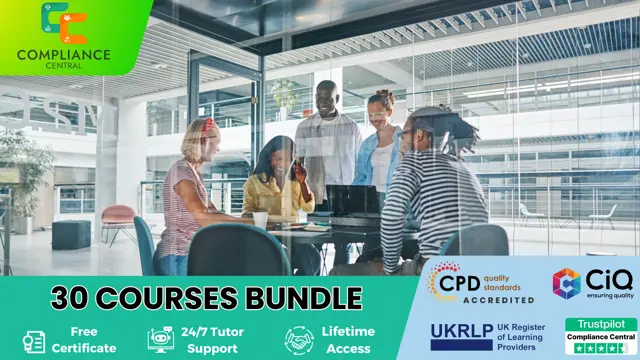
Safe Medication Administration
By Prima Cura Training
This medication training course covers a wide range of topics relating to the safe handling and administration of medication within the health and social care industry, such as The Medicines Act and controlled drug schedules. The course covers the requirements set out in The Care Certificate, in NICE guidelines, and by the Care Quality Commission. This practical medication administration course includes competency sign-off.

An Introduction to Oxygen Administration (e-Learning)
By Guardian Angels Training
Gain fundamental knowledge and practical skills related to oxygen therapy and its safe administration with our comprehensive e-learning course. Designed for healthcare professionals, students, caregivers, and individuals interested in medical care.

Administration of Medication for Vulnerable Adults - Adult Care - Foundation Level
5.0(1)By Think Tank Academy
This Administration of Medication training has been written for adults that work in the care industry with vulnerable adults.
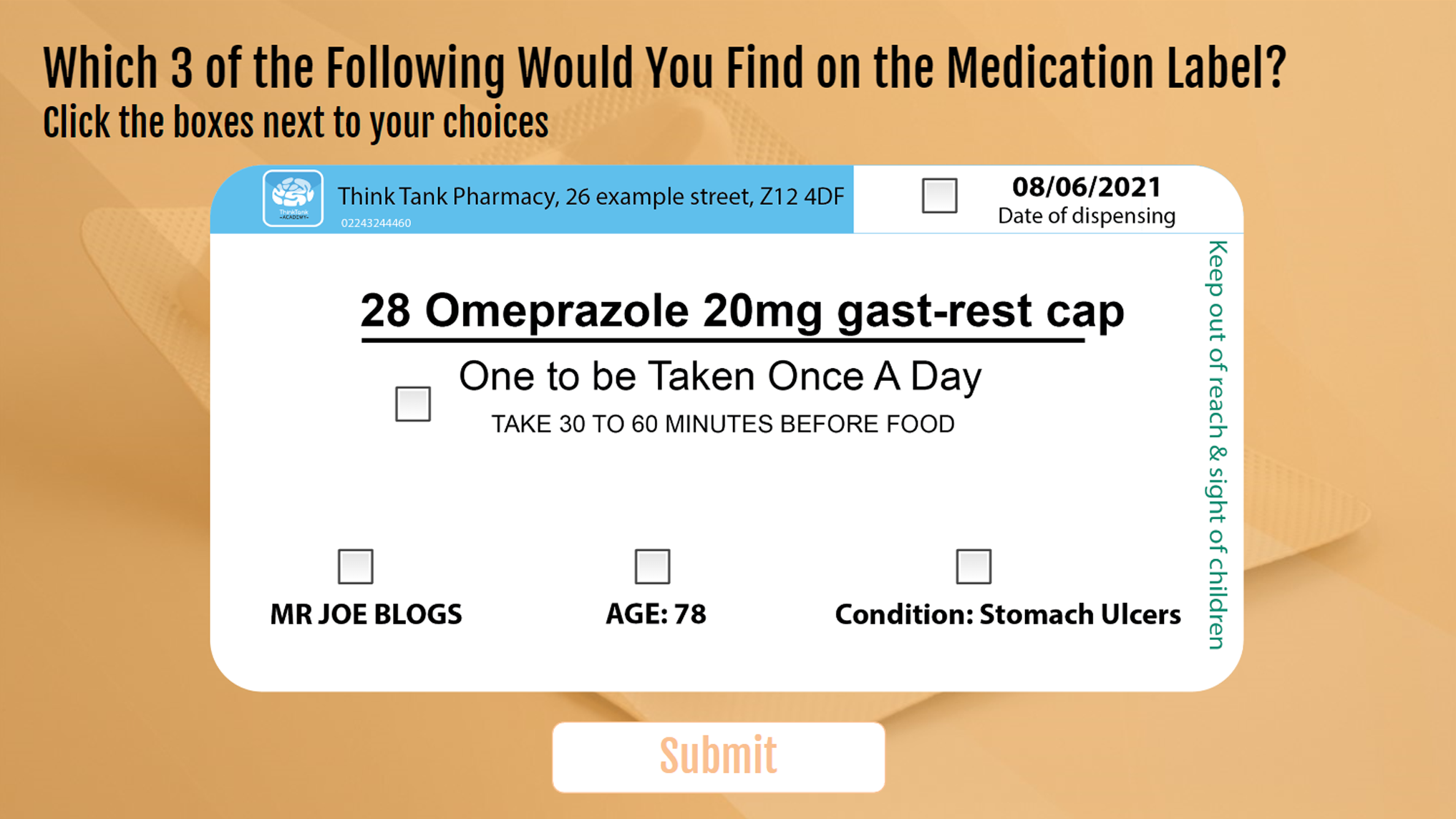
CONTROL & ADMINISTRATION OF MEDICINES LEVEL 3 (Accredited E-Learning)
By Compliance Central
Are you looking to enhance your Control and Administration of Medicines skills? If yes, then you have come to the right place. Our comprehensive course on Control and Administration of Medicines will assist you in producing the best possible outcome by mastering the Control and Administration of Medicines skills. The Control and Administration of Medicines course is for those who want to be successful. In the Control and Administration of Medicines course, you will learn the essential knowledge needed to become well versed in Control and Administration of Medicines. Our Control and Administration of Medicines course starts with the basics of Control and Administration of Medicines and gradually progresses towards advanced topics. Therefore, each lesson of this Control and Administration of Medicines course is intuitive and easy to understand. Why would you choose the CONTROL & ADMINISTRATION OF MEDICINES LEVEL 3 (Accredited E-Learning) course from Compliance Central: Lifetime access to Control and Administration of Medicines course materials Full tutor support is available from Monday to Friday with the Control and Administration of Medicines course Learn Control and Administration of Medicines skills at your own pace from the comfort of your home Gain a complete understanding of Control and Administration of Medicines course Accessible, informative Control and Administration of Medicines) learning modules designed by expert instructors Get 24/7 help or advice from our email and live chat teams with the Control and Administration of Medicines course Study Control and Administration of Medicines in your own time through your computer, tablet or mobile device. A 100% learning satisfaction guarantee with your Control and Administration of Medicines Course Improve your chance of gaining in demand skills and better earning potential by completing the Control and Administration of Medicines Control and Administration of Medicines Curriculum Breakdown of the Control and Administration of Medicines Course Module 01: Medicine Management Fundamentals Module 02: Importance of Medicine Management Module 03: Prescribing Medication Effectively Module 04: Common Problems - Pharmacological Management Module 05: Common Medicines to Use Module 06: Palliative Care Module 07: The Four Principles of Medicine Optimisation Module 08: Managing Medication in Residential Aged Care Facilities (RACFs) Module 09: Law and Legislation CPD 10 CPD hours / points Accredited by CPD Quality Standards Who is this course for? The Control and Administration of Medicines course helps aspiring professionals who want to obtain the knowledge and familiarise themselves with the skillsets to pursue a career in Control and Administration of Medicines. It is also great for professionals who are already working in Control and Administration of Medicines and want to get promoted at work. Requirements To enrol in this Control and Administration of Medicines course, all you need is a basic understanding of the English Language and an internet connection. Career path The Control and Administration of Medicines course will enhance your knowledge and improve your confidence in exploring opportunities in various sectors related to Control and Administration of Medicines. Certificates CPD Accredited PDF Certificate Digital certificate - Included CPD Accredited PDF Certificate CPD Accredited Hard Copy Certificate Hard copy certificate - £10.79 CPD Accredited Hard Copy Certificate Delivery Charge: Inside the UK: Free Outside of the UK: £9.99 each

Search By Location
- Administration Courses in London
- Administration Courses in Birmingham
- Administration Courses in Glasgow
- Administration Courses in Liverpool
- Administration Courses in Bristol
- Administration Courses in Manchester
- Administration Courses in Sheffield
- Administration Courses in Leeds
- Administration Courses in Edinburgh
- Administration Courses in Leicester
- Administration Courses in Coventry
- Administration Courses in Bradford
- Administration Courses in Cardiff
- Administration Courses in Belfast
- Administration Courses in Nottingham

