- Professional Development
- Medicine & Nursing
- Arts & Crafts
- Health & Wellbeing
- Personal Development
611 Courses
Learn CSS Coding from Scratch Course
By One Education
Step confidently into the world of web design with our Learn CSS Coding from Scratch Course. Whether you're aiming to spruce up a personal project or move towards a more design-focused role, this course introduces you to the structured beauty behind every modern website. CSS (Cascading Style Sheets) may sound like a stylish acronym, but it’s the backbone of every elegant, responsive layout online. Here, you’ll learn how to control colours, spacing, positioning, and fonts with grace and precision—all without breaking a sweat or your code. You won’t need a background in tech to get started, just a keen eye for design and a willingness to tinker. From mastering selectors and declarations to diving into layouts, animations, and responsive design strategies, everything is laid out in a manner that’s logical and digestible. It's ideal for beginners who don’t just want to code—they want to understand how design decisions come to life on screen. If you’ve ever viewed a sleek website and thought, “I wish I could do that,” this is the place to begin making it happen—one line of CSS at a time. Expert Support Dedicated tutor support and 24/7 customer support are available to all students with this premium quality course. Key Benefits Learning materials of the Design course contain engaging voiceover and visual elements for your comfort. Get 24/7 access to all content for a full year. Each of our students gets full tutor support on weekdays (Monday to Friday) Course Curriculum: Section 01: Introduction Getting Started Course Curriculum How to Get Course requirements Getting Started on Windows, Linux or Mac How to ask a Great Questions FAQ's Section 02: Setting up Development Environment Introduction CSS Choosing Code Editor Installing Code Editor (Sublime Text) CSS Basic Syntax Creating the first page with CSS Style Summary Section 03: CSS Basic Introduction Inline CSS Internal CSS External CSS CSS Classes CSS IDs Colours Backgrounds Floating Positioning Margins Padding Borders Summary Section 04: CSS Intermediate Introduction Styling Text Aligning Text Styling Links Font Family Font Styles Applying Google Fonts Box Model Icons Tables Navigation-Menu Dropdowns Summary Section 05: CSS Advanced Introduction Advanced Selectors Forms Website Layout Rounded Corners Colour Keywords Animations Pseudo Classes Gradients Shadows Calculations Creating Responsive Page Summary Section 06: CSS Expert Section Introduction Button Styles Pagination Multiple Columns Image Reflection UI / UX Design Social Media Icons External CSS Style adding Coding Exercise Solution for Coding Exercise Summary Section 07: CSS Website Project Section Introduction CSS Project Getting CSS Project Overview Summary Course Assessment To simplify the procedure of evaluation and accreditation for learners, we provide an automated assessment system. Upon completion of an online module, you will immediately be given access to a specifically crafted MCQ test. The results will be evaluated instantly, and the score will be displayed for your perusal. For each test, the pass mark will be set to 60%. When all tests have been successfully passed, you will be able to order a certificate endorsed by the Quality Licence Scheme. Exam & Retakes: It is to inform our learners that the initial exam for this online course is provided at no additional cost. In the event of needing a retake, a nominal fee of £9.99 will be applicable. Certification Upon successful completion of the assessment procedure, learners can obtain their certification by placing an order and remitting a fee of £9 for PDF Certificate and £15 for the Hardcopy Certificate within the UK ( An additional £10 postal charge will be applicable for international delivery). Who is this course for? This Learn CSS Coding from Scratch course is designed to enhance your expertise and boost your CV. Learn key skills and gain a certificate of achievement to prove your newly-acquired knowledge. Requirements This Learn CSS Coding from Scratch course is open to all, with no formal entry requirements. Career path Upon successful completion of the Learn CSS Coding from Scratch Course, learners will be equipped with many indispensable skills and have the opportunity to grab.

Description: Nowadays data management is absolutely crucial, and there's not much room for error. If you've already taken the basic Microsoft Access 2013 course, or know your way around the program already, then you're ready for this advanced level of Microsoft Access 2013. This Microsoft Office 2013 Access Advanced - Complete Video Course covers advanced functions and features of Access 2013. You will learn about implementing advanced form design, using data validation and using macros to improve user interfacer design. You will also learn how to use advanced database management, distribute and secure a database and manage switchboards. If you want to take your Microsoft Access 2013 skills to the next level, you'll learn how to use this program's advanced features to build a fully functional database from scratch. Assessment: At the end of the course, you will be required to sit for an online MCQ test. Your test will be assessed automatically and immediately. You will instantly know whether you have been successful or not. Before sitting for your final exam you will have the opportunity to test your proficiency with a mock exam. Certification: After completing and passing the course successfully, you will be able to obtain an Accredited Certificate of Achievement. Certificates can be obtained either in hard copy at a cost of £39 or in PDF format at a cost of £24. Who is this Course for? Microsoft Office 2013 Access Advanced - Complete Video Course is certified by CPD Qualifications Standards and CiQ. This makes it perfect for anyone trying to learn potential professional skills. As there is no experience and qualification required for this course, it is available for all students from any academic background. Requirements Our Microsoft Office 2013 Access Advanced - Complete Video Course is fully compatible with any kind of device. Whether you are using Windows computer, Mac, smartphones or tablets, you will get the same experience while learning. Besides that, you will be able to access the course with any kind of internet connection from anywhere at any time without any kind of limitation. Career Path After completing this course you will be able to build up accurate knowledge and skills with proper confidence to enrich yourself and brighten up your career in the relevant job market. Implementing Advanced Form Design Add Controls to Forms FREE 00:22:00 Create Subforms 00:03:00 Organize Information with Tabs Pages 00:05:00 Enhance Navigation of Forms 00:06:00 Apply Conditional Formatting 00:05:00 Using Data Validation Field and Record Validation 00:23:00 Form Validation 00:08:00 Using Macros to Improve User Interface Design Create a Macro 00:17:00 Restrict Records Using a Condition 00:05:00 Validate Data Using a Macro 00:06:00 Automate Data Entry Using a Macro 00:06:00 Convert a Macro to VBA 00:05:00 Using Advanced Database Management Link Tables to External Data Sources 00:05:00 Manage a Database 00:07:00 Determine Object Dependency 00:05:00 Document a Database 00:05:00 Analyze the Performance of a Database 00:05:00 Distributing and Securing a Database Splitting a Database for Multiple User Access 00:05:00 Implement Security 00:09:00 Set Passwords 00:07:00 Convert an Access Database to an ACCDE File999 00:07:00 Analyze the Performance of a Database 00:04:00 Managing Switchboards Create a Database Switchboard 00:07:00 Modify a Database Switchboard 00:04:00 Set Startup Options 00:06:00 Mock Exam Mock Exam- Microsoft Office 2013 Access Advanced - Complete Video Course 00:20:00 Final Exam Final Exam- Microsoft Office 2013 Access Advanced - Complete Video Course 00:20:00 Certificate and Transcript Order Your Certificates and Transcripts 00:00:00

Emergency Vehicle Operations
By Compete High
Sales Overview: Emergency Vehicle Operations Training Program Introduction: Welcome to our comprehensive Emergency Vehicle Operations Training Program designed to equip emergency service personnel with the knowledge and skills necessary to operate vehicles effectively and safely during emergency situations. Our program encompasses a wide range of modules tailored to address key aspects of emergency vehicle operations, ensuring that responders are prepared for any scenario they may encounter. Modules Overview: Introduction to Emergency Vehicle Operations:Provides a foundational understanding of the importance of emergency vehicle operations.Covers legal and ethical considerations, risk management, and the significance of effective communication during emergencies. Vehicle Dynamics:Explores the mechanics and dynamics of emergency vehicles.Addresses concepts such as weight distribution, braking systems, and handling characteristics.Emphasizes the impact of vehicle design on performance and maneuverability. Driving Techniques and Procedures:Focuses on practical driving skills essential for emergency responders.Covers defensive driving techniques, hazard recognition, and collision avoidance strategies.Provides hands-on training in maneuvering through various traffic conditions and environments. Emergency Vehicle Equipment and Technology:Introduces participants to the latest equipment and technology used in emergency vehicles.Covers the proper use of lights, sirens, and communication systems.Addresses the integration of GPS, navigation aids, and vehicle monitoring systems. Special Situations:Prepares responders to handle unique challenges and scenarios encountered during emergency operations.Includes training on adverse weather conditions, low visibility, and off-road driving.Addresses tactics for navigating through congested urban areas and rural environments. Human Factors in Emergency Vehicle Operations:Examines the psychological and physiological factors that influence driver performance.Discusses stress management, decision-making under pressure, and situational awareness.Emphasizes the importance of driver well-being and the mitigation of fatigue-related risks. Key Features: Comprehensive Curriculum: Our program covers all essential aspects of emergency vehicle operations, ensuring a well-rounded training experience. Hands-On Training: Participants engage in practical exercises and simulations to reinforce theoretical concepts and develop practical skills. Expert Instruction: Our instructors are seasoned professionals with extensive experience in emergency services and vehicle operations. Customization Options: We offer customizable training solutions tailored to the specific needs and requirements of your organization. Certification: Upon successful completion of the program, participants receive certification recognizing their proficiency in emergency vehicle operations. Investing in comprehensive emergency vehicle operations training is essential for ensuring the safety of both responders and the public they serve. Our program equips participants with the knowledge, skills, and confidence needed to navigate challenging situations effectively and responsibly. Contact us today to learn more about how our training solutions can benefit your organization. Course Curriculum Module 1: Introduction to Emergency Vehicle Operations Introduction to Emergency Vehicle Operations 00:00 Module 2: Vehicle Dynamics Vehicle Dynamics 00:00 Module 3: Driving Techniques and Procedures Driving Techniques and Procedures 00:00 Module 4: Emergency Vehicle Equipment and Technology Emergency Vehicle Equipment and Technology 00:00 Module 5: Special Situations Special Situations 00:00 Module 6: Human Factors in Emergency Vehicle Operations Human Factors in Emergency Vehicle Operations 00:00

77-727 Microsoft Excel Certification - MOS Excel Core Exam
By Packt
MOS Core Excel - 77-727 : Complete Techniques for Exam Success

WE751 IBM Essentials of Service Development for IBM DataPower Gateway V7.5
By Nexus Human
Duration 3 Days 18 CPD hours This course is intended for This course is designed for integration developers who configure service policies on IBM© DataPower Gateways. Overview After completing this course, you should be able to: Describe how DataPower gateways are configured Create and configure cryptographic objects Configure Secure Sockets Layer (SSL) to and from DataPower gateways Configure a multi-protocol gateway (MPGW) to handle multiple protocols from a single service Configure a service level monitoring (SLM) policy to control message traffic Use logs and probes to troubleshoot services Use patterns to define and deploy new services Configure message transformation and routing by using style sheets (XSL) and GatewayScripts Handle errors in service policies This course teaches you the essential skills that are required to configure, implement, and troubleshoot services that are developed on the IBM© DataPower Gateways (IDG) with firmware version 7.5.0, regardless of use case. The DataPower Gateways allow an enterprise to simplify, accelerate, and enhance the security capabilities of its XML and web services deployments, and extend the capabilities of its service-oriented architecture (SOA) infrastructure. The gateways also extend these capabilities into the JSON, REST, and Mobile application areas. Through a combination of instructor-led lectures and hands-on lab exercises, you learn how to develop and debug services that are implemented on the DataPower gateways. These skills include WebGUI and Blueprint Console navigation, service type selection, basic multi-protocol gateway configuration, creating and using cryptographic objects, and configuring SSL connections. You also learn how to use various problem determination tools such as logs, monitors, and probes, and techniques for testing DataPower services and handling errors. Hands-on exercises give you experience working directly with a DataPower Gateway. The exercises focus on skills such as creating multi-protocol gateways, working with cryptographic and SSL objects, configuring service level monitoring, troubleshooting services, handling errors in a service policy, and deploying a service from a pattern. Course introductionQuick introduction to developing on DataPowerExercise: First exposure to the DataPower developer environmentServices overviewStructure of a serviceExercise: Creating a BookingService gatewayMulti-protocol gateway serviceProblem determination toolsExercise: Enhancing the BookingService gatewayHandling errors in a service policyExercise: Adding error handling to a service policyDataPower cryptographic tools and SSL setupExercise: Creating cryptographic objects and configuring SSLService level monitoringExercise: Implementing a service level monitor in a multi-protocol gatewayPatterns for service configurationExercise: Using a DataPower pattern to deploy a serviceCourse summary

Access - introduction (In-House)
By The In House Training Company
This one-day workshop is ideal for those looking to work with existing databases as well as creating a new Access database. You will learn effective ways to enter and extract data and convert data into a well-presented format for reports. This course will help participants: Plan and create a database Sort and filter records Use field data types Work with tables Create and manage a query Create and work with forms, and use the form wizard View, create and print reports 1 Access introduced Planning a database Creating a blank database Opening an existing database Security warnings The navigation pane Previewing database components Closing an Access database 2 Tables introduced Viewing and navigating table data Navigating using keyboard shortcuts Editing table data Adding records to tables Selecting and deleting records Finding and replacing data Filtering tables Summing table data 3 Queries introduced Opening a query in datasheet view Opening a query in design view Adding fields to a query Sorting query results Modifying datasheet view Saving and closing queries 4 Forms introduced Working with form data Sorting records Filtering records Working in design and layout views Changing object attributes 5 Reports introduced Opening and viewing reports Viewing a report in design view Previewing and printing report data Creating reports with auto report Creating reports with the report wizard Changing field attributes 6 Creating a new database Creating database tables Creating table fields Selecting field data types 7 Table relationships Introducing relationships Establishing table relationships The one-to-many relationship type Establishing referential integrity 8 Creating queries Streamline query criteria using wildcards Creating summary queries Creating queries based on criteria Running date queries Formatting field properties Building queries from multiple tables Summing in queries 9 Creating forms Creating a new form Inserting form fields Working with the property sheet The command button wizard The command button wizard Programming without typing Creating forms with embedded sub forms Creating forms with the sub form wizard Creating forms with the form wizard 10 Creating reports What are report bands? Managing report controls Basing reports on multiple tables Basing reports on queries Sorting and grouping records

Access 2016 Intermediate
By iStudy UK
This Access 2016 Intermediate is specially designed for you if you are thinking to take your Microsoft Access skills to the next level. Through the course, you'll master more advanced techniques for this powerful database program and build an entire database project from scratch. From building reports to using conditional formatting, you'll see how to present your data and gain techniques for using Visual Basic to automate common tasks. You will learn to design tables for improved accuracy in data entry by setting default values and restricting data entry, review the various options to share data with other applications, including Word and Excel, learn about Action Queries to automate updating, appending and deleting table data, and review various advanced query techniques such as using Query Joins, Parameter queries, working with totals and Crosstab queries. Finally, you'll build a navigation form to make it easy for your users to find their way around your database. What Will I Learn? Design Tables for Better Data Entry Share Data with Other Applications Work with Action Queries Advanced Query Techniques Automate Processes with Macros Advanced Forms Advanced Report Techniques Requirements Access 2016 Introduction or equivalent experience. Who is the target audience? Students who want to take Access to the next level and improve their database design skills. Introduction Introduction FREE 00:01:00 Designing Tables for Better Data Entry Reviewing Table Design Principles 00:04:00 Setting Field Size, Formats and Captions 00:06:00 Setting Default Value and Required Fields 00:03:00 Restricting Data Entry Using Data Validation 00:02:00 Restricting Data Entry Using Input Masks 00:06:00 Sharing Data with Other Applications Exporting Tables and Queries to Excel 00:03:00 Importing Data from a TXT File 00:03:00 Importing Data from Excel 00:02:00 Exporting Data to a TXT File 00:02:00 Linking External Data Sources 00:03:00 Using Word Merge 00:02:00 Working with Action Queries What are Action Queries 00:02:00 Creating an Update Query 00:02:00 Creating an Append Query 00:03:00 Creating a Delete Query 00:02:00 Creating a Make Table Query 00:02:00 Changing the Start Number of an Auto Number Field 00:03:00 Advanced Query Techniques Creating Query Joins 00:05:00 Creating Find Unmatached and Find Duplicate Queries 00:03:00 Creating Parameter Queries 00:04:00 Using -Like- Keyword in Parameter Queries 00:02:00 Creating a Top X Query 00:02:00 Reviewing Calculated Query Fields 00:03:00 Summarizing Query Data with Totals 00:03:00 Inserting Where Statements in Summary Queries 00:01:00 Creating a Crosstab Query 00:03:00 Automating Processes with Macros Understanding Macro Basics 00:06:00 Creating Macros to Open Forms by Record 00:04:00 Validating Data Entry with Macros 00:04:00 Creating a Macro to Automate Data Entry 00:03:00 Advanced Data Entry Using Macros and DLOOKUP Function 00:06:00 Advanced Form Using Conditional Formatting 00:02:00 Organizing Form Fields with Tab Controls 00:03:00 Creating a Combo Box Control 00:02:00 Creating an Option Group Control 00:03:00 Using a Subform to Show Data from a Related Table 00:03:00 Advanced Report Techniques Inserting a Chart on a Report 00:03:00 Showing Data in Columns 00:02:00 Inserting a Subreport 00:02:00 Configuring Reports with Parameter Queries 00:04:00 Sending Reports 00:02:00 Conclusion Course Recap 00:01:00 Resources Resources - Access 2016 Intermediate 00:00:00 Course Certification

Search Engine Optimisation - CPD Certified
By Compete High
Course Overview: Search Engine Optimisation - CPD Certified In today's digital landscape, mastering Search Engine Optimization (SEO) is essential for anyone looking to succeed in online marketing and digital presence management. The 'Search Engine Optimisation - CPD Certified' course offers a comprehensive learning experience designed to equip participants with the knowledge and skills needed to navigate the intricacies of SEO effectively. Module 1: Search Engine Algorithms Understanding the fundamental principles behind search engine algorithms is crucial for optimizing online content. Module 1 delves into the intricate workings of search engine algorithms, exploring how they determine website rankings and visibility in search results. Participants will learn about the key factors that influence algorithmic decisions and strategies for aligning content with search engine requirements. Module 2: Search Engine Ranking and Optimization Module 2 focuses on practical techniques for improving search engine rankings and optimizing web content for maximum visibility. Participants will explore the importance of keyword research, on-page optimization, link building, and other SEO tactics aimed at enhancing website performance in search engine results pages (SERPs). Module 3: User Experience and Digital Marketing Integration User experience (UX) plays a pivotal role in SEO success and overall digital marketing strategy. Module 3 examines the relationship between user experience and SEO, emphasizing the importance of responsive design, site speed, and intuitive navigation. Additionally, participants will learn how to integrate SEO practices seamlessly into broader digital marketing initiatives to drive engagement and conversions. Module 4: Web Analytics and Ethical Considerations Module 4 introduces participants to web analytics tools and methodologies for tracking website performance and measuring the effectiveness of SEO efforts. Moreover, ethical considerations in SEO practices, such as black hat techniques and spammy tactics, will be discussed to ensure participants understand the importance of maintaining integrity and credibility in their SEO strategies. Module 5: Future Trends and Storytelling in Digital Marketing Anticipating future trends and adapting to evolving digital landscapes are essential for sustainable SEO success. In Module 5, participants will explore emerging trends in search engine optimization, such as voice search, artificial intelligence, and mobile optimization. Additionally, the module will emphasize the role of storytelling in digital marketing and its impact on audience engagement and brand visibility. Certification and Continuing Professional Development (CPD) Upon successful completion of the course, participants will receive a CPD certified certificate, recognizing their proficiency in Search Engine Optimization. This certification not only validates their expertise but also demonstrates their commitment to continuous learning and professional development in the field of digital marketing. In conclusion, the 'Search Engine Optimisation - CPD Certified' course offers a comprehensive curriculum designed to empower participants with the knowledge, skills, and ethical considerations necessary to succeed in the dynamic world of search engine optimization and digital marketing. Whether you're a seasoned marketing professional or a newcomer to the field, this course provides invaluable insights and practical strategies for driving online visibility and achieving marketing objectives in today's competitive digital landscape. Course Curriculum Module 1_ Search Engine Algorithms Search Engine Algorithms 00:00 Module 2_ Search Engine Ranking and Optimisation Search Engine Ranking and Optimisation 00:00 Module 3_ User Experience and Digital Marketing Integration User Experience and Digital Marketing Integration 00:00 Module 4_ Web Analytics and Ethical Considerations Web Analytics and Ethical Considerations 00:00 Module 5_ Future Trends and Storytelling in Digital Marketing Future Trends and Storytelling in Digital Marketing 00:00

Microsoft Office 2016 Complete Course
By The Teachers Training
Unlock the full potential of Microsoft Office 2016 with our comprehensive course! From Word to Excel, PowerPoint, and more, master essential skills to boost your productivity and efficiency. Whether you're a beginner or seeking to enhance your proficiency, this course provides step-by-step guidance to navigate and utilize Office tools effectively. Enroll now and elevate your Microsoft Office skills to excel in your personal and professional endeavors!
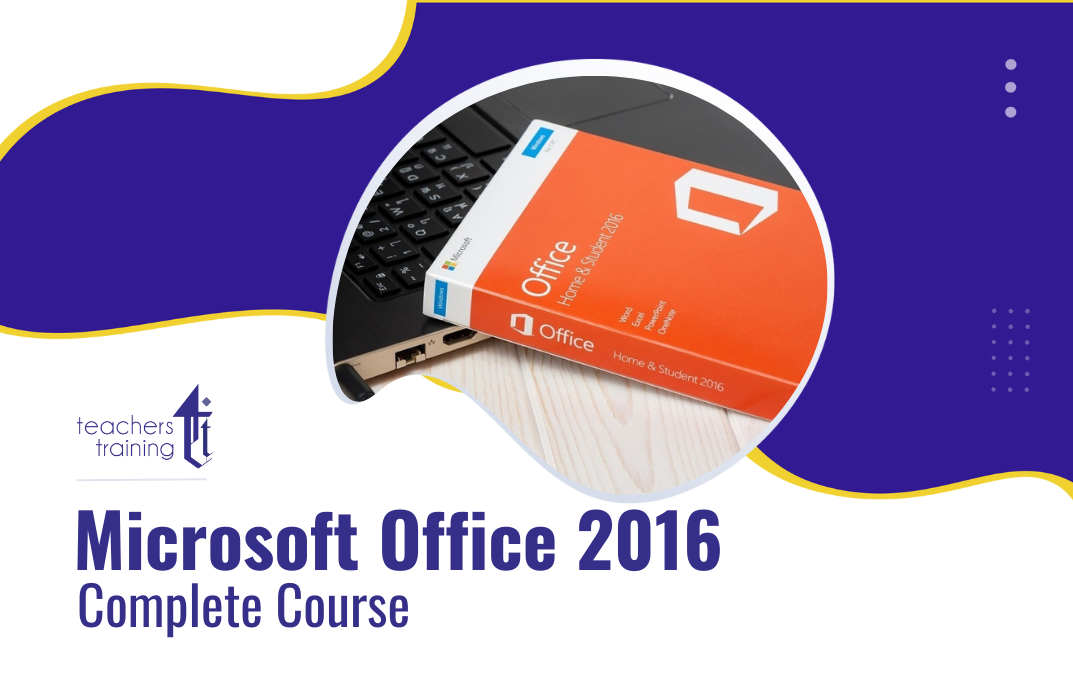
Overview This comprehensive course on CSS Coding will deepen your understanding on this topic. After successful completion of this course you can acquire the required skills in this sector. This CSS Coding comes with accredited certification from CPD, which will enhance your CV and make you worthy in the job market. So enrol in this course today to fast track your career ladder. How will I get my certificate? You may have to take a quiz or a written test online during or after the course. After successfully completing the course, you will be eligible for the certificate. Who is This course for? There is no experience or previous qualifications required for enrolment on this CSS Coding. It is available to all students, of all academic backgrounds. Requirements Our CSS Coding is fully compatible with PC's, Mac's, Laptop, Tablet and Smartphone devices. This course has been designed to be fully compatible with tablets and smartphones so you can access your course on Wi-Fi, 3G or 4G. There is no time limit for completing this course, it can be studied in your own time at your own pace. Career Path Learning this new skill will help you to advance in your career. It will diversify your job options and help you develop new techniques to keep up with the fast-changing world. This skillset will help you to- Open doors of opportunities Increase your adaptability Keep you relevant Boost confidence And much more! Course Curriculum 7 sections • 67 lectures • 06:25:00 total length •Getting Started: 00:02:00 •Course Curriculum: 00:04:00 •How to Get Course requirements: 00:02:00 •Getting Started on Windows, Linux or Mac: 00:02:00 •How to ask a Great Questions: 00:01:00 •FAQ's: 00:01:00 •Introduction CSS: 00:06:00 •Choosing Code Editor: 00:03:00 •Installing Code Editor (Sublime Text): 00:04:00 •CSS Syntax: 00:05:00 •Creating a first page with CSS Style: 00:13:00 •Summary: 00:02:00 •Introduction: 00:03:00 •Inline CSS: 00:06:00 •Internal CSS: 00:05:00 •External CSS: 00:10:00 •CSS Classes: 00:09:00 •CSS IDs: 00:06:00 •Colors: 00:08:00 •Backgrounds: 00:04:00 •Floating: 00:09:00 •Positioning: 00:06:00 •Margins: 00:07:00 •Padding: 00:04:00 •Borders: 00:03:00 •Summary: 00:02:00 •Introduction: 00:02:00 •Styling Text: 00:07:00 •Aligning Text: 00:04:00 •Styling Links: 00:10:00 •Font Family: 00:07:00 •Font Styles: 00:03:00 •Applying Google Fonts: 00:07:00 •Box Model: 00:09:00 •Icons: 00:09:00 •Tables: 00:16:00 •Navigation-Menu: 00:11:00 •Dropdowns: 00:15:00 •Summary: 00:02:00 •Introduction: 00:02:00 •Advanced Selectors: 00:05:00 •Forms: 00:17:00 •Website Layout: 00:21:00 •Rounded Corners: 00:08:00 •Color Keywords: 00:06:00 •Animations: 00:08:00 •Pseudo Classes: 00:03:00 •Gradients: 00:03:00 •Shadows: 00:03:00 •Calculations: 00:05:00 •Creating Responsive Page: 00:06:00 •Summary: 00:02:00 •Introduction: 00:01:00 •Button Styles: 00:06:00 •Pagination: 00:07:00 •Multiple Columns: 00:06:00 •Image Reflection: 00:03:00 •UI - UX Design: 00:09:00 •Social Media Icons: 00:08:00 •External CSS Style adding: 00:06:00 •Coding Exercise: 00:01:00 •Solution for Coding Exercise: 00:03:00 •Summary: 00:02:00 •Section Introduction: 00:01:00 •CSS Project Getting: 00:05:00 •CSS Project Overview: 00:08:00 •Summary: 00:01:00

Search By Location
- #navigation Courses in London
- #navigation Courses in Birmingham
- #navigation Courses in Glasgow
- #navigation Courses in Liverpool
- #navigation Courses in Bristol
- #navigation Courses in Manchester
- #navigation Courses in Sheffield
- #navigation Courses in Leeds
- #navigation Courses in Edinburgh
- #navigation Courses in Leicester
- #navigation Courses in Coventry
- #navigation Courses in Bradford
- #navigation Courses in Cardiff
- #navigation Courses in Belfast
- #navigation Courses in Nottingham