- Professional Development
- Medicine & Nursing
- Arts & Crafts
- Health & Wellbeing
- Personal Development
65228 Courses
Adobe Photoshop CC Advanced for Photographers
By iStudy UK
This Adobe Photoshop CC Advanced for Photographers has been designed for Photographers wanting to more about the production process. It shows how to extend skills using Camera RAW and HDR (High Dynamic Range). This comprehensive Adobe Photoshop CC Advanced for Photographers covers all the tools and techniques serious photographers need to know when using Photoshop, from workflow guidance to core skills to advanced techniques for professional results. Using clear, succinct instruction and real world examples, this guide is the essential reference for Photoshop users of all levels. You will learn advanced techniques that are used on a daily basis by professional photographers. These will lift your skills to a new level, and you will learn the ultimate in image control and manipulation. You will also learn how to work with exposure settings, creating grayscale images, managing corrections and effects, and creating image adjustments. Lastly, you will discover pluggings and explore workflows. This course is an ideal continuation once you have mastered the principles taught on the Basic Photoshop course. What Will I Learn? Process RAW images Working with Adobe Camera RAW Working with the tools Using Advanced Exposure Settings and Sharpening Managing Corrections and Effects Creating Image Adjustments Discovering Plugins for Photoshop Exploring Workflows Requirements Adobe Photoshop CC Advanced or equivalent knowledge. Who is the target audience? Photographers who wish to learn the advanced features of Photoshop. Introduction Introduction FREE 00:03:00 Processing Raw Images What is the RAW Format FREE 00:04:00 Understanding White Balance 00:05:00 Setting Exposure 00:07:00 Working with Color and Clarity 00:03:00 Working with Adobe Camera Raw Updating Adobe Camera Raw 00:01:00 Using the Before and After Views 00:05:00 Resetting the Sliders 00:01:00 Understanding the Workflow Options 00:04:00 Setting the Camera Raw Preferences 00:03:00 Working with the Tools Understanding the White Board Tool 00:03:00 Using the Color Sampler 00:01:00 Working with the Targeted Adjustment Tool 00:02:00 Cropping Images 00:03:00 Applying Straightening 00:01:00 Using the Spot Removal Tool 00:05:00 Applying the Red Eye Tool 00:03:00 Understanding the Adjustment Brush 00:04:00 Using the Graduated Filter 00:02:00 Applying the Radial Filter 00:02:00 Rotating Images 00:01:00 Using Advanced Exposure Settings and Sharpening Using Curves 00:03:00 Understanding Sharpening and Noise 00:03:00 Creating Grayscale Images 00:03:00 Using Split Toning 00:03:00 Managing Corrections and Effects Enabling Lens Profiles 00:03:00 Using Effects 00:02:00 Adding Grain 00:02:00 Applying Post Crop Vignette 00:02:00 Using Camera Calibration 00:03:00 Saving Presets 00:02:00 Applying Snapshots 00:02:00 Creating Image Adjustments Using Adjustment Layers 00:02:00 Painting Layer Masks 00:05:00 Discovering Plugins for Photoshop What are Plugins 00:04:00 Using the Nik Collection 00:08:00 Using HDR Pro Effex 00:06:00 Using On1 Effects 00:04:00 Exploring Workflows Processing a Landscape Image 00:13:00 Processing a Macro Image 00:09:00 Processing a City 00:11:00 Conclusion Course Recap 00:01:00 Course Certification

IELTS Exam Course
By iStudy UK
If you're willing to take for your IELTS exam for the first time or solely want to learn more about IELTS, then this IELTS Exam Course is perfect for you. The course focuses on four skill components of the IELTS test which are Reading, Listening, Writing, and Speaking. You'll learn some fundamental techniques including improvising reading and writing skills, identifying difficulties and how to overcome those difficulties, structuring sentences, and tips for writing task 1 and task 2. You'll discover plenty of tips to improve your fluency in speaking English. This comprehensive course guides you on how to understand the reading sections, following with the different question types. Furthermore, this course also provides you with a greater understanding of the test format. Join this course today and explore an easy way to get your best IELTS score. What Will I Learn? Improve your overall band score on the IELTS exam. Watch a native English speaker answer every type of question on the IELTS exam! Complete IELTS preparation in Reading, Writing, Listening, and Speaking. Practice strategies for both Writing Task I and Writing Task II. Special strategies for answering questions in the listening section and resources for further practice. Reading strategies for both the general exam and the academic exam. Requirements Basic English skills No previous knowledge about the IELTS exam is required to take this course. Who is the target audience? Students of all levels who want to improve their IELTS scores Students who want to improve in any section: Speaking, Writing, Listening or Reading Those who want to watch a native English speaker answer exam questions Introduction Academic VS General IELTS FREE 00:04:00 How the IELTS Exam is corrected 00:05:00 Listening Listening Introduction 00:06:00 Listening Section 1 00:06:00 Listening Section 2 Maps 00:06:00 Listening Matching 00:06:00 Listening Section 3 Multiple Choice 00:08:00 Listening Section 4 00:05:00 Listening Sentence Completion 00:06:00 Reading Reading Section Introduction 00:07:00 Reading Survey a Passage 00:06:00 Reading Completion 00:14:00 Reading Matching Headings 00:07:00 Reading T/F/NG 00:09:00 Reading Multiple Questions 00:08:00 Writing Writing Marking Criteria 00:12:00 Writing Introduction 00:09:00 Writing Intoducation Paragraph 00:06:00 Writing Body Parargagraph 00:07:00 Writing Conclusion Paragraph 00:03:00 Developing an Argument 00:07:00 Irrelvant Information 00:05:00 Appropriate Style and Tone 00:08:00 Two Questions Essay 00:08:00 Writing Opinion 00:07:00 Writing Discussion 00:09:00 Course Certification

Cupping Massage Mastery (1.5 CEU Credits)
By iStudy UK
'I love this course. It taught me how to use the cups in ways I had never seen before. I've already bought myself a set of silicone cups to practice with my family and friends and, in a few weeks, I'll start using them on my clients!' - Ivelissa M 'The instructor was professional, knowledgeable and the audio/video quality was great. With the information presented in the course, I feel confident in using these techniques to improve the Cupping Therapy treatments I provide my clients. It was an AWESOME course. I learned a lot. Thank you for providing it.' - Keva Larthridge-Mack Welcome to the Cupping Massage Mastery course where you will learn how to integrate the modern adaptation of cupping therapy using silicone cups into a massage session. Performing advanced bodywork techniques such as Myofascial Release and Trigger Point therapy has never been simpler thanks to Cupping Massage. What you'll learn You'll learn over a dozen cupping massage techniques (such as Paraspinal Release and Reverse Pin & Stretch) that will allow you to go deeper and get even faster results with less pain than just deep tissue massage alone. Follow along as you'll learn step by step cupping treatments for a variety of chronic pain conditions such as rotator cuff strain, tennis elbow, knee pain, low back pain and sciatica, as well as a number of sports injury protocols for the lower extremities that keep my athletic clients performing better and injury-free. By the end of this course, you will be able to integrate silicone cupping therapy into a massage session, work with a greater range of clients and wider variety of conditions, explain cupping marks to clients and apply safety precautions by knowing about contraindications. Requirements The only pre-requisites for joining the course are that you're a professionally licensed healthcare professional or bodyworker and have completed a course in Anatomy and Physiology. Introduction Top 3 Benefits of Cupping 00:02:00 A Brief History of Cupping A Brief History of Cupping 00:05:00 A Word About Cupping Marks A Word About Cupping Marks 00:03:00 Cupping Contraindications Cupping Contraindications 00:05:00 Supplies and Room Set Up Supplies and Room Set Up 00:05:00 Cupping Massage Techniques Applying and Removing The Sllicone Cups 00:01:00 Light Friction Without Suction 00:01:00 Single Paraspinal Release 00:01:00 Double Paraspinal Release 00:01:00 Single Cup Lift and Twist 00:01:00 Double Cup Lift & Twist 00:01:00 Rib Release with Breath 00:01:00 Reverse Cross Fiber Friction 00:01:00 Trigger Point Release 00:01:00 Suction Release 00:01:00 Plunger Method 00:01:00 Popping Method 00:01:00 Cupping in Side lying Position 00:02:00 Reverse Pin & Stretch for the Neck 00:02:00 Reverse Pin & Stretch for the Shoulders 00:01:00 Reverse Pin & Stretch for Pecs 00:01:00 Reverse Pin & Stretch for Biceps 00:01:00 Reverse Pin & Stretch for Subscapularis 00:01:00 Reverse Pin & Stretch for Hamstrings 00:04:00 Active Cupping 00:02:00 Lymphatic Cupping for Back 00:01:00 Flash Cupping 00:03:00 Stationary Cupping 00:02:00 Cupping for Rotator Cuff Cupping for Rotator Cuff 00:04:00 Cupping for the Forearms & Hand Cupping for the Forearms 00:07:00 Cupping for the Hips Hamstrings & IT Band Cupping for the Hips 00:08:00 Reverse Pin & Stretch for the Hamstrings and IT Band 00:04:00 Cupping for the Calves & Feet Cupping for the Calves 00:04:00 Cupping for Plantar Fasciitis 00:02:00 Cupping for the Quads & Adductors Cupping for the Adductors 00:02:00 Cupping for the Quads 00:03:00 Cupping for Knee Pain Cupping for Knee Pain 00:03:00 Cupping for Shin Splints Cupping for Shin Splints 00:04:00 Massage Cupping Techniques for Shin & Calves Massage Cupping Techniques for Shin and Calves 00:06:00 Safety and Sanitation of Cups Safety and Sanitation of Cups 00:05:00

Xero Online Bookkeeping
By iStudy UK
Description Xero Accounts course is about how to use Xero based on the most popular functions which you as a Xero operator needs to know how to use, in order to be proficient in using the software. The learning is structured in a practical way. You are given a practical scenario assignment. There are various tasks to complete. You are given the task to do and have a go at, and then the video answer is available. It is suggested that you: Read the task Watch the video Have a go at it yourself on your own system Rewatch the video (if necessary) - to reinforce the learning You'll learn how to set up a Xero system from scratch, how to enter opening balances, post customer invoices and credit notes, post supplier bills and credit notes, pay suppliers, petty cash, prepare a VAT return, reconcile the bank, reconcile the credit card, post journals, use the payroll function, write off bad debts, run reports amongst over things. This is a useful course if: You are thinking of working with the software, You are going for jobs which have a requirement for you to be able to use this software You want to put this skill on your CV, or You are a bookkeeper or accountant and will be using this for clients or even You run your own business and want to know how to use Xero for yourself. You will need to access to Xero Online. We give you the link to access the FREE online version. This will be sufficient The instructor is online to answer student queries daily and is in the middle of writing a book about this software. The course materials include: the handout of the assignment task show you how to access the software for free Successful completion of the course is the equivalent to being at the level of having a level 2 certificate in computerised accounts. The course will take about 6.5 hours to complete. What Will I Learn? By the end of the course you will be able to complete various common functions using Xero software In this course, you will learn how to: Enter the opening balances Amend the nominal ledger Add new customer and supplier details Post customer invoices and credit notes to the sales ledger Post supplier invoices and credit notes to the purchase ledger Enter the supplier cheques and record the customer receipts Post Petty Cash transactions Prepare the VAT return Reconcile the bank Post the wages journal Post adjustments to the accounts and produce month-end reports Who is the target audience? Bookkeepers and Accountants who will be using this for their clients Students who are going for jobs where the requirement is working knowledge of Xero Those who have studied accounting, but want practical knowledge of how to use a popular accounting software which will help them find employment Previous knowledge of accounting is not presumed or required Requirements You will need access to Xero accounts online in order to complete the assignment (we'll give you the link to get the free trial version of the software) Introduction Introduction FREE 00:02:00 Getting Started Introduction - Getting Started FREE 00:01:00 Signing up to Xero 00:04:00 Quick Tour of Xero 00:12:00 Initial Xero Settings 00:13:00 Chart of Accounts 00:14:00 Adding a Bank Account 00:08:00 Demo Company 00:04:00 Tracking Categories 00:06:00 Contacts 00:12:00 Invoices and Sales Introduction - Invoices and Sales 00:01:00 Sales Screens 00:04:00 Invoice Settings 00:13:00 Creating an Invoice 00:18:00 Repeating Invoices 00:07:00 Credit Notes 00:06:00 Quotes Settings 00:03:00 Creating Quotes 00:07:00 Other Invoicing Tasks 00:03:00 Sending Statements 00:03:00 Sales Reporting 00:05:00 Bills and Purchases Introduction - Bills and Purchases 00:01:00 Purchases Screens 00:04:00 Bill Settings 00:02:00 Creating a Bill 00:13:00 Repeating Bills 00:05:00 Credit Notes 00:10:00 Purchase Order Settings 00:02:00 Purchase Orders 00:08:00 Batch Payments 00:13:00 Other Billing Tasks 00:02:00 Sending Remittances 00:03:00 Purchases Reporting 00:05:00 Bank Accounts Introduction - Bank Accounts 00:01:00 Bank Accounts Screens 00:07:00 Automatic Matching 00:04:00 Reconciling Invoices 00:06:00 Reconciling Bills 00:03:00 Reconciling Spend Money 00:05:00 Reconciling Receive Money 00:04:00 Find and Match 00:04:00 Bank Rules 00:09:00 Cash Coding 00:03:00 Remove and Redo vs Unreconcile 00:04:00 Uploading Bank Transactions 00:07:00 Automatic Bank Feeds 00:06:00 Products and Services Introduction - Products and Services 00:01:00 Products and Services Screen 00:02:00 Adding Services 00:03:00 Adding Untracked Products 00:03:00 Adding Tracked Products 00:07:00 Fixed Assets Introduction - Fixed Assets 00:01:00 Fixed Assets Settings 00:06:00 Adding Assets from Bank Transactions 00:06:00 Adding Assets from Spend Money 00:05:00 Adding Assets from Bills 00:02:00 Depreciation 00:04:00 Payroll Introduction - Payroll 00:01:00 Payroll Settings 00:15:00 Adding Employees 00:18:00 Paying Employees 00:10:00 Payroll Filing 00:04:00 VAT Returns Introduction - VAT Returns 00:01:00 VAT Settings 00:02:00 VAT Returns - Manual Filing 00:06:00 VAT Returns - Digital Filing 00:02:00

Ultimate PHP & MySQL Web Development & OOP Coding
By iStudy UK
The world is comprised of many different people, with many different cultures, who speak many different languages. Even though English is considered the staple international language, not everyone understands or speaks in English. That is why there is a huge need for people in the world to help others learn this language in order to eliminate the language barrier we have. You could be one of these people with the help of this Teaching English as Foreign Language (TEFL) course. This is a very elaborate course but helps you to become the perfect English teacher to those who don't know it so well. It starts with helping you to teach in different situations - as per needs and constraints - and work with many different approaches for different students. Following that there are specific chapters dedicated to help you teach speaking, listening, reading, writing and grammar in English. You will also learn about creating lesson plans and testing as well. The course is filled with exercises and examples to help you in your way to become a great English as a foreign language teacher. Course Highlights Ultimate PHP & MySQL Web Development & OOP Coding is an award winning and the best selling course that has been given the CPD Qualification Standards & IAO accreditation. It is the most suitable course anyone looking to work in this or relevant sector. It is considered one of the perfect courses in the UK that can help students/learners to get familiar with the topic and gain necessary skills to perform well in this field. We have packed Ultimate PHP & MySQL Web Development & OOP Coding into 133 modules for teaching you everything you need to become successful in this profession. To provide you ease of access, this course is designed for both part-time and full-time students. You can become accredited in just 10 hours, 6 minutes hours and it is also possible to study at your own pace. We have experienced tutors who will help you throughout the comprehensive syllabus of this course and answer all your queries through email. For further clarification, you will be able to recognize your qualification by checking the validity from our dedicated website. Why You Should Choose Ultimate PHP & MySQL Web Development & OOP Coding Lifetime access to the course No hidden fees or exam charges CPD Qualification Standards certification on successful completion Full Tutor support on weekdays (Monday - Friday) Efficient exam system, assessment and instant results Download Printable PDF certificate immediately after completion Obtain the original print copy of your certificate, dispatch the next working day for as little as £9. Improve your chance of gaining professional skills and better earning potential. Who is this Course for? Ultimate PHP & MySQL Web Development & OOP Coding is CPD Qualification Standards and IAO accredited. This makes it perfect for anyone trying to learn potential professional skills. As there is no experience and qualification required for this course, it is available for all students from any academic backgrounds. Requirements Our Ultimate PHP & MySQL Web Development & OOP Coding is fully compatible with any kind of device. Whether you are using Windows computer, Mac, smartphones or tablets, you will get the same experience while learning. Besides that, you will be able to access the course with any kind of internet connection from anywhere at any time without any kind of limitation. Career Path You will be ready to enter the relevant job market after completing this course. You will be able to gain necessary knowledge and skills required to succeed in this sector. All our Diplomas' are CPD Qualification Standards and IAO accredited so you will be able to stand out in the crowd by adding our qualifications to your CV and Resume. Section 01: Introduction & Setup Introduction 00:02:00 Setup On Windows 00:15:00 Setup On Mac 00:11:00 Setup On Linux 00:12:00 Online Code Editor 00:03:00 Section 02: Basics Basic File Syntax 00:05:00 Printing (echo) 00:06:00 Comments 00:05:00 Variables 00:06:00 Variable Data Types 00:07:00 Variable Naming 00:03:00 Constants 00:02:00 Arrays 00:05:00 Associative Arrays 00:06:00 Multidimensional Arrays 00:04:00 Section 03: Control Structures if Statement 00:06:00 if...else Statement 00:02:00 if...elseif...else Statement 00:05:00 Switch Statement 00:06:00 while Loop 00:06:00 do...While Loop 00:03:00 for Loop 00:03:00 foreach Loop 00:05:00 Break Statement 00:02:00 Continue Statement 00:02:00 Section 04: Functions Basic Function 00:03:00 Passing Function Arguments 00:03:00 Passing Function Arguments By Reference 00:04:00 Default Argument Value 00:02:00 Function Returning Values 00:05:00 Dynamic Function Calls 00:03:00 Variable Scope 00:04:00 Section 05: Forms Simple HTML Form 00:07:00 GET vs POST 00:05:00 $_SERVER ['PHP_SELF'] 00:07:00 Validating Form Data With PHP 00:07:00 Required Fields 00:05:00 Display Error Messages 00:05:00 Validate Name 00:03:00 Validate Email 00:03:00 Validate URL 00:07:00 Keep The Values In The Form 00:04:00 Section 06: File Handling Read File (readfile()) 00:02:00 Open, Read & Close A File (fopen(), fread(), fclose()) 00:04:00 Read Single Line (fgets()) 00:03:00 Check End-Of-File (feof()) 00:02:00 Read Single Character (fgetc()) 00:02:00 Write To File (fwrite()) 00:03:00 Configure php.ini File For File Uploading 00:02:00 Front End HTML Upload Form 00:04:00 PHP Upload Script 00:15:00 Check If File Exists 00:03:00 Limit File Size 00:05:00 Limit File Type 00:04:00 Section 07: MySQL MySQL vs MySQLi vs PDO 00:05:00 Creating A Database & Table (phpMyAdmin) 00:06:00 Connecting To A Database 00:06:00 Get Data Using SELECT Query 00:10:00 WHERE Property For Filtering 00:03:00 LIKE Property For Pattern Search 00:02:00 Sorting Results Using ORDER BY Property 00:01:00 Using JOINS 00:08:00 Insert Data Using INSERT Query 00:04:00 Get ID Of The Last Inserted Row 00:02:00 Insert Multiple Rows 00:05:00 Update Data Using UPDATE Query 00:03:00 Delete Data Using DELETE Query 00:02:00 Delete All Rows In A Table Using TRUNCATE Query 00:02:00 Delete Table Using DROP Query 00:02:00 Limit Data Selections Using LIMIT, ROWNUM 00:04:00 Create Table Using CREATE Query 00:03:00 Clone/Duplicate Table 00:03:00 Alter Table 00:05:00 Create Database 00:02:00 Drop Database 00:02:00 SQL Injection & Prepared Statements 00:09:00 Section 08: XML What Is XML? 00:02:00 What Is SimpleXML? 00:02:00 Parse XML String 00:08:00 Parse XML File 00:02:00 Get Node Values 00:02:00 Get Node Values of Specific Elements 00:03:00 Get Node Values - Loop 00:03:00 Get Attribute Values 00:02:00 What Is The XML Expat Parser? 00:02:00 Initializing The XML Expat Parser 00:10:00 Load and Output XML Using DOM Parser 00:02:00 Looping Through XML Using DOM Parser 00:03:00 Section 09: AJAX What Is AJAX? 00:02:00 Load Simple Data Using AJAX Front End 00:08:00 Load Simple Data Using AJAX Back End 00:05:00 Load Data From A Database Using AJAX 00:08:00 Section 10: Emails Send A Plain Text Email 00:04:00 Send A HTML Email 00:06:00 Email Attachments 00:17:00 PHPMailer Setup 00:03:00 Send Email Using PHPMailer 00:04:00 Send HTML Email Using PHPMailer 00:04:00 Email Attachments Using PHPMailer 00:02:00 Section 11: Object Oriented Programming What Is Object Oriented Programming (OOP)? 00:03:00 Basic Class With Variables 00:04:00 Functions 00:05:00 Constructor 00:04:00 Destructor 00:02:00 Inheritance 00:06:00 Multi Class Inheritance 00:03:00 Function Overriding 00:03:00 Public vs Private vs Protected 00:05:00 Interfaces 00:04:00 Constants 00:03:00 Abstract Class 00:06:00 Static Keyword 00:03:00 Final Keyword 00:02:00 Initiating Parent Constructor 00:02:00 Section 12: Error Handling die() Function 00:02:00 Custom Error Handler 00:04:00 Triggering An Exception 00:03:00 Exception Handling 00:05:00 Create Database & Table 00:04:00 User Class & Database Connection 00:15:00 Register User Form 00:09:00 Inserting User Data Into Database 00:10:00 Registration Form Field Validation 00:12:00 Securing User Password 00:03:00 Check If Username or Email Already Exists 00:11:00 Retain Data After Failed Registration 00:03:00 Section 13: Advanced Validate an Integer Within a Range 00:04:00 Validate IPv6 Address 00:03:00 Validate URL - Must Contain QueryString 00:03:00 Remove Characters With ASCII Value > 127 00:04:00 Including & Requiring External PHP Files 00:05:00 Section 14 : Resource Resource 00:00:00 Assignment Assignment - Ultimate PHP & MySQL Web Development & OOP Coding 00:00:00

Metaphysics
By iStudy UK
Do you want to acquire the knowledge that will Help you Understand & Cope with Metaphysics? Embark on a mind-bending journey through the mysteries of existence with our 'Metaphysics' course. Explore the profound concepts that have intrigued philosophers for centuries. Uncover the secrets of reality and consciousness as you delve into the heart of metaphysical questions. Join us and expand your horizons beyond the ordinary. Enroll now to unveil the universe's hidden truths! Course Highlights Metaphysics is an award winning and the best selling course that has been given the CPD Certification & IAO accreditation. It is the most suitable course anyone looking to work in this or relevant sector. It is considered one of the perfect courses in the UK that can help students/learners to get familiar with the topic and gain necessary skills to perform well in this field. We have packed Metaphysics for teaching you everything you need to become successful in this profession. To provide you ease of access, this course is designed for both part-time and full-time students. It is also possible to study at your own pace. We have experienced tutors who will help you throughout the comprehensive syllabus of this course and answer all your queries through email. For further clarification, you will be able to recognize your qualification by checking the validity from our dedicated website. Why You Should Choose Metaphysics Lifetime access to the course No hidden fees or exam charges CPD Accredited certification on successful completion Full Tutor support on weekdays (Monday - Friday) Efficient exam system, assessment and instant results Download Printable PDF certificate immediately after completion Obtain the original print copy of your certificate, dispatch the next working day for as little as £9. Improve your chance of gaining professional skills and better earning potential. Who is this Course for? Metaphysics is CPD certified and IAO accredited. This makes it perfect for anyone trying to learn potential professional skills. As there is no experience and qualification required for this course, it is available for all students from any academic backgrounds. Requirements Our Metaphysics is fully compatible with any kind of device. Whether you are using Windows computer, Mac, smartphones or tablets, you will get the same experience while learning. Besides that, you will be able to access the course with any kind of internet connection from anywhere at any time without any kind of limitation. Career Path You will be ready to enter the relevant job market after completing this course. You will be able to gain necessary knowledge and skills required to succeed in this sector. All our Diplomas' are CPD and IAO accredited so you will be able to stand out in the crowd by adding our qualifications to your CV and Resume. Metaphysics Module 01: Introduction to Metaphysics 00:13:00 Module 02: Core Subjects of Metaphysics 00:13:00 Module 03: History of Metaphysics 00:11:00 Module 04: Fundamental Questions of Existence 00:09:00 Module 05: New Age Movement and Metaphysics 00:10:00 Module 06: Metaphysics and the Supernatural 00:10:00 Module 07: Metaphysics, Religion and Occultism 00:09:00 Module 08: Other Metaphysical Concepts 00:10:00
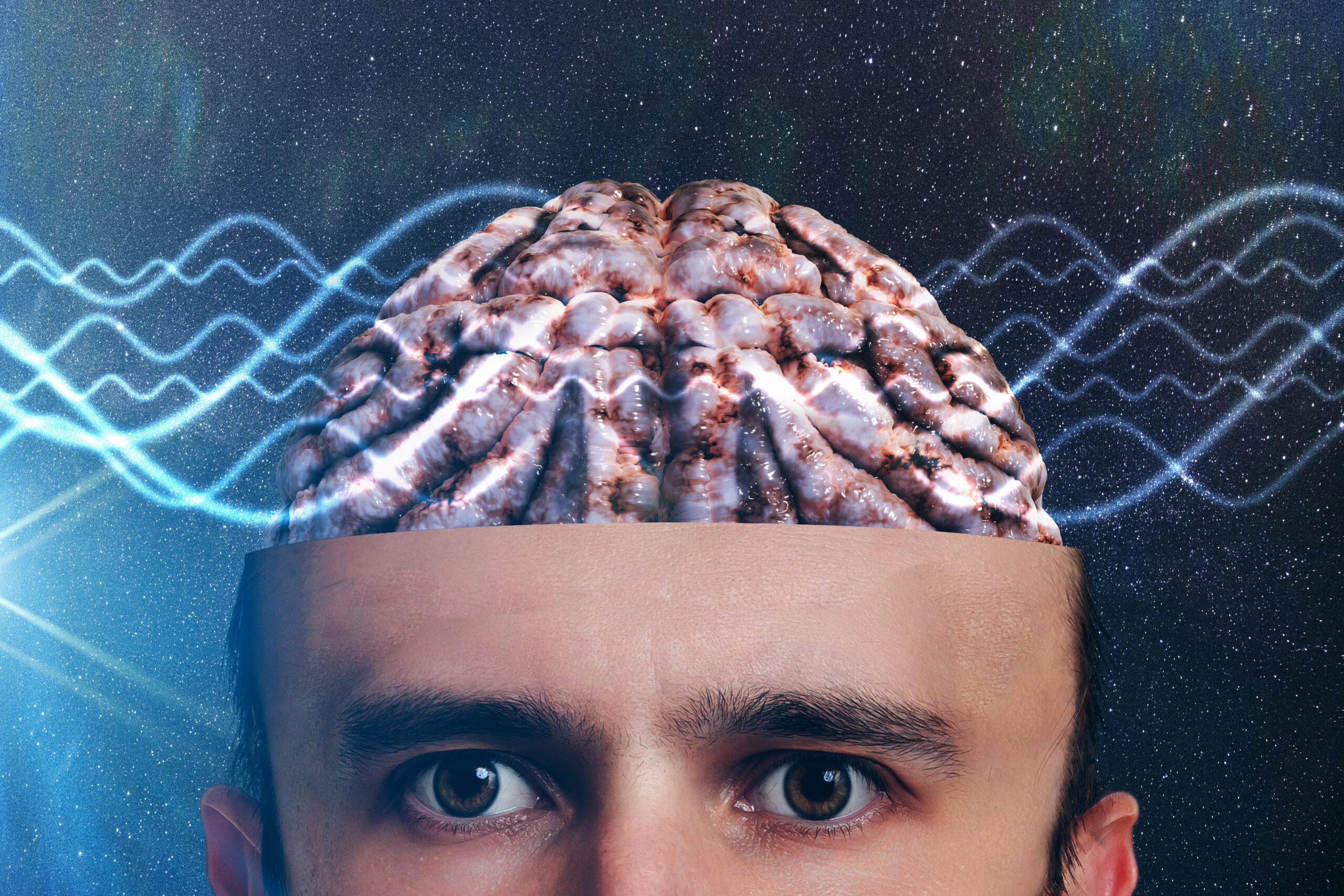
Complete Teaching Assistant Diploma (TA, SEN, Autism, ADHD & Dyslexia)
By iStudy UK
Course Overview It is important that all children are given equal opportunities to reach their full potential, and it all starts with education, which is why the role of a Teaching assistant is so rewarding. Teaching Assistants help support the learning and development of children and young people, including those with special educational needs such as autism, ADHD and dyslexia. In this Complete Teaching Assistant Diploma, you will gain a wide range of skills and knowledge to provide quality learning support to children. Taking an in-depth look at the classroom environment and the role of the Teaching Assistant, it covers safeguarding duties, classroom management, the SEN code of practice and a variety of teaching methodologies. Not only that, but you will gain excellent time management, communication and organisation skills, which can be applied to any teaching role and learning environment. By the end of the course, you will also have an excellent understanding of the national curriculum and teaching codes of practice in the UK. Enrol in this Teaching Assistant Complete Course today and accelerate your career online! What You Will Learn This Complete Teaching Assistant Diploma is suitable for anyone looking for a pathway to a career in teaching support. It includes essential information on teaching practices and methodologies, as well as SEN learning support strategies for pupils with autism, dyslexia and ADHD. Understanding the Role of the Teaching Assistant Skills & Career Requirements for Teaching Support Roles The Development of Children and Young People Building Professional Relationships With Pupils & Family Safeguarding the Welfare of Children & Young People An Overview of Teaching Methodologies An Introduction to SEN Teaching An Overview of Learning Difficulties in Children Classroom Management Strategies for SEN Career Path, Salary and Opportunities Why You Should Choose This Course From iStudy Study at your own pace Full Tutor support on weekdays (Monday - Friday) Fully compatible with any device Free Printable PDF Certificate immediately after completion No prior qualifications are needed to take this course No hidden fees or exam charges CPD Qualification Standards and IAO accredited Efficient exam system, assessment, and instant results Our customer support team is always ready to help you Gain professional skills and better earning potential Enrol today and learn something new with iStudy. You'll find a full breakdown of the course curriculum down below, take a look and see just how much this course offers. We're sure you'll be satisfied with this course.

Property Developer Online Course
By iStudy UK
Learn to use real estate to propel yourself into financial security Real estate has made more cash in comparison to all other investment flows. But this is not an easy business to go into. You have to learn when and how to buy in order to get back greater returns. That is where the Property Developer Online Course can help you. Now you might be wondering whether this is the ideal time to invest in real estate, especially after the recent economic meltdown. Well, real estate investors like Helmsley or Trump always carry out their acquisition when property investing is out of favor. Utilizing this, you can expect to learn the ins-and-outs of property development in this course. Initially, you will be introduced to property developer basics that will help you understand how the market works and its unpredictability. These are important aspects as they help you develop in property management skills. Following that you will learn to stay realistic in your expectations and still stay true to yourself, you will get some inside information and how foreclosures work. All of these can essentially help you be the next big star in property development; all you have to do is get this course. Course Highlights Property Developer Online Course is an award-winning and the best selling course that has been given the CPD Certification accreditation. It is the most suitable course anyone looking to work in this or relevant sector. It is considered one of the perfect courses in the UK that can help students/learners to get familiar with the topic and gain necessary skills to perform well in this field. We have packed Property Developer Online Course into 17 modules for teaching you everything you need to become successful in this profession. To provide you ease of access, this course is designed for both part-time and full-time students. You can become accredited in just 10 hours, 27 minutes and it is also possible to study at your own pace. We have experienced tutors who will help you throughout the comprehensive syllabus of this course and answer all your queries through email. For further clarification, you will be able to recognize your qualification by checking the validity from our dedicated website. Why You Should Choose Property Developer Online Course Lifetime access to the course No hidden fees or exam charges CPD Accredited certification on successful completion Full Tutor support on weekdays (Monday - Friday) Efficient exam system, assessment and instant results Download Printable PDF certificate immediately after completion Obtain the original print copy of your certificate, dispatch the next working day for as little as £9. Improve your chance of gaining professional skills and better earning potential. Who is this Course for? Property Developer Online Course is CPD certified accredited. This makes it perfect for anyone trying to learn potential professional skills. As there is no experience and qualification required for this course, it is available for all students from any academic backgrounds. Requirements Our Property Developer Online Course is fully compatible with any kind of device. Whether you are using Windows computer, Mac, smartphones or tablets, you will get the same experience while learning. Besides that, you will be able to access the course with any kind of internet connection from anywhere at any time without any kind of limitation. Career Path You will be ready to enter the relevant job market after completing this course. You will be able to gain necessary knowledge and skills required to succeed in this sector. All our Diplomas' are CPD accredited so you will be able to stand out in the crowd by adding our qualifications to your CV and Resume. Property Developer Online Course - Updated Version Introduction to Property Development 00:20:00 Different Types of Property 00:15:00 Property Research 00:13:00 Property and the Law 00:16:00 Different Methods of Finance Option 00:13:00 Building Regulation 00:11:00 The Planning Process 00:11:00 Project Management 01:15:00 Marketing Your Property 00:13:00 Property Developer Online Course - Old Version Module 1: Property Development and the Process FREE 00:35:00 Module 2: Main Actors and Economic Context FREE 01:20:00 Module 3: Land for Development 02:00:00 Module 4: Making Decisions 00:20:00 Module 5: Sorting Out Your Finances 00:30:00 Module 6: Establishing Your Business 00:20:00 Module 7: Market Research 01:15:00 Module 8: Promotion and Selling 01:00:00

How to Gold Leaf & Acrylic Painting Ideas Over Gold Leaf
By iStudy UK
Learn all the steps from start to finish, including cool tips and tricks to leaf application. Discover which types of leaf to use, optimal tools and materials, how to prepare your surface to permanently adhere the leaf, and excellent ways to seal and protect the leaf. This course goes even further with many ideas to combine leaf and acrylic paint. This includes many painting techniques to compliment the leaf, such as glazing, texture, faux tarnish effects and other contemporary paint applications. What you'll learn Apply gold or other metal leaf successfully. In addition, how to combine leaf with acrylic paint to create a finished painting. Requirements Some familiarity with acrylic paints and mediums would be helpful but not required. Creating a gold leaf surface Promo Video FREE 00:02:00 Welcome from Your Instructor FREE 00:02:00 Introduction to Gold Leaf 00:07:00 All About Supplies for Leafing 00:06:00 Step One - Preparing Your Surface for Leafing 00:08:00 Step Two - Applying Leaf Adhesive 00:06:00 Step Three - Applying Leaf and Burnishing 00:09:00 Step Four - Removing Excess Leaf 00:04:00 Step Five - Sealing the Leaf 00:07:00 Acrylic Painting on Gold Leaf Introduction to Acrylic Painting Ideas on Gold Leaf 00:05:00 Final Sealing Process to Protect the Leaf 00:01:00 Key Concepts About Painting on Leaf 00:03:00 Subtle Glazing Techniques 00:14:00 Intensely Colored Glazing Techniques 00:05:00 Translucent Glazing Techniques 00:07:00 Using Glass Bead Gel on Gold Leaf 00:06:00 Acrylic Paint Color on Leaf 00:03:00 Sanding Effects on Leaf 00:04:00 Pastes and Special Effects on Leaf 00:07:00 Gold Leaf - Acrylic Painting Projects 02:00:00

Site Supervisor Safety Training
By iStudy UK
Do you want to acquire the knowledge that will Help you Understand & Cope with Site Supervisor Safety Training? Elevate your leadership on the frontline with 'Site Supervisor Safety Training'. Navigate worksites with confidence, ensuring safety remains paramount. Equip yourself with strategies to protect your team. Lead the way to a safer, more efficient construction future.Command worksites, turning potential pitfalls into smooth operations. Be the beacon of safety your team trusts. Construct success, one safe step at a time. Course Highlights Site Supervisor Safety Training is an award winning and the best selling course that has been given the CPD Certification & IAO accreditation. It is the most suitable course anyone looking to work in this or relevant sector. It is considered one of the perfect courses in the UK that can help students/learners to get familiar with the topic and gain necessary skills to perform well in this field. We have packed Site Supervisor Safety Training for teaching you everything you need to become successful in this profession. To provide you ease of access, this course is designed for both part-time and full-time students. It is also possible to study at your own pace. We have experienced tutors who will help you throughout the comprehensive syllabus of this course and answer all your queries through email. For further clarification, you will be able to recognize your qualification by checking the validity from our dedicated website. Why You Should Choose Site Supervisor Safety Training Lifetime access to the course No hidden fees or exam charges CPD Accredited certification on successful completion Full Tutor support on weekdays (Monday - Friday) Efficient exam system, assessment and instant results Download Printable PDF certificate immediately after completion Obtain the original print copy of your certificate, dispatch the next working day for as little as £9. Improve your chance of gaining professional skills and better earning potential. Who is this Course for? Site Supervisor Safety Training is CPD certified and IAO accredited. This makes it perfect for anyone trying to learn potential professional skills. As there is no experience and qualification required for this course, it is available for all students from any academic backgrounds. Requirements Our Site Supervisor Safety Training is fully compatible with any kind of device. Whether you are using Windows computer, Mac, smartphones or tablets, you will get the same experience while learning. Besides that, you will be able to access the course with any kind of internet connection from anywhere at any time without any kind of limitation. Career Path You will be ready to enter the relevant job market after completing this course. You will be able to gain necessary knowledge and skills required to succeed in this sector. All our Diplomas' are CPD and IAO accredited so you will be able to stand out in the crowd by adding our qualifications to your CV and Resume. Site Supervisor Safety Training Module 01: Health and Safety Foundations 00:15:00 Module 02: Health and Safety Law 00:16:00 Module 3 Behavioural and Occupational Safety and Health 00:17:00 Module 04: Organising for Health and Safety 00:14:00 Module 05: Introduction to Health and Safety in Construction 00:15:00 Module 06: Hand and Power Tools 00:14:00 Module 07: Risk Assessment 00:15:00

Search By Location
- Courses in London
- Courses in Birmingham
- Courses in Glasgow
- Courses in Liverpool
- Courses in Bristol
- Courses in Manchester
- Courses in Sheffield
- Courses in Leeds
- Courses in Edinburgh
- Courses in Leicester
- Courses in Coventry
- Courses in Bradford
- Courses in Cardiff
- Courses in Belfast
- Courses in Nottingham