- Professional Development
- Medicine & Nursing
- Arts & Crafts
- Health & Wellbeing
- Personal Development
20596 Courses
Fitness Trainer Certification: Gym Workouts & Bodybuilding
By iStudy UK
Course Overview Working in the fitness industry allows you to kill two birds with one bullet, as here you get to earn a handsome salary and keep yourself fit. The Fitness Trainer Certification: Gym Workouts & Bodybuilding course can help you become a part of this industry. It will teach you the basic knowledge and skills to become a personal trainer. The Fitness Trainer Certification: Gym Workouts & Bodybuilding course will provide you with an overall understanding of personal training. In this course, you will learn about the major muscle groups. The informative modules will educate you on muscle growth. You will receive the key skills to assess your clients. In addition, there will be video lessons on different types of workouts and exercise. You will receive detailed lessons on nutrition and supplements. It will equip you with the ability to create a bodybuilding diet. Along with that the course will explain the significance of sleep in our body After successful completion of this Fitness Trainer Certification: Gym Workouts & Bodybuilding course, you will be able to build a solid foundation in this area. This course will also provide you with a valuable certificate. This certificate will help you increase your employability. Enrol now and boost your career. What You Will Learn Understand the roles and responsibilities of a fitness trainer Enrich your knowledge of different types of muscle groups Learn about the principles of muscle growth Develop the skills to conduct client assessments Get a practical understanding of the workouts and exercises Receive adequate knowledge to create diets Know the importance of rest for our body Why Should You Choose this course Lifetime access to the course No hidden fees or exam charges CPD Qualification Standards certification on successful completion Full Tutor support on weekdays (Monday - Friday) Efficient exam system, assessment, and instant results Download Printable PDF certificate immediately after completion Obtain the original print copy of your certificate, dispatch the next working day for as little as £9. Improve your chance of gaining professional skills and better earning potential Who is this Course for? The Fitness Trainer Certification: Gym Workouts & Bodybuilding course is for fitness enthusiasts or anyone interested in getting in shape. This course will be highly beneficial for aspiring fitness instructors and personal trainers. Requirements Our Fitness Trainer Certification: Gym Workouts & Bodybuilding course is fully compatible with any kind of device. Whether you are using Windows computers, Mac, smartphones or tablets, you will get the same experience while learning. Besides that, you will be able to access the course with any kind of internet connection from anywhere at any time without any kind of limitation. Career Path This Fitness Trainer Certification: Gym Workouts & Bodybuilding course will assist you in pursuing a career in the relevant fields. Personal Trainer (Salary Range £17,000-£100,000) Fitness Instructor (Salary Range £17,000-£25,000) Introduction Introduction FREE 00:03:00 Roles & Responsibilities Of A Strength Coach 00:02:00 The Major Muscle Groups Explained Most Important Muscle Groups Overview 00:04:00 The Different Types Of Muscle Fibers 00:03:00 Muscle Agonists & Antagonists 00:02:00 Quadriceps Explained 00:01:00 Hamstrings explained 00:01:00 Calf Muscles Explained 00:01:00 Chest Muscles Explained 00:01:00 Back Muscles Explained 00:02:00 Shoulder Muscles Explained 00:01:00 Biceps Explained 00:01:00 Triceps Explained 00:01:00 Abdominal Muscles Explained 00:01:00 Muscle Growth Fundamentals Common Muscle Growth Myths Debunked 00:04:00 Muscle Hypertrophy Explained 00:04:00 Progressive Overload 00:03:00 How Much Muscle Can You Gain in A Week/Month/Year 00:03:00 Client Assessment Client Interview 00:02:00 Estimating 1 Rep Maximum Strength 00:04:00 Workout Design Workout Design Overview 00:01:00 Adherence 00:04:00 The 4 Most Important Exercises For Beginners 00:03:00 How Many Isolation Exercises Should You Do? 00:02:00 Exercise Order 00:01:00 Volume: How Many Sets & Reps? 00:02:00 Intensity: How Heavy Should You Train? 00:02:00 How Often Should You Train? 00:02:00 The Ideal Rest Periods 00:03:00 Time Under Tension Explained 00:02:00 Sample Workouts Sample Workouts Intro 00:01:00 How To Create A Beginner Workout Plan 00:09:00 How To Warm Up Before Lifting Weights 00:03:00 3 Day Beginner Routine 00:06:00 4 Day Routine 00:04:00 5 Day Routine 00:02:00 Exercise Videos: Compound Exercises Exercise Videos Overview 00:01:00 5 Most Important Aspects Of Correct Lifting Form 00:03:00 Bench Press 00:01:00 Chest Press Machine 00:01:00 Squats 00:01:00 Deadlift 00:01:00 Overhead Press 00:01:00 Dumbbell Overhead Press 00:01:00 Lat Pulldown 00:01:00 Dips 00:01:00 Barbell Row 00:01:00 Barbell Row (Different Grip) 00:01:00 Cable Row 00:01:00 Iso Row Machine 00:01:00 Exercise Videos: Isolation Exercises Hammer Curls 00:01:00 Triceps Rope Pushdown 00:01:00 Calf Raise 00:01:00 Shoulder Front Raise 00:01:00 Shoulder Side Raise 00:01:00 Butterfly / Pec Deck 00:01:00 Dumbbell Flyes 00:01:00 Military Press 00:01:00 Pull-Up 00:01:00 Hammer Rope Curls 00:01:00 Triceps Extensions 00:01:00 Setting Up A Bodybuilding Diet Nutrition Overview 00:01:00 Calories Explained 00:04:00 How to determine your calorie maintenance level (TDEE) 00:03:00 How to track calories 00:05:00 Ideal Protein Intake 00:01:00 Ideal Carb Intake 00:02:00 Ideal Fat Intake 00:01:00 What about the remaining calories 00:02:00 Determining Meal Structure 00:03:00 Quality Protein Foods 00:01:00 Quality Carb Foods 00:01:00 Quality Fat Foods 00:01:00 Adjusting Your Diet For Muscle Gains 00:04:00 Adjusting Your Diet For Weight Loss 00:05:00 The Perfect Pre Workout Meal 00:04:00 The Perfect Post Workout Meal 00:02:00 Supplements Supplements Overview 00:01:00 Top 3 Beginner Supplements 00:04:00 How To Use Protein Powder 00:06:00 How To Use Creatine 00:04:00 6 Beta alanine 00:02:00 BCAAs 00:04:00 Rest & Recovery Recovery Overview 00:02:00 Post Workout Recovery Routine 00:04:00 How To Break Through A Strength Plateau 00:06:00 How To Deload Correctly 00:04:00 The importance of sleep 00:04:00 6 Tips To Fall Asleep Faster 00:03:00 FAQ & Misceallenaous Should Men & Women Train Differently? 00:03:00 What Should You Eat Before Bed To Build Muscle? 00:03:00 Does Electric Muscle Stimulation (EMS) Work? 00:02:00 What Should You Train On Your First Day At The Gym? 00:07:00 Exercise Files Exercise Files 00:00:00

Network Hacking Continued - Intermediate to Advanced
By iStudy UK
Want to know the secrets to network hacking? Do you dream of becoming the ultimate script kiddie? If you want to become an ethical hacker, this advanced computer hacking course will teach you how to break into computer systems and networks to gain access to Wi-Fi passwords and much more. This network hacking course will train you how to identify and exploit weaknesses in computer systems and networks, helping you to outsmart computer security and gain unauthorized access to a computer's system. You'll learn essential password cracking techniques and how to create Trojan horse viruses and other malicious codes. You'll also familiarise with hacking operating systems and different types of attacks. Additionally, you'll be trained on how to run attacks on HTTPS websites and write your own Python scripts to implement custom MITM attacks. This advanced network hacking course is ideal for students who are already familiar with the basics of network hacking. Topics include captive portals, WEP cracking, WPA/WPA2 cracking, evil twin attacks and post-connection attacks, What you'll learn Learn how to write custom scripts to gather important hacking information Discover the secrets of how to unlock WPS on routers, even if they're locked Understand how wireless phishing works and how to create fake captive portals Uncover the names of hidden networks and discover how to connect to them Learn how to replace downloaded files from a network with trojans Discover how to create trojans and combine any file in any format with an evil file Familiarise with common types of cybersecurity attacks and hacking techniques Understand how to exploit the WPS feature and hack Wi-Fi passwords Requirements Computer with a minimum of 4GB ram/memory Operating System: Windows / OS X / Linux Finished the networks section of my general ethical hacking course OR Finished my network hacking course. For the wifi cracking ONLY - Wireless adapter that supports monitor mode (more info provided in the course). Who this course is for: People who want to take their network hacking skills to the next level. People who want to have a better understanding of the subject and enhance their skills. People who want to be able to run attacks manually & write their own MITM scripts. Introduction Teaser - Hacking a Windows 10 Computer & Accessing Their Webcam FREE 00:07:00 Course Overview FREE 00:05:00 Back To Basics/Pre-Connection Attacks Pre-connection Attacks Overview 00:02:00 Spoofing Mac Address Manually 00:03:00 Targeting 5 GHz Networks 00:07:00 Deauthenticating a Client From Protected WiFi Networks 00:07:00 Deauthenticating Multiple Clients From Protected WiFi Networks 00:08:00 Deauthenticating All Clients From Protected WiFi Network 00:06:00 Gaining Access Gaining Access Overview 00:02:00 Discovering Names of Hidden Networks 00:08:00 Connecting To Hidden Networks 00:05:00 Bypassing Mac Filtering (Blacklists & Whitelists) 00:09:00 Cracking SKA WEP Network 00:09:00 Securing Systems From The Above Attacks 00:03:00 Gaining Access - Captive Portals Sniffing Captive Portal Login Information In Monitor Mode 00:10:00 Sniffing Captive Portal Login Information Using ARP Spoofing 00:09:00 Creating a Fake Captive Portal - Introduction 00:04:00 Creating Login Page - Cloning a Login Page 00:07:00 Creating Login Page - Fixing Relative Links 00:07:00 Creating Login Page - Adding Form Tag 00:08:00 Creating Login Page - Adding Submit Button 00:07:00 Preparing Computer To Run Fake Captive Portal 00:08:00 Starting The Fake Captive Portal 00:12:00 Redirecting Requests To Captive Portal Login Page 00:12:00 Generating Fake SSL Certificate 00:06:00 Enabling SSL/HTTPS On Webserver 00:08:00 Sniffing & Analysing Login Credentials 00:06:00 Gaining Access - WPA/WPA2 Cracking - Exploiting WPS Exploiting WPS - Introduction 00:02:00 Bypassing 'Failed to associate' Issue 00:08:00 Bypassing 0x3 and 0x4 Errors 00:08:00 WPS Lock - What Is It & How To Bypass It 00:07:00 Unlocking WPS 00:09:00 Gaining Access - WPA/WPA2 Cracking - Advanced Wordlist Attack Advanced Wordlist Attacks - Introduction 00:02:00 Saving Aircrack-ng Cracking Progress 00:10:00 Using Huge Wordlists With Aircrack-ng Without Wasting Storage 00:08:00 Saving Cracking Progress When Using Huge Wordlists Without Wasting Storage 00:10:00 Cracking WPA/WPA2 Much Faster Using GPU - Part 1 00:07:00 Cracking WPA/WPA2 Much Faster Using GPU - Part 2 00:11:00 Gaining Access - WPA/WPA Cracking - Evil Twin Attack What is It & How it Works 00:07:00 Installing Needed Software 00:08:00 Stealing WPA/WPA2 Key Using Evil Twin Attack Without Guessing 00:10:00 Debugging & Fixing Login Interface 00:12:00 Gaining Access - WPA/WPA2 Cracking - WPA/WPA2 Enterprise What is WPA/WPA2 Enterprise & How it Works 00:05:00 How To Hack WPA/WPA2 Enterprise 00:07:00 Stealing Login Credentials 00:08:00 Cracking Login Credentials 00:07:00 Securing Systems From The Above Gaining Access Attacks 00:05:00 Post Connection Attacks Post Connection Attacks Overview 00:04:00 Ettercap - Basic Overview 00:07:00 Ettercap - ARP Spoofing & Sniffing Sensitive Data Such As Usernames & Passwords 00:10:00 Setting Up SSLstrip Manually To Bypass HTTPS & Sniff Data From HTTPS Websites 00:13:00 Automatically ARP Poisoning New Clients 00:07:00 DNS Spoofing Using Ettercap 00:06:00 Bypassing Router-Side Security & Poisoning Target Without Triggering Alarms 00:09:00 Post Connection Attacks - Analysing Data Flows & Running Custom Attacks MITMproxy - What is It & How To Install It 00:04:00 Using MITMproxy In Explicit Mode 00:07:00 Analysing (Filtering & Highlighting) Flows 00:05:00 Intercepting Network Flows 00:05:00 Modifying Responses & Injecting Javascript Manually 00:09:00 Intercepting & Modifying Responses In Transparent Mode 00:08:00 Editing Responses & Injecting BeEF's Code On The Fly 00:09:00 Editing Responses Automatically Based On Regex 00:09:00 Stealing Login Info Using Fake Login Promo 00:07:00 [Bonus] - Hacking Windows 10 Using A Fake Update 00:05:00 Post Connection Attacks - Writing Custom Scripts To Execute Own Attacks What Do Mean By MITM Scripts? 00:06:00 Capturing & Printing Requests/Responses 00:09:00 Filtering Flows & Extracting Useful Data 00:09:00 Using Conditions To Execute Code On Useful Flows 00:10:00 Generating Custom HTTP Responses 00:09:00 Testing Script Locally 00:09:00 Generating Trojans - Installing The Trojan Factory 00:06:00 Generating Trojans - Converting Any File (eg: mage) To a Trojan 00:10:00 Testing Script On Remote Computer To Replace Downloads With a Generic Trojan 00:07:00 Executing Bash Commands & Calling Trojan Factory From Our Script 00:09:00 Using Variables & More Complex Conditions 00:09:00 Converting Downloads To Trojans On The Fly 00:10:00 Configuring The Trojan Factory's MITMproxy Script 00:08:00 Using The Trojan Factory MITMproxy Script 00:08:00 Post-Connection Attacks - Doing All Of The Above On HTTPS Websites Bypassing HTTPS With MITMproxy 00:06:00 Replacing Downloads From HTTPS 00:05:00 Injecting Data (Javascript, HTML elements ...etc) In HTTPS Websites 00:06:00 Securing Systems From The Above Post Connection Attacks 00:06:00

The Impact of Electric Vehicles (EVs) on the Grid – Virtual Instructor Led Training (VILT)
By EnergyEdge - Training for a Sustainable Energy Future
Dive into the world of electric vehicles and their impact on the grid with EnergyEdge's virtual instructor-led training course. Gain valuable knowledge and insights.
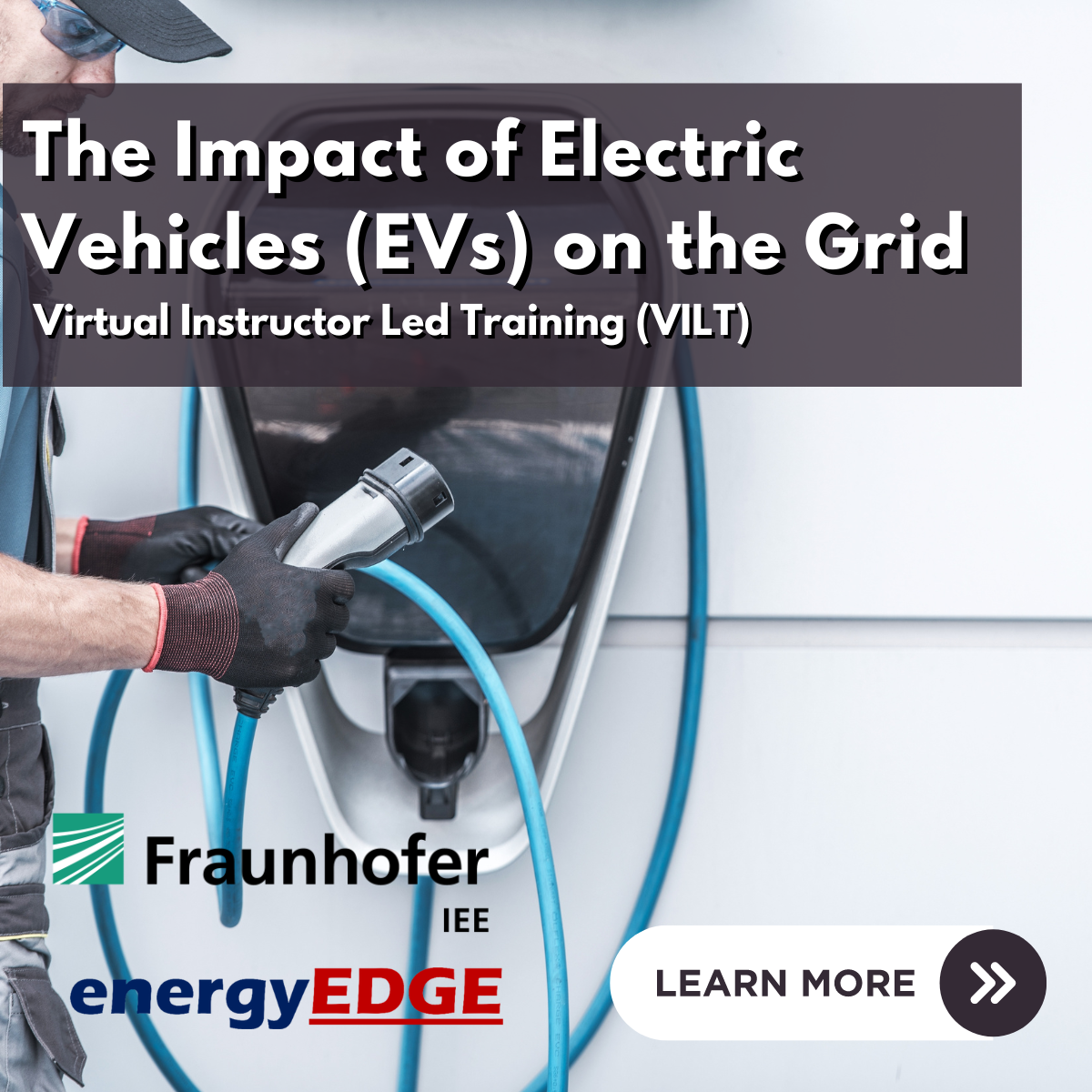
Description Be an expert in MS SharePoint knowing the key issues of this app from the MS SharePoint 2016 Site User course. The course can solve your different problems in MS SharePoint and make you an efficient in this field. The MS SharePoint 2016 Site User course incorporates some effective methods of SharePoint interface and functions to teach the students easily. The course assists the students to know how to identify sites, run libraries and lists, and work with library documents. The course enables them to know about library setting incorporating the ideas of alert, check in and out of documents, and creation of calendar list, contact lists, and task list along with the relevant work of list setting. The purpose of the course is to enhance the SharePoint expertise knowing the fact of different views, use of newsfeed, and other MS office products. Assessment: This course does not involve any MCQ test. Students need to answer assignment questions to complete the course, the answers will be in the form of written work in pdf or word. Students can write the answers in their own time. Once the answers are submitted, the instructor will check and assess the work. Certification: After completing and passing the course successfully, you will be able to obtain an Accredited Certificate of Achievement. Certificates can be obtained either in hard copy at a cost of £39 or in PDF format at a cost of £24. Who is this Course for? MS SharePoint 2016 Site User is certified by CPD Qualifications Standards and CiQ. This makes it perfect for anyone trying to learn potential professional skills. As there is no experience and qualification required for this course, it is available for all students from any academic background. Requirements Our MS SharePoint 2016 Site User is fully compatible with any kind of device. Whether you are using Windows computer, Mac, smartphones or tablets, you will get the same experience while learning. Besides that, you will be able to access the course with any kind of internet connection from anywhere at any time without any kind of limitation. Career Path After completing this course you will be able to build up accurate knowledge and skills with proper confidence to enrich yourself and brighten up your career in the relevant job market. Introduction Introduction FREE 00:01:00 SharePoint Overview SharePoint Overview 00:04:00 Accessing SharePoint Sites 00:02:00 Sharepoint Interface and Navigation 00:08:00 Using the Open Menu 00:02:00 Using the Details Pane 00:01:00 Overview of SharePoint Permissions for Site Users 00:05:00 Locating Sites, Libraries, and Lists 00:04:00 Searching for SharePoint Content 00:04:00 Working with Document Libraries SharePoint Library Overview 00:04:00 Viewing and Downloading a Document from a Library 00:03:00 Uploading Items to a Document Library 00:03:00 Syncing a Library 00:03:00 Creating and Saving New Documents 00:04:00 Editing a Document 00:03:00 Creating a New Folder 00:03:00 Uploading and Moving Document into a Folder 00:01:00 Moving Document to Another Library 00:01:00 Pin to Top 00:02:00 Renaming Documents or Folders 00:02:00 Deleting Documents or Folders 00:02:00 Restoring a Document from the Recycle 00:02:00 Working with Document Library Settings Viewing Permissions for a Document 00:03:00 Version History Overview 00:03:00 Viewing, Comparing, and Restoring Prior Document Versions 00:04:00 Check In or Check Out Overview 00:03:00 Checking Out or Checking In a Document 00:03:00 Editing a Document with Check In or Check Out Enabled 00:03:00 Uploading a File to a Library with Check In or Check Out Enabled 00:02:00 Discarding a Check Out 00:02:00 Setting an Alert on a Document 00:03:00 Setting an Alert on a Library 00:03:00 Modifying or Deleting Alert Subscriptions 00:03:00 Changing View Column Settings 00:03:00 Sorting and Filtering Library Content 00:03:00 Sharing Links Including Durable Links 00:04:00 Working with Properties 00:02:00 Adding and Editing Properties 00:03:00 Adding and Editing Properties while Editing in Office 00:02:00 Narrowing a Document Search Result by Properties 00:02:00 Working with SharePoint Lists SharePoint List Overview 00:03:00 Adding an Item to a List 00:02:00 Adding an Item to a Contact List 00:01:00 Adding an Item to a Calendar 00:02:00 Creating a Recurring Calendar Event 00:02:00 Adding an Item to a Task List 00:03:00 Adding an Item to a Links List 00:02:00 Adding an Announcement 00:03:00 Attaching Content to an Announcement 00:04:00 Editing or Deleting a List Item 00:02:00 Editing or Deleting a Contact 00:02:00 Editing or Deleting a Calendar Event 00:04:00 Editing or Deleting a Task 00:03:00 Editing or Deleting an Announcement 00:02:00 Editing or Deleting a Link 00:01:00 Working with List Settings Adding and Editing Items Using Quick Edit 00:04:00 Sorting and Filtering List Items 00:03:00 Copying and Pasting Excel Info into a List 00:03:00 Exporting List Data into Excel 00:03:00 Creating an Alert for a List Item 00:03:00 Creating an Alert for a List 00:04:00 Enhancing the SharePoint Experience Working with Library or List Views 00:05:00 Creating Public or Personal Standard Views 00:10:00 Using Task Views 00:04:00 Creating a Views 00:04:00 Modifying or Deleting a View 00:04:00 Creating a Grouped View 00:06:00 Creating a Datasheet View 00:03:00 Creating a View to Display Items without Folders 00:03:00 Creating a View to Display Items Checked Out to Me 00:04:00 Sharing Documents and Sites 00:03:00 Coauthoring 00:02:00 Integration with Microsoft Office Integration with Office Online 00:03:00 Checking In or Checking Out Documents via Microsoft Office 00:02:00 Accessing and Uploading Properties from Microsoft Office 00:02:00 Accessing Prior Versions from Microsoft Office 00:02:00 Saving a Document to SharePoint from Microsoft Office 00:03:00 Syncing a Calendar to Outlook 00:02:00 Syncing a Library To Outlook 00:02:00 Integration with Office 365 00:04:00 Personal Profile and Newsfeed Updating Your Profile 00:04:00 Following Sites 00:03:00 OneDrive Overview 00:03:00 Uploading Documents to OneDrive 00:02:00 Sharing Content in OneDrive 00:04:00 Newsfeed Overview 00:06:00 Creating a Blog 00:04:00 Editing and Replying to Blogs 00:03:00 Conclusion Course Recap 00:01:00 Order Your Certificate and Transcript Order Your Certificates and Transcripts 00:00:00

Emergency First Aid At Work | Suffolk
By NR Medical Training
This training is ideal for designated first responders in smaller, low-risk business environments. You'll learn how to administer emergency first aid to adult casualties. With this training, you'll be able to deliver vital care when it's most required. Don't put it off until it's too late – enrol in our Emergency First Aid at Work Course now!. Emergencies can happen without warning, and CPR certification is essential to be prepared. With our EFAW Course in Norfolk, you'll be equipped to handle any emergency situation. This CPR training is perfect for designated first responders in smaller, low-risk business settings. You'll gain the skills needed to administer CPR and emergency first aid to adult victims. Acquiring a CPR certification ensures that you can provide crucial care when it's most needed

Laws of Attraction Masterclass
By Study Plex
Highlights of the Course Course Type: Online Learning Duration: 1 to 2 hours Tutor Support: Tutor support is included Customer Support: 24/7 customer support is available Quality Training: The course is designed by an industry expert Recognised Credential: Recognised and Valuable Certification Completion Certificate: Free Course Completion Certificate Included Instalment: 3 Installment Plan on checkout What you will learn from this course? Gain comprehensive knowledge about laws of attraction Understand the core competencies and principles of laws of attraction Explore the various areas of laws of attraction Know how to apply the skills you acquired from this course in a real-life context Become a confident and expert entrepreneurs or counsellor Laws of Attraction Masterclass Course Master the skills you need to propel your career forward in laws of attraction. This course will equip you with the essential knowledge and skillset that will make you a confident entrepreneurs or counsellor and take your career to the next level. This comprehensive laws of attraction masterclass course is designed to help you surpass your professional goals. The skills and knowledge that you will gain through studying this laws of attraction masterclass course will help you get one step closer to your professional aspirations and develop your skills for a rewarding career. This comprehensive course will teach you the theory of effective laws of attraction practice and equip you with the essential skills, confidence and competence to assist you in the laws of attraction industry. You'll gain a solid understanding of the core competencies required to drive a successful career in laws of attraction. This course is designed by industry experts, so you'll gain knowledge and skills based on the latest expertise and best practices. This extensive course is designed for entrepreneurs or counsellor or for people who are aspiring to specialise in laws of attraction. Enrol in this laws of attraction masterclass course today and take the next step towards your personal and professional goals. Earn industry-recognised credentials to demonstrate your new skills and add extra value to your CV that will help you outshine other candidates. Who is this Course for? This comprehensive laws of attraction masterclass course is ideal for anyone wishing to boost their career profile or advance their career in this field by gaining a thorough understanding of the subject. Anyone willing to gain extensive knowledge on this laws of attraction can also take this course. Whether you are a complete beginner or an aspiring professional, this course will provide you with the necessary skills and professional competence, and open your doors to a wide number of professions within your chosen sector. Entry Requirements This laws of attraction masterclass course has no academic prerequisites and is open to students from all academic disciplines. You will, however, need a laptop, desktop, tablet, or smartphone, as well as a reliable internet connection. Assessment This laws of attraction masterclass course assesses learners through multiple-choice questions (MCQs). Upon successful completion of the modules, learners must answer MCQs to complete the assessment procedure. Through the MCQs, it is measured how much a learner could grasp from each section. In the assessment pass mark is 60%. Why you should train with Study Plex? At Study Plex, you will have the chance to build social, technical and personal skills through a combination of extensive subjects tailored according to your interest. Along with receiving comprehensive knowledge and transferable skills, there are even more reasons o be involved with us, which include: Incredible Customer Support: We offer active customer service in the form of live chat, which you can access 24/7 Expert Tutor Support: You'll have access to our devoted and dedicated tutor support with all of our courses whenever you need it. Price Justified by Quality: We ensure that you will have the best experience possible for the price you are paying for the course. Money-back Guarantee: We provide a money-back guarantee if you are not satisfied with the course's quality. There is a 14-day time limit on this option (according to the terms and conditions). Instalment Facility: If your course costs more than £50, you can pay in three instalments using the instalment option. Satisfaction Guarantee: Our courses are designed to meet your demands and expectations by all means. Recognised Accreditation This course is accredited by continuing professional development (CPD). CPD UK is globally recognised by employers, professional organisations, and academic institutions, thus a certificate from CPD Certification Service creates value towards your professional goal and achievement. The Quality Licence Scheme is a brand of the Skills and Education Group, a leading national awarding organisation for providing high-quality vocational qualifications across a wide range of industries. What is CPD? Employers, professional organisations, and academic institutions all recognise CPD, therefore a credential from CPD Certification Service adds value to your professional goals and achievements. Benefits of CPD Improve your employment prospects Boost your job satisfaction Promotes career advancement Enhances your CV Provides you with a competitive edge in the job market Demonstrate your dedication Showcases your professional capabilities What is IPHM? The IPHM is an Accreditation Board that provides Training Providers with international and global accreditation. The Practitioners of Holistic Medicine (IPHM) accreditation is a guarantee of quality and skill. Benefits of IPHM It will help you establish a positive reputation in your chosen field You can join a network and community of successful therapists that are dedicated to providing excellent care to their client You can flaunt this accreditation in your CV It is a worldwide recognised accreditation What is Quality Licence Scheme? This course is endorsed by the Quality Licence Scheme for its high-quality, non-regulated provision and training programmes. The Quality Licence Scheme is a brand of the Skills and Education Group, a leading national awarding organisation for providing high-quality vocational qualifications across a wide range of industries. Benefits of Quality License Scheme Certificate is valuable Provides a competitive edge in your career It will make your CV stand out Course Curriculum Introduction Introduction 00:06:00 Clarify Your Desires 00:04:00 Principles of Clarity 00:05:00 How Meditation Helps You Get Clarity 00:04:00 How Do You Want Your Life To Feel 00:05:00 Using the Law of Attraction for Joy, Relationships, Money & Success 00:05:00 3 Steps To Find Love Using The Law Of Attraction 00:05:00 Ways to Practice the Laws of Attraction 00:05:00 Visualize 00:03:00 Do a Meditation to Boost Energy 00:04:00 Look At Affirmations On Your Phone 00:04:00 Update Your Gratitude Journal 00:04:00 Spread Positivity 00:04:00 Incorporating the Laws of Attraction in Your Daily Life 00:05:00 Unwavering Desire 00:03:00 Conceptualization and Imagination 00:05:00 Affirmations 00:03:00 Profound Belief 00:04:00 Manifestation 00:04:00 How To Manifest Your Dream Life 00:05:00 How And Why Does The Law Of Attraction Work 00:04:00 How To Figure Out What You Really Want 00:05:00 Make your decision 00:04:00 Practice Unconditional Love 00:03:00 Open Up To The Possibilities 00:04:00 Experience The Reality Of Your Desires 00:04:00 Using the Laws of Attraction When Setting Goals 00:05:00 How To Figure Out What You Really Want 00:05:00 Knowing When And How To Review 00:03:00 Believe That it's Coming 00:04:00 Work on it 00:04:00 Exercises to Help Manifest the Laws of Attraction 00:03:00 Make a Vision board 00:03:00 Live as if it is Already Real 00:03:00 Make a to-do List 00:02:00 Make a Wish List 00:04:00 Practice Meditation 00:03:00 Obtain Your Certificate Order Your Certificate of Achievement 00:00:00 Get Your Insurance Now Get Your Insurance Now 00:00:00 Feedback Feedback 00:00:00

DP-100T01 Designing and Implementing a Data Science Solution on Azure
By Nexus Human
Duration 4 Days 24 CPD hours This course is intended for This course is designed for data scientists with existing knowledge of Python and machine learning frameworks like Scikit-Learn, PyTorch, and Tensorflow, who want to build and operate machine learning solutions in the cloud. Overview Learn how to operate machine learning solutions at cloud scale using Azure Machine Learning. This course teaches you to leverage your existing knowledge of Python and machine learning to manage data ingestion and preparation, model training and deployment, and machine learning solution monitoring in Microsoft Azure. Learn how to operate machine learning solutions at cloud scale using Azure Machine Learning. This course teaches you to leverage your existing knowledge of Python and machine learning to manage data ingestion and preparation, model training and deployment, and machine learning solution monitoring with Azure Machine Learning and MLflow. Prerequisites Creating cloud resources in Microsoft Azure. Using Python to explore and visualize data. Training and validating machine learning models using common frameworks like Scikit-Learn, PyTorch, and TensorFlow. Working with containers AI-900T00: Microsoft Azure AI Fundamentals is recommended, or the equivalent experience. 1 - Design a data ingestion strategy for machine learning projects Identify your data source and format Choose how to serve data to machine learning workflows Design a data ingestion solution 2 - Design a machine learning model training solution Identify machine learning tasks Choose a service to train a machine learning model Decide between compute options 3 - Design a model deployment solution Understand how model will be consumed Decide on real-time or batch deployment 4 - Design a machine learning operations solution Explore an MLOps architecture Design for monitoring Design for retraining 5 - Explore Azure Machine Learning workspace resources and assets Create an Azure Machine Learning workspace Identify Azure Machine Learning resources Identify Azure Machine Learning assets Train models in the workspace 6 - Explore developer tools for workspace interaction Explore the studio Explore the Python SDK Explore the CLI 7 - Make data available in Azure Machine Learning Understand URIs Create a datastore Create a data asset 8 - Work with compute targets in Azure Machine Learning Choose the appropriate compute target Create and use a compute instance Create and use a compute cluster 9 - Work with environments in Azure Machine Learning Understand environments Explore and use curated environments Create and use custom environments 10 - Find the best classification model with Automated Machine Learning Preprocess data and configure featurization Run an Automated Machine Learning experiment Evaluate and compare models 11 - Track model training in Jupyter notebooks with MLflow Configure MLflow for model tracking in notebooks Train and track models in notebooks 12 - Run a training script as a command job in Azure Machine Learning Convert a notebook to a script Run a script as a command job Use parameters in a command job 13 - Track model training with MLflow in jobs Track metrics with MLflow View metrics and evaluate models 14 - Perform hyperparameter tuning with Azure Machine Learning Define a search space Configure a sampling method Configure early termination Use a sweep job for hyperparameter tuning 15 - Run pipelines in Azure Machine Learning Create components Create a pipeline Run a pipeline job 16 - Register an MLflow model in Azure Machine Learning Log models with MLflow Understand the MLflow model format Register an MLflow model 17 - Create and explore the Responsible AI dashboard for a model in Azure Machine Learning Understand Responsible AI Create the Responsible AI dashboard Evaluate the Responsible AI dashboard 18 - Deploy a model to a managed online endpoint Explore managed online endpoints Deploy your MLflow model to a managed online endpoint Deploy a model to a managed online endpoint Test managed online endpoints 19 - Deploy a model to a batch endpoint Understand and create batch endpoints Deploy your MLflow model to a batch endpoint Deploy a custom model to a batch endpoint Invoke and troubleshoot batch endpoints

Legal Secretaries Diploma Mini Bundle
By Compete High
Enter the legal job market with confidence and clarity. The Legal Secretaries Diploma Mini Bundle is your job-ready toolkit for admin roles in legal firms, government departments, and corporate compliance offices. Built around five powerful skills—Administrative Assistant, Business Law, Compliance, Virtual Assistant, and Family Law—this bundle is the gold standard for employability in legal admin. With opportunities growing and competition fierce, now’s the time to make sure your CV says: “hire me.” Description Legal support roles are evolving, and the Legal Secretaries Diploma Mini Bundle positions you perfectly for this change. Administrative Assistant skills form the core of most legal admin jobs, helping you meet the everyday demands of case files, calendars, and correspondence. Business Law and Compliance go hand-in-hand—every law firm, HR department, and government agency is looking for those who understand regulatory frameworks. Virtual Assistant capabilities ensure you’re ready for hybrid work models, enabling you to manage tasks and support legal teams even from afar. Then there’s Family Law—a vital area of practice across the UK. With Family Law on your profile, you open yourself up to legal secretary roles supporting clients through some of the most sensitive legal matters. Together, Administrative Assistant, Business Law, Compliance, Virtual Assistant, and Family Law form a career-ready portfolio that recruiters recognize immediately. If you're aiming for long-term career security, this is the bundle to secure today. FAQ Q: What kind of roles does this prepare me for? A: Legal Secretary, Administrative Assistant, Legal PA, Compliance Officer, Family Law Clerk. Q: Why is Family Law included? A: Because Family Law is one of the most active areas in UK legal services. Q: Can I use this bundle for government legal jobs? A: Yes. Administrative Assistant and Compliance are critical in public sector legal teams. Q: Will this help with remote work? A: Definitely. Virtual Assistant training makes you ready for hybrid legal roles. Q: Is Business Law essential for legal admin? A: Yes. It’s one of the top skills requested for legal assistant job posts. Q: How relevant is Compliance in this context? A: Extremely. Law firms can’t function without compliance-savvy staff. Q: Will this bundle suit someone switching careers? A: Perfectly. It’s designed for career transitions into legal admin. Q: Is this cost-effective? A: Absolutely. You get five high-demand legal admin skills in one bundle.

AI-102T00 Designing and Implementing an Azure AI Solution
By Nexus Human
Duration 4 Days 24 CPD hours This course is intended for Software engineers concerned with building, managing and deploying AI solutions that leverage Azure AI Services, Azure AI Search, and Azure OpenAI. They are familiar with C# or Python and have knowledge on using REST-based APIs to build computer vision, language analysis, knowledge mining, intelligent search, and generative AI solutions on Azure. AI-102 Designing and Implementing an Azure AI Solution is intended for software developers wanting to build AI infused applications that leverage?Azure AI Services,?Azure AI Search, and?Azure OpenAI. The course will use C# or Python as the programming language. Prerequisites Before attending this course, students must have: Knowledge of Microsoft Azure and ability to navigate the Azure portal Knowledge of either C# or Python Familiarity with JSON and REST programming semantics Recommended course prerequisites AI-900T00: Microsoft Azure AI Fundamentals course 1 - Prepare to develop AI solutions on Azure Define artificial intelligence Understand AI-related terms Understand considerations for AI Engineers Understand considerations for responsible AI Understand capabilities of Azure Machine Learning Understand capabilities of Azure AI Services Understand capabilities of the Azure Bot Service Understand capabilities of Azure Cognitive Search 2 - Create and consume Azure AI services Provision an Azure AI services resource Identify endpoints and keys Use a REST API Use an SDK 3 - Secure Azure AI services Consider authentication Implement network security 4 - Monitor Azure AI services Monitor cost Create alerts View metrics Manage diagnostic logging 5 - Deploy Azure AI services in containers Understand containers Use Azure AI services containers 6 - Analyze images Provision an Azure AI Vision resource Analyze an image Generate a smart-cropped thumbnail 7 - Classify images Provision Azure resources for Azure AI Custom Vision Understand image classification Train an image classifier 8 - Detect, analyze, and recognize faces Identify options for face detection analysis and identification Understand considerations for face analysis Detect faces with the Azure AI Vision service Understand capabilities of the face service Compare and match detected faces Implement facial recognition 9 - Read Text in images and documents with the Azure AI Vision Service Explore Azure AI Vision options for reading text Use the Read API 10 - Analyze video Understand Azure Video Indexer capabilities Extract custom insights Use Video Analyzer widgets and APIs 11 - Analyze text with Azure AI Language Provision an Azure AI Language resource Detect language Extract key phrases Analyze sentiment Extract entities Extract linked entities 12 - Build a question answering solution Understand question answering Compare question answering to Azure AI Language understanding Create a knowledge base Implement multi-turn conversation Test and publish a knowledge base Use a knowledge base Improve question answering performance 13 - Build a conversational language understanding model Understand prebuilt capabilities of the Azure AI Language service Understand resources for building a conversational language understanding model Define intents, utterances, and entities Use patterns to differentiate similar utterances Use pre-built entity components Train, test, publish, and review a conversational language understanding model 14 - Create a custom text classification solution Understand types of classification projects Understand how to build text classification projects 15 - Create a custom named entity extraction solution Understand custom named entity recognition Label your data Train and evaluate your model 16 - Translate text with Azure AI Translator service Provision an Azure AI Translator resource Specify translation options Define custom translations 17 - Create speech-enabled apps with Azure AI services Provision an Azure resource for speech Use the Azure AI Speech to Text API Use the text to speech API Configure audio format and voices Use Speech Synthesis Markup Language 18 - Translate speech with the Azure AI Speech service Provision an Azure resource for speech translation Translate speech to text Synthesize translations 19 - Create an Azure AI Search solution Manage capacity Understand search components Understand the indexing process Search an index Apply filtering and sorting Enhance the index 20 - Create a custom skill for Azure AI Search Create a custom skill Add a custom skill to a skillset 21 - Create a knowledge store with Azure AI Search Define projections Define a knowledge store 22 - Plan an Azure AI Document Intelligence solution Understand AI Document Intelligence Plan Azure AI Document Intelligence resources Choose a model type 23 - Use prebuilt Azure AI Document Intelligence models Understand prebuilt models Use the General Document, Read, and Layout models Use financial, ID, and tax models 24 - Extract data from forms with Azure Document Intelligence What is Azure Document Intelligence? Get started with Azure Document Intelligence Train custom models Use Azure Document Intelligence models Use the Azure Document Intelligence Studio 25 - Get started with Azure OpenAI Service Access Azure OpenAI Service Use Azure OpenAI Studio Explore types of generative AI models Deploy generative AI models Use prompts to get completions from models Test models in Azure OpenAI Studio's playgrounds 26 - Build natural language solutions with Azure OpenAI Service Integrate Azure OpenAI into your app Use Azure OpenAI REST API Use Azure OpenAI SDK 27 - Apply prompt engineering with Azure OpenAI Service Understand prompt engineering Write more effective prompts Provide context to improve accuracy 28 - Generate code with Azure OpenAI Service Construct code from natural language Complete code and assist the development process Fix bugs and improve your code 29 - Generate images with Azure OpenAI Service What is DALL-E? Explore DALL-E in Azure OpenAI Studio Use the Azure OpenAI REST API to consume DALL-E models 30 - Use your own data with Azure OpenAI Service Understand how to use your own data Add your own data source Chat with your model using your own data 31 - Fundamentals of Responsible Generative AI Plan a responsible generative AI solution Identify potential harms Measure potential harms Mitigate potential harms Operate a responsible generative AI solution

Search By Location
- form Courses in London
- form Courses in Birmingham
- form Courses in Glasgow
- form Courses in Liverpool
- form Courses in Bristol
- form Courses in Manchester
- form Courses in Sheffield
- form Courses in Leeds
- form Courses in Edinburgh
- form Courses in Leicester
- form Courses in Coventry
- form Courses in Bradford
- form Courses in Cardiff
- form Courses in Belfast
- form Courses in Nottingham
